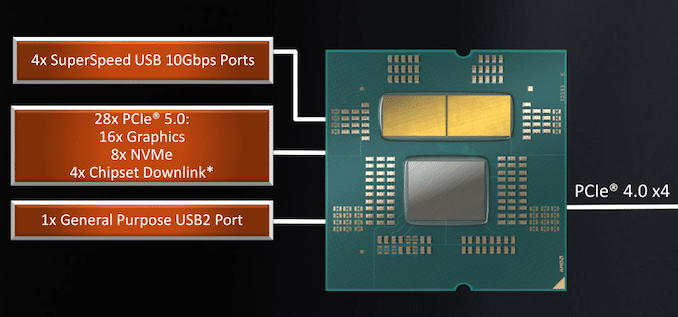For those interested in trading size for better cooling and noise, here is my approach:
A single 140mm fan (Noctua NF-A14x25 G2) blowing down at 450rpm on idle and up to 650rpm during full load keeps both CPU and memory under 60c. Completely inaudible.
For those interested, I upgraded the memory cooling on my open-air X600
I found these aluminium heat sinks with very good thermal resistance
Order today, ships today. V2032N – Heat Sink Assorted (BGA, LGA, CPU, ASIC...) Aluminum Alloy Top Mount from Assmann WSW Components. Pricing and Availability on millions of electronic components from Digi-Key Electronics.

www.digikey.co.uk
I also purchased 3M 8810 thermal tape from aliexpress (wedoheatsink shop), although I have no way of verifying that it is genuine.
The heatinks I previously had were purchased from aliexpress and it is hard to know their thermal resistance and thermal tape's properties. The new ones are bigger (25x25x18mm vs 20x20x10mm; they are so tall that almost collide with the base of the CPU cooler, but you can cut them with pliers) and are made of forged aluminium instead of extruded, which have slightly better thermal conductivity. Also, pin fin heat sinks are supposed to be better for natural cooling (no forced air coming from a fan) and since I usually run my fan below 600rpm I thought it would also help.
I also purchased a thermocouple to have a better grasp of what is going on.
I have double sided memory (Kingston Fury 2x32GB 5600 MT/s CL40 1.1V), therefore it is important to cool chips at both sides.
Extruded aluminium 20x20x10mm heatsinks purchased from aliexpress lowered temps by around 10ºC on the side they are placed and 5ºC on the opposite side compared to naked modules.
Forged aluminium 25x25x18mm pin fin heatsinks lowered temps by further 6-8ºC on both sides.
I was surprised to see how much cooler chips get on the opposite side where heatsinks are placed. I guess this is because within the memory chip, heat is generated closer to the PCB instead of the surface, dissipating it to the rest of the module. Also, temperatures throughout each memory module are very even (due to SODIMM being so compact?). Even with a massive heatsink in one side of the module, the difference between the coldest and the hottest part of the module (in the opposite side) was around 5ºC. Also, since heatsinks are not cooling the SPD chip, temps reported by the module are coincidentally quite close to the module's hotspot temp, making it much easier to compare different heatsinks.
As expected, the memory module with worse temperatures is the one closer to the CPU, which have less airflow due to it being closer to the fan's centre. In fact, the airflow is so small in that region (with the fan at 600RPM) that most heat goes up by natural convection instead of being blown away by the fan (I could clearly see this with the thermocouple). For this reason, that memory module was around 5ºC hotter than the outmost module. To compensate for this, I cut few heatsinks down to 6-7mm height and placed them on the other side (between the modules, that has a 9mm gap) and temps went down by 2-3ºC on both sides without negatively affecting the other memory module.
After all this, both memory modules sit at around 50ºC actual chip surface temperature at full load (furmark, 24ºC ambient, fan@600RPM) which is quite impressive.
I am no longer worried about buying 1.35V memory modules anymore.
edit: If you decide to install similar heatsinks and want remove them later on, do it by gently pushing and twisting instead of pulling, that way the risk of ripping away memory chips is close to none.