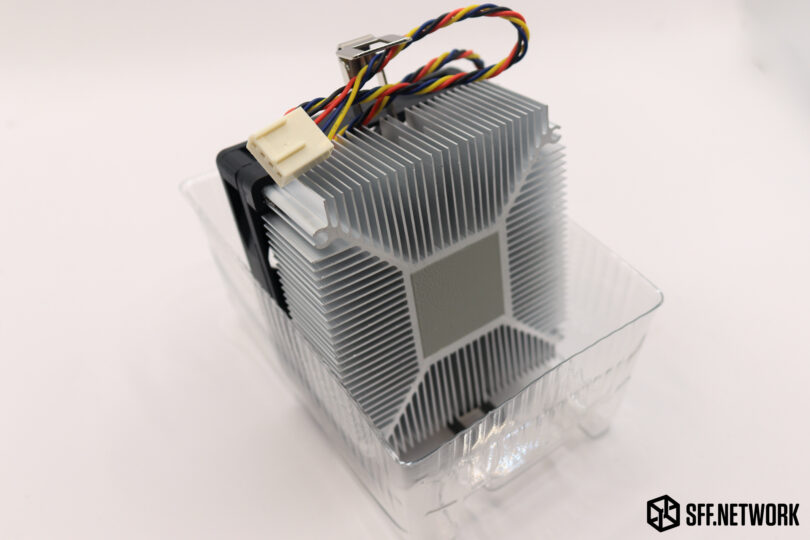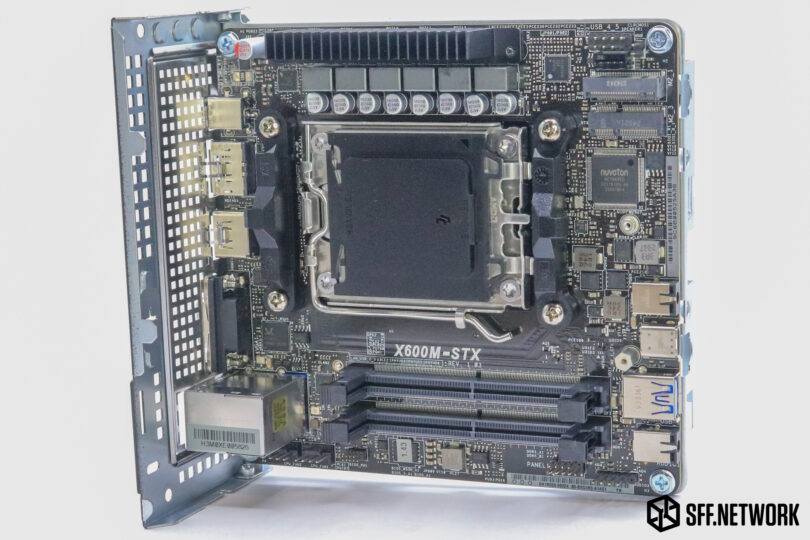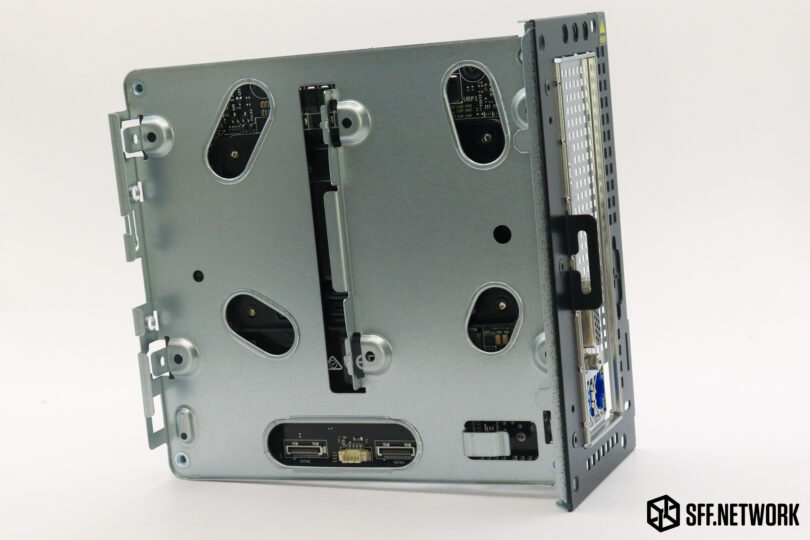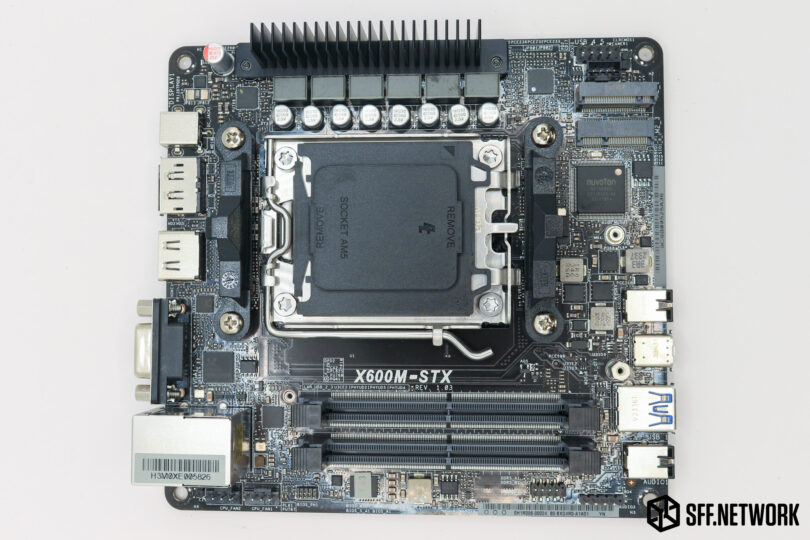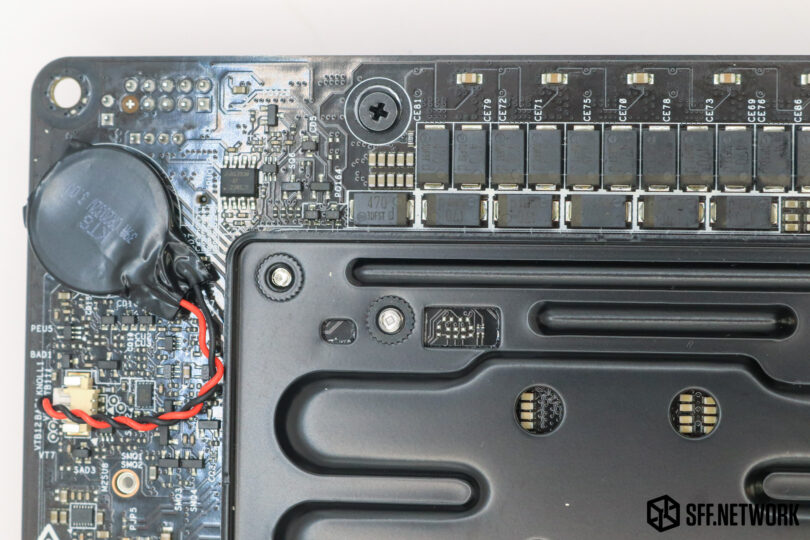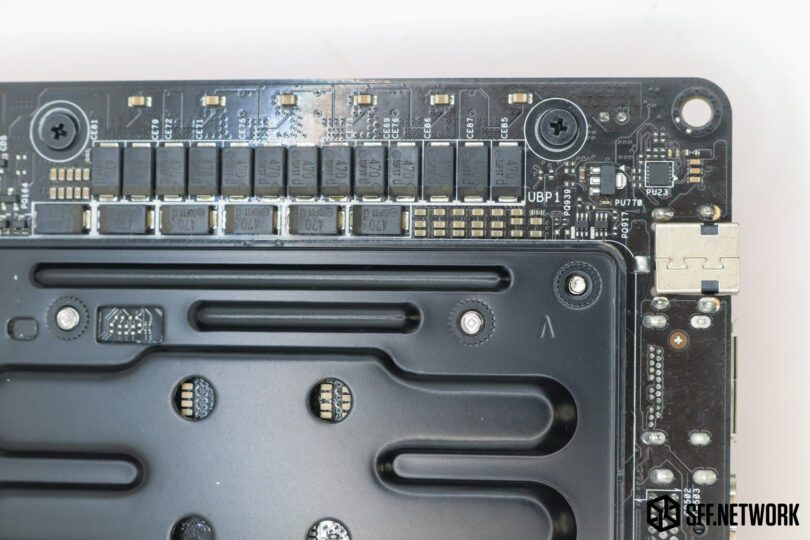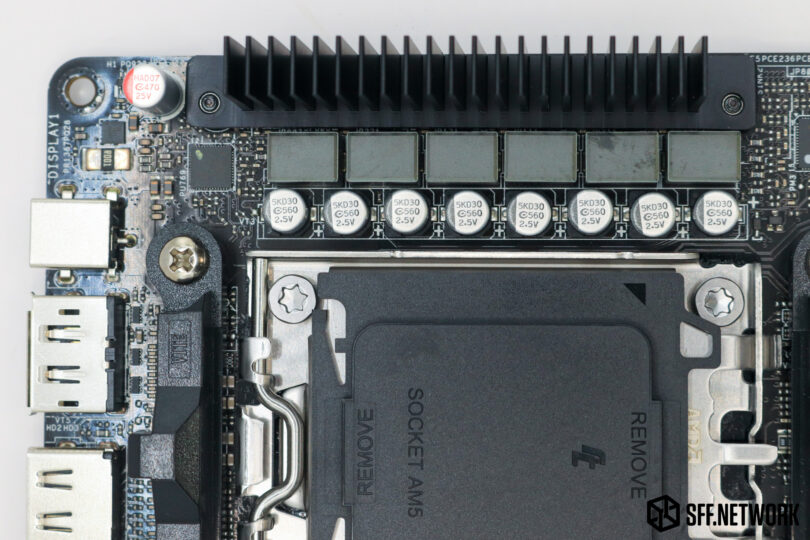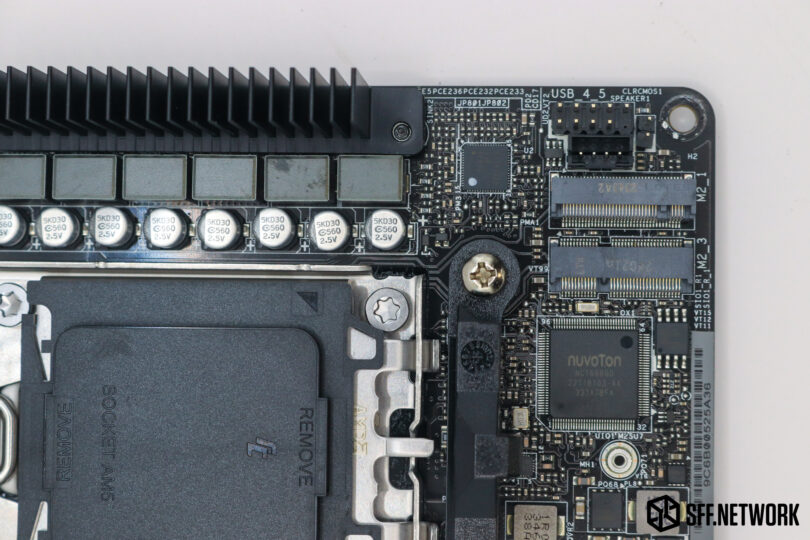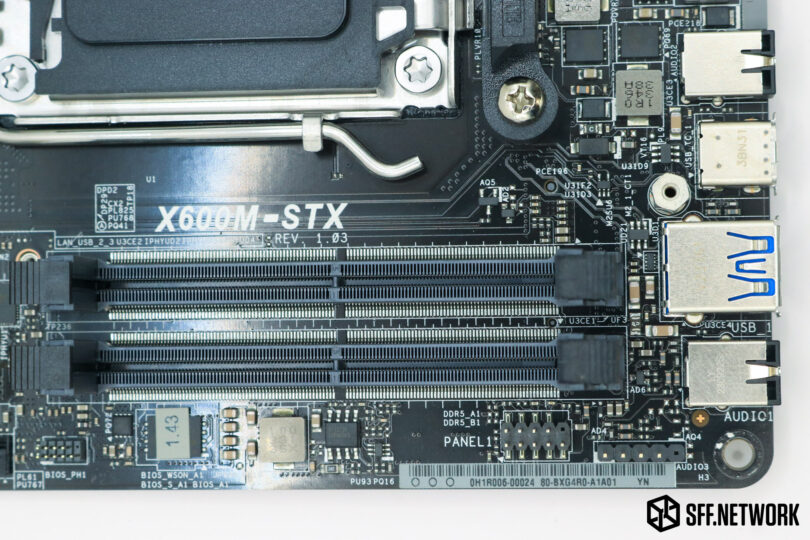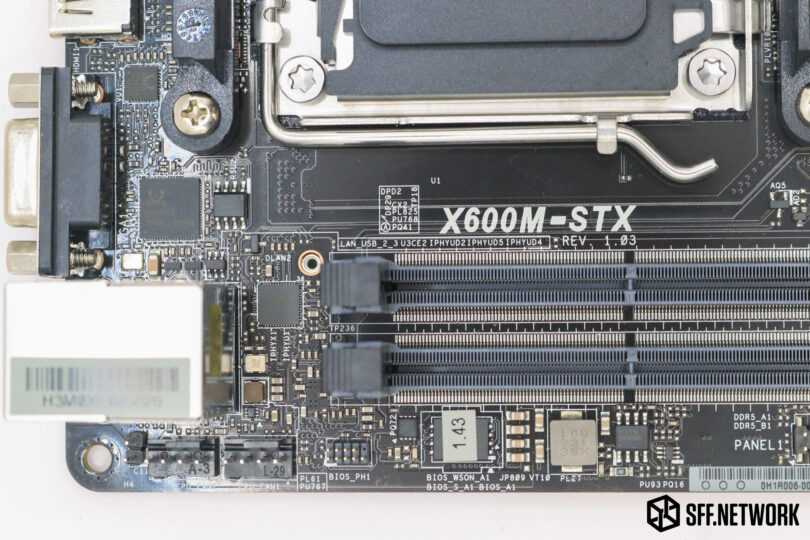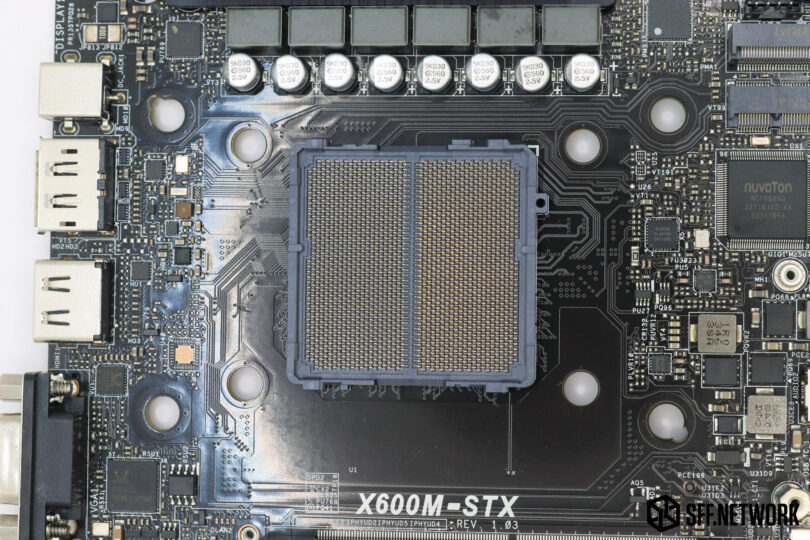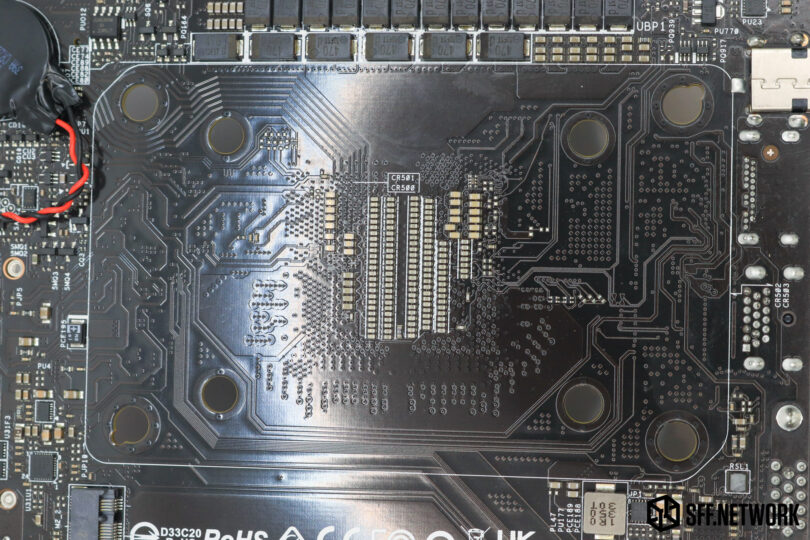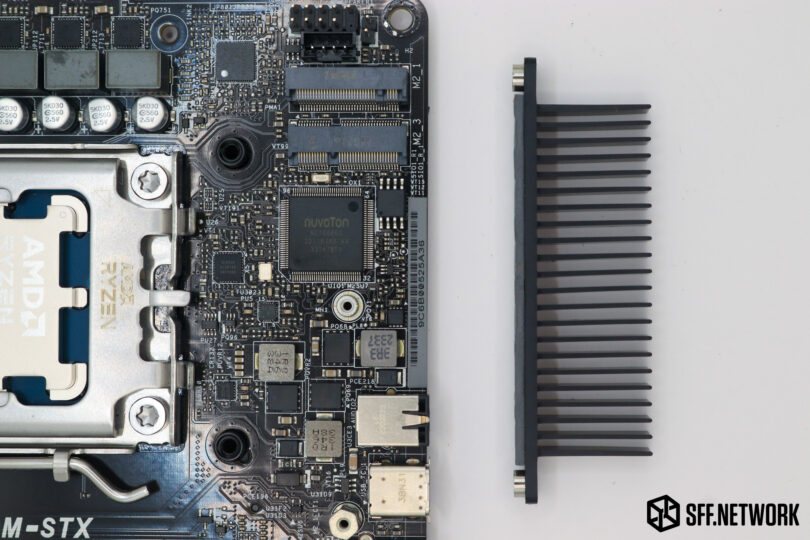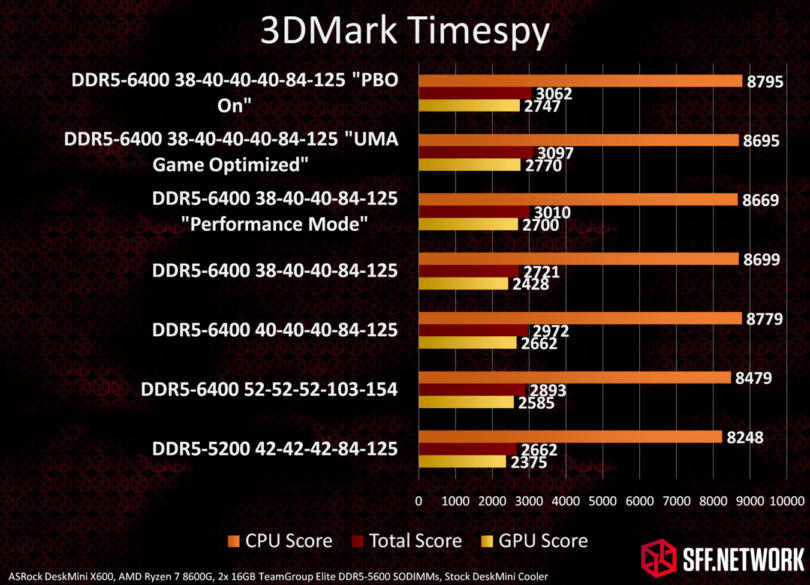Years ago, the SFF community waited with bated breath for the ASRock DeskMini A300. With AMD APU support, it offered a better balance than Intel chips between the CPU and GPU. This SFF Gem was the ideal Deskmini, and the SFF Network community rallied around it by creating custom 3D printed cases, BIOS updates, and more.
Now, the times have changed and AMD’s AM5 platform has arrived. Again, the SFF community waited. It felt like ages but ASRocks X600 DeskMini is finally here.
Asrock was kind enough to send a sample unit to Small Form Factor Network for testing and review. No review guidance was given nor was any influence exerted by Asrock during the course of this review.
This is what I’d consider a “living” review as I will be holding onto this unit longer than the normal review cycle, and will be providing updates. Additionally, please feel free to suggest tests and benchmarks in the forum thread, and I’ll see what I can do to make them happen.
Before we begin,
Here at SFF Network, we’re dedicated to furthering the world of small, performance dense computers. This does come at a cost though – purchasing hardware to complete reviews, and our own time that we volunteer. Considering supporting us with a subscription or a purchase of SFF Network merchandise.
Specifications
Sourced from ASRock’s X600 DeskMini product page.
| CPU | Supports AMD Socket AM5 Ryzen™ 8000/7000 Series Processors, Max. TDP 65W |
| Chipset | AMD X600 |
| Cooler | Supports AMD AM5/AM4 CPU Cooler (Max. Height ≦ 47mm) |
| Memory | Supports 2 x SO-DIMM DDR5-6400+(OC)MHz memory, Max. 96GB (non-ECC) |
| Graphics | HDMI (4K@120Hz) DisplayPort 1.4 (4K@120Hz) D-Sub (VGA) |
| Audio | Realtek ALC269 Audio Codec |
| Storage | 2 x SATA3 6Gb 2.5-inch 7mm/9.5mm Hard Drive (RAID 0/1) 1 x Blazing M.2 Socket (M2_1), support type 2280 PCIe Gen5x4 (128 Gb/s) mode* 1 x Hyper M.2 Socket (M2_2), supports type 2280 PCIe Gen4x4 (64 Gb/s) mode**Supports NVMe SSD as boot disks |
| LAN | 2.5 Gigabit LAN (Dragon RTL8125BG) |
| WiFi | 1 x M.2 Socket (Key E), supports type 2230 Wi-Fi/BT module |
| Front I/O | 1 x MIC-In 1 x USB 3.2 Gen1 Type-C Port (Supports ESD Protection) 1 x USB 3.2 Gen1 Type-A Port (Supports ESD Protection) 1 x Head Phone with MIC Jack |
| Rear I/O | 1x DC-In Jack (Compatible with the 19V power adapter) 1 x D-Sub Port (VGA) 1 x HDMI Port 1 x DisplayPort 1.4 2 x USB 3.2 Gen1 Type-A Ports (Supports ESD Protection) 1 x RJ-45 LAN Port with LED |
| Connectors | 1 x USB 2.0 Header 1 x Front Panel Header 2 x 4-Pin fan connectors (CPU, SYS) 1 x Internal Speaker Header (4-Pin) 1 x Chassis Intrusion Header (2-Pin) 1 x Audio Header (4-Pin) |
| Accessory | 2 x SATA Data with Power Cable 1 x 120W/19V adapter 1 x Screws Pack |
| Dimensions | 155 x 155 x 80 mm (1.92L) |
| OS Support | Microsoft® Windows® 10 64-bit / 11 64-bit |
Unboxing
At just over a month old from the factory, this X600 sample I’ll be looking at today is a fresh new SFF system for those of us who want super “smol”.
The orange accents on the packaging denotes that this is the AMD variant of the DeskMini, and indeed, this is the AM5 DeskMini with the X600 “chipset”. Let’s examine what comes with it.
Accessories! A NZ/AU power cord, a pair of the proprietary SATA power/data cables, a bunch of screws for drive mounting, a quartet of rubber case feed and the all-new GaN power adapter are included, as well as a quick start manual (PDF link, physcial manual not shown in this photo).
The new power adapter is much smaller than the previous generation DeskMini bricks, but has the same power rating of 120 watts.
The adapter is 65mm wide…
… and 98mm long.
With a 23mm thickness, it makes for a .14 liter brick, versus the 0.35 liter brick of old (65 x 150 x 36mm). This is much better, and a very, very welcomed change.
The cooler that comes in the box is something we old hands will remember – there’s a factory somewhere that has been knocking these out since Socket 758 Sempron days!
No heatpipes, or even copper here. Then again, ASRock rates the DeskMini with 65 Watt maximum for the processor, so this should cope.. Maybe.
Now for the DeskMini itself.
The Deskmini X600’s front fascia has changed markedly since the last one I reviewed, and changed for the better. The front port layout is the same as it always has been, as is expected from the DeskMini family lineage. The front I/O includes a MIC in, 1x USB 3.2 Gen 1 USB C port, 1X USB 3.2 Gen 1 USB A port, and 1X head phone with MIC jack. On the side of the X600’s case, position close to the front panel, are the blanked off cutouts for a pair of USB 2.0 ports that can be added with a not-included accessory.
On the back of the case, the still sparse rear I/O is visible. Aside from USB generation, the rear I/O hasn’t changed any since the AM4 ancestors of this newest smolboy.
From top to bottom, the rear IO consists of:
1x DC-In Jack for the 19V power adapter.
- I discovered the A300 DeskMini could run on a 12V adapter, but this likely would reduce the lifespan of the internal power supply due to increased amperage.
1 x HDMI 2.1 port
1 x DisplayPort 1.4
1 x D-Sub Port (VGA) for those still using old monitors, such as corporate environments or embedded applications, likely using old touchscreens.
2 x USB 3.2 Gen1 Type-A Ports with ESD Protection.
1 x RJ-45 LAN Port for the integrated 2.5GbE network chip.
I feel that a lot of DeskMinis in the wild have USB hubs attached…
The internal chassis slides out after removing four screws.
The only connection to the external chassis in stock configuration is the front panel header. Part of me wishes this was a header and pin to a PCB arrangement in the chassis instead of a cable as it does get tangled a bit when popping the motherboard tray back in. The USB2.0 add-on only adds to this issue. Frequently, I’ve found the cables to get stuck in front of the tray, and prevent closing the system up completely.
Our first look at the X600M-STX board itself. Carrying along an identical layout from the previous generation, the X600M-STX should have compatibility with some of the smaller after market cases of the previous generations.
On the bottom side of the motherboard tray resides a pair of 2.5″ drive mounts.
Beige SSD for reference.
Deep Dive
Let’s look at the X600M-STX motherboard now. Featuring AMD’s socket AM5, a pair of DDR5 SODIMM slots, a pair of M.2 slots (1x storage, 1x WiFi), and not much else, the M-STX form factor is feature dense, but not feature-full.
To the rear is a second M.2 slot, a pair of SATA power/data plugs for the included proprietary cables, the CMOS battery, the AMD CPU backplate, and a few chips, MOSFETs and other components.
Deep dive time.
SATA2 and SATA1 are the aforementioned power/data sockets for the 2.5″ drives. Nestled between them is a UART programming header; likely for factory programming of the BIOS. The chip to the right of these is an ASMedia ASM1061, a PCIe 2.0 to SATA controller chip which is required as the X600 doesn’t have a chipset.
Wait! What?!
Yup. The “X600” platform uses the integrated controller on the processor for all the board functionality (not provided by standalone third party chips) instead of using a physical AMD chipset.
To the bottom left corner of the rear of the board is the M.2 slot; listed in the specs as “Hyper M.2 Socket (M2_2), supports type 2280 PCIe Gen4x4 (64 Gb/s) mode”.
The square chip towards the bottom left is a Realtek ALC269, which function as the audio chip. Nothing overly special here aside from it’s location towards the front of the board; which makes sense as the only audio outputs for the DeskMini X600 is on the front panel.
The other square chip, at the top left of the M.2 slot, is an ASMedia ASM1543 which is a switch chip for USB 3.1 Gen 1 @ 10Gbps. This is interesting given that ASMedia states that the chip is for USB Type-C, and ASRock claims that the front Type-C port is a 3.2 Gen 2. USB 3 is a disaster of branding for each spec level. So, could someone smarter than I please explain in the forum?
To the top left of the back of the board where we see the CMOS battery up close, a bunch of capacitors for the processor power phases, and a few itty bitty chips. The rectangular guy to the right of the battery is a AS393M-G1 which is a voltage comparator.
Below the battery are a few chips including a TW209G9A, and a pair of Z41S 2898.
To the top right! Since we’re checking chips, the one denoted PU23 is marked “MK=AYD LY1”.
Topside to the front of the board, we go now (ED Note: Did you channel Yoda when you wrote that? Speak forward!). The VRM section is hidden beneath the heatsink, with only the caps and inductors left naked. The chip to the left of the inductors is a RichTek (not to be confused with Realtek) RT3672EE, and is a buck convertor for part of the power supply. It is designed specifically for AMD SVI3; AMD’s Scalable Voltage Interface. This chip enables the processor to monitor and control the power phases. A good run-down on this can be read here.
Over to the right of the front of the motherboard is another small chip. This time it’s a RichTek RT3674AE which is another part of the SVI3 configuration. A lone USB2.0 header, supporting a pair of ports, sits next to the mounting hole. Right of this, there is a pair of pins f0r clearing the CMOS memory which I did end up using this a few times in testing, chasing memory clocks and timings! Below this is a speaker header.
Moving to the bottom of the front of the board is a double deck of M.2 slots. The topmost slot is ASRock’s “Blazing M.2 Socket (M2_1), support type 2280 PCIe Gen5x4 (128 Gb/s) mode”, and the bottom most being an E-Key M.2 Socket that supports 2230 type Wi-Fi/BT modules.
Continuing our journey, the NuvoTon NCT6686D chip, a “Super IO” chip used for monitoring a ton of data-points.
To the bottom right, and the pair of DDR5-SODIMM slots take centre stage. Just below these lies the front panel header, in the smaller pin-pitch used in the DeskMinis – not the traditional 2.54mm pitch! Right of here is an audio header – for ASRock’s optional rear audio port to connect to.
And finally, on the bottom left of the front of the motherboard, is where the pair of fan headers is located. These are the only fan headers on the X600 board, and are a pair of 4-pin PWM connectors as is the norm nowadays.
This review sample shipped with BIOS revision 1.43, as denoted by the sticker on the BIOS chip. Hiding between the SODIMM slots and the USB/RJ45 stack is a Realtek RTL8125BG, is the ethernet controller which supports 2.5G. The larger chip above this is another Realtek unit; a RTS5411 USB3.0 controller. What it’s doing here? No idea. Feeding USB into the HDMI stream? Above this is another small Realtek chip; a RTD2168 chip. Can’t find anything on this guy.
The bare AM5 socket. There lies 1718 pins, begging to be mangled by a rogue screwdriver!
Under the socket lies a bunch of capacitors.
Phew. My new AMD Ryzen 5 8600G, purchased especially for this review, protecting the LGA pins from my clumsiness. Time for another “sponsor” spot!
Here at SFF Network, we’re dedicated to furthering the world of small, performance dense computers. This does come at a cost though – purchasing hardware to complete reviews, and our own time that we volunteer. Considering supporting us with a subscription or a purchase of SFF Network merchandise.
Pulling the VRM heatsink reveals 6 power phases. ASRock doesn’t market what power phase spec the X600M-STX has, but it looks like 4+1+1. The chips are Vishay SiC634, 50A continuous rated MOSFETs.
The VRM heatsink in detail. Not the chunkiest bit of kit, but well designed to take advantage of exhaust airflow from your CPU cooler.
Note to self – this WiFi card isn’t compatible, or is dead. Check this later. (Future John here; the card’s dead!)
Old-timer and newcomer.
Accessories
ASRock also lists a few accessories for the DeskMini X600: A USB hub (and USB 2.0 cable), an addressable RGB strip, a rear audio cable, an APU cooler (supplied with our review sample), a VESA mounting kit, and a pair of Intel WiFi options – AX210 or AC3168. I’ve scavenged the WiFi module for this review from the ASRock B760 Lighting WiFi M-ITX motherboard.
Testing
Another note to self: MSATA drives don’t work in this board.
As mentioned at the beginning of the review, this is somewhat of a “Living” review – where I’m open to testing and benchmarking suggestions in the forum thread, and like the original A300 review thread, it’ll become a resource for the community with input from all interested folks.
Time Spy
The community in our Discord server was quite interested in the Kingston Fury Impact DDR5-6400 memory kit, and I’ve done my best to replicate the speeds and timings in the above chart. Of note, the Kingston DDR5-6400 kit runs 38-40-40-40 timings which is show as the middle result in the chart. Oddly, I experienced a repeated performance decrease over the same memory speed, but 40-40-40 timing. Interesting. I wonder if DDR5’s inbuilt ECC was working overtime!
In Cinebench R23, at peak performance (but no manual overclocking), the X600 scored 13,165. This seems to be a relatively low score for the 8600G processor I am using for testing versus the benchmark results found across the web. I’m not sure as to where the performance loss lies but I suspect it is likely a limited boost clock due to the power limitations of the system. The single core score was 1775, which is exactly in the range expected for this processor. Since this is a lower load on the power delivery setup, I think this confirms my theory.
Speaking of power, at peak, the X600 in the aforementioned review configuration peaked at 118 Watts at the wall, (230v). By adjusting the EDC amperage limit to 150A, I was able to draw close to 130W from the wall. That said, I’d suggest against doing this with the factory GaN brick. Noting that ASRock has a “180W” setting within the performance options in BIOS, I’d wager that it’s indeed possible to push the X600 DeskMini further, but we’re hitting CPU cooling limits at this point as well.
Cyberpunk 2077
Default Settings, Low preset, 1080P. Playable! (Barely)
Ray tracing low preset tanks performance, as is expected from an 8600G.
Given that the only fan in the X600 (and any DeskMini) is the CPU cooler, the aural characteristics of the system if heavily dependant on the cooler you choose to implement. The cooler that is shipped with the DeskMini is of poor to average quality, but the fan itself doesn’t exhibit “nasty” tones or artifacts, just the expected stock cooler noise and airflow sound.
Conclusion
Was it worth the wait? In short, yes.
At a MSRP of US$172, the DeskMini X600 offers a relatively cheap way to build a super small AM5 based APU system. With base AM5 ITX boards going for around US$140 at time of writing, leaving $32 for chassis and power supply, the X600 DeskMini is a fair buy. If you’re willing to sacrifice I/O for regained desk space, it’s a good option. However, the limited rear IO on the DeskMini series does mean that a lot of users end up adding USB hubs to enable full use of the system.
Other products, such as those from MinisForum, ASUS, MSI, and even ASRock themselves, may offer similar, or better performance per dollar. The true value of the DeskMini lies in what you intend on building it for.
The chassis itself is a barebones unit; being made ofSECC steel and plastic. While this seems lackluster, we have to keep in mind that the DeskMini series is aimed more at corporate and “fleet buyers” than enthusiasts.
All that being said, the DeskMini offers a good option for those wanting a simple, lower power system with a small amount of component customization. With the incoming 9000 series processors, we may even see the DeskMini being able to perform as a good all-rounder mini-PC for gaming.