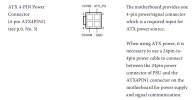Nice. We don't (typically) have to deal with import fees in the US; but my experience with shipping has been much, much slower.
I got my A5 Max a few weeks ago, downsizing from a Phanteks Evolv Shift (which is an extremely well made case for the money, but just way bigger than I wanted).
I am loving the A5 Max.
Mine has some minor imperfections in the finish on the back panel; but aside from that, it's awesome.
Hah... I didn't know about that. Mine are labelled correctly, too.
That is a bummer. Mine came with nice padded feet that are attached with machine screws. They're either aluminum or very hard plastic.
Edit: After looking at the link that
@survfate posted, I can report that my case included the type A feet pictured there.
Yes, you do. (I was able to find one on Amazon.)
Once that's solved, you still might run into issues with USB-A connectors (if you plug any of those into the back). While mostly you can find lower-profile USB-A connectors these days, I've got a 10Gb cable (moderately hard to find with a USB-A connector) that is kind of a tight fit.
Yeah, this definitely upped the challenge level a bit; especially considering how configurable this case is. The posting on chiphell.com was invaluable; but I still have several screws whose role I have NFI about.
So, here's my baby:
Specs are:
- ASRock Rack X570D4I-2T w/ 2x Noctua NF-A4x10 PWM fans
- Ryzen 3950X w/ EVGA CLC 120 CL11 cooler w/ NF-A12x25 PWM fan
- 4x Samsung M474A4G43MB1-CTD 32 GB DDR4-2666 ECC SODIMMs
- Samsung 980 Pro 2 TB SSD
- Radeon RX 5700 XT reference (other side)
- Seasonic Focus SGX 650 power supply w/ CableMod cables
A few tips:
- Motherboard goes in first; then attach the riser cable before you screw the other end of the riser cable onto the plate. You probably don't want to bother screwing the female end of the cable onto the plate until you've at least mostly installed the video card.
- Avoid using an SFX-L power supply (like I did). There is some serious smooshing going on with the connectors going into the power supply. (The Seasonic flat cables that came with the unit actually fared better than the CableMod cables.)
My one complaint is that the bottom plate doesn't have any holes drilled for a 140mm fan/radiator.