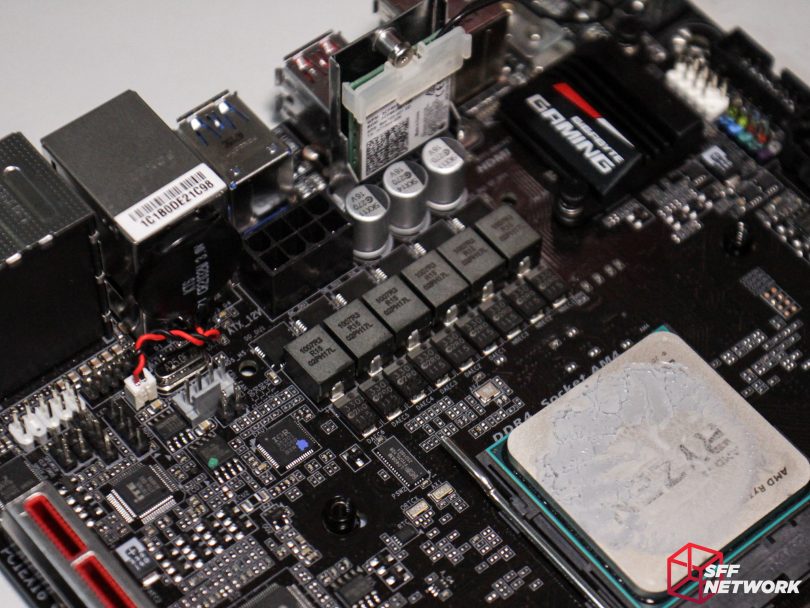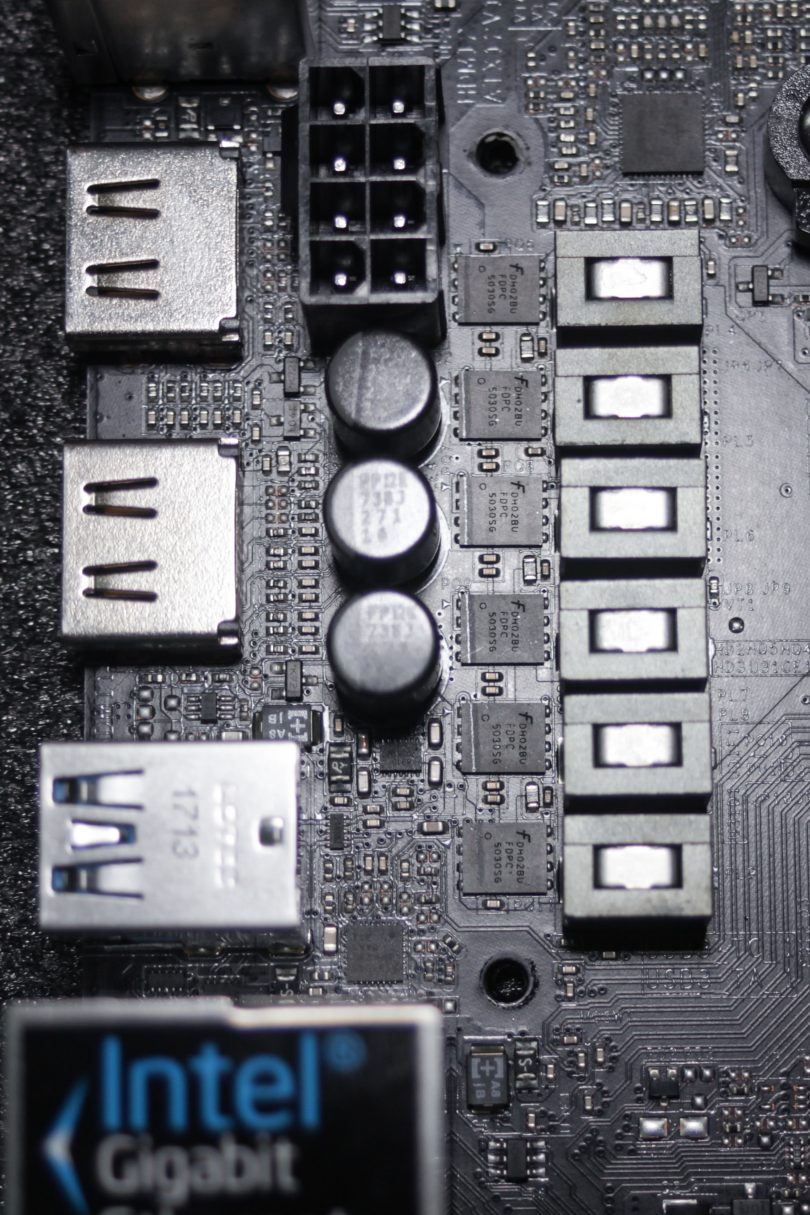Motherboard ASRock X370 Gaming-ITX/ac and AB350 Gaming-ITX/ac
- Thread starter PlayfulPhoenix
- Start date
You are using an out of date browser. It may not display this or other websites correctly.
You should upgrade or use an alternative browser.
You should upgrade or use an alternative browser.
It's not a bad overclocker, my Ryzen 5 1600X can hit 4ghz on all cores on it. The Gigabyte board seems like a better overclocker thus far, on both CPU and RAM.
It's not a bad overclocker, my Ryzen 5 1600X can hit 4ghz on all cores on it. The Gigabyte board seems like a better overclocker thus far, on both CPU and RAM.
So, the gigabyte despite being a b350 board overclocks better?
What is the VRM configuration?
I was disappointed with the asrock, stating an 8 phase VRM on their site but at close circuit inspection being only 3 Vcore phases...
Cheers
Thank you for the photos.
But for me the gigabyte has that weird connector layout. It might pose some problems in a sff build.
I saw my retailer has the B350 fatality for under 100 euros.
If it could push a 1700 to 3.8 or 3.9, I might pull the trigger...
But for me the gigabyte has that weird connector layout. It might pose some problems in a sff build.
I saw my retailer has the B350 fatality for under 100 euros.
If it could push a 1700 to 3.8 or 3.9, I might pull the trigger...
Without a 1700 to test with, it's hard to judge. The 1600X i test with is also a 95w CPU, so there is that. However, the silicon lottery is a harsh mistress at times!
New BIOS 3.10 is out.
1.Update AGESA to 1.0.0.6b. No memory ABL(AGESA Boot Loader) or training changes.
2.Add setup options to select SMART fan temperature source. Change default to monitor external CPU temperature.
PS1. Windows update is available for version P3.00 or later.
http://www.asrock.com/mb/AMD/Fatal1ty X370 Gaming-ITXac/index.asp#BIOS
1.Update AGESA to 1.0.0.6b. No memory ABL(AGESA Boot Loader) or training changes.
2.Add setup options to select SMART fan temperature source. Change default to monitor external CPU temperature.
PS1. Windows update is available for version P3.00 or later.
http://www.asrock.com/mb/AMD/Fatal1ty X370 Gaming-ITXac/index.asp#BIOS
Received two AB350 boards today, both with the correct VRM heat sink (Sweden)


It can. I got my 1700x at 3.8 on all cores running non stop at 1.275v. Temps with c14s 62st C on stress test. Normally 34Thank you for the photos.
But for me the gigabyte has that weird connector layout. It might pose some problems in a sff build.
I saw my retailer has the B350 fatality for under 100 euros.
If it could push a 1700 to 3.8 or 3.9, I might pull the trigger...
Hello, new to the forum! This thread if what brought me here. Great info so far. Thanks for all that have had a say.
I have been working with this board since I could find it in stock. I have a thread started on a different forum, not much interest. I'll add my information to this thread as contribution.
Setup -
Asrock X370 ITX
R7 1700
2x8G 3200 Corsair Ram
For testing my overclocks:
P95 v29.1
- 30 Mins on each of the FFTs listed. When I have done the '24-Hour' stable test in the past, these are the FFTs that have always failed. Now, I just use them and save some time. 14.5G memory used.
- 1344k
- 1792k
- 2688k
AIDA64
- 30 Mins of the 'System Stability Test'
POV-Ray v3.7
- Run Benchmark (ALL CPUs) - Reported time in seconds.
I have temps as reported by AIDA64 and power usage from my Kill-A-Watt

37x is the highest I have gone so far. Power consumption / Temps are a little high for me. I think im going to look into a 1400/1600 as a replacement.
I did the above testing with the 'thick' pad heat sink. Before they stopped swapping them for free, i was lucky enough to get them to send me the 'thin' version of the heat sink. I'll be re-testing in the future.
I have been working with this board since I could find it in stock. I have a thread started on a different forum, not much interest. I'll add my information to this thread as contribution.
Setup -
Asrock X370 ITX
R7 1700
2x8G 3200 Corsair Ram
For testing my overclocks:
P95 v29.1
- 30 Mins on each of the FFTs listed. When I have done the '24-Hour' stable test in the past, these are the FFTs that have always failed. Now, I just use them and save some time. 14.5G memory used.
- 1344k
- 1792k
- 2688k
AIDA64
- 30 Mins of the 'System Stability Test'
POV-Ray v3.7
- Run Benchmark (ALL CPUs) - Reported time in seconds.
I have temps as reported by AIDA64 and power usage from my Kill-A-Watt

37x is the highest I have gone so far. Power consumption / Temps are a little high for me. I think im going to look into a 1400/1600 as a replacement.
I did the above testing with the 'thick' pad heat sink. Before they stopped swapping them for free, i was lucky enough to get them to send me the 'thin' version of the heat sink. I'll be re-testing in the future.
This week I got the AB350 ITX board:

I finally moved my Ryzen main system back to the Ncase M1 after waiting half a year on an ATX board. Loving it !

I finally moved my Ryzen main system back to the Ncase M1 after waiting half a year on an ATX board. Loving it !
Don't you have the 1800x @Phuncz ? I may be mistaken. My x370 Fatality board died running my 1700 at 3.8 with 1.35v so I am interested to see what you can get out of your B350 in the M1.
Also, @ChinStrap , I couldn't agree more that maybe the 1600 or lower may fare better on these boards long term when overclocked but that is due to my ONE time experience as listed above. Honestly I probably had a lemon as most people post positive experiences with it. I could run the 1700 at stock all day but I bought it specifically to OC so..
Thanks for sharing and welcome aboard!
Also, @ChinStrap , I couldn't agree more that maybe the 1600 or lower may fare better on these boards long term when overclocked but that is due to my ONE time experience as listed above. Honestly I probably had a lemon as most people post positive experiences with it. I could run the 1700 at stock all day but I bought it specifically to OC so..
Thanks for sharing and welcome aboard!
Indeed, 1800X. At the moment I'm running stock and I'm very busy so it might take a while.Don't you have the 1800x @Phuncz ? I may be mistaken. My x370 Fatality board died running my 1700 at 3.8 with 1.35v so I am interested to see what you can get out of your B350 in the M1.
Hey guys, So my Asrock Mini-itx x370 just randomly died today. I shut it down last night and went to power it on this morning and nothing. The fans spin and my LEDs on the ram work, but no USB power and never gets to BIOS screen. Tried everything, cleared CMOS, battery etc. It died seriously on day 31 of 30 of Newegg RMA (also sent in Rebate so can't even RMA if I could) so now I have to contact Asrock directly and deal with them.
Pretty upset about it because it's been running smoothly since I built it. It also had the good VRM heatsink so I am a little shocked it just died on me. PSU, GPU are all good and swapped them out with others laying around to try and narrow down the issue. So at this point it's either the x370 or the Ryzen 1800x. I was running Corsair CMR32GX4M2C3200C16 VENGEANCE RGB 32GB DDR4 3200, and set it just on 3200 speed in Bios and auto everything, other than that I haven't overclocked anything else. The temps on GPU, CPU and everything were good even on load, nothing was concerning.
Build was
Ryzen 1800x
32GB DDR4 Corsair
Samsung Pro 512GB
Asus GTX 1080ti
Any opinions or suggestions? Thank you.
Pretty upset about it because it's been running smoothly since I built it. It also had the good VRM heatsink so I am a little shocked it just died on me. PSU, GPU are all good and swapped them out with others laying around to try and narrow down the issue. So at this point it's either the x370 or the Ryzen 1800x. I was running Corsair CMR32GX4M2C3200C16 VENGEANCE RGB 32GB DDR4 3200, and set it just on 3200 speed in Bios and auto everything, other than that I haven't overclocked anything else. The temps on GPU, CPU and everything were good even on load, nothing was concerning.
Build was
Ryzen 1800x
32GB DDR4 Corsair
Samsung Pro 512GB
Asus GTX 1080ti
Any opinions or suggestions? Thank you.
Review is done! Read it here: https://smallformfactor.net/reviews...x370-ab350-gaming-itxac-motherboards-reviewed
Just wondering if the RAM OC's you featured in the article where achieved on the B350, the X370 or both?
On bothJust wondering if the RAM OC's you featured in the article where achieved on the B350, the X370 or both?
Similar threads
- Replies
- 0
- Views
- 2K
- Replies
- 73
- Views
- 26K
- Replies
- 32
- Views
- 12K
- Replies
- 12
- Views
- 6K
- Replies
- 3
- Views
- 3K