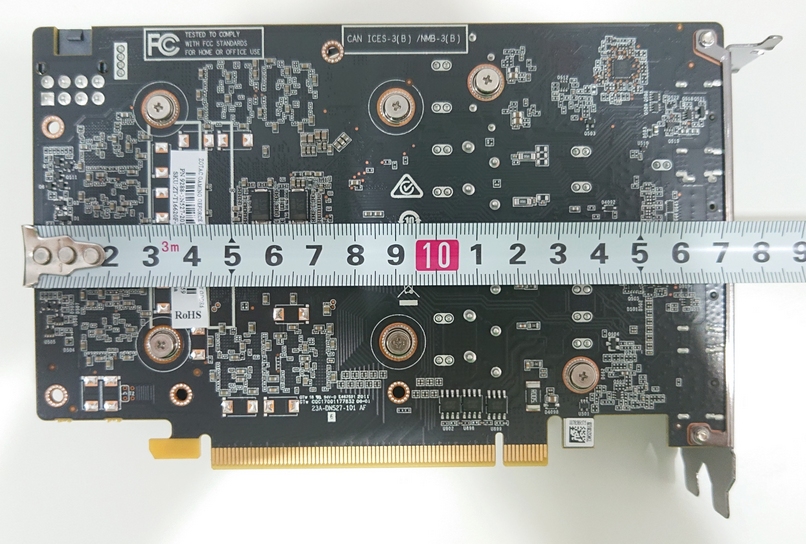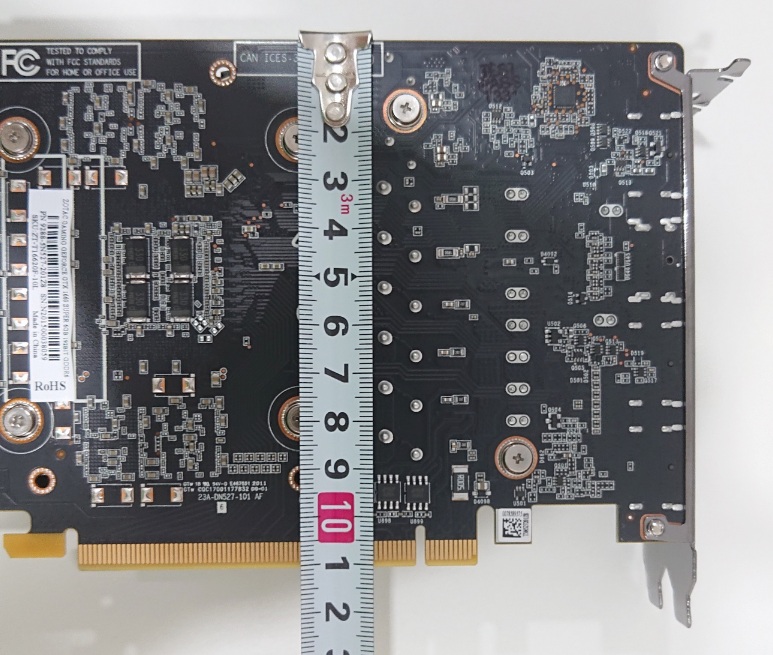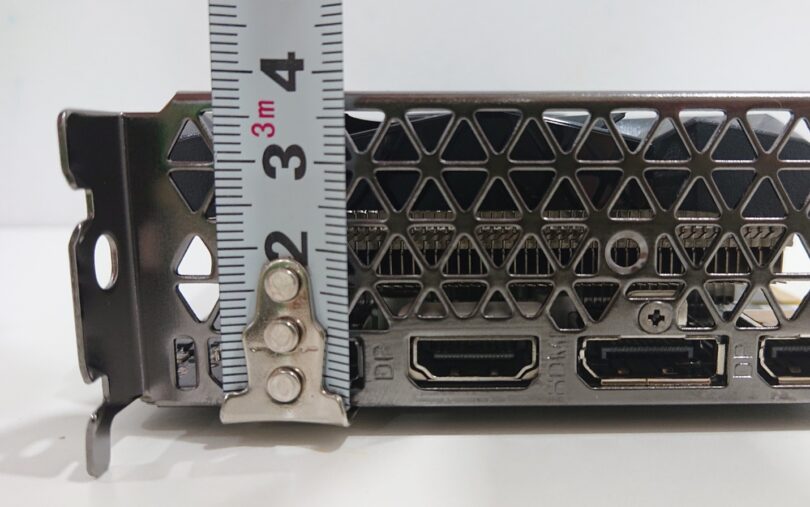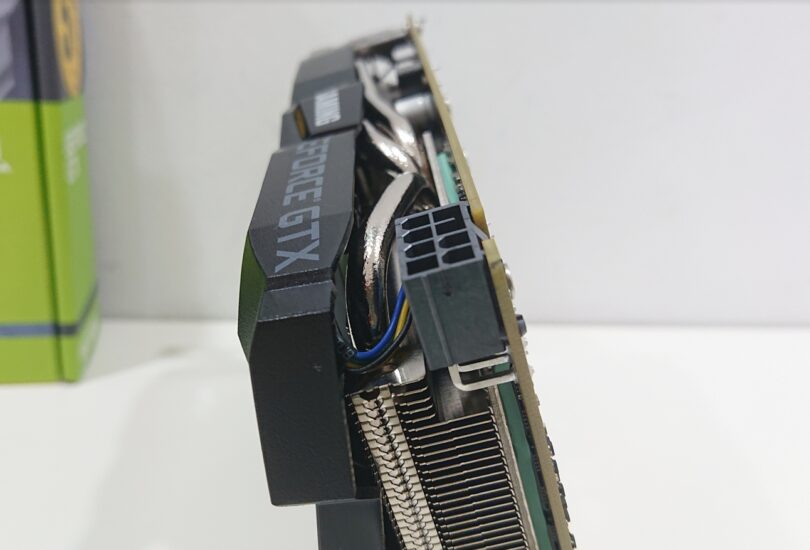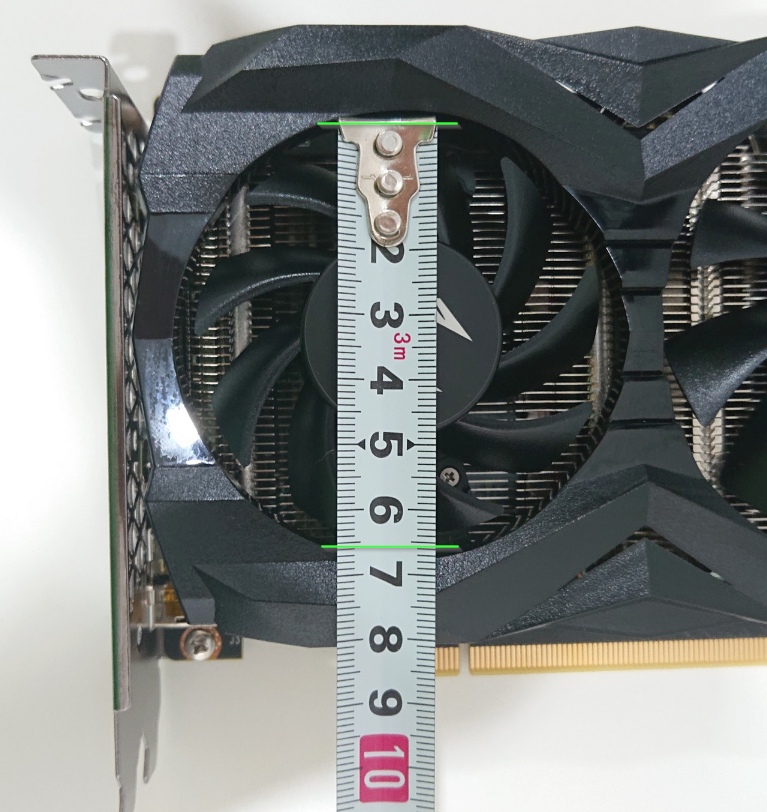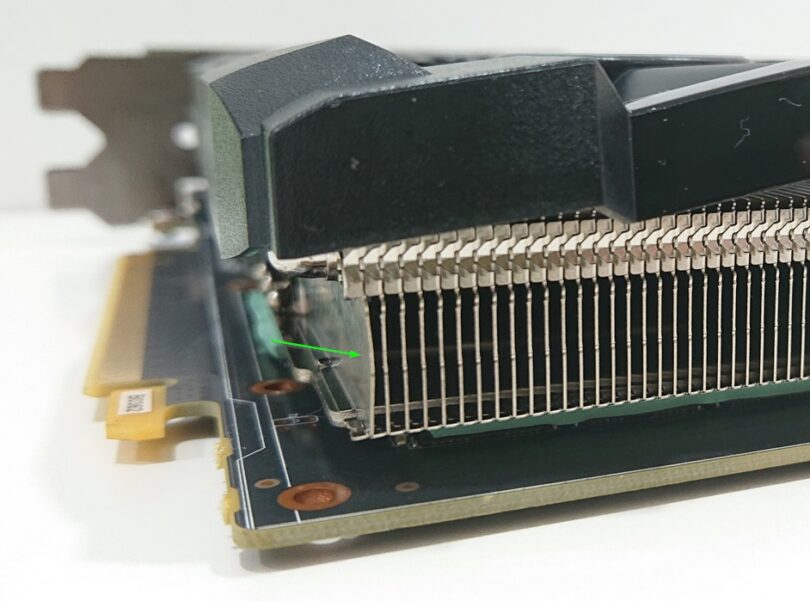This guest review was provided by forum member and moderator ignsvn, with editing performed by John Morrison. Want to contribute a review or editorial? Private message John (confusis) on the forum!
Smaller GPUs with lower wattage may not be the most powerful out there, but they will always have a place in the heart of us SFF or HTPC enthusiasts.
Today I’m going to do a short, alternative review on the ZOTAC 1660 Super Twin Fan. I said “alternative” because this review will not go into performance details (you can easily find 1660 Super specification and benchmarks on the internet). Instead, this review will emphasize on other aspects we SFF enthusiasts consider equally important. Dimension is one example.
In certain cases (pun fully intended), dimension can be the make-or-break factor (especially if you already own a case). Temperature and noise can also be a problem, since many of us put our case on top of our desk. Many reviews out there are done using open bench, or giant cases where I can park NCC-1701 inside. Obviously this is quite different to our situation here at SFF Network.
To make it as context-accurate as possible, this review will be done using a CCD MI-6, a less familiar but much-beloved SFF case at 6.7L;
Table of Contents
Official Specs
(Replicated from ZOTAC’s website)
| GPU | GeForce® GTX 1660 SUPER |
| CUDA Cores | 1408 |
| Video Memory | 6GB GDDR6 |
| Memory Bus | 192 Bit |
| Engine Clock (Boost) | 1785 MHz |
| Memory Bandwidth | 14Gbps |
| PCI Express Version | 3.0 |
| Display Outputs | 3x DisplayPort 1.4 (up to 7680×4320 @ 60Hz) HDMI 2.0b (up to 3840×2160 @ 60Hz) |
| HDCP Support | Yes |
| Multi Display Capability | Up to quad |
| Recommended Power Supply | ≥ 450W |
| Power Consumption | 125W |
| Power Input | 8 Pin0 |
| DirectX | 12 API Feature Level 12_1 |
| OpenGL | 4.5 |
| Cooling | Dual Fans |
| Slots | 2 |
| SLI | No |
| Supported OS | Windows 10 (April 2018 update or later / 7 (64 bit) |
| Card Dimensions | 173.4mm x 111.15mm x 35.3mm / 6.83in x 4.38in x 1.39in |
| Accessories | User Manual |
Getting Started
So here’s our prime suspect, ZOTAC 1660 Super Twin Fan. At a glance:
– Nothing fancy inside the box, just the GPU, CD, a short manual and stickers.
– Muted design. No RGB, no led, nothing.
– No backplate
In short, I like it.
Measurements
Let’s check the dimensions with some physical measurement – pictures below.
* Please note that these pictures may not give an accurate visual representation due to camera angle, perspective, and lens distortion. My measurement is rounded up to the nearest mm, and obviously not free from human error.
Length: 174 mm – measured from the IO ports metal bracket to the front tip of PCB. The fan shroud is slightly longer, let’s agree at 175 mm.
Height: 112 mm – measured from the top of the PCB, all the way to the end of the PCB part that goes into the PCIe slot. The shroud is of the same height – nothing bulging out here.
Thickness/width: 36 mm – measured from the back of the PCB to the surface of the shroud. The bracket is slightly wider at 37 mm. This is a typical dual-slot GPU thickness.
Overall, these numbers are more or less inline with what ZOTAC put in their website: 173.4 mm x 111.15 mm x 35.3 mm.
The 8-pin power plug is flush with the PCB, not recessed. Your GPU power cable will protrude a bit, so don’t forget to take that into account when you plan your build.
Although a dual-fan card, the GPU length at 175 mm is very close to the official length of an ITX motherboard, which is 170 mm. They manage to do so by using fans with different diameters.
The bigger fan is 75 mm.
The smaller fan is 65 mm.
3 x 6 mm copper heat pipes are used to rapidly transfer heat from the base of the heat sink to the fins. One of the fins is a bit bent on my unit here, but not really an issue.
Gaming Benchmarks, Temperature and Noise
Now let’s find out more about gaming temperature and noise. A little benchmark is required here, so I ran the Metro Exodus’ built-in benchmark. Please note that my measurement won’t be the most accurate out there, but should be quite realistic.
Benchmark parameters
Game: Metro Exodus benchmark, Ultra preset (not Extreme, because it’s not something you’ll realistically use in the game). Looped continuously for 3 times.
GPU: ZOTAC 1660 Super Twin Fan, stock clock and stock fan settings.
CPU: i5-4670 non K, stock speeds.
Cooler: Noctua NH-L12 with 92mm fan bottom mounted
RAM: Kingston DDR3-1600 Low Profile 8GB, stock, single DIMM
Monitor: 1920 x 1200 at 60 Hz (Not common, I know).
Case: CCD-MI6 (Forum thread here) with bottom 80 mm fan set to intake, with 2 x 2.5″ SATA drives – one SSD (OS/Games), one HDD.
PSU: Corsair SF450 Gold, stock PSU cables.
Measurement parameters
Ambient temperature: 24°C
Ambient noise: 32-34 DB
Temperature and fan speed are measured using HWiNFO64 and MSI Afterburner + Riva statistic server on-screen display.
System noise is measured using Sound Meter android app, 60 cm from the case.
Result
Avg FPS: 45 FPS
Min FPS: 24 FPS
(Do note that Metro Exodus’ in-game FPS is usually higher than the benchmark. Read more here)
GPU temperature, max: 79°C
GPU temperature, avg: 73°C
GPU fans, max: 2055 RPM
GPU fans, avg: 1704 RPM
CPU fan, max: 1380 RPM
CPU fan, avg: 1142 RPM
Case fan, max: 1480 RPM
Case fan, avg: 1105 RPM
System noise, max: 43 DB
System noise, avg: 41 DB
As a comparison, below are the measurement of my Logitech G502’s scroll wheel on clicky mode, taken from the same distance:
The fastest scroll my finger was able to do: 55 DB
Normal scroll: 36 DB
Closing Thoughts
In my opinion, ZOTAC did a pretty good job with their 1660 Super Twin Fan. It’s equipped with 2 fans yet still quite compact at 175 mm long. Temperature is well controlled using moderate fan speed, which means relatively low noise (don’t forget that all of the above are done in a cramped SFF case with almost no cable management).
Believe it or not, there’s still room for overclock or better average noise management if you’re willing to tweak more settings on your GPU software.
For 1080p gaming, there’s no doubt that this is a very decent SFF GPU in its price range & time.