I just realized when typing on this keyboard, I never using my right thumb to press spacebar.
I think my habit from playing games (spacebar for jump) carried over to my typing habit.
The shift key size is small but I never pressing the right shift since I learned typing on PC keyboard.
So, this keyboard layout actually well-suited for me.
Last edited: