S4 MINI Classic (S4M-C)
- Thread starter Josh | NFC
- Start date
You are using an out of date browser. It may not display this or other websites correctly.
You should upgrade or use an alternative browser.
You should upgrade or use an alternative browser.
That looks really good. What finish is it?
So I finally tried the BIOS tweaks from @ceski listed here:
So the only thing changed was:
I turned Auto Core Enhancement OFF
IA AC & IA DC Load Line to 0.01
vccio to 1.2656
System agent to 1.2
And my Prime 95 v26.6 10 minute run core temps were:
BEFORE: 79c (other cores at 77/78) @ cvore 1.223 & max 1.252
82.2w CPU Package Power
Vcore 1.10 & max 1.17
Vccsa 1.384 & max 1.392
Vccio 1.328 & max 1.336
CPU Fan RPM Max 2,616
AFTER: 74c (other cores at 72/73) @ vcore 1.209 & max 1.220
78.2w CPU Package Power
Vcore 1.07 & max 1.14
Vccsa 1.232 & max 1.232
Vccio 1.288 & max 1.296
CPU Fan RPM Max 2,591
thats a 5c drop. NICE!
I picked up an i7-8700K and a Strix Z370-I and ran some thermal tests in an S4 Mini. Here's what you can expect to see with two of the more popular coolers, a Noctua NH-L9i and a Thermolab LP53 (using the Noctua fan):

Details:
Test Configs:
The CPU was stressed with Prime95 26.6 (no AVX) with 8K in-place FFTs. All testing was done in an S4 Mini. The following images show how the coolers were mounted:
BIOS/UEFI Settings:
The latest BIOS update is supposed to disable multicore enhancement by default but it still reverts to overclocking focused "Auto" settings once you enable XMP for your memory. As a result, the CPU will draw about 120W at 4.3GHz before power limiting and throttling to 95W at 3.9-4.0GHz. When properly tuned, the CPU power drops to 86-88W and maintains 4.3GHz under all-core load. The "Tuned" settings listed below simply force the processor back to stock behavior. The VCCIO/VCCSA voltages work fine for typical DDR4-3200 and can be adjusted for higher speed kits.
VRM Heatsinks:
Removing one or more of the VRM heatsinks improves airflow and reduces CPU temperature at the expense of warmer MOSFETs. Since no one will be overclocking much, or at all, in the S4 Mini, the MOSFETs should stay reasonably cool. You can buy some small heatsinks if you want more peace of mind. Here are some thermal images of the bare VRM under Prime95 load:
Delidding:
Just like the 7700K, delidding is helpful and pretty easy to do. I used the Rockit 88 kit and liquid metal. There's no tiny resistors to worry about on this chip.
Thermal Paste:
I used Noctua NT-H1 for every test except the last. Thermal Grizzly Kryonaut reduced core temperature by 2-3°C but there's nothing wrong with the stuff Noctua includes with their coolers and it's easier to apply.
Conclusion:
Managing the 8700K in the S4 Mini is a lot like the 7700K and 6700K before it. Expect to spend some time getting temperatures under control by delidding, tuning, or modding. My guess is that the i7-8700 will also be difficult to cool, despite the claimed 65W TDP. Strongly consider the i5-8400 or Ryzen 5 1600 for an easier time. For cooling, like @Josh | NFC has mentioned before, Noctua is still the best overall when considering mounting, compatibility, and price.
Note my 7700k is set to Sync All Cores at 4.5 GHz & is set with a vcore offset of -.055, with XMP on @ 4000 MHzThank you, and you have some really good questions that I expected people to pick up on but my post was already way too long. Here's what I know:
Hopefully that gets you in the right direction!The stock VCCIO/VCCSA voltages are 0.95V and 1.05V, respectively, for both Kaby Lake and Coffee Lake. This is directly from Intel's datasheets, Tables 7-5 and 7-6, page 118 or page 113. You can also find this by leaving the memory at Auto (e.g. DDR4-2133) and reading the values in Hwinfo or displayed in the BIOS next to the input boxes. Whatever you set in the BIOS will actually be slightly higher when measured (0.9375 -> 0.960, 1.0375 -> 1.064, and so on). To find the best VCCIO/VCCSA for your kit, start with the auto values and work from there. You can also try reading this guide and scrolling down the VCCIO/VCCSA section. Also, if it helps, for my own memory at DDR4-4133 with tight timings, I used VCCIO: 1.2625V and VCCSA: 1.2V for Kaby Lake. The SAME kit with Coffee Lake only needs 0.9875V and 1.1625V, which points to a stronger IMC. Finally, to verify stability, make sure the system can cold boot (from unplugged) properly and run a memory stability test like Google's stressapptest or HCI Memtest.
The IA AC/DC Load Line settings are a bit of a mystery to me but the recommendation is always set it as close to zero as possible (0.01). This affects the core voltage when the processor is turbo boosting and I found that it has a large effect on power consumption.
Kryonaut is actually not liquid metal, but is definitely the best regular non-conductive thermal paste which makes it safe to use between the cooler heatsink and the top of the CPU IHS. I only used liquid metal (Conductonaut) under the IHS when delidding. Yes, the names are confusing and dumb.
I mostly agree, but for overclocking the heatsinks are still important and too much heat will reduce the lifespan of the VRM components. So I'm always very cautious and check the temperatures first.
Raja from Asus posted this, which means that multicore enhancement is supposed to be off by default from 0426 forward. There are also various threads on OCN that imply that this was done on all Z370 Asus boards due to feedback from reviewers and enthusiasts. I confirmed this by installing the different BIOS versions and watching what happens when you enable XMP. The newer ones still do some weird things like slightly overclocking the cache frequency under load (4.0 -> 4.3 GHz) unless you manually enable "Ring Down Bin", hence the "Tuned" settings that I listed. Not all of this applies to Kaby Lake so it's best to verify it yourself.
So the only thing changed was:
I turned Auto Core Enhancement OFF
IA AC & IA DC Load Line to 0.01
vccio to 1.2656
System agent to 1.2
And my Prime 95 v26.6 10 minute run core temps were:
BEFORE: 79c (other cores at 77/78) @ cvore 1.223 & max 1.252
82.2w CPU Package Power
Vcore 1.10 & max 1.17
Vccsa 1.384 & max 1.392
Vccio 1.328 & max 1.336
CPU Fan RPM Max 2,616
AFTER: 74c (other cores at 72/73) @ vcore 1.209 & max 1.220
78.2w CPU Package Power
Vcore 1.07 & max 1.14
Vccsa 1.232 & max 1.232
Vccio 1.288 & max 1.296
CPU Fan RPM Max 2,591
thats a 5c drop. NICE!
I The SODIMM ripjaws are about 40mm, so I'm wondering if I should just have two small holes in the case above the CPU for the tubes to dangle out, and a fan attached to the exterior (might make it look more "manly"?)
Only problem is that https://au.pcpartpicker.com/list/DrtVM8 recommends >500W, and the highest DC-DC I've seen is 400W?
So you're spending $$$ to get the smallest case you can, but then having watercooling tubes dangling out of the case and attaching a fan to the exterior?
Seems completely nonsensical.
Unfortunately I'm trying to keep it compact and minimize weight for carry-on luggageEDIT:
I really think an NCASE would be better for something like this.
Spending $$$ to get performance + portability, not looks. I don't think liquid cooling is permitted in carry-on luggage though, so I'll probably scrap that idea. Could be drained & refilled, but I'd prefer AIO, so that's a no go. The fan might've been on the interior depending on the cooler. A shame, it might've worked decently with 40mm fans to help ventilate the case.So you're spending $$$ to get the smallest case you can, but then having watercooling tubes dangling out of the case and attaching a fan to the exterior?
Seems completely nonsensical.
The S4 has a nice weight and almost perfect size. Everything else I've seen is either huge, or heavy.
Cuban I’m surprised your temps are down that much! Especially with the 7700K you have I remember you saying you were in the 90’s before you delidded.So I finally tried the BIOS tweaks from @ceski listed here:
Note my 7700k is set to Sync All Cores at 4.5 GHz & is set with a vcore offset of -.055, with XMP on @ 4000 MHz
So the only thing changed was:
I turned Auto Core Enhancement OFF
IA AC & IA DC Load Line to 0.01
vccio to 1.2656
System agent to 1.2
And my Prime 95 v26.6 10 minute run core temps were:
BEFORE: 79c (other cores at 77/78) @ cvore 1.223 & max 1.252
82.2w CPU Package Power
Vcore 1.10 & max 1.17
Vccsa 1.384 & max 1.392
Vccio 1.328 & max 1.336
CPU Fan RPM Max 2,616
AFTER: 74c (other cores at 72/73) @ vcore 1.209 & max 1.220
78.2w CPU Package Power
Vcore 1.07 & max 1.14
Vccsa 1.232 & max 1.232
Vccio 1.288 & max 1.296
CPU Fan RPM Max 2,591
thats a 5c drop. NICE!
Day 6 of No S4 Mini in sight... The life of the SFF addict is real. My wallet is hungry, my mind is mush and the symptoms of withdrawal have set in.... NEEEEEEED MORE MINIS! 
Look at firewolfys case. If you choose to use a gunique you should be able to fit an aio in there.Unfortunately I'm trying to keep it compact and minimize weight for carry-on luggage
Spending $$$ to get performance + portability, not looks. I don't think liquid cooling is permitted in carry-on luggage though, so I'll probably scrap that idea. Could be drained & refilled, but I'd prefer AIO, so that's a no go. The fan might've been on the interior depending on the cooler. A shame, it might've worked decently with 40mm fans to help ventilate the case.
The S4 has a nice weight and almost perfect size. Everything else I've seen is either huge, or heavy.
This ^Day 6 of No S4 Mini in sight... The life of the SFF addict is real. My wallet is hungry, my mind is mush and the symptoms of withdrawal have set in.... NEEEEEEED MORE MINIS!
Sorry if I'm being pedantic, but the week is ending...
So I finally tried the BIOS tweaks from @ceski listed here:
Note my 7700k is set to Sync All Cores at 4.5 GHz & is set with a vcore offset of -.055, with XMP on @ 4000 MHz
So the only thing changed was:
I turned Auto Core Enhancement OFF
IA AC & IA DC Load Line to 0.01
vccio to 1.2656
System agent to 1.2
And my Prime 95 v26.6 10 minute run core temps were:
BEFORE: 79c (other cores at 77/78) @ cvore 1.223 & max 1.252
82.2w CPU Package Power
Vcore 1.10 & max 1.17
Vccsa 1.384 & max 1.392
Vccio 1.328 & max 1.336
CPU Fan RPM Max 2,616
AFTER: 74c (other cores at 72/73) @ vcore 1.209 & max 1.220
78.2w CPU Package Power
Vcore 1.07 & max 1.14
Vccsa 1.232 & max 1.232
Vccio 1.288 & max 1.296
CPU Fan RPM Max 2,591
thats a 5c drop. NICE!
You guys got lucky with such a low vccio at 4000mhz. Very nice!
Yeah you're right, my temps before the Delid were WAY HIGHER!Cuban I’m surprised your temps are down that much! Especially with the 7700K you have I remember you saying you were in the 90’s before you delidded.
that light, black powder-coat looks SLICK on that grey wrap-around. DANG BRO. Nice!My build thread has been updated with new pictures. The head sticks out just a tick, but it doesn't look bad at all and I'm quite happy with how it turned out!
Really? You think it's low? I didn't know low vccio was related to memory clocks. I mean, it is a 4000MHz kit from Corsair so its XMP/SPD is rated for that frequency, albeit at a higher DRAM voltage of like 1.35. I mean if it makes a difference, on my 7700k I'm also undervolted while overclocked by 200 MHz on all cores, so i got a good chip. Once i get that Titan TTC-25/HS Cooler I'll be trying to see if i can lower my temps even further.You guys got lucky with such a low vccio at 4000mhz. Very nice!
AIOs are fine, just call ahead of time and tell them what's up. We have a thread around here somewhere regarding travel with SFF cases.Unfortunately I'm trying to keep it compact and minimize weight for carry-on luggage
Spending $$$ to get performance + portability, not looks. I don't think liquid cooling is permitted in carry-on luggage though, so I'll probably scrap that idea. Could be drained & refilled, but I'd prefer AIO, so that's a no go. The fan might've been on the interior depending on the cooler. A shame, it might've worked decently with 40mm fans to help ventilate the case.
The S4 has a nice weight and almost perfect size. Everything else I've seen is either huge, or heavy.
Unfortunately I'm trying to keep it compact and minimize weight for carry-on luggage
Wallye makes a case specifically for the dan/ncase that fits in carry-on.
https://www.wallye.com/products/tactik-duffle

Yeah you're right, my temps before the Delid were WAY HIGHER!
that light, black powder-coat looks SLICK on that grey wrap-around. DANG BRO. Nice!
Really? You think it's low? I didn't know low vccio was related to memory clocks. I mean, it is a 4000MHz kit from Corsair so its XMP/SPD is rated for that frequency, albeit at a higher DRAM voltage of like 1.35. I mean if it makes a difference, on my 7700k I'm also undervolted while overclocked by 200 MHz on all cores, so i got a good chip. Once i get that Titan TTC-25/HS Cooler I'll be trying to see if i can lower my temps even further.
Yes, you definitely got a good chip. I've had some RAM not even boot at 1.25 so 1.288 is pretty great.
Wallye makes a case specifically for the dan/ncase that fits in carry-on.
https://www.wallye.com/products/tactik-duffle

It has tons of space for everything I need to setup and game...stand, keyboard, mouse, MINI, monitors, power brick, headphones, Xbox controller, and of course room for the SNES classic.
So, update on my 1080 mini coming soon, I reflashed it (AGAIN) following my guide here, this time with what is supposed to be a "more" compatible EVGA SC BIOS that has the same 1080 mini power targets, but allows for the near silent 584RPM fan speed i had before with the other "Zotac AMP" BIOS, instead I used THIS EVGA SC BIOS, as a conversation with @ceski revealed to me that he was able to achive the low 584RPM fan mode WHILE ALSO retaining functionality of ALL HDMI and Displayport ports on the card, and having audio over HDMI and displayport working... like we didnt have on the Zotac AMP BIOS.
I LOVE THIS THING. I set the fan speed down to 16% and it's sitting at 584PRM when below 60c, and its SUPER quiet, my 2 Seagate 2.5inch laptop drives inside my mini are louder.
Check it, here you can see me adjusting the FAN RPM down in afterburner until I hit 15 (where it would flip on and off) so i went up to 16% where it stabalized at 584 RPM:

Next step, testing all the DP and HDMI ports, and the audio over those ports, to verify that they're OKAY. And if they work, I'll amend my 1080 mini flashing instructions to suggest others use that EVGA SC bios.
EDIT: Update, so i was able to flash and reflash my 1080 mini to various other 1080's from EVGA and Zotac with the same power target and 0% fan modes, but they would all be stuck at the super low idle clocks on the core of like 150MHz and they wouldnt budge up from there... so i went back to the stock 1080mini BIOS with my tail between my legs. I dont want to lose audio over HDMI by using the old "Zotac AMP Edition" BIOS,
so i went back to the stock 1080mini BIOS with my tail between my legs. I dont want to lose audio over HDMI by using the old "Zotac AMP Edition" BIOS, 
I LOVE THIS THING. I set the fan speed down to 16% and it's sitting at 584PRM when below 60c, and its SUPER quiet, my 2 Seagate 2.5inch laptop drives inside my mini are louder.
Check it, here you can see me adjusting the FAN RPM down in afterburner until I hit 15 (where it would flip on and off) so i went up to 16% where it stabalized at 584 RPM:

Next step, testing all the DP and HDMI ports, and the audio over those ports, to verify that they're OKAY. And if they work, I'll amend my 1080 mini flashing instructions to suggest others use that EVGA SC bios.
EDIT: Update, so i was able to flash and reflash my 1080 mini to various other 1080's from EVGA and Zotac with the same power target and 0% fan modes, but they would all be stuck at the super low idle clocks on the core of like 150MHz and they wouldnt budge up from there...
Last edited:
i have a set of 4 in my big rig and have not noticed anything yet. but its also behind glassIs anyone getting wine from the G.SKIL RGB RAM sticks? Some light settings minimize it or remove it completely and others don't. I love them but thinking of trying another set.
Am I the only one that noticed the difference in the case in this video. C'mon now guys. Slacking. I don't even own one and I know that's not an older s4..
Do I win the scavenger hunt?
Do I win the scavenger hunt?

