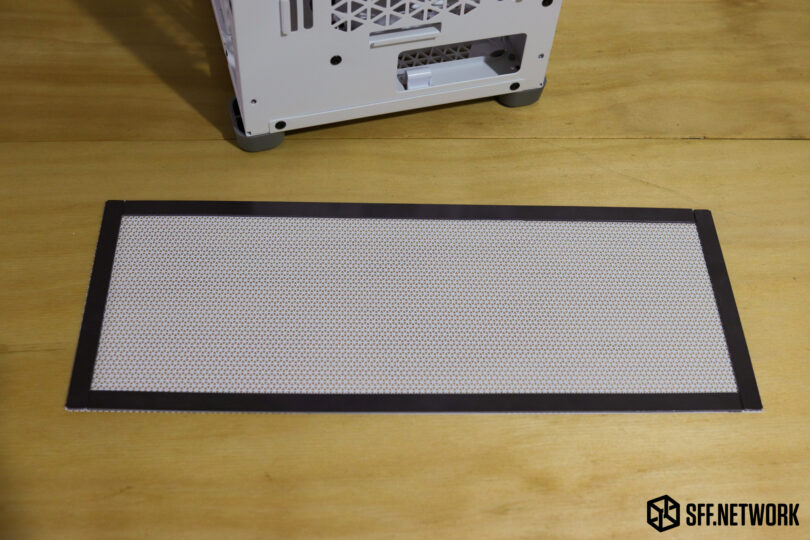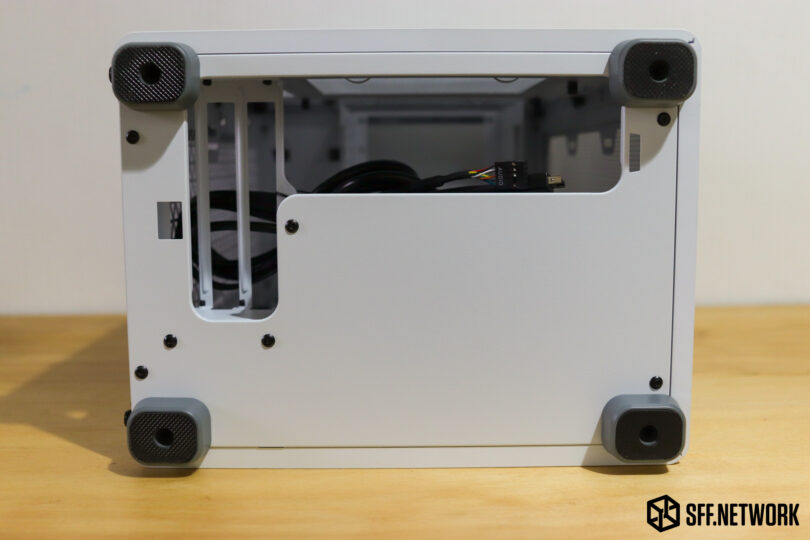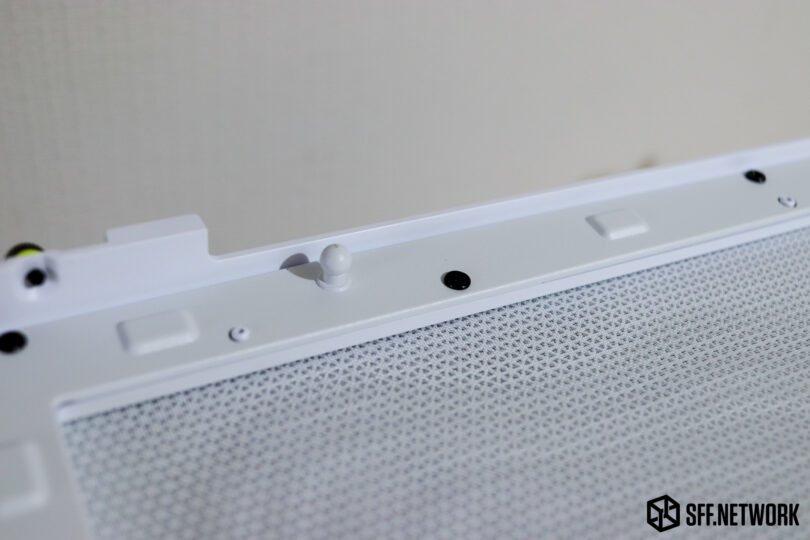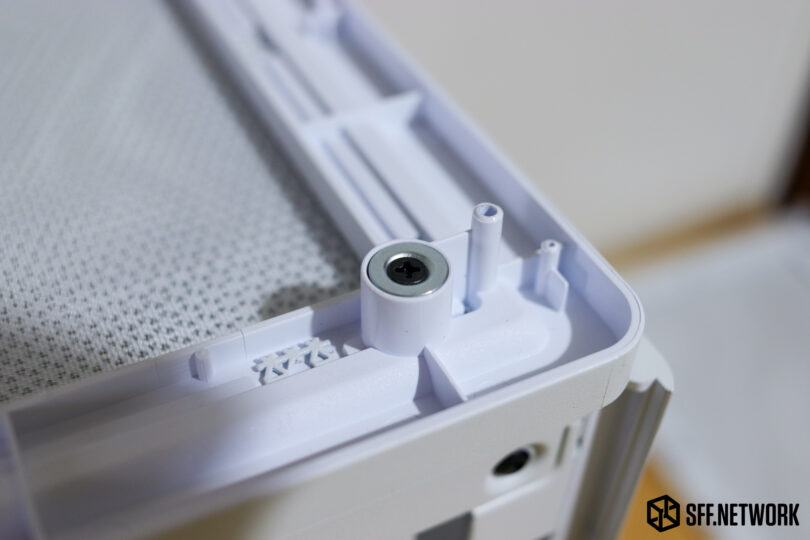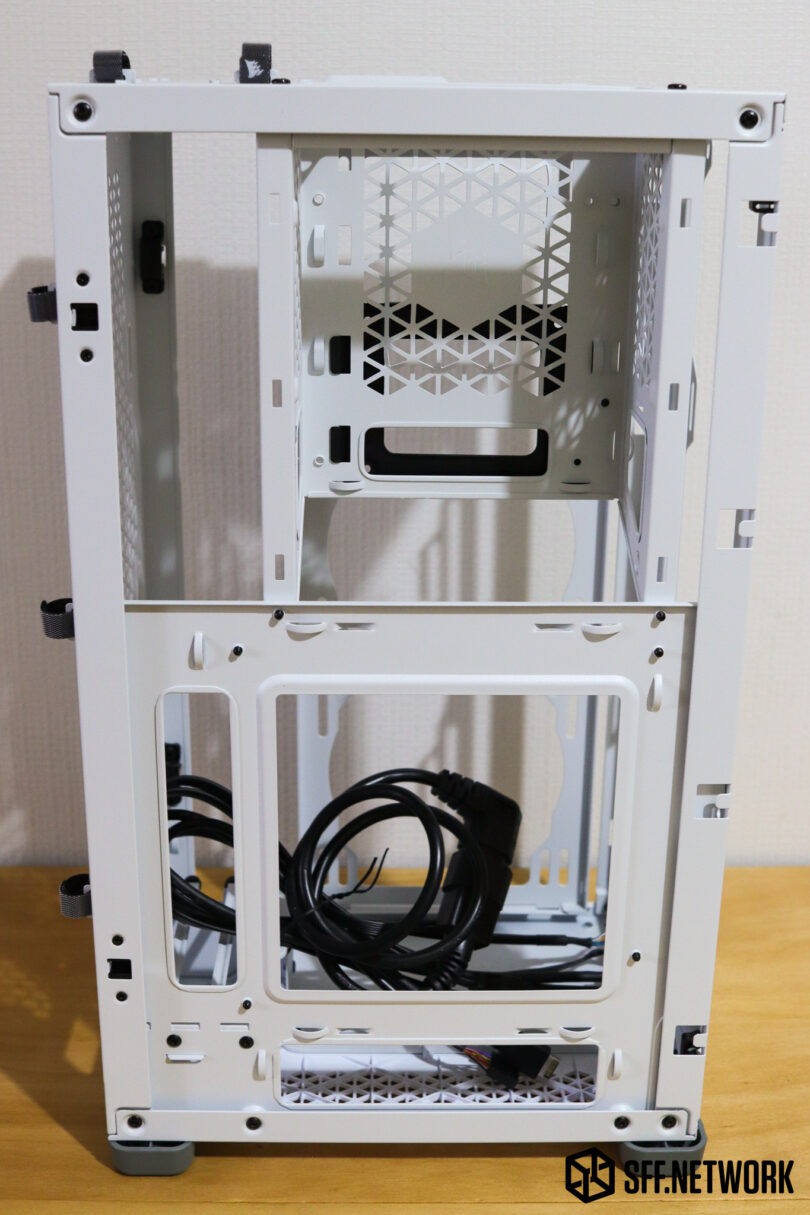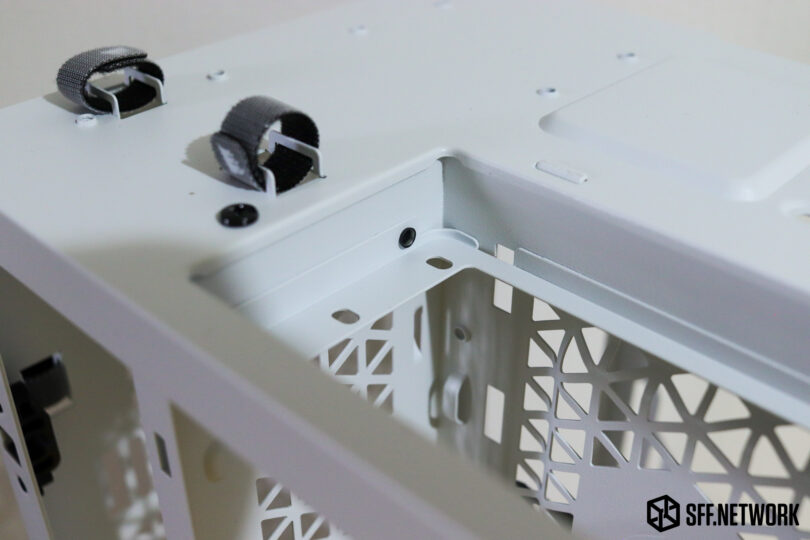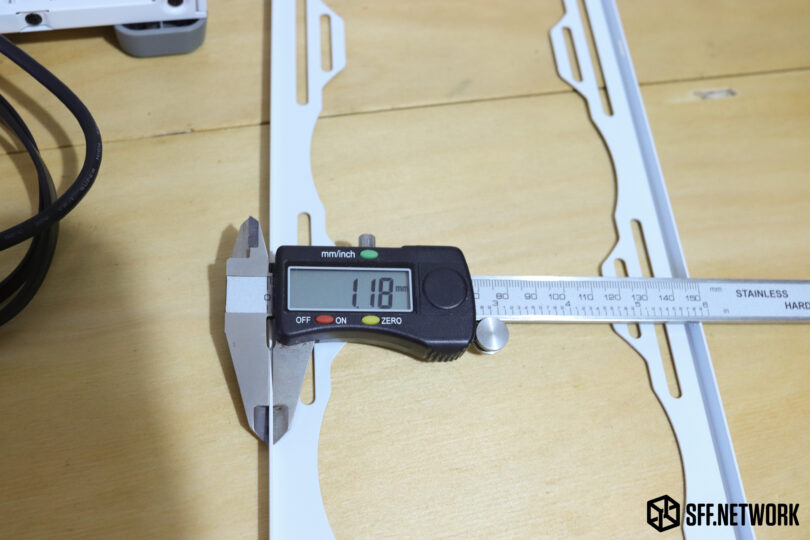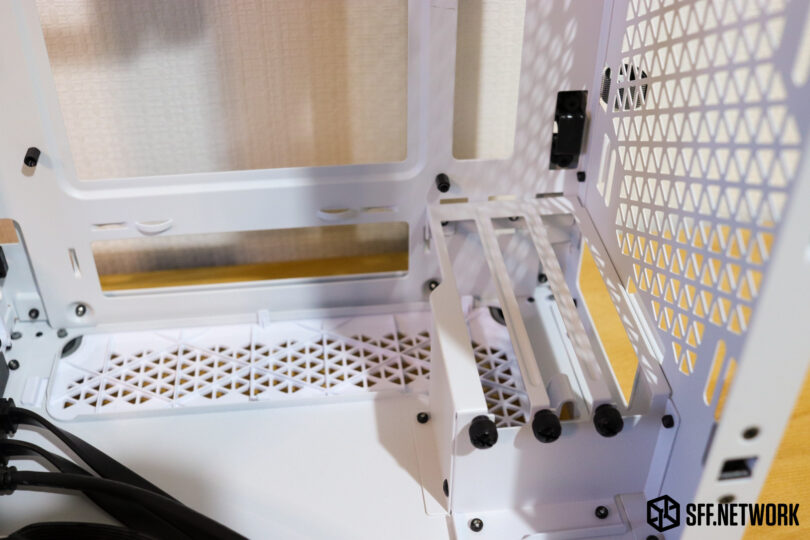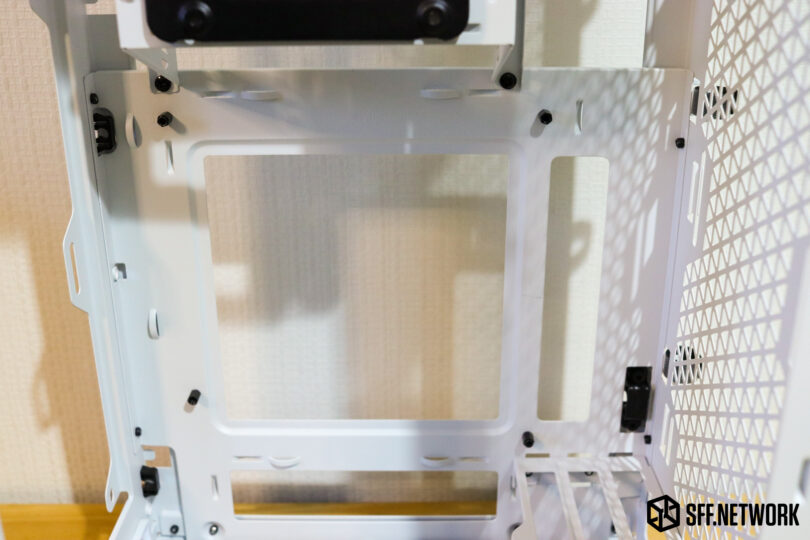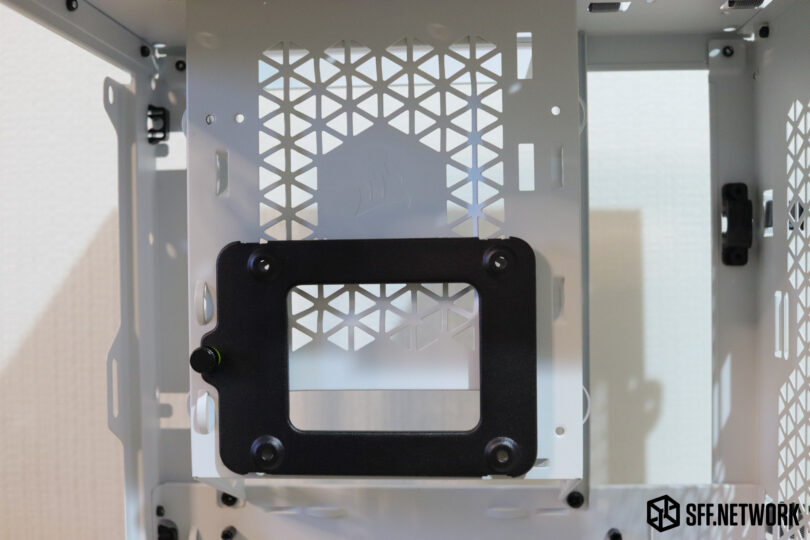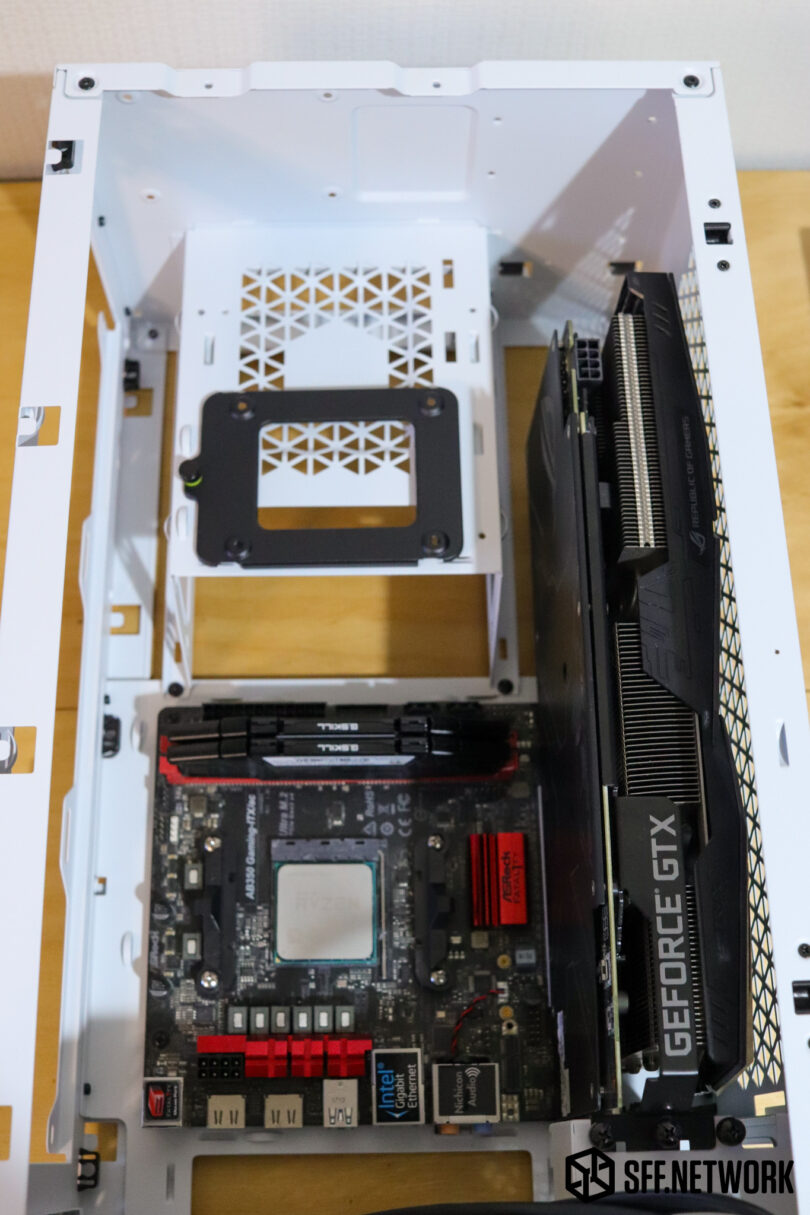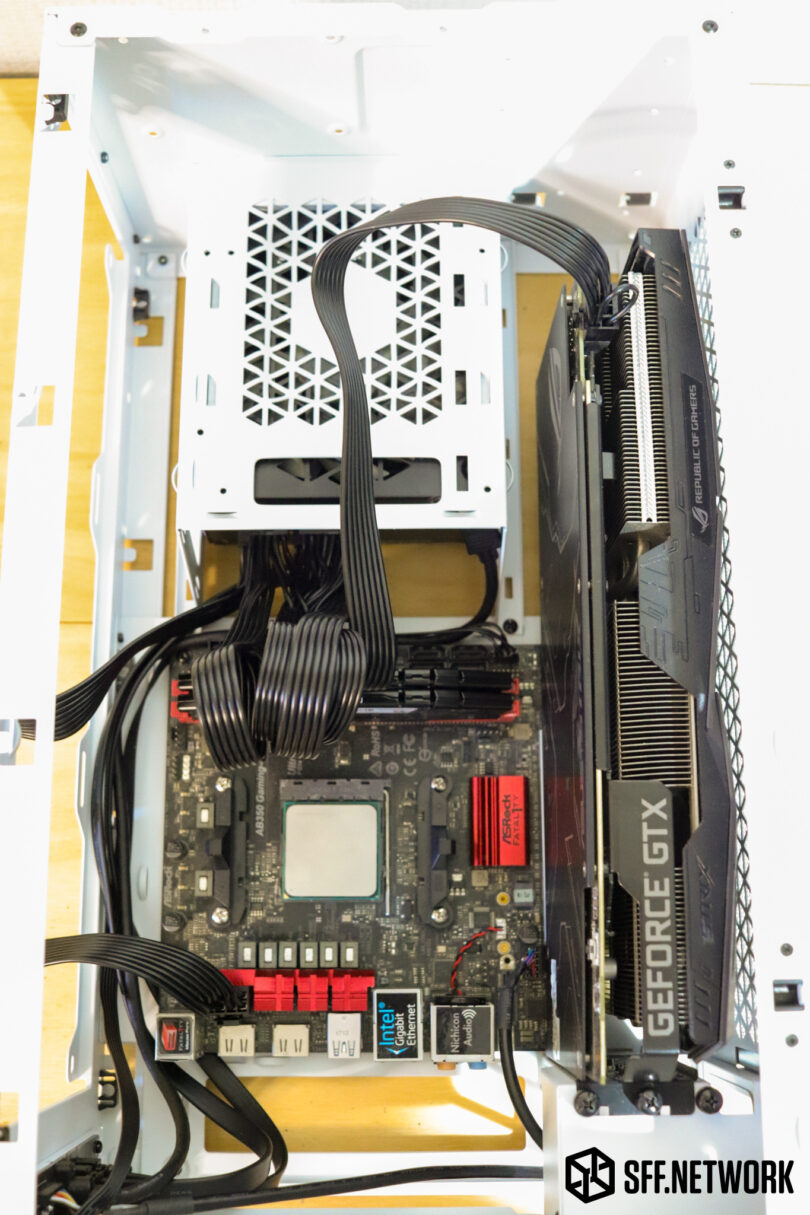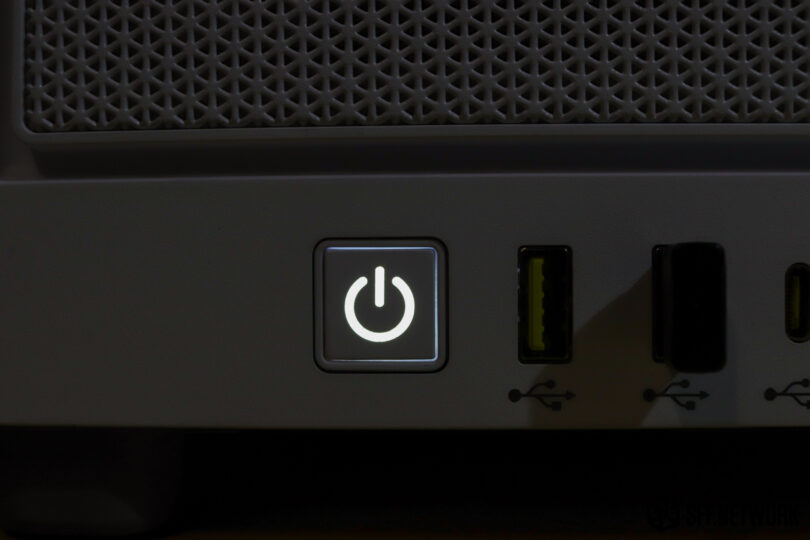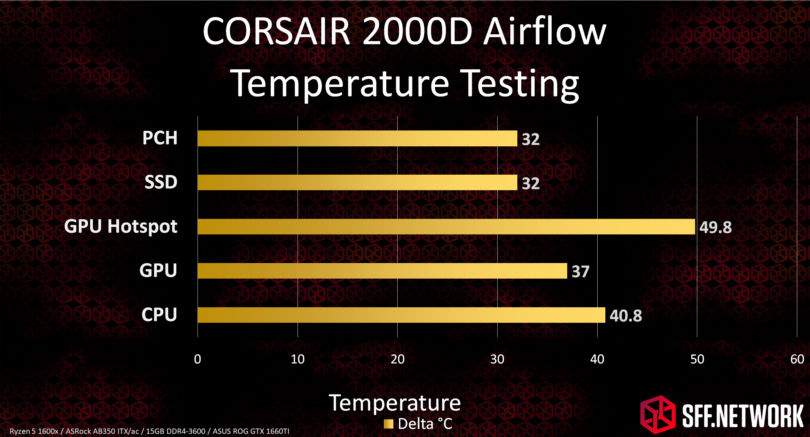Many thanks to CORSAIR for supplying SFF Network with this review sample.
CORSAIR’s ‘small’ case lineup has always been on the larger side (albeit ignoring the fantastic ONE prebuilt) – befitting the RGB-laden, bigger is better mindset of the average gamer of today. Larger GPUs, hotter CPUs, hotter SSDs, and more are plaguing our market, unfortunately making it harder for us in the SFF world to keep up in the performance stakes. Do we need a larger “SFF” chassis for these new high end components? CORSAIR thinks that we do.
With the 2000D Airflow, CORSAIR has decided to dip their toes into the smaller end of their market, with this 24.8L chassis targeting the upper end of the Small Form Factor world. Wait.. wasn’t 20L the SFF limit? I’ll explain more as we review the 2000D Airflow.
The CORSAIR 2000D Airflow is available in four variants – two in white, two in black. Each colour has a “RGB” variant, which includes 3x 120mm RGB CORSAIR fans, a fan controller and a RGB lighting controller.
Below are the full prices at various retailers at time of writing (ignoring any promotions). Of note is the usual price gouging NZ retailers inflict on us Kiwis… sigh.
| NewEgg (US) | Amazon (US) | PBTech (NZ) | Computer Lounge (NZ) | Canada Computers (CAN) | Scan (UK) | Tsukomo (JP) | |
| CORSAIR 2000D Airflow (Black/White) | US $139.99 | US $139.99 | US$160.21 (NZ$251.56) | Not Stocked | US$143.57 (CAN$189.99) | US$143.99 (£109.99) | US$146.22 (20,280 JPY) |
| CORSAIR 2000D RGB Airflow (Black/White) | US $199.99 | US $199.99 | US$228.87 (NZ$359.38) | US$260.47 (NZ$409.00) | US$204.02 (CAN$269.99) | US$196.35 (£149.99) | US$216.16 (29980 JPY) |
All prices sourced from the respective websites. Tsukomo pricing verified in person by Kaji – SFFn Team Member.
Specifications
| Motherboard Support | M-ITX |
| Power Supply Support | SFX up to 130mm long |
| Maximum CPU Cooler Height | 90mm |
| Maximum GPU Slots | 3 |
| Maximum GPU Length | 365mm |
| Fan Support | 8x 120mm or 6x 120mm and 2x 140mm. Rear fan slots only usable with a single slot GPU. |
| Radiator Support | Up to 360mm |
| Drive Bays | 3 x 2.5″ drives |
| Front IO | (1x) USB 3.2 Gen 2 Type C, (2x) USB 3.2 Gen 1 Type A, (1x) Audio in/out |
| Chassis Dimensions | 458mm H, 271mm L, 200mm W – 24.8L |
| Chassis Weight | 5.5kg empty |
| Manufacturer Warranty | 2 Years |
Unboxing
While we aren’t Unbox Therapy, it’s time to unbox the case, albeit in pictorial format. Fresh from Hong Kong, we present the CORSAIR 2000D Airflow;
The case is shipped in a brown box with black ink – not too flashy and better for the recycled waste stream than the glossy packaging you see on some products. As the sticker says, we’ve got our hands on the white mesh variant of the chassis.
Polystyrene (sigh) protects the case top and bottom in transit. With most localities not providing polystyrene recycling, this is headed straight to the landfill for purchasers. We’d have loved to see a more sustainable option – corrugated cardboard, moulded fibre to name just a couple.
At the bottom of the packaging, the accessory kit is held in by more polystyrene.
Packaging comments aside, the CORSAIR 2000D Airflow arrived with no dings, dents or scratches. Continuing on with my sustainability comments. at least this clear plastic film bag can be recycled in a lot of places now.
The accessory kit has a familiar form factor… hmmm..
Ahh, 3.5″ HDD! I’m sure CORSAIR uses these boxes regularly in the larger cases, but we don’t tend to see many of those around here, hence the novelty factor. Quite amusing, though, as the 2000D Airflow doesn’t have any 3.5″ drive mounts.
Details
The branding present on the 2000D Airflow is subtle. Very nice. Not sure around the // as part of the logo, but it does somewhat fit.
First up, the front IO. A power button, a pair of USB 3.2 Gen 1 Type A (sigh, the USB naming convention is a clusterf*ck), a USB 3.2 Gen 2 Type-C port, a combo headphone/ microphone 3.5mm jack and a reset button. Note, the USB spec will vary depending on what your motherboard supports – so don’t expect your H97 board to suddenly have USB 3.2 Gen 1 via these ports!
While we’re down here, the calipers makes their first appearance – measuring a 16.3mm case feet height.
To the rear of the case. The filter here is magnetic, and slides out the top – ensuring it definitely doesn’t fall off. At the top, a small hole is present for the supplied power supply cable extension, and the 2000D Airflow has three integrated hook & loop strips to route this down to the bottom. Speaking of the bottom, the cable pass-through hole is on the right side of the rear panel. When we complete a build in the case, we’ll show how this works.
Convenient.
Each of the left and right side panels are retained with a pair of thumb screws. The panels may look interchangeable, but they are not. A single feature in the top of each panel, meant to accommodate the top panel, is not replicated in the bottom of each panel. It’s an easy thing to miss, and I found myself putting the wrong panel on a few times during building and testing. As the bottom of the panels are hidden under the case, I’ve no idea why the feature wasn’t included. This means two injection moulds and two part inventories for CORSAIR where one could have sufficed.
The rear filtered section has screw mounts for a pair of 120mm fans, assuming your expansion card is only single slot. We’ll look into this in a bit more detail later, as in the past, a few SFF Network Community members have stripped the shrouds from graphics cards and utilised case fans to cool their GPU. Would this be an option here?
The filter is a two layer item, with the mesh motif moulded out of plastic as the outer, and a finer mesh ‘fabric’ as the inner. The black strips are magnets.
A clean look at the rear panel. The mesh here is pretty restrictive, considering there is a slide-in filter outside of it as well.
At the bottom of the case, a plastic access panel reveals…
… Access to the “Rear” IO. Cables from here are routed out the back of the case. Also visible here, the four 2-part case feet. These have a grey plastic upper and a black rubber base. I’d have liked to see more mesh on the bottom here to aid in air flow.
The left and right side panels are held in with a pair of semi-retained thumbscrews, and a pair of the male side of a ball catch retention mechanism. Note, the side panels also include a fine mesh filter like the rear, removable filter.
As well, the front of the panel catches on hooks integrated into the chassis. This is one of the most annoying design decisions – removing the side panel is an exercise of only pulling the back out enough to release the panel, but not too much as to bend these hooks/tabs.
The top panel is held on with a quartet of magnets.
Removing the top reveals the PSU mount, a couple of cable routing ties, and the holes for a 2.5″ drive to the top right of the image. Like the bottom panel, I’d have liked to see a bunch more venting up here, especially since most of the top panel is mesh. Convection helps, even a small amount!
The left side of the chassis, with the prominent 3x 120/2x 140mm fan or radiator mount. This is held in with a pair of screws and hooks into the bottom of the case.
To the front, where 3x 120mm fans can be mounted. Unlike the left side, these mounts can’t be removed. Of note, the front panel is held in by ball and socket mounts.
The right side of the case is where you’ll be doing all your cable management, as this is behind where the motherboard, GPU and PSU mount. Note that these is next to no room behind the motherboard tray for cable routing, all your cables will have to be routed in a more internal fashion.
The PSU bracket is removable with 4 screws – two on the top (next to the cable routing) and two internally, however, it doesn’t make building any easier.
The metal used in making the chassis is around 1.1mm steel, with powdercoating.
Triple slot GPU owners can feel confident that their card will fit, mostly. Larger triple slot cards will find their fans very close to the side panel, which could be restrictive, especially with the fan filter in place. Testing by other reviewers has found this to be an issue with hotter cards than what we tested with. Anything with more girth than 3 slots will be unable to fit.
The CORSAIR 2000D Airflow is a true M-ITX chassis, with no chance to fit in deep-ITX, DeskMeet boards or similar form factors. Flex-ATX maybe, but that particular form factor is quite neglected.
The lone SSD tray is pre-installed. When asked, CORSAIR agreed with my speculation that not many people use more than one 2.5″ SSD nowadays, and including another tray would increase costs for a part that would likely remain unused. Additional trays can be purchased separately.
Partly visible to the left, the third 2.5″ drive mount. The holes to the right are there for the CORSAIR 2000D RGB Airflow variant – where a fan controller and RGB controller are included.
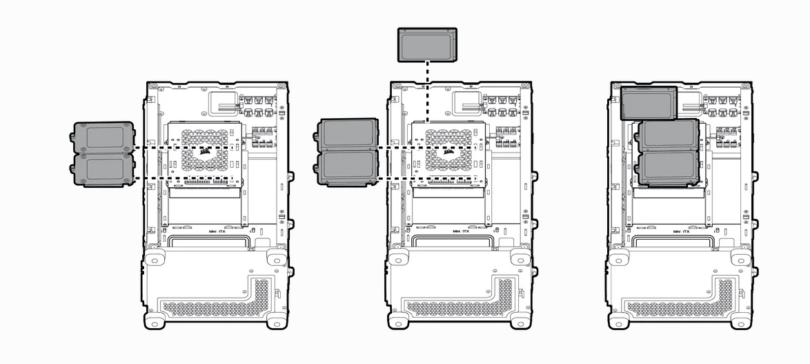
Building
Let’s build! I’ve selected some spare hardware I’ve got on hand. I have a few newer boards, but only Intel “T” series processors for them, making for less relevant test results if I was to use them, from a thermal testing standpoint. In this instance, I’m building with an ASRock AB350 Gaming ITX/ac, an AMD Ryzen 5 1600 and a pair of G-Skill 8gb DDR4 DIMMS. A generic M.2 SSD will have to do, all my fast stuff is in use in my daily driver!
Slotting in my largest and hottest spare GPU, an ASUS ROG GTX1660ti, shows that a 2.5 slot card fits nicely. The cases’ 365mm GPU length limit leaves a fair bit of room for this 301mm long card.
Accessing the “rear” IO is at the bottom of the case – alas, a pet peeve of mine when it comes to vertical tower cases. As you can see, I haven’t routed the front panel cables yet, so it’s a bit messy!
During the build, I first tried to use the new CORSAIR SF850L, a SFX-L unit – review coming soon. Unfortunately, this isn’t the final power supply I used.
Fits snugly in the PSU bracket!
Well, this looks like it’s going to be a challenge. Feeding all the cables from the power supply to board, in the same area as the front panel cables need to connect with the board, proved to be very, VERY troublesome.
They fit, but just, and with the ATX cable poking out pretty badly. Not my best work in cable management, by far.
The aforementioned 24 pin cable poking out. Whilst this would likely not be a problem in this windowless case, I couldn’t let it slide, and moved to the fantastic Silverstone SX750 Platinum, a true SFX form factor power supply.
That’s a LOT better. A few zipties to the included tiedown points – although I wish CORSAIR included more – and it’s mostly tidy. One note though – the front panel button/LED header cable was a touch too short for this combination of board and cable routing. I’d have liked an extra 5cm or so to help make this even tidier. Oh, and there’s no way to really route that FP_Audio cable neatly. Sigh.
Now with the smaller PSU in place, the power cable extension is routed via the straps…
… and out the hole in the top panel. it continues down the rear of the case with the straps as well. I’d have much liked it if CORSAIR routed this internally. This just seems.. half assed.
A couple discs of spinning rust in place to demonstrate drive mounting. Bonus points to anyone who can guess what device the top drive is originally from! As mentioned earlier, CORSAIR only includes one drive tray with the 2000D Airflow, leaving this the maximum drive configuration without buying a second tray. With today’s plethora of M.2 slots on M-ITX boards, and higher density density drives, I expect this to only cause issues for a small number of users.
And now my Xigmatek Frozr-O II 360 is installed. I’ll be frank here, finding an orientation in which the cooler’s tubing didn’t try to kink as I closed the side panel, or push against the GPU was a challenge. This isn’t the fault of the chassis itself, just the layout option chosen. It’s likely that most AIO cooling solutions have similar length tubing, so be prepared for a few attempts if you wish to use such a cooler in this case.
You can see the closed loop cooler’s tubing is doing a loop-de-loop and is crammed up against the radiator. Thankfully (I guess), that this case has no windows, so this is hidden in use. I’ve elected to not use any front fans in my build, as this is a bare-bones rig.
Not terrible from this angle. I’d recommend, and so does CORSAIR, using any closed loop coolers in an exhaust flow layout here, with the fans on the outside to prevent tubing or cables getting stuck in fans.
No windows – all the hidden indiscretions are invisible! This shot can also double as a “before the build” shot.
Sigh, despite my best efforts, the front panel cables still obscure some of the “rear” IO. In saying that, with the bottom location of the ports will lead to less frequent access thereof.
It works! The power button is a little loose, so LED light bleedthrough on 3 sides is apparent.
Obligatory RGB shot!
Let’s get testing.
Cooling
Test system:
- AMD Ryzen 5 1600x
- 16GB (2x8GB) G-SKILL DDR4-3600
- ASUS ROG GTX1660ti
- ASRock AB350 Gaming-ITX/ac
- ADATA SX7000NP M.2 SSD
- Power consumption 250 Watts
While I wish we were able to test the chassis with heavier hitting hardware, in my pursuit for efficient systems, both in power consumption and cost, has limited my options for truly pushing the limits of the CORSAIR 2000D Airflow. Pushing a total of 250W with Prime95 Blend and Furmark stressing both CPU and GPU, temperatures and noise were very tolerable.
With an ambient of 16°C here in mid-winter Aotearoa New Zealand, the CORSAIR 2000D achieved the following results;
Not terrible by any means, but remember, the system drew a total of 250W from the wall during this testing.
The fans on both the closed loop cooler and the GPU barely ramped up, as would be expected for temperatures in these ranges. Thus, the noise levels were more than tolerable. As the hardware can be significantly variable across builds, it’s difficult to give an apples to apples comparison on noise levels versus any other build in this case (notwithstanding an oddly identical configuration). However, at idle, I saw 34.2 dBa, using a generic meter app on my Redmi 10. At full load, 34.5dBa. Nothing in it, really.
SFF Limit
Right, now on to the (arguably) most controversial aspect of the CORSAIR 2000D Airflow – the size. At 24.8 litres, this case is a full 24% larger than what SFF Network defined as SFF many years back. Cases as this size should, at a minimum, fit M-ATX boards! In fact, my daily driver SAMA IM-01 is just under 22 litres, and can take a full M-ATX board with plenty of room for other components (albeit with a shorter GPU size limitation).
There’s also the argument around “introductory” SFF cases – larger cases that get people into our niche. Products like the Bitfenix Prodigy (ugh), NZXT H210i and their ilk, get people buying M-ITX and thinking more carefully about component selection, cable management and cooling. Once the SFF bug bites, it’s hard to not go smaller.
For those beginning their SFF journey, it’s not an easy jump from the larger form factors. Us SFF’rs are used to building in the smaller cases, but even the NCASE M1 can be scary to newbies, especially with the larger GPUs and hotter CPUs of the current generation. With today’s hotter, bigger and just outright non-SFF friendly GPUs, it is indeed getting more difficult to build a true SFF system with high end performance specs.
So, what do we call this intermediate size?
SFF-Lite? Diet-SFF? SFF-XL?
As an aside, SFFn Staffers Kaji and ignsvn were on hand a couple of weeks ago at Tsukomo in Akihabara, Japan, and grabbed this shot of many of the current SFF offerings on the market. The CORSAIR 2000D Airflow stands out, but not in a good way.
Conclusion
While I wasn’t able to crank the heat up to top-tier levels, I think the test configuration is valid for the majority of builds that will take place in this chassis. With this, it performed admirably. With no other current benchmarks that I’ve performed, unfortunately I cannot adequately compare the thermal performance to other cases. Please check out other reviews of the CORSAIR 2000D Airflow to get a fuller picture in this regard – many Youtubers have access to hotter and more demanding hardware to properly test cases.
But the important bit – the Small Form Factor perspective. Building in the CORSAIR 2000D Airflow was, aside from the power supply cabling, a relatively easy experience – evident of the larger volume that the chassis takes up, compared to the usual SFF cases I have my hands on. Cable management was sub-par to adequate, aside from the front IO cables being a bit of a pain to route and PSU selection and cabling being more difficult than really needed. CORSAIR’s choice of angling the board with the “rear” IO at the bottom, in my opinion, was a poor choice. Cases like Silverstone’s Fortress FT03-Mini (which I bought many years back and my daughter’s gaming rig resides in now) makes for much easier access of ports, albeit at the expense of some need for cable management external to the case.
Other reviewers have noted cooling issues, especially with graphics cards. I fear that they may find the world of true SFF intolerable!
However, as an introductory Smallish Form Factor case (I think we’ve figured out a name for this market segment!), the CORSAIR 2000D Airflow offers a great stepping stone for those new to the world of small. It accepts hardware easily, and with semi-careful component selection, end users should be satisfied with the case.
Here’s hoping that the CORSAIR 2000D Airflow helps many folks find the world of Small Form Factor!
Here at SFF Network we give manufacturers the ability to be part of the community. We offer a right to reply to hardware reviews. If a manufacturer responds, their comments will be posted here.