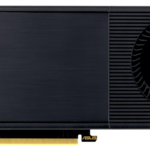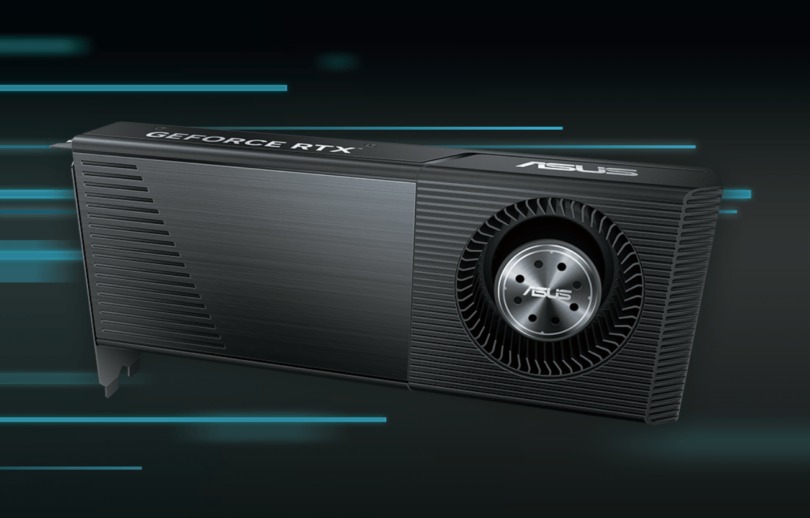
There is some good news for SFF users who benefit from blower fan cards; Asus is launching a blower version of the RTX 4070 called the ASUS Turbo GeForce™ RTX 4070 12GB GDDR6X. The card is a 2-slot model featuring a dual 80mm dual ball bearing fan, 269mm length, and shroud designed for multi-GPU installation.
Blower cards have fallen out of favor with enthusiasts as in most scenarios axial fans provide better performance and for good reason. Axial fan based cards are typically quieter, cooler, higher performance, and easier to manage. However, those traits tend to unravel in airflow restricted environments such as most SFF cases.
Why?
Unfortunately for SFF users, almost all axial designs exhaust all of their heat into directly into the case. Even in a well ventilated case, this can cause a feedback loop of hot air recirculating in the case that can lead to overheating of not just the GPU, but other components as well. As such, blower style cards can provide a major improvement to thermals.
As an example of this is my CCD MI-6 Ryzen 5950X / RTX 3060Ti build.
This system suffered from a feedback of hot air recirculating into the GPU despite being a well ventilated case as ventilation alone can not exhaust the air fast enough. The MSI Aero ITX 3060Ti would quickly rev up the fan to 2700RPM+ in order to keep the card at minimums of performance. It was also quite loud. These were behaviors that did not occur on an open test bench. Over time, the system would become so heat soaked that it would throttle below minimum clocks. Upon adding an exhaust fan to the top of the case (CCD MI-6 Attic), I was able to substantially reduce both the temps of all components within the system, and the GPU fan was now spinning in the 1900 to 2100 RPM range reducing noise substantially.
While the CCD MI-6 can be subject to this, it’s hardly the only case to have this issue. Virtually any SFF design that doesn’t have exhaust fans can be subject to this issue including some of the classics of SFF such as the Dan A4-SFX, NCASE M1, and even the Meshlicious.
With a blower fan style card, the vast majority of GPU heat is exhausted out of the case avoiding this issue almost entirely.
While this may seem like a win-win situation for blower cards, there are some downsides to them. Blower fans usually have a higher idle noise sound profile, and rarely have a zero RPM mode. This was extremely evident on cards such as the reference RX 5700XT. Moreover, their boost clocks typically are not as high as axial fan designed cards. However, when your axial card fan is getting heat soaked and you’re throttling, all of these downsides are out the window.
If you’re unsure of your GPUs performance, there are a myriad of monitoring programs you can download. However, the easiest to find are built right into your GPU drivers. GeForce Experience (Alt-Z when installed) and Radeon Adrenalin Drivers (Alt-R when installed) can be used to monitor the core temp, clock speed, and fan performance.
If you’re already in a situation where you’re getting heat soak, consider looking into some third party mods that can help exhaust the GPU heat from the case. Etsy has been a solid source of 3D printed mods. Additionally, our SFF.N forums have a lot of helpful members who can help.
Small Form Factor Network is determined to help support and grow the SFF community by creating a great place for designers and users to work on their SFF projects. It’s currently owned and operated by passionate and dedicated volunteers, and often at a loss of time and money. Please consider showing your support by visiting our merch store, becoming a subscribing member, or even just telling a friend about us. Thank you for your support!