Prebuilt [SFFn] ASRock's DeskMini A300 - Finally!
- Thread starter confusis
- Start date
You are using an out of date browser. It may not display this or other websites correctly.
You should upgrade or use an alternative browser.
You should upgrade or use an alternative browser.
Fitting a B550 chipset on there would be a real challenge considering the A300 doesn't actually use a chipset and is still densely packed.IDK - if ASRock took the new B550 chipset, gave it a quality VRM, NVMe Gen 4, 10 Gig eithernet, allowed overclocking, and kept everything else about the A300 the same I'd probably buy it.
Fitting a B550 chipset on there would be a real challenge considering the A300 doesn't actually use a chipset and is still densely packed.
It uses the AMD A300 chipset.

ASRock DeskMini A300 Series
AMD AM4 Socket CPU, - Picasso, Raven Ridge, Bristol Ridge, up to 65W, - Support MAX Height ≦ 46mm CPU Cooler<br />High-Speed DDR4 Memory, - DDR4-2933MHz (Ryzen), - DDR4-2400MHz (A-series)<br />Dual Ultra M.2 (NVMe), - M2_1 M.2 (2280) – PCIe Gen3 x4, - M2_2 M.2 (2280) – PCIe Gen3 x2/x4<br />2 x...
Curiosity
It doesn't have to make sense to be fun!
Platinum Supporter
Bronze Supporter
M...M...M...M...Multi-Tier...Subscriber...
- Apr 30, 2016
- 741
- 866
My understanding is that the 'a300 chipset' is just connecting everything directly to the CPU. there's no actual chipset anywhere on the stx board.
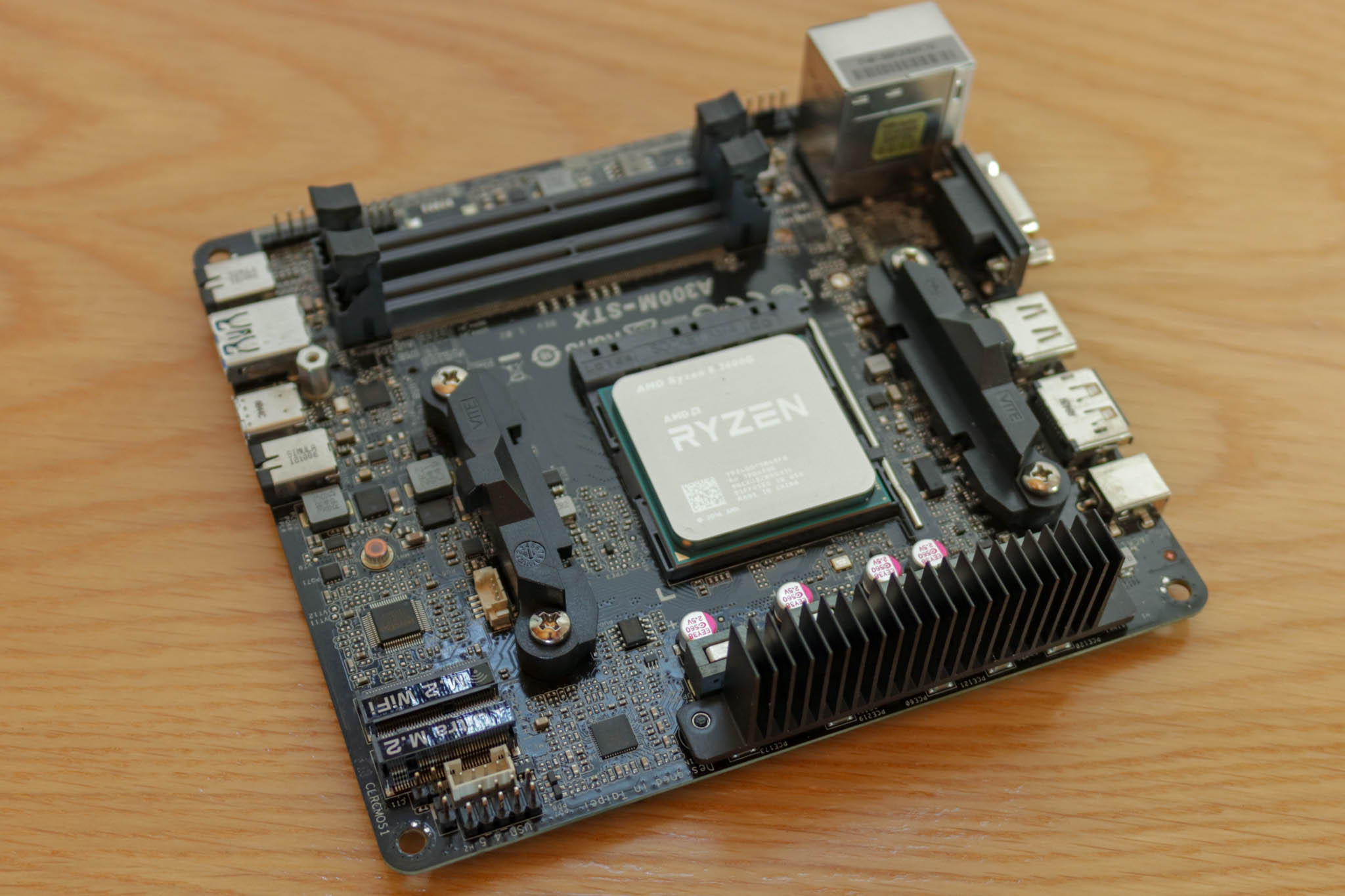
I don't see a chipset, or anywhere to put one , on here.
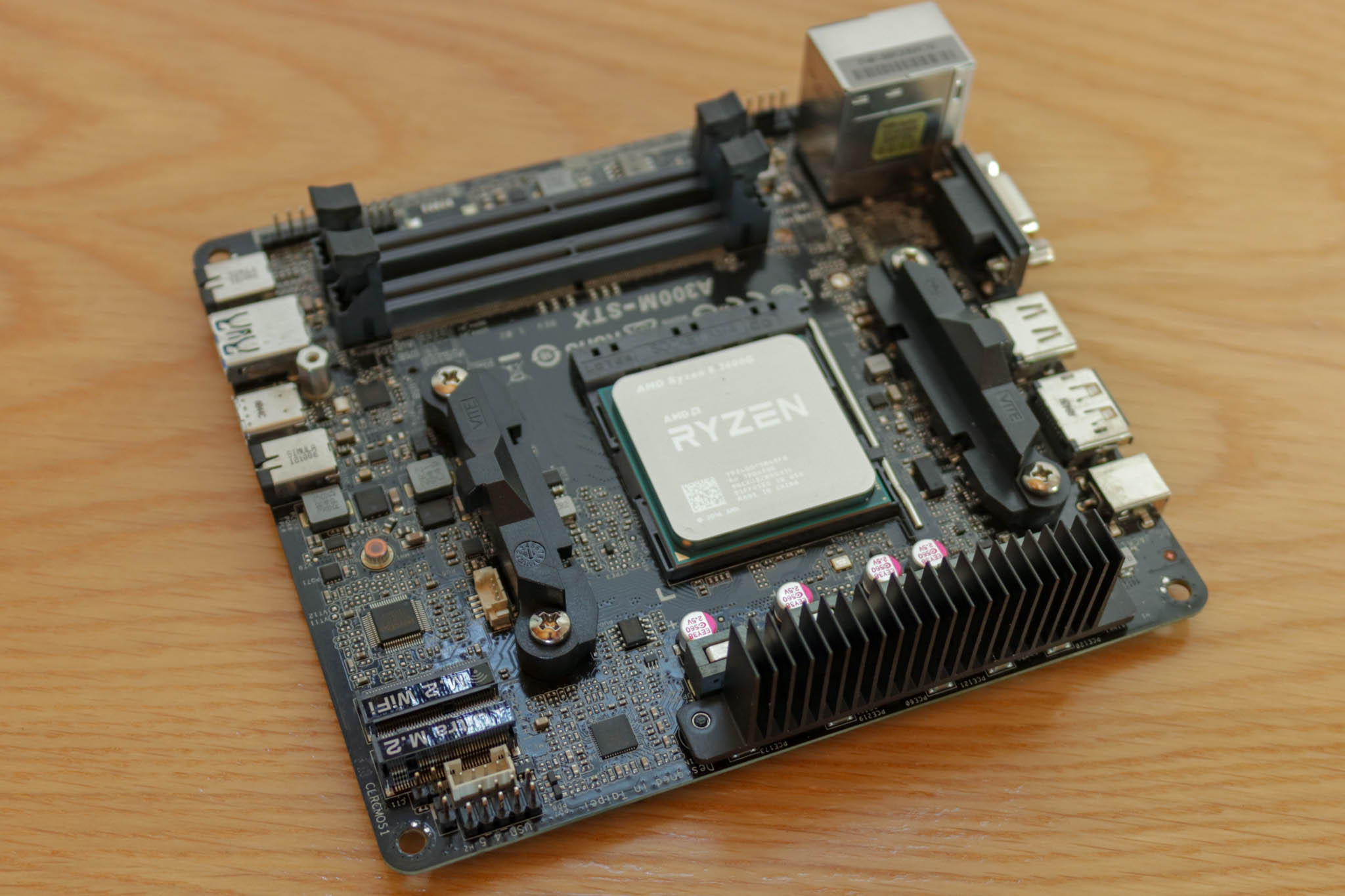
I don't see a chipset, or anywhere to put one , on here.
The A300 designation means just a "virtual", nonexistent chipset. The APUs don't actually need a chipset for basic functions, and even these are not fully available on Asrock board (like all USB ports supported by the APU itself). There are differences between APUs. The Athlons offer one M.2 NVMe 4xGen3 and one 2xGen3, while the higher APUs offer two 4xGen3 lanes.It uses the AMD A300 chipset.
As mentioned above, A300 is not an actual physical chipset but rather a set of system conditions (including firmware/BIOS I would assume) for the SoC (which all Ryzen chips are) to operate by itself. The CPU/APU has all it needs in terms of SATA, PCIe, USB etc., the chipset just adds more. The same goes for X300, though I would assume that includes stricter design requirements for VRMs and board quality as that configuration supports overclocking and SLI/CF.It uses the AMD A300 chipset.

ASRock DeskMini A300 Series
AMD AM4 Socket CPU, - Picasso, Raven Ridge, Bristol Ridge, up to 65W, - Support MAX Height ≦ 46mm CPU Cooler<br />High-Speed DDR4 Memory, - DDR4-2933MHz (Ryzen), - DDR4-2400MHz (A-series)<br />Dual Ultra M.2 (NVMe), - M2_1 M.2 (2280) – PCIe Gen3 x4, - M2_2 M.2 (2280) – PCIe Gen3 x2/x4<br />2 x...www.asrock.com
Guess I missed the part about processor-direct access. I'll go back in the corner.
"To satisfy customers who value the smallest form factors, AMD’s X300, A300, and PRO 500 chipsets provide processor-direct access for excellent performance. The enthusiast-oriented X300 chipset is perfect for enthusiasts and overclockers, while the A300 and PRO 500 chipsets are geared toward practical consumer and commercial users who need a simple, small solution."
"To satisfy customers who value the smallest form factors, AMD’s X300, A300, and PRO 500 chipsets provide processor-direct access for excellent performance. The enthusiast-oriented X300 chipset is perfect for enthusiasts and overclockers, while the A300 and PRO 500 chipsets are geared toward practical consumer and commercial users who need a simple, small solution."
Guess I missed the part about processor-direct access. I'll go back in the corner.
"To satisfy customers who value the smallest form factors, AMD’s X300, A300, and PRO 500 chipsets provide processor-direct access for excellent performance. The enthusiast-oriented X300 chipset is perfect for enthusiasts and overclockers, while the A300 and PRO 500 chipsets are geared toward practical consumer and commercial users who need a simple, small solution."
wow i completely missed this existing X300 chipset part, thougth X300M-STX will be a new mobo release mentioned in the _rogame leak. so no new stx board this time i guess.
It is quite irritating: AMD talks about the X300, A300 and PRO 500 as chipsets, but they have no specs listed in the table. Maybe these "chipsets" mean simply different board component parameters and quality levels. The Asrock A300 is most certainly no PRO quality level board.Guess I missed the part about processor-direct access. I'll go back in the corner.
"To satisfy customers who value the smallest form factors, AMD’s X300, A300, and PRO 500 chipsets provide processor-direct access for excellent performance. The enthusiast-oriented X300 chipset is perfect for enthusiasts and overclockers, while the A300 and PRO 500 chipsets are geared toward practical consumer and commercial users who need a simple, small solution."
Last edited:
Hello.
I have a small problem with my Deskmini A300. Sometimes, only when I cold start it, it doesn't post. The fan is working, the blue light is on, but the monitor remains in stand by. To start the computer I have to shut it down by pressing the power button and start it again. Usually the second time starts.
Tried about everything reset CMOS, flash again the BIOS, use another power brick, check ram.
Do you have any idea what may be causing the problem?
Thanks.
I have a small problem with my Deskmini A300. Sometimes, only when I cold start it, it doesn't post. The fan is working, the blue light is on, but the monitor remains in stand by. To start the computer I have to shut it down by pressing the power button and start it again. Usually the second time starts.
Tried about everything reset CMOS, flash again the BIOS, use another power brick, check ram.
Do you have any idea what may be causing the problem?
Thanks.
Hello.
I have a small problem with my Deskmini A300. Sometimes, only when I cold start it, it doesn't post. The fan is working, the blue light is on, but the monitor remains in stand by. To start the computer I have to shut it down by pressing the power button and start it again. Usually the second time starts.
Tried about everything reset CMOS, flash again the BIOS, use another power brick, check ram.
Do you have any idea what may be causing the problem?
Thanks.
It happens to me as well. Not sure what the issue is. The only resolution I've found is to unplug the Display Adapter and plug it back in or restart the machine.
Curiosity
It doesn't have to make sense to be fun!
Platinum Supporter
Bronze Supporter
M...M...M...M...Multi-Tier...Subscriber...
- Apr 30, 2016
- 741
- 866
can anyone identify these headers I've pointed out in the pics?
is the white one near the USB header just a differently formatted USB header?
what are the other ones? especially the itty bitty one.


is the white one near the USB header just a differently formatted USB header?
what are the other ones? especially the itty bitty one.


Curiosity
It doesn't have to make sense to be fun!
Platinum Supporter
Bronze Supporter
M...M...M...M...Multi-Tier...Subscriber...
- Apr 30, 2016
- 741
- 866
define aftermarket?Anyone running aftermarket CPU coolers?
I was using an l9i but now I'm using an EKWB Supremacy EVO X99 w/ am4 bracket. both have been great.
Curiosity
It doesn't have to make sense to be fun!
Platinum Supporter
Bronze Supporter
M...M...M...M...Multi-Tier...Subscriber...
- Apr 30, 2016
- 741
- 866
can anyone identify these headers I've pointed out in the pics?
is the white one near the USB header just a differently formatted USB header?
what are the other ones? especially the itty bitty one.


Hey,
hope I'm not too late and can help a little bit.
(from top to bottom, and left to right)
1st picture:
1. circle, is afaik UART.
2. 1st arrow is speaker
3. 2nd arrow is CI1 (Chassis Instrusion)
4. 3rd arrow is CMOS
2nd picture:
1. 1st circle to the left, sorry no idea ( have wondered about taht one too)
2. 2nd circle, is the Audio Header
You can find those in the relatively well-documented manual (p6, https://download.asrock.com/Manual/A300M-STX.pdf)
Cheers,
Baldoman
Hey Guys,
I'm new here and as well to sff builds. Hope you could still consider helping a newb.
I bought an internal IR "receiver", which also allows for rerouting of the power button cable/header so it can turned on off properly via IR.
Now my issue lies with (atleast for me) unusual size of the front panel connector.
Usually the size of the connectors is 2.54mm (1/10th of an inch) (DuPont, Mini-PV, ...)
But on this one it seems to be some 2.00mm type.
So my question:
Which connector housing and female terminal do I need to buy? And where can I get them? (preferably somewhere in europe )
)
Thanks in advance,
Baldoman
I'm new here and as well to sff builds. Hope you could still consider helping a newb.
I bought an internal IR "receiver", which also allows for rerouting of the power button cable/header so it can turned on off properly via IR.
Now my issue lies with (atleast for me) unusual size of the front panel connector.
Usually the size of the connectors is 2.54mm (1/10th of an inch) (DuPont, Mini-PV, ...)
But on this one it seems to be some 2.00mm type.
So my question:
Which connector housing and female terminal do I need to buy? And where can I get them? (preferably somewhere in europe
Thanks in advance,
Baldoman
can anyone identify these headers I've pointed out in the pics?
is the white one near the USB header just a differently formatted USB header?
what are the other ones? especially the itty bitty one.


Bottom picture left connects to BIOS chip pins, someone posted the pinout in the custom BIOS thread.
Similar threads
Motherboard
ECC SODIMM in DeskMini A300/X300
- Replies
- 5
- Views
- 8K
- Replies
- 281
- Views
- 131K
- Replies
- 15
- Views
- 8K
- Replies
- 17
- Views
- 18K
