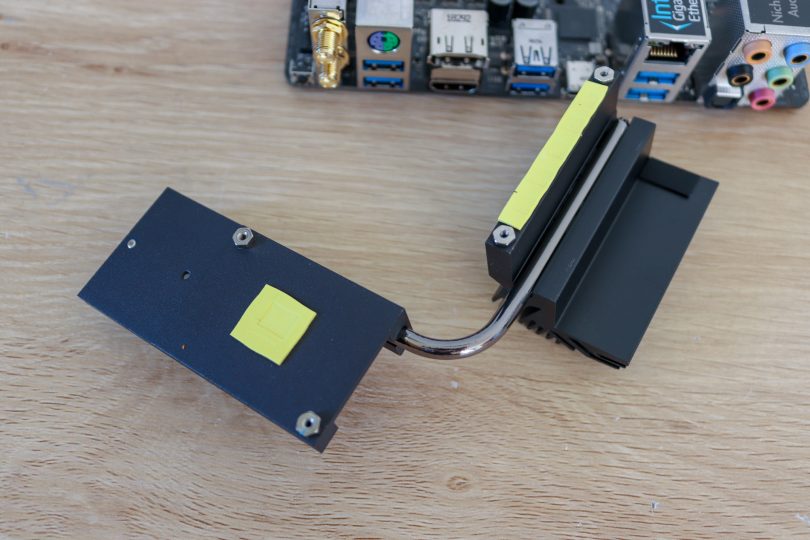I have upgraded my LZ7 with the pieces in the signature and I'm still amazed on how amazing this case is. The upgrade was a breeze since you can easily open the sides and since I switched my power supply the cable fitted better (with the exception of the 24 pin motherboard). Using a Gigabyte RTX 2060 mini was easy and I didn't have any issues fitting in the case.
Thank you for sharing, that's great to hear. I'm glad your still enjoying your case