
Note: The conclusion of this video card has been updated due to increased availability as of 7-27-2022.
The MSI RTX 3060Ti Aero ITX 8G OC LHR (Aero 3060Ti for short) is a one-of-a-kind video card. It’s currently the only single fan RTX 3060Ti on the market, and the only 3060ti designed to fit ultra-compact ITX cases. The card’s length is a mere 172mm. The next smallest 3060Ti is the EVGA RTX 3060 TI XC Gaming, and is nearly 3cm longer at 201.8mm long. Three centimeters may not sound like much, but in the small form factor world it’s the difference between a card that fits and buying a new case.
For those that need a card this small and want a 3060Ti, this is their only option. If you fit into that category, the question isn’t so much of “Are you going to buy it?”, but rather “What you can expect when you get it?”.
The Card
The Aero 3060Ti is very compact but sports a heft to it. The plastic cover on the front is nothing special, and virtually identical to the previous Aero ITX models. The fan has fewer blades, but they are a larger diameter than the Aero 1070 that we have for comparison. The rear of the card has a backplate.
When it comes to small form factor graphics cards, a back plate is less desirable as it can interfere with what minimal clearances your case may have. In my CCD MI-6 test case, the backplate caused minor clearance issue that was resolved by removing four rubber spacers. Fortunately, the CCD MI-6 can easily be adjusted to accept the card. Unfortunately, other cases may require more modification.
In terms of size, the card is a mere 172x125x43 mm. It features a single axial fan, and a single 8-pin power connector. Display output includes three DisplayPort 1.4a ports, and a single HDMI 2.1 port. The core clock is listed at 1695MHz for the boost clock, and like every other 3060ti, it comes with a disappointingly small 8GB of GDDR6 memory.
The memory issue has little to do with MSI. Nvidia’s choice to design this generation of cards to use the same amount of memory we’ve seen in the last two generations of cards is at the heart of the issue. This will be the third generation of $400 to $500 class cards with only 8GB of memory, and may shorten the effective lifetime of the cards as games become more demanding. Only time will tell if this becomes a limiting factor, but if you look back to the GTX 970 and 980, their usefulness has been limited by their 4GB of memory, while the 980Ti continues to provide good performance levels with 6GB of VRAM.
The cost for the Aero 3060Ti is…
It doesn’t matter what the MSRP of the Aero 3060Ti is. You can’t get this card at MSRP currently in the USA. Let’s take a look at the street price.
Purchasing
The card we are reviewing is not a manufacture supplied testing sample. We purchased this Aero 3060Ti at street prices, which at the time of writing, is $1099 from a single Chinese third-party seller on New Egg. The card does show up on MSI’s USA website, but I was unable to locate a single listing for sale from any US based retailer. At least for now, it appears that the only way to get this card is to import it from outside the USA.
Complete Specs
On paper, there is no penalty in terms of advertised performance by choosing the Aero 3060Ti over other 3060Tis. The boost clock is rated at 1695mhz, which is just short of the 1710mhz of the next smallest 3060Ti, and slightly faster of than the Founders Edition.
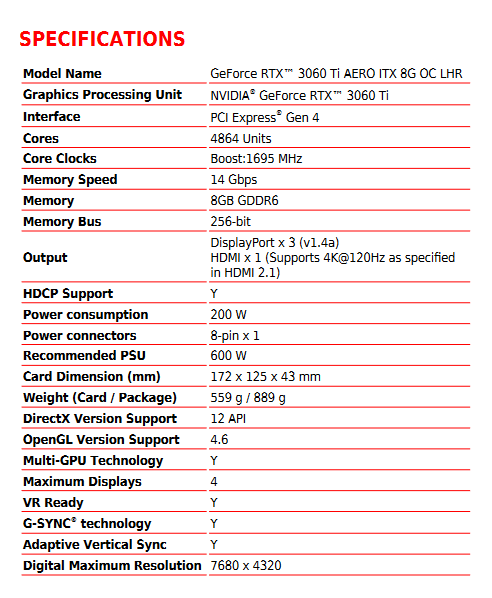
Image Credit: MSI
One thing to note: for those looking to upgrade from other ITX class cards is that the Aero 3060Ti is power hungry. It’s rated for 200 watts whereas the previous Aero 1070 and 2060 Super cards were rated at 150 and 175 Watts respectively. Even Gigabytes RTX 2070 Mini, the previous ITX crown holder, was rated at 175 Watts. Bottom line is that the Aero 3060Ti puts off some serious heat, and pushes the limits of ITX sized air-cooled cards.
For a given small form factor component, it can be fast, small, and quiet. However, you only get to pick two of those. In this case, the MSI Aero ITX 3060ti choose fast and small as will be shown by the noise testing later in this article.
The cards BIOS revision was 94.04.046.00D8 per GPU-Z
Test Methodology
- In order to gain a more realistic view of how these cards perform in real world scenarios, all testing was conducted inside an ITX case. The test case was a CCD MI-6, which is a sandwich style layout with open ventilation on the sides and top.
- Except where as noted, all performance tests were run three times per test, and averaged.
- Temperature testing was conducted in an airconditioned room at 22C or 71.6f.
- Audio measurements were taken from 2.5 feet or .76 meters away from the right front corner of the case.
- Nvidia Game Driver 471.96 was used for testing after a clean install.
- Frame rates were captured via in-game benchmarks or FRAPS.
- Windows 10 Pro 20H2 (OS Build 19042.1165) was used for testing.
- Resizable bar was not enabled.
- Aside from the program itself, open apps included FRAPS, RivaTuner, MSI Afterburner, and either Steam, Origin, Gog Galaxy, or Epic Store app depending on the game selected to test.
- Temperature, power usage, and core speed testing were measured via Furmark after 15 minutes at 100% usage. GPU Temperature was measured with MSI Afterburner and CPUID HW Monitor.
- For the GTX 1070 Aero ITX, a +150 core and +200 memory overclock was used.
- For the RTX 3060ti Aero ITX, stock timings were used.
- Fan speeds for both GPUs were left at stock settings.
- All tests were conducted at the game’s maximum in-game graphics settings unless noted.
- All benchmark results were rounded up or down as appropriate for simplicity.
Test Setup
- CCD MI-6 Gen 1 Small Form Factor Case
- MSI MPG B550I Gaming Edge Wifi Motherboard
- Louqe Cobalt RC260 TwinAX Gen4+ PCI-E 4.0 Rise Cable.
- Ryzen 5950X CPU with PBO Undervolt of -15 all cores.
- 32GB DDR4-3200 Corsair LPX Dual Rank / Dual Channel memory at 16-18-18-36 timings.
- Samsung 1TB 980PRO NVME SSD
- Corsair 600 Watt Gold SFX PSU with stock cables.
As this is the only ITX sized 3060ti on the market, I will be comparing it to its predecessor in the form the GTX 1070 Aero ITX OC. This would be the natural upgrade path for those limited to ITX sized cards. Regrettably, I did not have any other ITX sized cards on hand except for an EVGA 750ti; which would have been curb stomped by either of these GPUs.
Game Performance
Dirt 5
Starting with Dirt 5, the newest game from Codemasters in the Dirt Series. The Aero 3060Ti provided a substantial boost in performance as measured by the game’s lengthy built-in benchmark. All tests were conducted at the game’s maximum in-game settings with Ray Tracing set for off.
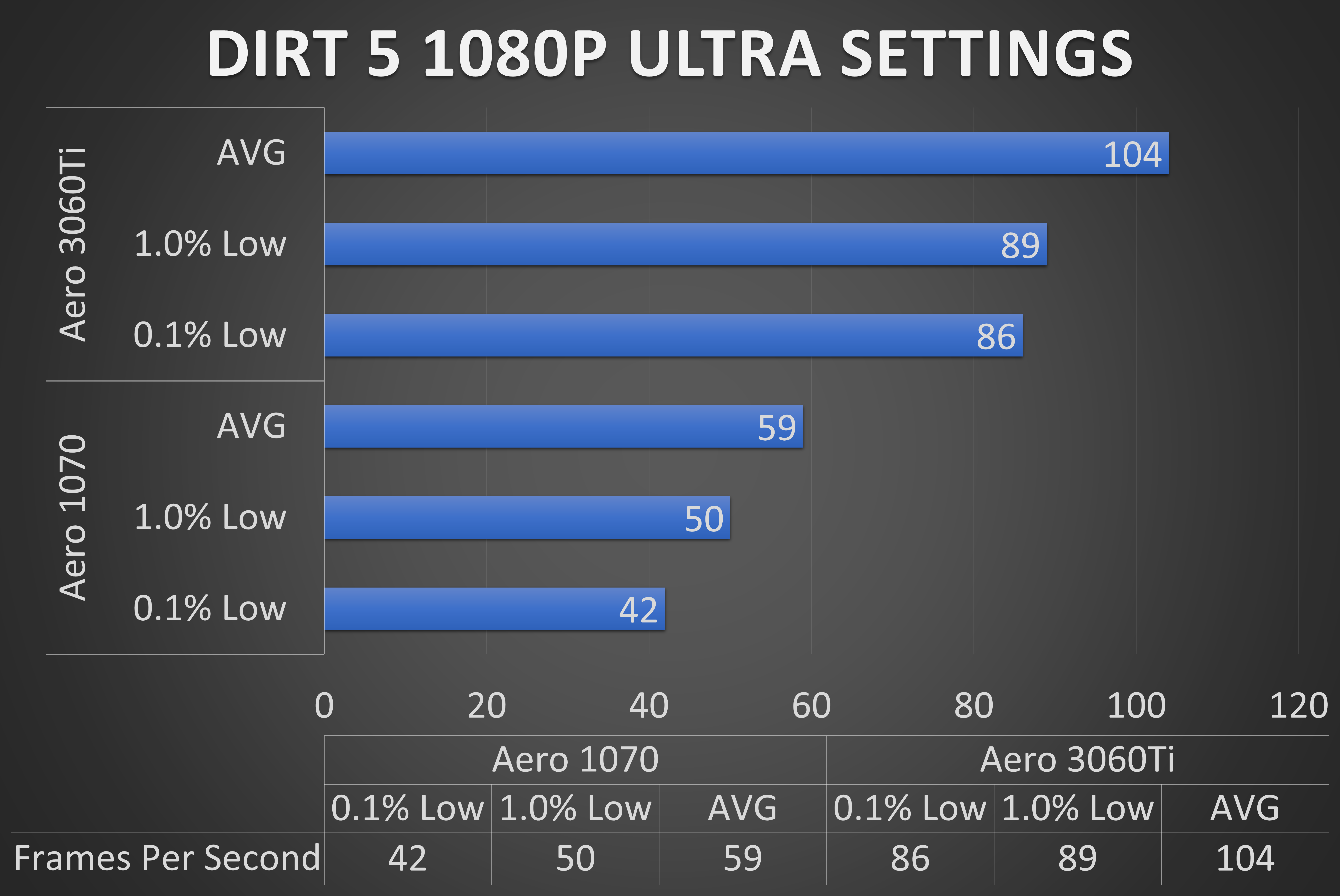
At 1080P, the Aero 3060Ti outperformed it’s older Aero 1070 sibling by 76%, for an average frame rate of 104 vs 59. Moreover, both the 1% and .1% lows were faster than the Aero 1070’s average frame rate.
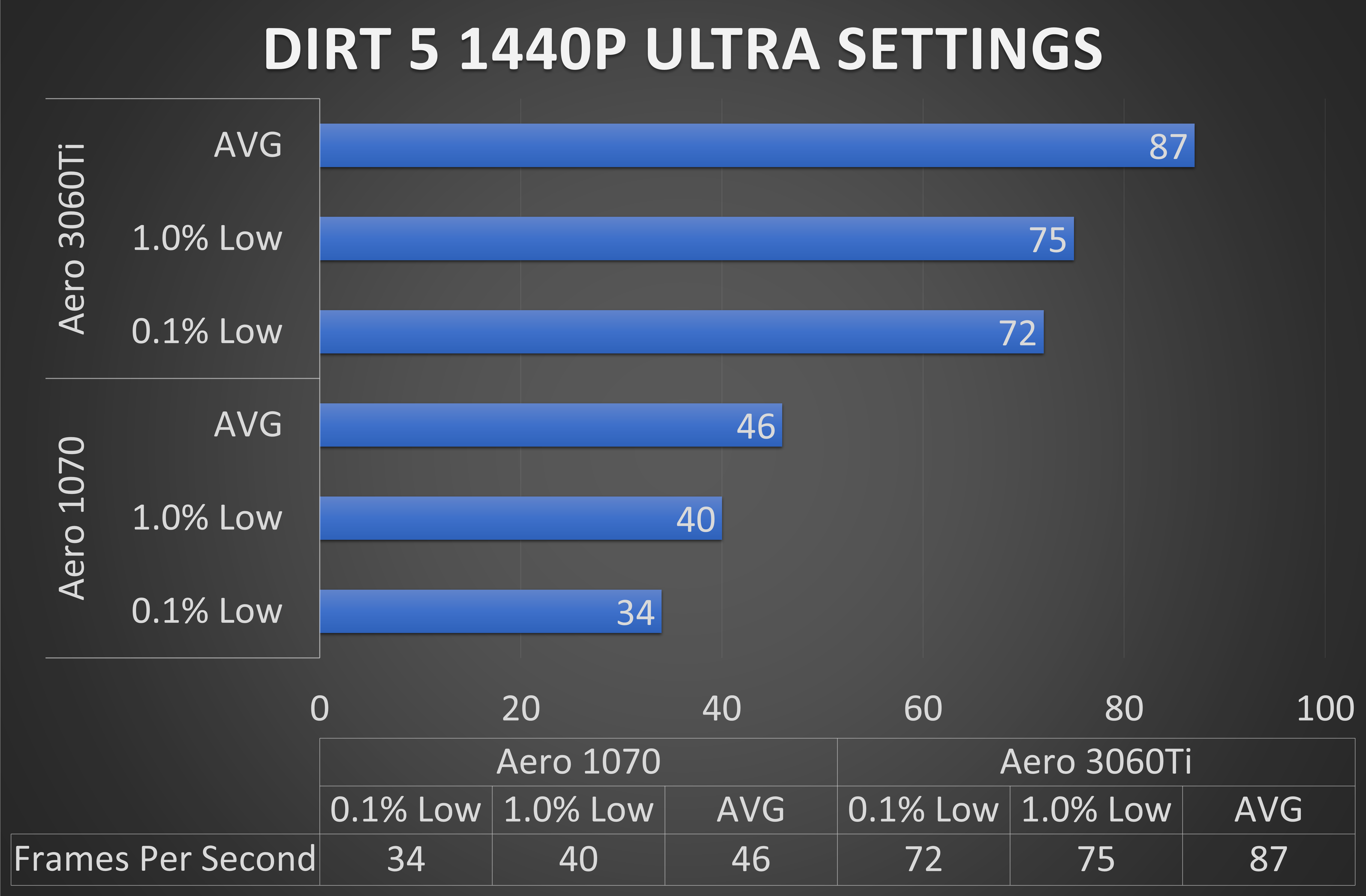
At 1440P, we again see the Aero 3060Ti outperform the Aero 1070 by an even more substantial 89% improvement to average frame rates. 1% lows improved by 88% and .1% lows improved by a 112%.
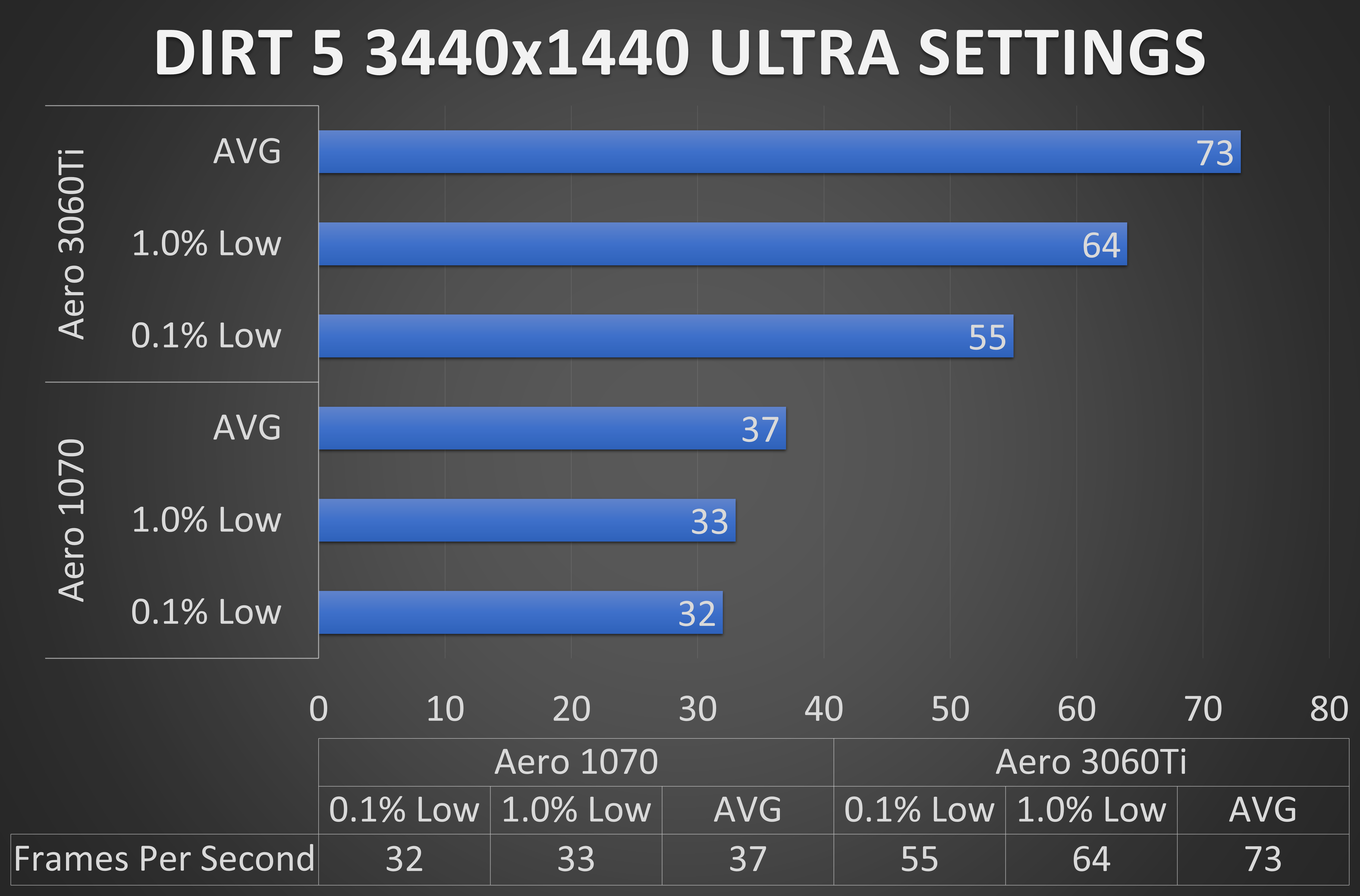
At Ultrawide 3440×1440 resolution, we again see the Aero 3060Ti trounce the Aero 1070 by a clean 100% increase in average frame rate, while also delivering a 94% improvement to 1% lows and a 75% improvement to .01% lows.
With the Aero 1070 at Ultrawide 3440×1440, Dirt 5 was a 30FPS game at Ultra settings. However, with the Aero 3060Ti you’re now looking at 60FPS game with a few dips into the 50s. This would be a perfect use of a GSYNC or HDMI 2.1 VRR. While Aero 1070 still struggled to bring 1080P up to 60FPS with hard dips down into low 40s, the Aero 3060ti was able to average over 100FPS with some dips to the 80s. Again, a good variable refresh rate monitor would make the game feel very smooth, or you could lock it at 60FPS. Alternatively, you could easily drop few settings and bring it up to a 120FPS experience.
Shadow of the Tomb Raider
Shadow of the Tomb Raider is next in our benchmark sweet. It runs on the Foundation Engine and can provide a good work out for modern systems. The metrics here require a bit of explanation. The Average FPS is the total average FPS provided by the game’s in-game benchmark. The GPU 95th percentile is the frame rate that the GPU was above 95% of the time.
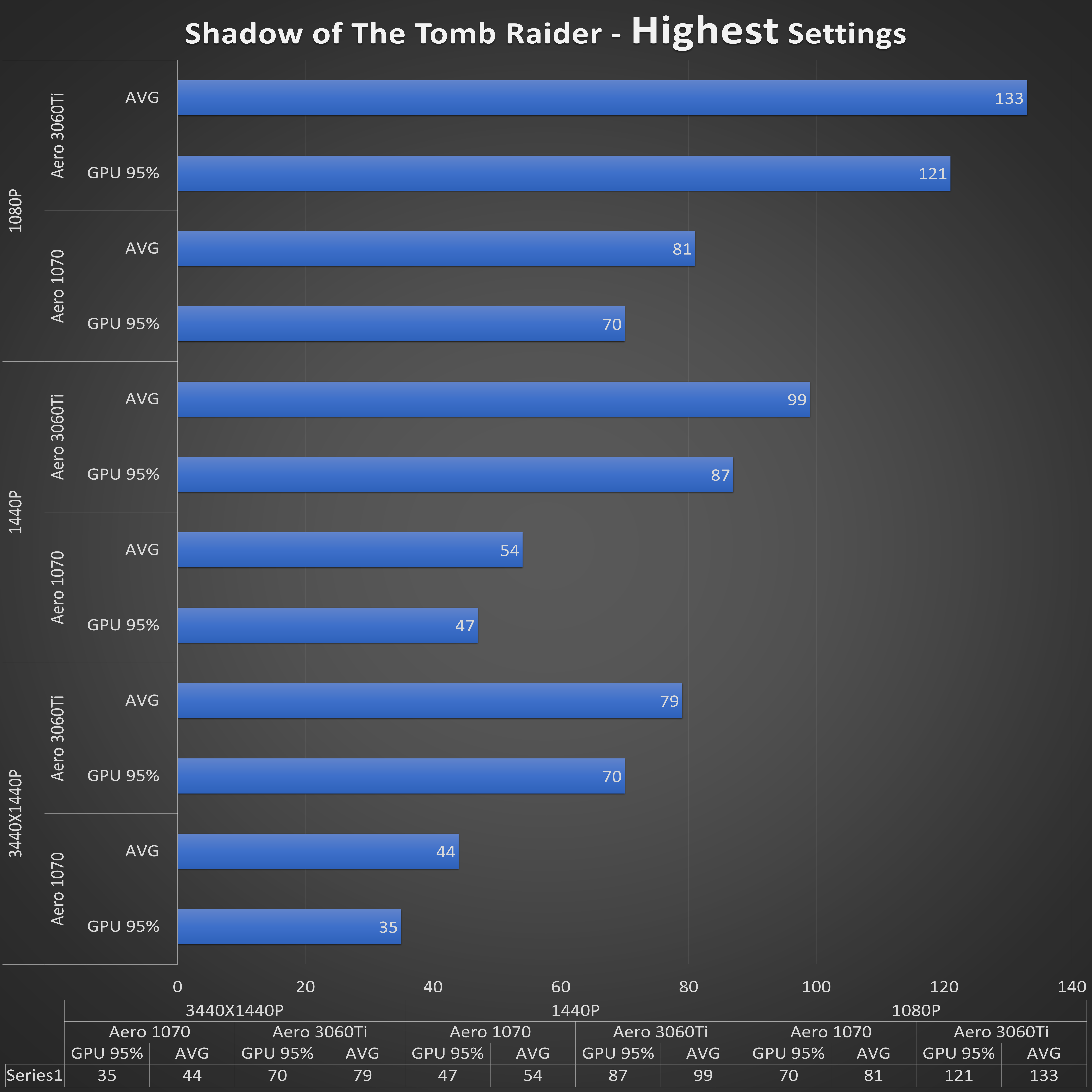
At 1080P there was an 84% improvement in performance over the Aero 1070. On the GPU side, there was a 79% improvement in the 95th percentile.
At 1440P, there was an 89% improvement to average frames, and a 91% improvement to the GPU 95th percentile.
At Ultrawide 3440×1440 we have a 91% improvement to the average frame rate coupled with a 95% improvement to the GPU 95th percentile.
What we can see in the benchmarks is that the Aero 1070 can only provide a consistent 60FPS experience at 1080P, while the Aero 3060Ti can do so all the way up to Ultrawide 3440×1440 resolution. Additionally, the Aero 3060Ti can provide a 120FPS experience at 1080P for those willing to give up some resolution.
Now we’re going to be moving toward games in which actual gameplay was used to determine performance. As always, this is a sample of a scene in a game, and not necessarily indicative of all scenarios in the game. To keep it as realistic as possible, I’ve tried to locate areas that really push the game engines to the max, and stress the GPU.
Deep Rock Galactic
Deep Rock Galactic is a game you don’t see in benchmarks that often. It’s an independent studio game, based on Unreal Engine 4. As such, it didn’t benefit from a massive budget and studio full of elite Unreal Engine programmers. However, it’s also not the most demanding game in the world. As such, we’ll limit our look to Ultrawide 3440×1440 Ultra settings. To get the scores, a complete multiplayer mission was played on ultra settings using the same mission type and environment.
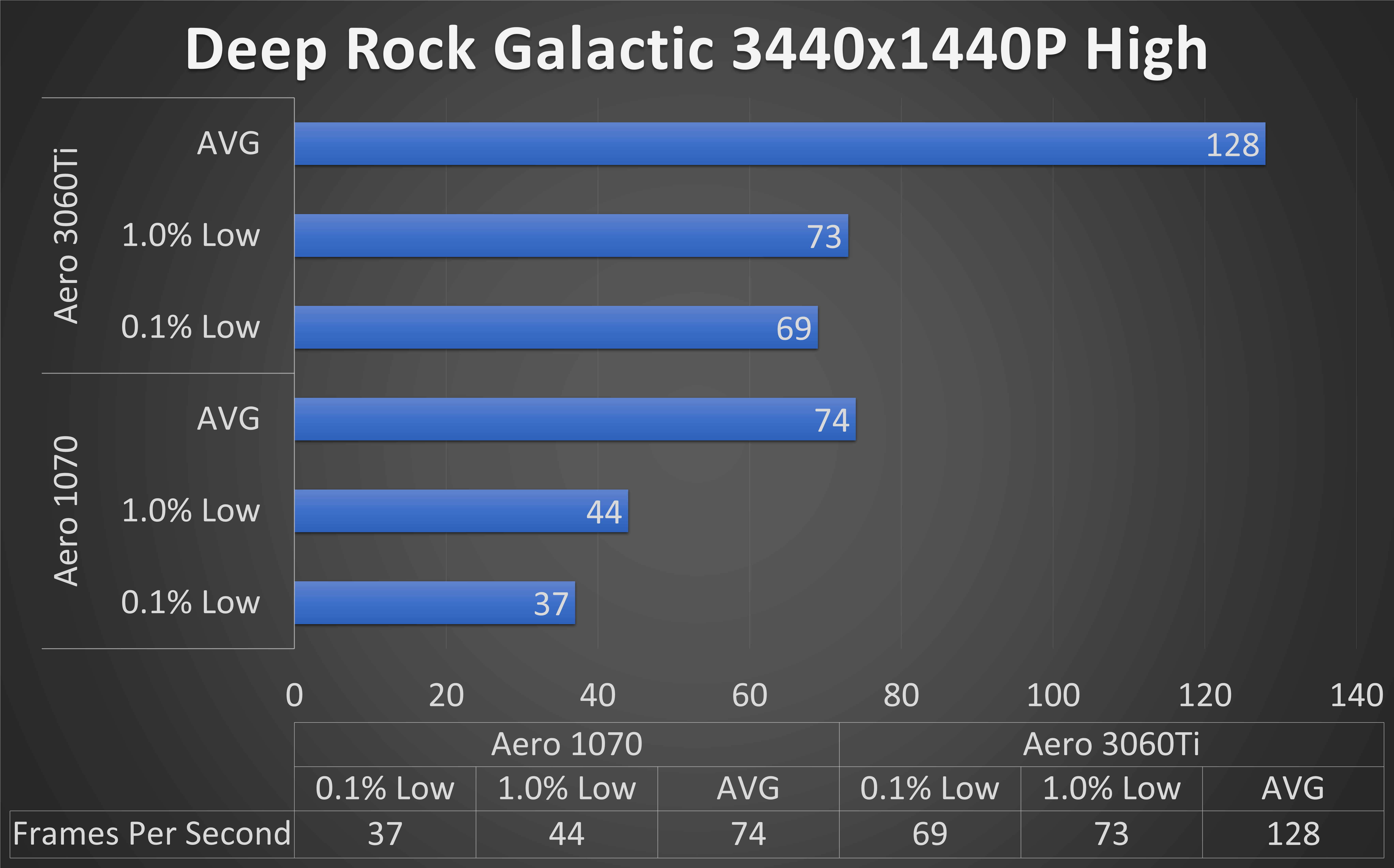
The Aero 1070 provided an average frame rate of 74 FPS, while dipping to 44 and 37 for the 1% and .1% low frame rates respectively. This would be perceived as large stutters, and is below the 48FPS limit that many VRR monitors support. Switching to the Aero 3060Ti, the average frame rate soars to 128, while the 1% and .1% lows are almost as fast as the Aero 1070’s average frame rate.
CONTROL
Control has been a go-to game for benchmarking as the stark Brutalism of the game’s interiors are also a showpiece of ray tracing and modern DLSS 2.0 achievements.
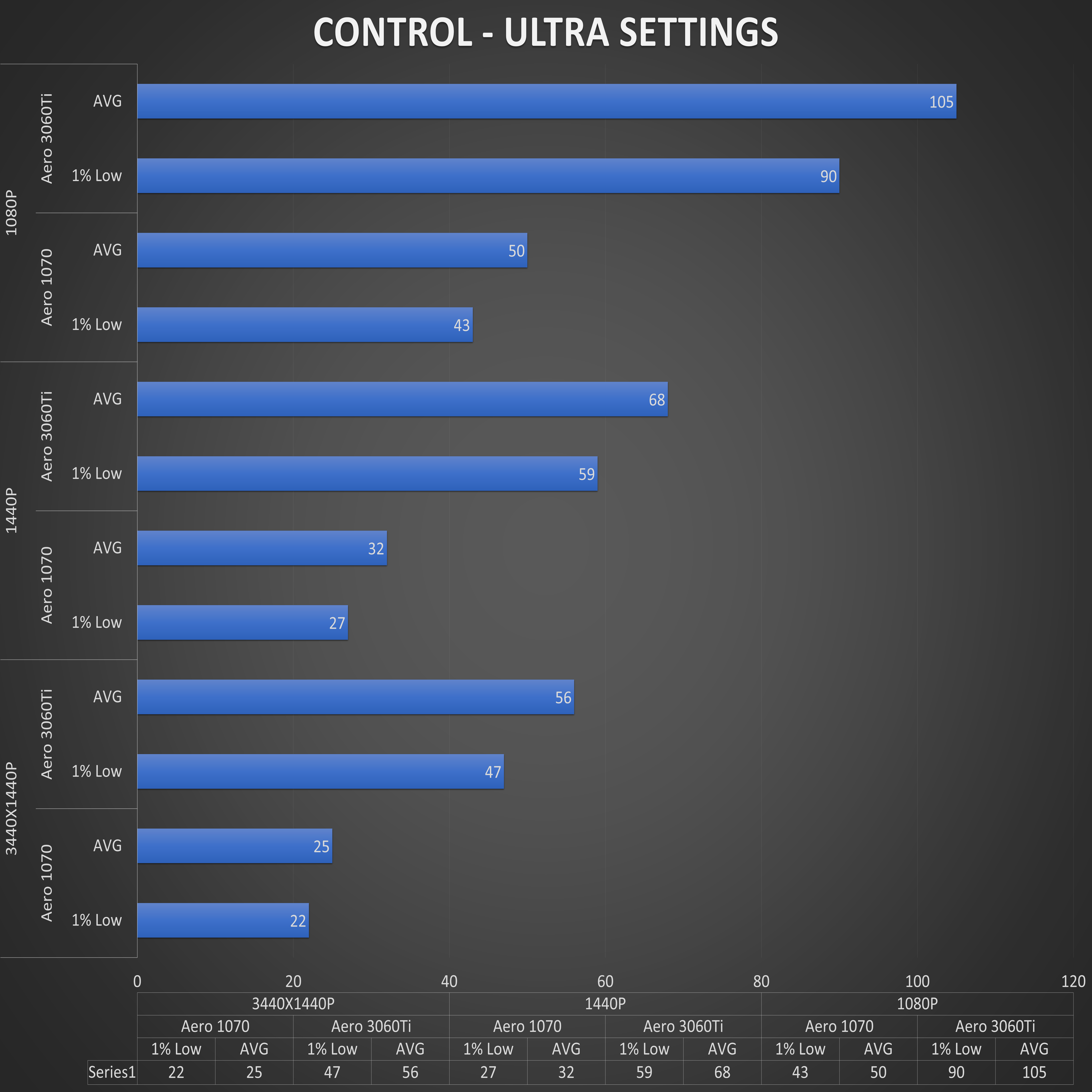
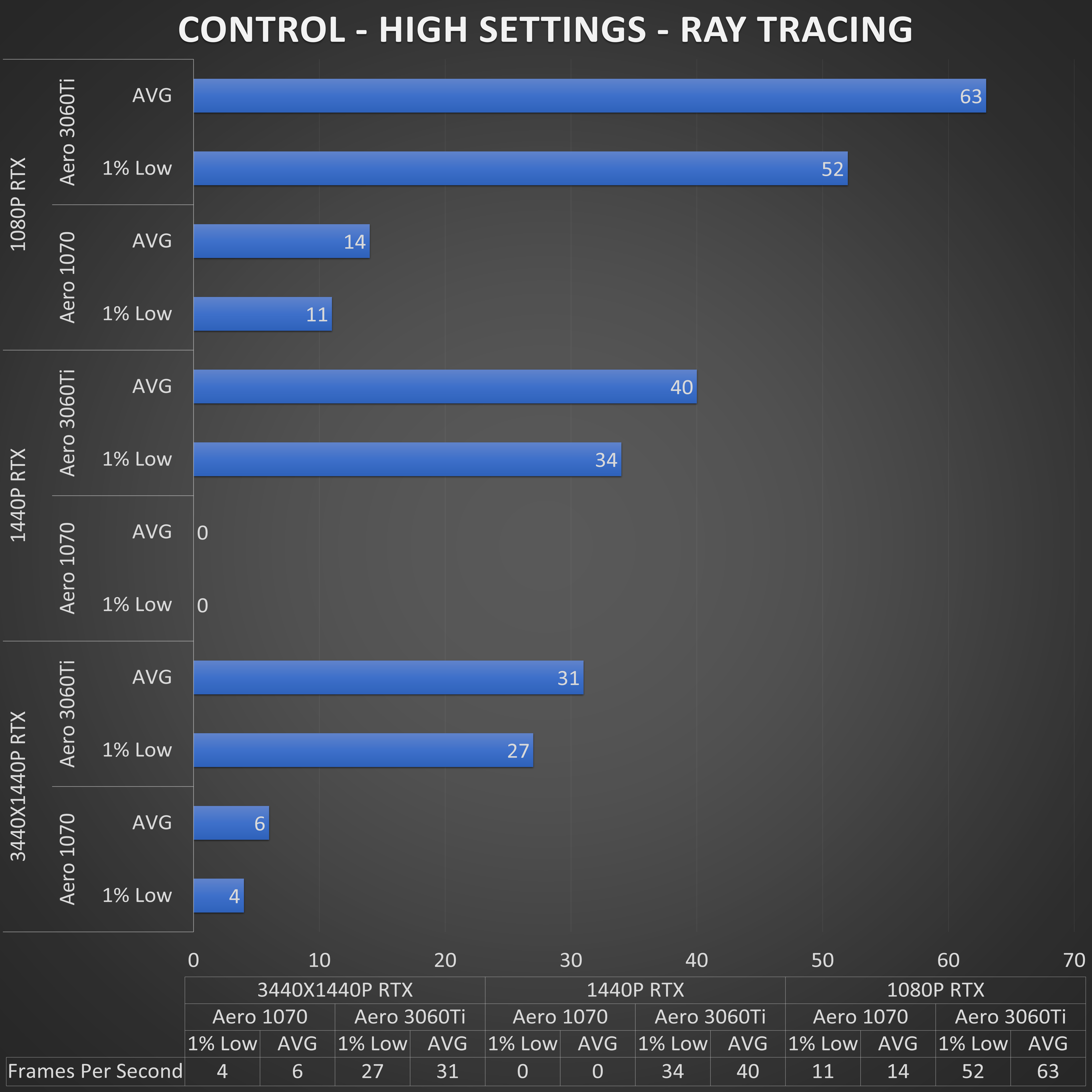
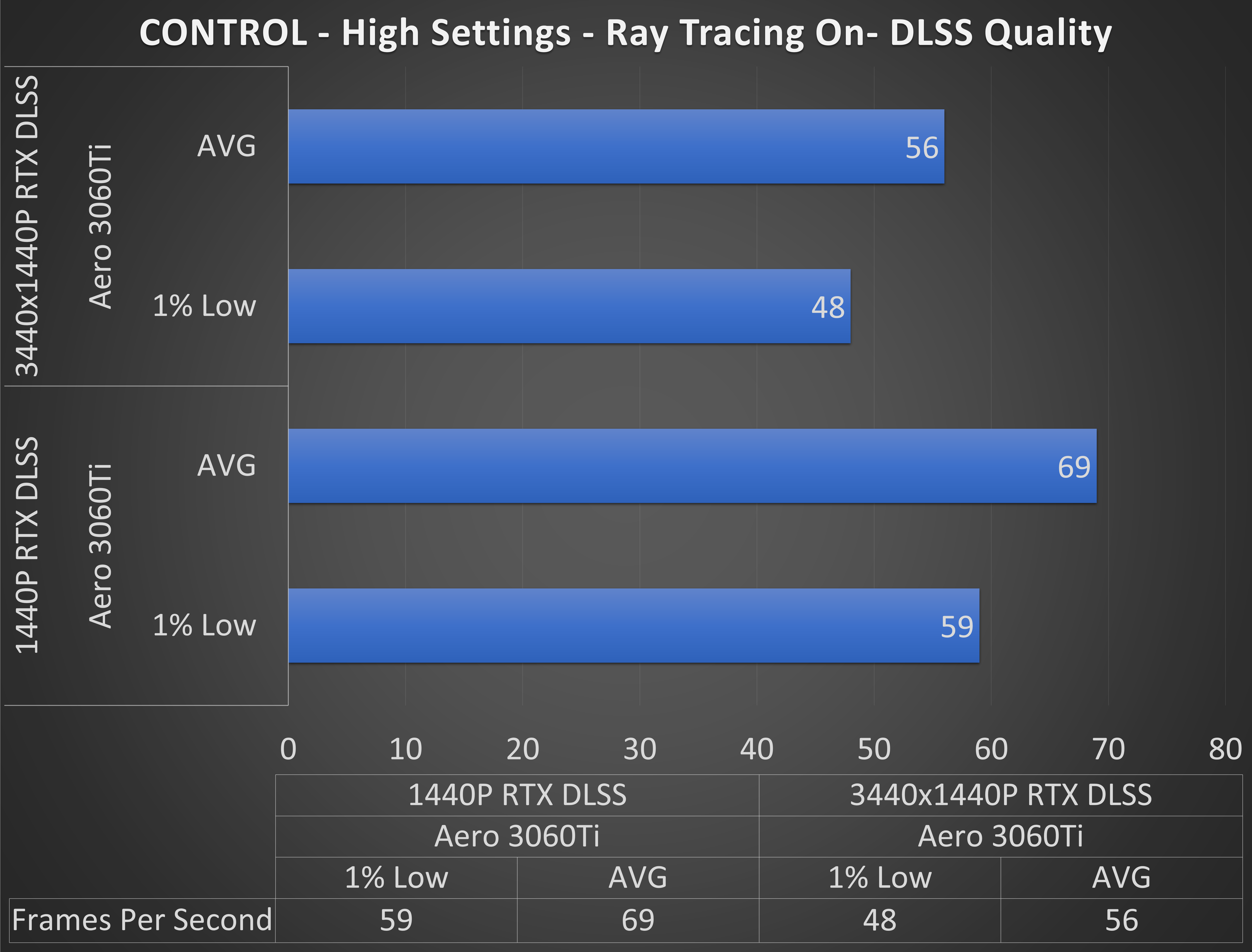
At 1080P, Control on the Aero 1070 was playable with an average frame rate of 50FPS, while 1440P provided a console-like experience of 30FPS. However, the frame pacing at 30FPS was quiet bad making it feel choppier than the frame would generally imply. 3440x1440P was barely managing 25FPS and became basically an unenjoyable gaming experience. For fun I tried 1080P with Ray Tracing turned on while using the Aero 1070. It was awful and unplayable, getting only 14FPS at best, and diving all the way down to 11. Due to the motion blur, what few frames it did show were a smeary mess of pixels that actually made me nauseated.
The Aero 3060Ti gave a faster frame rate at 3440x1440P than the Aero 1070 gave at 1080P. 1440P was still well above 60FPS, and 1080P was over 100FPS. Bringing ray tracing into the picture, we saw a drop to 63FPS average at 1080P, a still smooth 40FPS at 1440P, and a console-like 31FPS at 3440x1440P. Activating the highest quality mode of DLSS restored the performance of the game without substantially degrading the image quality. 3440x1440P with DLSS and ray tracing was nearly 60FPS, while 1440P and 1080P were above 60FPS.
Cyberpunk 2077
Cyberpunk 2077 is a true next-generation game that barely runs on the last-gen consoles, and truthfully, barely runs on the PS5 and XSX as well. As such, the Aero 1070 was clobbered by this game on ultra settings.
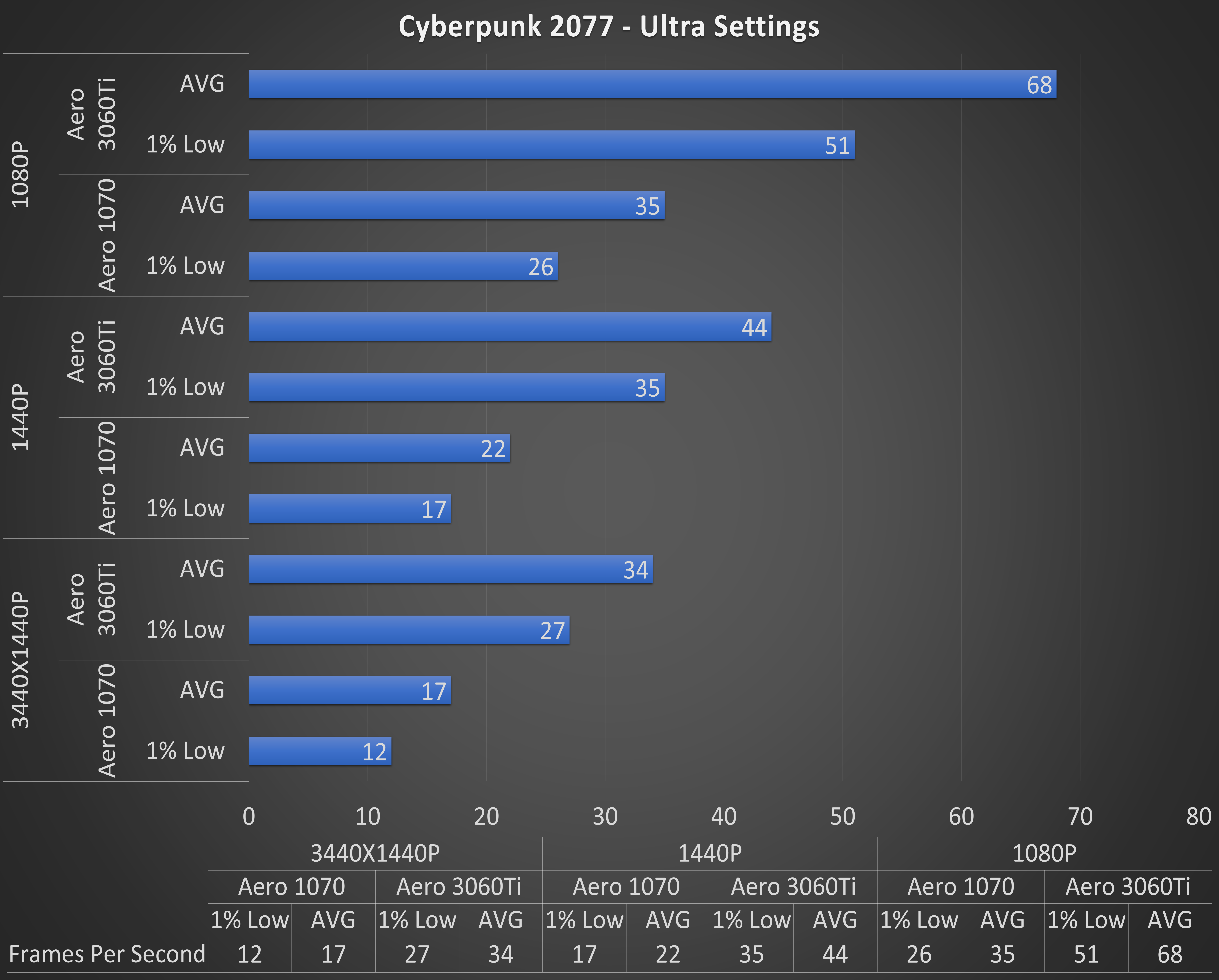
At 1080P, the Aero 1070 managed just a 35FPS average, with 1% lows plummeting to the mid 20s. Any resolution higher than 1080P was unplayable.
The Aero 3060Ti did far better by providing a 60FPS gaming experience at 1080P, albeit with some drops into the low 50s. At 1440P, the game was still quite playable at a 44FPS average, and 3440x1440P was a very console like 34FPS.
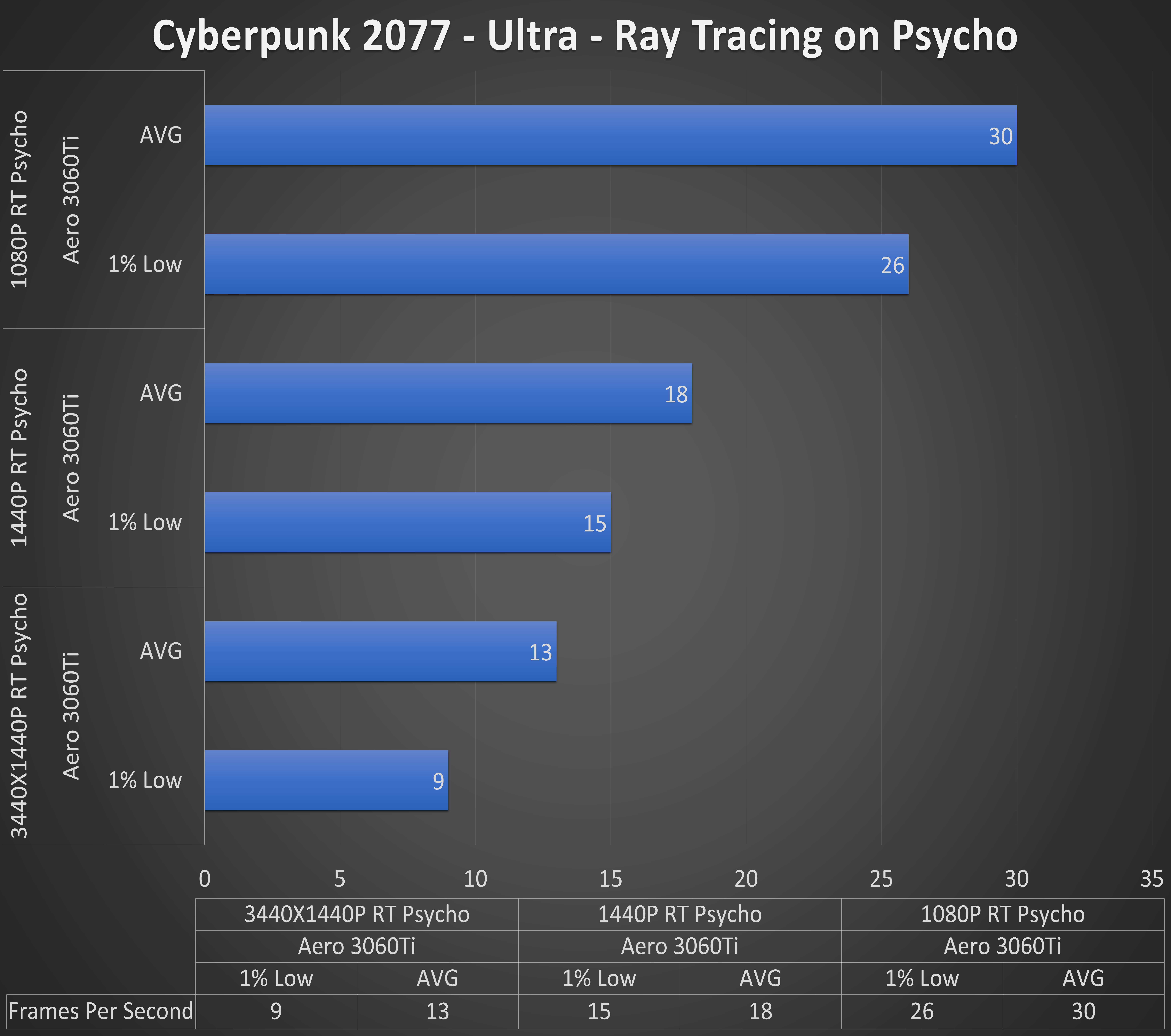
Turning on ray tracing to Psycho settings halved the 1080P framerate to just 30FPS, and made any higher resolution than 1080P utterly unplayable and not really worth mentioning. With DLSS Performance mode to the rescue, even 3440x1440P was playable. DLSS though isn’t magic and you do loose image quality when you start going to performance and ultra-performance modes.
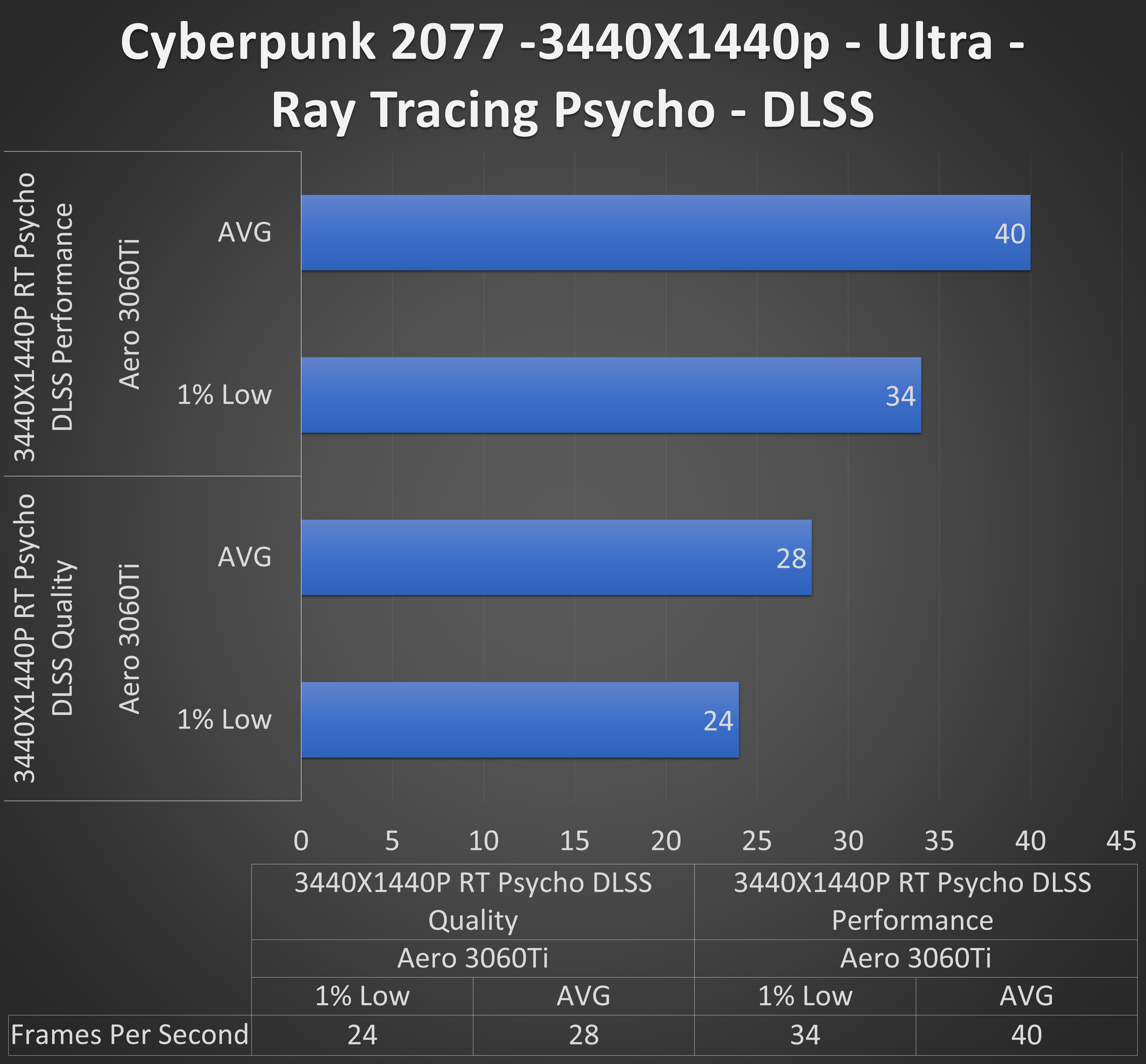
While I would like to provide more DLSS performance numbers for Cyberpunk, Microsoft snuck a Windows Update into the testing system which altered the testing scenario. As such, it wouldn’t have been an apple-to-apple comparison for this review so it was cut. At a later date, I’ll revisit DLSS on Cyberpunk again.
Gaming Performance Demos
In order to give you a better look at how the games themselves ran on Aero 3060Ti, I compiled 3 collections of actual gameplay, and used MSI Afterburner and RivaTuner to provide all of the essential statistics.
The games in order of appearance are
- Battlefield 1
- Deep Rock Galactic
- Dirt 5
- Pacer
- Control
- Metro Exodus Enhanced
- Quake 2 RTX
For Control and Metro, DLSS and Ray Tracing demos are included.
NOTE: Full Disclosure. All of these live-play demos are hosted The Gamer Way, which is my personal channel. I enjoy working with Small Form Factor Network, and building content for both of our sites.
1080P DEMO
1440P DEMO
3440x1440P Ultrawide DEMO
Overclocking
If you watched the gaming demos you may have observed that the GPU fan was running between 75 and 85 percent of its max speed to keep the card down to a mere 80C. This means that there isn’t much cooling headroom to overclock the Aero 3060ti. I was still able to use MSI Afterburner to get a stable +150 core and +600 memory at stock power settings. This translated to seeing the core sitting at 1900MHz to 1950MHz in most games.
At a later time, we’ll dive into overclocking, undervolting, and all that’s associated with it.
Noise
With 200 watts to cool with a single fan on a small cooler, there was no avoiding noise. I tested by running Furmark for 15 minutes and comparing the decibel level to ambient. Regrettably, the area I had to test in has a relatively high ambient noise level of 34 dBA. All fan curves were left stock, and I measured from 2.5 feet away of the front right corner of the case. Remember that decibel measurement is a logarithmic value. For example, 36 dBA is twice as loud as 33 dBA.
For the original GTX 1070 AERO ITX, I observed a 7dBA rise over ambient. This sounded like a gentle whoosh sound that quickly fell into the background of gaming.
The Aero 3060Ti sound profile impressed me only in how much it could recreate the buzzing fan noise of Pentium based machines of the 1990s. At full load, I observed 13 dBA rise over ambient. The fan had a buzzy, high pitch tone that managed to drone its way through my closed-back Steel Series headset. I got used to it, but it was hard to tune out.
The good news is that at idle, both cards can turn off their fans. As such, idle noise is excellent because there is none. Even when they turn on, it’s still barely audible up close.
After further testing it was discovered that the fan off at idle was an errant behavior for the Aero 3060Ti . It does not turn its fan off at idle. Idle sound though was still low enough that it did not rise over my ambient.
I haven’t conducted a tear-down of the card, but if you’re interested in seeing one, let us know in the Small Form Factor Network forums.
It should be noted that with a higher airflow case that can rapidly exhaust heat from the case the noise substantially improves.
Conclusion
Frankly, there isn’t much to the conclusion. If you’re limited to this size card, and want the fastest your money can buy, this is your only option. Noisy or not, you’ll end up buying it.
I’m not going to fault MSI here for the noise though. It’s a fact of life that a single fan, 2 slot, ITX sized cooler is going to struggle to cool 200 watts of GPU when placed in a very small SFF case. What I will fault them for though is that they know the price these cards are selling for and it’s not retail. Putting some more money into the cooler design would likely help to shave off a few decibels while also easing the sick feeling of paying $1100 for a GPU that should be only $450.
Still, I would rather have it on the market than not. Since Ampere’s launch, MSI has been the only company that dared bring a 200 watt 3060Ti to the ITX sized GPUs. It’s small, fast, stable, and overclockable. It’s just not quiet.
If you want or need this level of power, can afford the awful prices right now, and don’t mind the sound of a 1990s Packerd Bell when you’re gaming, this is your card.
UPDATE: The price Has since fluctuated between $600 and $900. This provides an increase in value of the card. At $600, the card is recommended.














