We would like to thank Fractal Design for providing us with a review sample of their ERA ITX chassis. Without their generosity, this case review would not be possible.
Way back at CES 2019, representatives at Fractal were quick to quell our disappointment in their case lineup by asking that we to stay tuned, and to rest assured that the ITX audience had not been forgotten. Immediately, I expected Fractal to simply take the easy route and refresh their wildly popular Node 202 chassis with some brushed aluminum variant but I am very glad that I was wrong.
Available in 5 colors, 3 with glass tops and two with wood, this all aluminum chassis is not what I expected to see from Fractal Designs and that is a very good thing.

Specifications
| Liters | 16L |
| Case Material | Aluminum panels, steel frame |
| Motherboard compatibility | mITX |
| Power supply type | ATX, SFX-L, SFX |
| 3.5″ HDD support | SFX PSU: 2x HDDs or 1x HDD + 2 SSDs ATX PSU: 2x SSDs |
| 2.5″ HDD support | SFX PSU: 4x SSDs or 2x SSDs + 1 HDD ATX PSU: 2x SSDs |
| Expansion slots | 2 |
| Front ports | 1x USB 3.1 Gen 2 Type-C 2x USB 3.0 3.5mm CTIA combines audio/mic |
| Total fan mounts | 5 |
| Front fan | N/A |
| Top fan | 2x 120mm |
| Rear fan | 1x 80mm (1x SSR3 80mm included) |
| Bottom fan | 2x 140mm (without 2-slot GPU) |
| Dust Filters | Bottom intake Side intakes Top exhaust |
| Front radiator | N/A |
| Top radiator | Features removable radiator bracket for installation outside the case 120/240mm or 2x 120mm (max 125mm width, 67mm thickness w/ fans, dependent on PSU position/type) |
| Rear radiator | N/A |
| Bottom radiator | N/A |
| PSU max length | 200mm |
| GPU max length | 295mm (210/190mm with low-pounted SFX/ATX PSU) |
| GPU max width | 125mm |
| GPU max thickness | 47mm |
| CPU cooler max height | 120mm without side-mounted 3.5″ HDD 70mm recommended (91mm max) with side-mounted HDD |
| Cable routing space | N/A |
| Cable routing grommets | N/A |
| Fixed Velcro Straps | Yes |
| Tool-less push-to-lock | Both side panels |
| Captive thumbscrews | None |
| Case dimensions (L x W x H) | 325mm x 166mm x 310mm |
| Net weight | BK/BU/CHP versions: 4.019kg GY/SI versions: 4.129kg |
| Package dimensions (L x W x H) | 385mm x 240mm x 435mm |
| Gross weight | BK/BU/CHP versions: 5.107 kg GY/SI versions: 5.217 kg |
| Price | $159.99 |
Packaging and Contents
The outside packaging matches the theme of every Fractal chassis that I have had the pleasure to work with. It’s a sturdy brown box that does a great job to protect the case.
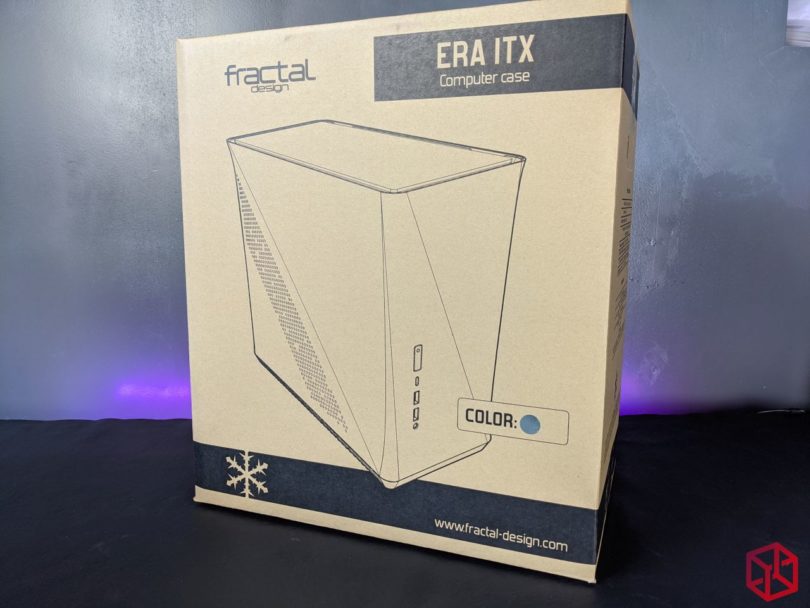
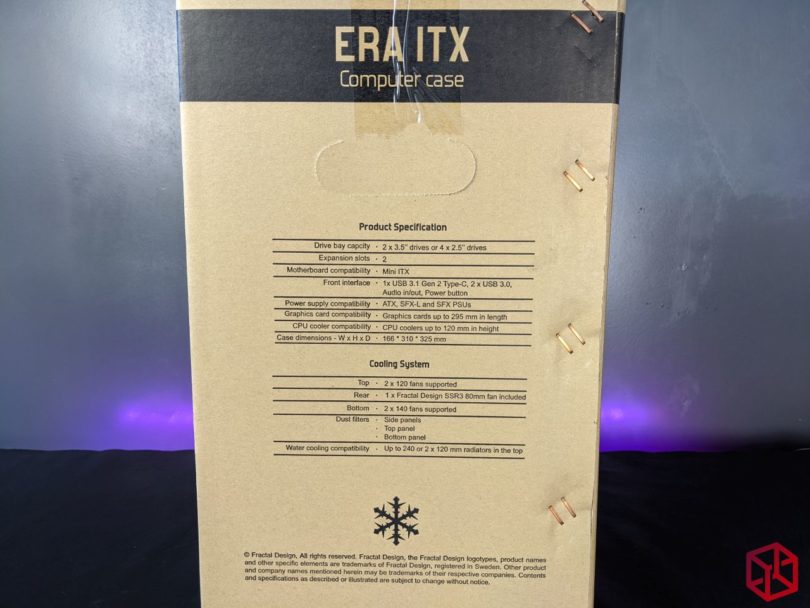
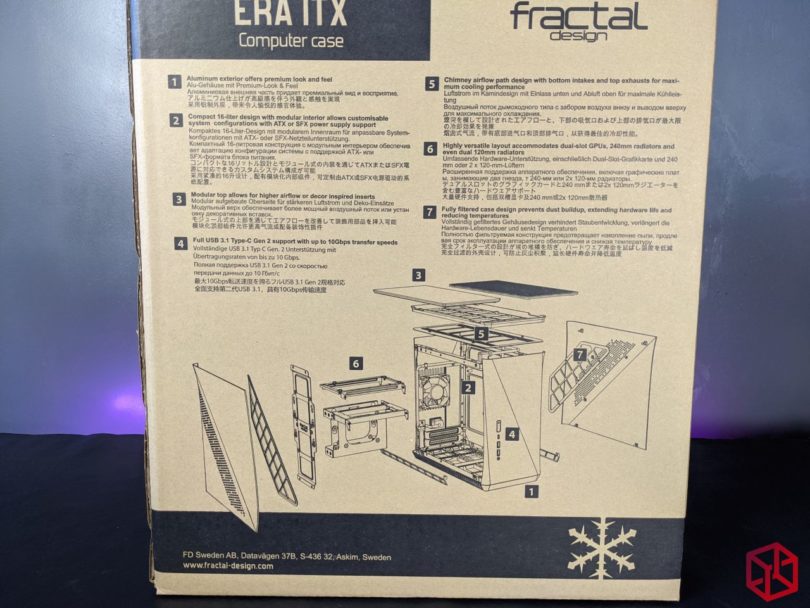
Opening the box, we’re greeted with another small box that includes all the accessories for the case that don’t already come preinstalled.

This accessories box contains two top panels to choose from as well as some zip-ties and an assortment of screws.

One is mesh.

and one is wood. OOOOOoooo….

Yes, that is definitely wood.

This sturdy wood panel has a solid metal backing so that it stays magnetized to the steel interior chassis. The little pattern you see helps to even the distribution of airflow as it exits the chassis from the top.
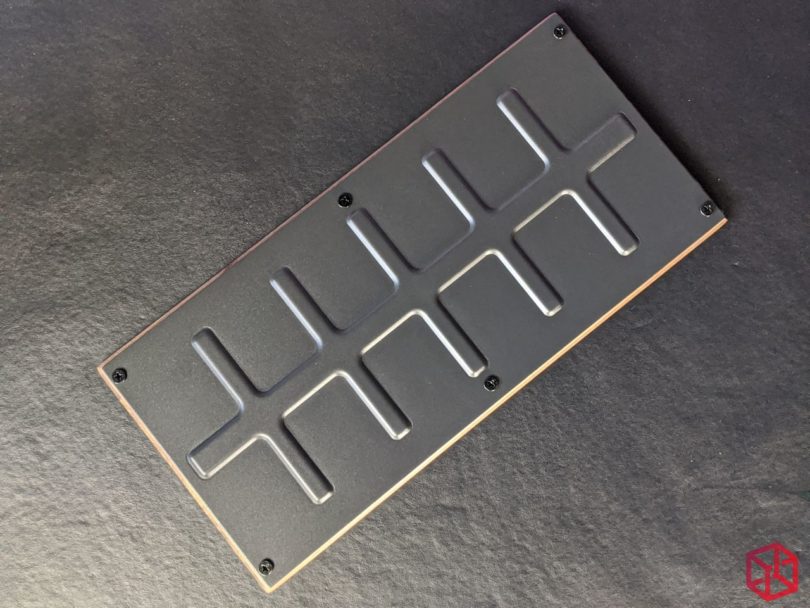
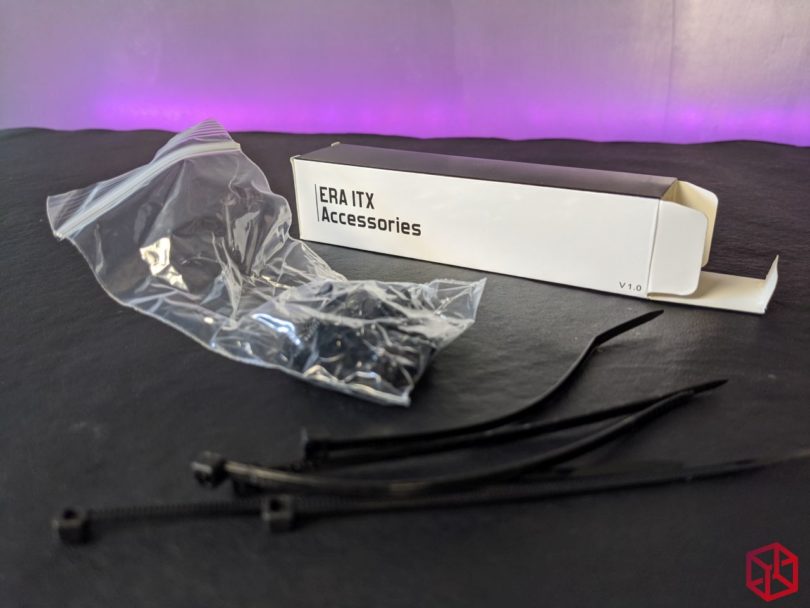
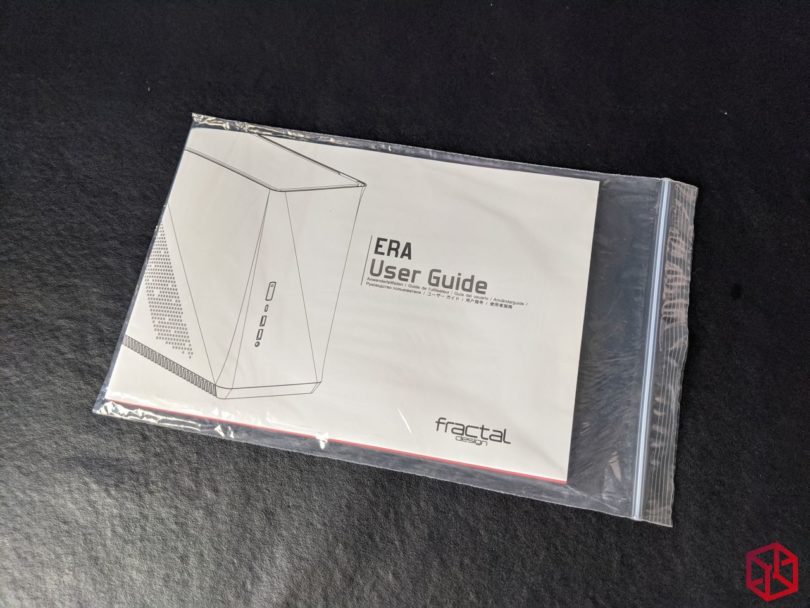
Everything in the manual is very well written and clearly illustrated.
They even include detailed measurements —they are really speaking our language here.
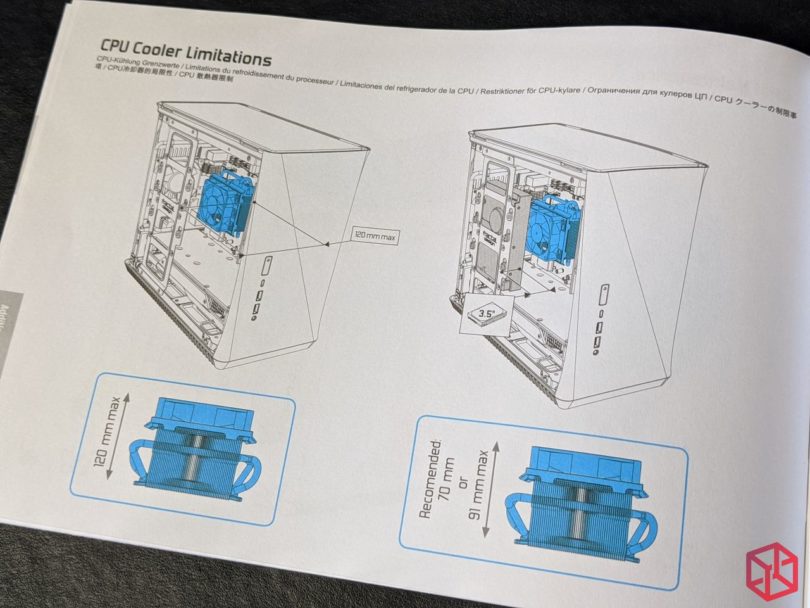
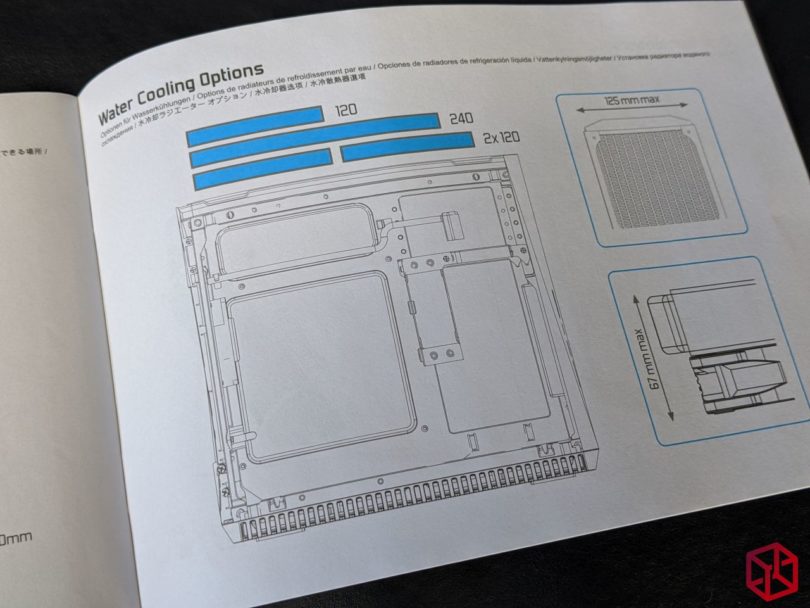
Unless you’re using a single slot GPU, don’t expect to use fans on the bottom of that case.
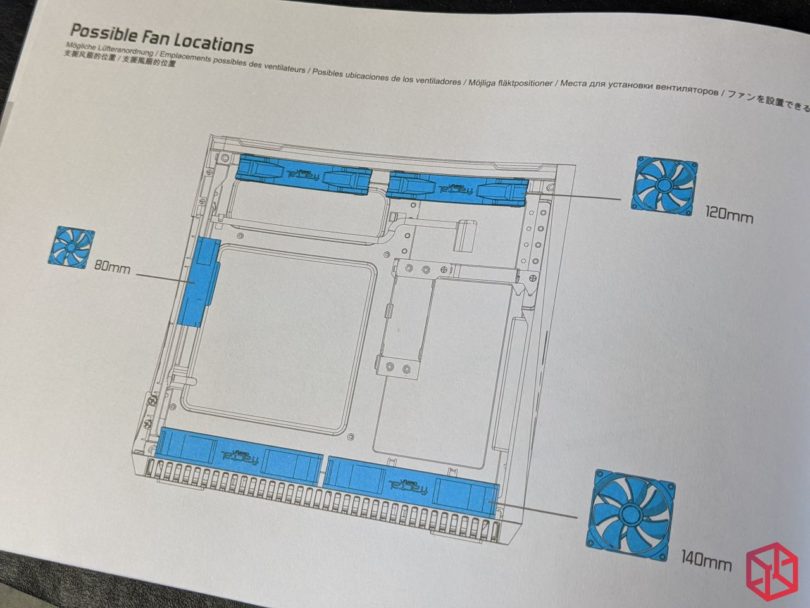
Introducing the ERA
Tastes are always subjective but in my opinion, the ERA is one damn good looking case! Designed in partnership with Intel, Fractal has really outdone themselves here —the fit and finish is just superb.
We’re so used to seeing minimalist cubes of various shapes and sizes and very rarely does anyone bother to break that mold. What you’re looking at is 100% sandblasted matte finished aluminum on the exterior (except for the ventilated base, that’s plastic).
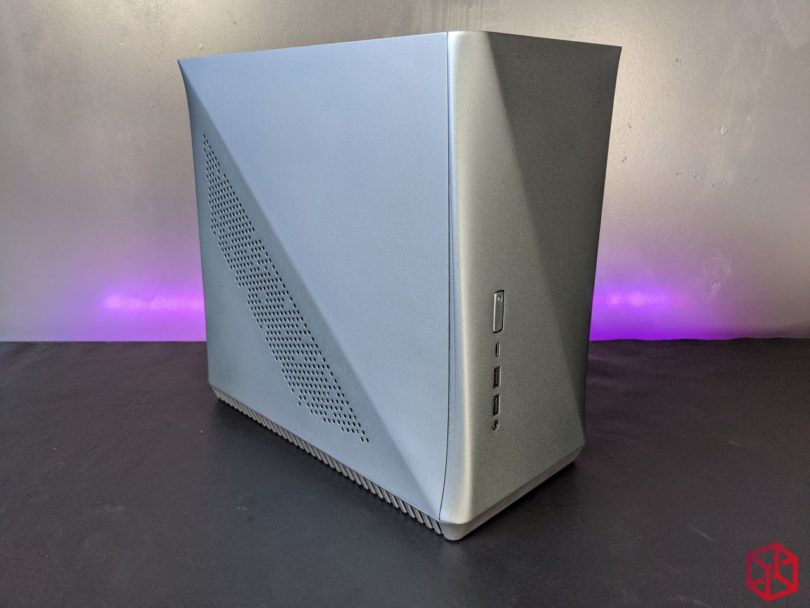
The following picture is an illusion at this angle. The top and bottom parts of the case have a similar footprint.

As you will see in the assortment for pictures, the ERA just oozes precision on every corner.
Nevermind my lighting setup, these panels are perfectly uniform in color.

The top mounted dust filter, held in place by magnets atop of the steel interior chassis, fits perfectly flush on all sides. This is definitely not your typical Alibaba special, this is a case that was purposefully designed and went through several design iterations and prototypes to the point of near-perfection.


The side-panel, on both sides, are ventilated with a very modern design and backed with a dust filter. You’ll see the dust filter further down.
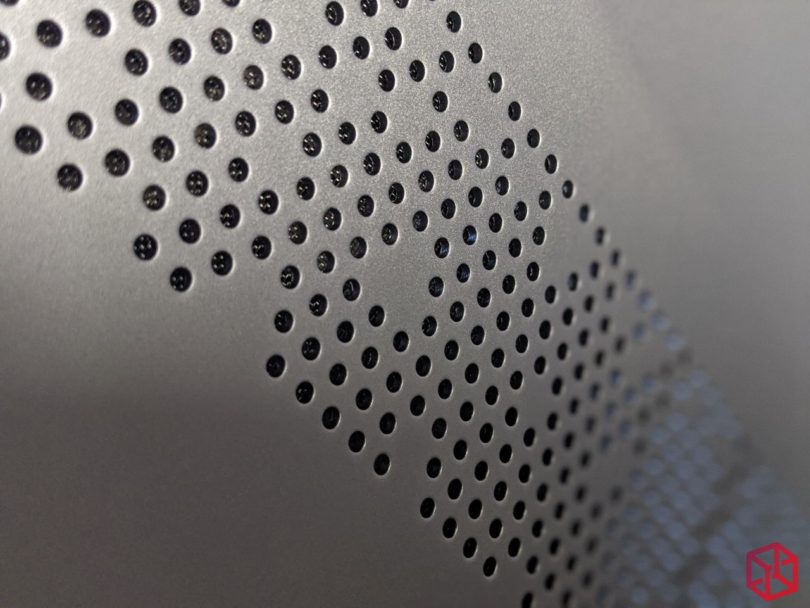
Below are two of the top inserts that are available with the color of case that I have chosen -Silver.
The black, blue, and copper variants come with a tinted tempered glass top instead of wood.
One looks like Oak(?) wood with medium walnut stain.
The other is a mesh panel for even greater airflow.
The large gap you see around the top inserts are for case ventilation. My nitpick here is that the corners aren’t rounded to match the shape of the case but it’s not a deal breaker.


The power button is also aluminum so that the finish of the button matches the front of the chassis perfectly. Often times, when plastic is chosen, the color difference stands out like a sore thumb so I am glad they went this route. As you can see, there is a nice little divot in the bottom as well, this makes it easier to find when you’re searching for it blindly.
The USB C connector uses a USB 3.1 Gen 2 20 pin/Type E header so if you want to use it on a motherboard that doesn’t support the 20 pin key connector (I think that’s every AMD ITX board save for the ASUS ROG (X570) Crosshair VIII Impact), you will need to purchase an adapter like this one.

All the intake vents from the bottom are all dust-proof. The dust-proofing is so well thought out that you will never have to worry about blasting dust from your heatsinks or radiators ever again.
Because all the intake comes from the sides, you also don’t need to worry about the height of the case feet.

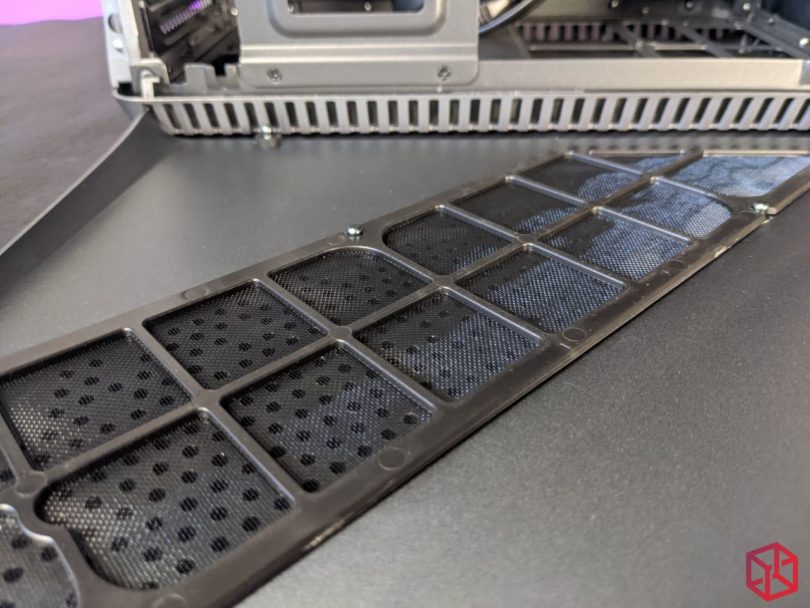
Like the SLIGER chassis that we’ve all come to adore, this case uses a simple push-to-lock mechanism on the side-panels.
Unlike the SLIGERs however, it only takes about 6kg of force to remove and the bottom rivet uses a smooth ball that slots elegantly into a little groove.

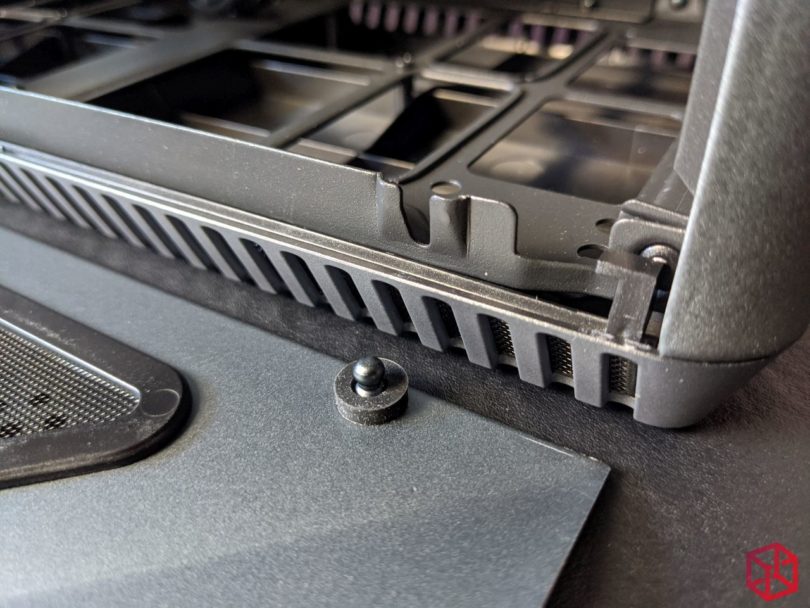
With the side panels off. Here you can see all of the included options for SFX/ATX PSUs, 3.5″ HDD support, 2.5″ HDD support, etc etc.
I will be using an m.2 and an SFX PSU for this review so I will be taking most of this out.

The top option you see below is for ATX PSUs and the bottom is for SFX.
Depending on which PSU you’re using, or if you want to use a 240mm radiator at the top, and also depending on how long your graphics card is, you can raise or lower the PSU for that perfect fitment.

The included Front I/O wires are all black. The length of these cables are ridiculously too long for this chassis (nearly twice the length of the case itself) but at least they can be packed down neatly between the PSU and the front of the chassis.

This degree of detail, just so the PSU cable could fit flat against the side, can be found everywhere in this case. The cable is even routed between the lip of the chassis and the 80mm fan at the rear.

Then it is routed neatly, all the way to the back so that it remains out of sight even when the motherboard is installed.

The stamping of the this particular part isn’t 100% perfect but given that it’s meant to hold HDD’s, I would guess that this would be the first thing many members of this community will be removing. Without 3.5″ HDDs installed, the case supports heatsinks up to 120mm in height. They recommend staying 70mm or lower with any 3.5″ HDDs installed.

For anyone looking to build a KODI/PLEX storage machine that was excited by the previous picture, brace yourselves, the mounting slots for 3.5″ HDDs also use rubber grommets to eliminate vibration. With an SFX PSU installed, the case can support 2x 3.5″ HDDs and 1x 2.5″ SSD, and that’s on top of a motherboard’s support for m.2 SSDs.

Here is some more dust proofing at the back of the chassis just behind where the motherboard will be mounted.
Also notice how easy it is to access the backside of the motherboard even after it has already been installed into the case.
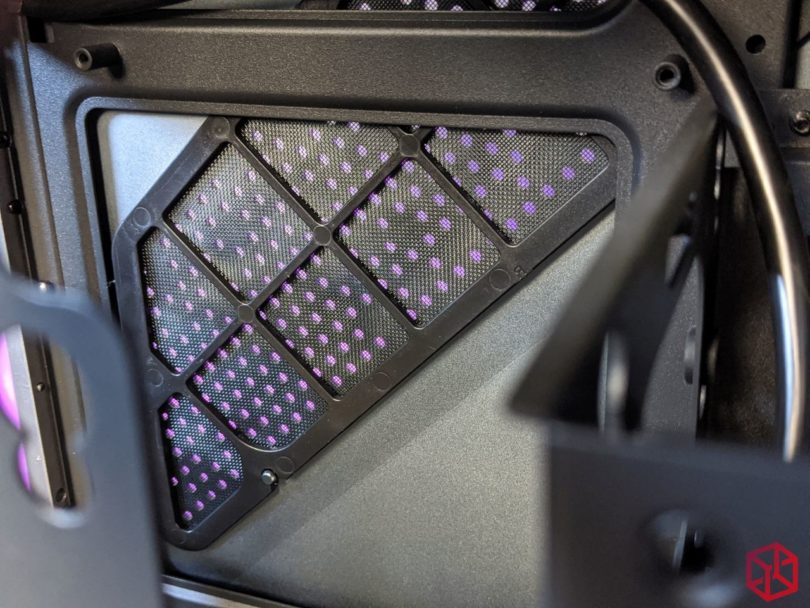
Let’s go back to the top real quick.
Removing the magnetic top filter from the top of the case reveals the removable radiator mount which allows you to install a 240mm radiator (or 2x 120mm fans) from outside of the chassis.
Once installed, you can simply slot it back into place and insert the 4 screws that keep it in place.

With this, you have some play to move the 2x 120mm fans, 2x 120mm rads, or 1x 240mm rad back and forth.
With the 80mm fan mounted to the rear, I opted to install a 240mm radiator as close to the front of the chassis as I could, in order to give the AIO tubing less of a fight.

This is just another preview at how precisely this all goes together. Well done Fractal Design!

Flush mount, countersunk screws. Beautiful choice.

The internal PSU routing cable sits extremely flush when installed thanks to a well chosen low-profile 90-degree cable.
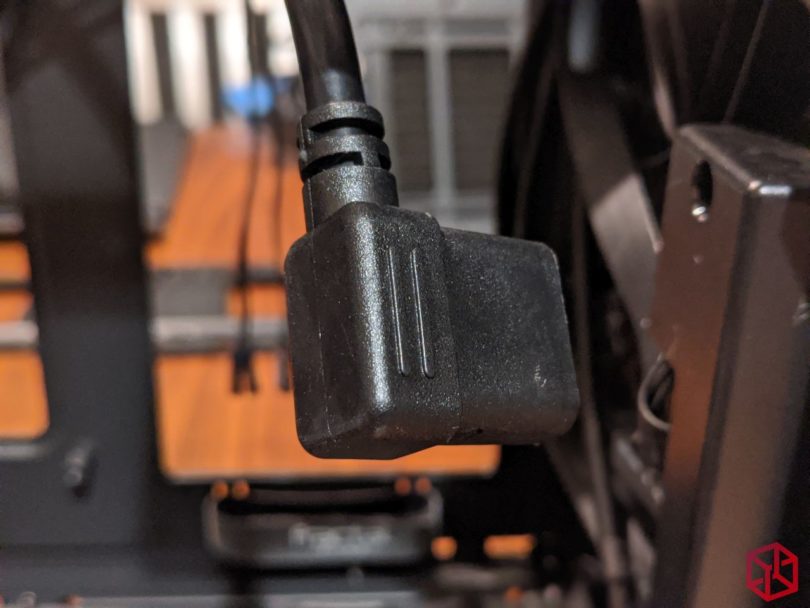
The other side is not so great…
It sticks out for miles (or is that Kilometers?) but I guess it’s not a total deal breaker since this chassis doesn’t have a window. Still, I have to question why it sticks out so far.

Pre-installed is Fractal Design’s Silent Series R3 80MM fan in all black.
This is not a version that can currently be purchased from their website.
This is a rifle bearing fan that spins at speeds up to 1600 RPMs and provides 20.2 CFM of airflow at a noise of just 18.1 dBA.
The included cable is sleeved in all black.

I took this shot because I like the little pass-throughs they created for a screwdriver to be able to install a graphics card.
That little black hook you see at the bottom is for the removal and cleaning of the fan filters.
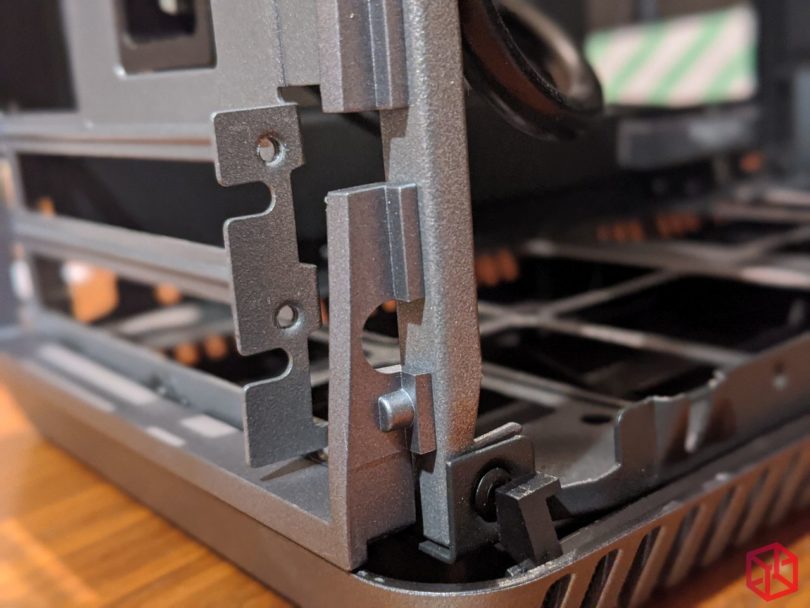
The Competition
At just 16 liters, the ERA is well within our 20 liter definition of Small Form Factor.
Standing next to it’s competition, the ERA is about as big as the EVGA Hadron which advertises a size of 15.9L.
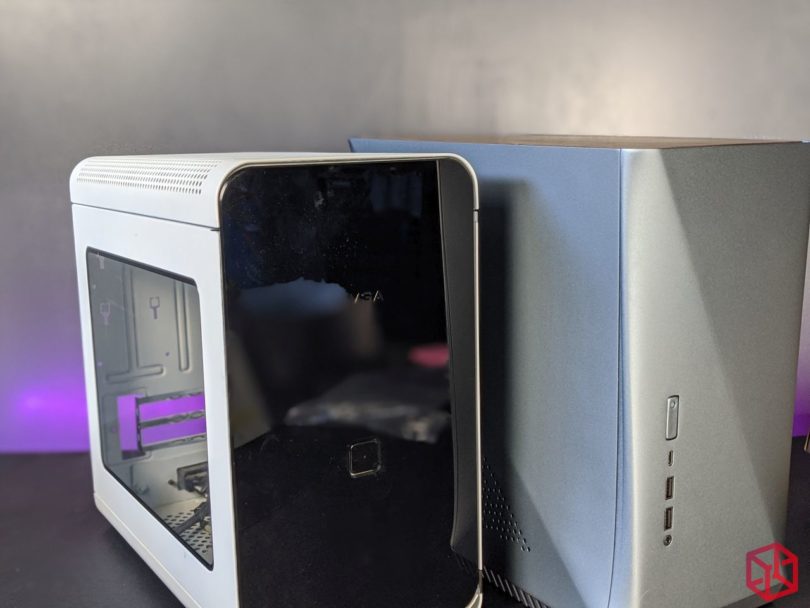
Here is the ERA next to the 7.2L Dancase A4-SFX for scale only because bananas go bad and the A4-SFX never does.

The Builds
Installation was an absolute breeze. The most pleasant part was being able to unscrew the top panel that holds the 240mm AIO in-place and then lift it out and away from the chassis for construction of the build. For that reason alone, I would feel incredibly comfortable recommending this chassis to a first time builder that is interested in the ITX life.
2700X + 1080ti (8+6 pin) + SF600 w/ stock cables.

2700X + 2080TI (8+8 pin) + SF750 w/ stock cables.
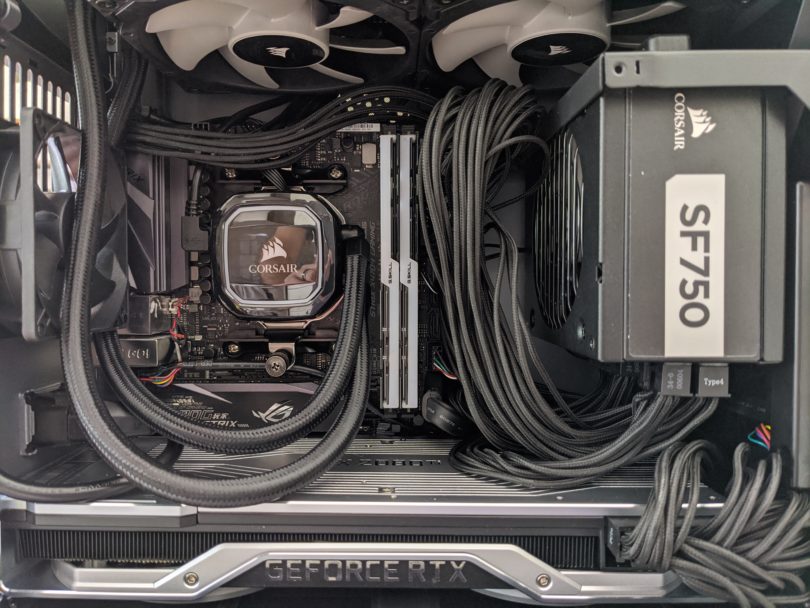
Testing
Test bench:
CPU: AMD Ryzen 2700x (8c/16t)
GPU: EVGA 1080TI SC2
Motherboard: ASUS ROG STRIX X470-I GAMING
Memory: 16GB of DDR4 @ 3200MHz (C14, 2x16GB)
Storage: 1x Samsung 960 EVO 500GB
Cooling: CORSAIR iCUE H100i RGB PRO XT
Power Supply: SF600/SF750
Software Used:
Windows 10 install (ver. 1903)
NVIDIA GeForce Driver v442.19
CPU-Z 1.91.0 set to stress for 15 minutes
Furmark 19.0.0 set to 4k for 15minutes
Vented top, max thermals: 66c GPU/ 66C CPU
Wood top, max thermals: 71C GPU/ 70c CPU
With the top fans exhausting out the top of the case, the entire bottom portion of the case (vented from front to back and on both sides) allows for fresh airflow, free from ever being obstructed by short case feet.
Conclusion
When the ERA arrived, I was incredibly excited to see a mass market ITX case that could rival the boutique cases that our niche community has enjoyed for so many years. Mass manufactured at a premium price of $159.99, the ERA will undoubtedly redefine Fractal Design’s ethos moving forward. While some may see that price as a turn-off, it’s still a good $40 shy of what I would consider to be the average cost of a boutique case and in this case(pun!) the price is entirely justified here.
We didn’t have a Noctua C14-S on hand so instead we opted to use what I think will be the most common option consumers will use in the ERA; an off-the-shelf 240mm AIO. Thermals were great and at no point during our 100% synthetic load was I worried about the temperatures.
Try as I might, the only real ‘Con’ that I could find was that there was room for the case to have been even smaller. From what I could gather, it was the case’s support for ATX PSUs that prevented the case from being even smaller. Outside of my personal desire for an even smaller version (it never ends…), every facet of the case is just another new thing to appreciate and in that, I am thankful that Fractal invested the time and effort to create such a remarkable chassis for the masses.
Pros
- Not another bland cube
- Terrific attention to detail
- Under 20 liters (16L to be specific).
- Support for a 91mm tall HSF or even the 82mm tall Deepcool Captain 240 Pro v2 AIO
- Slick all-aluminum housing
- Tool-less side panels that are easy to remove but not too easy
- Excellent use of a steel frame to support the use of magnets in the top panel
- Terrific fit and uniform finish on the bends and flows of the chassis
- Multiple color options available
- Multiple top panel options available
- Adjustable AIO mounting position
- Support for 2x120mm or 2x140mm radiators
- Easy to build into, even for ITX noobies
- Support for ATX and SFX sized power supplies might persuade LFF users to rethink their life choices
- Height adjustable PSU bracket
- Dust filters galore!
- Lots of physical storage options
- 3.5″ HDD rubber dampers
- Motherboard mount has a completely open back for HSF and M.2 swaps without having to remove the motherboard
- Front I/O is generous, all black, and the front cutout is precise
- Great thermal results
- Good cable management options
- Really well done manual contains loads of valuable illustrations and measurements
- The exclusive 80MM fan is dead silent, all black, and sleeved!
- No blindingly bright blue power button -it’s a very nice soft diffused white (roughly 5000k)
- No PCIe ribbon cable to worry about becoming obsolete with later generations
- Support for 2x140mm intake fans at the bottom if you go sans GPU
Cons
- Supporting ATX PSUs is the only reason I can see for the case being this tall
Nitpicks
- Ridiculously long cables I/O cables
- USB-C uses the 20 pin/Type E header. Very few ITX boards support this
- I don’t see where Intel contributed to the design -maybe they were the ones that pushed for the 20 pin header? There is no Optane specific slot
- The design of this case seems better suited for H2O builds. The intake holes are directly above the socket but the overall design seems centered around the use of H2O.
- Stamped HDD mounting bracket is not precise and is flimsy when compared to the rest of the case
- The internal portion of the rear-PSU cable sticks out really far.
- No room for fans on the bottom of case when a dual slot GPU is installed. That said, they don’t appear to be necessary for good thermal results
- Won’t work with today’s 3 slot GPUs
- Top panels don’t have rounded corners to match the shape of the case
- $159.99 might be out to reach to most but for the boutique case buyers in the room, this thing is a bargain
- It could have been even smaller
