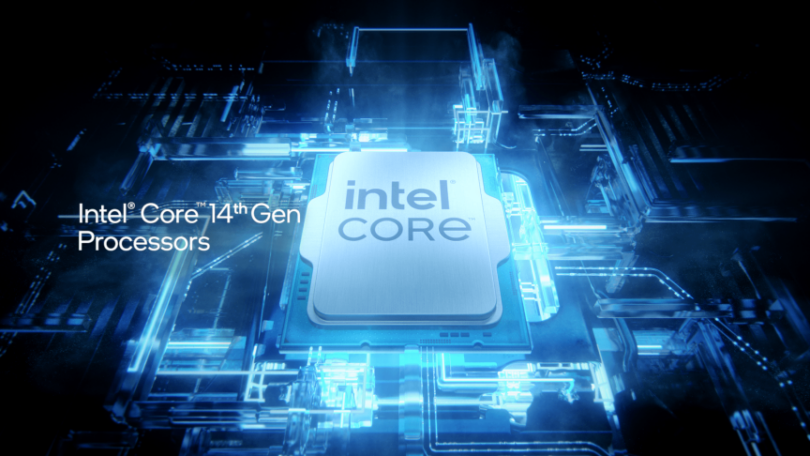Let me save you a lot of time:
- The only interesting CPU here is the 14700K. It has a good boost above the 13700K in production workloads thanks to having 4 additional e-cores, but now uses more power.
- Depending on if your motherboard enforces or removes power limits, the 14900K has either a margin of error difference or is slightly faster than the 13900K. The 14900K uses far more power with the power limits removed in production work loads, and actually runs slightly cooler than the 13900K in gaming.
- The 14600K is a little faster than the 13600K and power is about the same.
Package temps per Hardware Unboxed in CineBench were at 100C with a 360mm AIO on the 14900K and 14700K. The 14600K was at 86C, again, on the 360mm AIO. All were averaging at or above 5.3 GHz on the P-Cores after 30 minutes.
Hardware Canucks takes a look at how the out-of-box power usage effects clock speed. Their testing showed that the 14900K picks up about an additional 300MHz if run closer to 330 watts on Asus boards, as well is slightly more efficient than the 13th gen. On the same boards the 13900K will not draw nearly as much power even when limits are removed.
Basically, Intel is just dumping as much power as they can into these CPUs at the default settings for the motherboards. If you limit the chips to the Intel listed power ratings, there is almost no difference in performance, albeit with a slight improvement to cooling in some circumstances.
For SFF, the real winner here is the AMD 7000 series.
For Gaming, the real winner here is the AMD 7800X3D
For production, it’s a bit less clear cut. Intel is the fastest, but not remarkably so. AMD is the most efficient. It’s going to depend on an app by app basis, so measure your workload.
Written Reviews