Mod edit:
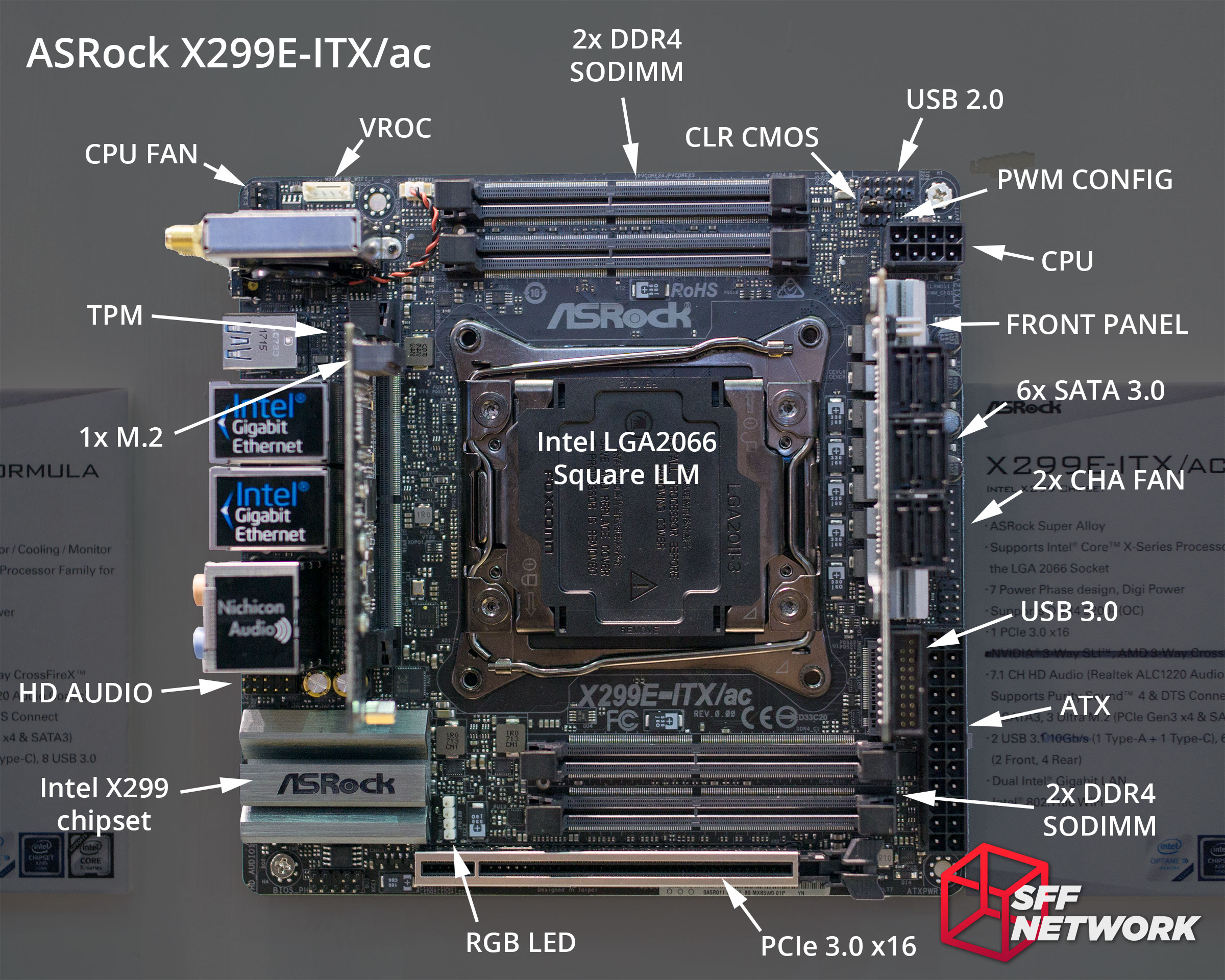
Detailed overview of what we know about the X299E-ITX/ac thus far here: https://smallformfactor.net/news/asrock-x299e-itxac-little-monster-detailed
Original:
ASRock did it! Finally, there's an Intel HEDT platform motherboard with full quad-channel DDR4 memory. The new X299E-ITX/ac is for those who need up to 18 CPU cores and up to 64 GB of quad-channel DDR4 memory in their SFF machines for reasons. The board manages its limited PCB real-estate by going vertical. It features two riser cards, one with a few onboard controllers, and a pair of 32 Gb/s M.2 slots), and the other riser with SATA 6 Gb/s ports, a third M.2 slot, and the headers such as USB 3.1. The board draws power from 24-pin ATX and 8-pin EPS connectors, conditioning it for the LGA2066 CPU using a 7-phase VRM. The lone expansion slot is a PCI-Express 3.0 x16, memory is handled by four DDR4 SO-DIMM slots. Connectivity includes two Intel I219-V driven gigabit Ethernet interfaces, 802.11ac WLAN, and Bluetooth 4.1.

Source
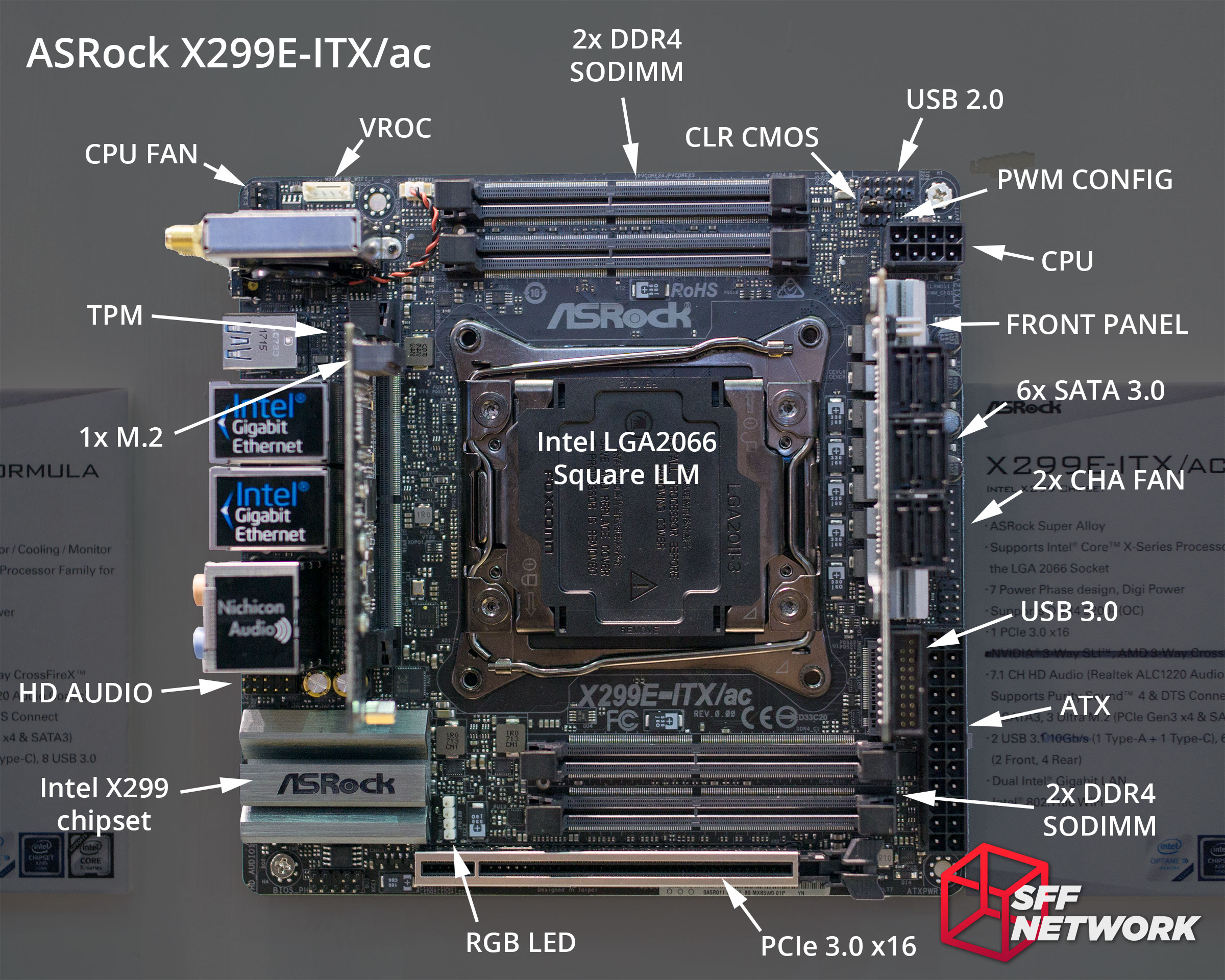
Detailed overview of what we know about the X299E-ITX/ac thus far here: https://smallformfactor.net/news/asrock-x299e-itxac-little-monster-detailed
Original:
ASRock did it! Finally, there's an Intel HEDT platform motherboard with full quad-channel DDR4 memory. The new X299E-ITX/ac is for those who need up to 18 CPU cores and up to 64 GB of quad-channel DDR4 memory in their SFF machines for reasons. The board manages its limited PCB real-estate by going vertical. It features two riser cards, one with a few onboard controllers, and a pair of 32 Gb/s M.2 slots), and the other riser with SATA 6 Gb/s ports, a third M.2 slot, and the headers such as USB 3.1. The board draws power from 24-pin ATX and 8-pin EPS connectors, conditioning it for the LGA2066 CPU using a 7-phase VRM. The lone expansion slot is a PCI-Express 3.0 x16, memory is handled by four DDR4 SO-DIMM slots. Connectivity includes two Intel I219-V driven gigabit Ethernet interfaces, 802.11ac WLAN, and Bluetooth 4.1.

Source
Last edited by a moderator:
