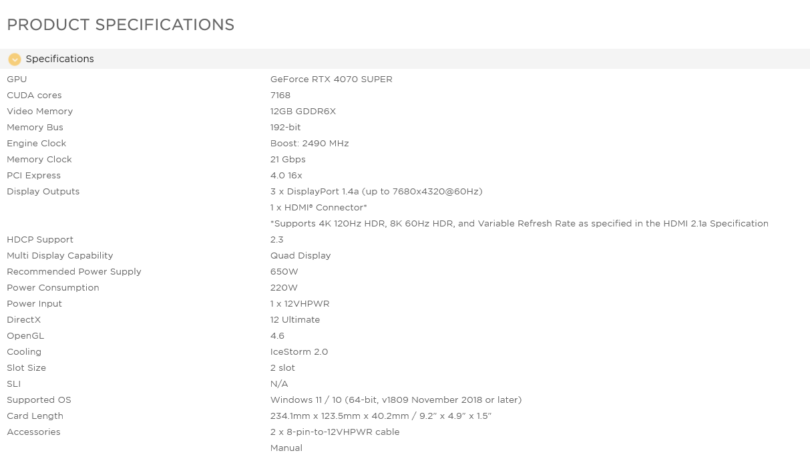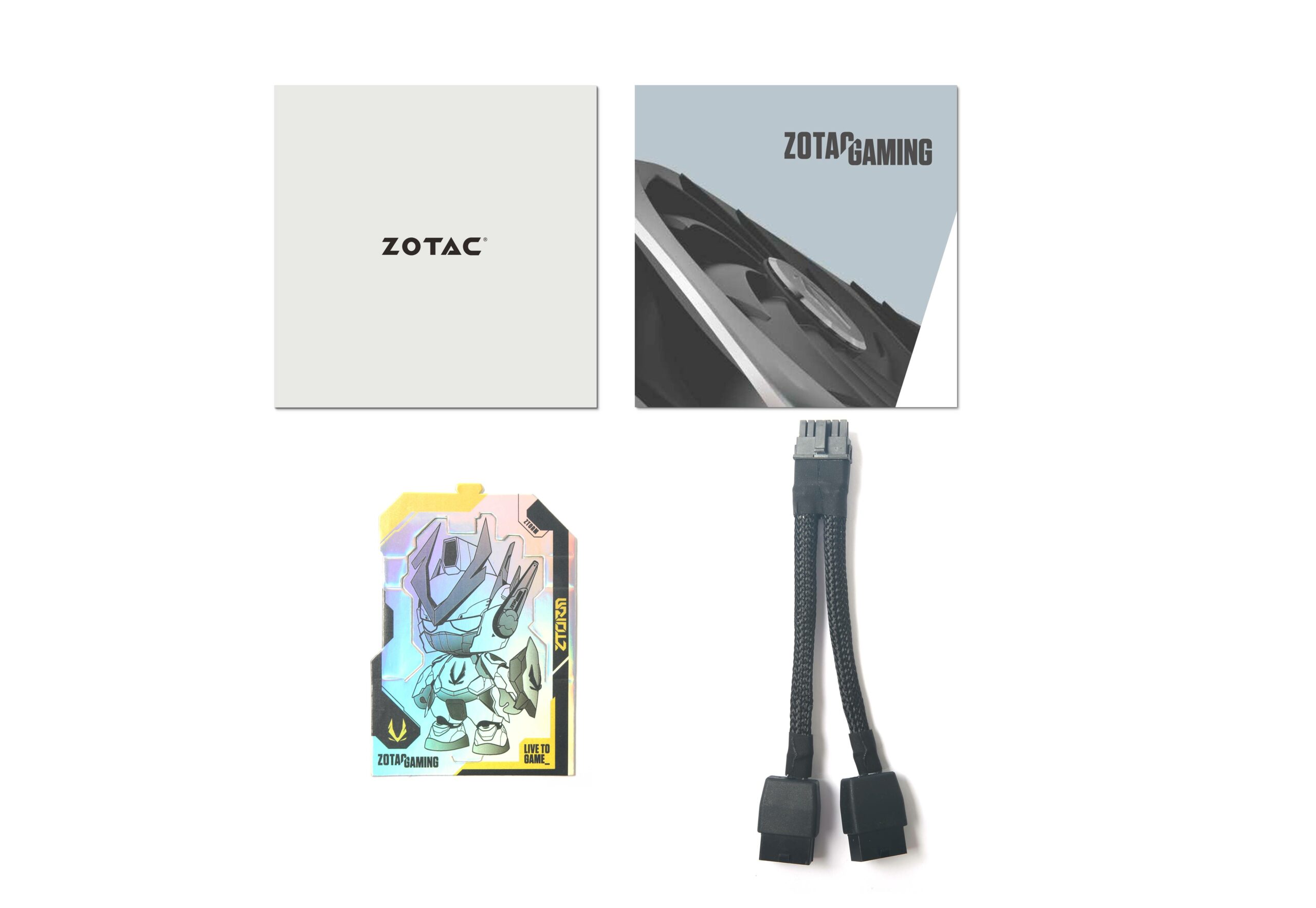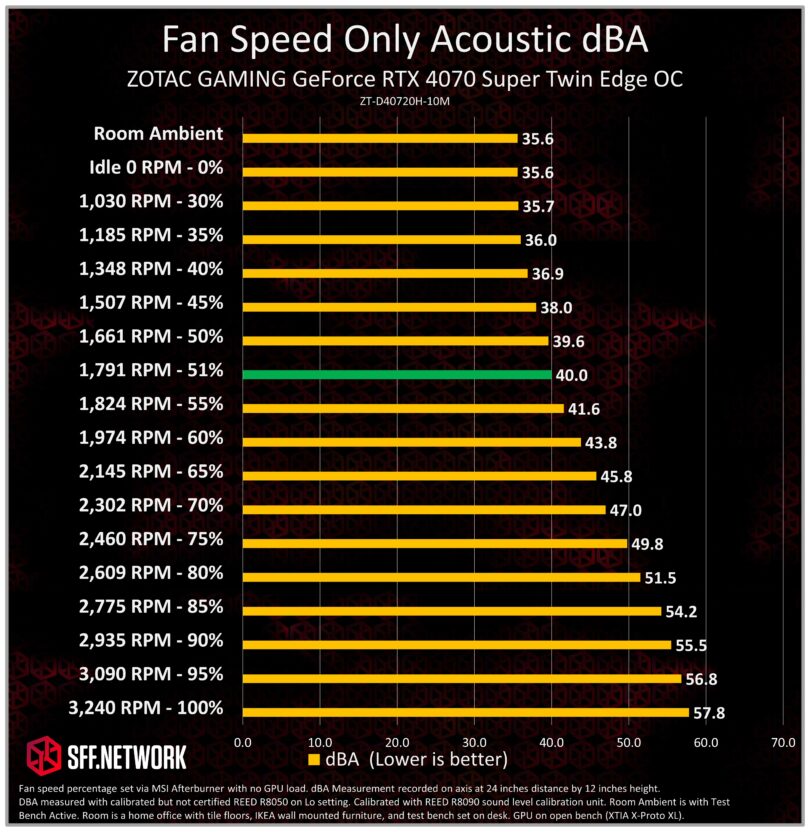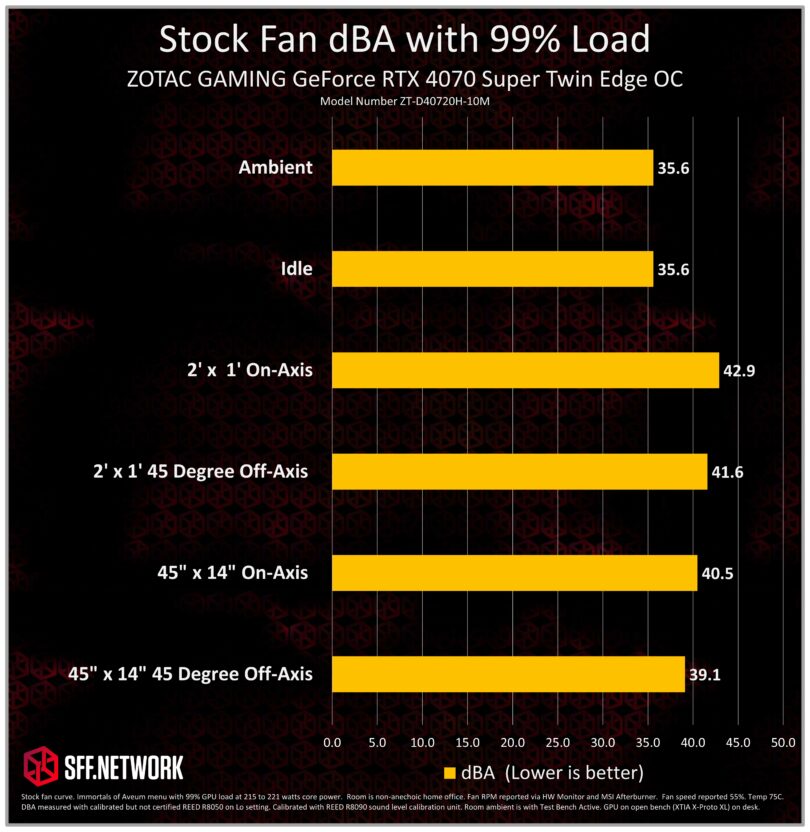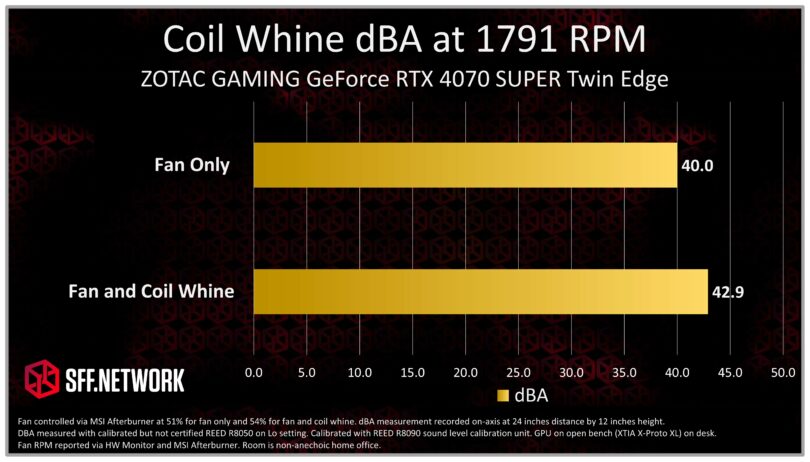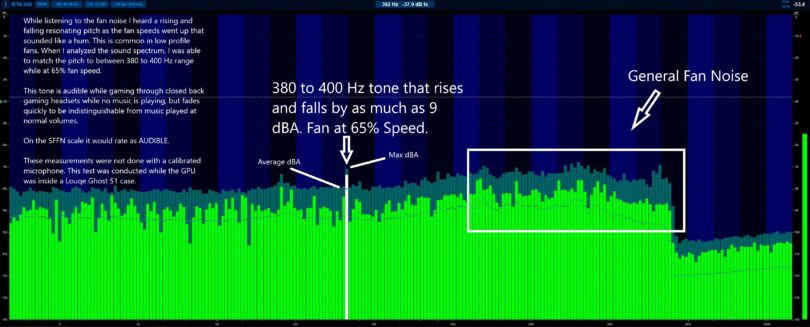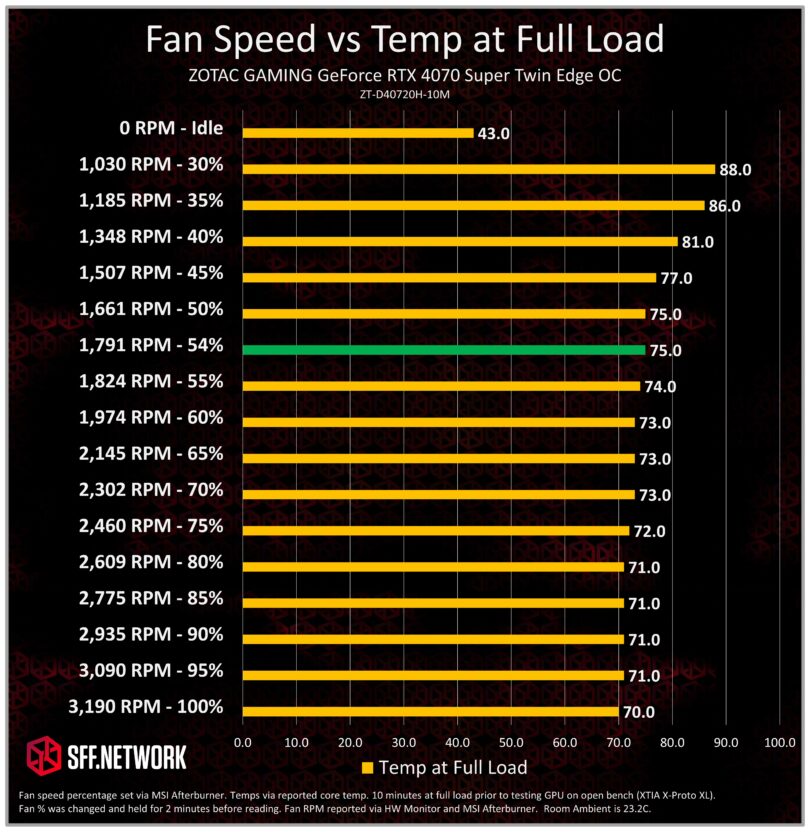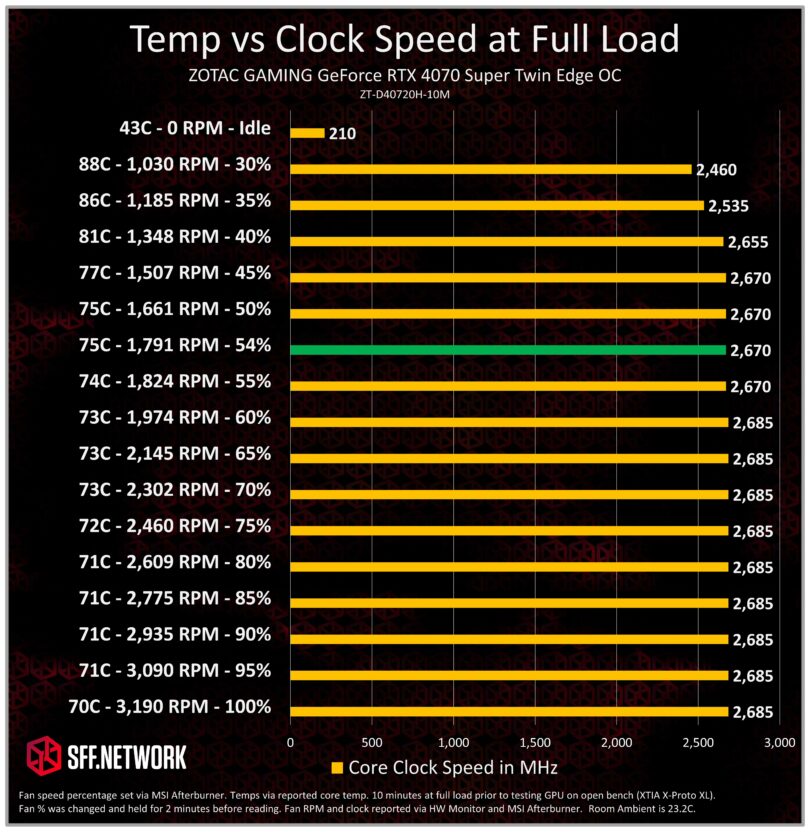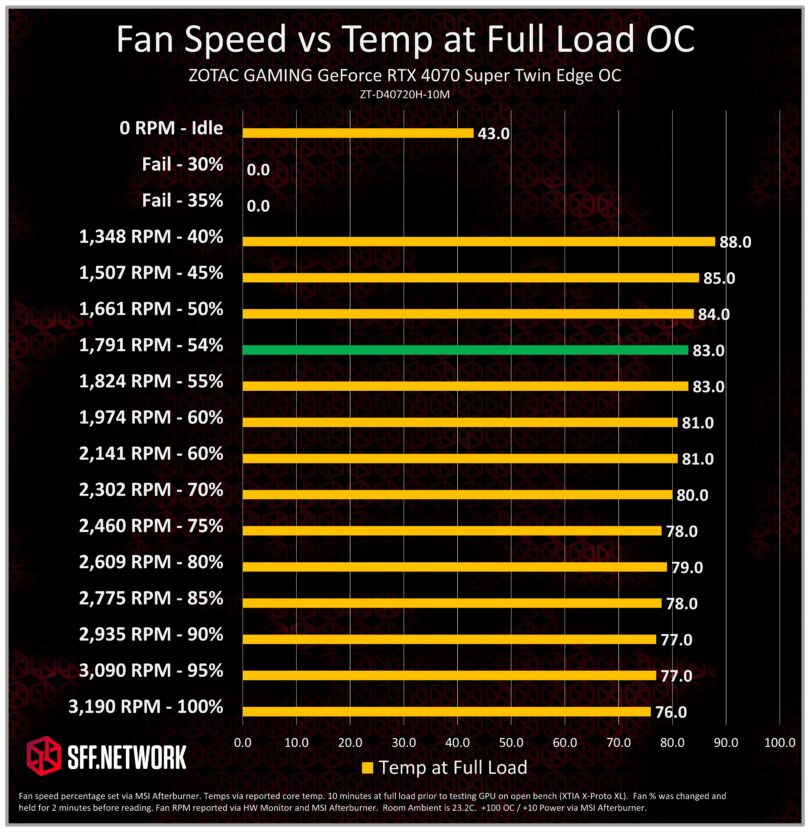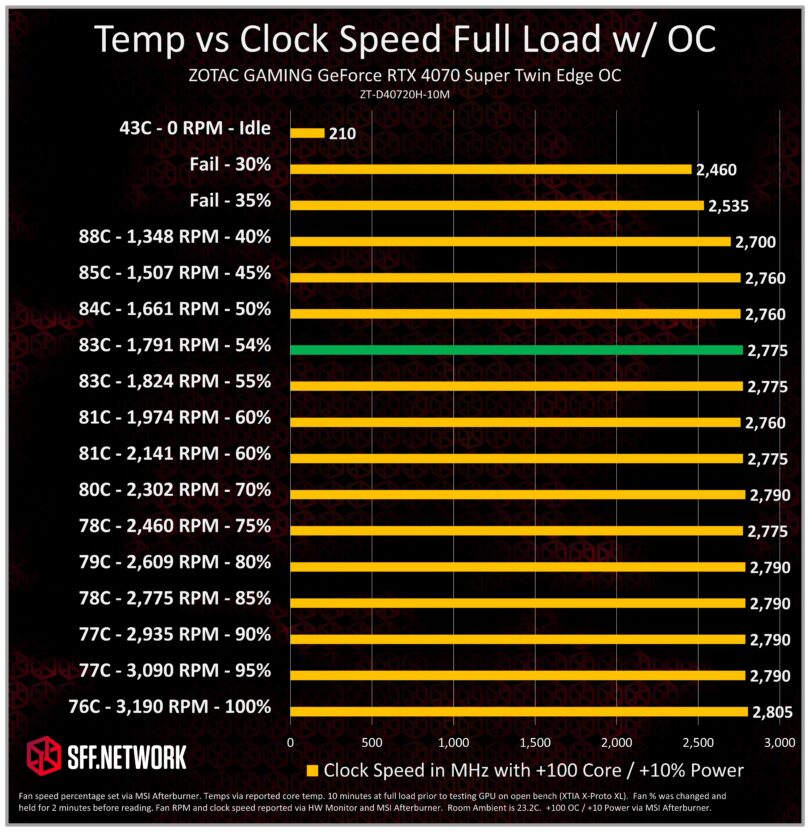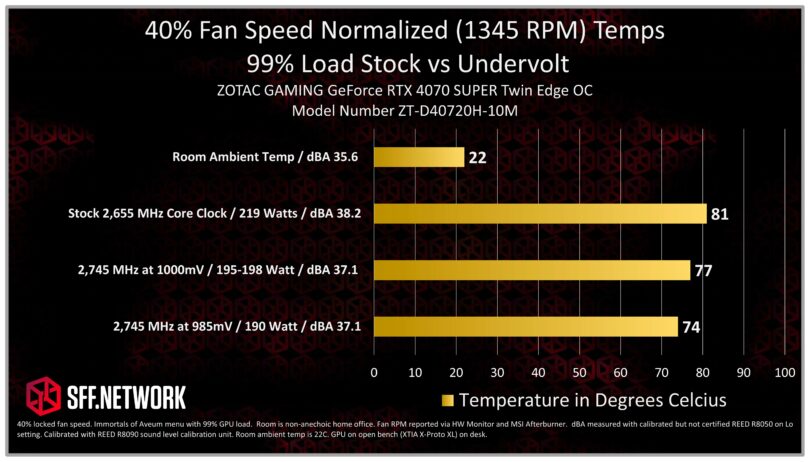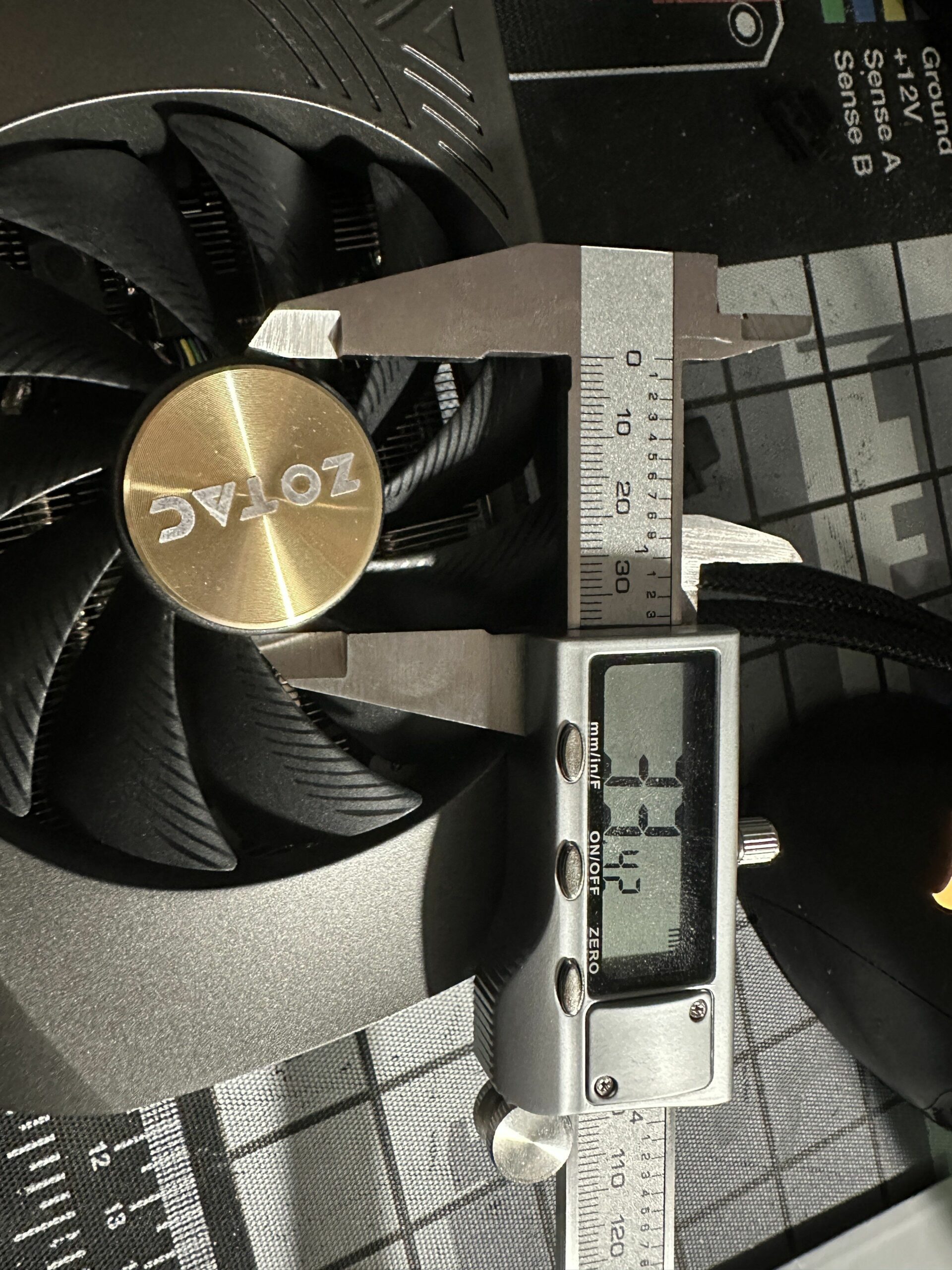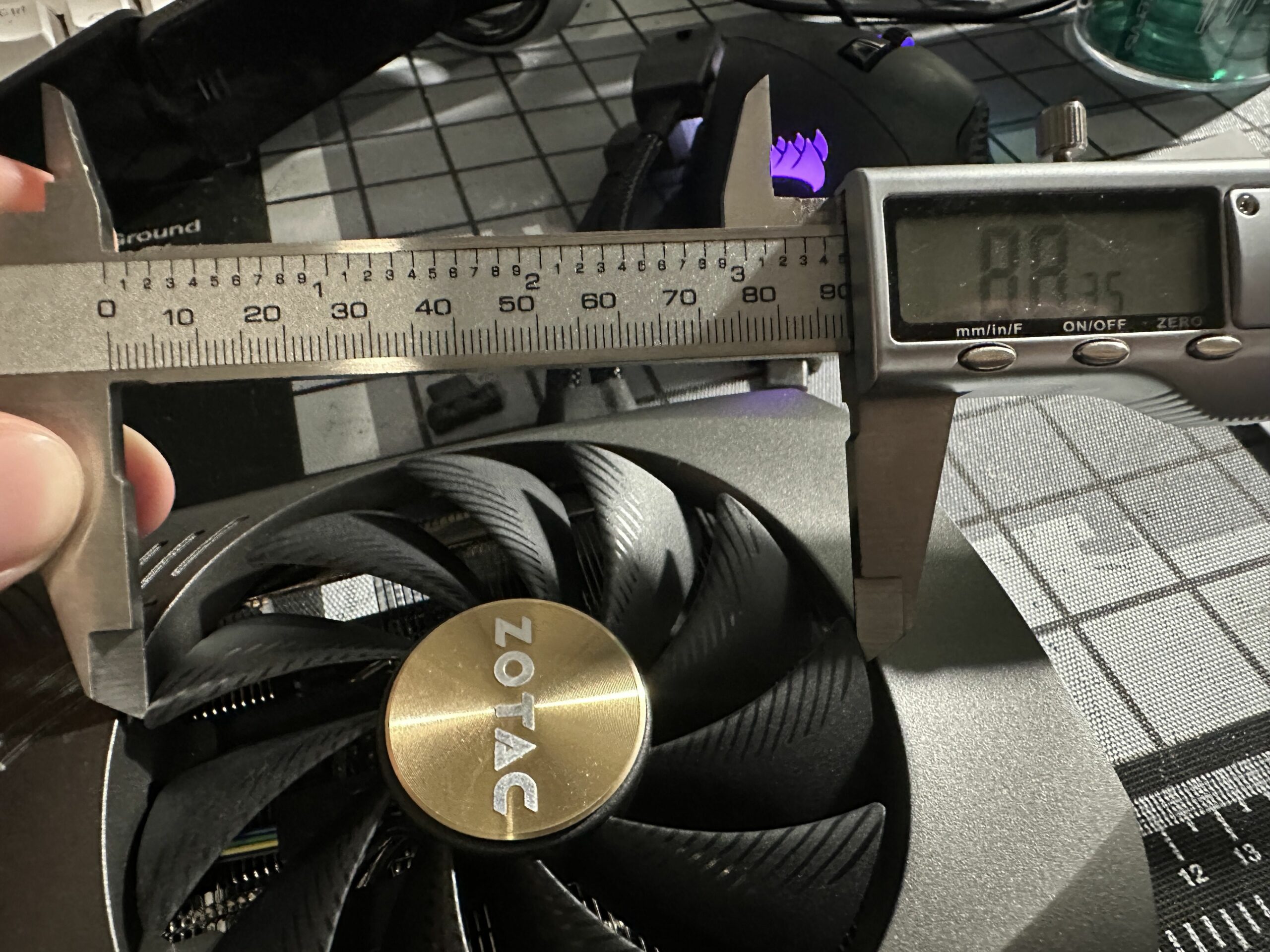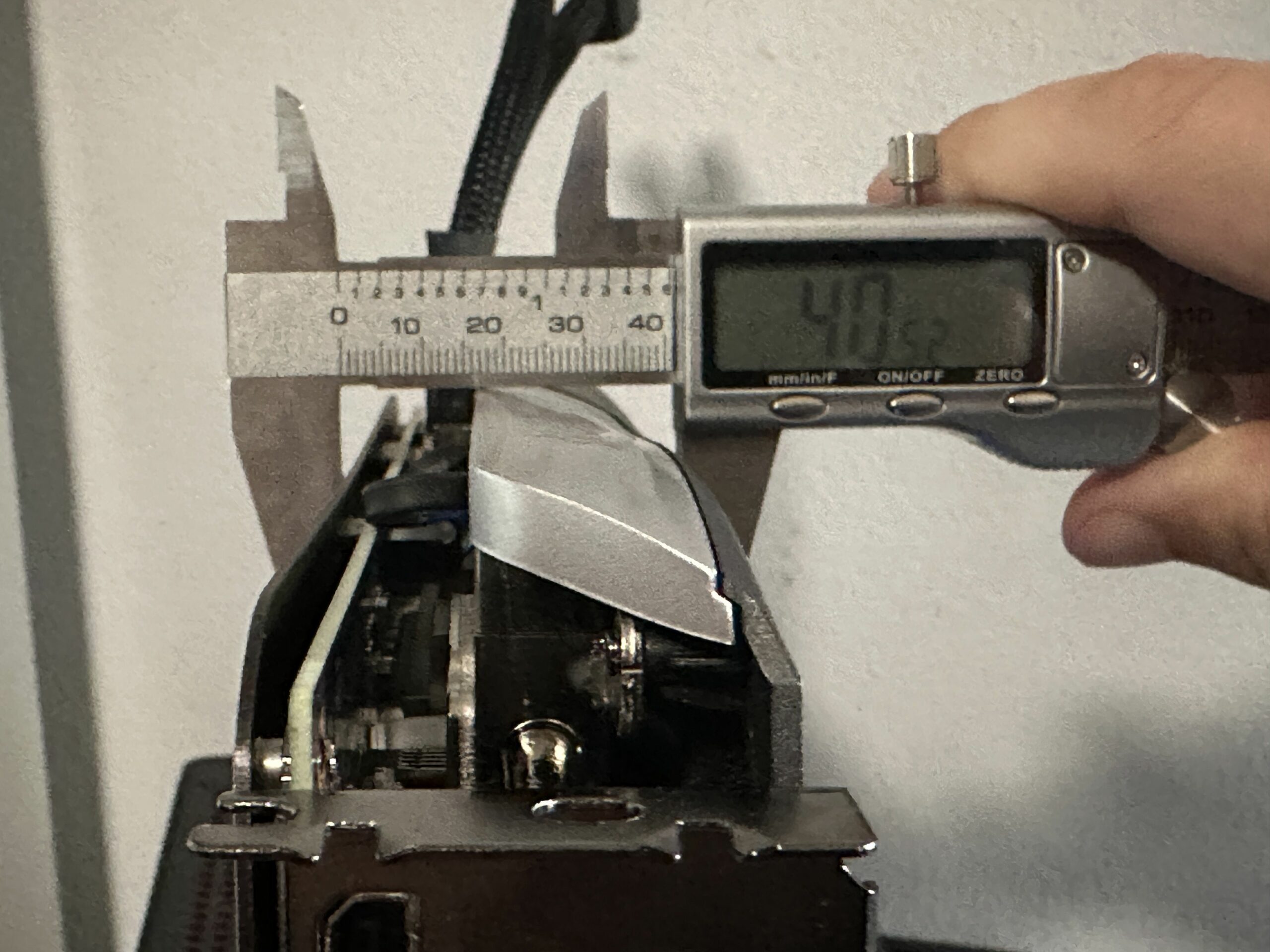Tested by Christopher “Revenant” Moine
Senior Editor
Update 1-20-2024: More detailed fan tests were conducted in the thermals sections. Those test charts were added, and fan-speed normalized chart updated. These changes do not reflect a change in the overall recommendation of the card.
Update 1-21-2024: Added acoustic spectrum analysis. Added pictures confirming GPU width, fan diameter, and fan hub diameter.
Let’s not mince words: The GeForce RTX 4070 SUPER is what the GeForce RTX 4070 should have been a year ago. It performs like a RTX 3090, uses only 220 watts, and doesn’t feel like a giant step backward in pricing compared to the generation before it. The reference model is $599, which is $100 less expensive than the $699 GeForce RTX 3080, while performing on par with the $1,499 GeForce RTX 3090. It gives 12GB of memory instead of 10GB compared to the launch GeForce RTX 3080, and supports the latest DLSS technology. Regardless of AMDs price cuts and rasterization performance, SFF users are getting a more efficient, smaller, and easier to work with card for the money with the GeForce RTX 4070 SUPER.
ZOTAC has cut a clear path into the SFF realm with the ZOTAC GAMING GeFORCE RTX 4070 SUPER Twin Edge OC that we are reviewing today. It’s the shortest card on the market. It’s only 2-slots thick. It has good acoustics, reasonable thermals, and takes well to undervolting. At $629.99 for the OC model we tested, there isn’t even a SFF tax that Small Form Factor Network members so commonly have to pay.
Let’s be very clear before we begin: we are looking at the GeForce RTX 4070 SUPER from a small form factor perspective. I intentionally requested the ZOTAC GAMING GeForce RTX 4070 SUPER Twin Edge OC as it’s the smallest card in their GeForce RTX 4070 Super lineup. Small Form Factor users accept a lot of compromises to get their systems to this size, and we’re looking at this from a different angle than a traditional review. We will, of course, have game performance numbers for the card in part 2. However, our conclusion will be focused more on efficiency and performance per liter then raw performance and value.
As I said in past reviews: Small Form Factor users aren’t immune to wanting a good value. However, it’s hard to take a moral high ground on value when we decided to pay three times as much for cases that use one-quarter the metal, to house components that have half the function at twice the price. What do we do we these spacing saving builds? Put them prominently on our desks to take up space, and complain about how loud they are.
That said, let’s dig into the ZOTAC GAMING GeForce RTX 4070 SUPER Twin Edge OC. First we will address the card itself, and then we will review the game performance of the GeForce RTX 4070 SUPER in part 2.
ZOTAC provided the card as a sample for testing but did not give any guidance or restrictions on how and what we test, nor do they exert influence over our methodology or results. This is excellent behavior from a company.
My own personal bias includes a general like of the Zotac esthetic, and I purchased a Zotac Magnus EN1070 SFF PC for myself approximately half a decade ago, that I reviewed favorably. I had a single support related issue with the EN1070, and it was resolved with a positive outcome.
Specifications
The important takeaway of this are the dimensions, boost clock, power usage, and recommended PSU.
At 234.1mm x 123.5mm x40.2mm, the ZOTAC GAMING GeForce RTX 4070 SUPER Twin Edge OC is the smallest available RTX 4070 SUPER currently on the market. This will fit into a lot of cases in the 6 to 14 liter class that currently struggle with GPU size and have been left out in the cold. While it can’t quite match the 211mm size of ZOTAC’s own GeForce GTX 1080 Ti Mini, it also isn’t suffering from high heat and reduced clocks that the GTX 1080Ti Mini did compared to larger cards of it’s time. The 234.1mm length is a good compromise of GPU performance and cooler performance.
Next, we have the boost clock. ZOTAC lists this as an OC model and has a boost clock of 2.49 GHz vs the stock 2.48 GHz. It’s not a major jump in performance, but every little bit helps. In typical fashion, the card actually performs far faster than 2.49 GHz in most conditions.
Power usage is listed as 220 watts, which is far less than the 350 watts of the GeForce RTX 3090 that it performs similar too. That’s highly efficient, as all 4000 series GeForce RTX GPUs have shown themselves to be. However, it’s also about 20 watts too high for a single fan 2-slot design such as the ZOTAC GAMING GeForce RTX 4060 SOLO or MSI Aero series. It’s extremely unlikely that a GeForce RTX 4070 Super will launch in a single fan configuration in the future. I do welcome ZOTAC, or any other company, to prove me wrong though.
PSU Requirements: Both ZOTAC and NVIDA list the required PSU as 650 watts. This was pretty accurate when I tested by putting the Intel I9-12900K under full load (Prime95) while also putting the GPU under full 230 watt load. I pulled 636 watts at the wall without counting sudden power bursts. If you have a lower power CPU, you may be able to get away with a lower power PSU, but I strongly advise anyone planning to use this card to use at least the required 650 watt unit.
Design Aesthetic
Looks are in the eye of the beholder, but I think the card looks good. The ZOTAC GAMING logo has a pleasant blue LED glow, and the card itself is multiple shades of grey. It’s unobtrusive but good looking. The plastic feels ridged to the touch. The back plate looks nice as well.
Acoustics
There are multiple factors that effect GPU acoustics. To get a good baseline, we are testing on an open bench style case (XTIA X-Proto XL frame). Let’s keep in mind that cases can and do effect acoustics, and there are numerous SFF case designs. Don’t expect the same results if you put this card in what amounts to a small sealed box as I get on an open bench.
In this review we are focusing on fan noise and the dreaded coil whine.
Fan noise is often heard as both the sound of the fan moving air, sound of the motor, and sound of the bearings. Coil Whine is the sound of the various electrical components on the board usually when under load. We separate these by first testing the fan noise without a GPU load. We then determine the RPM that the fans are spinning at to achieve 40dBA. This is called the fan-speed normalized 40 dBA measurement. Next, we place the GPU under full load at the fan-speed normalized 40dBA RPM. Finally, we measure the difference between the two dBA measurements.
Remember that dBA is a logarithmic measurement, and a 3 dBA increase is equivalent to doubling the sound energy being produced.
There is one thing I want to make absolutely clear; these are not anechoic measurements. The room is my own home office which features tile floors, hard walls, and IKEA wall mounted furniture. The test system was placed on my work desk in a corner of two hard surfaces which will cause the sound waves to reflect. In essence, this is a very undesirable position to put a PC in which is why I choose it.
Testing was done using a REED R8050 dBA meter that was calibrated with a REED R8090 Sound Level Calibration Unit prior to testing. The unit was in “Lo” mode which measures from 30 to 100 dBA. Please keep in mind that these numbers are the average of what I observed in testing and can fluctuate slightly.
Testing was done on-axis to the GPU fans. That means that the dBA meter was directly in front of the GPU fans.
Testing was done at 2 feet (61cm) distance from the GPU and 1 foot (30.5cm) elevation from the table the GPU was resting on. This brought the dBA meter in horizontal alignment with the GPU fans.
– Fan Only dBA Objective Measurements and Subjective Perception
The objective measurements are presented in this graph.
First thing to note is that the GPU does not spin its fans under most idle conditions. This means that it is effectively silent against the room and test bench ambient noise level.
At 30%, which is the minimum level I could test at, the fans were within .1 dBA of the ambient. This tells me that I would be unlikely to perceive a difference between the fans at 30% and the fans off in my listening environment.
With the GPU under no load, and just raising the fan speed, the 40 dBA threshold that most people consider the edge of quiet was achieved at 51% or 1,791 RPM.
Under stock gaming load the fans spun in the area of 55%, but more on that shortly.
Sound Angle
The objective angle data is presented in this chart. The change is that the GPU is now under full gaming load triggering any coil whine to occur. The stock fan curve and automatic fan control was used. and fan speed was reported as 55%. Off axis measurement was done at a 45 degree angle away from the center of the fan hub. Additionally, a longer distance and slightly higher position was included to show the results of distance scaling.
In this instance a drop of 1.3 dBA was measured by moving 45 degrees off axis to the GPU. This indicates that the bulk of the fan noise and coil whine is directed out of the GPU on axis. At a longer distance of 45″ (114.3 cm) and slightly elevated height of 14″ (35.6 cm) the drop in fan noise by moving 45 degrees off axis was 1.4 dBA.
Most users place their systems toward the corner of their desks which is typically about typically 45 degrees of axis to the sitting position. This GPU showed improved acoustic performance when placed off axis.
On axis measurements moving from 24″ distance (61 cm) to 45″ distance (114.3 cm) showed a more significant reduction of sound energy by 2.4 dBA. In layman’s terms, sitting further away is quieter. Also, water is wet.
Coil whine Objective Measurement
Coil Whine has become fairly common place in GPUs. The vast majority will exhibit some form of it, and it can vary from GPU to GPU even in the same product line. It usually sounds like an electrical buzz and ticking noise. The ZOTAC GAMING GeForce RTX 4070 SUPER Twin Edge is no different, and does display coil whine. This measurement was attained by setting the GPU to it’s 40 dBA noise normalized fan RPM and then placing it under full load. In this instance, there was 42.9 dBA of coil whine compared to 40 dBA of fan noise. Note that all other fans from the systems were accounted for under this scenario.That means the CPU cooler, pump, and PSU were not emitting any additional noise themselves.
The electrical coil whine measured at nearly double the sound energy of the fan noise. Coil whine tends to illicit more complaints than fan noise. As such, we’ve created a scale to demonstrate how this will effect you.
Coil Whine Scale
- Inaudible – Cannot be heard. The coil whine is either not present or too low to heard or measured against the noise produced by the fans.
- Barely Audible – Can barely be heard and requires close inspection to determine if the whine is coming from the GPU itself. The noise is immediately drowned out by music or games at even low volumes.
- Moderately Audible – Can be heard from a typical seating position and is clearly coming from the GPU. However, the sound is drowned out by gaming and music at normal listening volumes, and cannot be heard through closed back headphones when no sound is playing, while in a normal sitting position. Steel Series Arctis Pro Wireless headphones were used during testing. Most GPUs I’ve tested recently are at this level.
- Audible – Clearly coming from the GPU and clearly audible at seating position. Can be heard while listening to music or games at normal volumes through speakers in a desktop position. Cannot be heard over music or games at normal listening volume while using closed back headphones except in silent moments. Can be quietly heard through closed back headphones when no sound is being played.
- Very Audible – Audible at seating position and disturbing to games or gaming at all volumes while using speakers. Can be heard through closed back headphones while playing music and games at even loud volumes. Would cause most users to return the GPU even if supplies are limited.
- Defective – Loud and clearly defective component. Can drown out conversation, and make even loud gaming and music impossible.
Based on the testing conducted on the ZOTAC GAMING GeForce RTX 4070 Super Twin Edge, show MODERATELY AUDIBLE coil whine on the above scale. This is the same rating that my own personal EVGA GeForce RTX 3080 XC3 achieved, and was quieter than my AMD Radeon RX 6900XT Reference design. Other samples may vary.
Subjective Sound
As a reminder, subjective tests are those of the opinion of the tester. In essence, I’m implanting my own personal preferences and observations which may or may not align with your own. While I strive to be as neutral as possible, my own bias and physical limitations will be part of this section. This includes the fact I have a minor life-long Tinnitus (ringing in my ears) in the approximately 7800Hz range. Additionally, I can no longer hear above approximately 16,700Hz due to my age. You can estimate your own hearing ability with some of the tone sweeps available on YouTube.
Here are my subjective notes:
This was done with no load on the card and does not include coil whine as it was discussed in the previous section.
0% – 35.6 dba RPM 0
30% – 35.7 dba RPM 1030
35% – 36.0 dba RPM 1185
40% – 36.9 dba RPM 1348 (First time I could hear the fans from my sitting position. It was barely audible.)
45% – 38.0 dba RPM 1507 (A slight mechanical hum is now present.)
50% – 39.6 dba RPM 1661
51% – 40.0 dba RPM 1791 NOISE NORMALIZED AT 40dBA FAN NOISE (Audible but not loud in my perception.)
55% – 41.6 dba RPM 1824
60% – 43.8 dba RPM 1974 (Mechanical hum oscillates in pitch)
65% – 45.8 dba RPM 2145 (The pitch change resulted in a .3 variability in dba readings)
70% – 47.0 dba RPM 2302 (The pitch change resulted in a .3 variability in dba readings was more rapid than 65%)
75% – 49.8 dba RPM 2460 (Pitch has smoothed out due to fan noise. Limit of comfort without background noise and closed headphones.)
80% – 51.5 dba RPM 2609 (Fan noise is dominate with slight oscillation in fan tone)
85% – 54.2 dba RPM 2775 (.5 dba variability due to fan noise and tone oscillation. Sound is unstable and unpleasant.)
90% – 55.5 dba RPM 2935 ( +- 0.5 dba rapidly changing tone and pitch)
95% – 56.8 dba RPM 3090 ( +- 0.5 dba rapidly changing tone and pitch)
100%- 57.8 dba RPM 3240 ( +- 0.5 dba rapidly changing. Tone is now high pitched akin to the frequency of a jet starting up. )
My personal conclusion here is that I would try to keep the fans under 70% regardless of wearing headphones or gaming on speakers.
After carefully listening to the fans I wanted to do a basic look at the audio spectrum that they produced. This is a cursory look and not a full test. As such I measured took readings at only 65% fan speed and 100% fan speed.
These should not be considered truly scientific testing as I did not perform them with a certified and calibrated microphone and did not perform them in anechoic chamber. I placed the microphone within 6 inches of the GPU, which was mounted in side a Ghost S1 case at the time. After listening for the nosie, I found that it matched the resonance was matching the 380 Hz to 400 Hz reading at 65% fan speed. The average recorded volume was substantially higher then the average volumes of nearby frequencies, and the maximum volume was on part with the maximum volume produced by the fans at that speed. The hum osculated up and down by as much as 9 dBA. The changes in volume where much more noticeable than the pitch alone.
Here is a sample of a 400 Hz tone. Listen to it, while increasing and decreasing the volume from 25% to 100% about every 1.5 seconds.
At 100% fan speed the tone was now at 500 Hz, which incidentally is just about the same pitch as the engine sound in Ridge Racer on the Playstation 1. However, it’s unlikely the fan will be running at 100% unless the user forces it too.
Based on our layman’s scale, this resonance would be considered AUDIBLE. It can be heard through closed back headphones, but is drowned out by music played at normal listening volumes.
Acoustics Conclusion
The acoustic performance of the fans for the ZOTAC GAMING GeForce RTX 4070 Super Twin Edge are very good. The fan and cooler combination rarely exceeded 55% at stock levels on an open bench, and can be tuned down to well under 40 dBA while still maintain good temperatures. As always your case choice will effect this.
The acoustic performance of the coil whine is average for this sample. As always it varies from sample to sample even in the same model line. For this card, the whine was noticeable under load but easy to drown out and forget about while gaming or listening to music. That said, there is room for improvement, and I encourage Zotac Engineers to look into solutions for this. It’s really the only thing stopping acoustic performance from being top tier for card’s size.
As with almost all thin fan designs there will be a resonance which displayed itself above 50% fan speed, and in the 400 Hz range. This is normal for thinner fans, but should be considered.
Thermals
On would think thermal behavior of a card would be easy to determine, but not in the SFF world. Most Small Form Factor builders choose their case first, and worry about airflow second. Additionally, people live in varied climates; with and without air-conditioning. As such it’s important to take into account your own situation when looking at thermals. Consider these a bit of an optimal baseline.
I will be providing a snapshot of the thermal performance in my own situation, and with an open bench style build. The ambient temperature of the room I measured in is 22-23C, though intake temps at the fan hub may vary due to recirculation of exhaust air from the GPU itself. To put things on an even ground, we’ll be looking at 40 dBA fan-speed noise normalized performance as a baseline.
First let’s look at fan speed vs temperature under full load at stock power. For this test, I used the menu of Immortals of Aveum menu to bring the GPU up to full load for 10 minutes prior to beginning recording temps. Yes, even the menu is that demanding in this game. Each speed was held for 2 minutes prior to recording the reported temperature.
At stock power, on the open bench with an ambient of 23.2C, we see a 6.7% decrease in temps going from the fan-speed noise normalized 1,791 RPM to the 3,190RPM of 100% fan speed. Below 40% fan speed, we see a substantial increase of temps going out of thermal limits for the GPU. Let’s see how this effects clock speed.
Matching the previous chart, we can see that below 40% fan speed we start to see serious reduction in core clock speed.This is still well above the 1.98 GHz of the GeForce RTX 4070 Super’s base clock, and close to the 2.48 GHz boost clock of the FE model. Above 60% fan speed gave us the exact same clock speed regardless of temp.
Now let’s add +10% power and +100 core clock via MSI Afterburner
Both 30% and 35% fan speeds failed in this test as the card bios was rapidly switching between 100% fan speed and the user input percentage. The good news is that the card BIOS saved the card from damaging itself.
Fan-speed noise normalized was at 83C, which is at the very tail end of the spec, and this is with an open bench. As such, I expect in-case performance to be in the 75% to 80% range.
Let’s look at clock speed for the OC test.
We don’t see a substantial degredation of clock speed until going below 45% fan speed at above 85C. Let’s focus in on the fan-speed noise normalized performance.
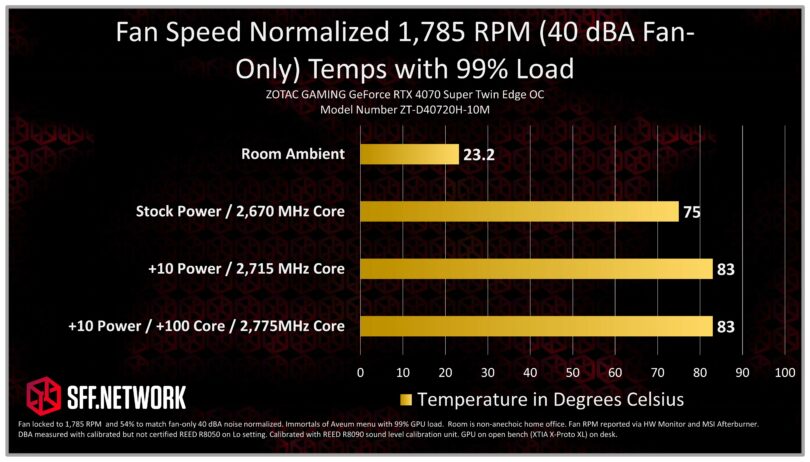
NOTE: This section was retested with a higher ambient temp and longer measurement time. The new results have replaced the original.
The above chart represents that 40 dBA fan-noise normalized performance of the ZOTAC GAMING GeForce RTX 4070 SUPER Twin Edge. It does not factor the coil whine into the equation as that varies from GPU to GPU. During this test, the fans were spinning at 1,785 RPM. At stock clocks and power ratings, the card was at 75C, with a 2,670 core clock, at full load, and while pulling approximately 220 watts.
Using MSI Afterburner to add a +10% to the power resulted in an increase from 75C to 83C. However, it also resulted in a corresponding increase in core clocks from 2,655 MHz to 2,715 MHz. The GPU was now pulling up to 235 watts.
Adding a +10% power and a +100 MHz to the core clock resulted in the same 83C temperature, but a core speed of 2,775 MHz. This indicated that there was potential to undervolt the card.
Undervolting and Power Draw
Power draw as reported by MSI Afterburner was 220 watts at 100% load, and 230 to 235 watts with a +10% power increase. At the wall, with my I9-12900K test rig, this yielded a pull of 365 watts and 385 watts respectively. This was using to the menu of Immortals of Aveum to put a full GPU load on the graphics card, but a minimal load of typically 7% to 9% on the CPU.
Let’s see if what undervolting brings.
A preliminary test of undervolting was done to reduce power usage, temperatures, and noise. In the above chart, a full load was placed on the GPU at a fixed 40% fan speed of 1345 RPM. This chart includes coil whine which was reduced substantially by undervolting. Interestingly, the coil whine may be partially linked to the fan sub-system in my sample as it decreased when the fan was turned down despite the GPU being set for the stock power. More investigation will be needed to confirm this, and will be followed up on in a future article.
Stock voltage at 40% fan-speed normalized resulted in a core temp of 81C. While hot, it’s still within spec. It should be noted that removing the manual fan control resulted in the fans immediately spinning to 65% speed until the card cooled down.
Undervolting to 2,745 MHz at 1000mV resulted in a reported core power usage of 195 to 198 watts at full load, and a core temp of 77C at 40% fan speed. This was stable enough to withstand 20 back-to-back passed of 3DMark TimeSpy
Undervolting to 2,745 MHz at 985mV resulted in a reported core power usage of 190 watts and a reported temperature of 73 to 74C. It was also stable with the same 3DMark TimeSpy test listed above.
In both cases the GPU clocked at similar clock speeds as the non-undervolted test, and was substantially quieter under load.
Clearly there is some potential to undervolt the card. In this instance, I used it to manage thermals and noise. However, you can certainly use it to gain extra clock speed at the same noise level and fan speed.
Cooler Design
Let’s give praise where it’s deserved; Zotac listened. The last Twin Edge card I tested was 2.2 Slots thick which limited its ability for it to be used in a lot of SFF cases. The ZOTAC GAMING GeForce RTX 4070 Super Twin Edge OC is….
TWO SLOTS THICK.
(40.2 mm)
Thank you…
Let me share with you a little behind the scenes. After the RTX 4060Ti Twin Edge launched I asked Zotac directly why it was 2.2 Slots and not 2-slots. This question made it’s way around the world to the engineers who, I’m guessing, had heard it several times already and weren’t thrilled hearing it again. At least that’s my theory because Zotac made sure this card was only 2-slots. Most early SFF cases were designed for 2-slot cards and many are still popular today. Zotac made the right choice in reducing the card to only 2-slots.
The cooler’s height does rise above the PCIe bracket slightly to the tune of a total of 123.5mm. Cases such as the Ghost S1 and Dan A4-SFX will fit. There is one caveat, and it’s not exclusive to this card. The card uses a 12V HPWR cable for power, and the included 2 x 8 pin to 12V HPWR adapter adds 20mm to the height of the card if you don’t bend it.
Let me state this in no uncertain terms: DO NOT BEND the 12V HPWR power connector. Bad things happen. Cards go boom or melty melty.
For your personal build, you may need a custom cable or low profile adapter to ensure the card fits. In the SFF world, this common place.
Length wise, Zotac really came through. This is the shortest GeForce RTX 4070 Super on the market as of writing with a length of only 234.1mm. The PCB itself extends virtually the entire length of the cooler, so there will be no trimming the end of the cooler to gain a few mm. Zotac made this cooler as short as it can possibly be for the PCB itself.
The heatsink has its fins running vertically from the PCIe connector to the top of the card, and heat pipes that run lengthwise or horizontally across the PCB. This means that the cooler is going to be pushing hot exhaust air from the top and bottom, and not out of the back of the case. As such, you should keep this in mind if your NVME SSD lives in the slot under your GPU, and look for cases with exhaust fans or excellent ventilation.
Heatsink Orientation Thermal Test
In this test we turn the GPU in various direction while under full load. This allows us to see if there are any changes in the thermal performance of the heatsink depending on its orientation in the case. In the past, we’ve had GPUs coolers work in one direction, but not another. The EVGA RTX 3080 XC3 is an example of this. If you put it in a vertical orientation with the ports toward the ceiling, it cannot cool the GPU.
Ambient air temperatures were measured at the fan hub before each core temp was taken. Fan speed was locked to 55%.
- Vertical orientation with rear HDMI and Displayports facing up to the ceiling (Xtia Xproto or SilverStone FT-03 Mini as example) – 75C at 55% Fan speed with 29.7 intake temp.
- Vertical orientation with rear HDMI and Displayports facing down to the floor (Protolyth Slate Case or SSUPD Meshlicious as example) – 75C at 55% Fan speed with 29.7 intake temp.
- Horizontal position with the PCIE slot facing up toward the ceiling as if in a reverse sandwich style case. (Thorzone Mjolnir or Lian Li A4-H20 as example) – 76C at 55% fan speed with intake temp of 32.6C.
- Horizontal position with the PCIE slot down to the floor as if in a standard sandwich style case. (Dan A4-SFX or Louqe Ghost S1 as example) – 75C at 55% Fan speed with 29.7C intake temp.
- Inverted ATX orientation sometimes called reverse ATX where the CPU would be at the top of the case and the motherboard at the bottom of the case. The GPU fans would draw air from the top of the case. ( SilverStone Sugo 16, Dan C4-SFX, NCASE M1 Neo as example. ) – 72C at 55% fan speed with 29.9C intake temp.
- Standard ATX orientation (NCASE M1 Classic, Fractal Node 202 in Horizontal, or Sliger Cerberus as example) – 75C at 55% Fan speed with 29.7 intake temp.
The only notable deviation would be the inverted ATX orientation as would be in the SilverStone Sugo 16 style case. The GPU was repeatedly measuring 3C cooler at the same fan speed even with a 0.2C increase of intake temp. This indicates that cases such as the Sugo 16, Dan C4-SFX, and new NCASE M1 Evo should perform well with this card.
Thermals Conclusion
The ZOTAC GAMING GeForce RTX 4070 SUPER Twin Edge has good thermals for its size in an open air environment, and should provide solid cooling in cases with high air flow. Like the vast majority of axial fan designs, this card could suffer from thermal recirculation depending on the case it’s installed in. I recommend a case with good ventilation and some form of exhaust. An example would be a Ghost S1 case by Louqe. If available, I would suggest putting one of the extension or “top hats” on the case with an exhaust fan pulling hot air out of the case. In the instance of a Dan A4-CFX where an exhaust fan isn’t possible, I would suggest undervolting if you find there are thermal and noise issues. If neither option is possible, I would estimate that the GPU fan speed will likely rise to 60% to 65% speeds when under full load. I intend to test this at a later date but it’s beyond the scope of this article.
Conclusion
Zotac has created a winner for Small Form Factor with the ZOTAC GAMING GeForce RTX 4070 SUPER Twin Edge OC. It can achieve it’s full clocks, and do so quietly. Game performance, which will be posted in part 2, is excellent and on par with the RTX 3090. All this with a 220 watt power draw, in a 2-slot design, and at only 234.1 mm length.