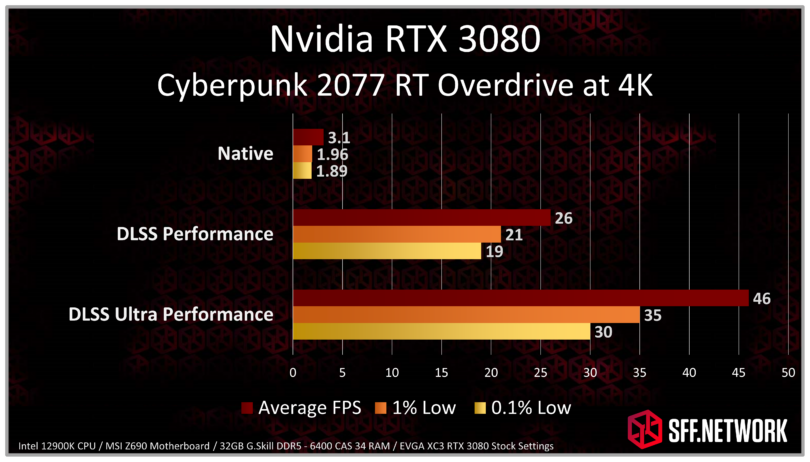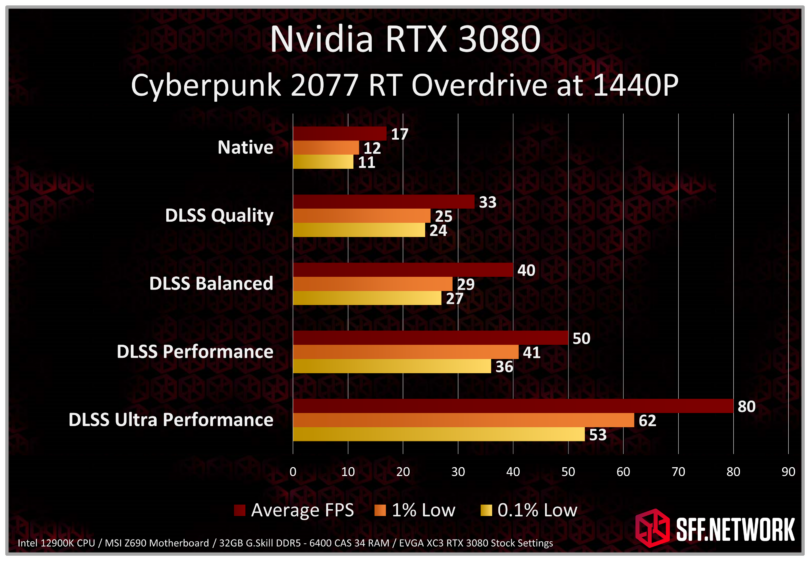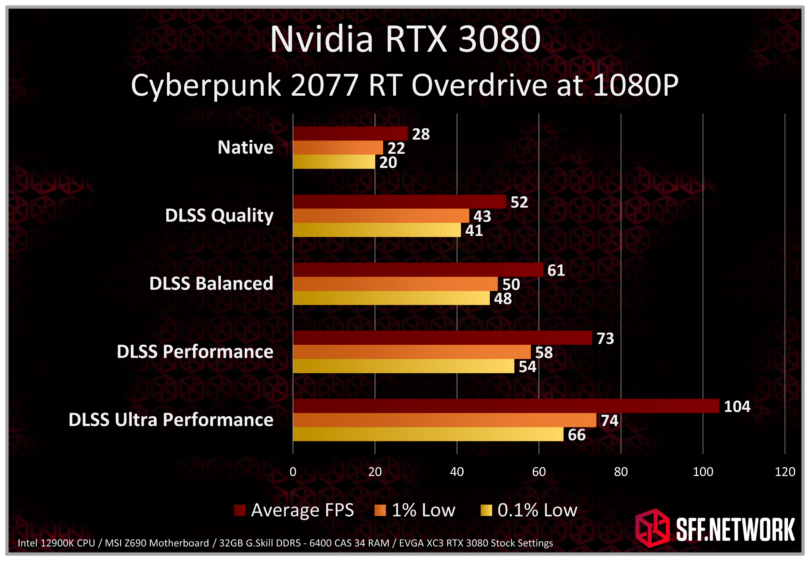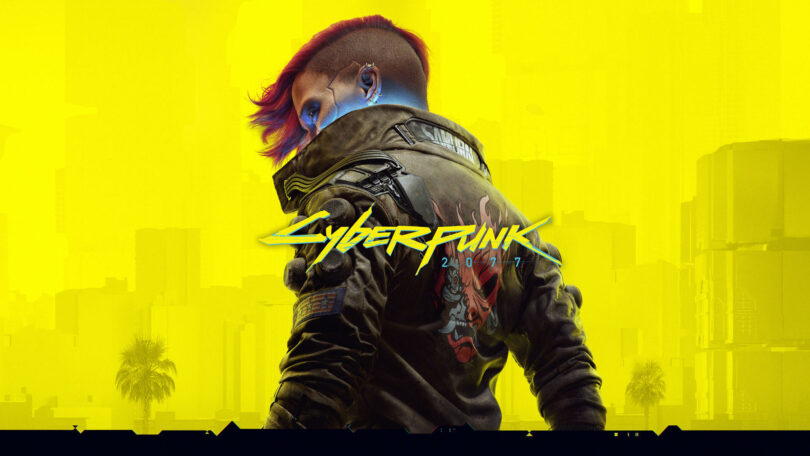
Cyberpunk 2077’s Ray Tracing Overdrive mode has gone live today. Virtually everyone is testing it on the latest and greatest RTX 4090, so I decided to test it on an RTX 3080.
For those that don’t know, put simply, this version of Cyberpunk 2077 uses only path tracing to create far more realistic shadows, reflections, and lighting. The previous version used a hybrid lighting system even on psycho ray tracing mode. Basically put, this is as close you can get to realistic lighting in the decidedly dystopian Cyberpunk society.
Can the RTX 3080 run what is likely the most demanding Path Traced to date? How does this nearly 3-year-old…really three years already?!….GPU handle this torturous test? Let’s look at the benchmarks.
Wow. How the mighty have fallen. The RTX 3080 is absolutely beaten up by Ray Tracing Overdrive mode in Cyberpunk at 4K. I don’t usually leave scores with decimals in but for the native 4K resolution, I felt I had to. Only 3.1 FPS average. It’s such a slide show that even the game logic runs slower.
Turning on DLSS in performance mode made a huge difference boosting the FPS to a still unplayable 26 FPS. Going for DLSS Ultra Performance frame rates rose to a far better 46 FPS with 0.1% lows above 30FPS. So, if you were comfortable with the performance of this game on a PS4 when it launched, then this is for you.
At 1440P things improved for the RTX 3080 rather substantially. The native resolution is still a unplayable mess at under 20FPS, but DLSS balanced provides a very console 40FPS average, with 1% and 0.1% lows just under at 29 and 27 respectively. Performance mode again improves the frame rate at the cost of visual quality, and Ultra Performance mode runs at a smooth- but-pixelated 80FPS.
If you sit in more of a living room style gaming set up, far away from the TV, then DLSS Performance and Ultra Performance might work for your eyes. Personally, I didn’t see much of difference…until I put my glasses on. Having 20/400 vision in one eye adds a natural smooth blur to any image. Once I had them on, I wouldn’t use Ultra Performance.
Rejoice the dozens of people who own a RTX 3080 paired with a 1080P monitor. DLSS Quality mode provides a solid 52FPS average with 1% and o.1% lows just above 40 FPS. This was quite playable, and looked acceptable. DLSS Balanced mode looked good at living room distance on a 1080P TV, but everything else was just a mess, even to my eyes. DLSS works well, but it can’t work miracles. Ultra Performance mode at 1080P is rendering at 640 x 360 before upscaling. That’s slightly less than the high-res mode of the Sega Saturn.
Summary
Finding a sweet spot here isn’t easy. Honestly, I wouldn’t want to play most of these on anything but a native 1080P monitor. For that I would set DLSS to quality mode. If I was on 1080P TV from a good distance, than DLSS balanced at 1080P would work reasonably. That said, I did find that 1440P at DLSS Balanced seemed to work from a living room distance on my 4K LG CX OLED TV.
Just remember, what works for me may not work for you. You’re going to have to tinker a bit.
Also remember that this is a tech demo, and not meant to be the way the game is played. Artists designed Cyberpunk 2077 with rasterized rendering in mind. A lot of the incorrect lighting is intentional. Performance will no doubt improve over time, but don’t expect native 4K to go from 3FPS to 30FPS. Path Tracing is just too demanding on current GPUs.
Still, it’s a fun little demonstration of what the future of gaming might look like. If there is one takeaway I can give you from this is that you should not be buying a GPU with less than 12GB of memory anymore. Part of the reason this game crushed my EVGA XC3 RTX 3080 in 4K is that it’s a 10GB model. Unfortunately, I don’t have a 12GB model on hand to test. However, I strongly suspect there will be a performance improvement. Perhaps maybe even a 5FPS average and 1% lows above 3FPS.
The people though who are going to enjoy this most are those that are still rocking the Sony FW900 CRT monitor which looks amazing even at 720P resolution. Well, back to playing Xenogears on my PS1 with my Sony Wega CRT. S-Video for life.