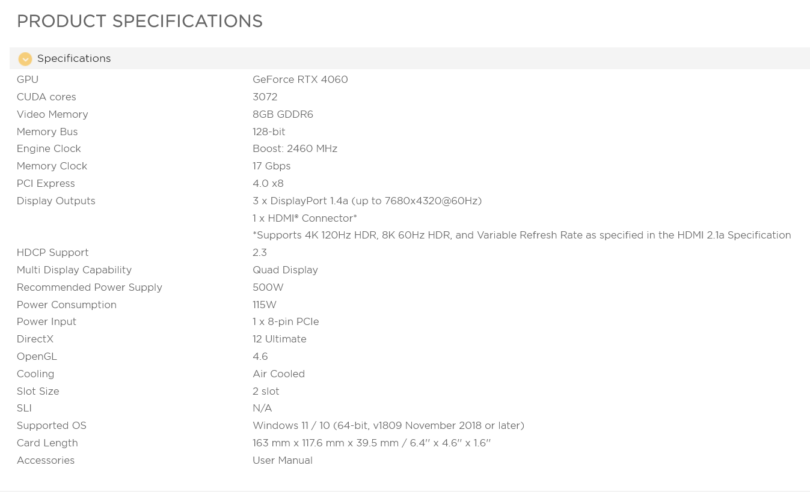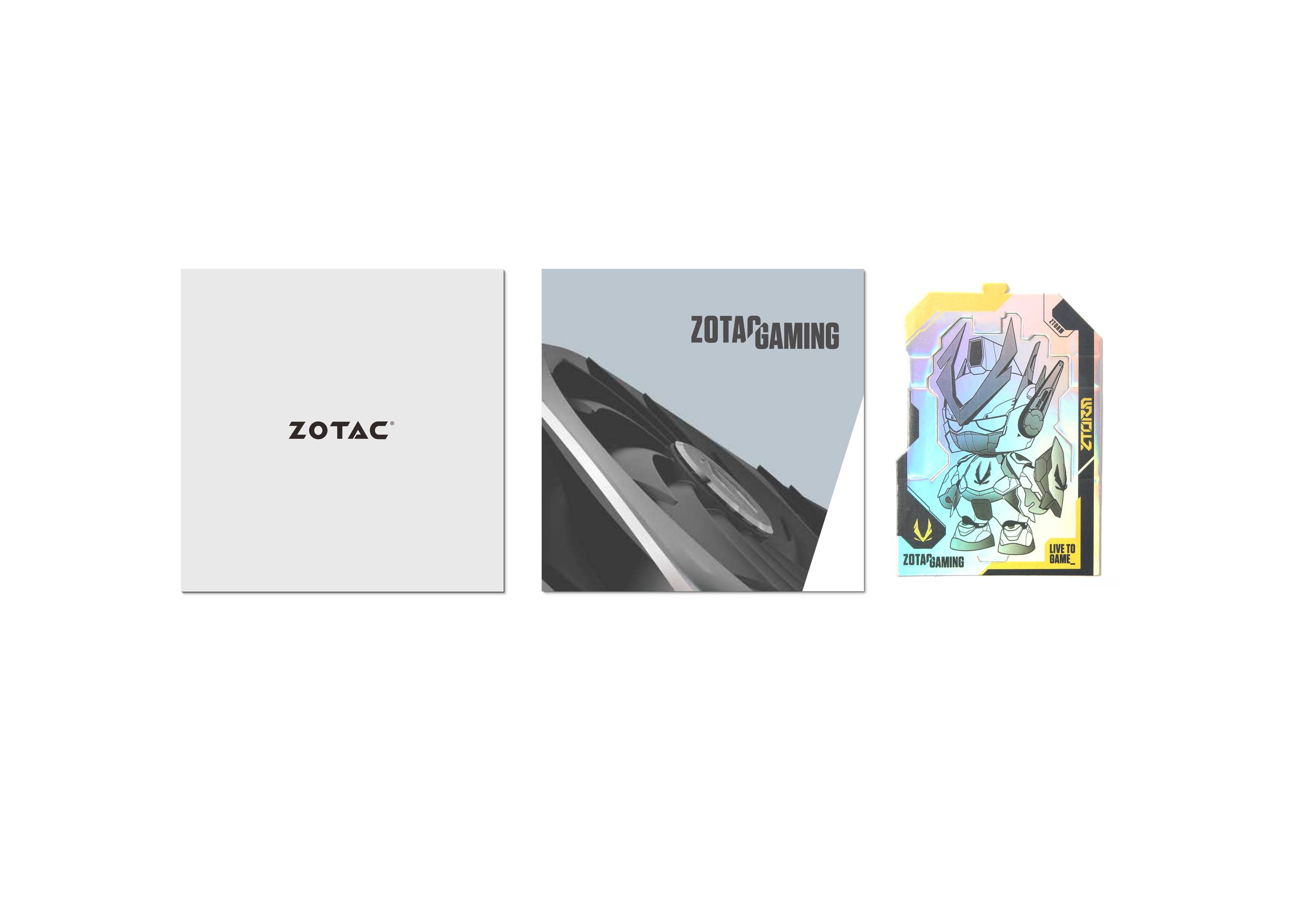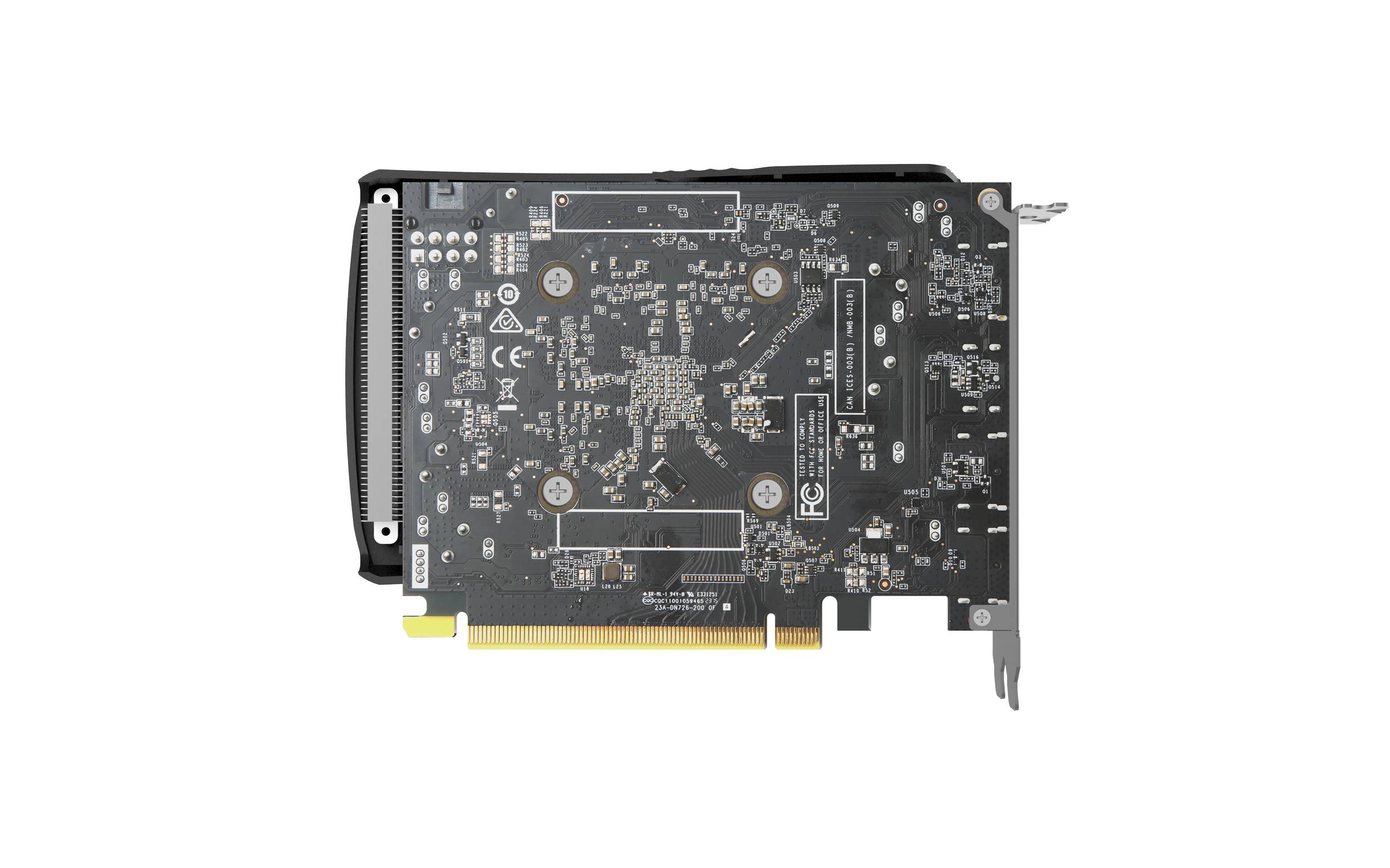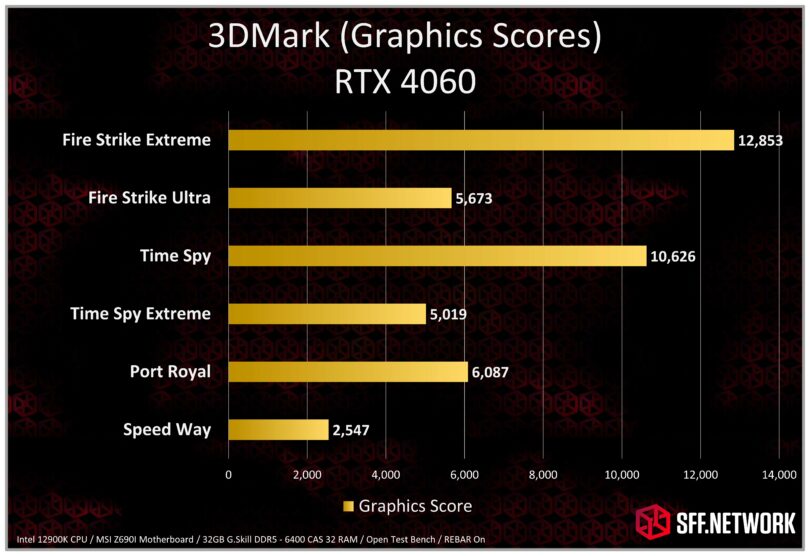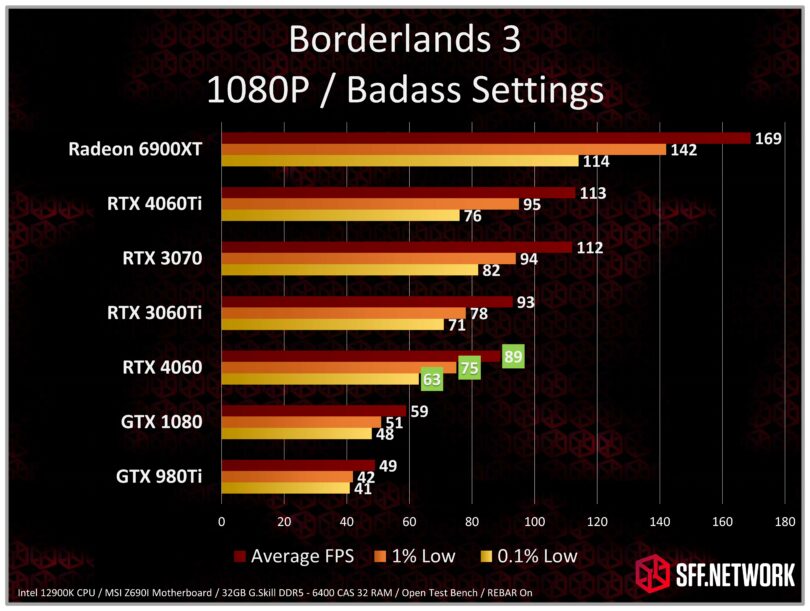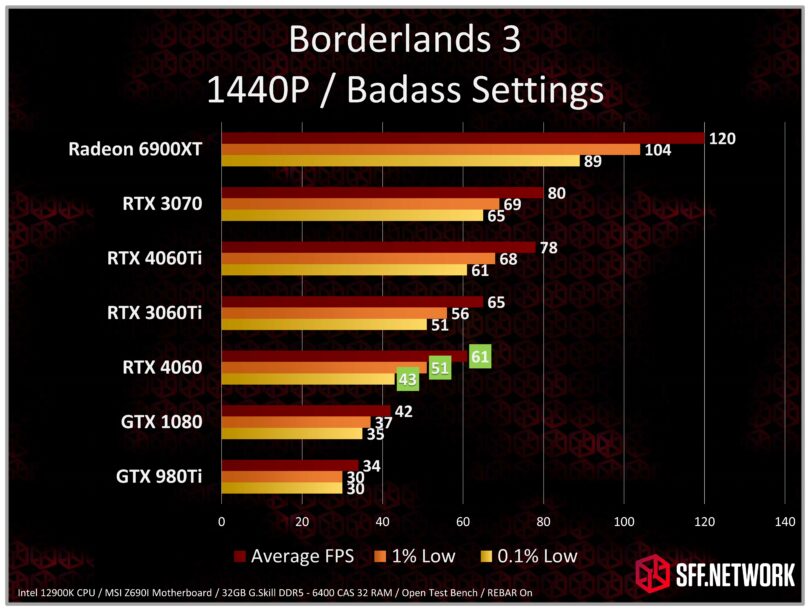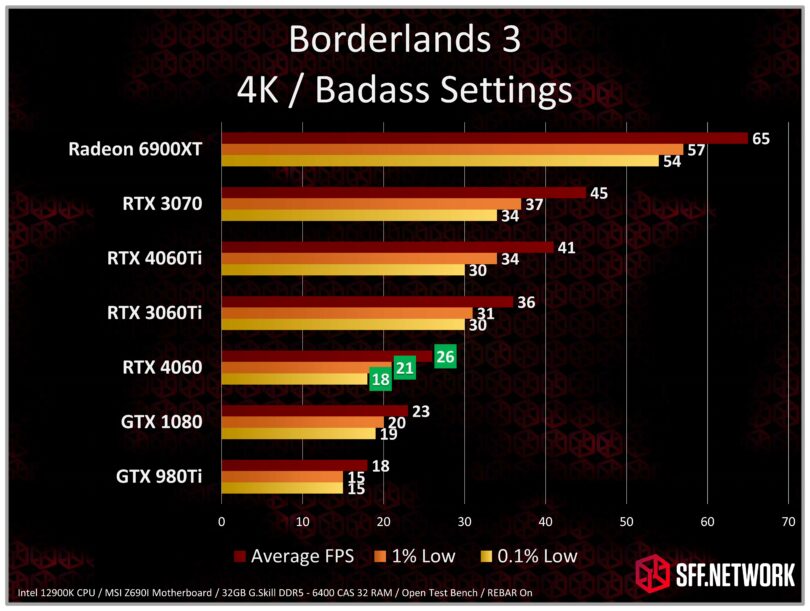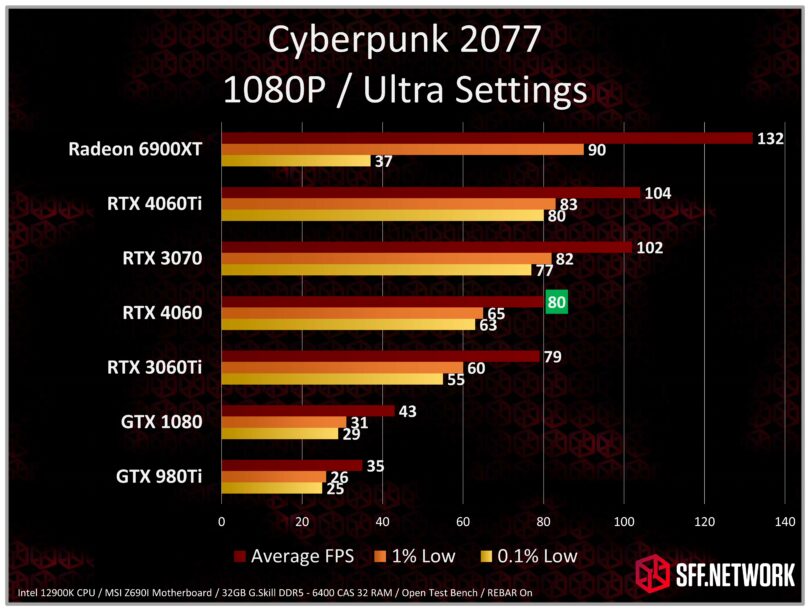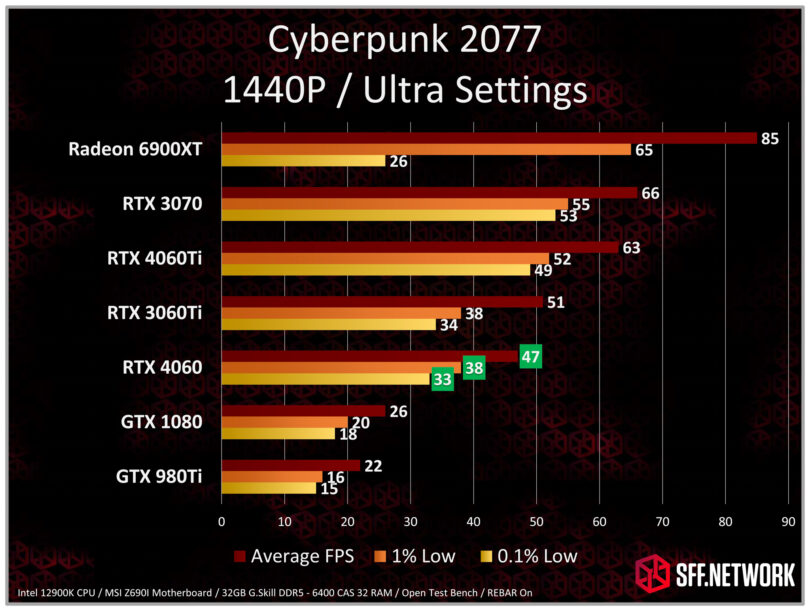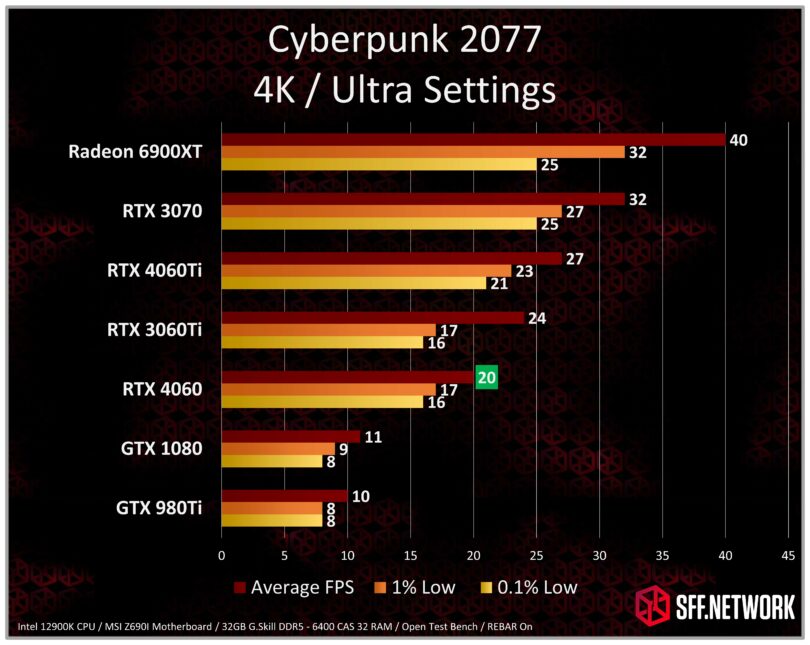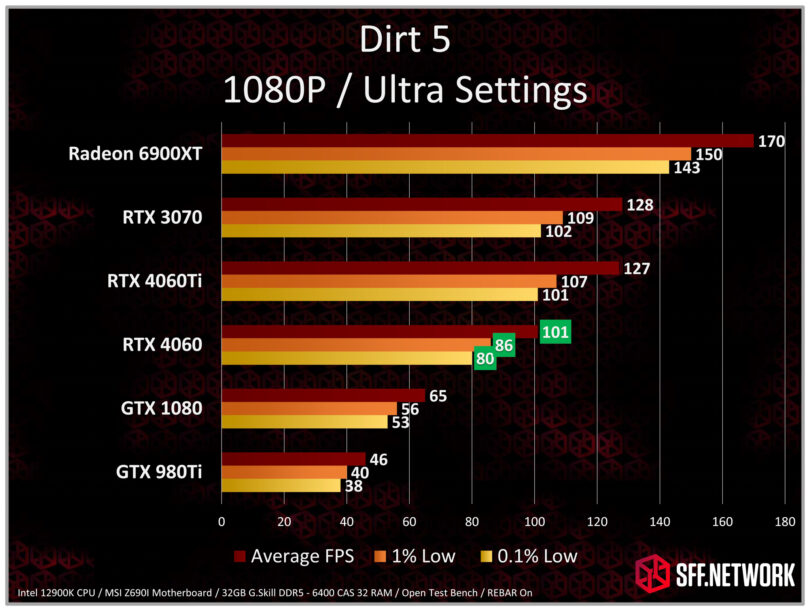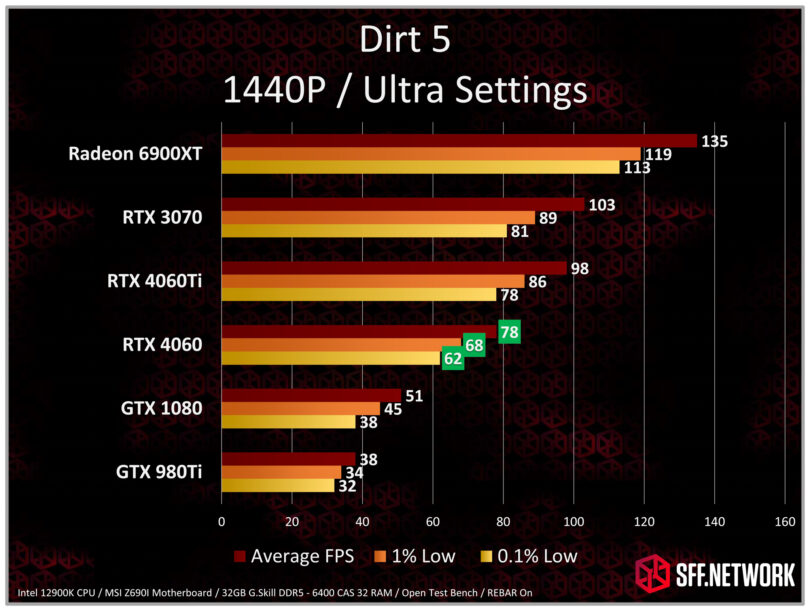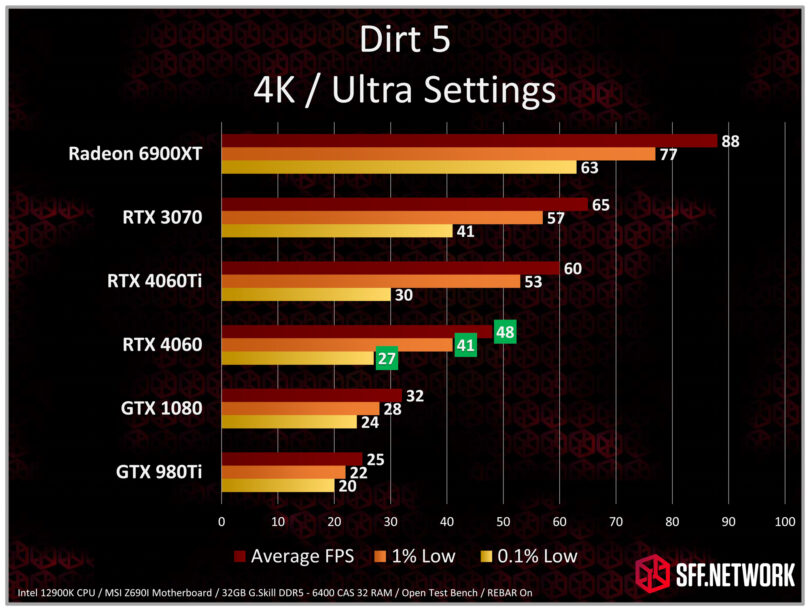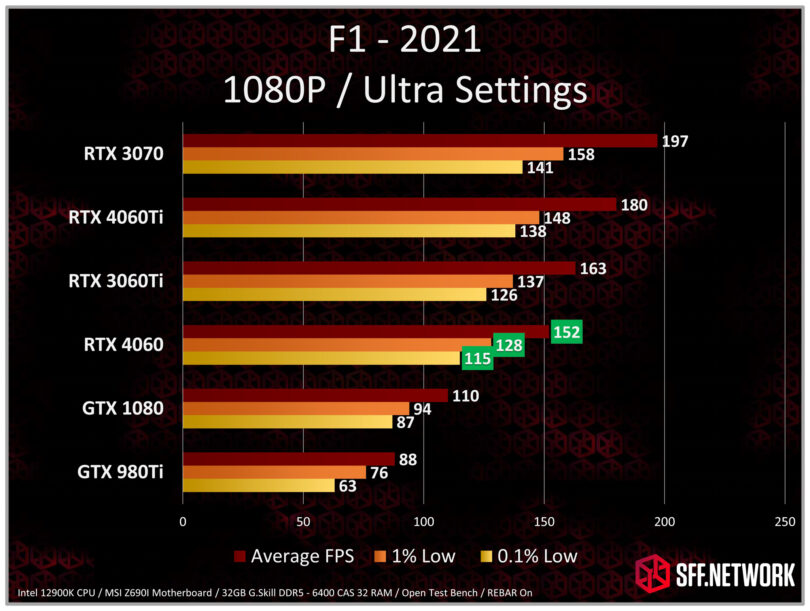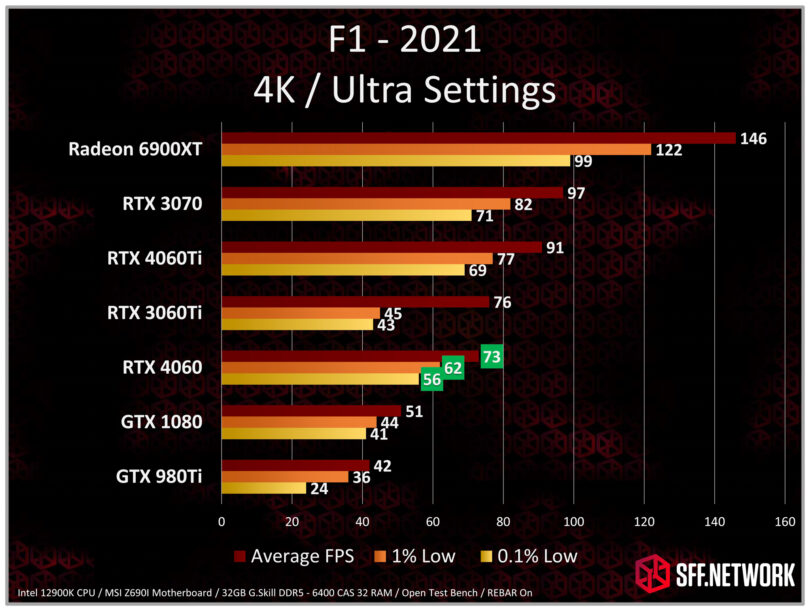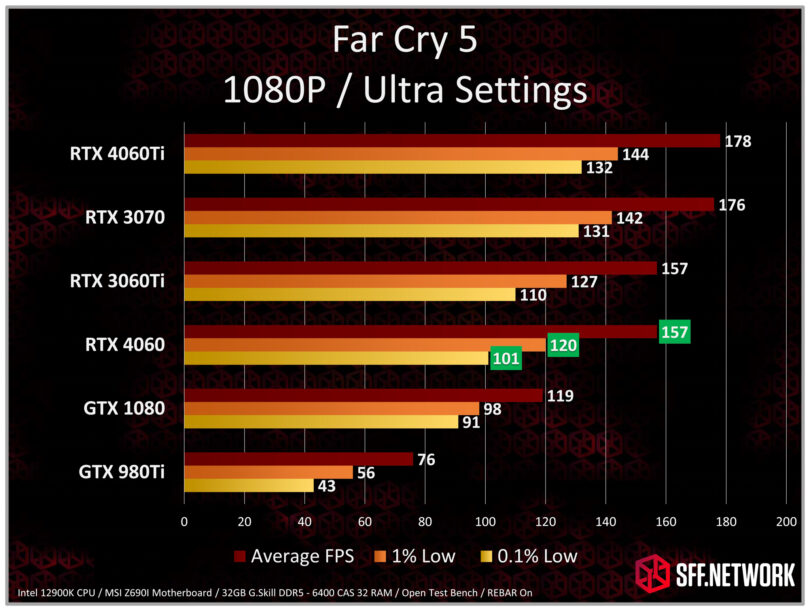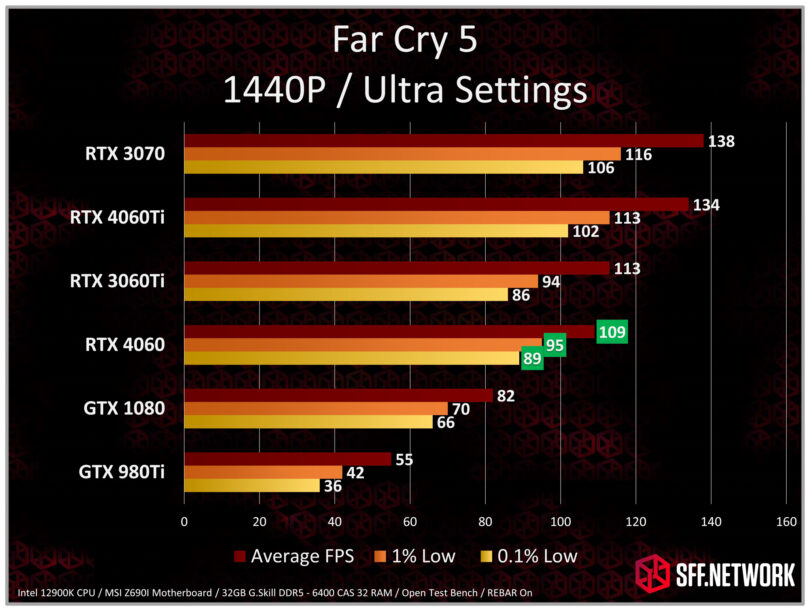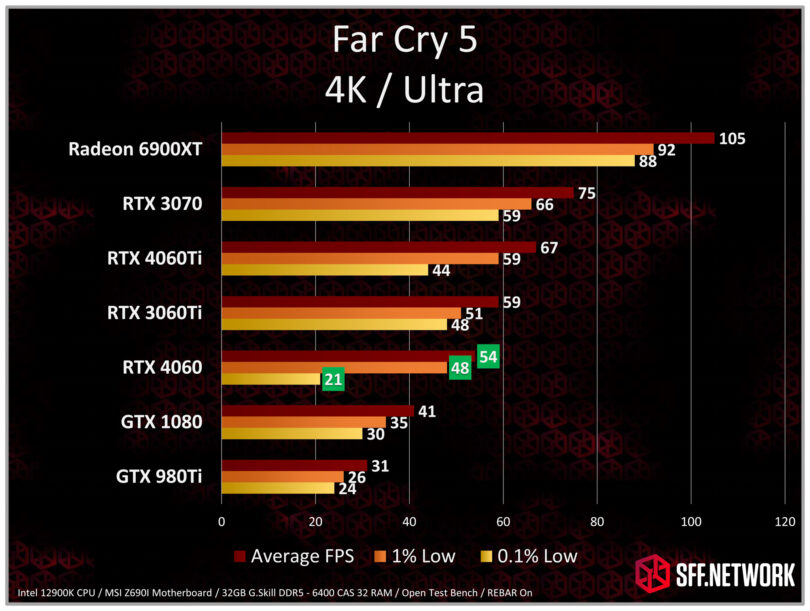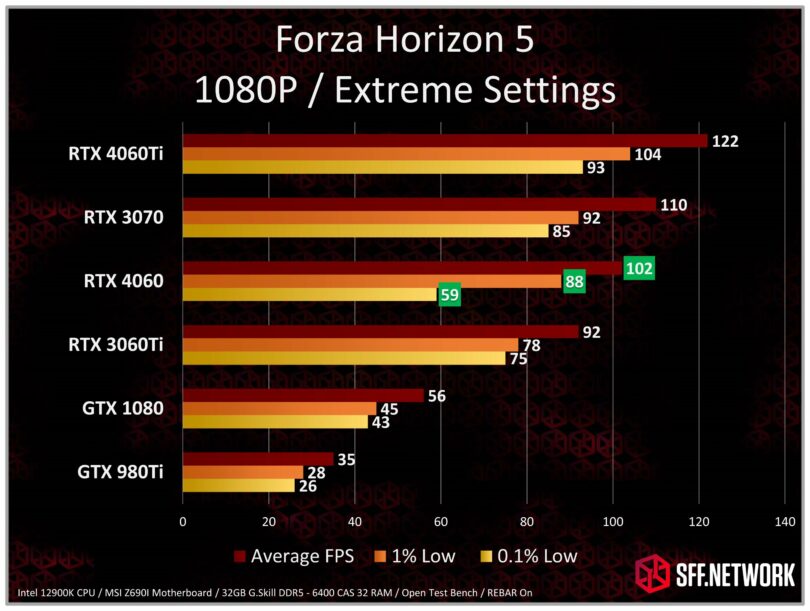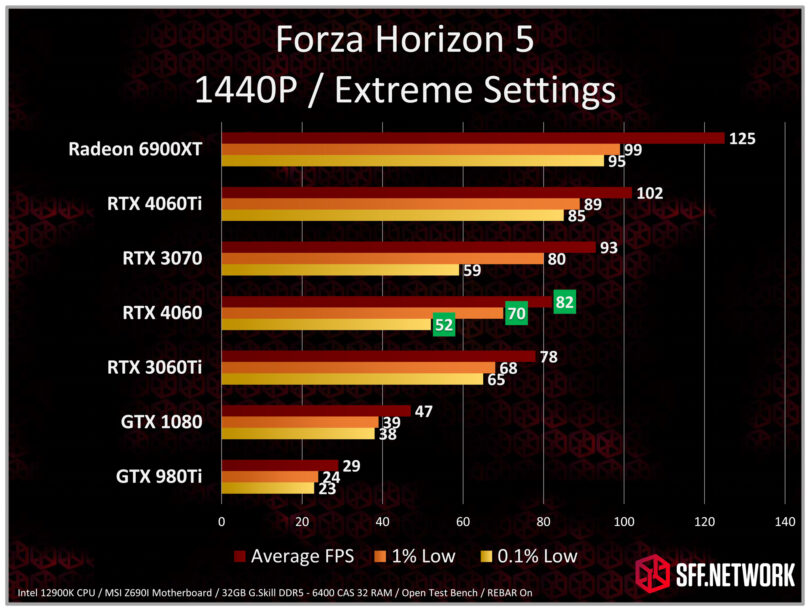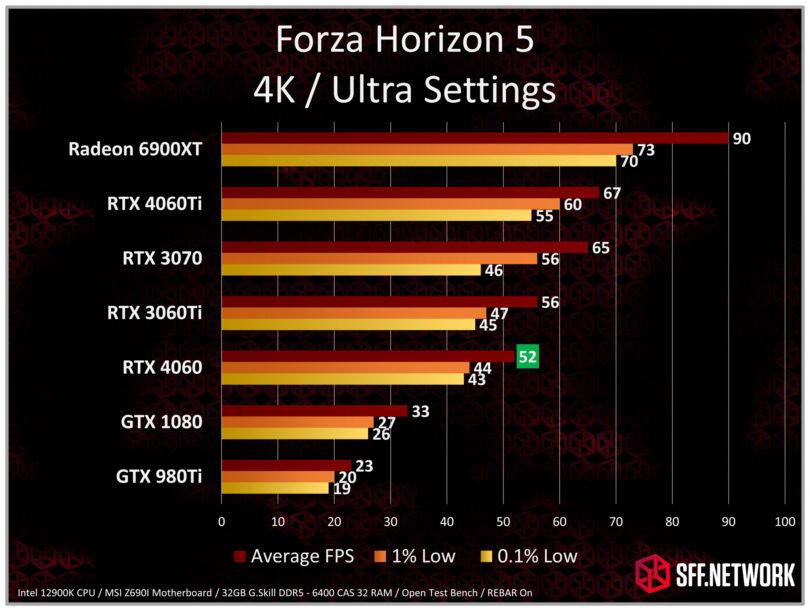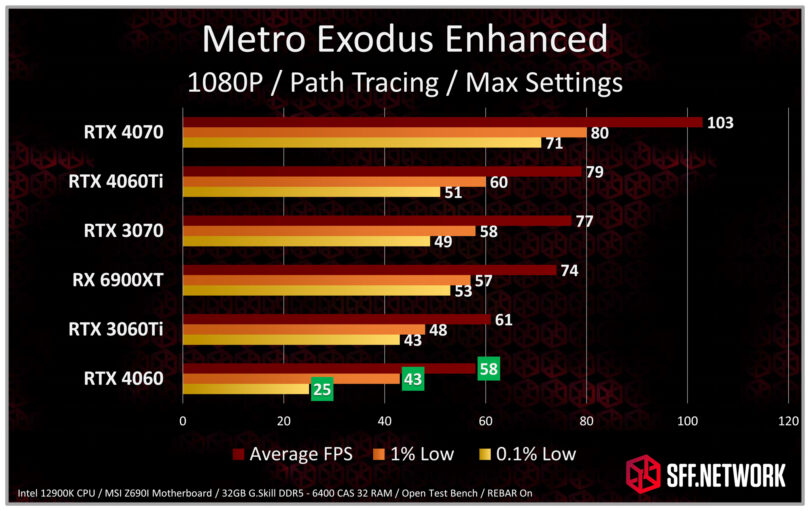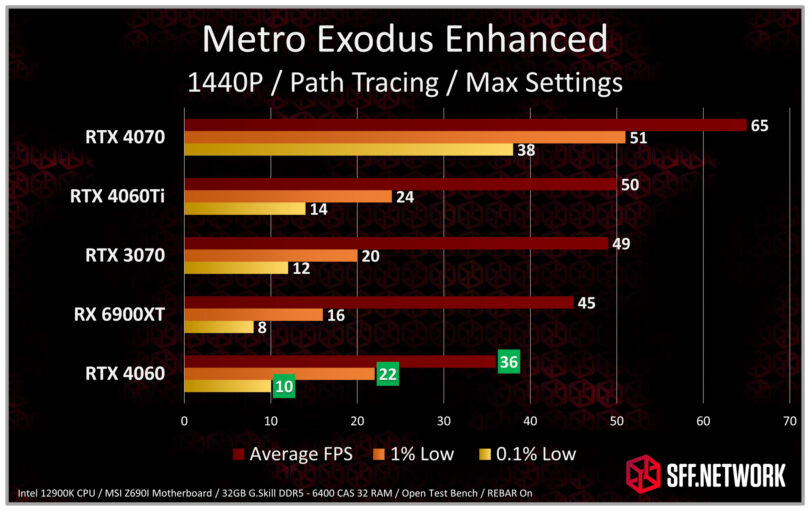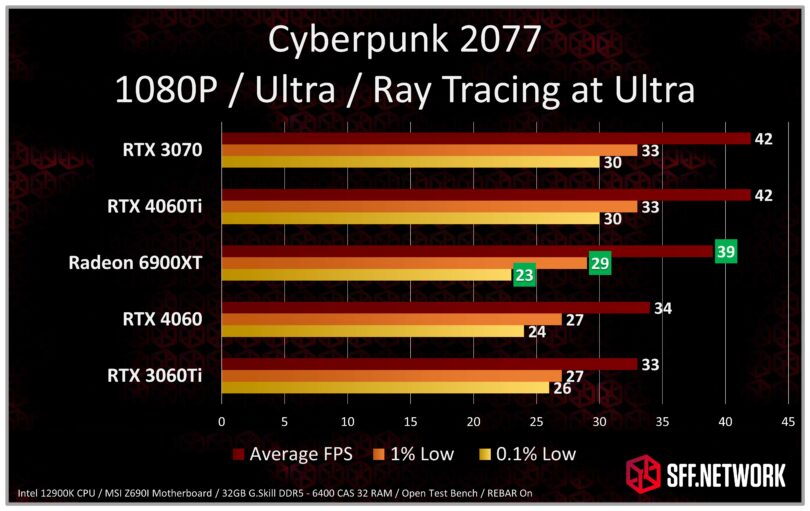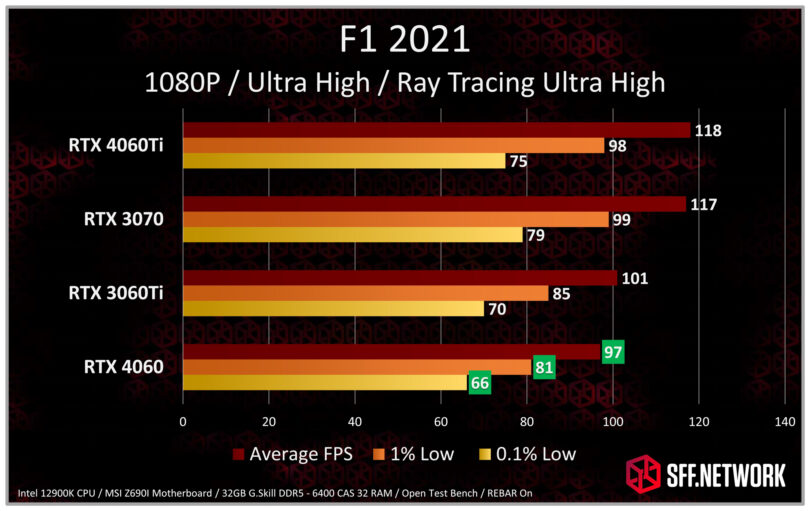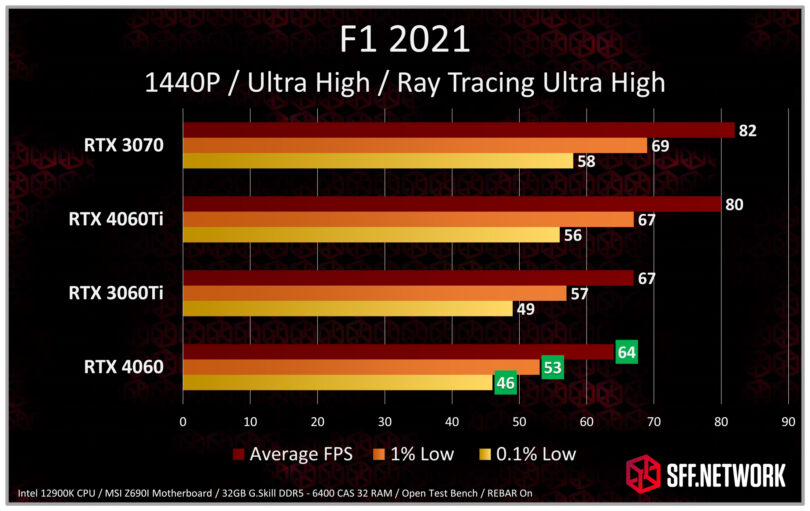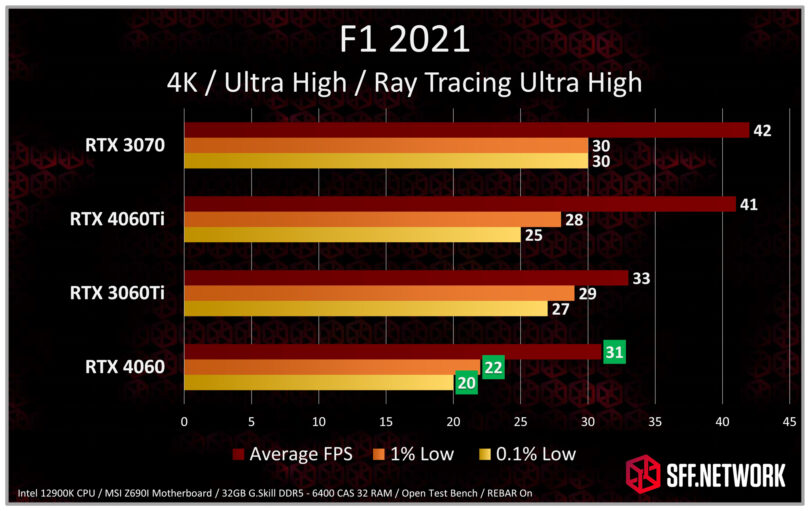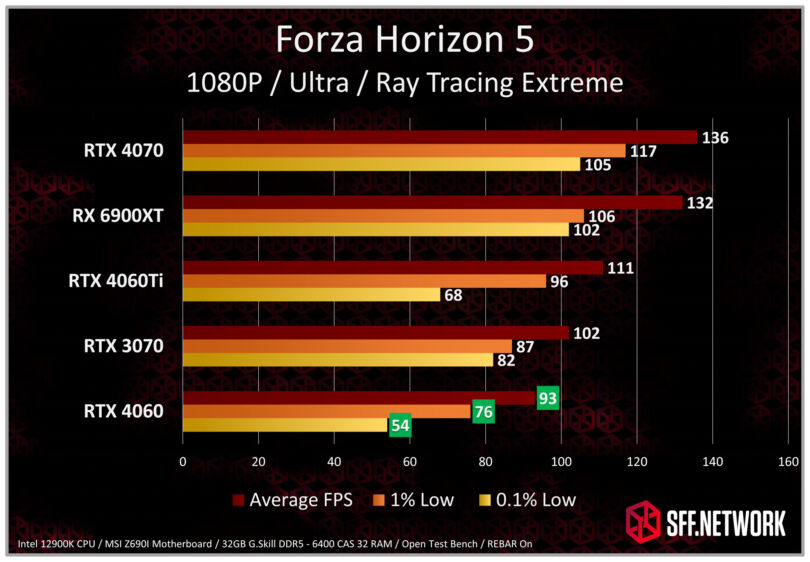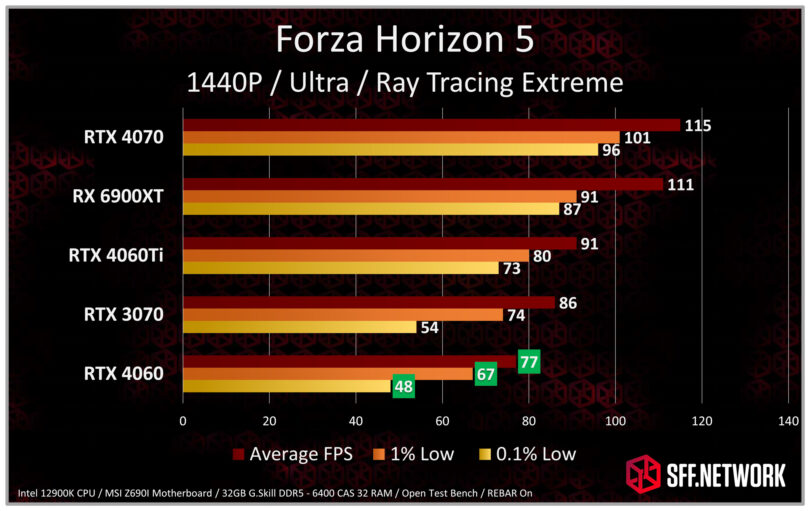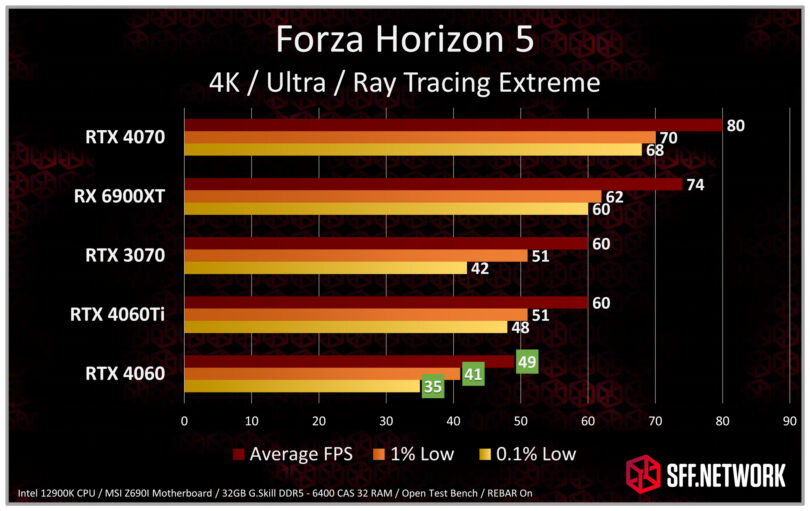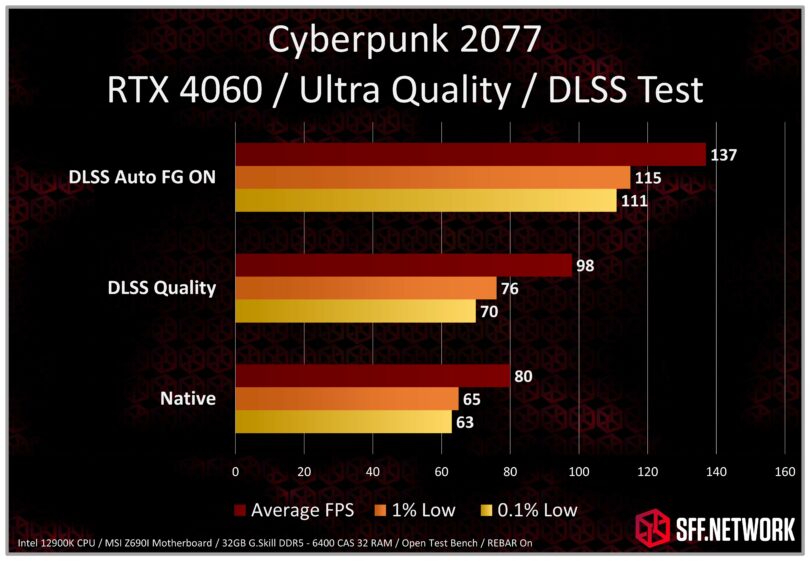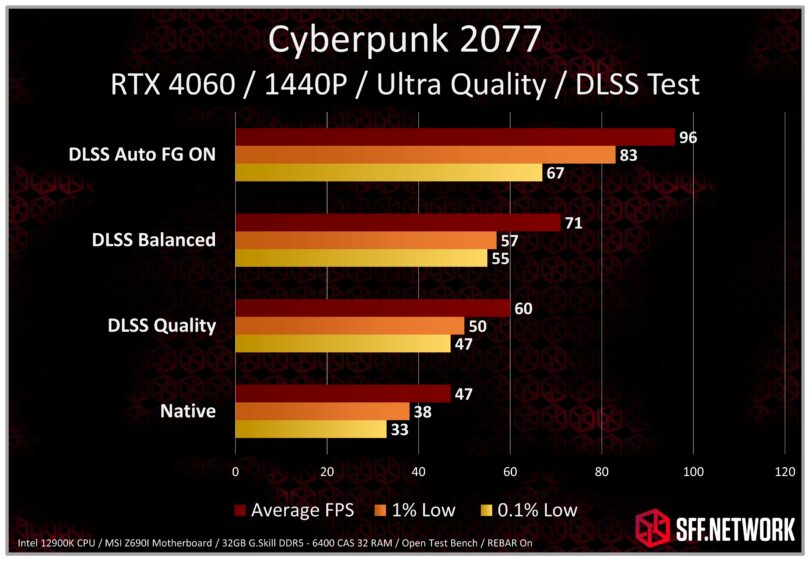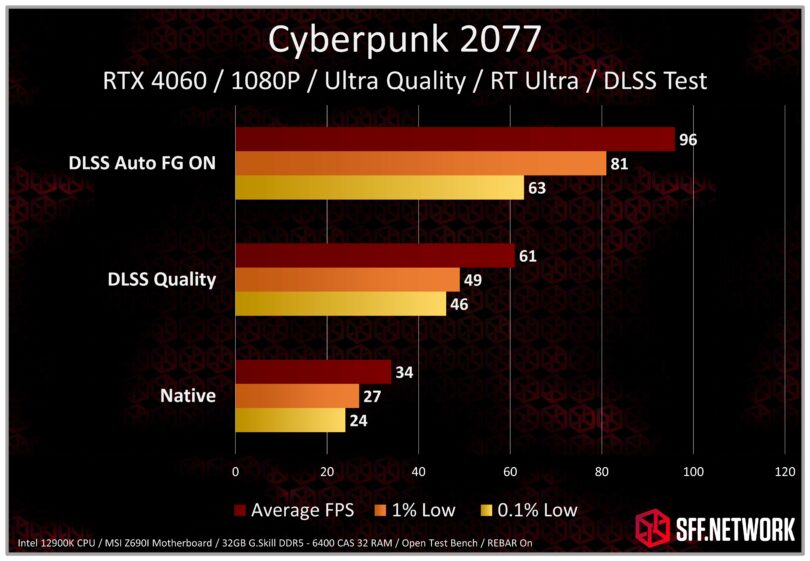Let’s be very clear before we begin: we are looking at the RTX 4060 from a small form factor perspective. I intentionally requested the ZOTAC GAMING GeForce RTX 4060 SOLO, and not a two or three fan OC card. This is a very small, single fan GPU. This means we’re looking at this from a different angle than a traditional review. We will, of course, have performance numbers for the card. However, our conclusion will be focused more on efficiency and performance per liter then raw performance and value.
As I said in the RTX 4060Ti review: Small Form Factor users aren’t immune to wanting a good value. However, it’s hard to take a moral high ground on value when we decided to pay three times as much for cases that use one-quarter the metal, to house components that have half the function at twice the price. What do we do we these spacing saving builds? Put them prominently on our desks to take up space, and complain about how loud they are.
Let’s dig in by starting with the card we will be testing with.
ZOTAC has always been strong supporter of the SFF community both with their GPUs and prebuilts. We reviewed their ZOTAC GAMING GeForce RTX 4060 Ti 8GB Twin Edge when it launched and found it to be a good card that was quiet, performance well, and was easily overclocked. Our one complaint was the 2.2 slot form factor. When ZOTAC reached out to me to test the RTX 4060, I specifically requested the smallest model they had. ZOTAC didn’t hesitate, and sent us the ZOTAC GAMING GeForce RTX 4060 8GB SOLO for testing.

The SOLO is an ITX sized card coming in at just 163mm (6.4″) in length, and taking up just two slots. It uses a single 8-pin power connector, has a 115 watt TDP, and has a boost clock up to 2,460MHz. The single fan spins above a laterally laid out heatsink that includes twin heatpipes. It’s a smart design, and exhausts some of the heat out of the back of the case while also directing exhaust flow away from M.2 slots. There are stylized ventilation holes in the rear of the card. They look nice but I would like to see a more airflow focus on the next model. That said, I would also like to see this cooler make and appearance on a RTX 4060Ti 16GB as it has plenty of headroom for cooling higher TDP cards. Speaking of which…
Temps and Clocks
I ran a 30 minute loop of F1 2022 with RT enabled at 4K to put max load on the GPU. The fan RPM was reported at just over 1000 RPM, while the maximum temperature reported was 63C. The intake temperature, measured at the fan hub, was 25.5C leaving a delta of 37.5C. Exhaust temperature from the rear of the card was 41C, and exhaust from the front of the card was measured at 41C as well. While the card is not designed to have exhaust from the bottom toward the motherboard or the top toward the side of the case, I measured temperatures of 31C and 29C respectively. I could feel air movement in that area which is good for SSD and motherboard cooling.
While the maximum boost clock is listed at 2,460MHz, I observed clocks boost as high as 2,745MHz, with 2,565MHz to 2,685MHz range being more common during the 30 minute F1 2022 loop. I then booted up the game High on Life, and played through some of the more common areas at 4K resolution with DLSS on balanced, and details on very high. The game ran between 40 and 45 FPS while showing clocks in the 2730 to 2745 range.
Simple Overclocking
As a quick test of overclocking, I used MSI Afterburner to give the card a +100 Core / +200 memory OC at 104% power rating. Power draw in High on Life went to about 120 watts while clocks also went to 2835 to 2850MHz. A quick run on 3DMark Time Spy got a graphics score of 10,925 for a 2.8% increase in performance over the stock run of 10,626 points. The maximum core temp reported was 64.5C which is a 2.4% increase stock.
As this was stable, I ran a second test at +150 Core / +300 Memory at 104% power rating. This yielded another slight increase in performance to a score of 11,062 in Time Spy. (11,829 combined score on our 12900K test bench). That’s a 4.1% performance improvement over stock. 3DMark Speedway, which is a DX12 ray traced benchmark, saw a 4.2% increase in performance going from 2,547 points to 2,655. However, when I attempted to run Port Royal, the benchmark crashed. A second attempt at the same settings completed with a score of 6,380; a 4.8% performance uplift from the stock score of 6,087.
Limiting Power
Reducing maximum power draw to a 90% power limit in MSI Afterburner yielded a maximum boost clock of 2,595MHz in 3DMark Time Spy, with a graphics score of 10,198. This is a 4% decrease in score compared to stock. However, the GPU pulled only 100 to 103 watts of power during this run. This brought fan speed down to approximately 950RPM while also lowering the GPU Temps to 54C.
Fan Speed and Noise
As mentioned above, the fan speed was reported to be slightly over 1000 RPM at stock speeds. Unfortunately, my noise floor was too high during testing to perform accurate dBA measurements. I plan to perform them in the future once this issue is addressed. For now, I can give a subjective description of the sound. For the record, aside from a low level tinnitus, my hearing is normal.
At idle, initially the ZOTAC GAMING RTX 4060 SOLO was only audible at a close distance of about 1.5 feet. It sounded like a gentle whoosh that easily faded into the background. However, this behavior changed after I had conducted the overclocking test with Afterburner. The card began idling at 900RPM. Closing Afterburner made no difference. I was able to override this using manual fan controls, and set it to an effectively silent 30% fan speed at idle. This resulted in a 475RPM fan speed as reported by various monitor software. Idle temps were 31C.
I’m not exactly sure why this bug occurred, however the card should be idling around 500RPM, and not 900RPM. It should be noted that all formal performance testing was conducted prior to this behavior starting.
At full load, the card maintained that gentle whoosh sound but with a slight overlapping tone of a mechanical vibration, hum, or drone. This was very similar to the sound signature of the Noctua 120x15mm (NF-A12x15). When focused on, it can be fatiguing. However, the sound fades away fairly easily into the background, and is virtually impossible to hear while wearing headsets. Overall the sound signature is good, but can be improved substantially with a little user adjustment.
To test the stock coolers headroom I set the GPU to max out at 50% fan speed which resulted in the fan turning at 675RPM. I also set it to a 104% power setting, and +125 Core / + 300 Memory OC. I then ran F1 2022, with the same settings as before, for 30 minutes. This pulled up to 137 watts, though 120 to 135 watts was the more common range. Exhaust air, measured at the rear of the card, had a temperature of 54C. Core temps rose to 78C, which is still well within RTX 4060 limts. The core ran as high as 2820MHz, but was typically in the 2,685MHz to 2,775MHz range in this test.
The sound profile of the card was substantially reduced, and I had trouble picking it up over ambient. There was a very gentle whoosh noise, but it was far reduced from before, and immediately vanished the instant I was actively trying to listen for it. The mechanical hum was completely absent.
To each their own but if it were me, I would run the card at the 50% RPM when above 50C core temp, all the time. There’s no reason for the fan to be at 1000 RPM for stock profiles. It’s overkill.
I would like to see ZOTAC be slightly less aggressive in their fan curve, and focus a bit more on silence in the out of the box experience.
ZOTAC Has a Very Good Card
Zotac has put together a very good package with their RTX 4060 SOLO. It’s very small, and has a ton of cooling headroom. It’s relatively quiet, and can be tuned to be near silent. Cooling performance is excellent both in stock and tuned form, and it’s available without the usual SFF tax. Yes, the MSRP is $299 like all other RTX 4060s. That’s fantastic.
I truly believe that this cooler would work well for the RTX 4060Ti, and possibly even the RTX 4070. I hope that the engineers at Zotac consider building this as it would be a big boost to the SFF market to have such a card. A single fan 2-slot RTX 4070 that doesn’t scream like a banshee is basically “Take my money!” territory. MSI was able to do a 206 watt single fan card. I hope Zotac accepts the challenge. Regardless, as far as the card goes, we can officially recommend the ZOTAC GAMING RTX 4060 SOLO.
That said, while the card design itself is very good, it’s time to get to the elephant in the room: The NVIDIA RTX 4060 GPU itself.
RTX 4060 Testing
NVIDIA hasn’t won a lot of fans this generation. Prices are high, gen-on-gen performance upgrades are historically low, and DLSS 3.0, while having huge potential, has yet to be embraced by the gaming community. Additionally, NVIDIA has stuck with 8GB of VRAM for so long that games are starting to suffer because of it. For the RTX 4060, it’s a bit worse because it’s replacing a card that 12GB of VRAM on 192 Bit bus with one that has 8GB of VRAM on 128 Bit bus. It does get 24MB of cache, but it’s not the cure all NVIDIA would like you to believe it is.
The price does lower from $330 to $299 compared to the RTX 3060, but frankly this still feels too high.
That said, the RTX 4060 does have some excellent attributes for the SFF market. It’s extremely power efficient. SFF users have simply not been able to get this level of performance in the same size and power package in the past. This is going to open the door to some excellent performing sub-5L volume builds; and area that had begun to be forfeited to prebuilts.
Test Configuration
- CPU: Intel 12900K at stock settings.
- Motherboard: MSI MEG Z690I Unify (Provided by MSI)
- RAM: GSKILL DDR5-6400 CAS 32
- SSD: WD SN850 Windows drive / Crucial P3Plus game storage drive.
- 1,000 Watt EVGA PSU
- 360mm MSI AIO
- XTIA XPROTO XL Open Case

Comparison GPUs
Unfortunately, I can only test the GPUs I have on hand, and that is regrettably few AMD units. As we get more in for testing, I will be updating our charts on a regular basis.
If you see a GPU missing from the charts, it’s because it needs to be retested, or hasn’t been tested in the game. An example is the RTX 3070 will be missing from F1 2022 charts. The game was added after the RTX 3070 was off the test bench and the test card’s 8-pin connector has become to fragile to keep it in our testing loop.
Unless noted, we have purchased these components ourselves.
Methodology
Our testing methodology is under constant review. This means we’re frequently benchmarking the benchmark to ensure accuracy. We use a dedicated open air test bench. All games and synthetic benchmarks are given an initial run to clear up any shader compilation issues. This is done for each resolution and setting change. This is followed by three benchmark passes of each game and at least a single run of the synthetic benchmarks unless otherwise specified. The game passes are recorded using OCAT, and manually monitored. OCAT produces a spreadsheet for each pass of the benchmark. We then calculate the average, 1%, and 0.1% frame rates. Our numbers are rounded to the nearest integer, unless the decimal is funny. Then we might leave it.
Our test room is air conditioned, and maintained at 70 to 72 degrees Fahrenheit depending on the heat load put by the test system.
Certain games do not have built-in benchmarks. In those games, a predetermined path is used and played as identically as possible.
Informal game testing should not be considered a truly accurate measure of performance. However, it will provide an approximately level of performance we observed, along with subjective observation.
Companies may send components in for review. We do not accept demands or payment for positive review. Items not returned to manufactures after the review is complete are kept in inventory for future content and comparisons. We strive to be fair, and review within the context of both the industry perspective, and from the perspective of the small form factor niche.
Synthetic Testing
For synthetic testing we use UL Industries 3DMark benchmarks suite. This suite has been the go-to for decades for measuring systems, and is used by many of our readers and viewers. It provides tests of rasterization, ray tracing, and various other components.
I want to focus on the Time Spy results here for a moment and delve into some specific SFF performance. At 10,626 points, the RTX 4060 is actually rather comparatively matched to the RTX 3070 mobile parts when used in a hybrid desktop machine like the MinisForum NUCXi7, and even matches some mobile RTX 3080 parts. The thing that’s interesting is that those mobile parts are actually using more power than the RTX 4060 to get those scores. The RTX 3070 Mobile is pulling 130 watts, and the RTX 3080 mobile is pulling 130 to 150 watts. Desktop class RTX 3000 parts with similar scores are all pulling 160 to 200 watts. The RTX 4060 is sipping energy at 115 watts.
This is a good indicator that RTX 4060, in the package of the ZOTAC GAMING RTX 4060 SOLO, has the noise and thermal characteristic to be an excellent card in the sub-5L category of SFF machines. This class of SFF build is typically limited to GPUs that are only two slots, single fan, and around 160mm in length. The ZOTAC GAMING RTX 4060 SOLO is a 2-slot card that’s only 163mm long, and has a very pleasant noise profile as compared to the previous 3000 series cards of similar dimensions. This makes it an excellent candidate for builds using cases such as Velka line, COOJ Sparrow, Densium, and K3.93L to name just a few.
Test Game Engines and Games
These are the formal games and engines we test. They are well patched, stable, and show consistent and accurate results for scaling across multiple hardware platforms.
- ForzaTech – Forza Horizon 5
- Unreal 4.0 – Gears of War 5 / Borderlands 3 (DX12)
- Ego – F1 2021 / F1 2022 (Note: F1 2022 benchmarks have not been added to all cards yet).
- REDengine 4 – Cyberpunk 2077
- Dirt5/Onrush Engine – Dirt 5
- Dunia Engine – Far Cry 5
- Foundation Engine – Shadow of the Tomb Raider
- AnvilNext 2.0 Engine – Rainbow Six Siege (Vulkan)
- Decima Engine – Horizon Zero Dawn
Testing is normally broken down into four primary categories.
- Rasterization
- Ray Tracing
- Special Features
- Informal and Subjective
First we have rasterization. This is still the heart and soul of gaming performance, and will be for some time to come. Next we will look at ray tracing performance as it is the future of gaming, and can make current games look a solid step up in image quality. Third we look at special feature performance. This means we’ll be looking at performance with DLSS. Last, we will look at informal performance. This includes some newer game titles that are still in the process of maturing, but not yet ready to be added to the benchmark suite. Those will be included in a separate article.
However, that amount of testing takes several days, which I didn’t have. A few sacrifices had to be made, and a few follows ups will be written in later articles.
Rasterization Performance
Borderlands 3
We start with Borderlands 3. This is a Direct X 12 game on the Unreal 4.0 engine, and we run it at the highest available settings (aka Badass). The cell shaded style art has proven to be a challenge at higher resolutions.
At 1080P in Borderlands 3 we have the RTX 4060 running behind the RTX 3060Ti by 5%, which is not a great start for raw performance. Ideally we would like to see the RTX 4060 pushing the performance above that of the older RTX 3060Ti or above as a gen-on-gen upgrade. However, from an SFF point of view, the RTX 3060Ti is pulling 79% more wattage at 206 watts compared to the RTX 4060 which is only pulling 115 watts. The efficiency gain is massive.
1440P sees the RTX 4060 again trailing just behind the RTX 3060Ti in average FPS, but trailing substantially in 1% and 0.1% lows.
4k? Nope. Not happening. That’s a disappointment. The RTX 3060Ti is capable of 4K30 gameplay here, and the newer RTX 4060 ideally should be right there with it. Instead the reduced cache and 128 bit bus take their toll.
Cyberpunk 2077
Cyberpunk 2077 has been one of the most difficult games to run since its release. It’s the Crysis of modern times. It runs on the REDengine4. Our test uses the built-in benchmark. However, that benchmark doesn’t truly account for the highest fidelity areas such as the market place at night, and in combat. In those areas and conditions you are likely to see frame rates more in line with the 1% and 0.1% lows.
CyberPunk rasterization numbers are interesting. At 1080P, the RTX 4060 is a bit better than the RTX 3060Ti, but that performance begins to fall off a cliff as the resolution rises. At 1440P, the RTX 3060 Ti is leading by 9%. By 4K, the RTX 3060Ti is 20% faster.
CyberPunk does take advantage of DLSS 3.0 features like Frame Generation which I will go into more depth on later. Depending on your personal preferences and tolerances to such tech, this might be something that could add some value here.
Dirt 5
Next we have Dirt 5 using a modified version of the Onrush engine. This game launched with the Xbox Series X and PS5, and has been around for a few years. However, it’s still very popular and can give cards trouble when going for higher frame rates.
Dirt 5 shows more of what NVIDA would like for users to be looking at; the performance of Pascal and Maxwell parts compared to the RTX 4060. If you’re still using a 900 or 1000 series card, the RTX 4060 can provide a substantial performance boost. The GTX 1080 was 180 watt card while the GTX 1070 was about 150 watts. Both had relatively small variants in the form of the MSI Aero series and Gigabyte Mini ITX series. The RTX 2060 series didn’t offer much for those owners, and many skipped it. With the insane street prices of the RTX 3000 series cards, many owners skipped those too. The RTX 4060 is a compelling upgrade for those that have waited.
Performance wise, the RTX 4060Ti is 26% ahead of the RTX 4060, while the GTX 1080 is 36% behind at 1080P.
F1 2021
F1 2021 is an EGO engine based game that’s fairly kind on GPUs until you turn on ray tracing features. Then it becomes a brutal torture session.
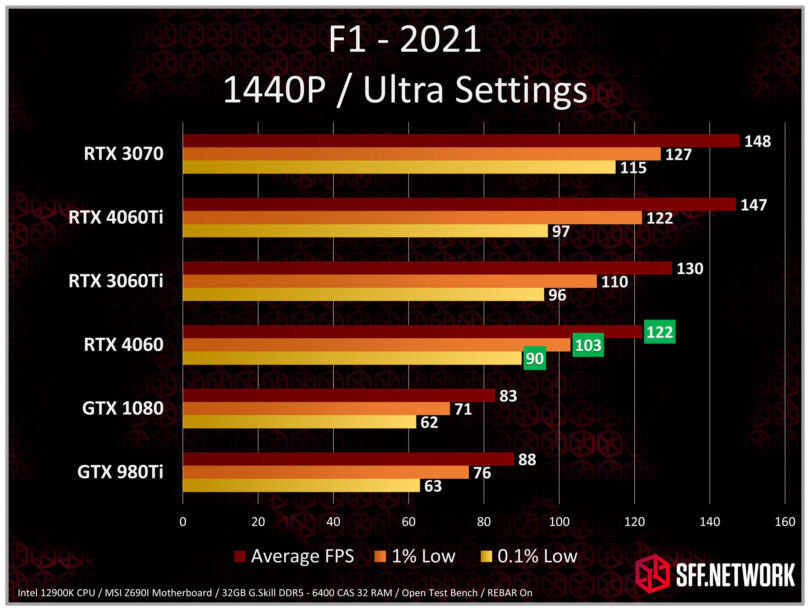
F1 2021 again shows the RTX 4060 trailing behind the RTX 3060Ti by about 7%. Nothing special here in terms of FPS performance.
Far Cry 5
Far Cry 5 is using the Dunia Engine. It’s a bit more of a single-threaded game CPU wise, and has simplified graphics settings. At 4K it can still be a challenge to modern GPUs, but at 1080P it’s a test of high refresh rate efficiency.
More of the same for Far Cry 5. The RTX 3060Ti and RTX 4060 are mostly neck and neck until 4K where the limitations of the 128bit bus come into play.
Forza Horizon 5
Forza Horizon 5 is our next test. It uses the ForzaTech engine, and is the latest incarnation of the open world racing series. We use the built-in benchmark included in the game for testing.
Based on the large discrepancy between the 0.1% lows and average frame rates, I can’t say for certain there isn’t a driver bug of some sort effecting the RTX 4060. That said the average FPS actually put the card a little ahead of the 3060Ti until 4K. At 1080P, you’re looking at a 82% increase in performance over the GTX 1080.
Ray Tracing
Ray tracing has become an important performance metric over the last five years as it slowly supplants older reflection and ambient occlusion technology. Unfortunately, it still carries a hefty performance penalty. Using upscaling technology such as DLSS, FSR, and XESS does help mitigate some of the performance loss, but they aren’t magical fixes to the issue.
Ray tracing is also done in two methods currently. There is the hybrid approach where ray tracing is used to augment existing techniques such as screen space, and there is the path tracing approach where ray tracing is the sole source of lighting and reflection information. Path tracing is extremely cost prohibitive when it comes to performance with even the RTX 4090 failing to achieve good native frame rates in modern path traced titles such as Cyberpunk 2077 without relying upscaling technologies. However, there is an emergence of older titles being remastered with path tracing. Quake 2 was one of the first to arrive with a full path tracing system. Portal is the latest path tracing remaster to garner attention.
Ray Tracing Test Game Engines and Games
Our ray tracing test are divided into hybrid system and path traced games.
Hybrid Games
- REDengine 4 – Cyberpunk 2077
- Ego – F1 2021 / F1 2022 (Note: F1 2022 benchmarks have not been added to all cards yet).
- ForzaTech – Forza Horizon 5
These engine tests are at the maximum ray tracing settings prior to path tracing.
Path Traced Games
- Quake 2 Engine – Quake 2 RTX Edition (Note: It is not exclusive to Nvidia cards)
- 4A Engine – Metro Exodus Enhanced Edition
These engines are path traced and set to highest available settings.
On occasion, we may include performance numbers from other games. However, they are not part of our official testing suite until they are well patched and drivers have been optimized for them. Additionally, we have removed games that use simplified ray tracing such as Dirt 5 and Shadow of the Tomb Raider for ray tracing tests as they are not examples of the technology’s current use, and are of very limited value in judging performance.
Metro Exodus Enhanced Edition
At 1080P, we see the RTX 4060 is performing under the RTX 3060Ti in both 1% and 0.1% lows, but coming close in average frame rate. As these benchmark runs are manual, I have to actually play the game. I can tell you that on a GSYNC compatible monitor it felt like a good experience at 1080P.
Hybrid Ray Tracing Performance
As mentioned before, these games use a mix of rasterization techniques and ray tracing techniques.
Cyberpunk 2077
Testing ray tracing above 1080P without activating DLSS was pointless in this level of cards. In this instance, the RTX 4060 basically tied the RTX 3060Ti, but at 115 watts instead of 206 watts. However, while efficiency is excellent, the performance was ultimately disappointing. I would have hoped for a locked 30FPS at 1080P Ultra with RT on Ultra in the $300 GPU price class for Cyberpunk 2077 by now. We just aren’t getting it. We’ll take a deeper look at DLSS performance shortly, but ultimately the native performance leaves much to be desired.
I also wanted to highlight the Radeon’s performance. If you notice, it’s sandwiched between the RTX 4060 and RTX 4060Ti. AMD has a lot of catching up to do here, especially at the power consumption of the newer 4000 series GeForce line.
F1 2021
At all resolutions the RTX 4060 got within striking distance of the RTX 3060Ti in average performance. However, at 4K the reduced bandwidth of the 128bit bus substantially harms the 1% and 0.1% lows. This means that unlike the RTX 3060Ti, the RTX 4060 is going to have to drop substantial settings to get to a 30FPS locked 4K gaming experience.
Forza Horizon 5
For only being a 115 watt card, the average FPS is fairly impressive. The RTX 4060 though suffered in the 1% and 0.1% lows leaving a consistent 60FPS off the table at any of our tested resolutions. However, this may be the results of early drivers, and will need to be retested at a later date.
Special Features
I wasn’t privy to the review guide for the RTX 4060, but I imagine it emphasized using DLSS 3.0 as the previous review guides did. DLSS 3.0 is what NVIDA is pushing as the performance jump for this chip. That argument can have it’s merits as frame generation can provide a boost in certain situations. However, it’s not a replacement for displacement so to speak, and the RTX 4060 is missing a lot of displacement.
Frame Gen enjoyment varies from person to person depending on their tolerance for the technology. It can add latency to the game which makes controlling it feel awkward at times. Personally, I play a lot of competitive games that require nearly instant reactions. As such, it’s not something I’m personally interested in. However, if you play slower games with more stable cameras, it could certainly help. Three-Quarter view strategy and shooter games such as XCOME and The Ascent seem like prime candidates. Additionally, if you’re playing a single player game like Cyberpunk 2077, and already have a good frame rate, it can certainly help make the game feel like it’s in high refresh rate territory.
Let’s look at DLSS in the RTX 4060.
DLSS 3.0 and Frame Generation
Cyberpunk 2077
At 1080P resolution in Ultra quality we see a 23% uplift turning on DLSS Quality mode. At 1080P though, I don’t recommend going below quality mode as the image quality suffers. Leaving DLSS in Auto mode, and turning on Frame Gen, saw a 71% performance increase over native rendering. Assuming that Frame Gen was making up only about 33% of the frames, the game still felt very good to play, and was very smooth.
At 1080P, Frame Gen made the game more enjoyable overall. Your personal tastes may very, but I’d say that in this instance, turn it on.
For 1440P I added the DLSS Balanced preset into testing as the image quality was still good. Quality mode gives a 28% improvement to performance over Native, while Balanced is a 51% increase. Turning on Frame Gen we see a 104% increase over Native resolution.
Frame Gen can be good here, but I noticed far more artifacts and glitching than at 1080P. I suggest you give it a try and see for yourself. Personally, I would stick to Quality or Balanced mode as I find the glitches rather jarring.
Now let’s add some ray tracing into the mix. Natively, the RTX 4060 isn’t really playable at 1080P with Ultra RT on. Moving to DLSS Quality, the frame rate jumps up by 79% to a far smoother 61 FPS. This will need to be how you play the game on the RTX 4060, and it still provides good image quality.
Turning on Frame Gen yields an additional 57% over DLSS Quality at 96 FPS. As before, your tolerance to the effect is up to you. I still found the game playable but I definitely saw more artifacts.
DLSS 3.0 Thoughts
Does DLSS 3.0 provide some value to the RTX 4060 over the RTX 3060? I would say it does, but in its current form it’s limited. I would much rather have seen a raw performance increase than relying on Frame Generation technology. If the RTX 4060 had arrived with the same 12GB of memory as the RTX 3060, I would say that the RTX 4060 is the clear winner. However, Nvidia saw fit to only put 8GB on the RTX 4060 and that will certainly effect its long-term viability. That said, DLSS 3.0 image quality is very good, and usually exceeds the performance of AMD’s FSR.
AV1 Encoding and Decoding
The RTX 4060 supports both AV1 encoding and decoding.
AV1 is an open and royalty free codec designed to replace the patented HEVC. It’s essentially the next big thing, and you will quickly find companies moving toward it. In layman’s terms, AV1 will not require you to purchase a license to use like HEVC currently does. Netflix, YouTube, Meta, Vimeo, and other platforms are either streaming, or strongly considering streaming in AV1. Moreover, DaVinci Resolve now supports hardware acceleration for AV1 encoding. This will be important for video editors.
Streamers will also get the benefit as OBS Studio now supports AV1 via the NVIDA NVENC hardware encoders in the RTX 4000 series. As a lot of streamers use a separate computer as their capture and stream machines, having a small, quite, and low powered GPU to provide those functions is a strong consideration. In this instance, the RTX 4060 can provide those abilities.
Conclusion and Recommendations: ZOTAC made a very good card but is hamstrung by NVIDIA’s RTX 4060 design limitations.
This is a tough way to wrap up but it’s simple facts: ZOTAC made a very good video card with the RTX 4060 SOLO. If the card design itself was the only thing being evaluated, it would be an editors choice. However, we are also looking at the performance package that NVIDIA designed into the RTX 4060 GPU itself. That reviews far less favorably.
From a pure performance perspective, generation over generation, the RTX 4060 is disappointing. Performance is 10 to 25% faster than the RTX 3060 on average, while you loose 4GB of VRAM and 64bits of bus bandwidth. That’s a hard loss to swallow as the 24MB of cache in the RTX 4060 just doesn’t make up for it. NVIDIA says that DLSS 3.0 and Frame Gen compensates for this, but that is highly, highly dependent on your personal tolerance for these technologies. While the RTX 3060 debuted at $330 and the RTX 4060 is $299, but it still feels too expensive for what we’re getting here.
As I mentioned before, historically, the RTX 4060Ti should have been in the raw performance category of the RTX 3080 and not the RTX 3070. The RTX 4060 should be pushing at or above the RTX 3070. However, it’s not. It’s sitting in the realm of the RTX 3060Ti and sometimes only a few percentage points over RTX 3060. It’s up to DLSS 3.0 and Frame Gen to make up the performance disappointment and the results are really dependent on your personal preference to them.
From a raw performance point of view, the RTX 4060 should have been $249 with 8GB of memory. If it had 12GB of memory and 192bit bus at $299, NVIDA would have had a far better cards on their hands.
Now let’s speak on efficiency and bring this back to SFF.
There is no argument here; efficiency of the RTX 4060 is excellent. The RTX 3060Ti pushed 206 watts in testing. The RTX 4060 can gets relatively close to that performance level but at 115 watts. At 115 watts you have a GPU that’s going to open a lot of doors to incredibly small SFF machines. Its performance per watt is actually better than the performance of the RTX 3070 and RTX 3080 laptop parts. With that in mind, the ZOTAC GAMING RTX 4060 SOLO is an excellent example of this as it can fit in a lot of sub-5L cases.
…and let’s be realistic about what the street prices were for the vast majority of the RTX 3000 series life span. The RTX 3060Ti MSI Aero ITX was $1,100 on a good day. Even as prices stabilized back to normal, that particular card never really got below $500. After using the $299 ZOTAC GAMING RTX 4060 SOLO, there is no compelling reason to buy that GPU anymore.
Things get complicated when it comes to the RTX 3060 12GB, which is currently sitting at $279 for the MSI Aero ITX version. It certainly weighs on the mind that multiple PC ports of games have had VRAM issues on 8GB cards, and that it’s only going to get worse. It took months to fix some of these games. NVIDA states they are working on technology to help with this, but one can look back throughout GPU history and see this is a problem. 3dfx launched two version of the legendary Voodoo2 GPU in the late 90s. One had 8MB of memory, and one had 12MB. The 8MB version ran into memory issues fairly quickly in its life. Over 20 years later, at a time when we talk about gigabytes instead of megabytes, the situation feels strikingly familiar.
From a production standpoint the new AV1 encoding is certainly helpful if you use software that can take advantage of it. However, if you are pushing the limits of 8GB of GPU memory in your workflow, the RTX 3060 12GB is more compelling.
If you’re streaming I would say that the RTX 4060 would be the better choice thanks to its low power usage and AV1 abilities.
If I were building a sub-5L SFF PC, I believe I would lean toward the RTX 4060. The power efficiency, small size, and quiet performance put it ahead of the RTX 3060 12GB for most SFF use cases. It certainly will be interesting to see if Nvidia offers up at a 16GB version of the RTX 4060 at a later date.
If you do lean toward the RTX 4060, I wouldn’t waste space on a card larger than ITX sized model, and I do recommend the ZOTAC GAMING RTX 4060 SOLO. Huge GPUs are simply not necessary for the RTX 4060 as the one excellent attribute of the RTX 4060 is the efficiency. The ZOTAC GAMING RTX 4060 SOLO was cool, quiet, and had headroom for a custom fan curve. Plus the smaller size allows it to be used in other builds down the road, and opens the doors to a lot of smaller cases such as:
- COOJ Sparrow
- Densium 4L
- CCD MI-6
- k3.93L
- Velkase VK-3
- Most of the Custom Mod Line
- Laser3D LZ7
- Sugo SG05
There are numerous other cases so this isn’t a complete list. The RTX 4060 won’t need a massive CPU to get full performance out of it, as such you can pair it with a Intel i5-13600K or AMD R5-7600X and it will work fine. In a sub-5L build, the RTX 4060 is a very compelling option, and your best value at the time of writing.
So where do we stand?
I can say that the ZOTAC RTX 4060 SOLO is recommended, but the RTX 4060 GPU itself leaves much to be desired beyond the the efficiency driven SFF market.