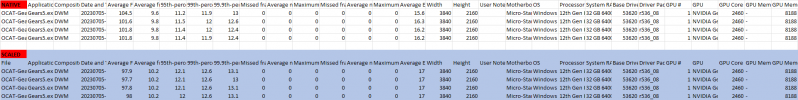Let’s be very clear before we begin: we are looking at the RTX 4060 from a small form factor perspective. I intentionally requested the ZOTAC GAMING GeForce RTX 4060 SOLO, and not a two or three fan OC card. This is a very small, single fan GPU. This means we’re looking at this from a different angle than a traditional review. We will, of course, have performance numbers for the card. However, our conclusion will be focused more on efficiency and performance per liter then raw performance and value.
As I said in the RTX 4060Ti review: Small Form Factor users aren’t immune to wanting a good value. However, it’s hard to take a moral high ground on value when we decided to pay three times as much for cases that use one-quarter the metal, to house components that have half the function at twice the price. What do we do we these spacing saving builds? Put them prominently on our desks to take up space, and complain about how loud they are.
Let’s dig in by starting with the card we will...
Continue reading...