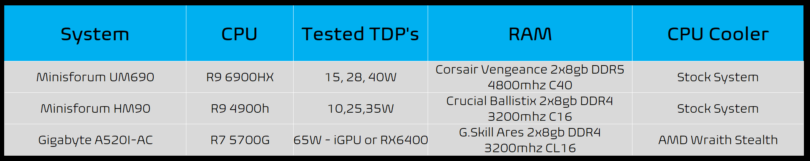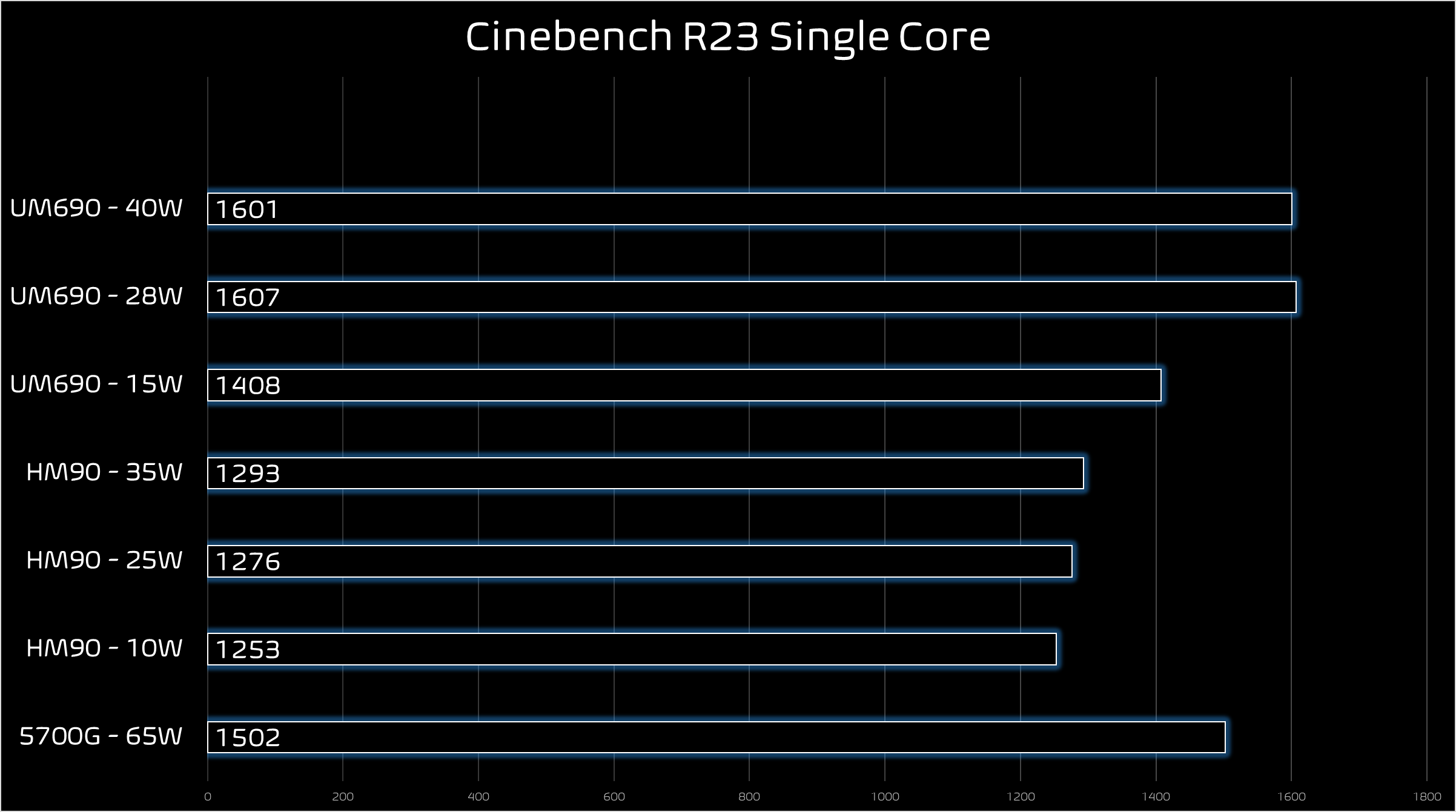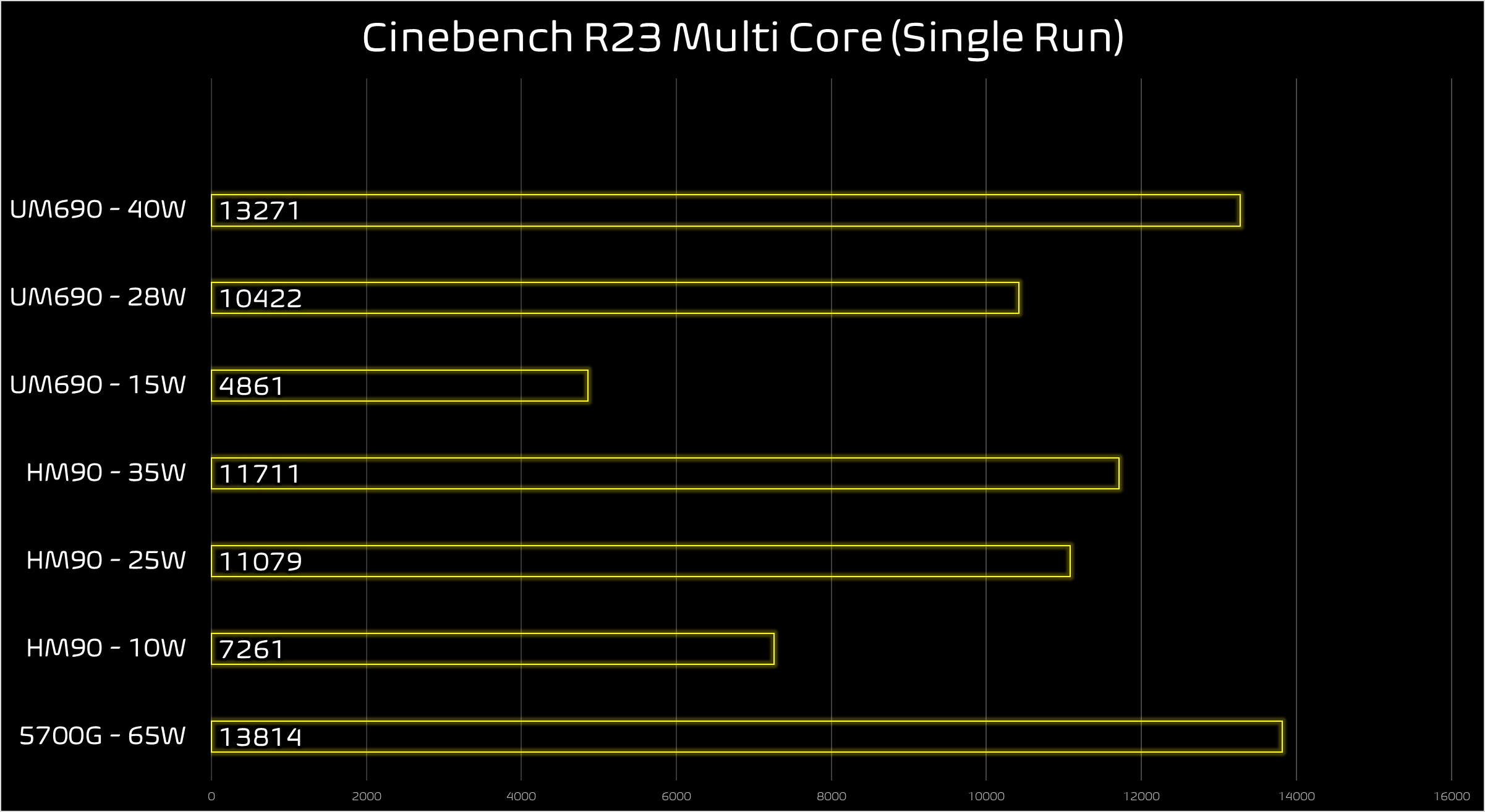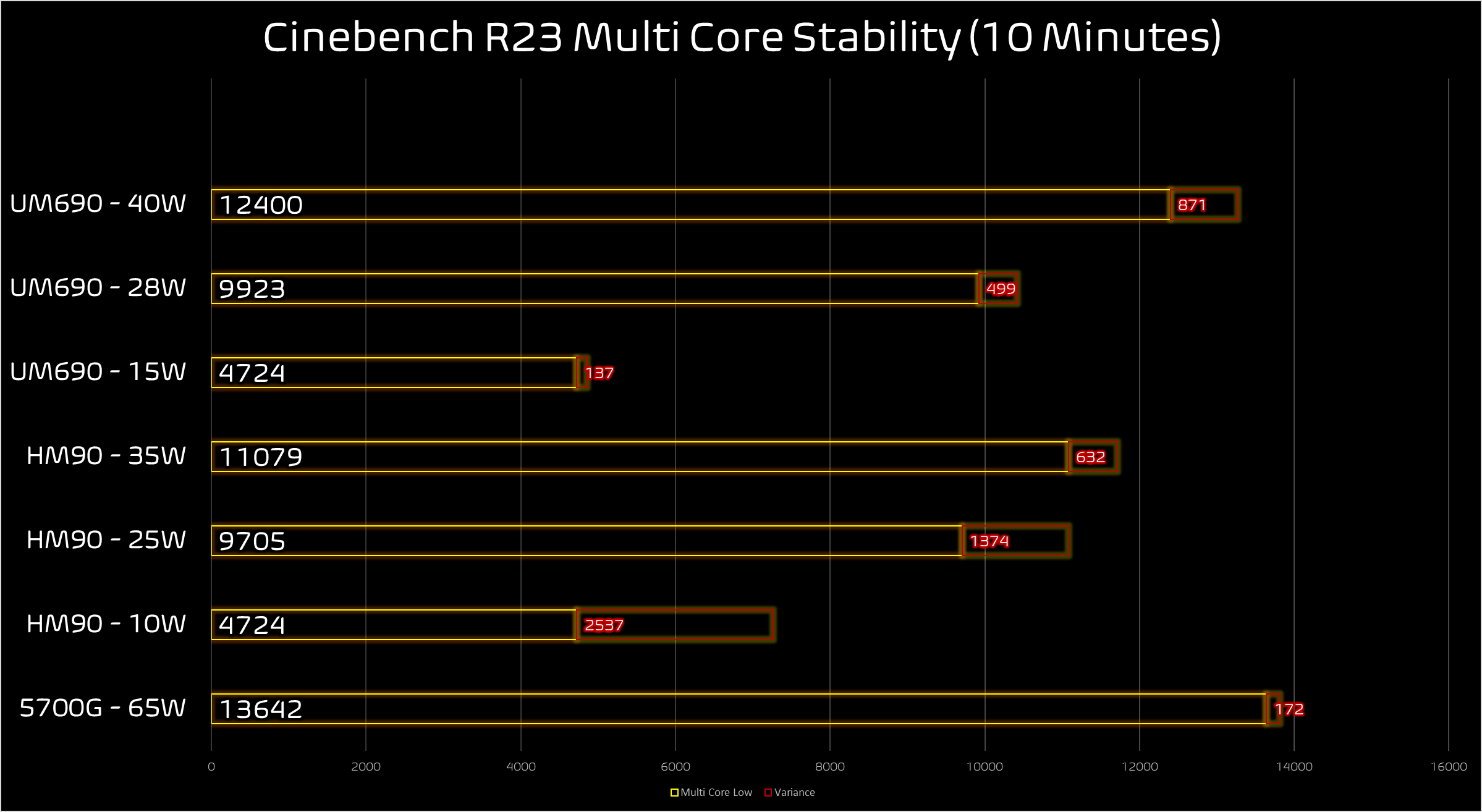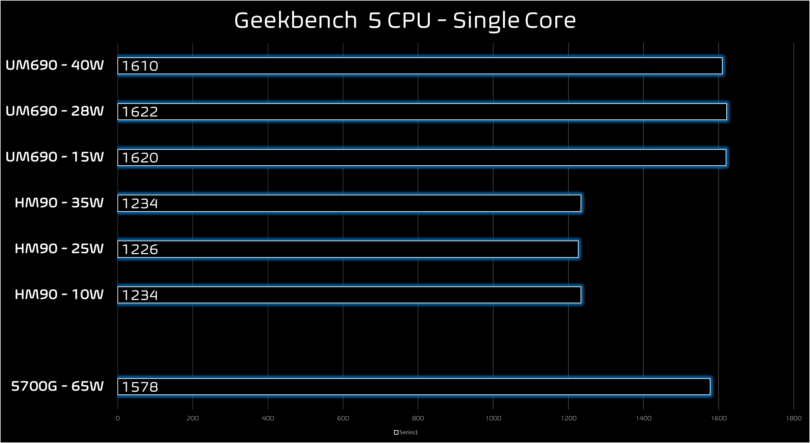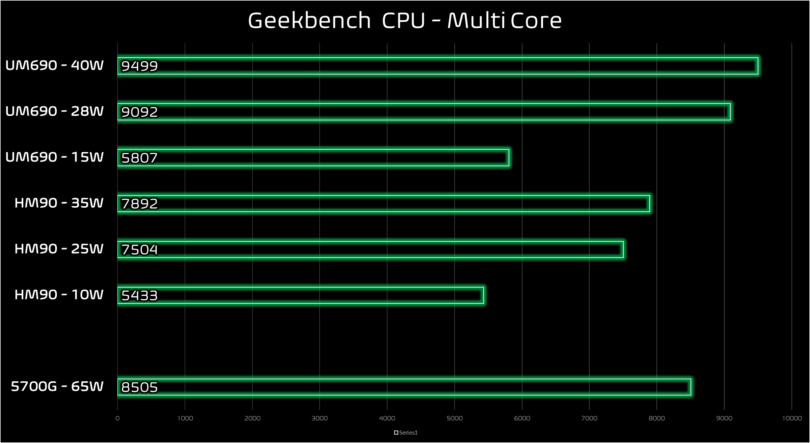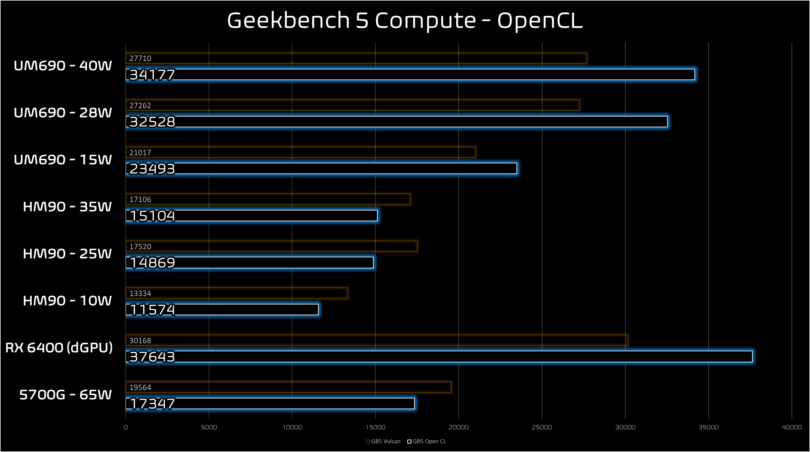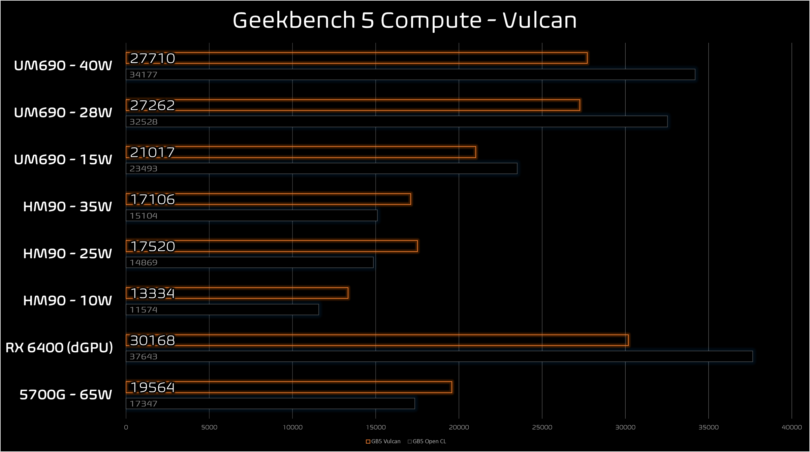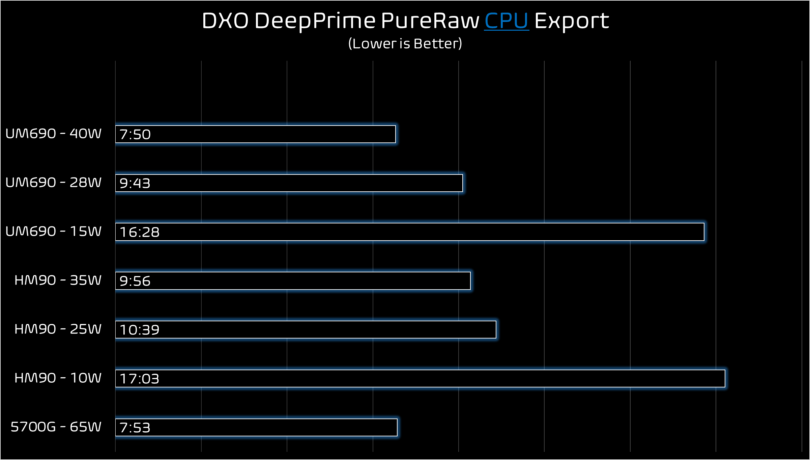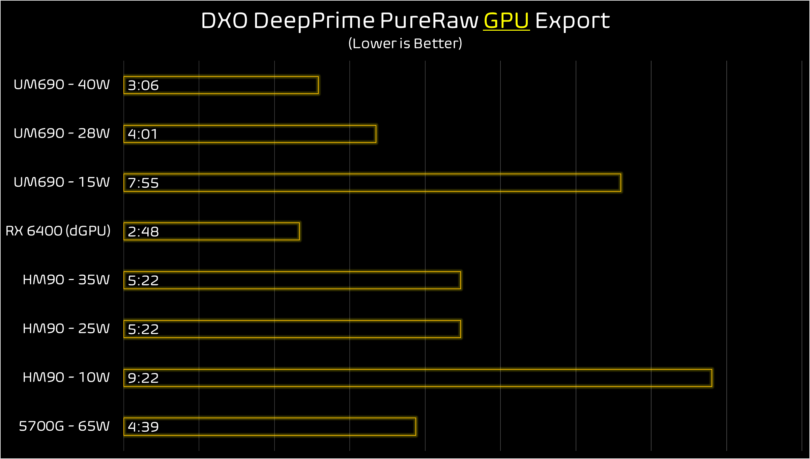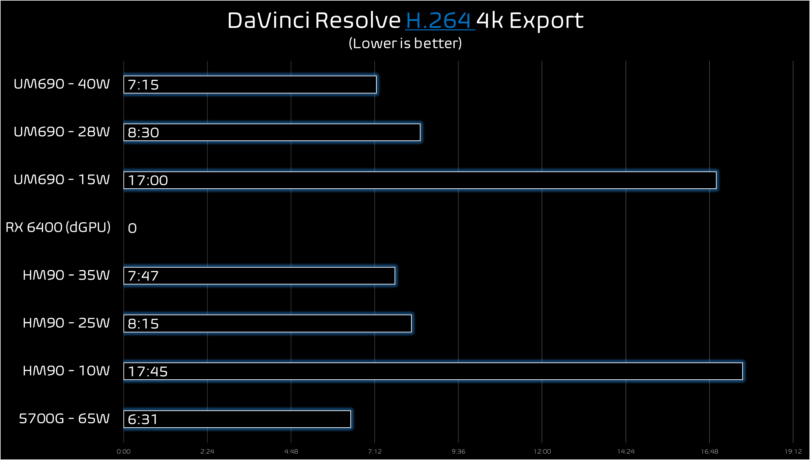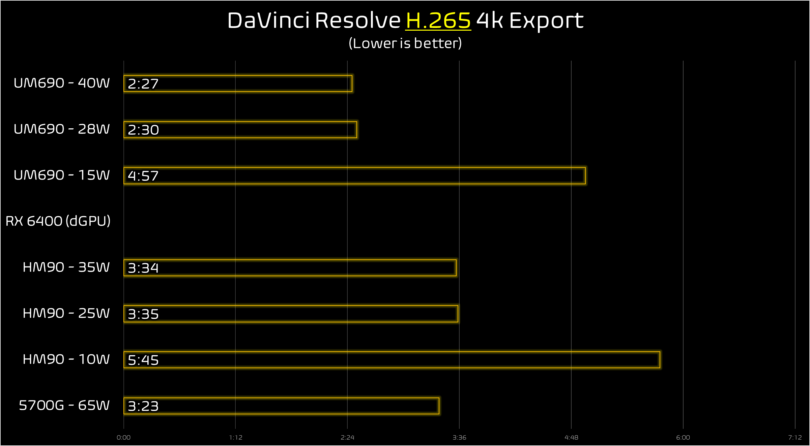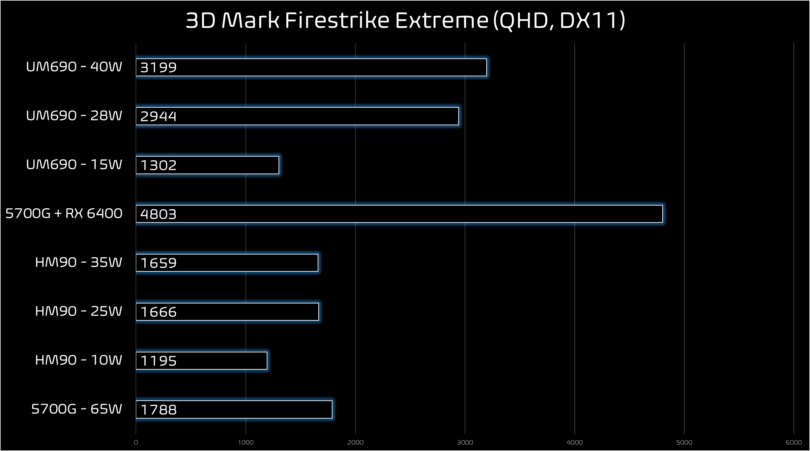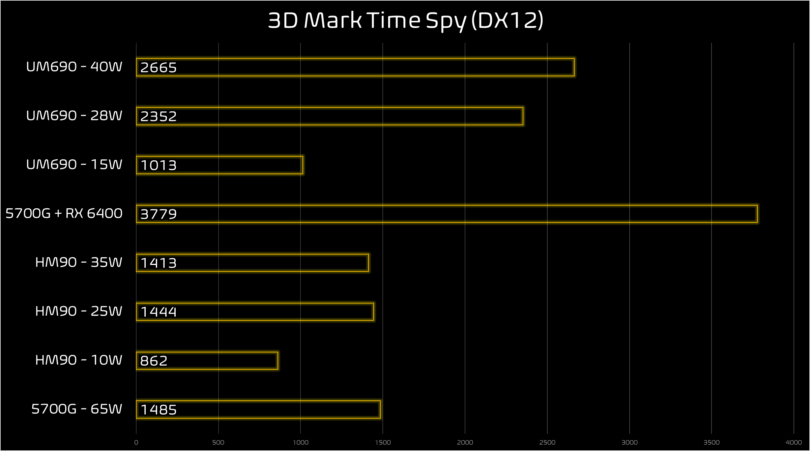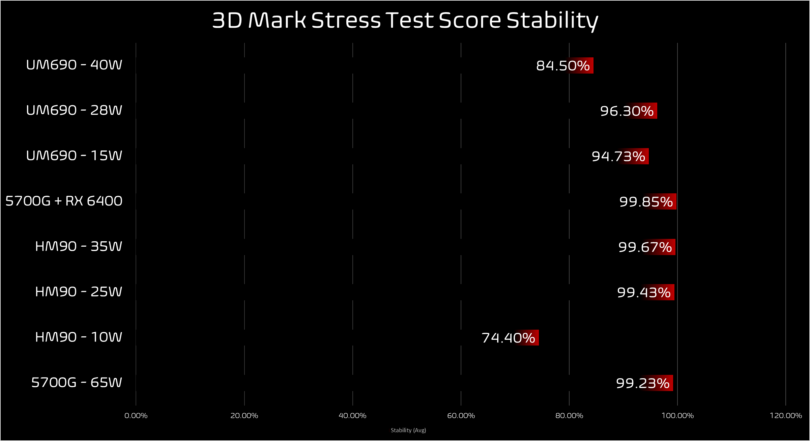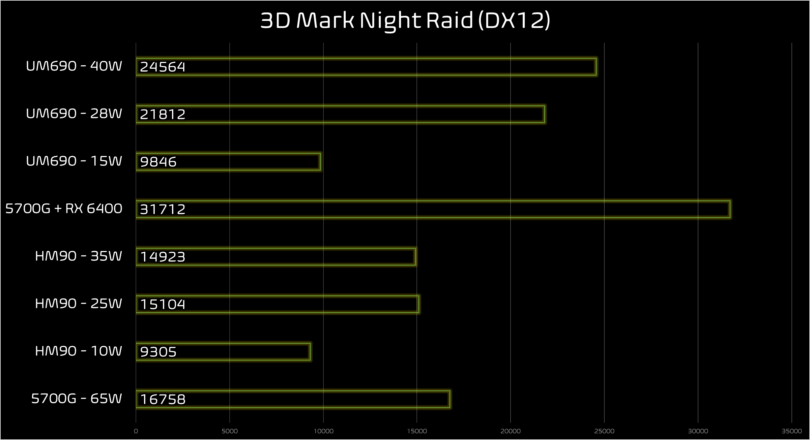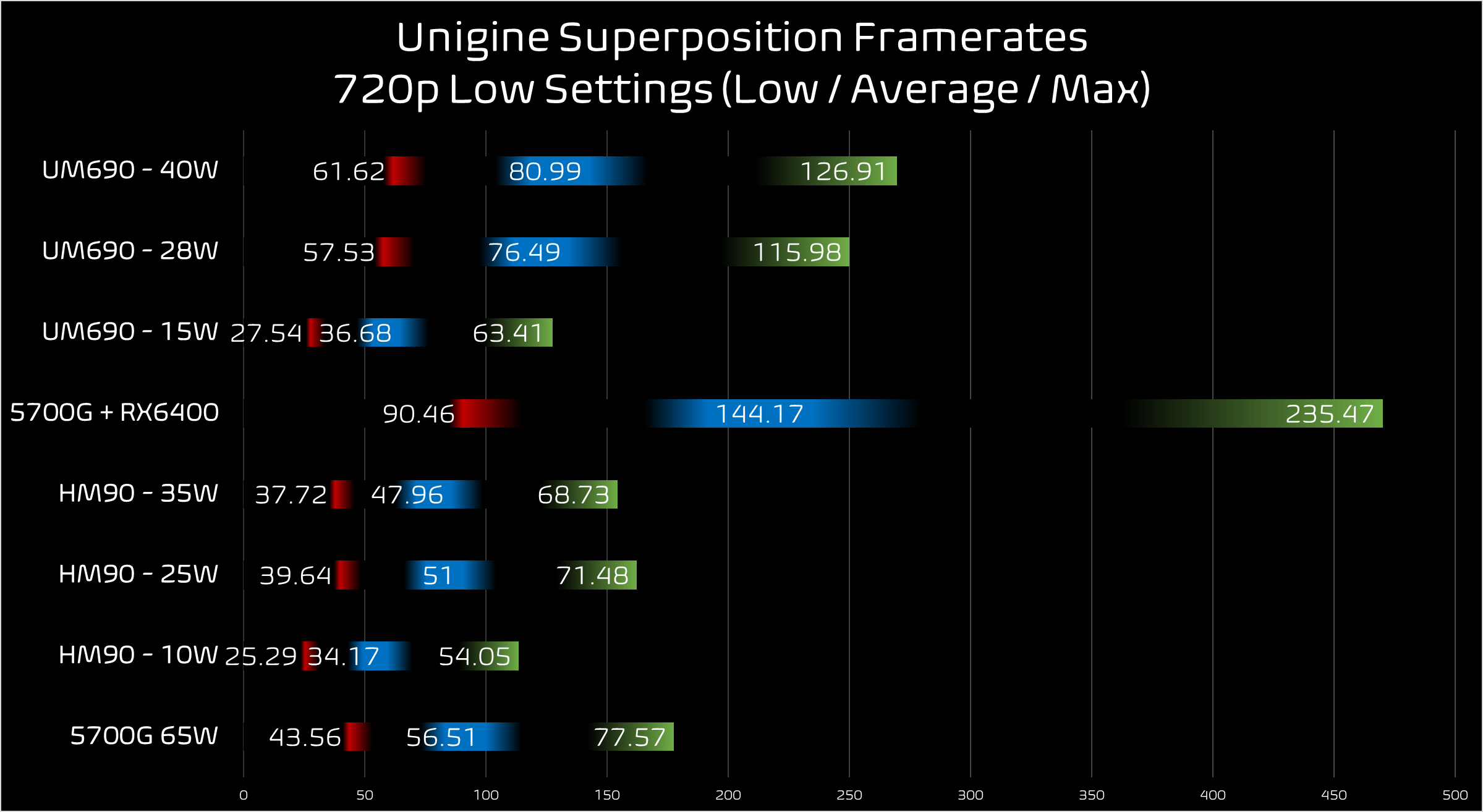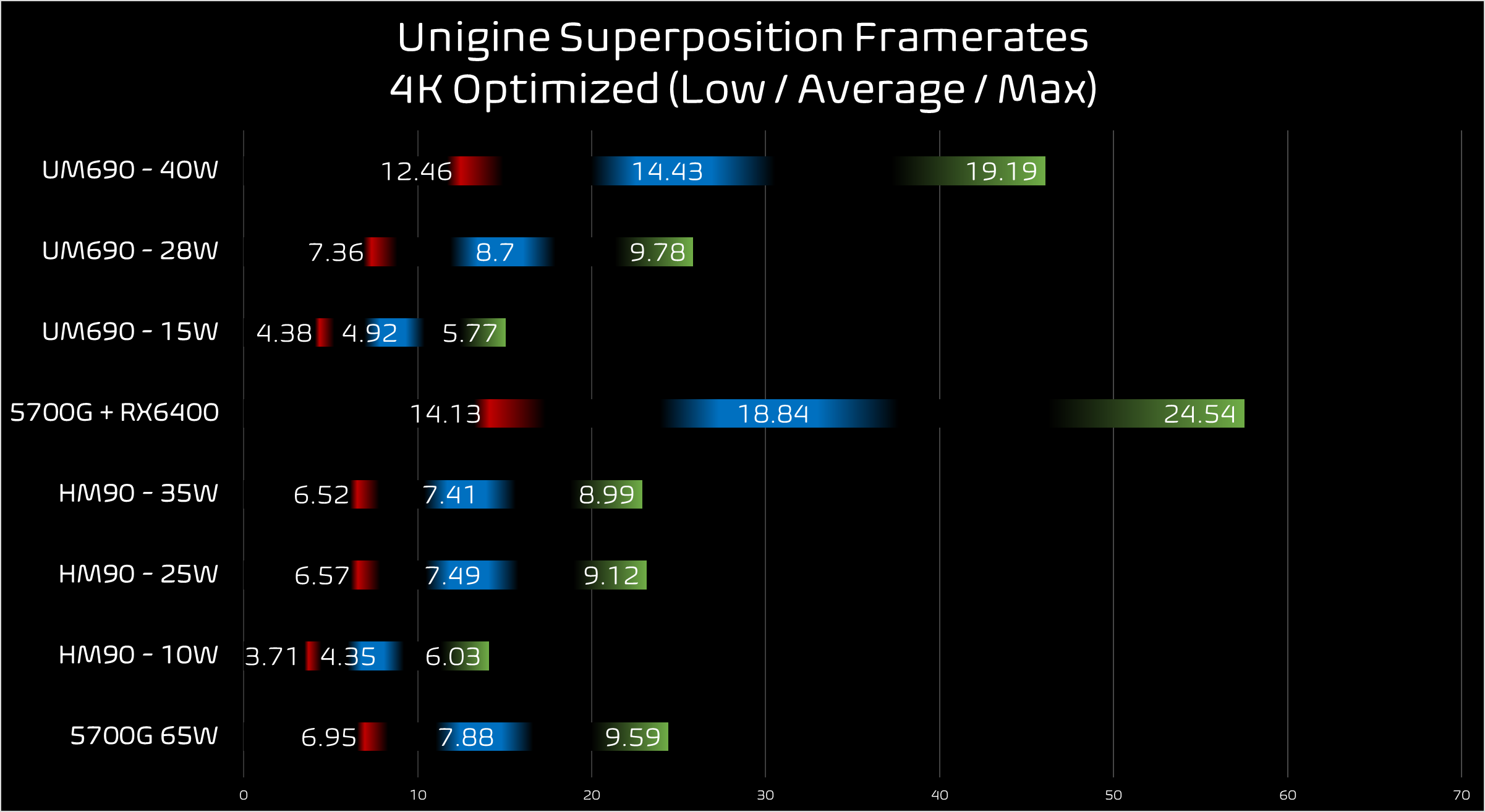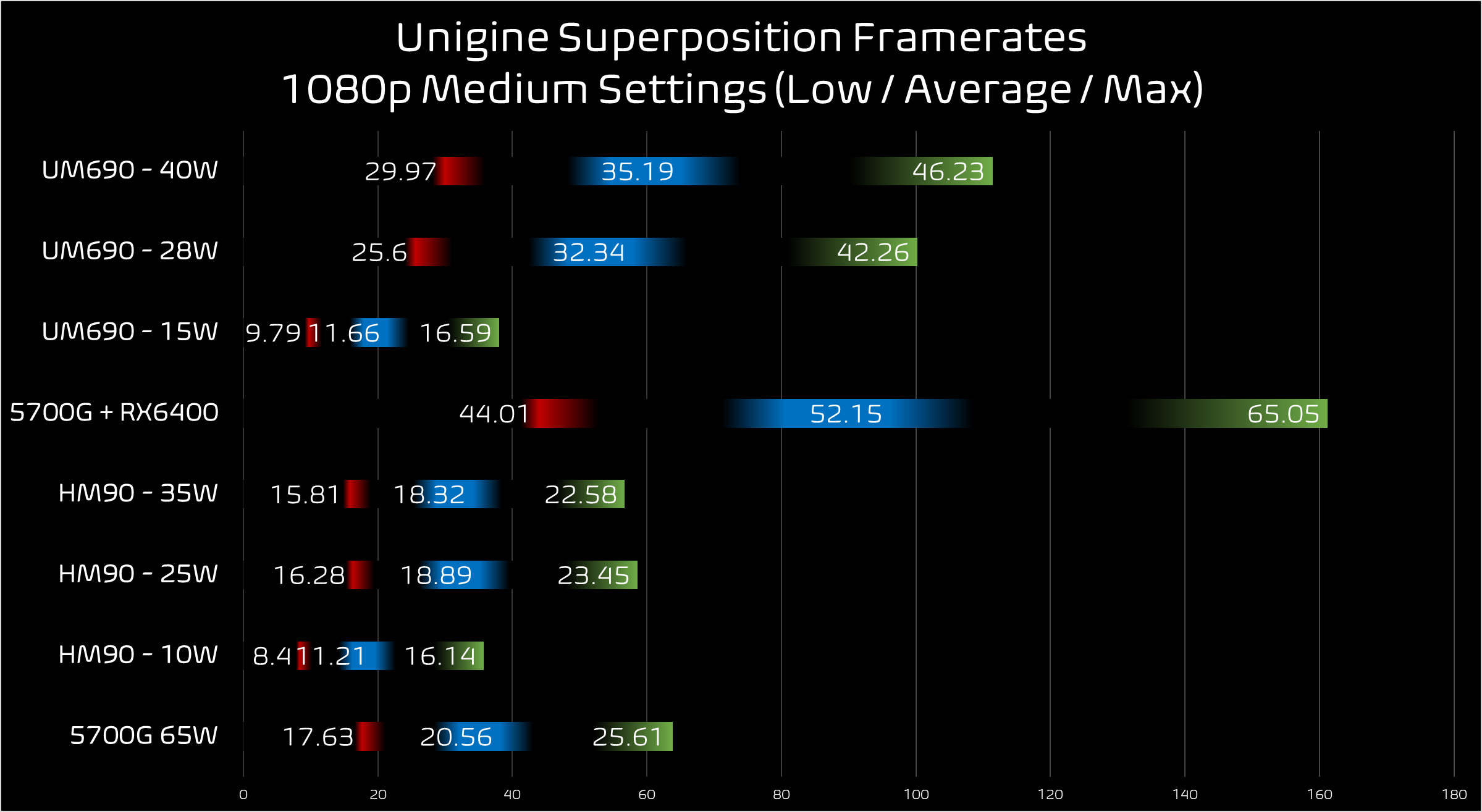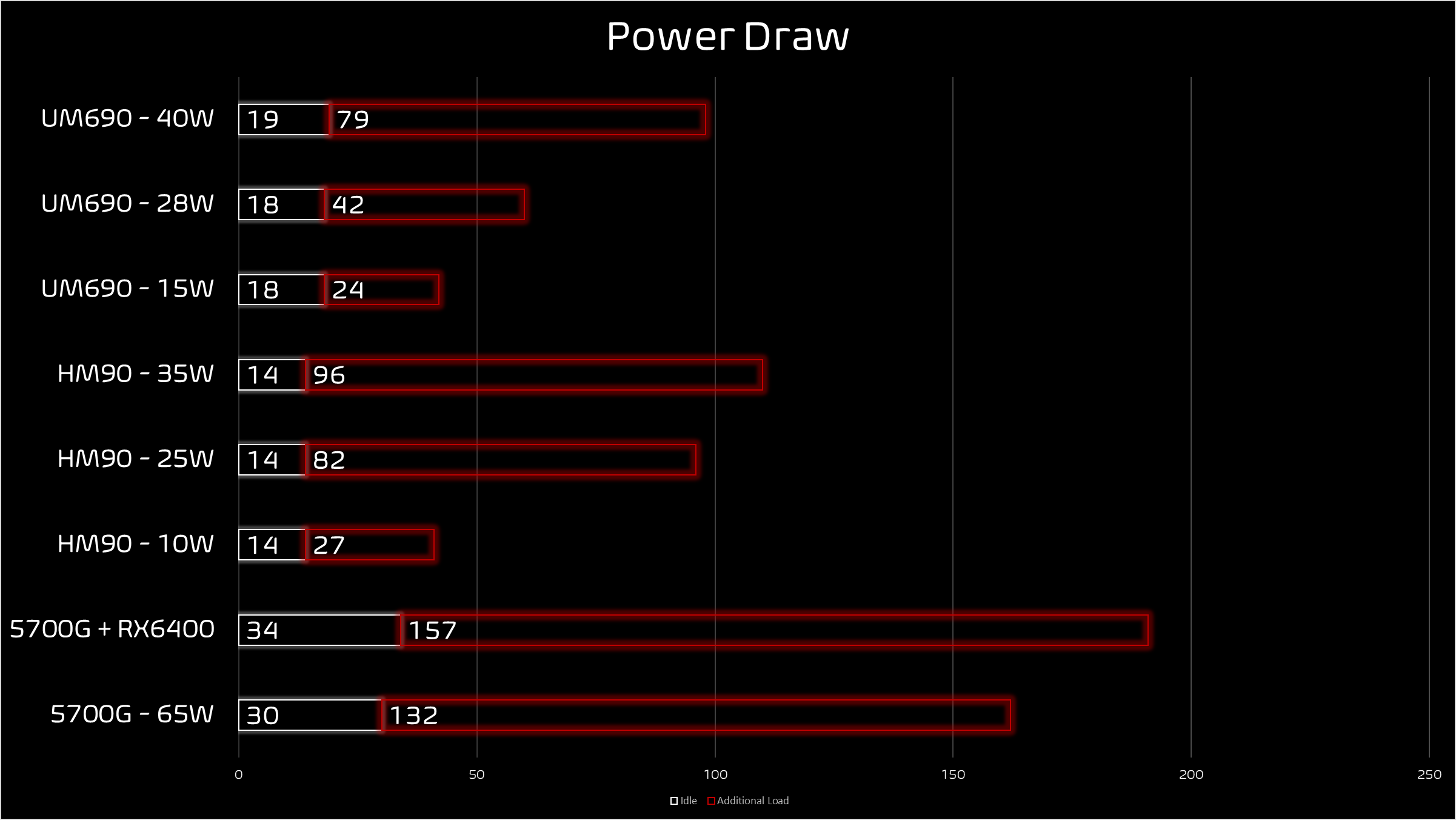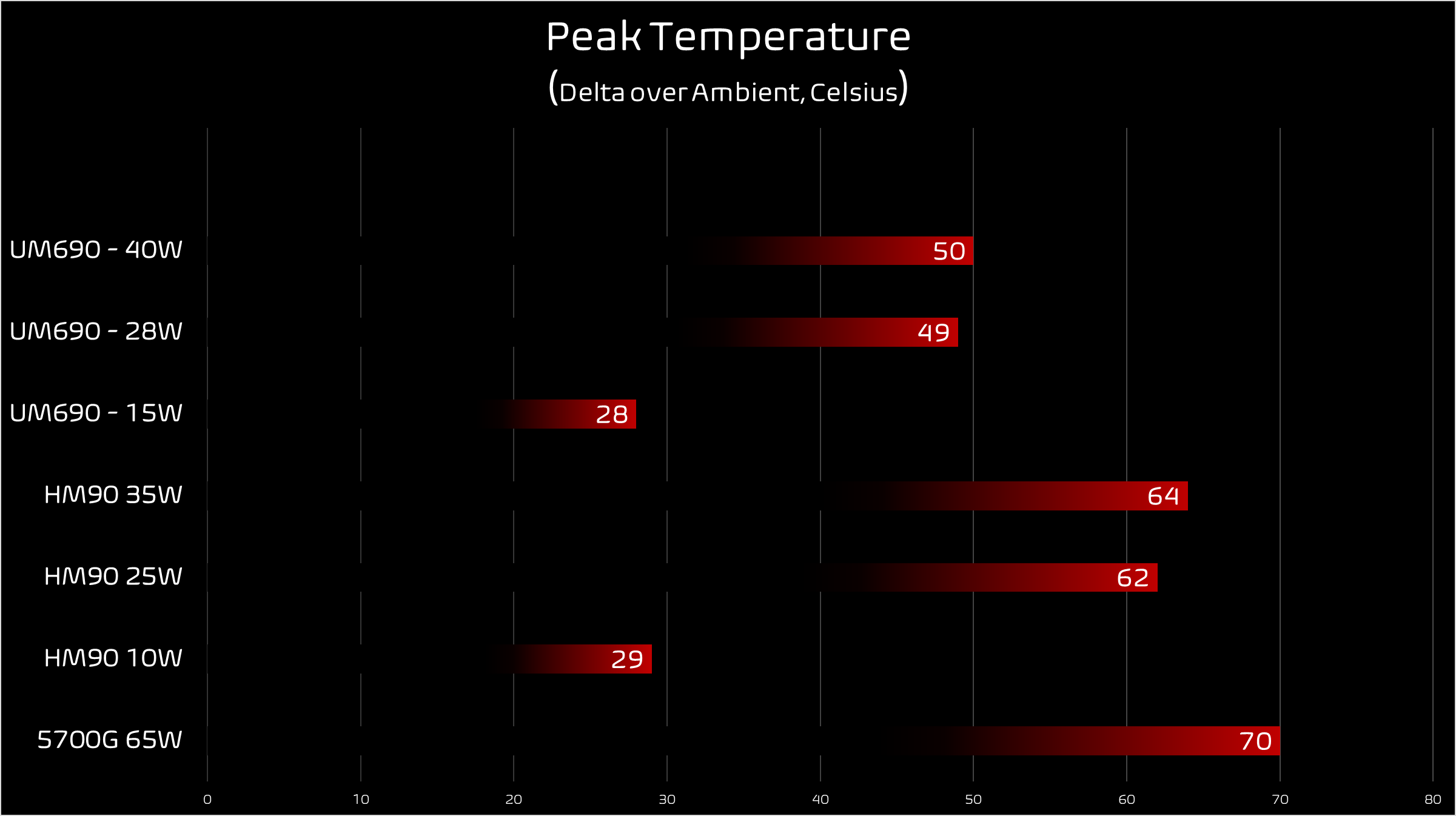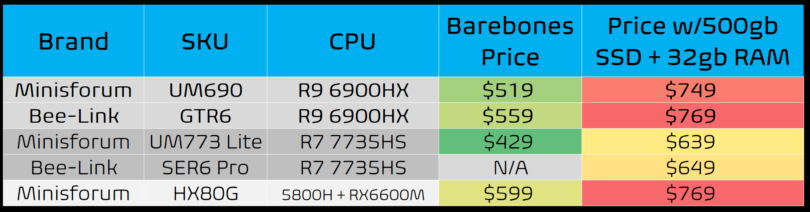Today the UM690 follows up on our previous reviews of Minisforum mini PCs. Unlike the previous two reviews, we now have RDNA2 graphics and Zen 3+ CPU cores, which should offer a significant uptick in performance across the board. As you may recall from the UM480 review, I was not particularly impressed with the chassis that Minisforum picked for that PC. That chassis makes an appearance again today with the UM690, albeit with a more powerful 120W power supply. Keeping in previous themes of comparing these mini PC’s with equivalent ITX APU builds, I will be benchmarking the UM690 against both the HM90 and 5700G desktop APU, but to spice things up a bit I’ll also be including a 5700G + RX6400 LP card to see how 12CU’s of RDNA2 iGPU goodness matches up against 12CU’s of RDNA2 dGPU sadness.
SPECS & PORTS
Unlike the last 2 mini PC’s we reviewed, the UM690 is using a 6900HX mobile processor. The chassis is the same as the UM480, but unlike that budget system they’ve picked a more power hungry 6900HX processor rather than a 6800U. By default, it runs at a 40W TDP, but also am testing it at 15W, 28W, and 54W TDP’s. Like most other mini PC’s in this class, it can run dual channel RAM, although it is now supporting DDR5 rather than DDR4. It also gets upgraded to PCIe 4.0 for the M.2 drive, and some ports can now support USB4.
Port configuration is similar to the UM480 but in most cases everything gets a bump up in speed. Up front again are a pair of Type C ports, but we now have USB4 (40gbps) that supports display out (8K @60hz) while the other Type C port remains USB 3.2 Gen 2 (10gbps) and is data only. The combo mic-headphone jack remains unchanged. In back all 4 USB Type A ports are now 3.2 Gen 2 (10gbps), a pair of HMDI ports capable of 4k 60hz continues unchanged along with a single RJ45 2.5gbps Ethernet port, and a 19V barrel plug for power, so no USB-PD power here either (and sorry to disappoint, but the front USB4 port doesn’t support power input either).
Like all of Minisforum’s products using this chassis, taking apart the UM690 is harder than it should be as rubber feet block all 4 access screws. Removing the rubber strips isn’t terribly difficult and actually it went a little easier this time than on the UM480 (maybe because I used a tool to do it this time), but it’s still feels unnecessary.
As is expected, once the panel is removed you can access everything that can be upgraded. Two DDR5 RAM slots, WiFi card, and PCIe 4.0 M.2 SSD, and a single SATA 2.5 inch drive are the limits of our upgrades.
BENCHMARKS
Since the UM690 uses DDR5, I’m obviously using different RAM from before but I am sticking with a 2x8gb configuration. This time it’s Corsair Vengeance 4800mhz C40, which is fairly affordable and common for DDR5. I’ll compare results with the HM90 I tested earlier at various TDP’s, as well as the 5700G ITX build. For the 5700G I’m using the iGPU at default 65W to give an idea of how much of an uplift RDNA2 is over even the best Vega could offer as an iGPU. I’ll also be tossing in an RX6400 dGPU which is one of the weakest RDNA2 powered discrete cards available but also matches the Radeon 680M iGPU in core count. I originally planned to test the UM690 at 54W (for some reason the 65W setting in BIOS would revert to 30W immediately) however the system was already hitting the limit of the power brick at the default 40W, so 54W didn’t see much improvement in the few tests I measured. With that out of the way, here are the results!
Cinebench R23
Geekbench 5 CPU
Geekbench 5 Compute
DxO PureRAW DeepPrime Export
DaVinci Resolve 18 Render
3D Mark
Unigine Superposition
At default TDP, the UM690 absolutely dominates older Vega powered APUs. Even dropping it to 28W the 6900HX still heavily outperforms even the 5700g in almost every task. Only dropping it to 15W do we start to see the HM90 at the 10W settings start come close to the UM690. It makes some sense now why Mendocino uses only 2 CU’s in it’s RDNA2 iGPU as at low power settings this 6900HX really drops off. I would note that if you are running an AM4 desktop APU and have at least one low profile slot on your case, in most cases you might be better off to buy an RX6400 vs upgrading to an RDNA2 mini pc, as it heavily outperforms the UM690 in gaming benchmarks. Keep in mind the RX6400 does not have a media encoder, so for any kind of video editing or streaming it is not a viable option. This is also why the RX6400 build had no results for DaVinci Resolve.
POWER DRAW, TEMPS & FAN NOISE
Power draw is actually quite a bit below the HM90, considering the TDP is slightly higher in each test but power consumption can be quite a bit lower. This also translates into cooler temperatures in the testing. I noticed that the fan speed was often higher however, so that also could be part of the reason it ran so much cooler.
Similar to the HM90, when starting a test at the default TDP the power would spike to well over 100W before settling down at right under 100W. I am not sure if this is due to power limits of the 6900HX chip, or the system is limited by the power brick. During my few short tests at 54W TDP, the power draw was identical to the 40W testing, so I’d lean towards the system being limited by the power brick. While it is unfortunate a more powerful one was not offered, especially considering the thermal headroom, I will say that the included brick is much smaller than on the HM90. By total volume, it comes out to .3L versus .5L on the HM90, but considering I saw the HM90 routinely draw around 150W I would say that most likely the HM90 PSU was overbuilt compared to the UM690. If it hadn’t used a USB-C connector (as opposed to the barrel connector on the UM690), I probably could have tried it on the UM690 to see if I could get more performance.
Check out the videos below to see how the noise of the UM690 compares with the HM90 and AMD Wraith Stealth CPU cooler. To my ears it is about identical to the UM480, but since it runs at a higher TDP the UM690 will more often hit 60-80% fan speed than the UM480.
CONCERNS
Like the UM480, the cheap feeling plastics on this chassis are a bit of a let down. In fact, they’re even more disappointing here considering the price of the UM690. I can’t help but feel some performance was left on the table by the 120W power brick, but this size is quite the norm for this class. DDR5 RAM heat is also a little bit on the high side, but not enough to pull the fire alarm. I’d love to see this chip return with a different chassis and more powerful brick, perhaps the upcoming NAB5 and NAB6 will have an AMD powered counterpart.
CONCLUSION
The iGPU of the UM690 is absolutely incredible, but at the same time it feels like it is left in the no man’s land. The price is close enough to the vastly more powerful HX80G with an RX6600M dGPU that it starts to become of questionable value. Unless you need USB 4 and PCIe 4 SSD’s (and to be honest, those who do probably are needing something more powerful than this), the UM690 doesn’t offer any advantage over slightly more expensive offerings. At the same time, it’s missing features like USB PD that would make it even more portable, offering benefits that more powerful systems couldn’t match. With the 120W power brick and cheaper chassis, paired with a 6900HX, you are paying for a top tier processor but leaving performance on the table, and not getting benefits that a lower power system could offer. The most bizarre part to me is that both the cheaper UM560 and UM580 support USB PD. I’m assuming a UM680 powered by a 6800U or 6800H will be offered at some point in the near future that would match those features, and if that is the case it’d be my recommended choice from the Minisforum lineup.
VALUE COMPARISON
Value is hard to judge here. It’s got the most powerful iGPU on the market, and for some that could command the extra price. At the same time the UM773 Lite and SE are out and should offer nearly identical performance for over $100 less. They make a lot more sense than the UM690, as while it may not be fair to compare it to more expensive systems with dGPU’s, the price of the UM690 is high enough that they may be worth looking at too.
| Processor | CPU Cores | Boost Clock | GPU | GPU Clock |
| R9 6900HX | 8x Zen 3 @ 3.3 ghz | 4.9 ghz | 680M (12CU) | 2400mhz |
| R7 7735HS | 8x Zen 3 @ 3.2 ghz | 4.75 ghz | 680M (12CU) | 2200mhz |
| HX80G | 8x Zen 3 @ 3.2 ghz | 4.4 ghz | RX6600M (28CU) | 2177mhz |
| R9 4900H | 8x Zen 2 @ 3.3 ghz | 4.4 ghz | Vega 8 | 1750mhz |
| R7 5700G | 8x Zen 3 @ 3.8 ghz | 4.6 ghz | Vega 8 | 2000mhz |