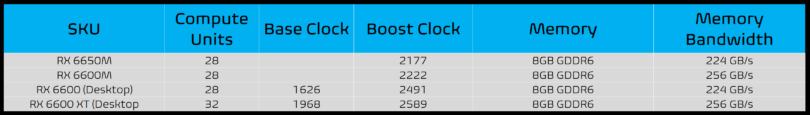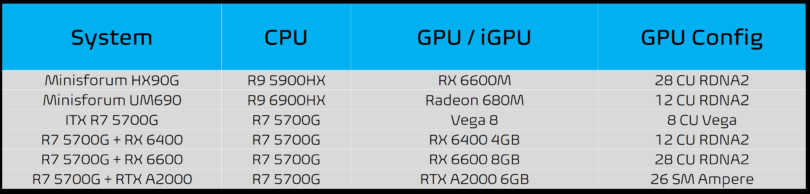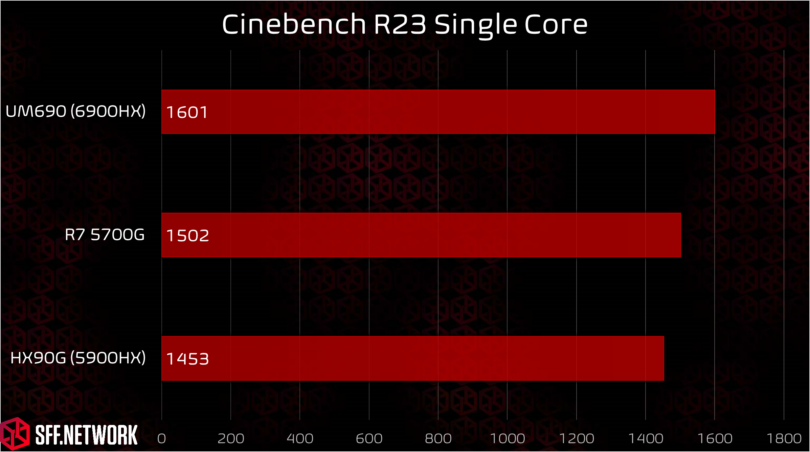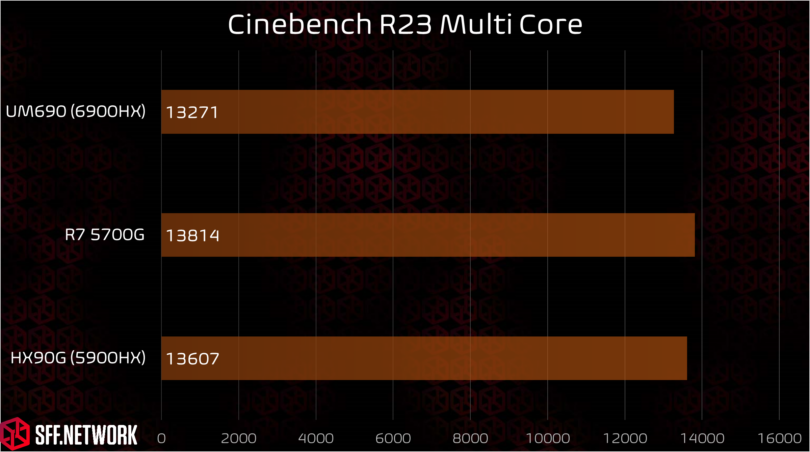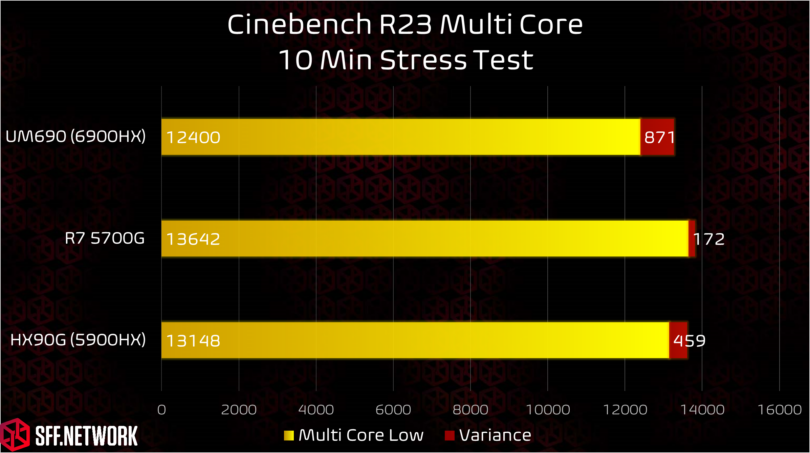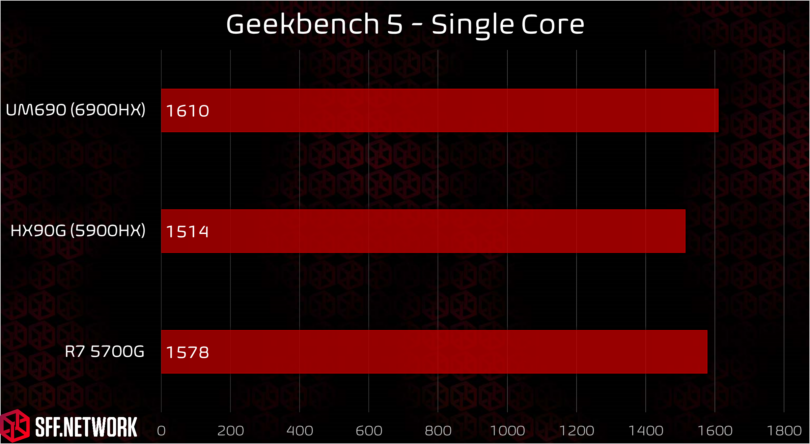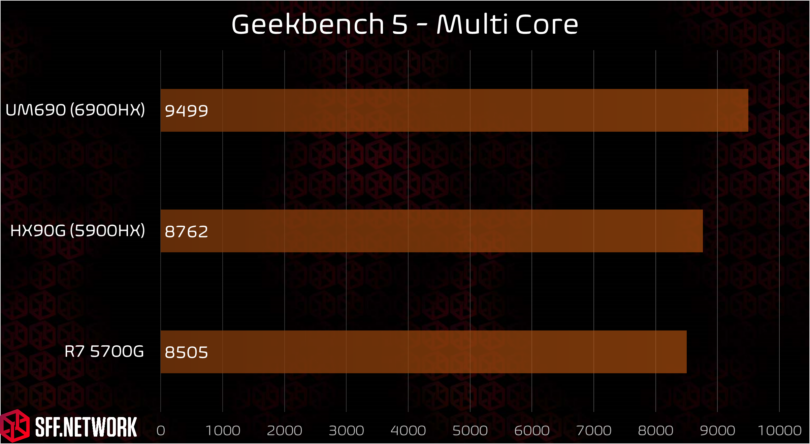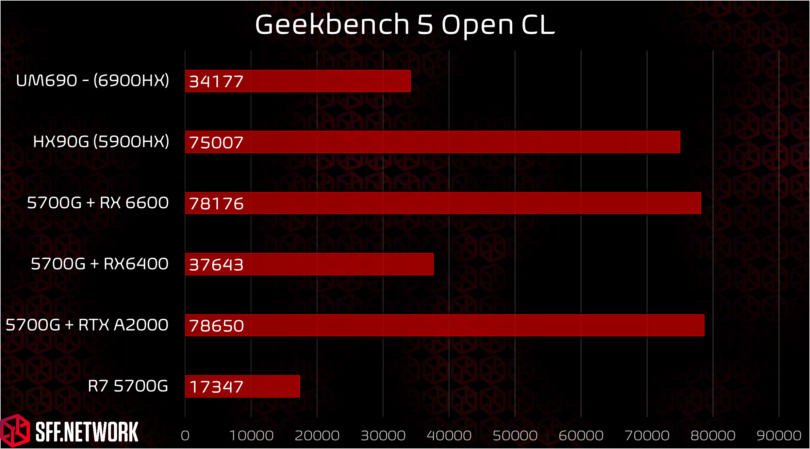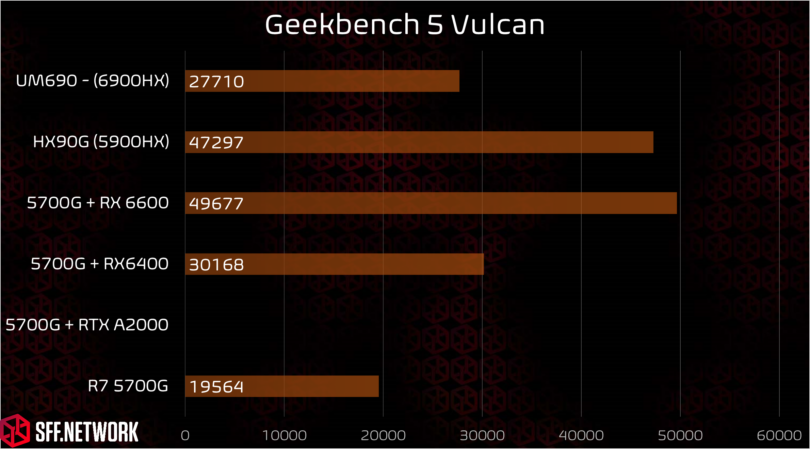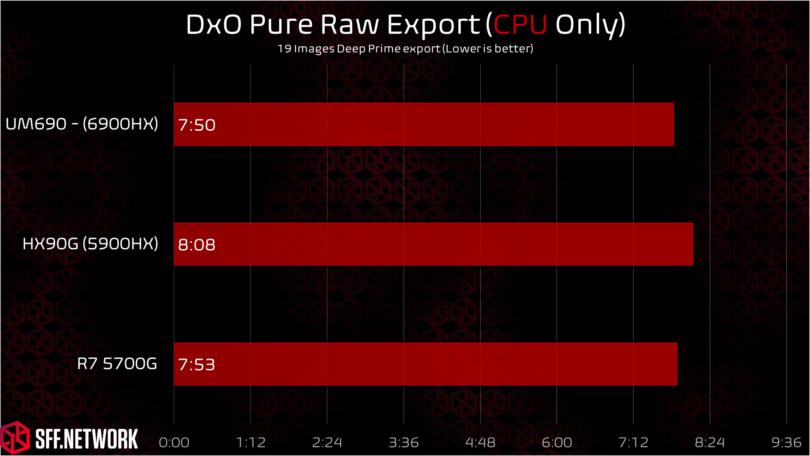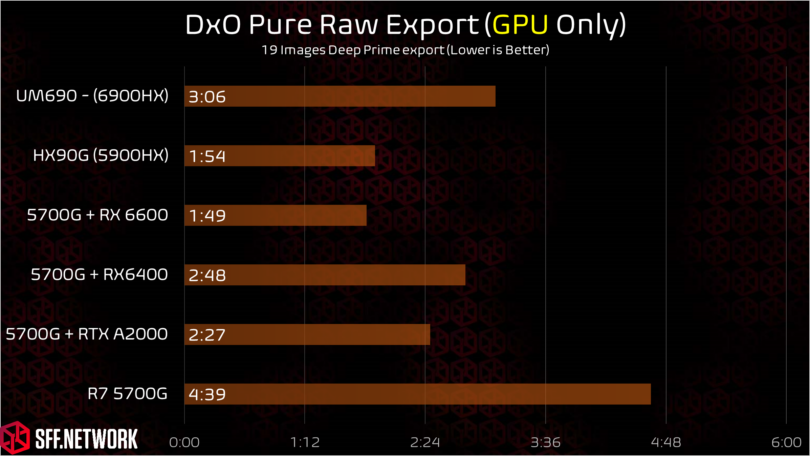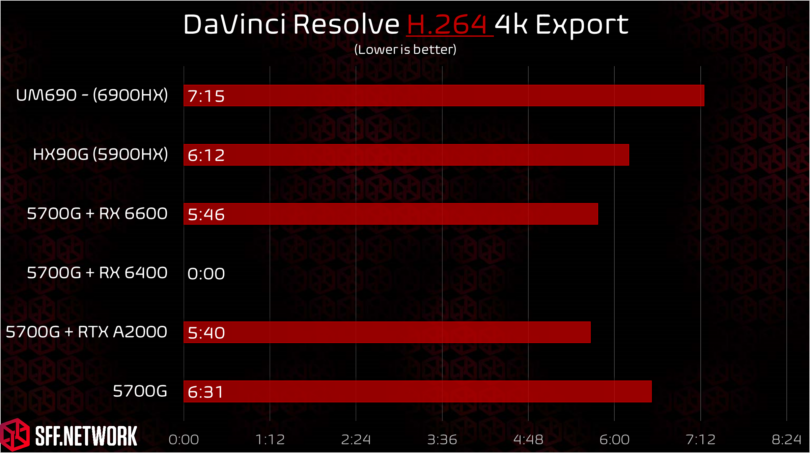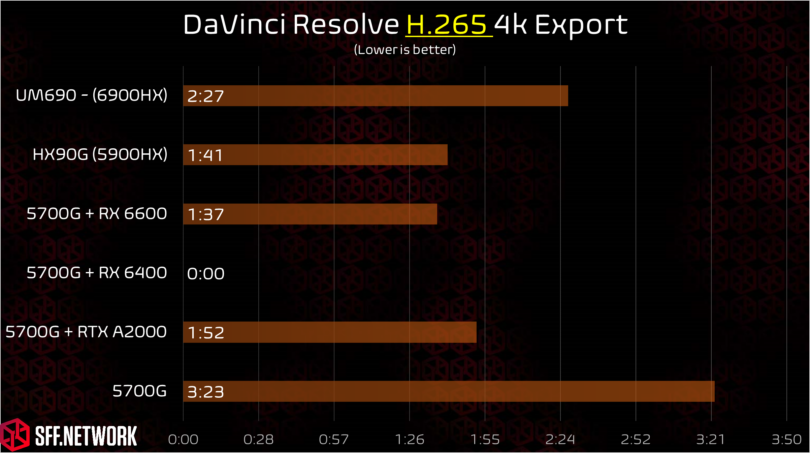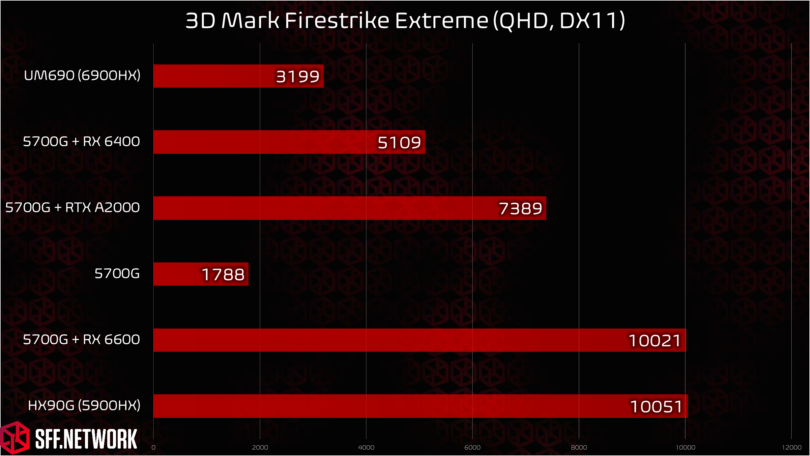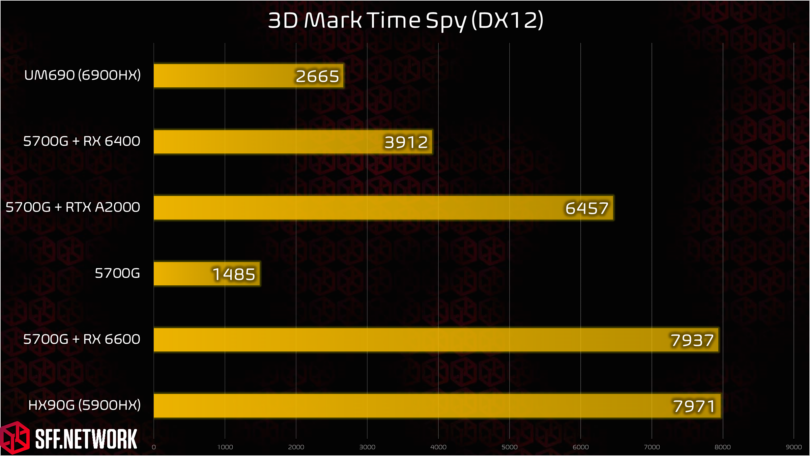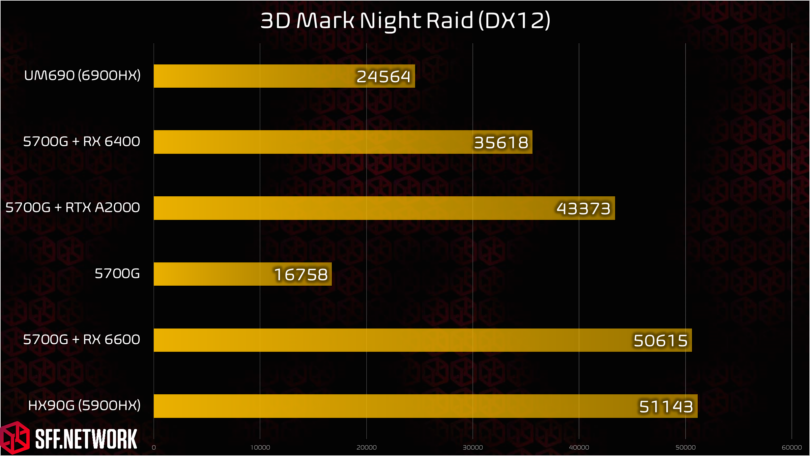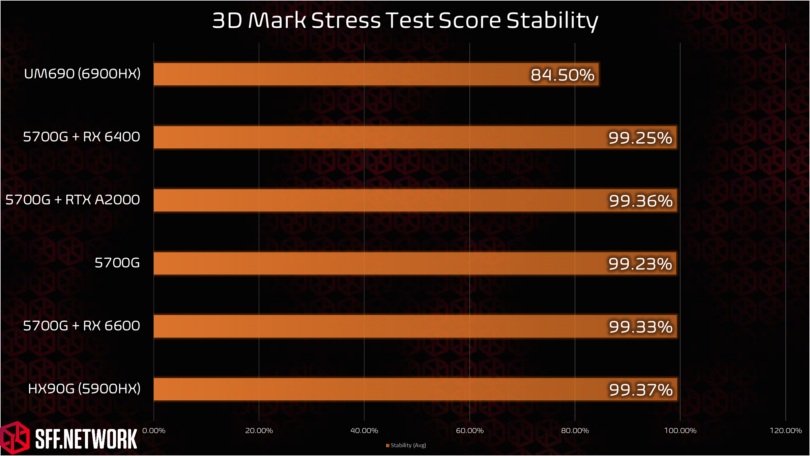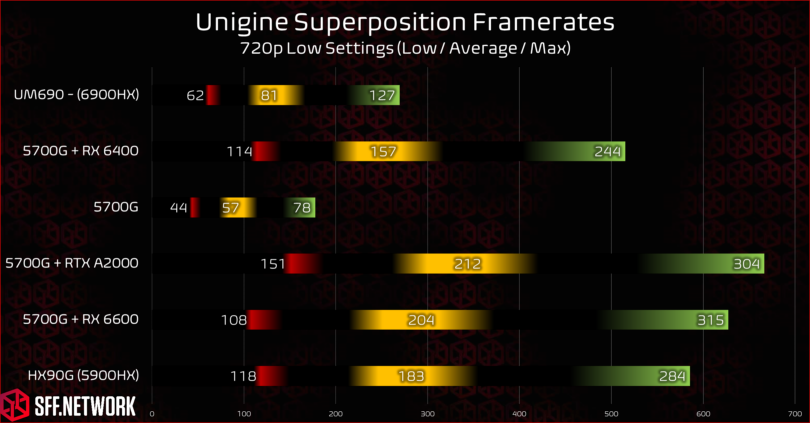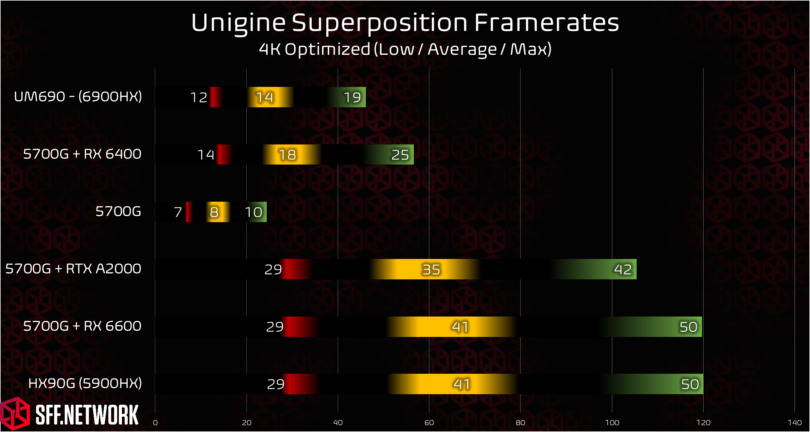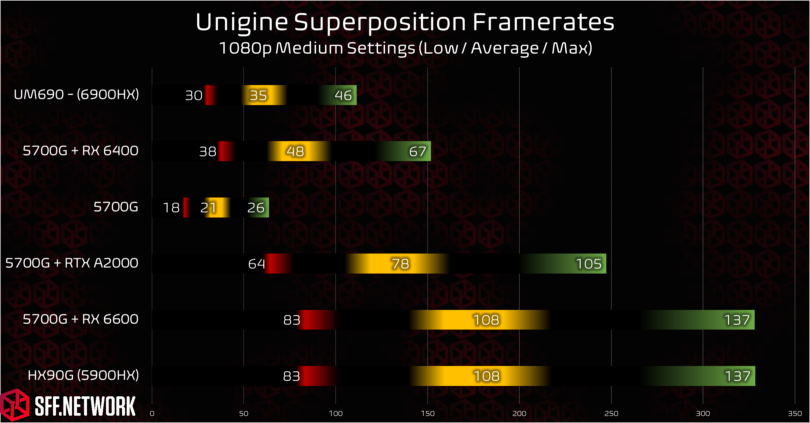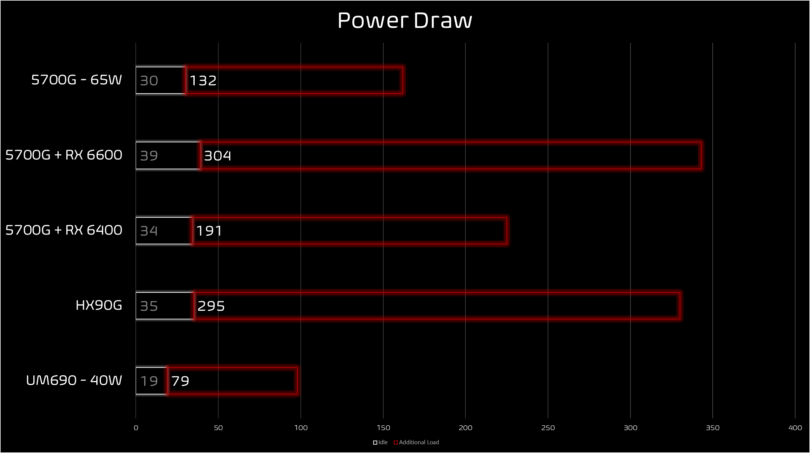Today is the last Mini PC review I’ll be doing for awhile. The good news is I think we’re ending on a high note, as the Minisforum Neptune Series HX90G delivers fantastic value for a PC. Before we get too far into the review, I want to point out that there are 3 different CPU’s offered with this PC, all equipped with an 8GB RX6600M or RX6650M (virtually identical) GPU’s. All 3 CPU’s use 8x Zen 3 cores with hyperthreading, but the clock speeds are different. I’ve added a table below to highlight the differences in the 3 SKU’s. I added the price for a barebones version below the SKU, so you can decide for yourself which is the best value.
| SKU | CPU | USB 4 |
USB 3.2 Gen 2 |
USB 3.2 Gen 1 |
PCIe | RAM |
| HX99G ($839) |
R9 6900HX 3.3-4.9ghz |
2x Type C | 1x Type A | 3x Type A 1x Type C |
2x M.2 PCIe 4.0 | 2x DDR5 (64gb Max) |
| HX90G ($799) |
R9 5900HX 3.3-4.6ghz |
N/A | 3x Type A | 1x Type A 1x Type C |
2x M.2 PCIe 3.0 | 2x DDR4 (64gb max) |
| HX80G ($539) |
R7 5800H 3.2-4.4ghz |
N/A | 3x Type A | 1x Type A 1x Type C |
2x M.2 PCIe 3.0 | 2x DDR4 (64gb max) |
For reference, here are the RX6600 mobile and desktop specs to compare.
SPECS & PORTS
Unlike the smaller PC’s I reviewed earlier, we get double the M.2 slots with a pair this time around, but we lose any 2.5 inch drive support. Nice. Nice. Not thrilling, but nice. Unfortunately I’m even less thrilled that the metal bracket around the drives prevents the use of any m.2 heatsink however. You will also notice that while the side housing the cooling assembly is ventilated, the side housing the drives and RAM is not ventilated. Fortunately I did not encounter excessive temperatures on the SSD’s during my testing.
On the front we get an acceptable I/O of 2 USB 3.2 Gen 1 ports, one is Type C and the other is Type A. There is also a headphone and microphone jack up front along with the LED illuminated power button. I did not find the LED to be obnoxiously bright fortunately.
All of our USB 3.2 Gen 2 Type A ports are on the back, along with 2 HDMI and 2 full size Display Port outputs, all supporting 4K 60hz. None of the USB ports support display out. Rounding out the back is a 2.5gbps RJ45 ethernet port and the power port. The whole unit is powered by a hefty but not too large 262W power brick. My unit unfortunately had a slight buzzing sound coming from it.
The chassis itself is just a smidge under 2.9L not including the power brick or stand. The brick will add another half liter bringing it a grand total of 3.343L. The full dimensions of the chassis are 206x206x68mm.
TEARDOWN
In my pictures, the HX90G is always standing vertically using the included stand, but it can also be sitting horizontally on two rubber feet that run at a 45 degree angle on the bottom. You will no doubt be thrilled to hear that all 4 screws to remove the panel are located underneath these feet. Once the screws are removed, it takes a little bit of care to pry off the back panel, which exposes another metal frame underneath which will also need to be removed via 4 more screws. Fortunately all of the screws used on both panels are the same, so you don’t need to worry about which goes where. The metal frame was sharper than I’d prefer, but at least I didn’t cut myself on it. I was also frustrated that it blocked both M.2 drives which prevented me from using any kind of heatsink on the drives.
One of the M.2 drives shares its mounting point with the PCIe wifi card, while the other is located perpendicular to it. Two SODIMM RAM slots for DDR4 3200mhz round out the upgrade options for this PC.
BENCHMARKS
As with previous reviews, I’m still using 2 sticks of DDR4 Corsair Vengeance 3200mhz C16 RAM and a Western Digital SN770 drive. For comparison, I decided to go with a desktop build using a 5700G and a Sapphire Pulse RX6600 8gb GPU. This should give performance similar to the HX90G, as we are getting the same number of Zen 3 cores and a very similar RDNA2 GPU. I included a graph below to compare the specs of the builds. I’ll also be throwing in the previous UM690 for reference, but as you might guess it is hopelessly outclassed here. Last of all, I will include the R7 5700G with an RTX A2000 6GB card, as that configuration in an ITX build might come reasonably close in size to the HX90G. Finally to have something similar to the rumored 6700G APU that is expected to come out some time this year, I’ll add the 5700G with a Sapphire RX6400 4GB to round out the comparisons. As with my previous tests, all builds are using either SODIMM or standard desktop DDR4 3200mhz C16 RAM, while the UM690 is using DDR5 4800mhz C40 SODIMM RAM.
CINEBENCH R23
GEEKBENCH 5
DxO & DaVinci Resolve
Note: for DaVinci Resolve the RX6400 cannot support this application due to a lack of a media encoder, as a result the time is listed as 0:00.
3D Mark
Unigine Superposition
I think what is most incredible to me is that the HX90G matched my desktop RX 6600 system almost evenly across the board. Even with the mobile components, you aren’t really missing out on anything and this system performs extremely well.
POWER DRAW, TEMPS & FAN NOISE
All of that performance is worthless if this system screams like a banshee. At first glance, it looks like this might be the case because the HX90G can draw over 300W from the wall, as much as my desktop competitor.
The cooling system I would say is quite exceptional, as while it does get loud I don’t feel it is offensive. Yes, it’s louder than a desktop rig but the fans aren’t high pitched obnoxious ones. Temps are fairly well reasonable as well. Combined stress tests of Furmark and Prime 95 saw temperatures reach 91C, but in ordinary use they did not go that high and I found the fans were not struggling to control temps.
Take a listen below to the HX90G and compare with a desktop AMD Wraith cooler, and an older HM90 mini PC I reviewed.
CONCERNS
While fan noise isn’t that big of a concern, I did notice a fair amount of coil whine. It wasn’t all the time and mostly when loading games or booting windows. I usually find coil whine to be annoying, but it wasn’t frequent enough to get on my nerves. I also noticed a slight buzzing or humming sound from the power supply. It was mostly noticeable in a silent room when the brick was on my desk and the PC was idle, the rest of the time I didn’t hear it or didn’t notice it.
My other concern is build quality. The plastics don’t feel particularly great. Minisforum says it’s carbon fiber but uh…yeah, it feels like fairly cheap plastic to me. Additionally the metal bracket inside is sharper than I’d like (but not as bad as an older Jonsbo case!).
I think some minor tweaks to this chassis would result in a top notch mini PC, as my gripes are somewhat minor and not a deal breaker in my opinion.
CONCLUSION
Overall, the HX90G is an excellent mini PC. For those who like to tinker, it may not be a great solution, but for those needing a semi-mobile solution but not wanting to give up performance it is an excellent choice. It is also a decent value as well, as you’d be hard pressed to build your own desktop PC of equivalent performance for much cheaper than what this offers, to say nothing of the size advantage it offers. The HX80G seems to be of the best value in that respect, and the HX99G starts to become a little bit questionable as the price climbs. I would have to say though, that the questionability is only when compared against the cheaper HX80G and HX90G. It is clear that Minisforum has nailed it with this series by offering compact size and good performance all around with a very minor premium to pay.
VALUE & PRICING
There is another recently released mini PC from Morefine, the M600S, which also comes with the same 5900HX CPU and RX 6600M GPU as the HX90G we tested, however it is $925 for the barebones which doesn’t seem like a great value. So in light of that, I thought I’d compare it with my ITX build that I benchmarked the HX90G against. Keep in mind, that as far as I know there are only a few single fan RX 6600 SKU’s on the market and the price could be much higher than what I will quote (using the Sapphire Pulse RX6600 8GB). As a result, it would be difficult to match the HX90G’s performance density with these larger cards.
Cougar QBX – $69.99 (sale price $54.99)
Thermaltake Smart 500W PSU – $44.99 (sale price $39.99)
Gigabyte A520I-AC ITX Motherboard – $109.99
AMD R7 5700G – $195.99 (using this because the 5700X does not include CPU Cooler)
– included AMD Wraith Stealth CPU Cooler
XFX Speedster Swift RX6600 – $199.99
Total Price: $600.95
In light of that, I must say the $539 HX80G barebones especially is a stupidly good deal, and even the $799 HX90G is still a fair price if you are will to pay a premium for compactness.