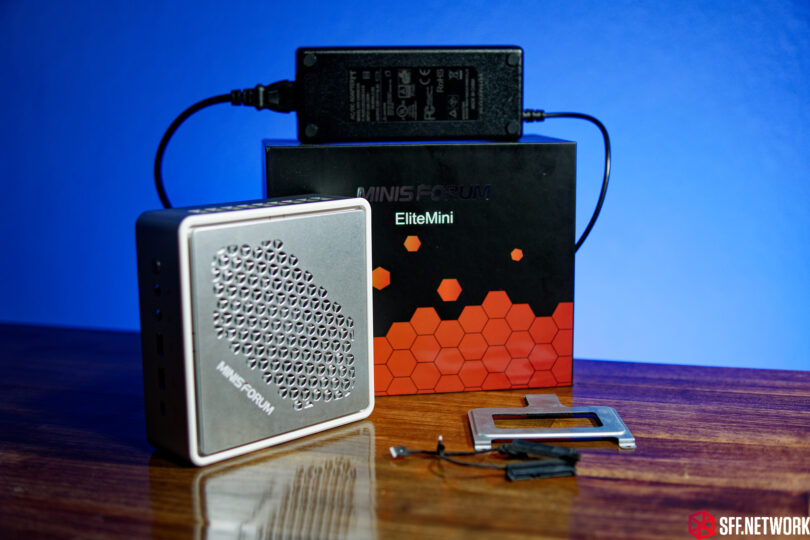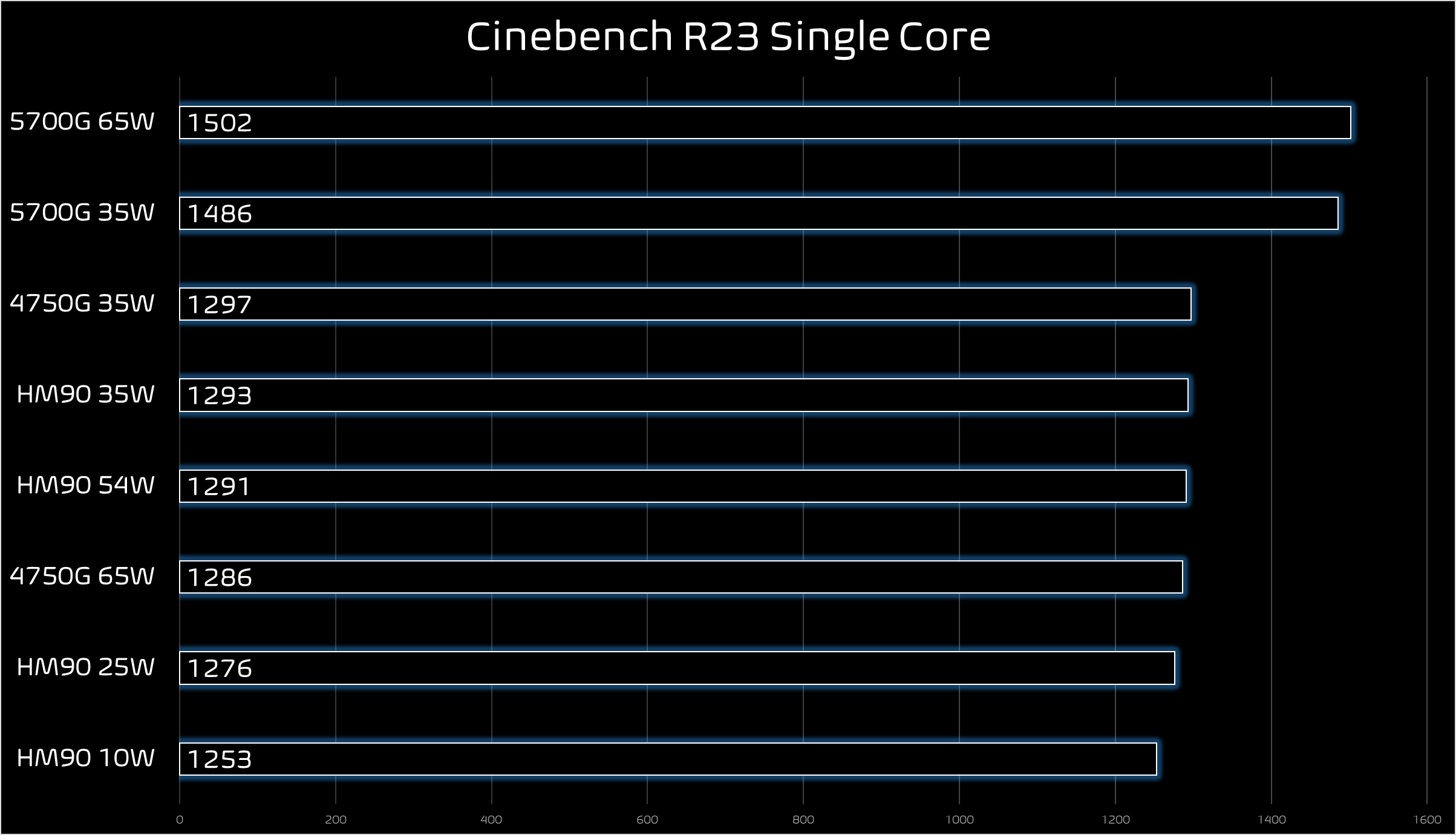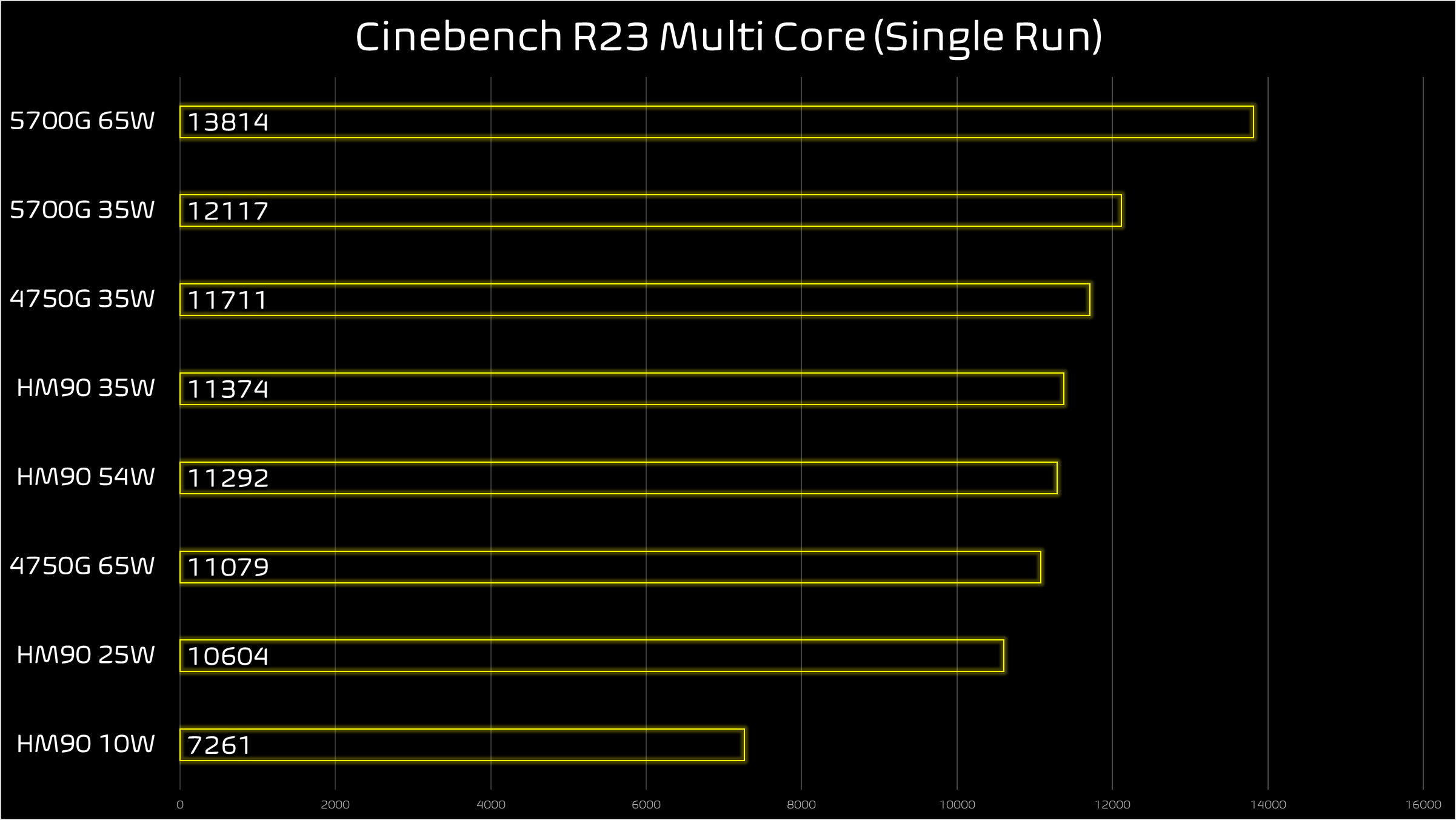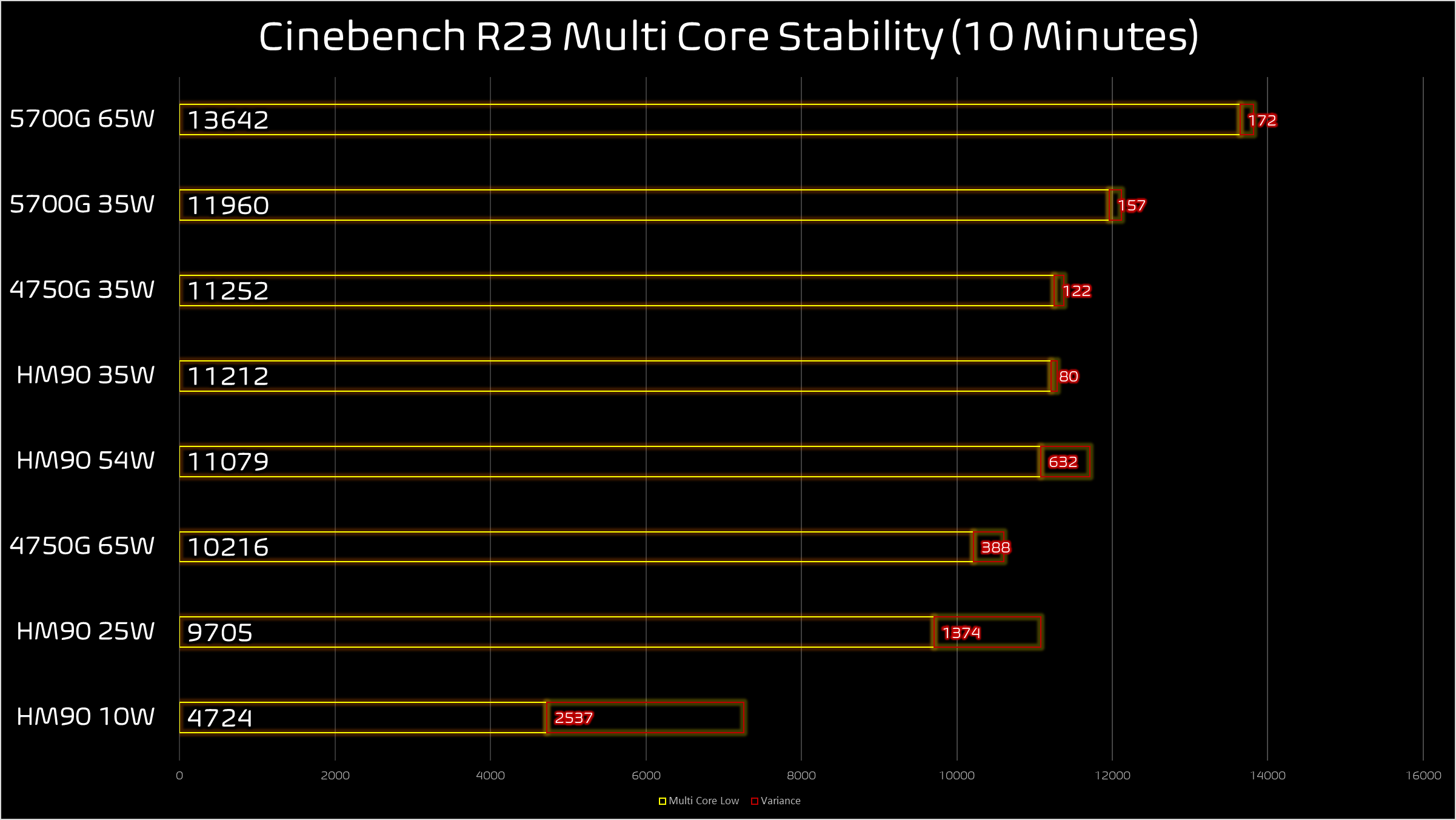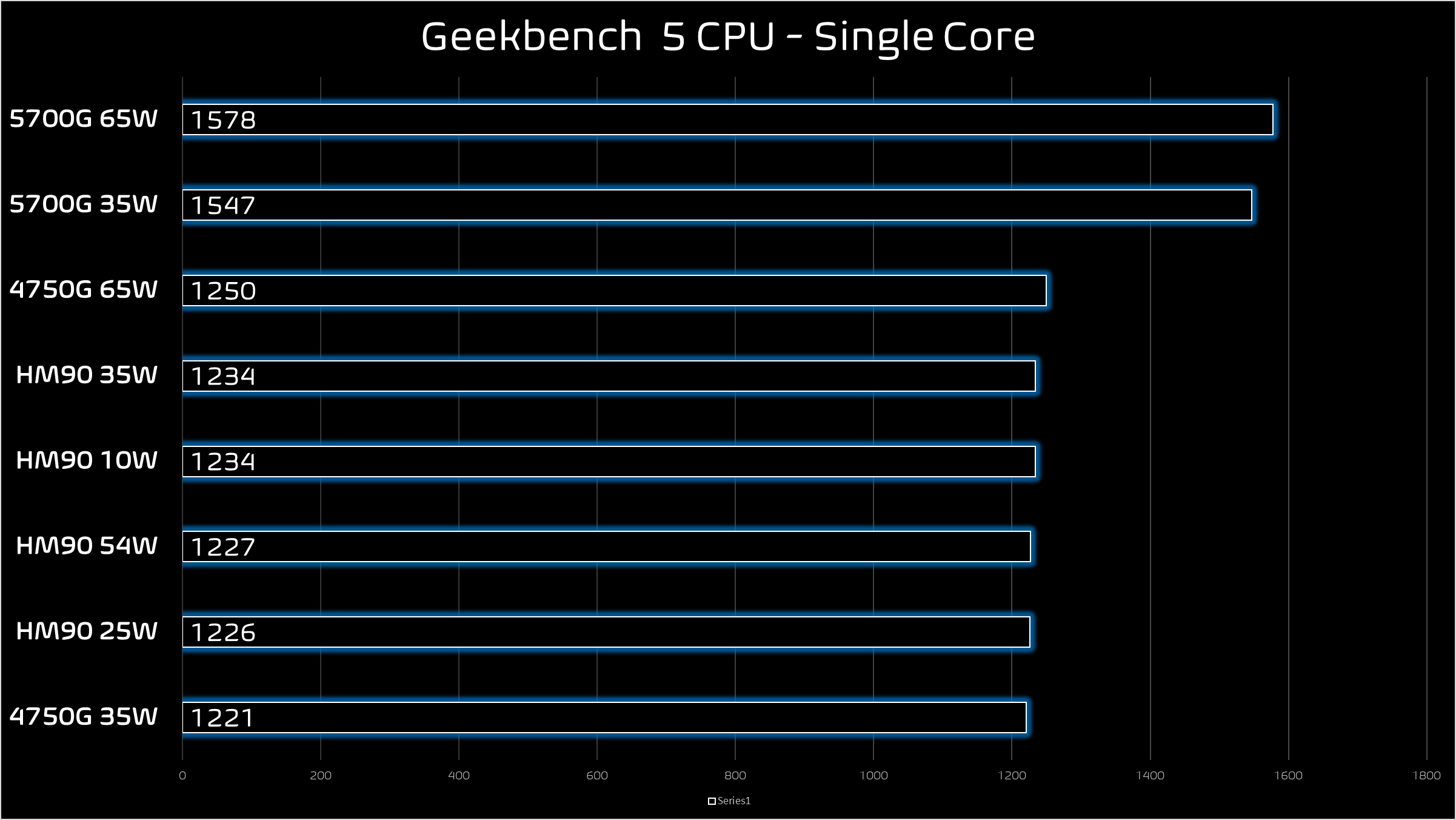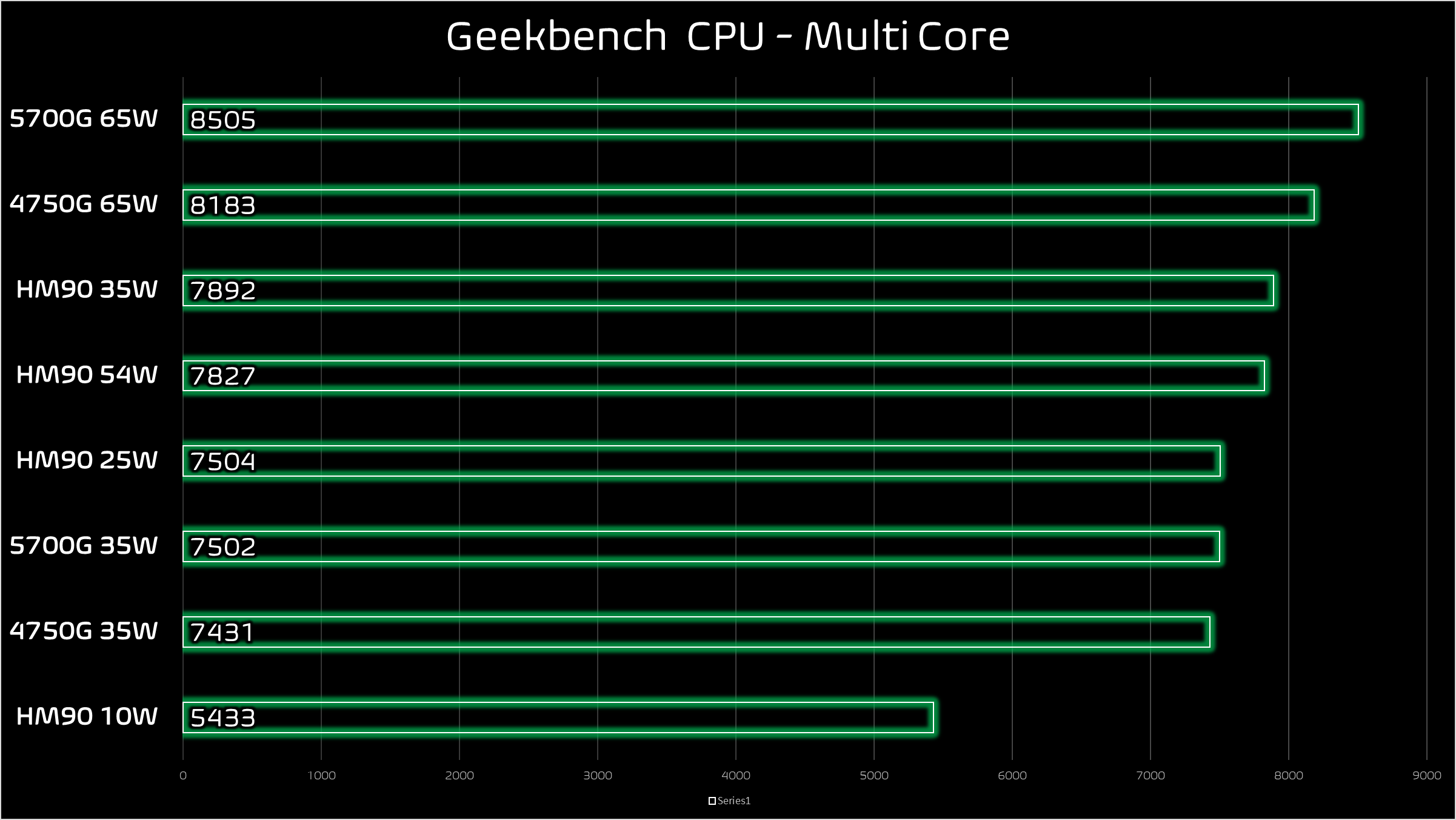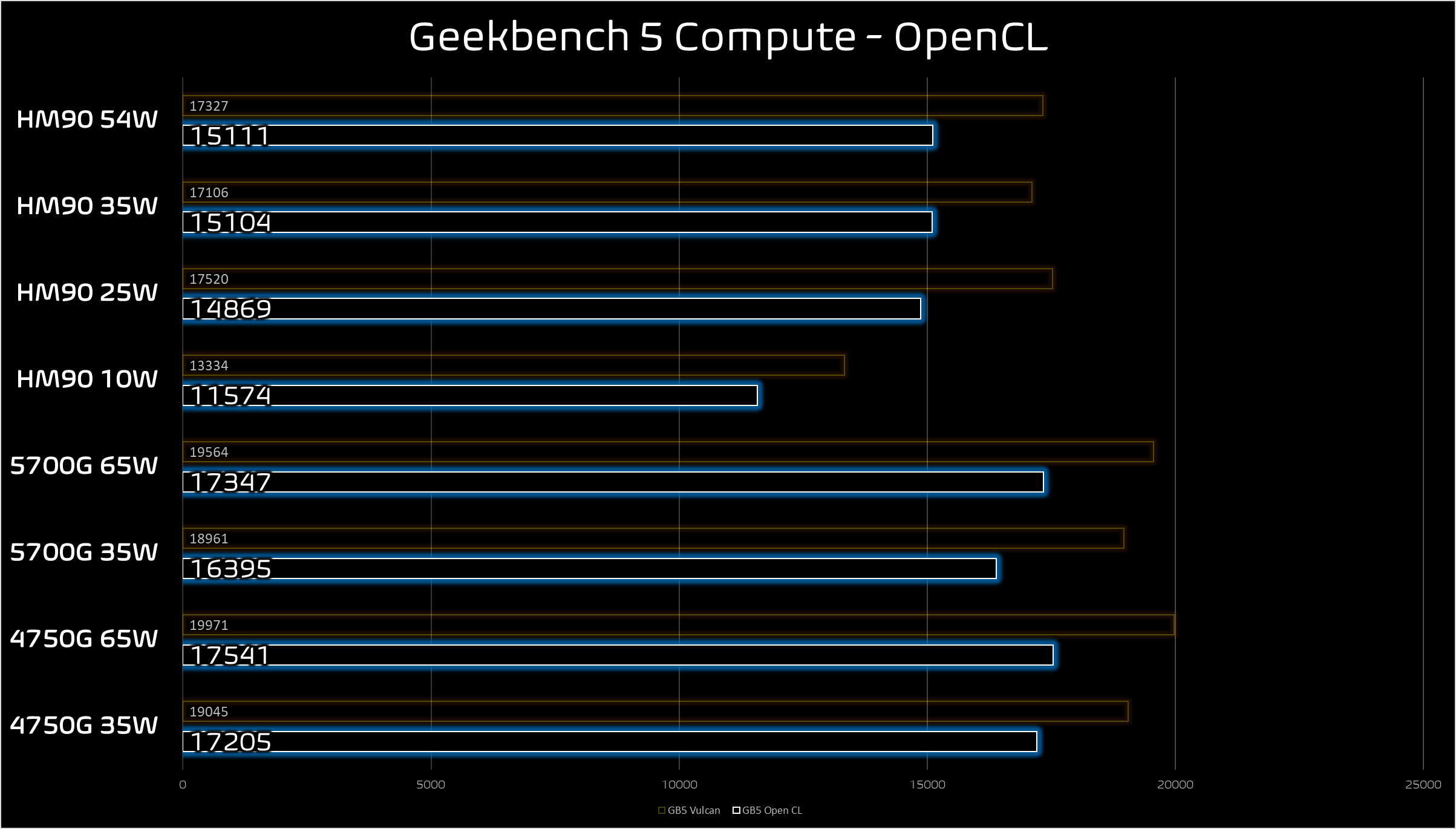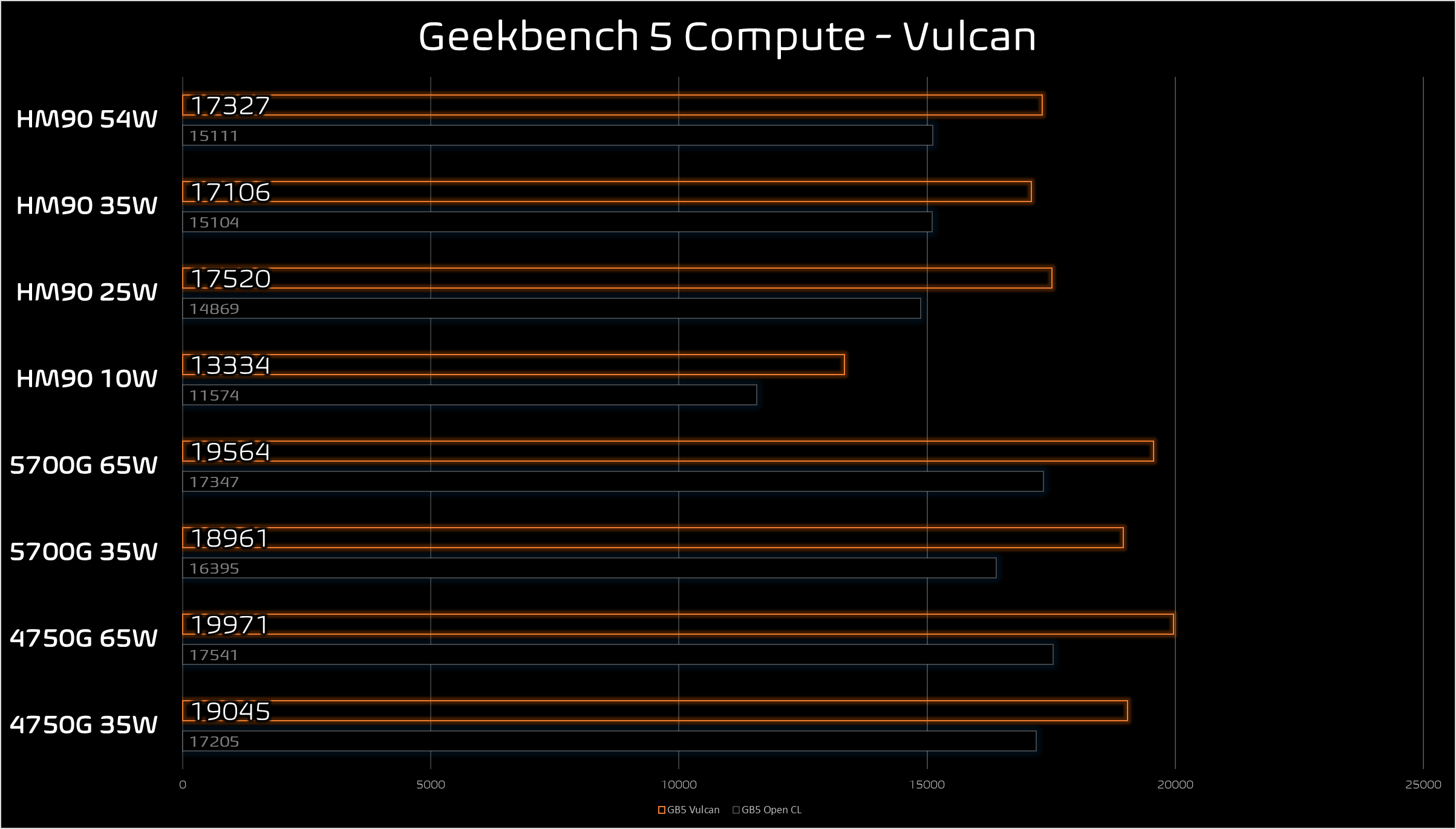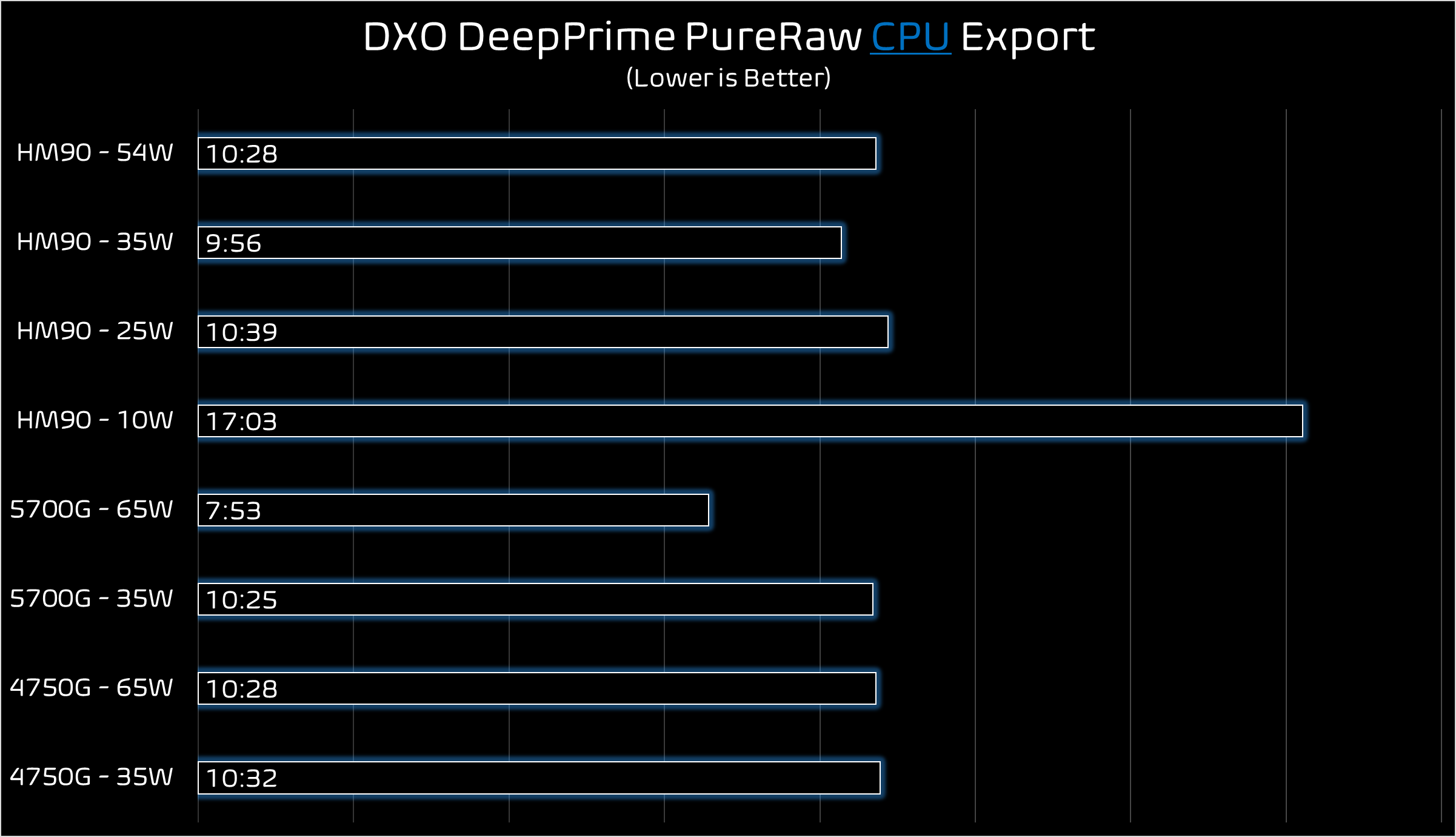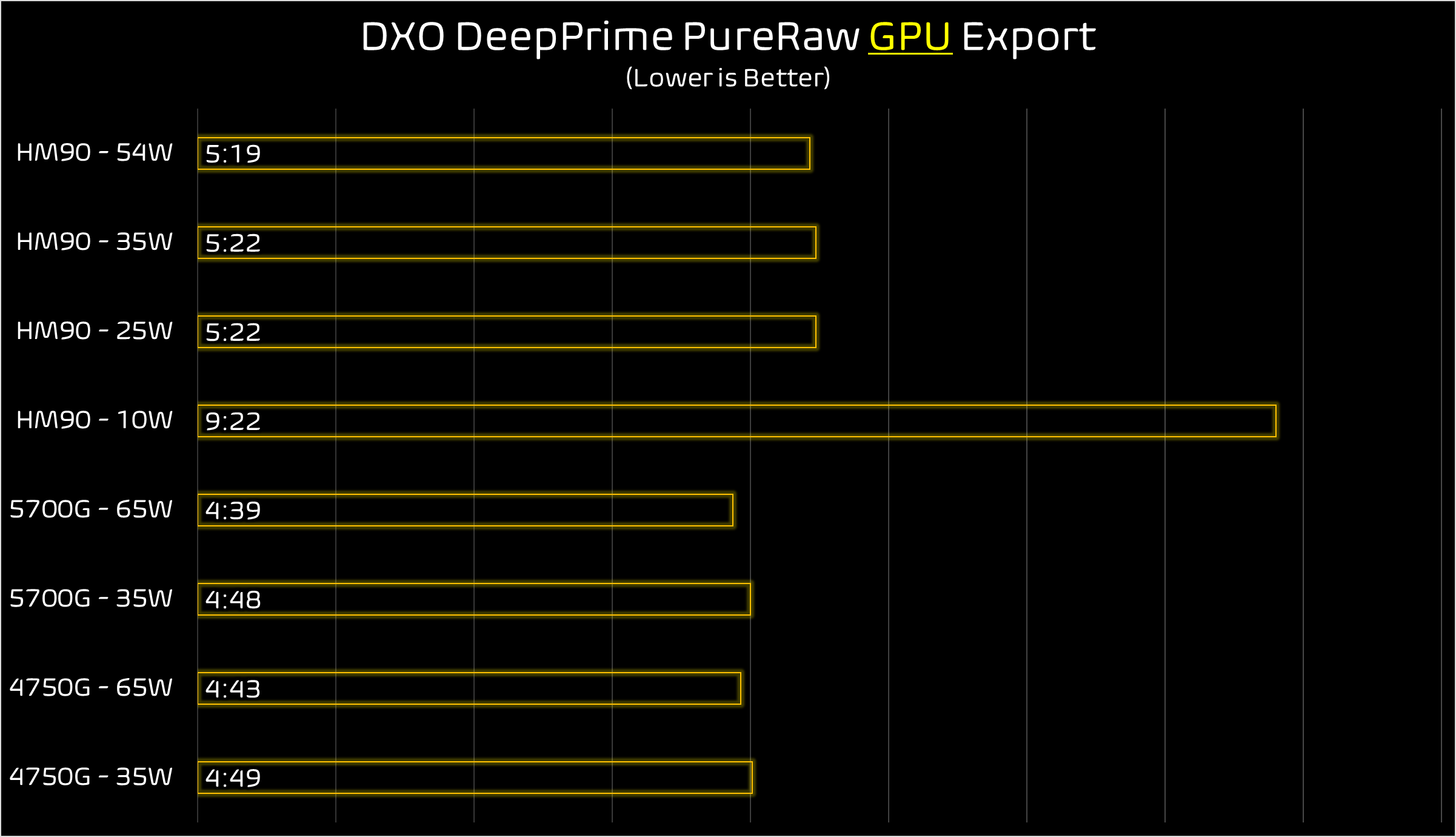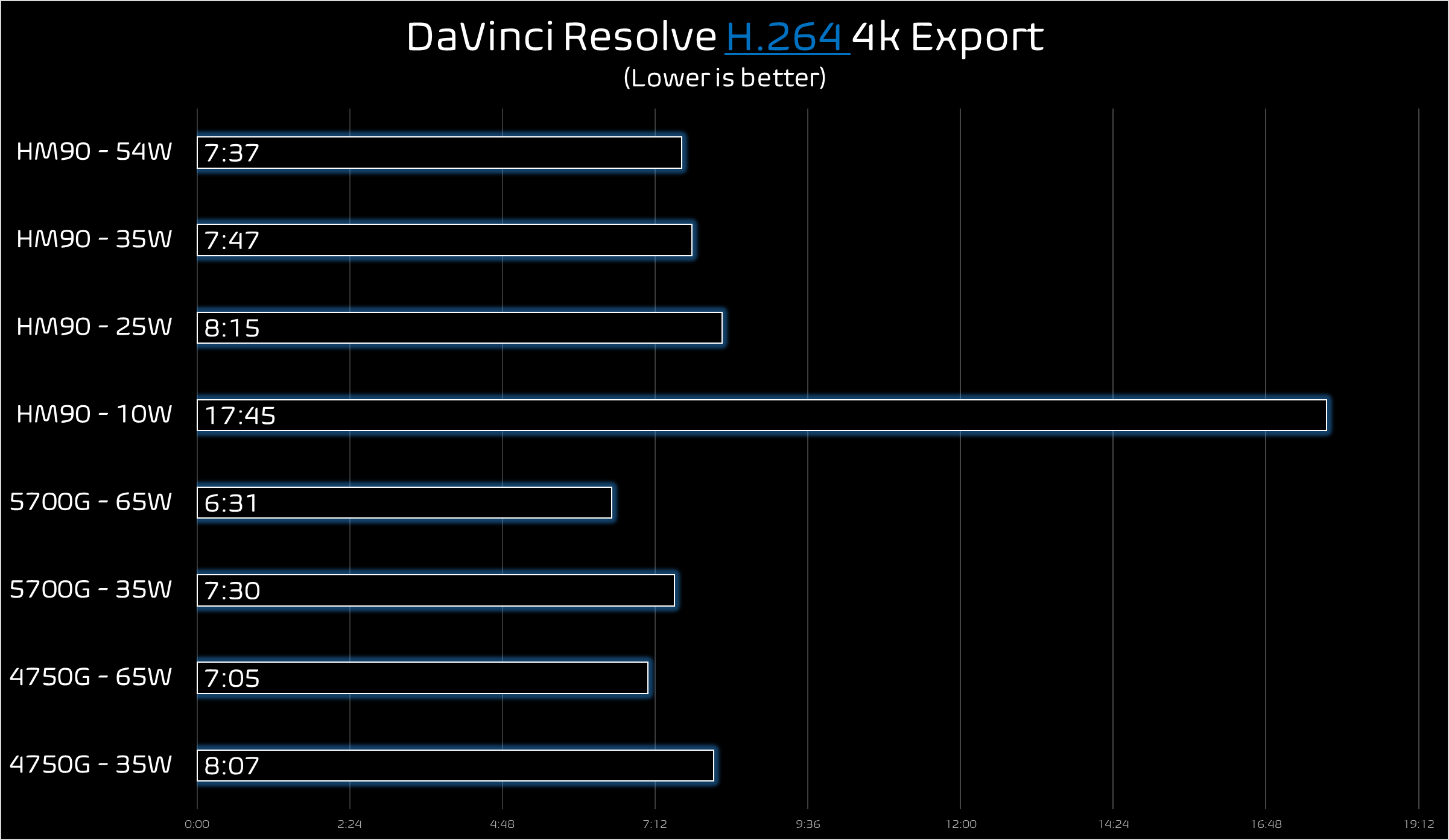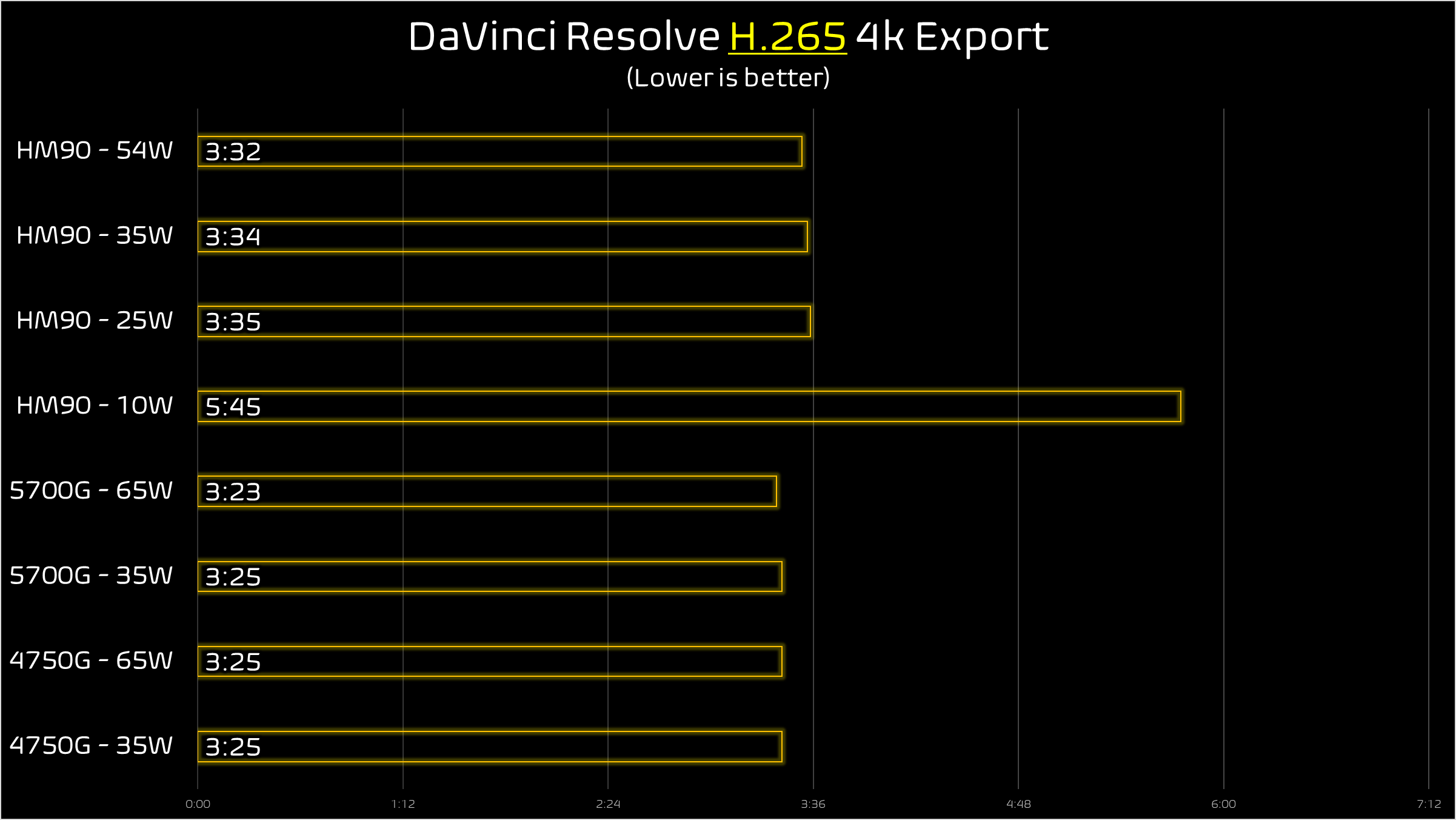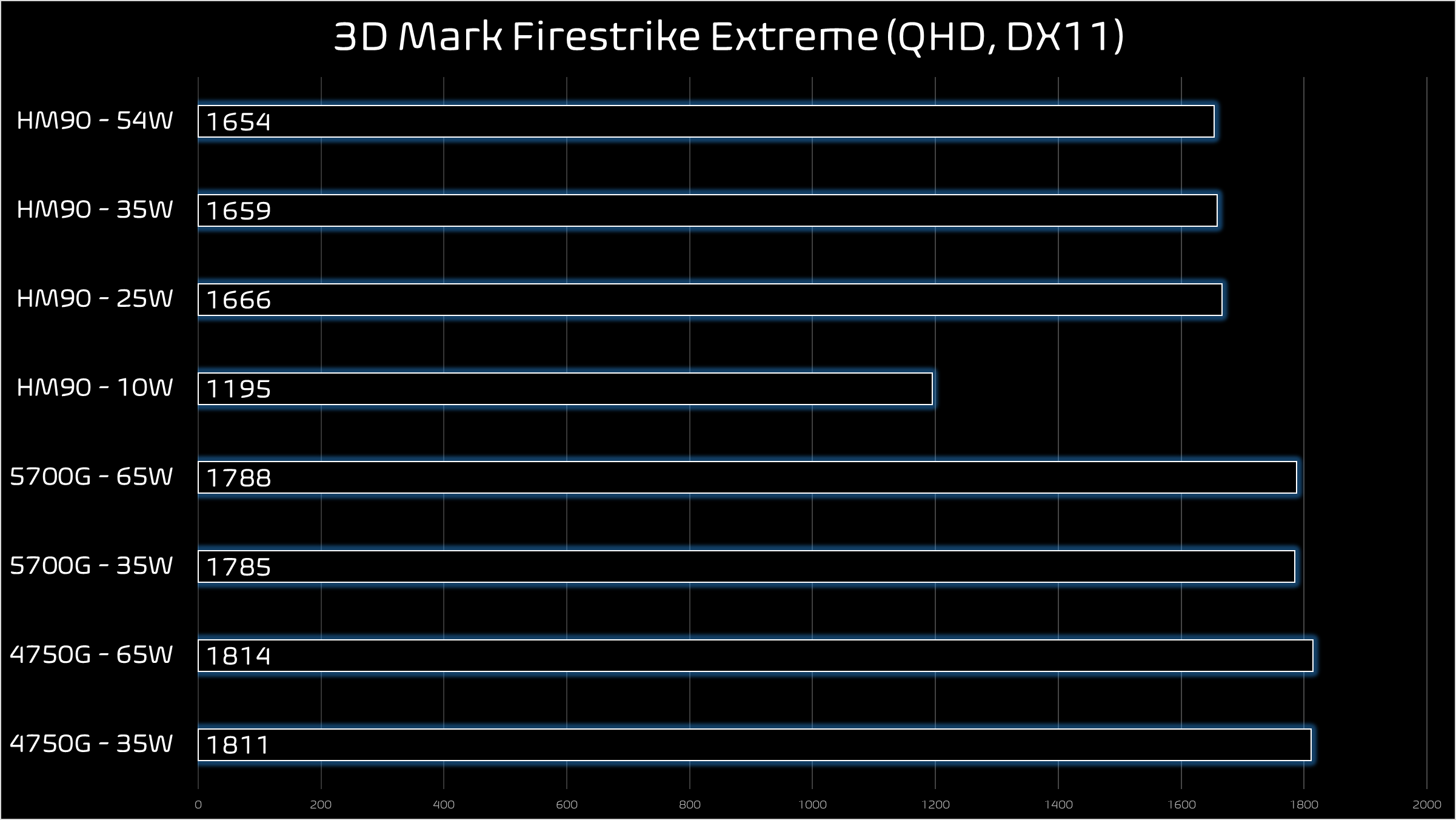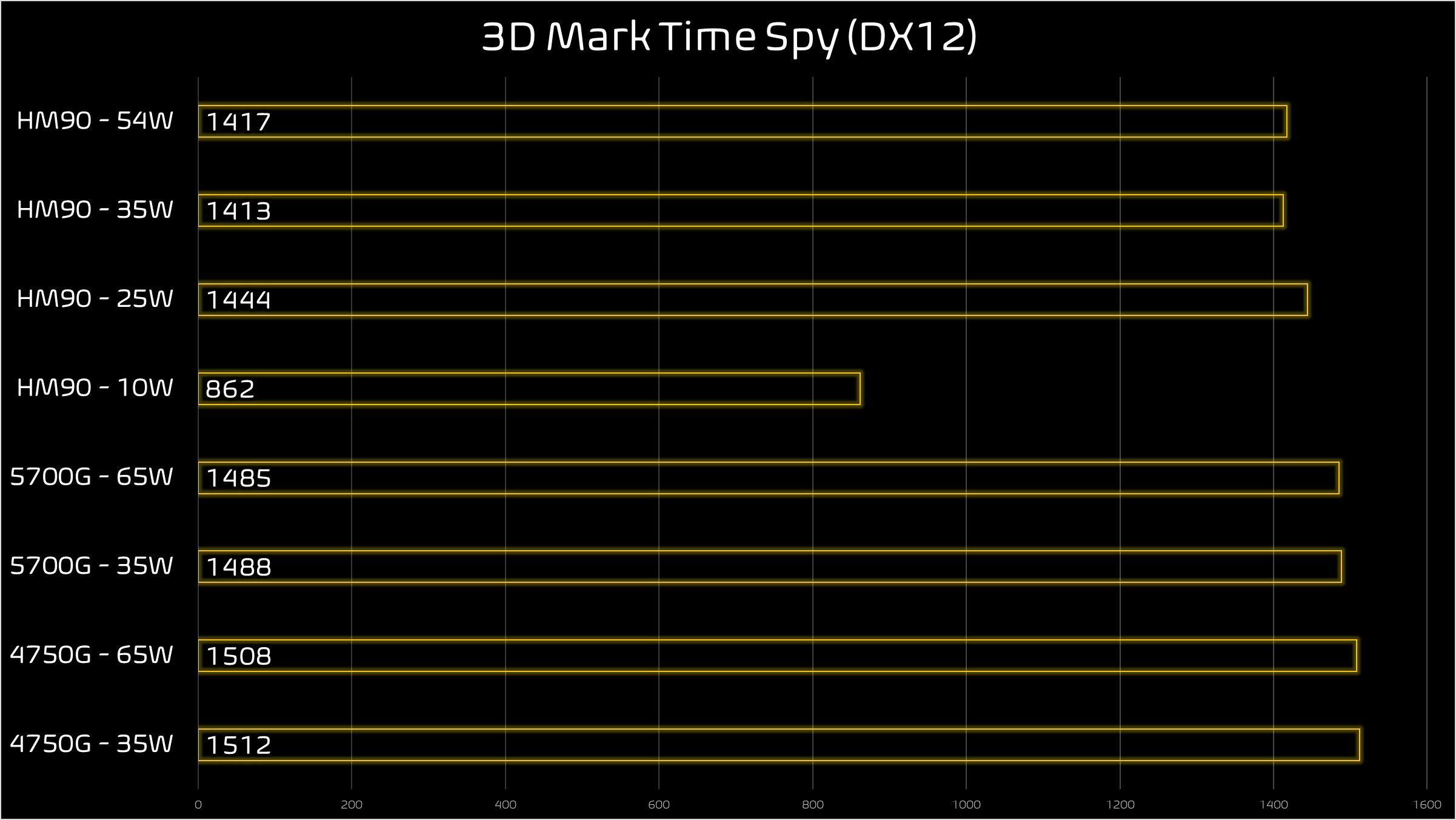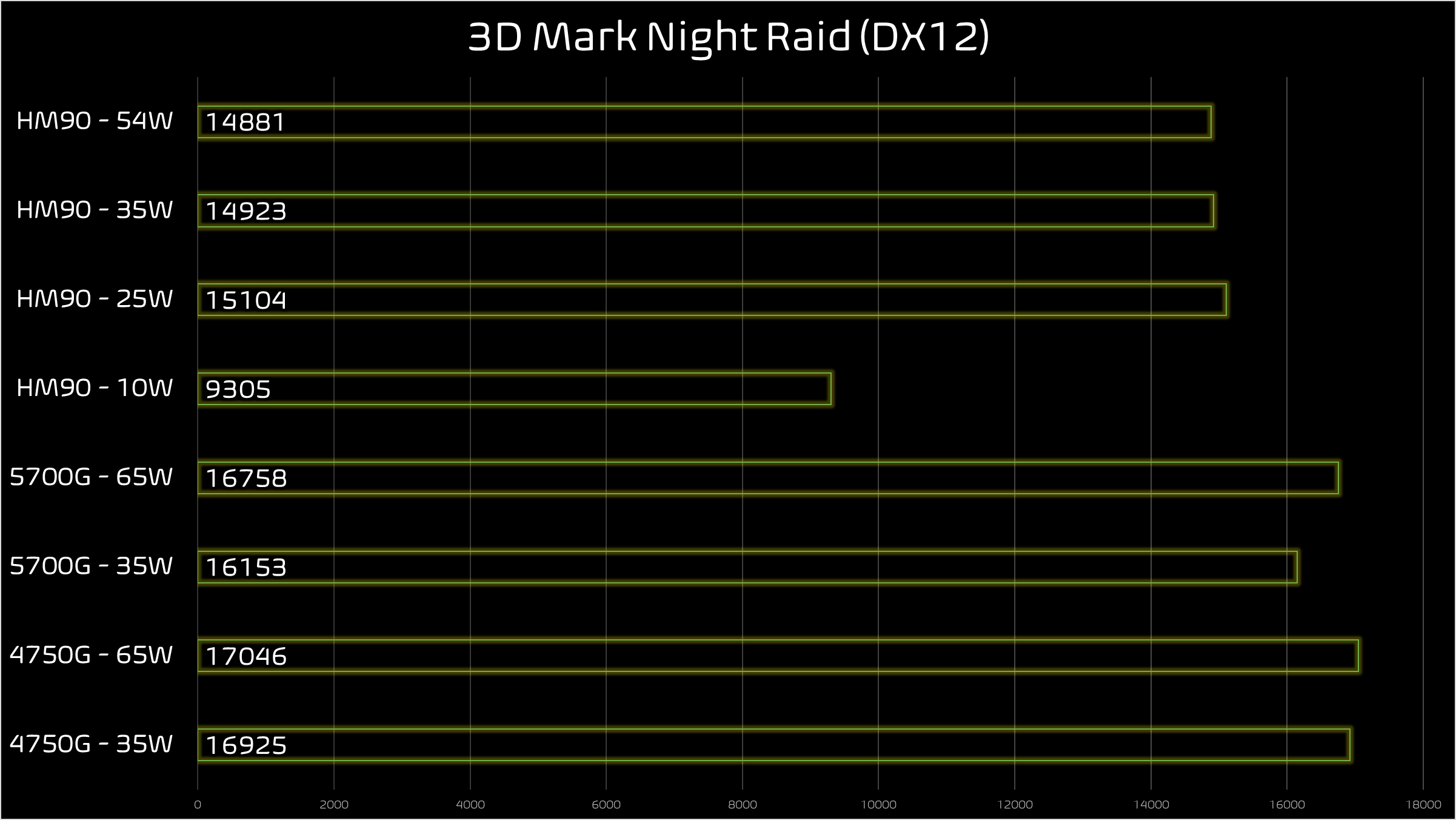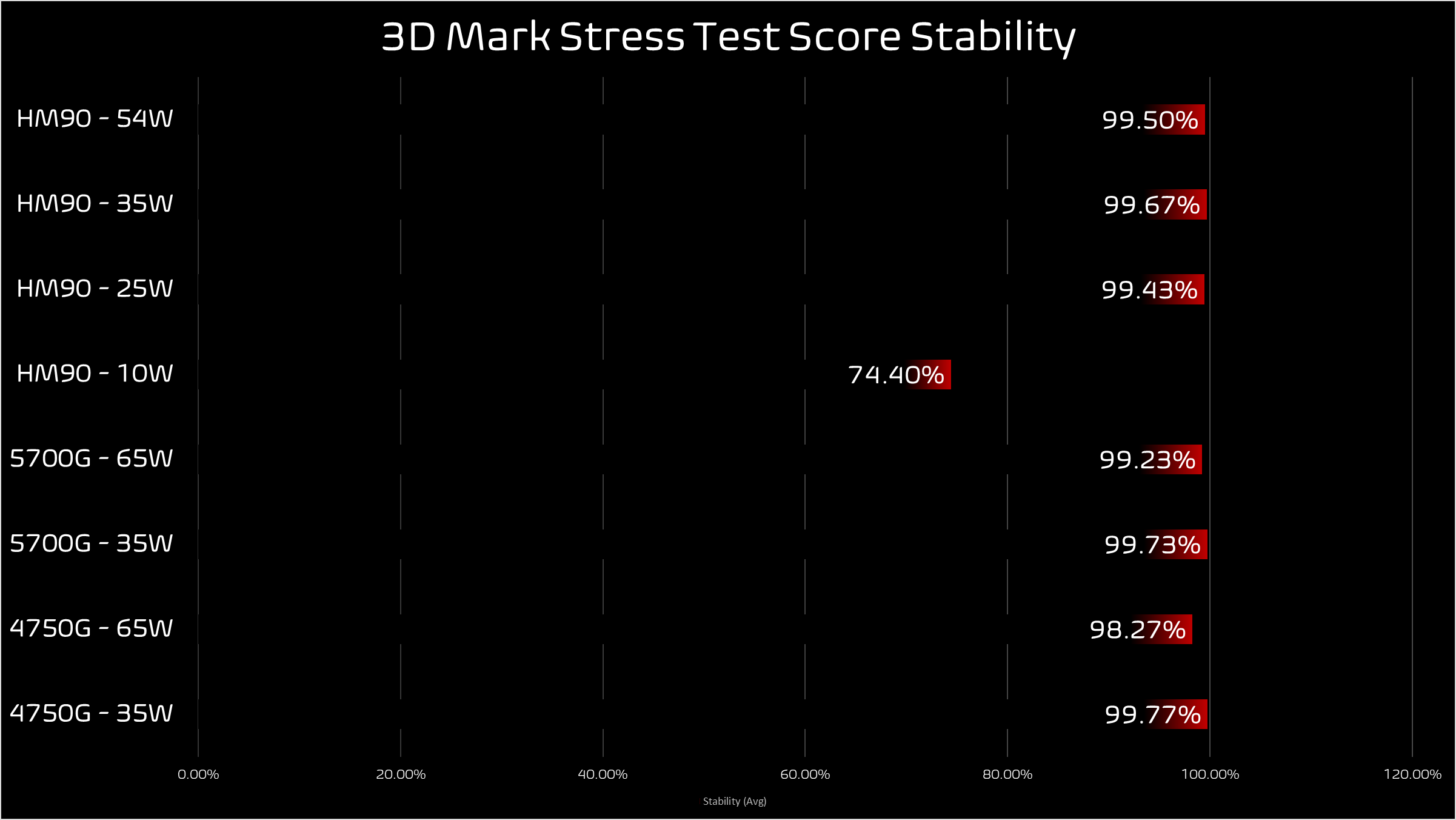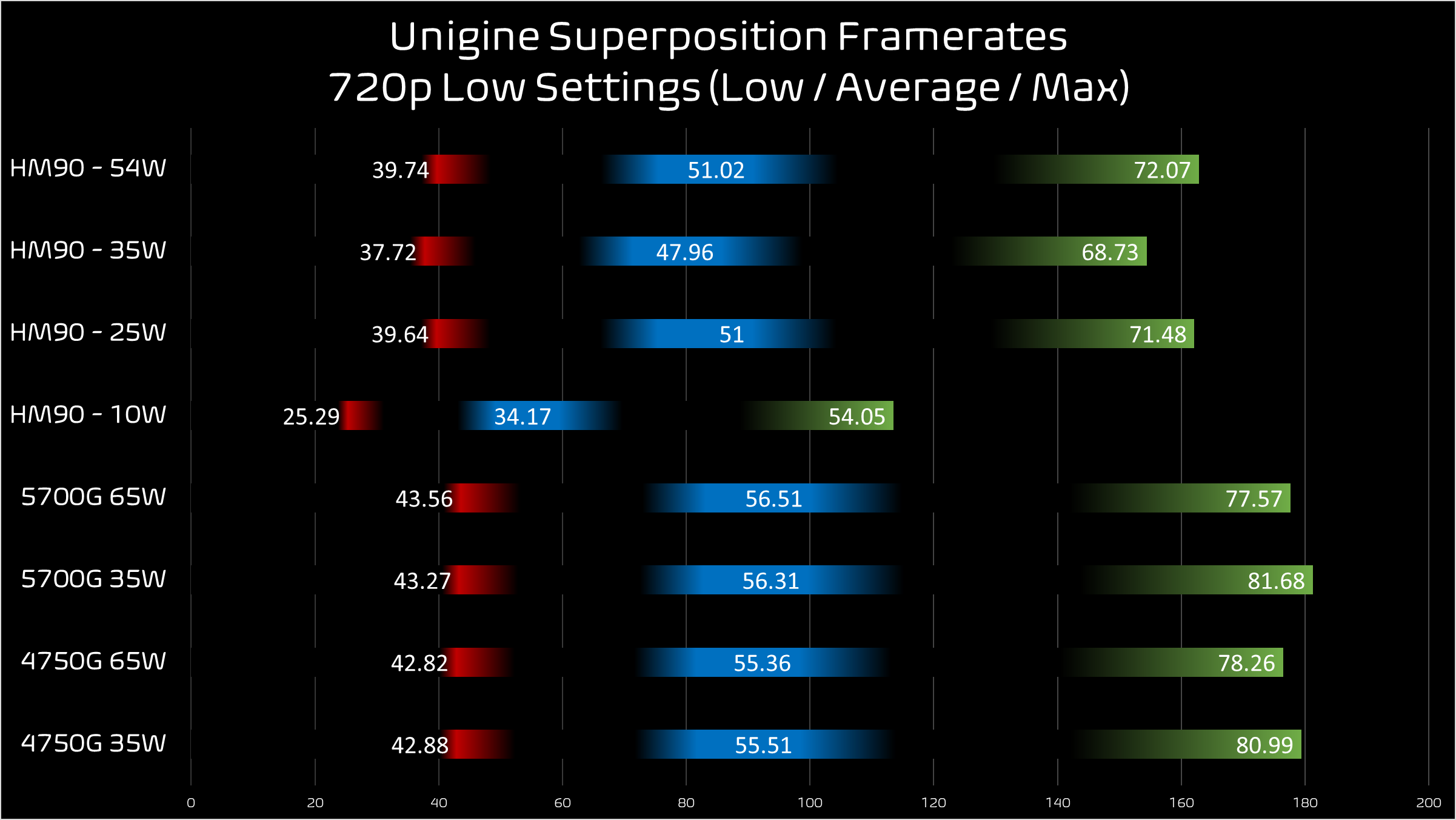Over the next few months I will be releasing a series of Mini PC reviews. Today I’m starting with one that I’ve been sitting on for awhile, over a year in fact. It is the Minisforum HM90, powered by a somewhat dated but still powerful Ryzen R9 4900H mobile APU. Like most mini PC’s, this means you cannot upgrade the CPU, but you can upgrade the RAM, SSD, and WiFi card. PC’s like the HM90 are quite a bit smaller than even the smallest ITX builds, and could easily be mistaken for something like a Thunderbolt dock. While the HM90 is a bit dated on the processor side, it still has a pretty powerful feature set and a still potent CPU and GPU, giving it lots of versatility. I want to note that you can also get an Intel powered version called the TH50, which actually has a Thunderbolt port on the front. Unfortunately it also has soldered RAM and the CPU is 11th gen Tiger Lake, which means it will be significantly less powerful in almost every way.
Specifications & Ports
As mentioned above, the HM90 is using the R9 4900H from the Renoir family. This means it’s getting 8 Zen 2 cores with hyperthreading and 8 Vega GPU compute units. While Zen 2 is several years old now, it’s still a pretty competent core. The Vega graphics on the other hand are hopelessly outclassed by newer RDNA2 powered mini PCs. If you are wanting a mini PC for gaming, you are best to find one with a 6800U or 6900HX processor.
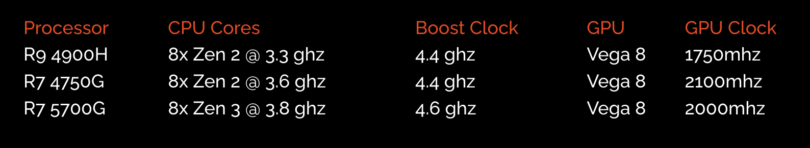
As far as ports go, the HM90 is fairly well stocked. A single USB C port on the front (unfortunately limited to USB 3.0 and not supporting Display output) joins a pair of USB 3.1 Gen 2 (10gbps) Type A ports, as well as a headphone jack and microphone jack. On the back we get 4 more USB 3.0 Type A ports, a 2.5gbps Ethernet port, a 1gbps Ethernet port, along with DisplayPort and HDMI 2.0 outputs. There is a final USB C port on the back, but it is for 19V power input and will not support any data transfer or display output, nor will it support any USB-PD charger, you must use a 19V power brick to power this.


Teardown
Taking the HM90 apart is very easy, remove 4 screws which are not covered by any rubber feet and you can pry off the bottom panel. Once off, you’ll have access to everything that can be upgraded, including the WiFi card, 2 RAM slots, the M.2 (PCIe 3.0) slot, and an additional 2 SATA power and data ports for 2.5 drives. The required cables and mounting plate are included in the box.
One issue I did encounter with this, is that some M.2 heatsinks will not fit. I tried to install a Western Digital SN750 M.2 drive with the factory heatsink, but the plastic cover would not close with it installed. Strangely it was less of an issue of it sticking up too far, and more of an issue that it was too wide. I switched to an IcePC heatsink which I got for cheap on Amazon, and had no further issues.
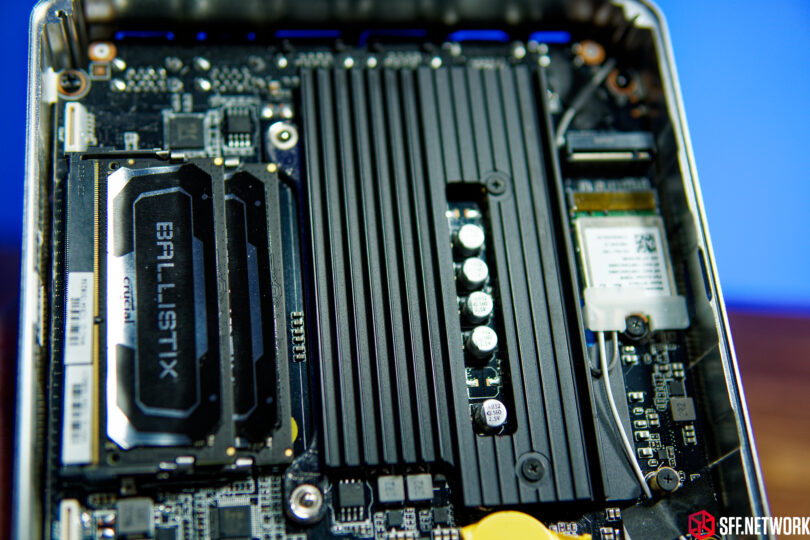

Benchmarks
I’ve included a gallery with some benchmark results for your viewing pleasure. For comparison sake, I tested against two desktop systems using a 4750G and 5700G APU. In addition, I tried to test at different TDPs both on the desktop system and the HM90, so we could see what sort of scaling effects we get and how much performance is left on the table by using a mobile chip. To reduce variances based on RAM, all systems are using the default UMA settings, and are equipped with 2×8 gb of DDR4 3200mhz CL16 RAM. I did not test any games with my tests, limiting myself to 3D Mark and Unigine Superposition. I did this for two reasons: Firstly, since all of these are using basically the same processor, I think the scaling effects should be fairly universal across most applications, and secondly with the vast plethora of games that are available along with an equally high number of mods and graphics settings, any numbers provided would unlikely to be seen in the real world. I did try to use some real world compute applications to help test whether Geekbench Compute results were accurate, though I recognize that those results also are somewhat subjective. With that disclosure out of the way, here are the results!
Cinebench R23
Geekbench 5 CPU
Geekbench 5 Compute
DxO PureRAW DeepPrime Export
DaVinci Resolve 18 Video Render
3D Mark
Unigine Superposition
It’s not much of a surprise that the Zen 3 cores on the 5700G give it a lead in single core performance, but surprisingly in multi core it doesn’t really offer much advantage. Additionally if the 5700G is running at lower TDPs, almost any CPU advantage over either 4000 series processor is erased. Both the 5700G and 4750G have higher GPU clock speeds than the mobile 4900H, and they benefit from that in most applications. Setting the HM90’s TDP to 10W is not recommended however, as performance falls off a cliff. I’ll get to it in a minute, but the lower TDP didn’t reduce noise either (hint: it wasn’t very loud to begin with!). I was surprised to see that at 25W the HM90 offers fairly stable results. At 35W and 54W, it closes the gap with the 4750G at it’s full 65W TDP, but still trails slightly in most respects. In real world use however, I don’t think most users will notice the difference.
Concerns
The biggest and most glaring issue I found with the HM90 is that the M.2 SSD would heat up dramatically during tests on the 54W TDP setting. Even with a heatsink installed, I saw temps hit 85C while the SSD was idle. 35W TDP was better and still warm, but I think acceptable. I definitely would not install an M.2 drive without a heatsink on this PC, and under no circumstances would I set it to a 54W TDP. Aside from this, I found no glaring faults or issues (keep in mind, I’ve been using this for over a year now).
Power/Temps/Fan Noise
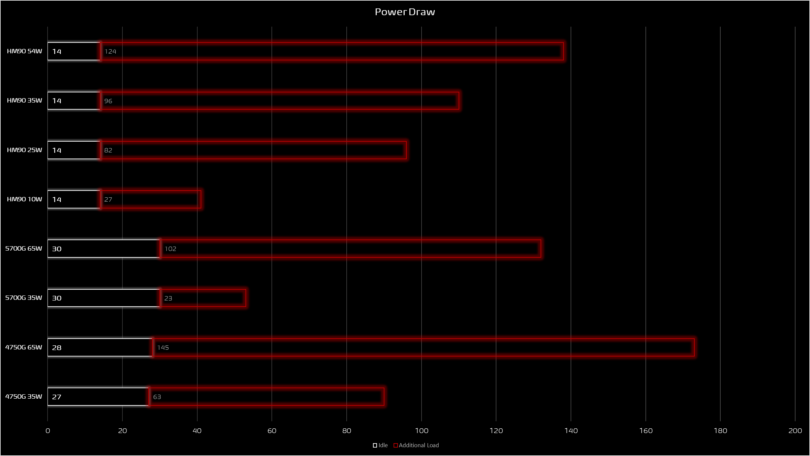
The HM90 really sips power at idle compared to the desktop systems, consuming just half the wattage. I was surprised to find that at the 25W TDP setting the HM90 can consumer more power than the desktop systems at 35W TDP. I also found that the power consumption would spike at the beginning of tests and slowly settle down. Even at 25W it would hit around 110W before settling down around 90-95W. At the 54W setting it would hit nearly 140W, more than the desktop 5700G system.
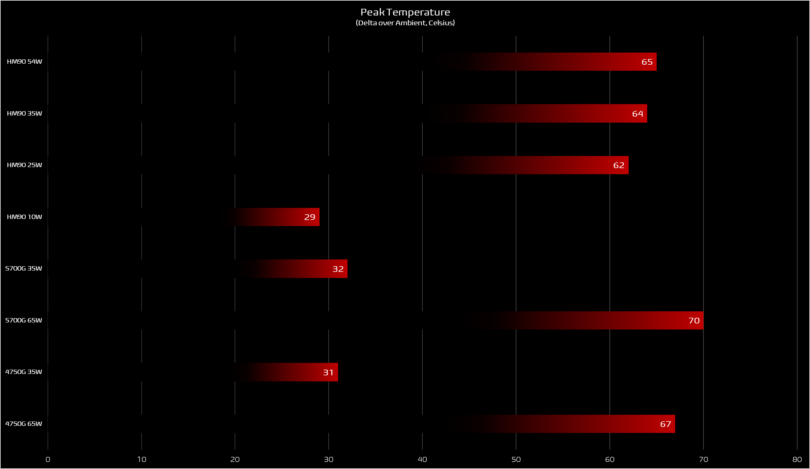 Fortunately peak CPU temps were fairly well controlled. The system got warm, but never thermal throttled. While the 25W and 35W settings are much warmer than my 5700G or 4750G systems at 35W, I attribute this to the fan curve. In almost all of the testing, I never heard the fan ramp up over about 60% fan speed, and the noise was a fairly inoffensive hum. I’ve included a short clip with comparison against the AMD Wraith Stealth cooler.
Fortunately peak CPU temps were fairly well controlled. The system got warm, but never thermal throttled. While the 25W and 35W settings are much warmer than my 5700G or 4750G systems at 35W, I attribute this to the fan curve. In almost all of the testing, I never heard the fan ramp up over about 60% fan speed, and the noise was a fairly inoffensive hum. I’ve included a short clip with comparison against the AMD Wraith Stealth cooler.
Conclusion
Overall, the Minisforum HM90 is a rock solid product. While it was priced competitively a year ago against it’s competitors, recent releases to the market threaten this pricing. It is outclassed heavily by RDNA2 powered mini PC’s, but if you are able to pick this up on sale however, it’d be an excellent buy. Additionally, if graphics performance is not something you are needing, the CPU side is still very capable, and the GPU is competent enough. The low prices of SSD’s and DDR4 RAM could make this significantly cheaper than an equivalent RDNA2 mini PC.
The excellent feature set means this system is packed with features and has very few frivolous features or gimmicks. Being able to easily add up to 3 drives, dual LAN ports, HDMI plus Display Port output, and a healthy number of USB ports gives this the versatility to be many things. Obviously when compared to a desktop APU, it loses out on some performance especially when it comes to the GPU. However, it’s also a much smaller footprint on your desk, and in most cases I would wonder if users would really notice that much of a difference in real world use.

Value
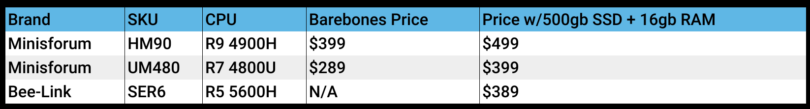
Before closing out, I want to go over the value of the HM90. Since it has been available since last fall, the price has dropped and is now at $449 for the barebones version. Recently it’s been on sale for even lower prices, so keep your eyes out for those deals. You can also order a pre-built version with 16gb of RAM and a 512gb SSD for $579, but those prices are a bit on the high side now that RDNA2 powered Ryzen 6000 mini PC’s are coming available. The newer UM480 and UM580 both come in at lower prices, and I have a UM480 in for review so we’ll see if the cheaper prices on those are the result of unfortunate cost cutting measures.