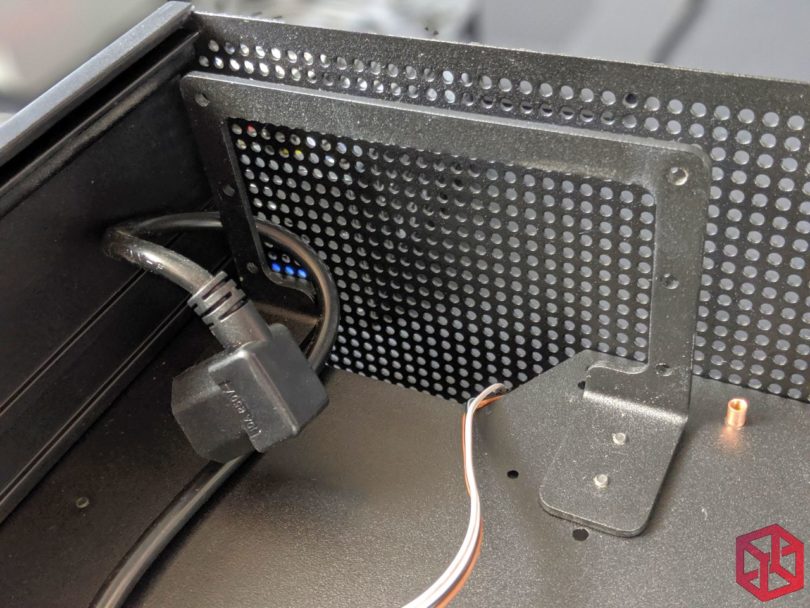With the tremendous success of the Dancase A4 from community member Dondan, we now have several boutique cases that feature that iconic sandwich hardware layout. For anyone unfamiliar with the terminology, the sandwich layout is MOBO/CPU/RAM/PSU on one side and GPU on the other. This layout is made possible by the use of a flexible PCIe riser cable that plugs into the PCIe slot on your motherboard and relocates that slot to the backside of the motherboard.

This layout is extremely efficient not just for space savings, but it also provides hardware with the ability to pull in fresh air to both sides of the case. The separation of hardware also prevents the GPU, the most power-hungry component in any enthusiast build, from causing the chassis temperatures to rise, which in turn impacts the temperature of the CPU.
While some were quick to call cases with a similar layout “A4 clones”(don’t. even.), we were quick to recognize that all cars have 4 wheels, a motor, a steering wheel, and a place to sit—so we humbly welcome any and all competition in this space. Just like cars, each chassis may serve its purpose better than the other, depending on your exact needs.
This is where Part I of our, “Battle of the Boutiques” starts.
We’re going to cover what each case can or cannot do, with a few pros and cons sprinkled throughout. In the end, we hope that this article will be enlightening and perhaps help you to decide on your next case. It’s also worth noting that these aren’t the only sandwich chassis around: not mentioned here are the Nouvolo Steck, from Nouvolo, and the upcoming Sidearmd T1, from Wahaha360.
Stay tuned for Part II, which should land sometime late July.
Part II will include various build configurations and performance figures.
Table of Contents
The Cases
From left to right:
Dan A4-SFX v4, Louqe Ghost S1 v1, Sliger SM550 RevA, Sliger SM560 RevA.
That’s 7.25 liters, 8.2 liters, 9.7 liters, and 11 liters respectively.
As we proceed, I will often showcase 3 to 4 images in a series.
The top left image will represent the A4-SFX.
The top right image will represent the Ghost S1.
The bottom left will represent the SM550.
The bottom right will represent the SM560.
If there are only 3 images in a series, it’s because the SM550/SM560 were represented exactly the same.
If you are unsure, mouse over the image and the case name will pop up!


From this one image, you may notice a few important features:
1. The Ghost S1 offers support for the largest CPU heatsinks in the group, as indicated by the wider section on the left side of the sandwich.
2. The SM560 is the only case capable of supporting 3-slot GPUs.
3. The SM550/SM560 both have integrated support for 120mm fans. They are effectively the same height as the Ghost S1 when it’s sporting the medium “tophat”.
4. The SM550/SM560 are the only cases with ample breathing room below them due to the case feet. It it recommended that both 120mm fans are mounted as exhaust.

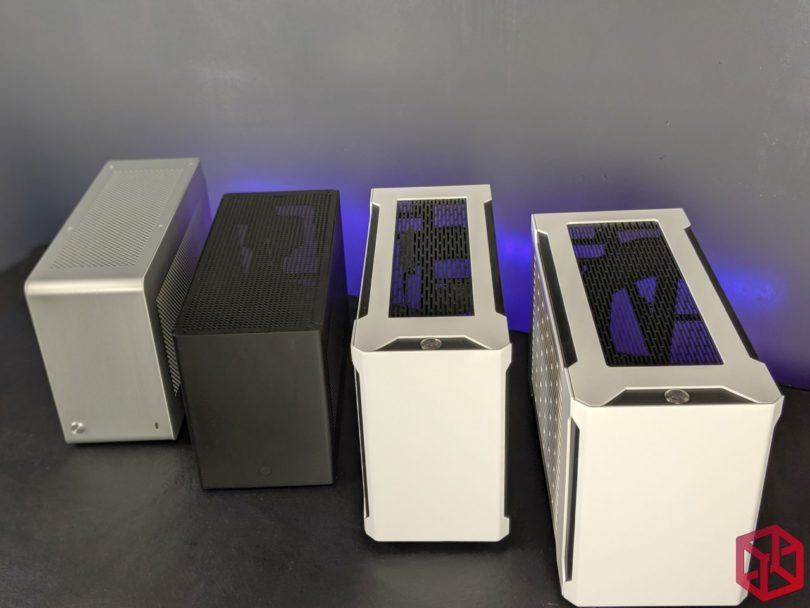
Just pretend that’s not beige. Trust me when I say that it’s a terrific white. (Editor’s note: Awww :( )

There used to be acrylic sidepanels offered for the SFX-A4, but I don’t believe those are available anymore.
Like the A4-SFX above, the Ghost S1 offers one type of side panel: vented.
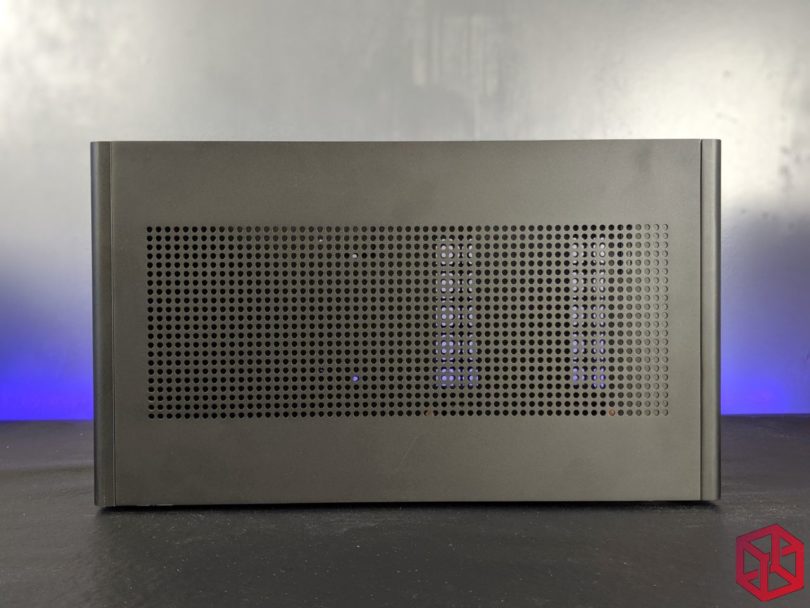
The SM550/SM560 offer 3 different types of side panels that can be mixed and matched as you please.
I personally prefer the window over the CPU for AIO cooling, vented for HSFs, and a vented panel over the stock GPU.



External Measurements (Length)
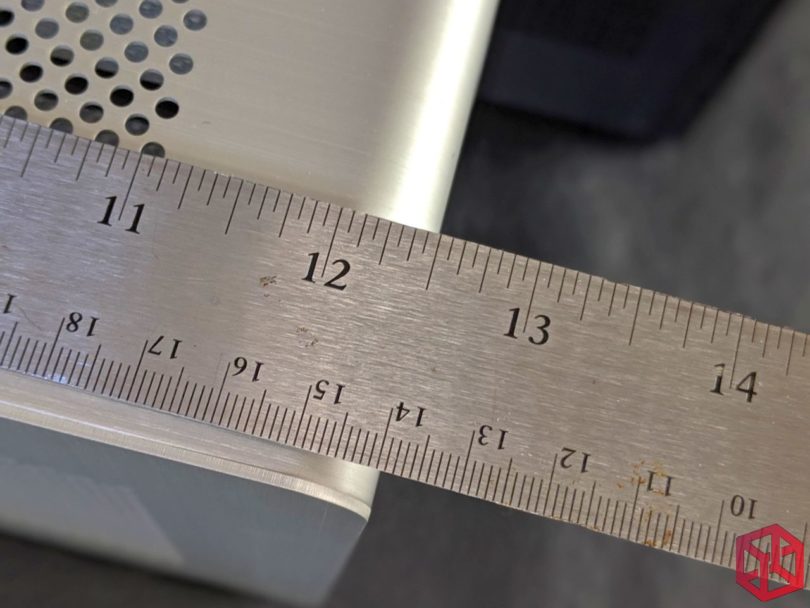
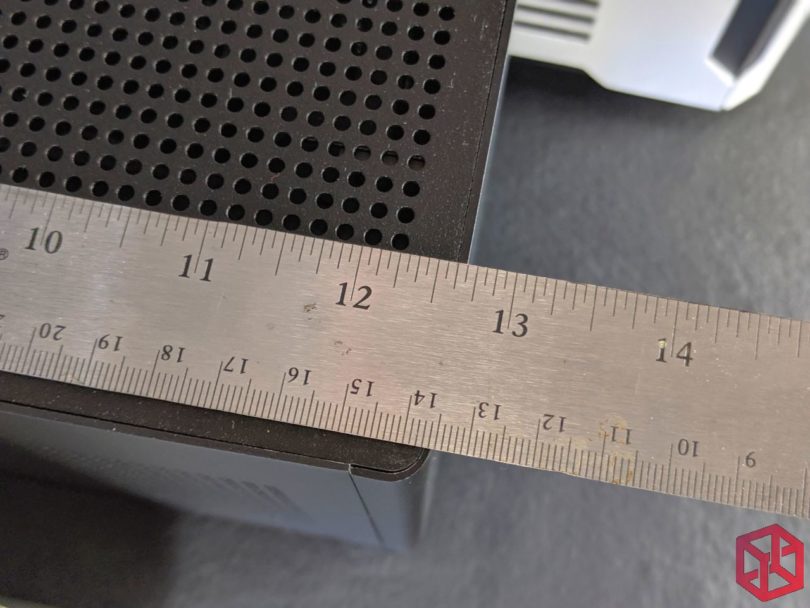


External Measurements (Width)

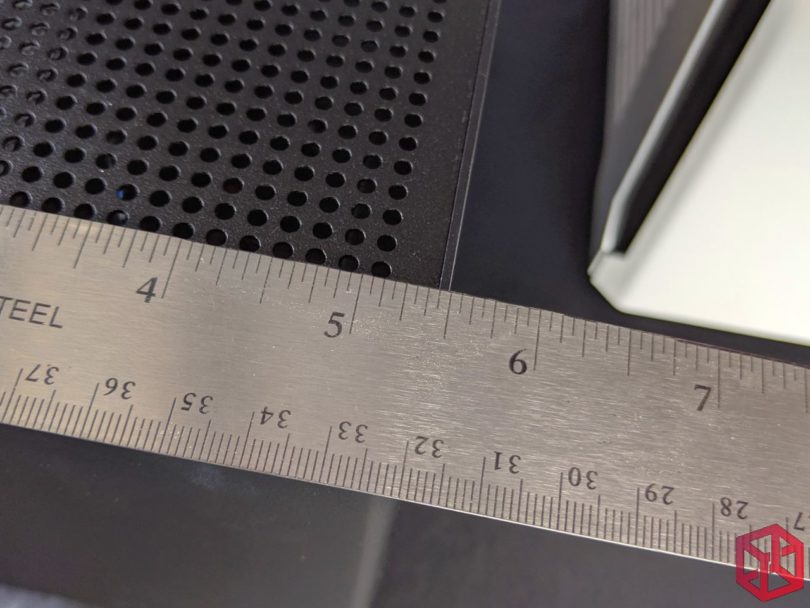
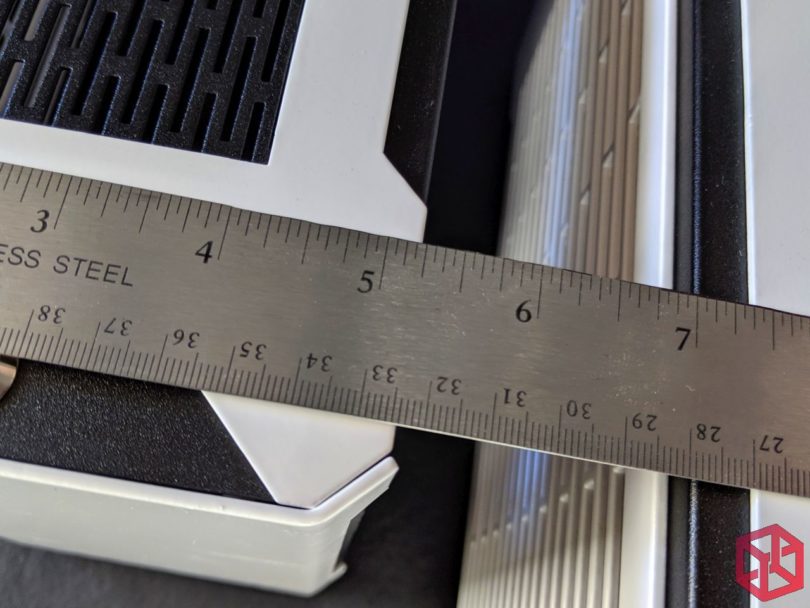
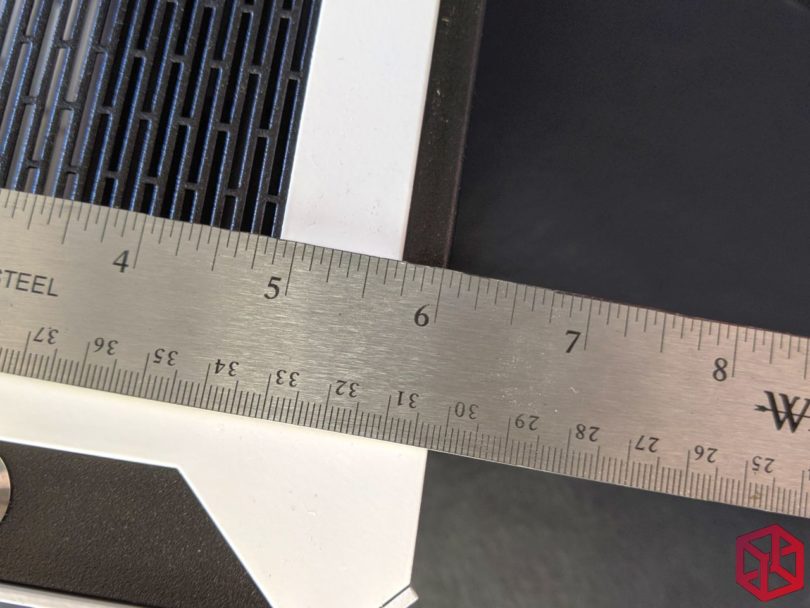
Side Panel Thickness
A4-SFX comes in at 1.52mm.
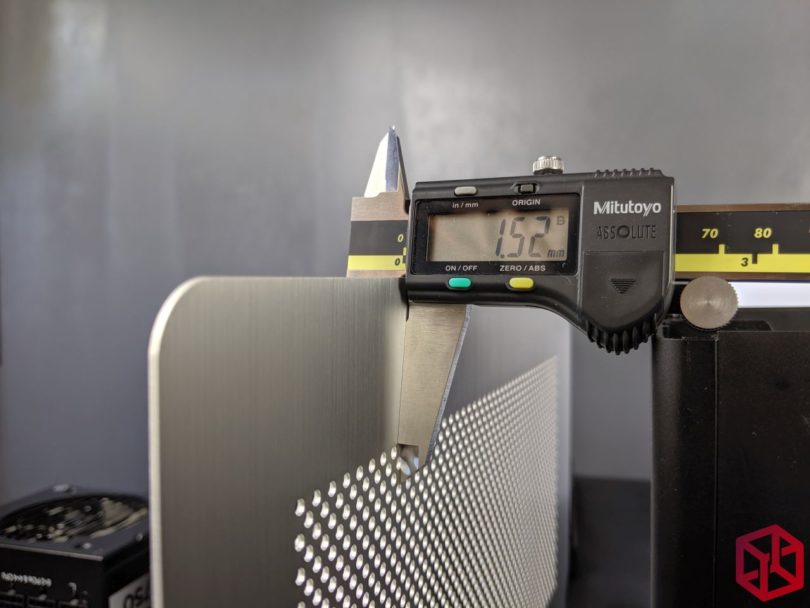
The Ghost S1 comes in at 2.85mm.

The SM550/SM560 come in at 2.58mm.

Power Buttons
Any button feels better than the one used on the Ghost S1; just pressing it once elicits sadness, and worse yet, it may not even turn the computer on. Then, while starting to cry, you’re forced to press the button a second time, even harder, hoping that it will respond. If you get the Ghost S1, my advice is to replace the button immediately.
That said, the vandal switches used on the top of the SM550 and SM560 feel superior to the A4-SFX’s button – you just cannot beat the tactile feel of a good vandal switch.
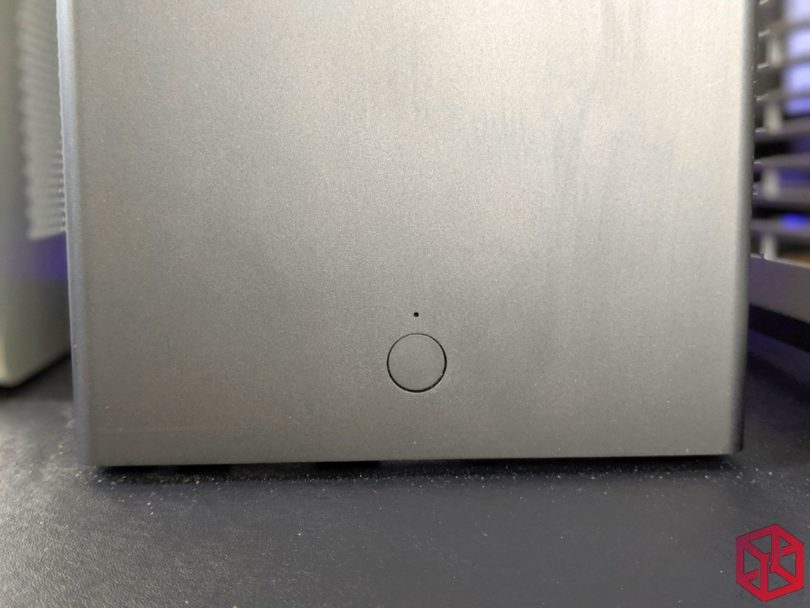
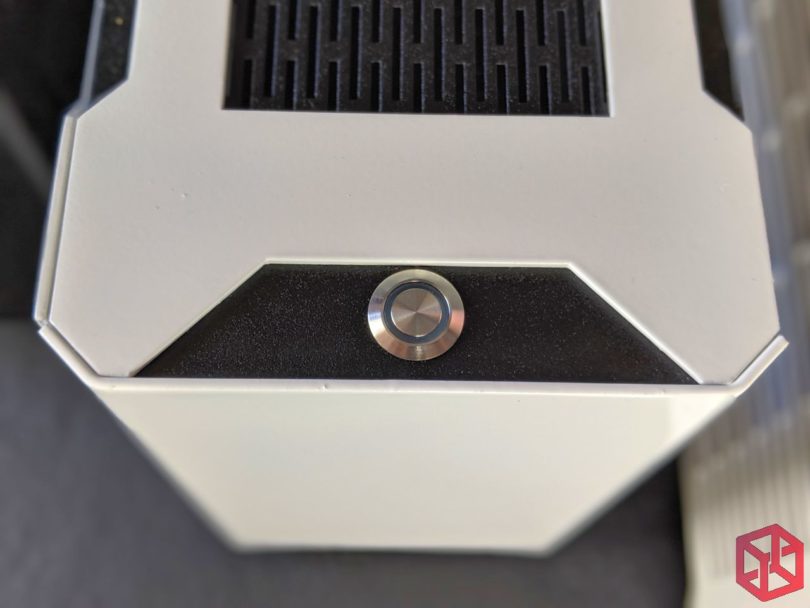
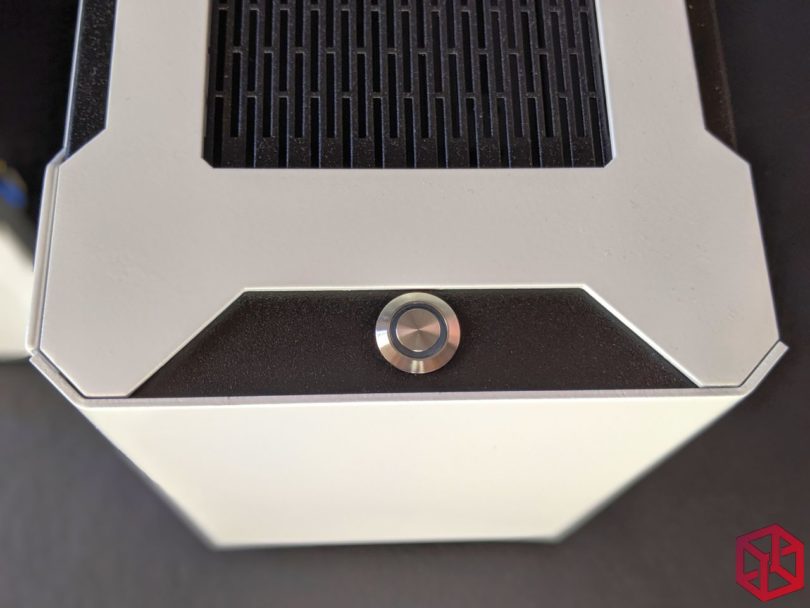
IO
The A4-SFX has a single USB 3.2 gen1 Type-C connector on the front.
The Ghost S1 has nothing (…yet).
The SM550/SM560 have USB 3.1 Type C, 3.5mm Audio and Mic, and USB 3.0 Type A.


Security
All 4 cases support the use of a Kensington lock to prevent the case from being picked up and walked away with.
The A4-SFX has two optional screws*, on both sides of the case (on the underside of the chassis), which require removal before the sides of the case can be popped open and have any components extracted. *With the screws left off, the panels stay firmly attached during transportation.
The Ghost S1 has two required screws*, on both sides of the case (on the underside of the chassis), which require removal before the sides of the case can be lifted up and have any components extracted.
*With the screws left off, the panels can slide off freely during transportation – this is not recommended.
The SM550/SM560 panels are held by metal fasteners that require an unwieldy amount of force to be removed. Thankfully, no tools are required – just brute force. If watching someone legitimately struggle to force open a case isn’t obvious enough, then they deserve the stuff on the inside.

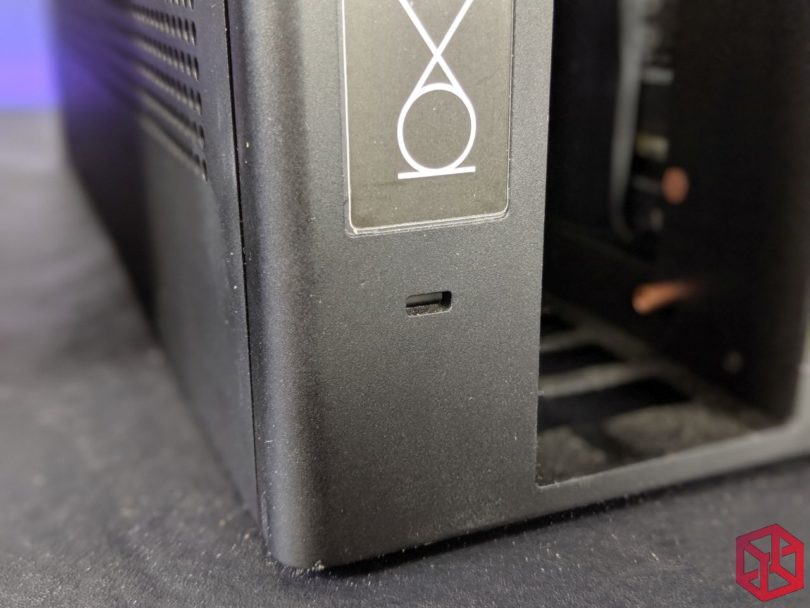


Side Panel Fasteners
The A4-SFX fastener system uses a slick rubber grommet. It’s by far the easiest and most pleasant solution to use.
The Ghost S1’s side panels are secured in place by hex head screws. It’s not bad, it’s just more work and requires tracking down the correct hex driver.
The SM550 and SM560 both use the same metal fastener system that CaseLabs used (R.I.P.), which Sliger’s Cerberus and Cerberus-X chassis also use.


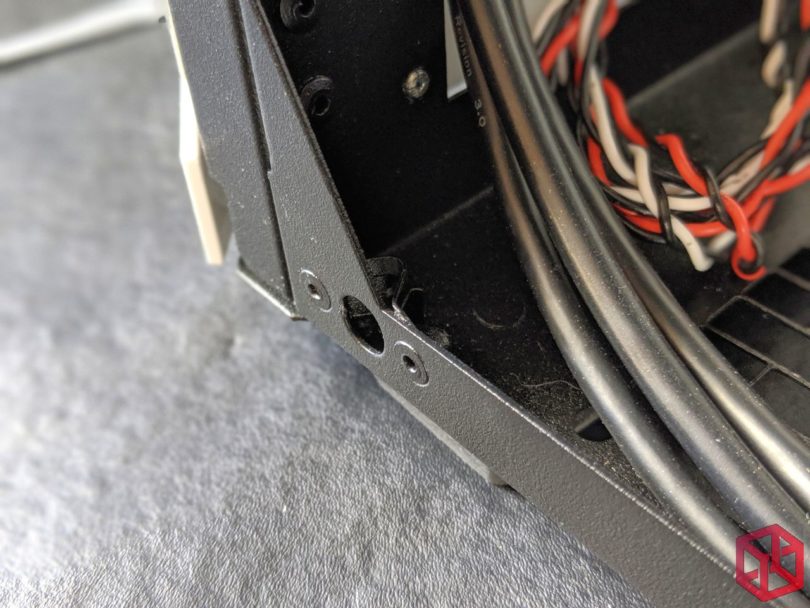
Graphics Card Cover Slot
I personally like the Ghost S1’s clean implementation the best. That said, it does have a few issues that prevent it from being flawless:
– The sliding piece arrives too long by default and requires some cutting/dremeling of the metal piece to ensure that the magnetically-fastened top panel sits flush.
– The sliding piece is held onto by a little metal rectangle that has been threaded (on the inside of the case). This can start to spin instead of loosening when your intentions are otherwise.
– The sliding piece cannot be loosened and then raised from it’s shut position without the magnetically-fastened top panel being removed.
The A4-SFX looks and feels pretty standard, but it’s by far the easiest to use and also the most trouble-free.
The SM550/SM560 implementations are functional and blend in well, but the entire C14 connector and exterior metal panel need to hang freely off the back of the chassis while installing the GPU.



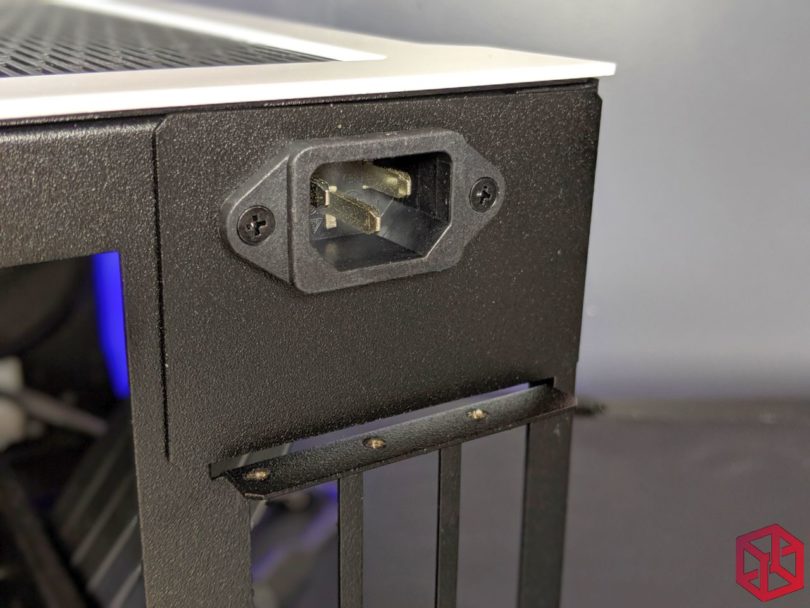
Exterior Finish
The frame of the A4-SFX has a very smooth painted surface.
The side panels have a very premium-looking brushed aluminum finish.


Every square inch of the Ghost S1 is anodized. The anodize job isn’t the best and will wear away with any regular rubbing/abrasion.
The top and bottom panels are made of oxidized steel, so this case can support magnetic-fan filters.
Also, beware that if you acquire a top hat at a later date, the color of the anodized finish may not be a perfect match, which is a topic of frustration.


The frames of the SM550/SM560 are made of galvanized steel and are powder coated with a very subtle texture – it’s quite pleasant.
The use of steel means that these cases both support the use of magnetic-fan filters.
The side panels are powder coated with a high-gloss finish. Not a perfect mirror but for a powder coat job, it looks terrific!


Case Feet
Both the A4-SFX and the Ghost S1 appear to be using the same 3M rubber nubs.
These tend to migrate like coconuts over time but aren’t that bothersome in the grand scheme of things.

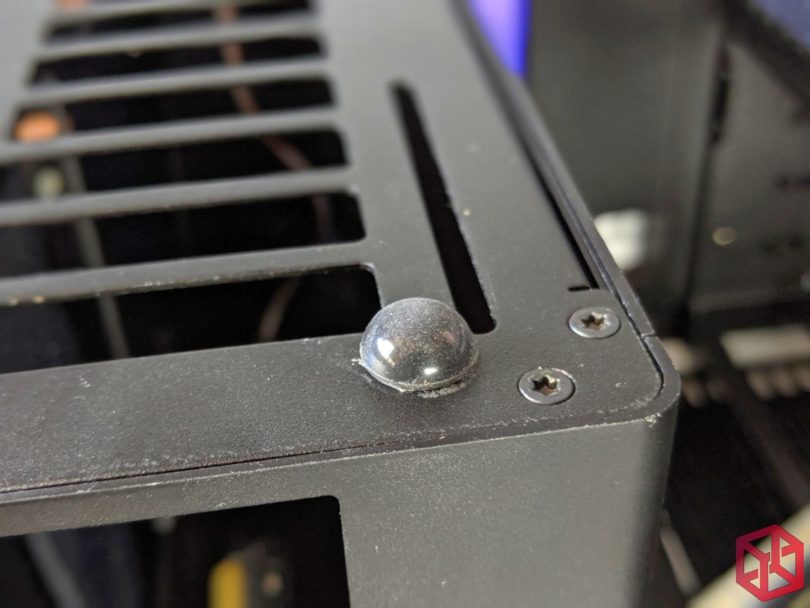
The SM550/SM560 use 75 Durometer nonmarking rubber feet. They are high enough to welcome airflow under the case.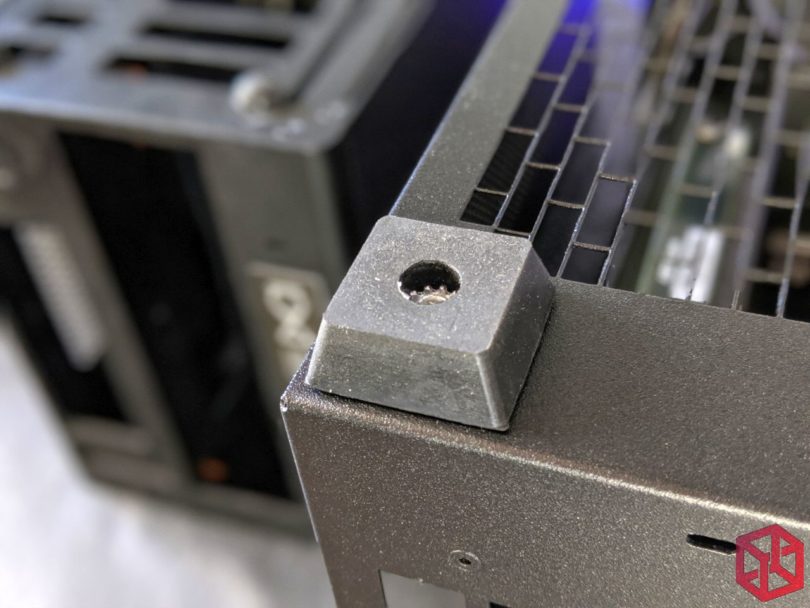
Motherboard Mount
The A4-SFX has a solid backplate for mounting the motherboard. Any changing of the heatsink or backside M.2 SSD will require the mobo to come out entirely.
The Ghost S1 has a semi-open back. Heatsinks and backside M.2 SSDs can be swapped freely.
The SM550 and SM560 both feature a completely open back. Any hardware changes or routing of cables should be an absolute breeze to work with.

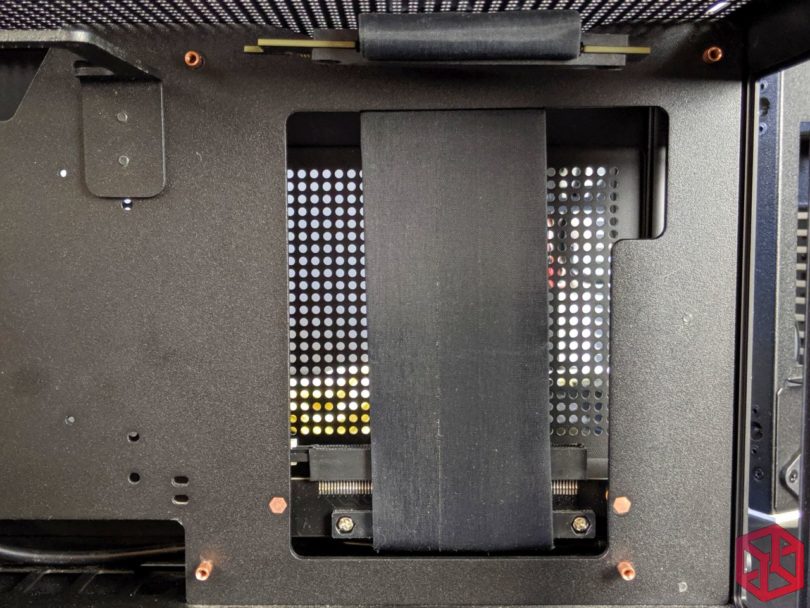
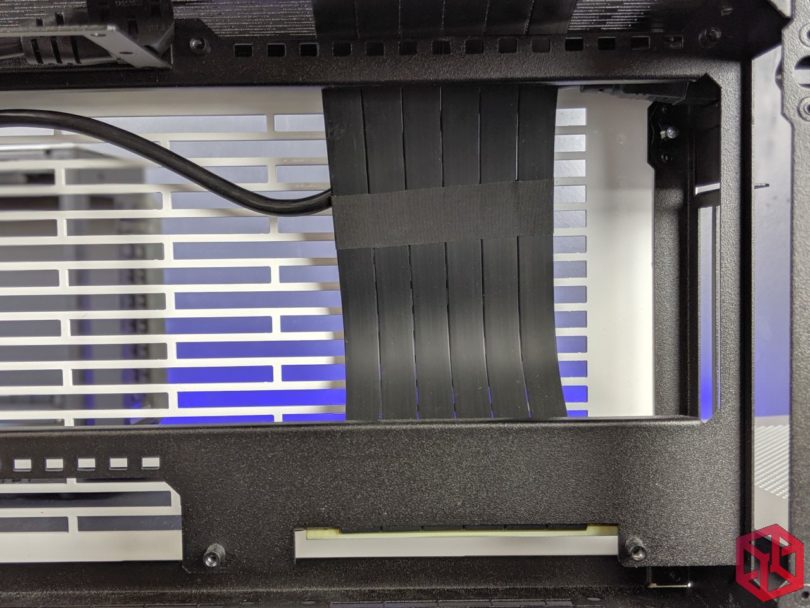
A4-SFX Features
The A4-SFX PSU mount is secured firmly to the frame. It is non-adjustable.
The PSU cable needs to be routed through that rectangle at the front of the case.
To do this, 6 screws need to be removed to slide off the face plate of the entire chassis.
Then the PSU cable will need to be snaked to the correct length in order to plug into your PSU’s desired inlet orientation.

The power buttons placement is low enough that it won’t obstruct the install of a GPU.
The 90-degree plug is a nice touch.
It’s also just power, so there is no light to let you know if the computer is on or off.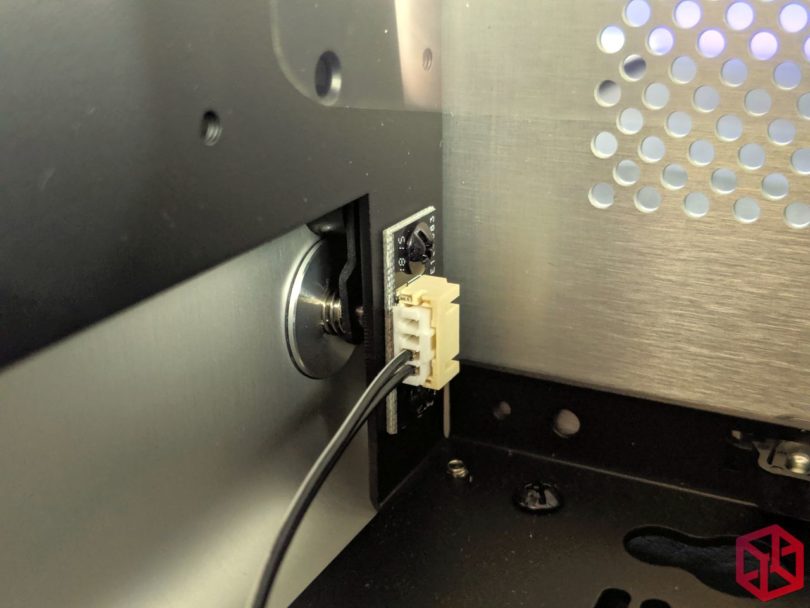
With an SFX-L PSU installed, you gain a larger, quieter fan but lose out on the ability to use an AIO.
You could still fit 2x92mm fans if you want, but you will likely have to use a 14mm NF-A9x14 under the PSU.
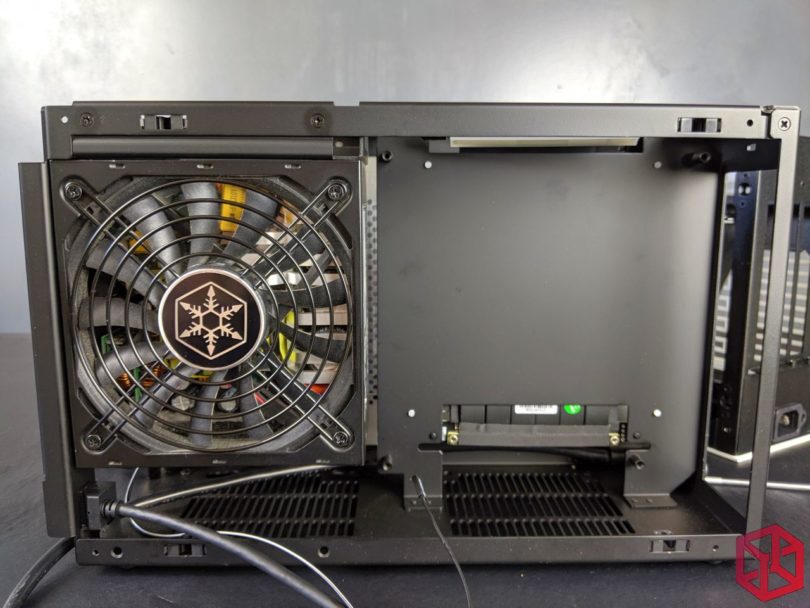
With an SFX PSU installed, the A4-SFX has plenty of room to fit Asetek’s new 645LT AIO; in fact, V4 of the A4-SFX was made for it.
Or, if you prefer, you can simply mount 2x92mm fans at the bottom.
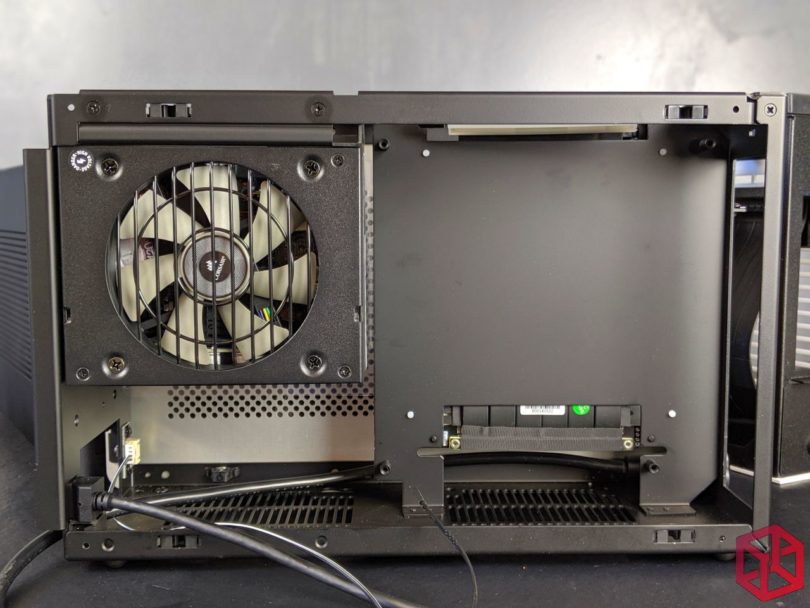

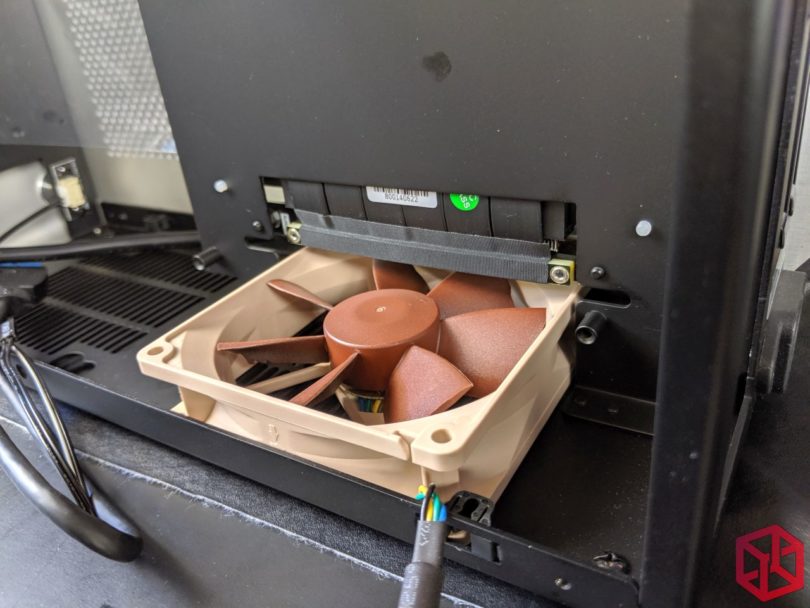
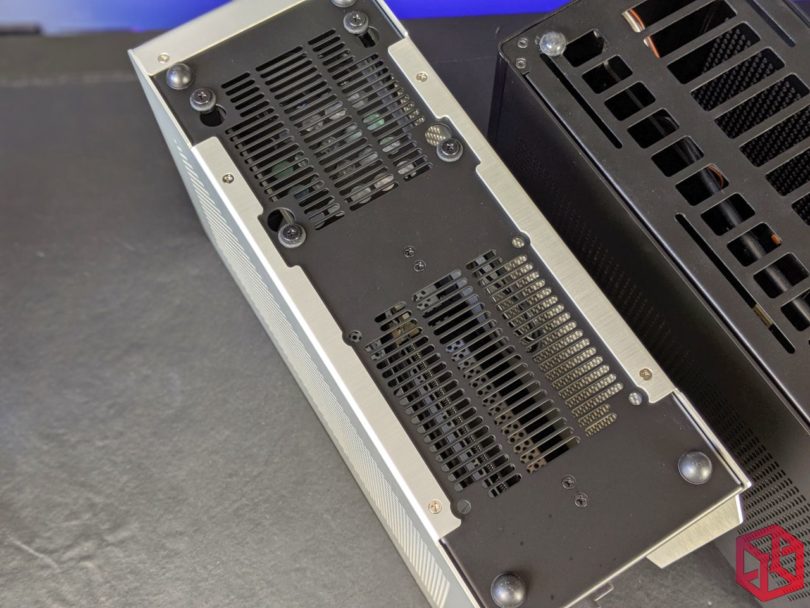
We’ll revisit the Asetek 645LT in Part II of this Battle of the Boutiques.

Ghost S1 Features
The Ghost’s PSU mount is highly adjustable. Here, you can see it mounted in the highest position.
If additional clearance is needed above the PSU, perhaps for routing H2O tubing, this bracket can be flipped entirely so that the PSU is mounted even lower into the chassis.
This bracket is designed so that the PSU cable and GPU cables are run directly behind the PSU.
Major props go to Louqe for making the power button so flush, including the cables. It’s just too bad that the button is so incredibly disappointing to use.
The case does emit a white LED just below the power button, but it’s the size of a pinhole and very subtle as a result.

With an SFX-L PSU installed, you can pretty much forget about using any fans at the bottom of the case.
There is just enough room to route PSU cables and that’s about it.
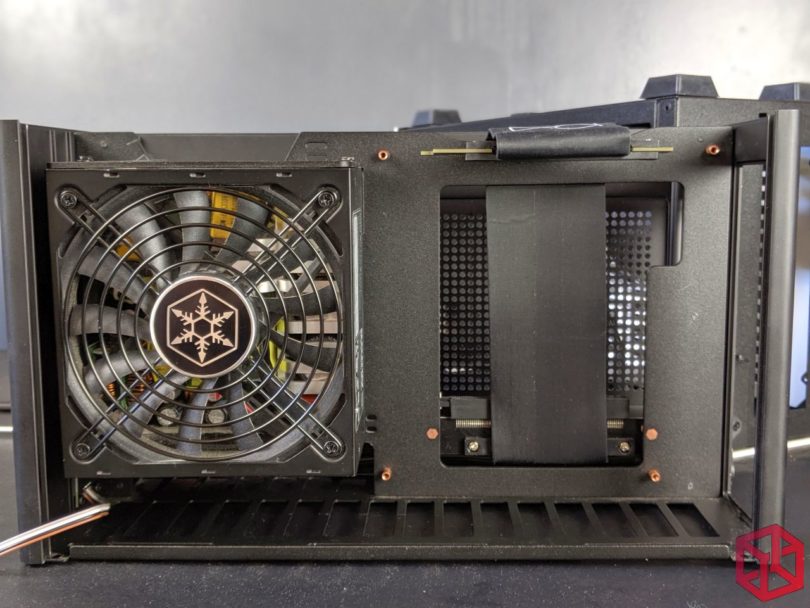
With an SFX PSU installed, there is just enough room below for a 120mm fan.
The backplate positioned behind the PSU has such a small opening that it prevents supporting an AIO of any size. However, if you place a medium or large tophat at the bottom (or top) of the case, you gain the ability to use 2x120MM fans, or even a 240mm AIO, making it the only sandwich chassis here that supports 240MM rads.
With the PSU bracket flipped, the SFX PSU can be mounted even lower than the SFX-L pictured above to allow more room for liquid tubing.
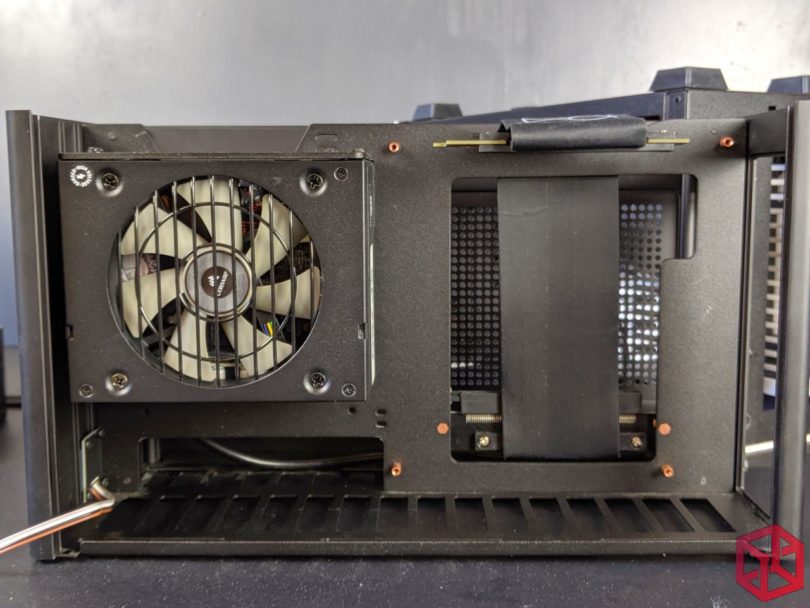
Like a glove.
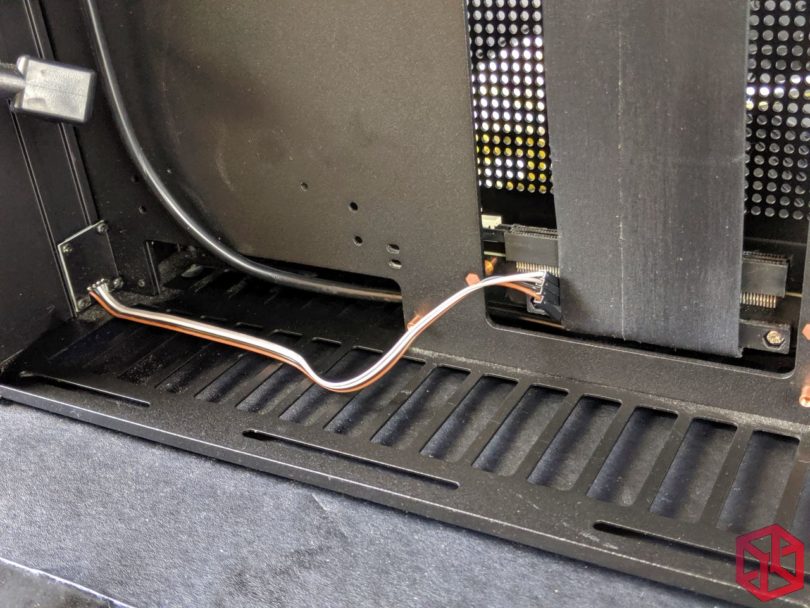

This same steel piece is used at the top and the bottom of the case.
The adjustable mounting points are only functional with the use of a tophat.
Here is a picture with the medium tophat installed (26mm). It’s not much taller than the A4-SFX in this configuration. There are also 16mm and 57mm tophats, but I don’t have those on hand to include in this battle.


As I mentioned earlier, the medium tophat makes the Ghost S1 just as tall as the SM550/SM560 chassis.
The following pictures illustrate 2x120mm fans being used as exhaust. They fit perfectly under the cover.


SM550/SM560 Features
Like the A4-SFX, the PSU bracket is fixed to the chassis and cannot be adjusted.
The PSU cable is routed very similarly to the A4-SFX as well.
With an SFX-L PSU installed, there is plenty of space below for 2x120mm fans.
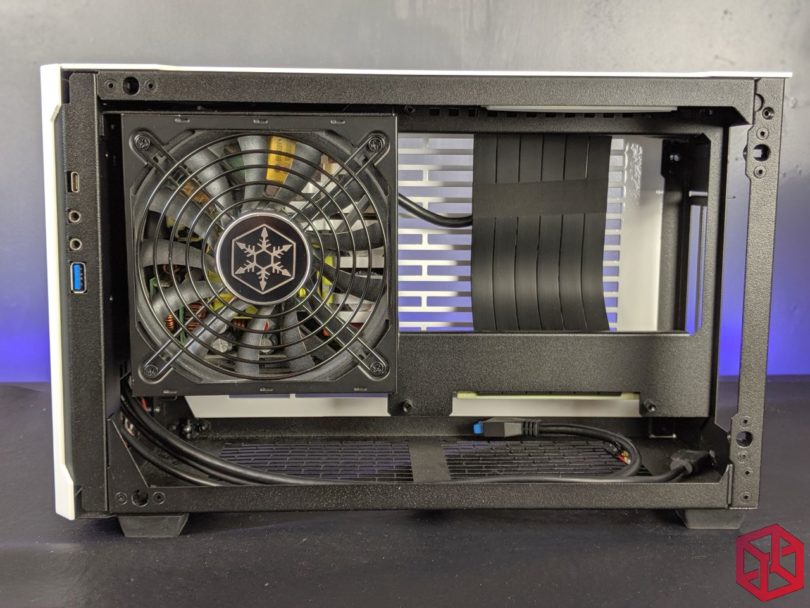
With an SFX PSU installed, you would think that this would grant us more space for activities.
Unfortunately, the fixed mounting position for 120mm fans won’t allow enough clearance for a 120mm AIO.
We wish this was more like the Ghost S1 where the fans could be oriented as you pleased. Even the Cerberus had more usable flexible points that were made accessible by removing the case feet and then putting the feet back on afterwards.
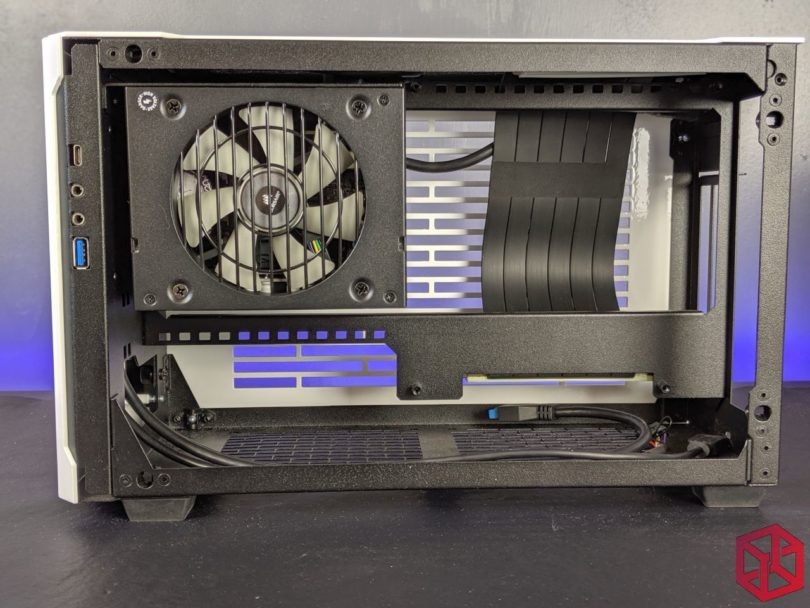

At least it fits 2x120mm fans comfortably.

At first glance both the SM550 and SM560 also fit the Asetek 645LT AIO. I’m not sure how the tubing will do when the 92mm fan is installed, but Sliger is going to send us a 92mm AIO mounting bracket to find out. I will be sure to update this review once it arrives.

To my complete surprise, I was able to fit 2x140mm fans at the bottom of the SM560. There aren’t any usable mounting points for them, but maybe, just maybe, they can add 140mm mounting points in a future revision. This would be highly beneficial considering the increased number of VRMs being used on X570 motherboards to support 12 and 16 core systems; these cases will need all the airflow they can get!
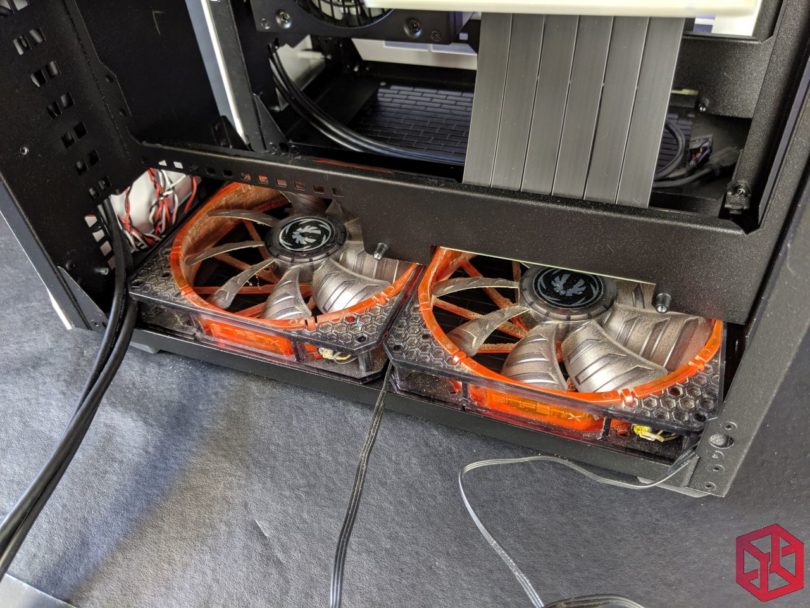
Both the SM550(left) and SM560 offer the lowest amount of airflow obstruction I’ve ever seen – it’s as thin as chicken wire.

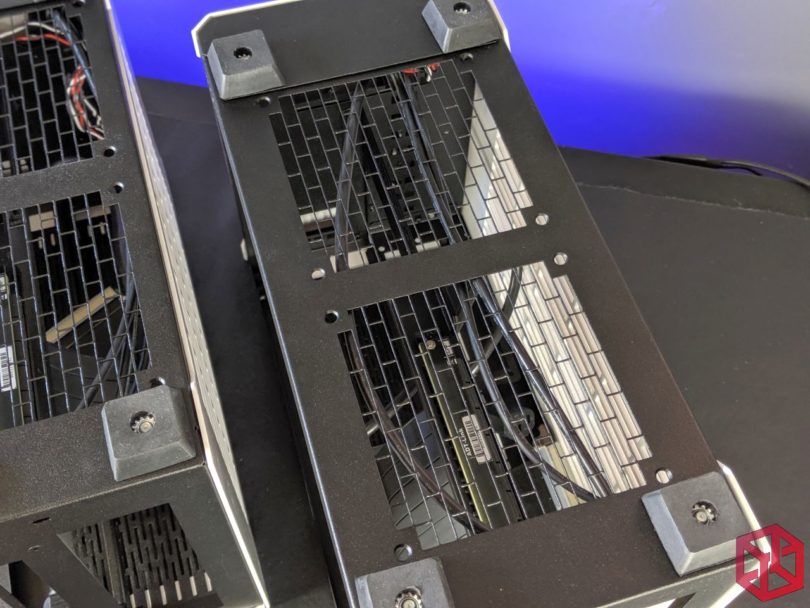
HDD Storage
Both the A4-SFX and the Ghost S1 include an optional 2.5″ drive mounting tray mounted just below the PSU.
The Ghost can be expanded to hold additional drives depending on the size of the tophat you get.
With the small tophat, you can add multiple 2.5″ drives.
With the medium tophat, you can add multiple 2.5″ and 3.5″ drives.

The SM550 and SM560 both have room to mount 2×2.5″ drives. This little compartment is located just behind the front faceplate.

GPU Fitment
We reached out to our partners at ZOTAC to see if we could get 3-slot GPU to help prove a point.
Instead, we secured an Nvidia RTX 2070 AMP Extreme coming in at 308mm in length (12.13″).
This card is massive.
Try as I might, it didn’t fit in the A4-SFX, nor did it fit in the Ghost S1…


It also didn’t fit in the SM550. However, with a little persuading, we managed to get it to fit in the SM560.
I know that doesn’t make much sense considering that the SM550 and SM560 are the same length, but the increased angle that the 3rd GPU slot afforded was just enough.

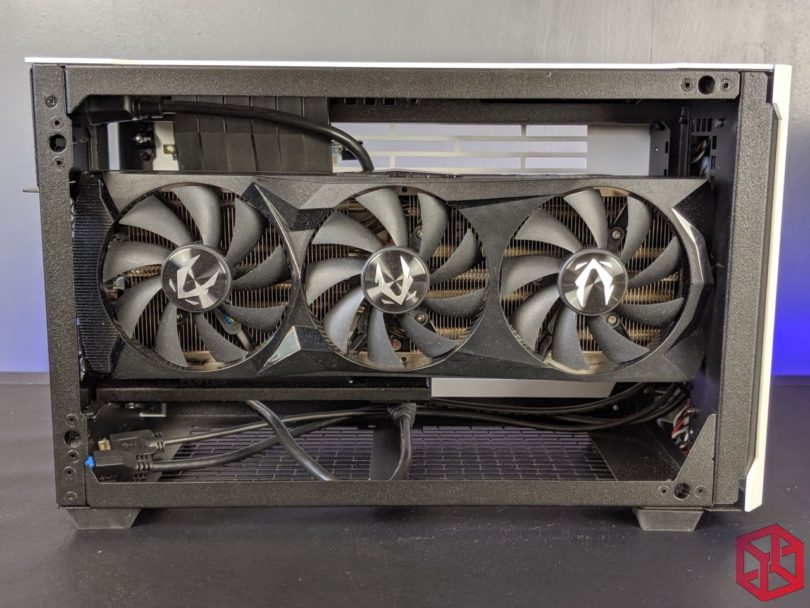
To nobody’s surprise, the 2080ti FE fit in every single case without issue.


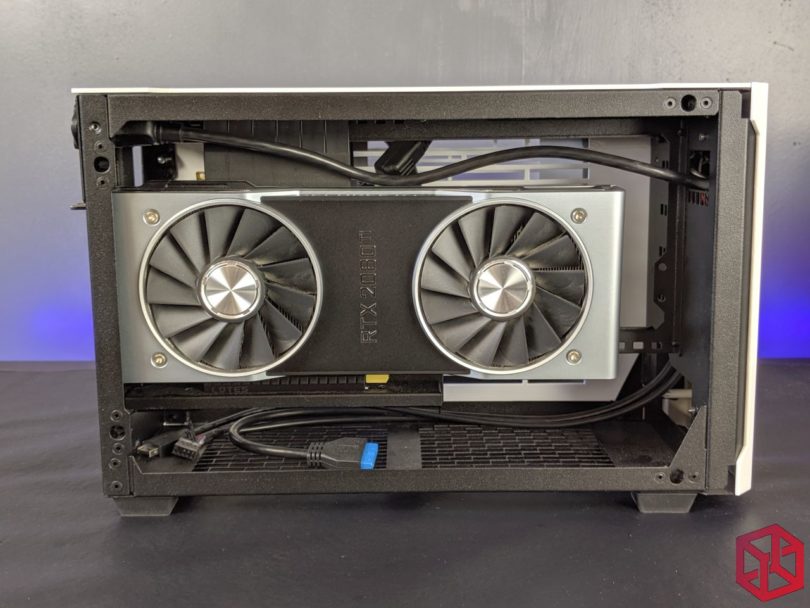
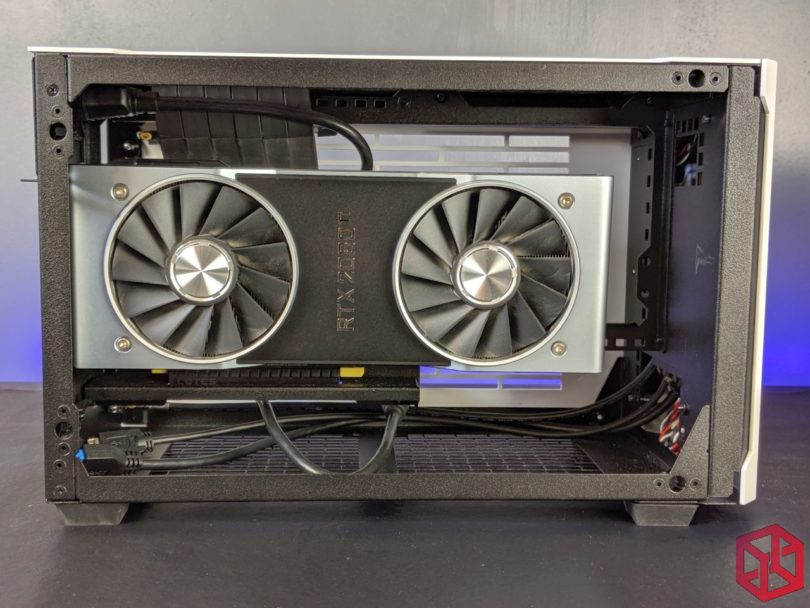
Customization
The A4-SFX is available in Silver or Black. With the use of an ITX length GPU, you can add a 120mm AIO Bracket.
The Ghost S1 is available in Ash, Pangaea & Limestone. They offer 3 different-sized tophats for adding HDDs, fans, or AIO. The tophats can be used at the top, the bottom, or both in order to expand the capabilities of the case.
However, Sliger’s new SM-Series takes the cake and eats it too.
When you order a Sliger chassis, just like the Cerberus series before, it’s a premium experience just like ordering a car – just take a look here.
Colors: Black, Slate Grey, White, and Carmine Red.
You can even mix and match the panel colors.
Side Panels: Solid, Vented, or Window.
Single PCIe riser cable or bifurcated?
At present, nobody does customization like Sliger.
Not enough for you? We’ve been informed that, soon, Sliger will offer the ability for customers to choose any custom color from Prismatic Powders when placing their order. All you have to do is the pay the difference – which we’ve been told is quite minimal. They can even add a logo or artwork to the front of case, and they are even considering the ability to add logo/artwork to the case windows in various levels of opacity.
To help showcase this new custom direction for Sliger, they made us our very own case.
Introducing the SM550-SFFN – the teaser!
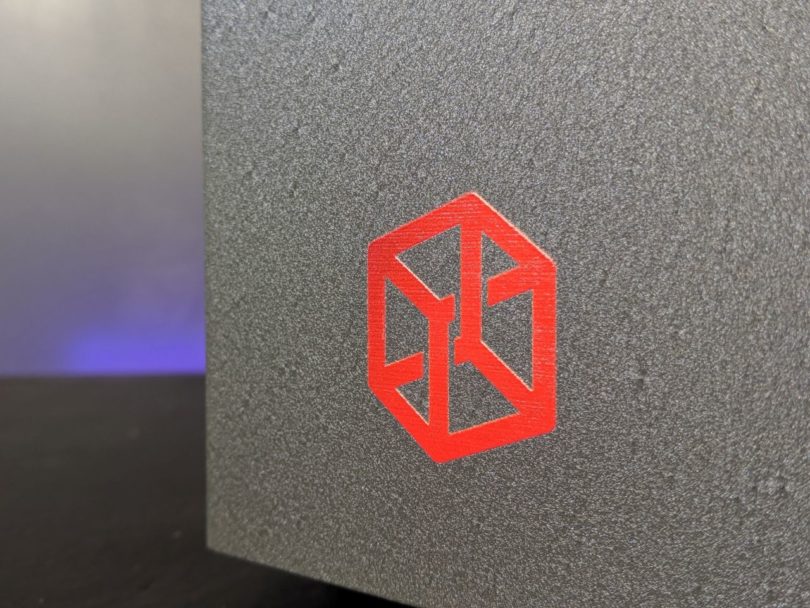

Please let us know your thoughts and feelings in the forums here.
Update: You can view Battle of the Boutiques Part 2 here.