The following article is for Part 2 of our multi-part review. If you haven’t already seen it, you can view Battle of the Boutiques Part 1 here.
We had originally intended to release the 2nd and final part of this review back in July but due to immature BIOS issues with Ryzen’s latest CPUs, we experienced some questionable voltage results and instability, so we decided to wait it out. Finally, on the 15th of August, ASUS provided a BIOS update(1.0.0.3 Patch AB, still not perfect) to their ROG STRIX X470-I GAMING motherboard, so I decided to crank through this in order to ensure somewhat consistent ambient temperatures in my uncontrolled environment.
Table of Contents
- Prologue
- Build experience
- Regular Joe thoughts
- Test Setup
- Testing Methodology
- Test Results
- Test Results for the Sliger SM550/SM560
- Test Results for the DanCase A4-SFX v4
- Test Results for the Loque Ghost S1
- Battle of the Boutiques – Best R7-2700X results
- Battle of the Boutiques – Best R9-3900X results
- Conclusion
Prologue
Unlike Part 1, this review is going to focus on the experience and performance of several common configurations. While we don’t have access to all the heatsinks, pump/block combos, or radiators, this review should help to provide you with a general understanding of each configuration’s capabilities.
To help highlight a worse case scenario, stock voltages were used. Please keep in mind that much better temperatures can be achieved with a little tweaking.
Build experience
As you will soon find out, I had the pleasure of building into each configuration multiple times in order to collect thermal results. While none of the cases presented me with any real head scratches, some of them did prove to be a little more or less “enjoyable” to work with.
Easy Mode award – Loque Ghost S1
I found that the Loque Ghost S1 was by far the easiest case to work with.
When starting a build, all the panels come off entirely, save for the front and back. This leaves you with an “I” shaped frame that is easy to flip about during construction. This unique frame design makes routing cables and inserting the parts an absolute breeze. There are zero issues experienced trying to fit the motherboard into place and no fuss when inserting the screws into the motherboard. With the added adjustability of the PSU mount, I could fine tune the distance certain cables have to travel and routing the 2x PCIe 8-pin cables didn’t require using some funky pass-through at the front the case only to go back through it again. Better yet, for you aesthetic junkies out there, you can nearly center an SFX-sized PSU to make the internals more appealing to look at. The case also features a magnetic top panel that makes it really easy to clean the exhaust fans.
Because it’s the only case where the bottom can be removed easily, routing/organizing everything was a trivial experience from any angle. While some may not like it’s exclusion from this chassis, I welcome the fact that this case has no USB header to route.
I won’t take away any points for not supporting the use of a 92mm AIO and you will find out why soon enough.
Upsides:
– Very solid and timeless design
– Rounded edges won’t tear through a carrying bag.
– Extremely pleasant to work with.
– Modular tophats are a unique approach to thermal management.
– The only chassis that supports up to 2x 240mm radiators (multiple tophats required)
– Ability to stack multiple cases together makes for terrific space savings.
Downsides:
– The most depressing-to-use power button ever. Thankfully Pslatecustoms offers a welcome replacement.
– Extremely hard to attain.
– Several promised case “expansions” and color schemes are so far just empty promises.
– The use of Hex screws could make any away from home maintenance tricky unless you bring the included tool.
– Inconsistent construction and anodizing from one case/tophat to another.
– Fitment of each panel, especially when using a tophat, isn’t perfectly flush or even. Some tophats are slightly warped.
Not quite as easy award – DanCase A4-SFX
I found the DanCase A4-SFX to be a little more difficult to work with. We’re talking maybe 10-30 minutes slower than the Loque Ghost S1 above. 30 minutes being with the installation of an AIO.
With the side and front panels removed, the DanCase has a rectangular frame to work around. Trying to fit the 92mm AIO required popping out two of the side catches at the front of the case that latch onto the side-panels. This compromise means that if your cabling job isn’t perfect, those panels aren’t going to hold a rats nest in place. To add, the custom braided cables I had on hand for the Ghost S1, didn’t fit. The paracord sleeving was far too thick to fit between the PSU and the radiator no matter how hard I tried to shuffle and tweeze things into place. Instead, I had to use the thin braided cables that comes with the Corsair SF750 but then their length proved to be a serious challenge to route later on.
Unlike the Sliger chassis below, installing an AIO wasn’t too difficult. The AIO barbs fit best when facing towards the side panel, with the tubing going around the outside of the PSU cables. It’s a small game of Tetris but in the end it wasn’t that hard to figure out. Thankfully, the 92mm AIO can be installed with the 92mm fan preinstalled.
Sliding the motherboard into place did cause some scratching to the top-most frame of case. Try as I might, there was just no way around it. When installing the wraparound faceplate, the USB-C port at the front of the case needs to be guided into place first with the faceplate held firmly in place before threading in the screws.
Upsides:
– Tiny. Like, really tiny.
– Has the appeal of an Apple or Lian-Li product. The brushed aluminum look never grows old.
– The side panels are really easy to remove for maintenance.
Downsides:
– Batched releases make this case hard to get ahold of.
– Using an AIO requires some forethought and I wouldn’t recommend it without unsleeved custom cables.
– Installing parts is very tight and parts will rub against the frame when sliding parts into place.
– The side panels appear to be stamped and have a visible defect at the top, on both sides.
– The painted internal frame scratches easily.
Just a tad bit more difficult award – Sliger SM550/SM560
I found the Sliger SM550/SM560 to be the most difficult of the four chassis but we’re talking only about 20 minutes more difficult than the DanCase above.
That said, this was my favorite case of the bunch because it just looks so unique and stylish in my opinion. My biggest gripe with the case is ultimately the lower bar that runs between the front of the case and the motherboard tray. It proved bothersome on more than one occasion and I never quite felt like there was enough room below it.
There is also a certain order of operations that is required during the build:
The case fan beneath the motherboard has to be installed first followed by the radiator. To install the radiator, it has to slide into the case at an awkward angle, with one barb going under the center bar first, in order to fit. Then with the rad in place, the fan and grill need to be installed before installing the PSU. Unlike the Dancase, this annoying bar prevents the back-most barb from being routed immediately to the front. Instead, it has to go around the fan, at the backside of the bar, and just barely squeeze it’s way under the bar between the rad and motherboard tray before making it’s way to the front of the case. This shortens the length of the tubing and limits the orientation options of the AIO waterblock.
This odd configuration (which does work) also makes PSU cable routing especially tricky as the 24-pin and 8-pin share a really small space with the AIO tubing. Back on the topic of the AIO tubing, it’s positioning around the backside of the radiator fan also means that the GPU is resting against the tubing, just above it. In theory it’s possible that this setup could be pinching the tubing or raising the AIO temps but the following results proved this to be non-issue.
What I also found slightly annoying to work with was the PSU connector at the back of the case. While all the other cases use a fixed location/orientation for the power cord, Sliger opted to go with a more modular approach that doubles as the PCIe slot cover. This adds just another game of Tetris when trying to install the GPU but should everything turn out right, you may only have to do this each time you swap the GPU.
Upsides:
– Available for purchase 24/7
– Comes in nearly any color and finish you can think of.
– Lots of customization when building.
– You can add your own logo to the front or even to a window.
– It’s the only case with a window option at this time.
– The most pleasant power button to use.
– Easiest case for the use of an AIO.
– Most I/O options at the front of the case.
– Side panel catches are so strong they can contain even the burliest of rats nests.
– The SM560 is the only case in this battle that supports 3-slot GPUs.
Downsides:
– More challenging to work with.
– Side panel catches are so strong that the side-panels are really hard to remove.
– AIO install requires some serious Tetrisizing to fit.
– A specific order of operations needs to be followed or you will find yourself taking everything out to start over again.
– The middle bar is in a place that makes the building experience less enjoyable.
Regular Joe thoughts
Here at Smallformfactor.net, our niche within a niche community lives inside a little bubble —detached from the rest of society. We eat, live, breathe, and sleep tiny hardware but for the sake of this review, I figured it would be nice to collect feedback from regular Joe’s. These “Joes” are my coworkers and they know quite a bit about troubleshooting computers but little about building them. Here is what they had to say:
About the Sliger SM550 and the SM560:
“This one is pretty”
“This one is my favorite”
“Way beyond my pay grade/budget”
“Sleek design and looks like a nice paintjob”
“Great plastic-like texture, I like the logo”
“Very interesting look”
“I like the two-tone color scheme”
“Extra points for having 3 PCIe slots”
“I would be curious how it all fits in their if I didn’t already see it all in there”
“This one looks like a toaster oven”
About the DanCase A4-SFX v4:
“This is cool”
“Very plain but solid aluminum case”
“Small and minimalistic, looks like it get’s the job done”
“Very Mac-esque”
“Brushed aluminum is impressive and minimal”
“It could easily sit in a living room and go unnoticed”
About the Loque Ghost S1:
“This is cool too”
“Simple design, love the color and finish”
“Minimalist – nice and stealthy”
“Comfortably discreet”
Test Setup
System 1:
AMD Ryzen 2700x
ASUS ROG Strix X470-I ITX motherboard (BIOS Version 2606)
NVIDIA GTX 1080 TI
G.SKILL TridentZ RGB 16GB (2 x 8GB) 3200MHz CL14
1x 500GB Samsung 960 EVO m.2 SSD
SilverStone SX800-LTI SFX-L PSU (v2 -FDB fan)
Pslatecustoms cables (1x 24-pin, 1x 8-pin, 2x PCIe 8-pin)
System 2:
AMD Ryzen 3900x
ASUS ROG Strix X470-I ITX motherboard (BIOS Version 2606)
NVIDIA RTX 2080 TI FE
G.SKILL TridentZ RGB 32GB (2 x 16GB) 3200MHz CL14
1x 2TB Samsung 970 EVO m.2 SSD
Corsair SF750 SFX PSU
Pslatecustoms cables (1x 24-pin, 1x 8-pin, 2x PCIe 8-pin)
Coolers, Lube, and Fans tested:
Asetek 645LT AIO (92mm) w/ NF-A9x14 (92mm X 14mm) PWM fan
Noctua NH-L12 w/NF-B9 (92mm X 25mm) PWM fan
Noctua NH-L9A w/ NF-A9x14 (92mm X 14mm) PWM fan
Noctua NT-H2 Thermal Interface Material
Noctua NF A12x25 (120mm X 25mm) PWM fans
Cases tested:
Sliger SM550 (SM560 was not tested as it’s effectively the same as the SM550 and supports same exhaust fan sizes)
Dancase A4-SFX v4
Loque Ghost S1 with and without the medium tophat.
Testing Methodology
The only BIOS change made was setting D.O.C.P. to 3200MHz.
Fan profiles were set to default to ensure consistency in performance.
CPU voltages for both systems were set to default. This helps to gather worst case scenario data.
Idle temps on the CPU were captured after letting the CPU sit idle, with zero applications running, for 15 minutes.
100% Stress on the CPU was achieved using the “Stress” option in CPU-Z ver 1.89. This brings all cores to 100% usage(verified with HWInfo64 ver 6.10-3880), consuming the CPU’s maximum amount of power. The highest temperature was captured after 15 minutes or hitting max TDP (85°C for the 2700X and 95°C for the 3900X)
The peak gaming temperatures were captured by playing Destiny 2 on Nessus, in the same area, for 30 minutes. Destiny 2 was selected for it’s excellent use of multi-threading as well as terrific GPU utilization figures. It’s great way to generate heat inside a closed chassis to see how well a chassis performs.
For each chassis we tested, an entire rig was migrated and put through a barrage of tests.
Ambient room temperatures were collected using a Leaton 4 Channel K Type Digital Thermometer Thermocouple.
Test Results
Below is a spreadsheet with all the values that were gathered. This is the data that was used to build the following graphs.
I want to note a few things before we proceed:
1. If the HSF/Cooler did NOT keep an R7-2700X at bay (i.e. it hit 85°C), it was NOT tested on the R9-3900X
There was no point in testing this as it was guaranteed to hit the TDP max.
I also own this hardware and don’t feel like killing it needlessly.
2. The max TDP for the R7-2700X is 85°C. The max TDP for the R9-3900X is 95°C.
As soon at those figures were hit, the test was halted, sometimes well before reaching 15 minutes. If you see a number in YELLOW on the charts below, that’s the max TDP and it’s not a desired result.
Ambient room temperatures floated between 25°C and 27°C during testing.
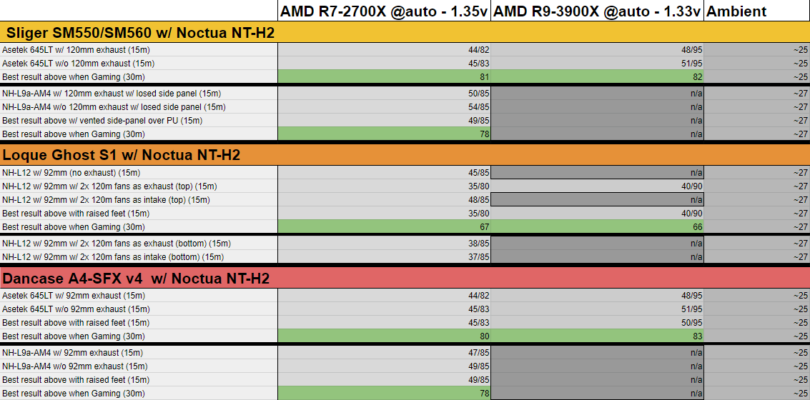
Test Results for the Sliger SM550/SM560
Ryzen R7-2700X
Here we can see that the NH-L9A is inadequate under 100% load.
When gaming, temps floated between 78°C and 81°C.
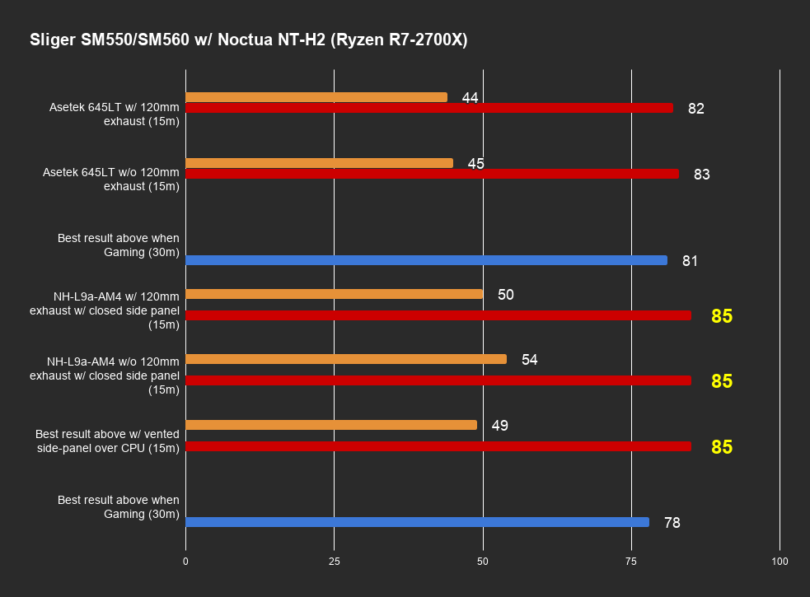
Ryzen R9-3900X
While the NH-L9A failed to do what the Asetek 645LT could, the 3900X overwhelmed both of them at 100% load.
Temperatures while gaming were just 1 degree higher than the 2700X.
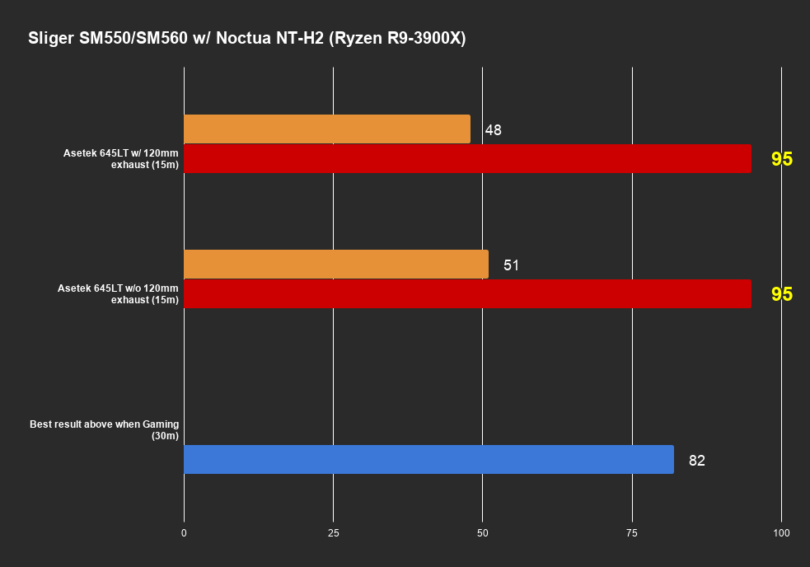
Test Results for the DanCase A4-SFX v4
Ryzen R7-2700X
The Asetek 645LT did a better job handling 100% CPU load but the NH-L9A provided slightly better results in a 30 minute gaming session. I would still recommend the Asetek 645LT for this build.
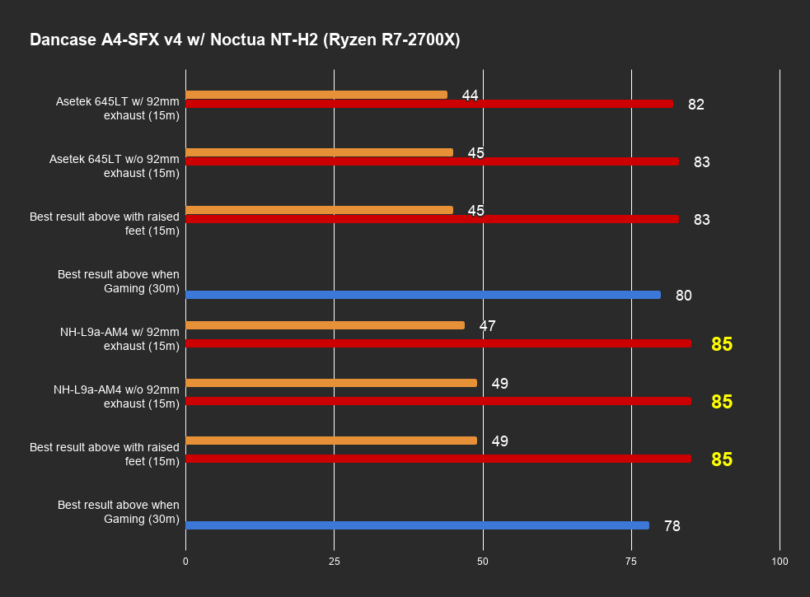
Ryzen R9-3900X
Like the SM550/SM560 before it, the Asetek 645LT proved incapable of providing safe temperatures under 100% load.
Temperature levels were fine for gaming though.
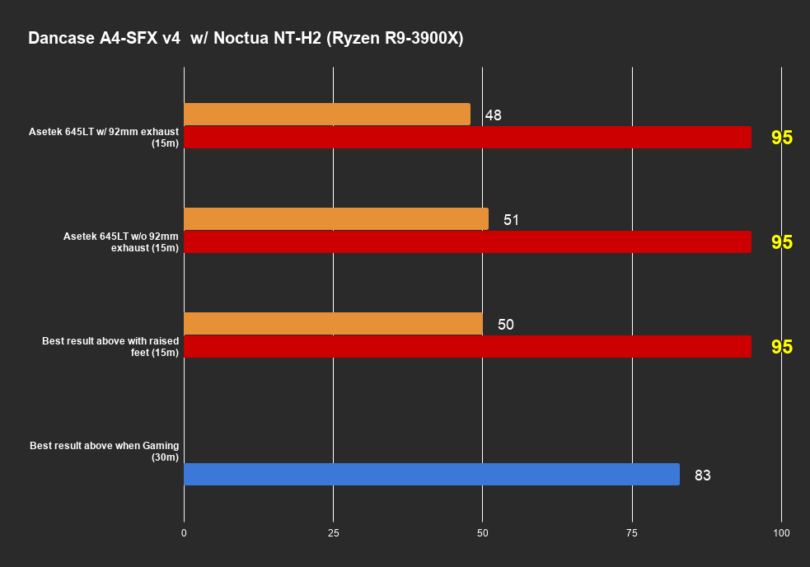
Test Results for the Loque Ghost S1
Ryzen R7-2700X
Without any exhaust fans, or with 2x120mm fans being used as intake(at the top), the 2700X proved that it was incapable of being kept cool.
With two exhaust fans, the temperature results lowered to safe operating temperatures. Gaming was even more stellar.
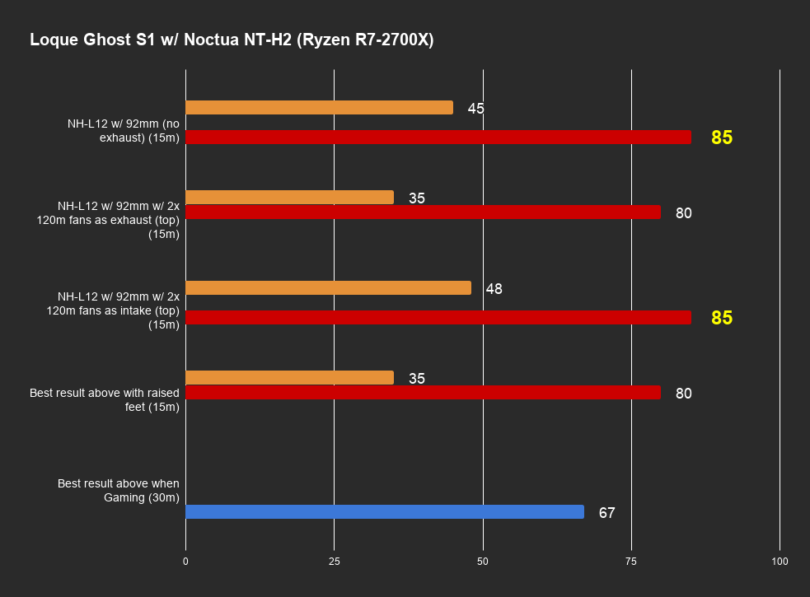
Ryzen R9-3900X
This was a very surprising result for me. The NH-L12 was able to provide solid temperatures at any level. This is especially good considering that it’s the only “high performance” solution tested that also provides direct cooling to the VRMs.
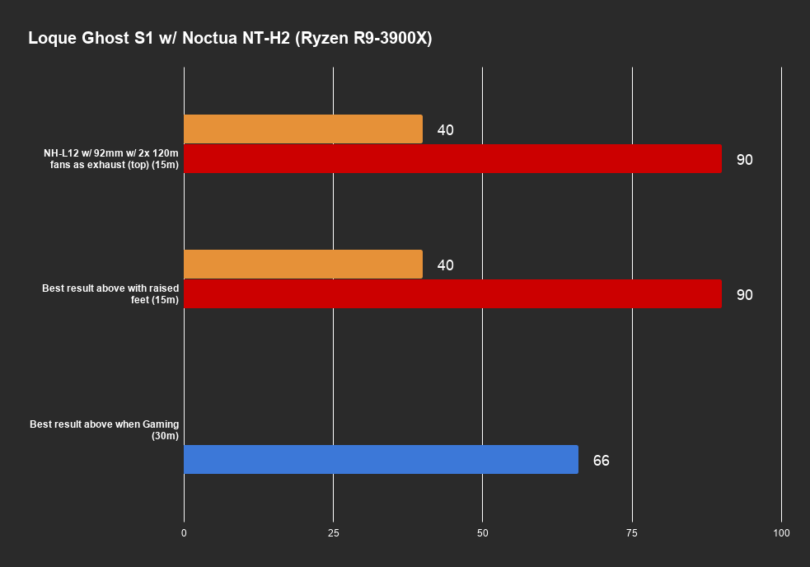
Battle of the Boutiques – Best R7-2700X results
Winner: The Loque Ghost S1
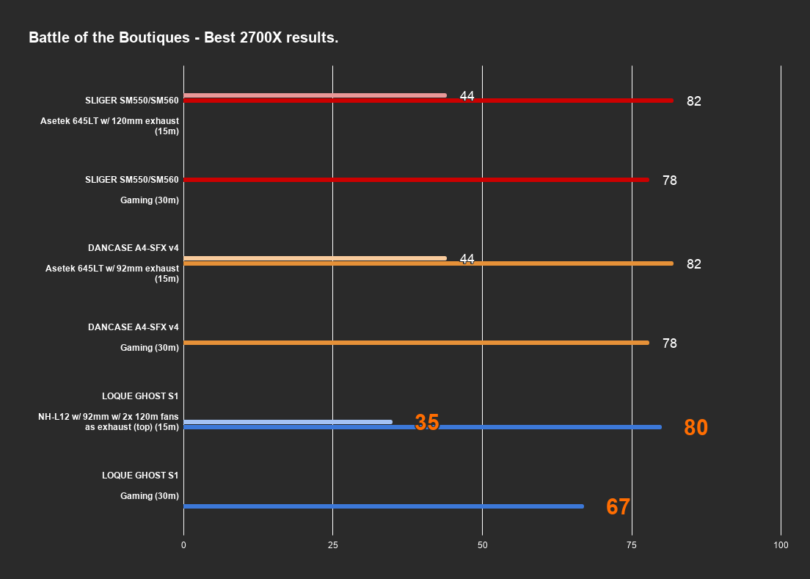
Battle of the Boutiques – Best R9-3900X results
Winner: The Loque Ghost S1
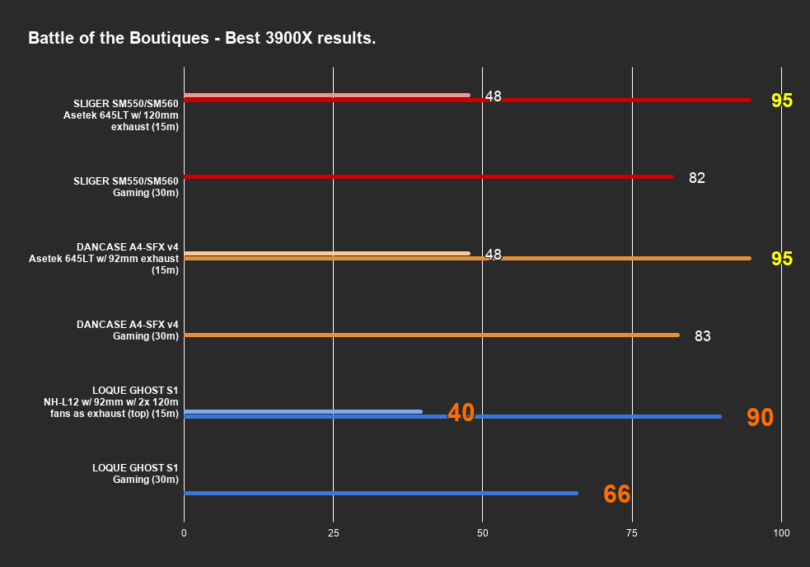
Conclusion
All four cases are great at what they do.
The DanCase A4 SFX is not only the smallest case but it also has zero customization options. It’s designed for one purpose only: the be one of the smallest SFX/ITX chassis with support for full length GPUs. This makes it the most portable case but it’s not without it’s faults. With v4, it gained support for 92mm AIO coolers but even that came with a compromise.
The Sliger SM550/SM560 are the largest case offerings in this shootout but they also offer the widest range of customization options in the entire computer case market. These cases offer similar performance to the smaller DanCase A4 SFX, where the 12-core 3900X just doesn’t play well under 100% load @ stock voltage, but like the DanCase A4 SFX, it’s a mighty fine choice for any processor if you’re just gaming. Outside of the customization options that are offered, these are the only cases in our shootout that are available to purchase 24/7 with the SM560 being the only chassis to support 3-Slot GPUs.
The Loque Ghost S1, while nearly impossible to attain, offers the greatest amount of modularity, with a really enjoyable building experience. Inconsistencies with build quality are fairly common and the power button is very depressing to use. While this case doesn’t support the use of a 92mm AIO, it demonstrated that it didn’t need to by offering the lowest possible temperatures in every single test.
Personally, I prefered Sliger’s SM550 and SM560 chassis over the competition but the performance of the Loque Ghost S1 is extremely hard to ignore. The Loque Ghost S1 proved once and for all that an AIO isn’t always the best choice and the extra headroom for taller HSFs is ideal. This doesn’t necessarily mean that there is something wrong with the DanCase A4-SFX either, it’s just that my lifestyle doesn’t require me to have the smallest option available. You really cannot go wrong with any of them. If you can already stomach the cost of a boutique case, then it will ultimately boil down to what options are important to you and how patient you are (i.e. product availability).
It have to say though, it would be nice if a perfect hybrid somewhere between the SM560 and the Ghost S1 …if only such a case existed.
Hopefully you enjoyed our Battle of the Boutiques.
Please let us know your thoughts on the forums here.
