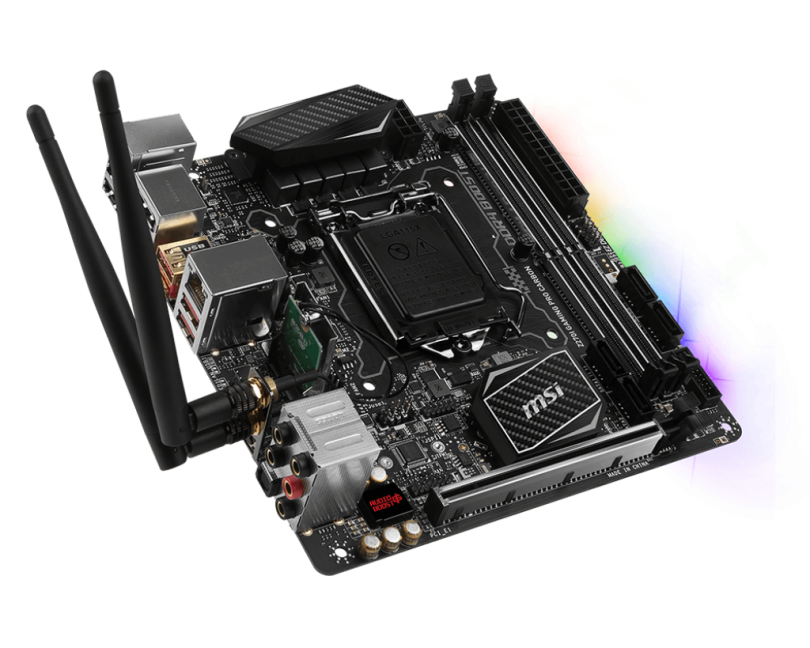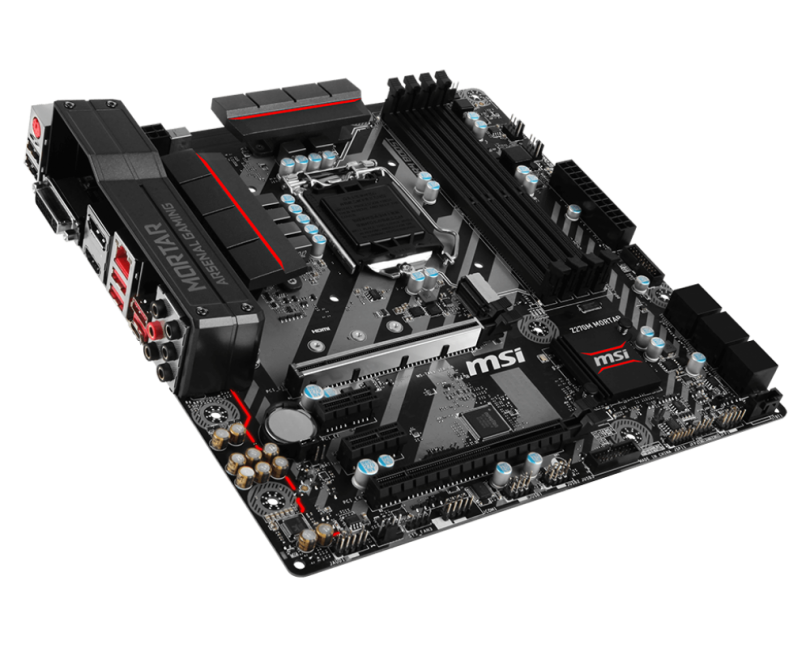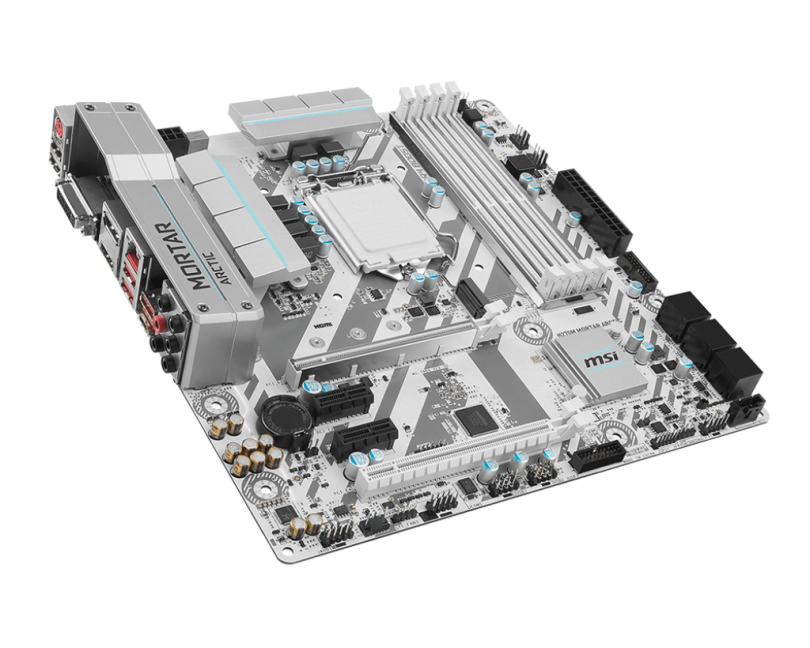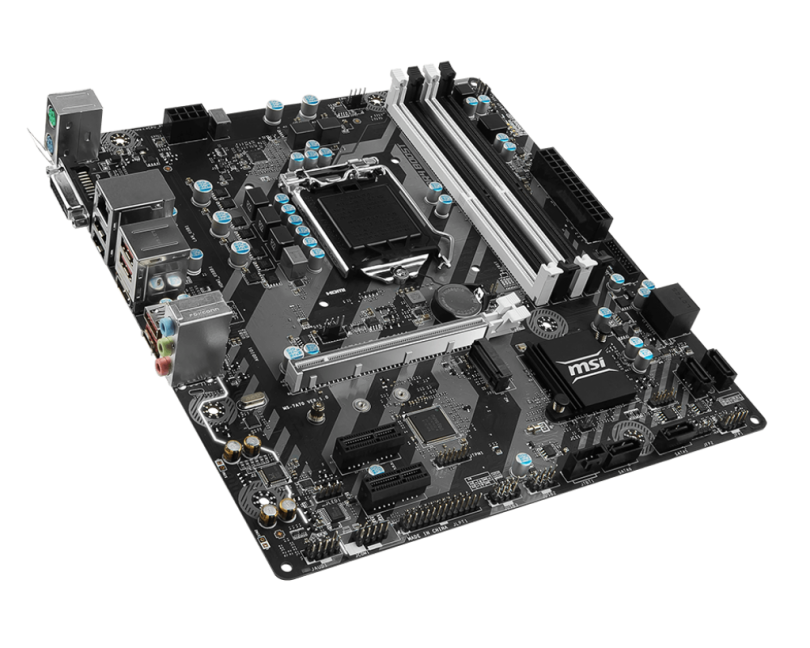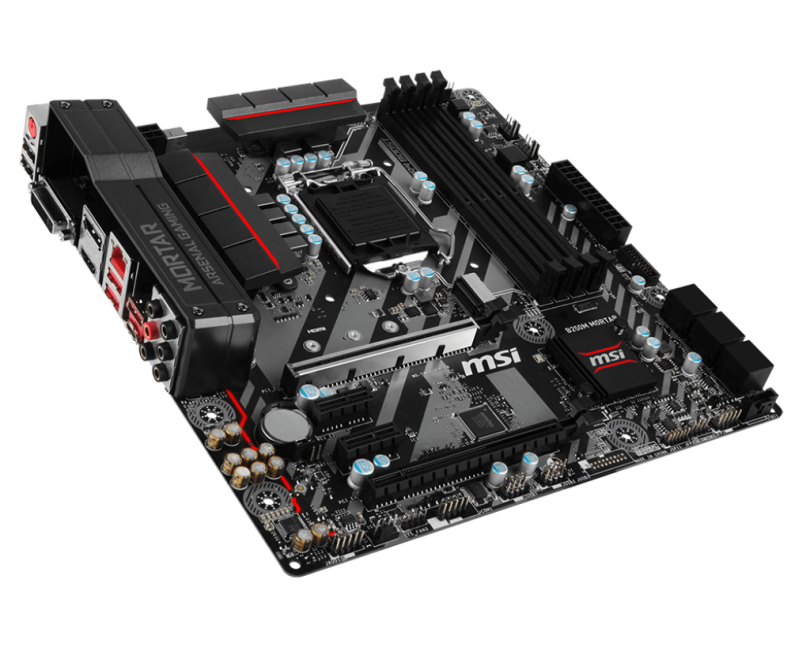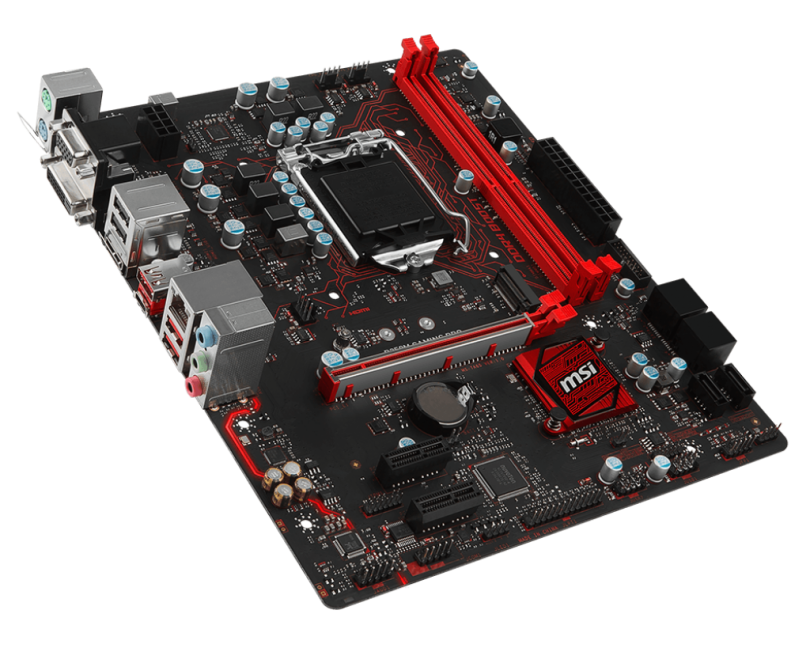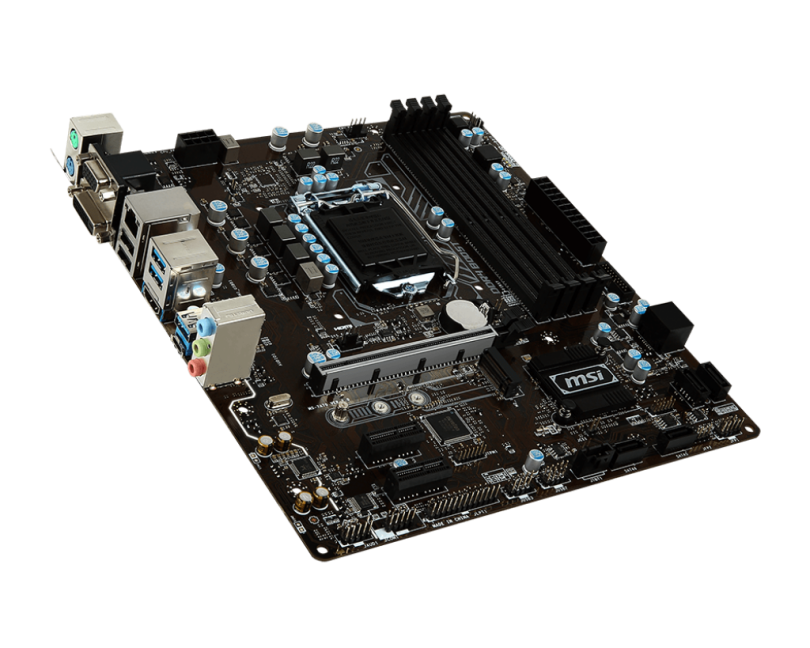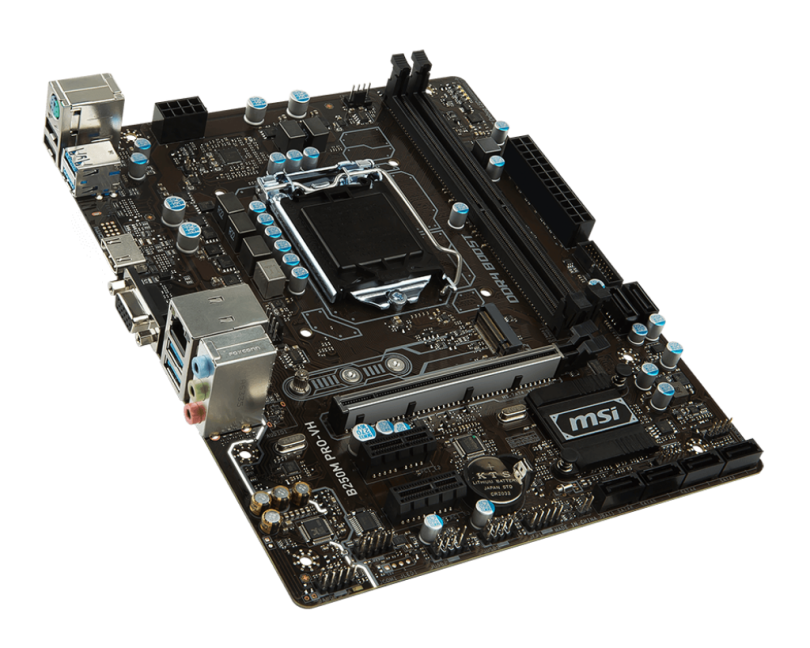Written by James Schell and John Morrison.
And next in line for this roundup of motherboard announcements is MSI!
[mks_separator style=”blank” height=”2″]
MSI continues the trend this generation of a monochrome color scheme for the board itself to allow the RGB lighting to stand out. It has the armored PCIe and RAM like the other high-end boards for Z270, M.2 PCIe 3.0 x4, M.2 WiFi 802.11ac WiFi card, Intel NIC, and so on.
One note though, they advertise the “Lightning” USB 3.1 Type-A and Type-C but this is not Thunderbolt 3, they’re running off an ASMedia controller.
All in all, I think it’s a good looking board and I like that the 8-pin CPU power connector is closer to the right-edge of the board to make cable management easier.
[mks_separator style=”blank” height=”2″]
The Z270M Mortar is a pretty sharp looking board that eschews the monochrome trend for red accents, but I think they did a good job because it’s sparingly applied. Specs are nothing real special, with a single PCIe 3.0 x4 M.2, Intel NIC, and no wireless or USB 3.1.
This board cannot do SLI because the bottom slot is x4 only, but CrossFire is supported.
[mks_separator style=”blank” height=”2″]
A white version of the above and I think it’d make for some amazing looking builds with appropriately matching case, video card, etc.
[mks_separator style=”blank” height=”2″]
The Bazooka is a lower-end board that does away with the VRM heatsinks, two of the SATA ports, one of the PCIe x1 slots, and such to reduce cost.
[mks_separator style=”blank” height=”2″]
A B250 chipset version of the Z270M Mortar.
[mks_separator style=”blank” height=”2″]
Continuing down the price scale is the B250M Gaming Pro, which has very bright red accents going on if this picture is to be believed.
[mks_separator style=”blank” height=”2″]
A B250 version of the Z270M Bazooka.
[mks_separator style=”blank” height=”2″]
And here we’re down to a basic, entry-level board with the B250M PRO-VH. Strangely it still retains the armored slot which makes me wonder if people damaging the PCIe slot is enough of a RMA problem that it’s worth implementing even on a cheap board like this.
[mks_separator style=”blank” height=”2″]
That’s MSI’s range – a nice selection. Thoughts? Tell us them here.