I found a second hand DB4 for a good price locally and pulled the trigger to see what I can do with the case...

Unfortunately, the case came without CPU cooling kit, so I decided to go another route...

I found a nice big tower cooler for 20 bucks on ebay, but obviously this would not have fit in the case, so I made a new bottom panel out of 4mm aluminum...

in order to mount the motherboard tray in it's new location, I added new M3 threads in the "side rails":

test fitting with the cooler installed:

now that the CPU cooling was solved, I started to work on the GPU cooling...

I designed a custom coldplate, made from 3mm ETP copper, which is compatible with the DB4 GPU cooling kit:

after soldering the two pieces together:
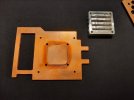
next part was the power supply... first I was thinking to get a 500W HDPLEX GaN, but then decided against it... considering that the HDPLEX unit also has a small fan build in, I just modded my 600W Palatinum rated FLEX PSU that I had left from another project...
(remember, PSU modding is dangerous unless you know what you're doing!)

I covered everything with thermal pads, so that it would transfer some of the heat away to the chassis...

it still has a fan inside to have a little bit airflow but it's completely inaudible... even the coil whine of my 3060Ti is louder

Unfortunately, the case came without CPU cooling kit, so I decided to go another route...

I found a nice big tower cooler for 20 bucks on ebay, but obviously this would not have fit in the case, so I made a new bottom panel out of 4mm aluminum...

in order to mount the motherboard tray in it's new location, I added new M3 threads in the "side rails":

test fitting with the cooler installed:

now that the CPU cooling was solved, I started to work on the GPU cooling...

I designed a custom coldplate, made from 3mm ETP copper, which is compatible with the DB4 GPU cooling kit:

after soldering the two pieces together:
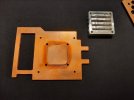
next part was the power supply... first I was thinking to get a 500W HDPLEX GaN, but then decided against it... considering that the HDPLEX unit also has a small fan build in, I just modded my 600W Palatinum rated FLEX PSU that I had left from another project...
(remember, PSU modding is dangerous unless you know what you're doing!)

I covered everything with thermal pads, so that it would transfer some of the heat away to the chassis...

it still has a fan inside to have a little bit airflow but it's completely inaudible... even the coil whine of my 3060Ti is louder
Last edited:
















