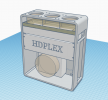Another 4-5L build featuring midrange hardware, but with a few twists.
Originally, this hardware was destined for a case I was designing but I realized quickly that I simply didn't have the time. Being a 3D modeling novice, this was taking almost all of my free time.
For those interested, I've attached a concept for that at the bottom of this post.
I had two LZMod cases on hand from previous projects, the A24 V4, and the A24 V5. I figured that the A5 was practically designed for this hardware, FlexATX support, dual slot GPU support, so I started building.
Everything fit with ease...Too much ease. There were empty spaces everywhere... It provided perfect compatibility, perfect airflow, but ultimately it felt like I was taking a shortcut.
I looked over at my LZMod A24 V4, which mind you only officially supports a single slot GPU. I took all my hardware including the HDPlex 250W GaN unit leftover from my previous attempt at the 3D printed case, threw it into the v4 as a mock up build and it just felt....right. GPU length filled the case beautifully, I could even add two full height Noctua 80mm fans underneath it filling out that whole bottom area. I don't use 2.5" SSDs so the SSD mounting space was really the only leftover blank area in the case, and I figured I may (with a bit of courage and patience) be able to fit the HDPlex 250W GaN unit in there.
Here is the completed product:




Power supply modifications:
-I had to remove the casing entirely, it didn't fit.
-I had to remove all power connectors and their housings, they didn't fit.
-I then soldered new leads with custom length cables directly to the PCB, checked twice with multimeter - all good.
-I had to sort a new method of mounting it, while cooling the components on the rear of the PCB the way they were with the original casing.
Pics of PSU transformation:



GPU modifications:
-I cut the dual slot LP rear panel in half so it could be mounted to the chassis.
-No further modifications other than re-paste/pad.
Case additons:
-Custom rear PSU panel to hide FlexATX mounting and provide a way to run power to the HDPlex unit.
Full BOM:
-LZMod A24 V4
-MSI B650i Edge Wifi
-AMD Ryzen 7600X
-Noctua NH-L12 Ghost S1 Edition
-Gskill Flare X5 32GB 6000MHz C32
-Samsung 970 Evo Plus 1TB + 2TB
-Gigabyte RTX 4060 LP
-HDPlex 250W GaN
-Thermalright 80x15mm fans x2
-Noctua 80x25mm fans x2
Original case concept (mentioned at the beginning), might continue when time allows:
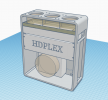
Originally, this hardware was destined for a case I was designing but I realized quickly that I simply didn't have the time. Being a 3D modeling novice, this was taking almost all of my free time.
For those interested, I've attached a concept for that at the bottom of this post.
I had two LZMod cases on hand from previous projects, the A24 V4, and the A24 V5. I figured that the A5 was practically designed for this hardware, FlexATX support, dual slot GPU support, so I started building.
Everything fit with ease...Too much ease. There were empty spaces everywhere... It provided perfect compatibility, perfect airflow, but ultimately it felt like I was taking a shortcut.
I looked over at my LZMod A24 V4, which mind you only officially supports a single slot GPU. I took all my hardware including the HDPlex 250W GaN unit leftover from my previous attempt at the 3D printed case, threw it into the v4 as a mock up build and it just felt....right. GPU length filled the case beautifully, I could even add two full height Noctua 80mm fans underneath it filling out that whole bottom area. I don't use 2.5" SSDs so the SSD mounting space was really the only leftover blank area in the case, and I figured I may (with a bit of courage and patience) be able to fit the HDPlex 250W GaN unit in there.
Here is the completed product:




Power supply modifications:
-I had to remove the casing entirely, it didn't fit.
-I had to remove all power connectors and their housings, they didn't fit.
-I then soldered new leads with custom length cables directly to the PCB, checked twice with multimeter - all good.
-I had to sort a new method of mounting it, while cooling the components on the rear of the PCB the way they were with the original casing.
Pics of PSU transformation:



GPU modifications:
-I cut the dual slot LP rear panel in half so it could be mounted to the chassis.
-No further modifications other than re-paste/pad.
Case additons:
-Custom rear PSU panel to hide FlexATX mounting and provide a way to run power to the HDPlex unit.
Full BOM:
-LZMod A24 V4
-MSI B650i Edge Wifi
-AMD Ryzen 7600X
-Noctua NH-L12 Ghost S1 Edition
-Gskill Flare X5 32GB 6000MHz C32
-Samsung 970 Evo Plus 1TB + 2TB
-Gigabyte RTX 4060 LP
-HDPlex 250W GaN
-Thermalright 80x15mm fans x2
-Noctua 80x25mm fans x2
Original case concept (mentioned at the beginning), might continue when time allows: