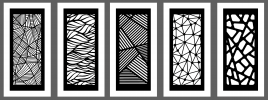The case has been made wider and I've documented the build a bit more this time! Here it goes:

All parts of the case layed out. Printed parts, extrusions, T-slot nuts, case feet, displayport extension and the USB front panel

The T-slot nuts are attached to the printed parts. I had already inserted threaded inserts into the printer parts, which is done with a soldering iron by heating the inserts until they melt into the plastic.

The T-slots are then slid into the extrusion and tightened so printed part is attached to the extrusion. I'm using philips head screws which are usually not my first choice, but they're pretty forgiving to drivers being inserted at an angle which is a big advantage in tight spaces like a SFF case. Using non-countersunk screws was a good idea, no more cracking between print layers when tightening them. They need to be tightened pretty firmly to stop the parts from sliding up and down on the extrusion.
The case feet are M6 bolts with attached plastic feet which threat into the bottom of the extrusion.

Bottom part attached to all four extrusions, time to attach all other parts.

The USB panel is attached at this point because the screws will be harder to reach later. It is attached upside down because that made printing the bottom more convenient and imo having the ports lower in the case looked better with the panels attached.

All parts attached, not too firm yet so I can still slide them up and down to insert the hardware. The top part has changed since the previous version and is now one large part rather than two. The motherboard mounts have become thicker and are now chamfered (spoiler, they didn't crack this time)!

The GPU goes in first as it's by far the largest part. It is attached to the bottom at the PCI tab screw holes and at the top by the 'Asus TUF' holder I showed earlier. The other end of the PCI tab is squeezed between two printed parts to give it some support too.

PSU goes in next, with the riser already attached to the GPU and routed between the backplate and PSU. There is now a bit more clearance and the PSU stays into place without being pushed outside.

Motherboard goes in next. I'm still thinking of a way to make this easier because at the moment there is no real convenient way to get it in there. I could either temporarily take off the top printed part or take off the CPU cooler fan to slide it in from the back to the front. I went with the second option, but that's not possible with all coolers.

Clearance between motherboard and GPU is much more comfortable this time around. The motherboard IO shield is also a perfect fit with the extrusion. You can see the 'Asus TUF' GPU holder in the top left here again.

Cable management again. Could probably been done tidier but I'm still planning to rebuild this case a couple of times.

Bottom of the case, with the very short displayport extension and room for another GPU output extension if needed. This displayport extension is 1.4 compatible btw and supports my 3440x1440 monitor at 144hz perfectly.

120mm fan test fitment at the top.

Clearance between components and the fan is little but that is by design. I hope this won't cause turbulence. I can still use a 15mm thick fan if turbulence is an issue.
So whats's left to do now?
- Laser cutting the side panels, obviously. I'm waiting for a free day with good weather as I don't like to use my laser cutter inside. Current forecast here isn't looking well though.
- I also haven't attached magnets to the new parts yet as I wanted to make sure that everything fit together well this time. I'm gonna try to scrap the magnets from the previous parts but they're glued, so I'm not sure yet if I'll manage.
- Optimising the source files to open source the case. The parts are drawn in Sketchup but that's actually not a real CAD program as it doesn't really work with solids. I will try to model the parts in Fusion 360 but I'm not sure good at that so we'll see how that goes.
- ... Uhm, this can't be finished so quickly, can it?! What am I to do when this is all done? I'm sure I will find some nitpicks to work on...

All parts of the case layed out. Printed parts, extrusions, T-slot nuts, case feet, displayport extension and the USB front panel

The T-slot nuts are attached to the printed parts. I had already inserted threaded inserts into the printer parts, which is done with a soldering iron by heating the inserts until they melt into the plastic.

The T-slots are then slid into the extrusion and tightened so printed part is attached to the extrusion. I'm using philips head screws which are usually not my first choice, but they're pretty forgiving to drivers being inserted at an angle which is a big advantage in tight spaces like a SFF case. Using non-countersunk screws was a good idea, no more cracking between print layers when tightening them. They need to be tightened pretty firmly to stop the parts from sliding up and down on the extrusion.
The case feet are M6 bolts with attached plastic feet which threat into the bottom of the extrusion.

Bottom part attached to all four extrusions, time to attach all other parts.

The USB panel is attached at this point because the screws will be harder to reach later. It is attached upside down because that made printing the bottom more convenient and imo having the ports lower in the case looked better with the panels attached.

All parts attached, not too firm yet so I can still slide them up and down to insert the hardware. The top part has changed since the previous version and is now one large part rather than two. The motherboard mounts have become thicker and are now chamfered (spoiler, they didn't crack this time)!

The GPU goes in first as it's by far the largest part. It is attached to the bottom at the PCI tab screw holes and at the top by the 'Asus TUF' holder I showed earlier. The other end of the PCI tab is squeezed between two printed parts to give it some support too.

PSU goes in next, with the riser already attached to the GPU and routed between the backplate and PSU. There is now a bit more clearance and the PSU stays into place without being pushed outside.

Motherboard goes in next. I'm still thinking of a way to make this easier because at the moment there is no real convenient way to get it in there. I could either temporarily take off the top printed part or take off the CPU cooler fan to slide it in from the back to the front. I went with the second option, but that's not possible with all coolers.

Clearance between motherboard and GPU is much more comfortable this time around. The motherboard IO shield is also a perfect fit with the extrusion. You can see the 'Asus TUF' GPU holder in the top left here again.

Cable management again. Could probably been done tidier but I'm still planning to rebuild this case a couple of times.

Bottom of the case, with the very short displayport extension and room for another GPU output extension if needed. This displayport extension is 1.4 compatible btw and supports my 3440x1440 monitor at 144hz perfectly.

120mm fan test fitment at the top.

Clearance between components and the fan is little but that is by design. I hope this won't cause turbulence. I can still use a 15mm thick fan if turbulence is an issue.
So whats's left to do now?
- Laser cutting the side panels, obviously. I'm waiting for a free day with good weather as I don't like to use my laser cutter inside. Current forecast here isn't looking well though.
- I also haven't attached magnets to the new parts yet as I wanted to make sure that everything fit together well this time. I'm gonna try to scrap the magnets from the previous parts but they're glued, so I'm not sure yet if I'll manage.
- Optimising the source files to open source the case. The parts are drawn in Sketchup but that's actually not a real CAD program as it doesn't really work with solids. I will try to model the parts in Fusion 360 but I'm not sure good at that so we'll see how that goes.
- ... Uhm, this can't be finished so quickly, can it?! What am I to do when this is all done? I'm sure I will find some nitpicks to work on...
Last edited: