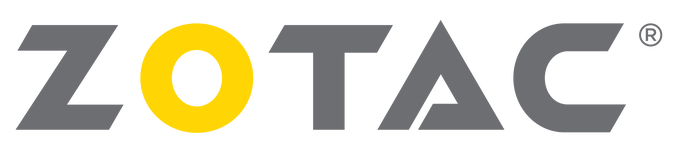
We would like to thank ZOTAC for providing us with a review sample of their ZOTAC GAMING GeForce RTX 2060 Twin Fan while attending CES. Without their on the spot generosity, this graphics card review would not be possible.
With CES 2019 behind us and having just recently reviewed ZOTAC’s GeForce RTX 2070 Mini, we’re very pleased to get our hands on the new ZOTAC GAMING GeForce RTX 2060 Twin Fan. In our RTX 2070 Mini review, we reported that the $530 card was a far better price:performance option than the $1200 RTX 2080 TI (reviewed here) and while it was true then, it’s no longer true today.
With an impressive price of just $350, read on to find out how the RTX 2060 competes with the RTX 2070.
Below are a few resources that ZOTAC was kind enough to provide for use in creating this review:
ZOTAC GAMING GeForce RTX 2060 Twin Fan Product Page
ZOTAC GAMING GeForce RTX 2060 Twin Fan Brochure
Table of Contents
Specifications
| Chipset Manufacturer | NVIDIA |
| GPU series | NVIDIA GeForce GTX 20 Series |
| GPU | GeForce GTX 2060 |
| Architecture | Turing TU106 (TU106-200A-KA-A1) |
| Brand | ZOTAC |
| Model | ZT-T20600F-10M |
| CUDA cores | 1920 |
| Video Memory | 6GB GDDR6 |
| Memory Bus | 336.0 GB/s, 192-bit |
| Engine Clock | Base: 1365 MHz Boost: 1680 MHz |
| Memory Clock | 14 GHz / 14,000MHz / 14Gbps |
| PCI Express | 3.0 |
| Display Outputs | 3 x DisplayPort 1.4 (3840×2160@60Hz) 1 x HDMI 2.0b (3840×2160@60Hz) |
| HDCP Support | Yes (HDCP 2.2) |
| Multi Display Capability | Quad Display |
| 4K ready | Yes |
| VR ready | Yes |
| Recommended Power Supply | 500W |
| Power Consumption | 160W |
| Power Input | 1x 8 pin |
| API Support | DirectX 12 / 12.1 OpenGL 4.6 OpenCL 1.2 Vulkan 1.1.95 |
| Cooling | Dual Fan (90mm) |
| SLI Support | No |
| Card Length | 8.3in /209.6mm (214mm measured) |
| Card Width | Dual-Slot – 1.61in / 41mm |
| Card Height | 4.7in / 119.3mm |
| Weight | 1084.08g (2.39LBS) |
| Accessories | User Manuals |
| Warranty | 2 years / 3 years with registration |
| Price | $349 (MSRP) |
Packaging and Contents
ZOTAC’s packaging includes their trademark black and yellow color scheme but also NVIDIA’s new RTX branding.

Inside the box is another box. I appreciate that ZOTAC puts in the extra effort to make the box look better than just a generic shoebox. It’s all about those little details y’know?
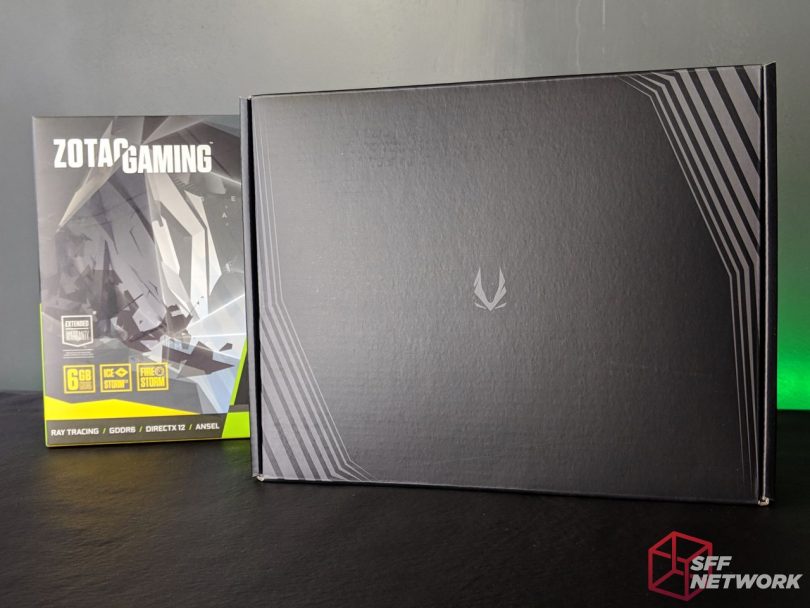
Inside is a simple envelope that contains their Quick Installation Guide, a request that you download the latest NVIDIA drivers, and advertising material for their impressively powerful MEK Mini that we covered at the ZOTAC suite here.

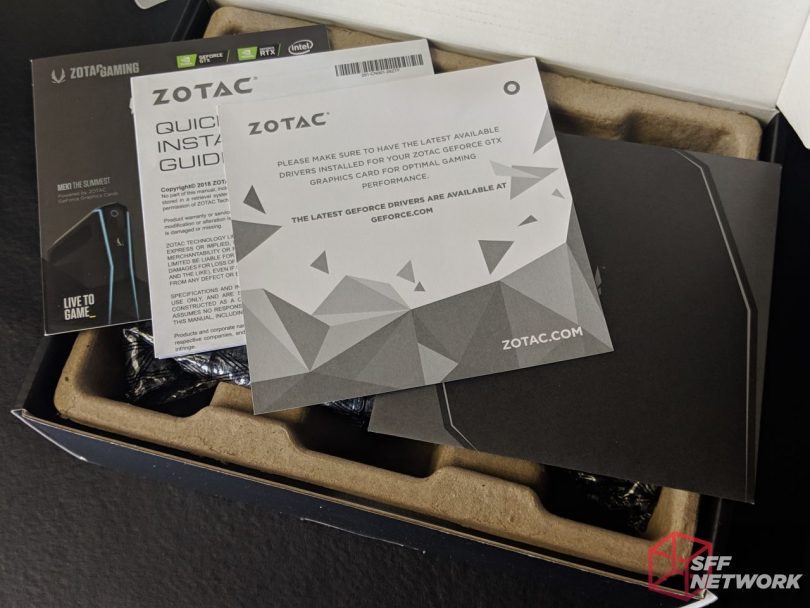
Protection for the GPU is adequate and also eco friendly.

Slightly different from the 2070 Mini, this card uses a unique shroud that houses two 90mm 9-blade fans. These fans appear to have a profile better suited to providing increased static pressure -and that’s a good thing. Just like the 90mm fan used on ZOTAC’s RTX 2070 mini, I was told that the fans on ZOTAC’s RTX 2060 are the same Apistek GA92S2H sleeve bearing fans(DC 12v 0.35A) that were used on the 1080 mini that we reviewed.

The card uses a recessed 8-pin connector for power. I touched on this in the RTX 2070 Mini review but we are very pleased to this that the power is recessed, however, it feel like the shroud could have been made a little smaller since there are no LEDs behind the ZOTAC logo.
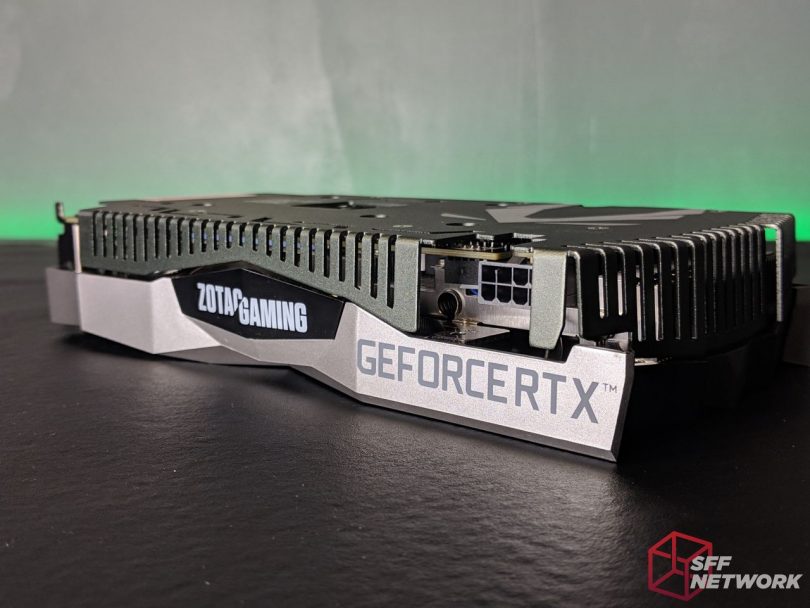
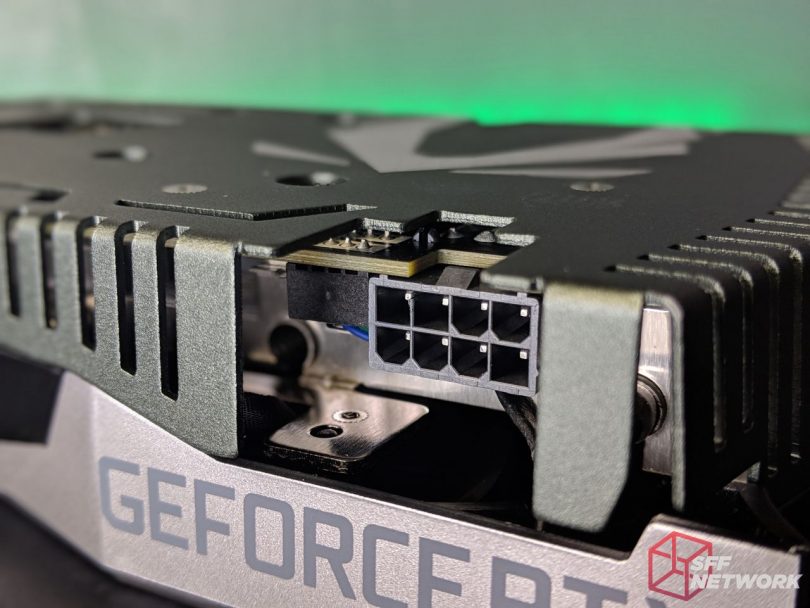
The wraparound backplate is a slick looking Gunmetal Grey, one of my favorite colors.


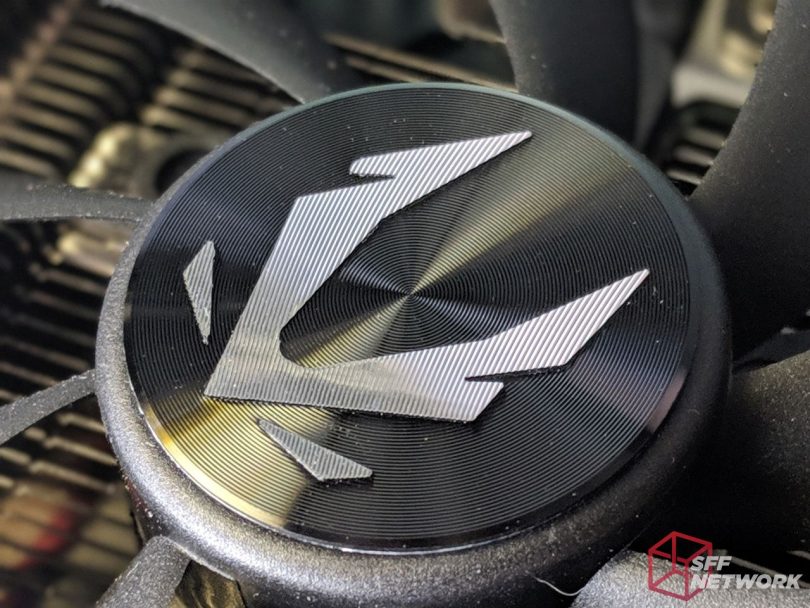
Here you can see that ZOTAC RTX 2060 is using the same heatsink from the GTX 1080 Mini, GTX 1080 TI Mini, and RTX 2070 Mini.
However, to save on costs, they have excluded two of the five 6mm heatpipes.
Thankfully, the removal of those two heatpipes didn’t hurt the performance of this card in any way, this thing runs cool.
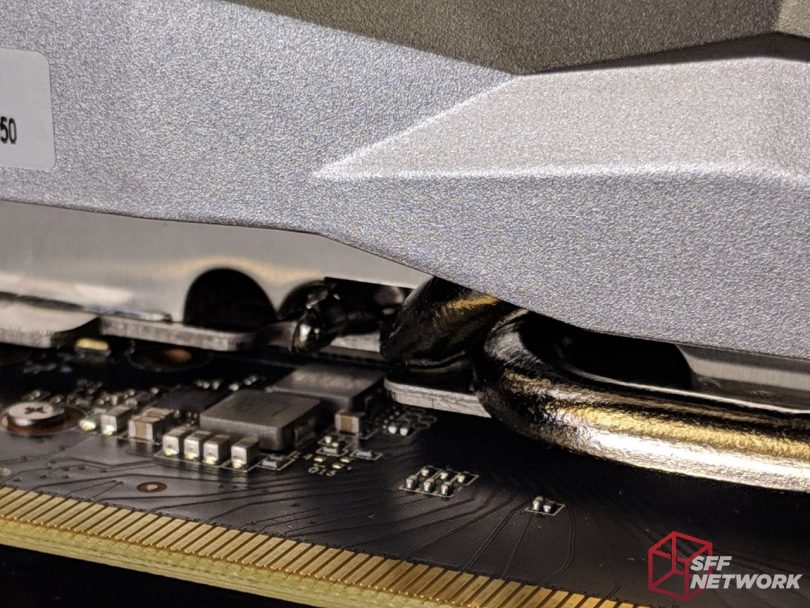

On the back we see 3 DisplayPorts and 1 HDMI port.
We’re pleased to see the exclusion of DVI.

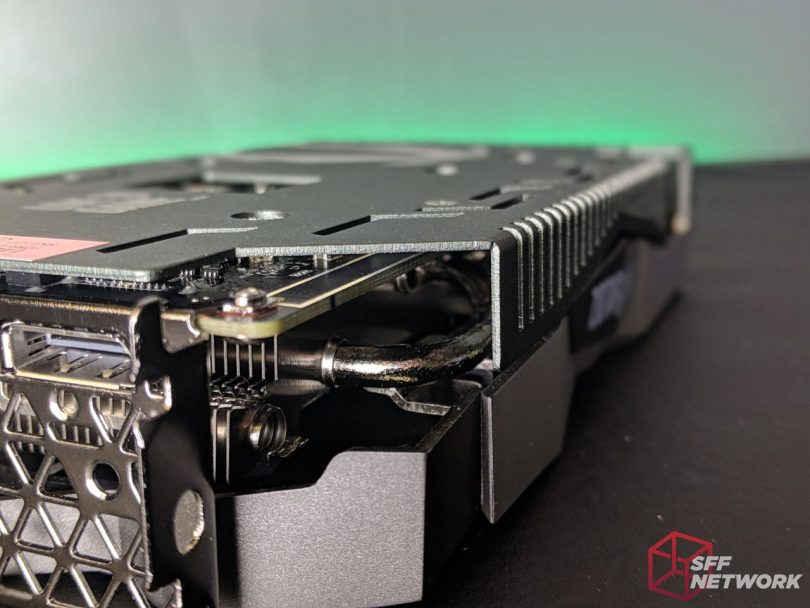
Measurements
Left fan.

Right fan.
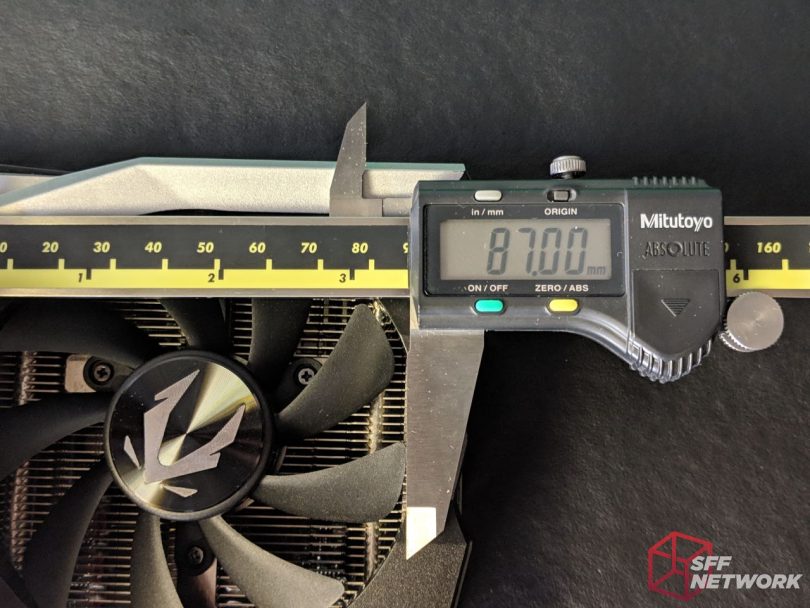
Length
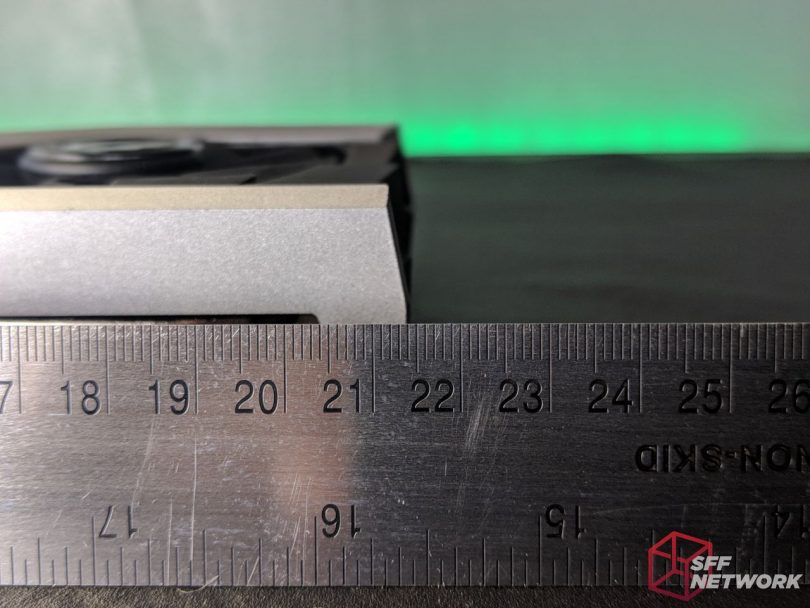
Width


Test Setup
The test bench we have set up is a high end system.
This system was designed to help showcase the kind of computer this card’s target audience might have.
The overclock we’ve included is a mild GPU clock overclock that every single GeForce RTX 2060 should be capable of.
Slightly better scores can be obtained with a proper overclock but results will vary from one card to another.
Test bench:
CPU: AMD Ryzen 2700x (8c/16t)
Motherboard: ASUS ROG STRIX X470-I GAMING
Memory: 32GB of DDR4 @ 3200MHz (C14, 2x16GB)
Storage: 2x Samsung 960 EVO 500GB
Cooling: Noctua NH-L12
Power Supply: SilverStone SX800-LTI
Chassis: Louqe Ghost S1
Monitor: Alienware AW3418DW 34″ WQHD(3440×1440) Curved(1900R) 4ms(GTG) 120Hz(G-Sync) IPS 21:9
Software Used:
Windows 10 install (ver. 1809)
NVIDIA GeForce Driver v417.71
CPU-Z 1.86.0
GPU-Z 2.15.0
EVGA Precision X1 0.3.9.0
HWMonitor 1.37
FRAPS 3.5.99
FRAFS 0.3.0.3
System Tweaks:
GeForce Experience Disabled.
G-Sync Disabled.
Win 10 “High Performance” power mode.
Win 10 Game Bar/DVR disabled.
“Turn on Fast Startup” disabled.
Synthetic benchmarks tested:
3DMark Suite
– (DX11) Fire Strike
– (DX11) Fire Strike Ultra
– (DX12) Time Spy
– (DX12) Time Spy Extreme
– (DX12) Port Royal
(DX11) Unigine Superposition
Games tested:
(DX12) Ashes of the Singularity
(DX12) Assetto Corsa Competizione
(DX12) Battlefield V
(DX11) Dirt Rally
(DX11) Grand Theft Auto 5
(DX12) Forza Horizon 4
(DX12) Hitman (2016)
(VULKAN] Quake 2 RayTraced (Q2VKPT)
(DX12) Rise of the Tomb Raider
Graphics Cards tested:
ZOTAC GAMING GeForce RTX 2060 Twin Fan
NVIDIA RTX2080 Ti FE
Resolutions tested:
3440 x 1440 21:9
Testing Methodology
I’m pleased to announce that our testing methodology has been updated for 2019.
Where possible, we used Fraps benchmarking mode to capture 60 seconds of footage and then use Frafs to read the data.
This allows us to capture the average framerate as well as % lows which are incredibly valuable to the “feeling of smoothness” when gaming.
In the future, we may enhance this data with the inclusion of frametimes (as suggested by Steve Burke over at Gamer’s Nexus in this video) but they were excluded for the sake of this review.
Fraps benchmark doesn’t work with all titles so instead we have opted to capture the average framerate for those.
For each game, we run with all the common settings maxed out and all the unfavorable settings disabled (ex. Gameworks options, Motion Blur, Film Grain, Bokeh, Bloom, Depth of Field, Vignette, Lens Flare, Lens Distortion, Chromatic Aberration, etc etc)
Where possible, the results are also collected with anti-aliasing disabled as it’s not as big an issue at this resolution as it is at 1080p.
With each benchmark, we run three passes, average the results, and move on to the next test.
Why 3440×1440 resolution?
– 1080p is better suited for testing CPUs.
– 1440p is the sweet spot between 1080p and 2160p. For 16:9 aspects, this is my favorite resolution for today’s graphics cards.
– 3440×1440 is the sweet spot between 1440p and 2160p. For 21:9 aspects, this is just enough to really push the limits of the GPU without bringing it to it’s knees.
– 2160p. Even the best GPUs can barely handle 4k, this card is no exception to the rule.
To reiterate, the GPU overclocks that we use are mild. Every single GPU should be capable of attaining these clocks. Greater performance can be obtained by overclocking the memory but the gains may vary from one card to the next.
Game Benchmarks
Before we proceed, I just want to point out that the competition for this review is very unfair. The heavyweight champion that the ZOTAC GAMING GeForce RTX 2060 Twin Fan is up against, the RTX 2080 TI, is NVIDIA’s flagship GPU so it should come as no surprise that the 2060 is non-competitive in this regard. However, I am using the RTX 2080 TI to help establish a few key things worth mentioning.
Price:Performance.
As I mentioned in the last review, GDDR6 is 70% more expensive per GB than GDDR5. It’s for that very reason that the typical GB jump did NOT occur with this generation and may not occur until the price of GDDR6 drops considerably. This also means that 3rd party GPU maker’s margins have shrunk with this generation of GPUs (losing roughly $22 per card) so to see ZOTAC going the extra mile for the SFF community (as they tend to do) should not go unnoticed.
All said and done, the RTX 2060 GPUs are an outright replacement for anyone that was eager to purchase a NVIDIA GTX 1070 TI and maybe even an RTX 2070. However, if you already own a GTX 1070 TI, this card provides such subtle gains in performance that I wouldn’t recommend it.
To that end, at a cost of just $349.99, the ZOTAC GAMING GeForce RTX 2060 Twin Fan is a full $150 less than the RTX 2070 but offers a much better bang for your buck. It also costs a whopping 70.83% less than a RTX 2080 TI.
Roll the beautiful bean footage!

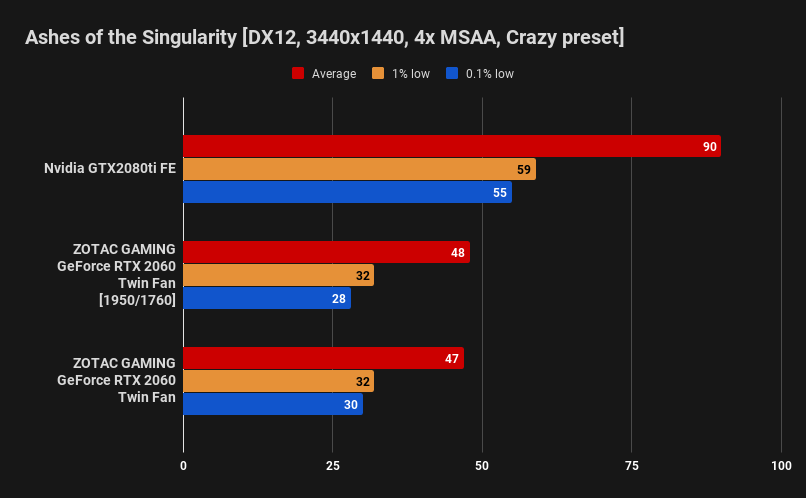
The ZOTAC GAMING GeForce RTX 2060 Twin Fan is 47.78% slower than the RTX 2080 Ti in Ashes of the Singularity.
That gap is lessened to being 46.67% slower when overclocked.

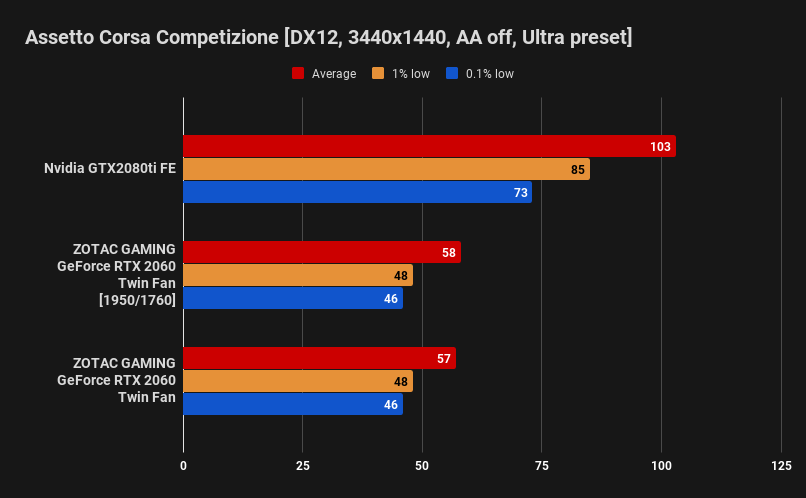
The ZOTAC GAMING GeForce RTX 2060 Twin Fan is 44.67% slower than the RTX 2080 Ti in Assetto Corsa Competizione.
That gap is lessened to being 43.69% slower when overclocked.

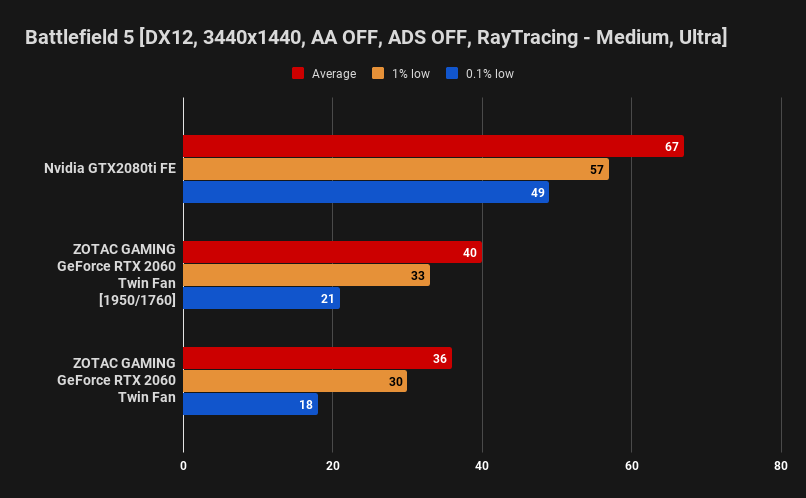
The ZOTAC GAMING GeForce RTX 2060 Twin Fan is 46.27% slower than the RTX 2080 Ti in Battlefield V.
That gap is lessened to being 40.30% slower when overclocked.

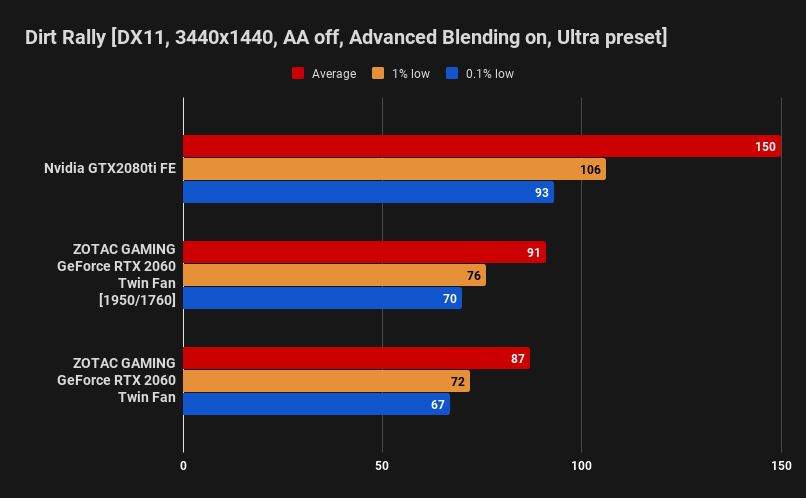
The ZOTAC GAMING GeForce RTX 2060 Twin Fan is 42% slower than the RTX 2080 Ti in Dirt Rally.
That gap is lessened to being 39.33% slower when overclocked.
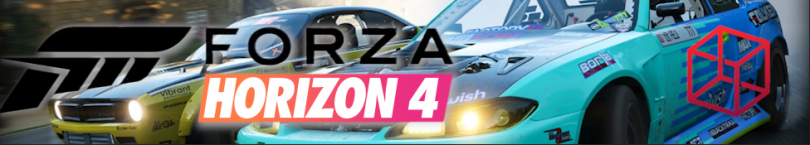
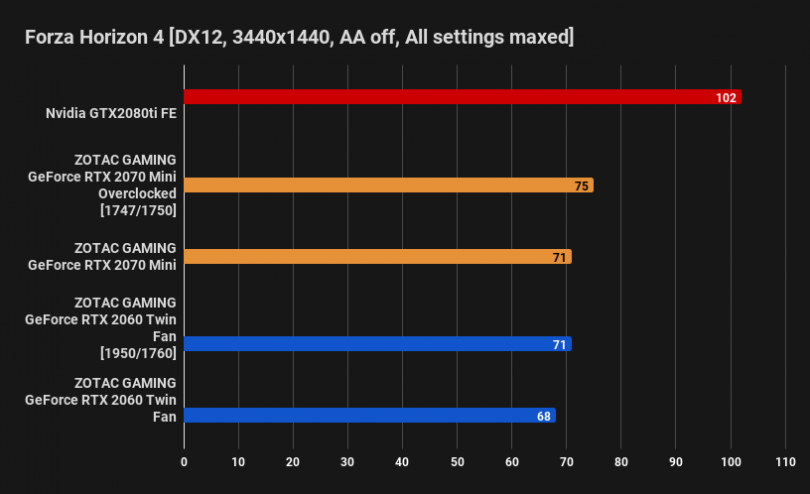
The ZOTAC GAMING GeForce RTX 2060 Twin Fan is 33.33% slower than the RTX 2080 Ti in Forza Horizon 4.
That gap is lessened to being 30.39% slower when overclocked.
What’s really interesting here is that for 30% less, the RTX 2060 is only 4.22% slower than the RTX 2070.
We’ll cover more of this as we continue.

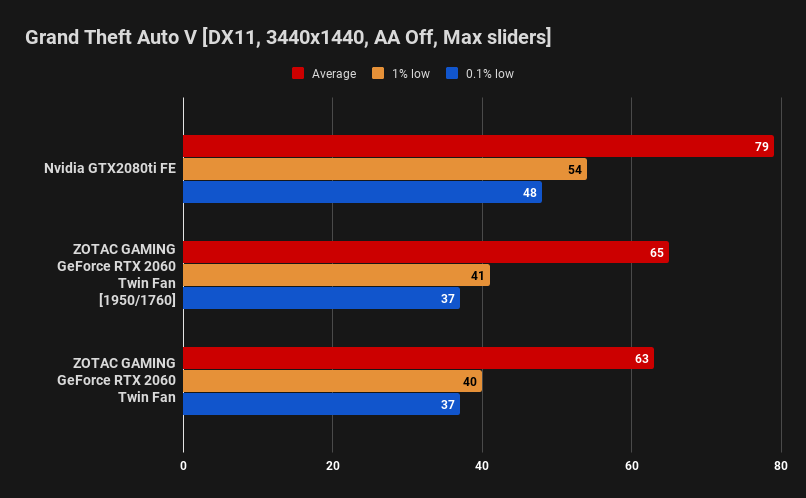
The ZOTAC GAMING GeForce RTX 2060 Twin Fan is 20.25% slower than the RTX 2080 Ti in Grand Theft Auto 5.
That gap is lessened to being 17.72% slower when overclocked.
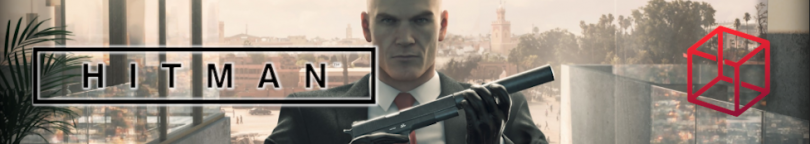
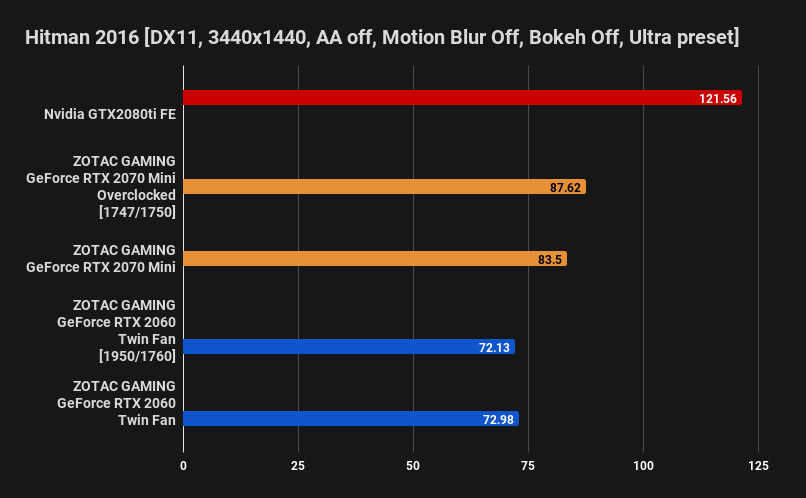
The ZOTAC GAMING GeForce RTX 2060 Twin Fan is 39.96% slower than the RTX 2080 Ti in Hitman (2016).
That gap is increased to being 40.66% slower when overclocked -we’ll say that one’s still within the margin of error.
The RTX 2060 is only 12.60% slower than the RTX 2070.


The ZOTAC GAMING GeForce RTX 2060 Twin Fan is 47.54% slower than the RTX 2080 Ti in Q2VKPT.
That gap is lessened to being 44.55% slower when overclocked.

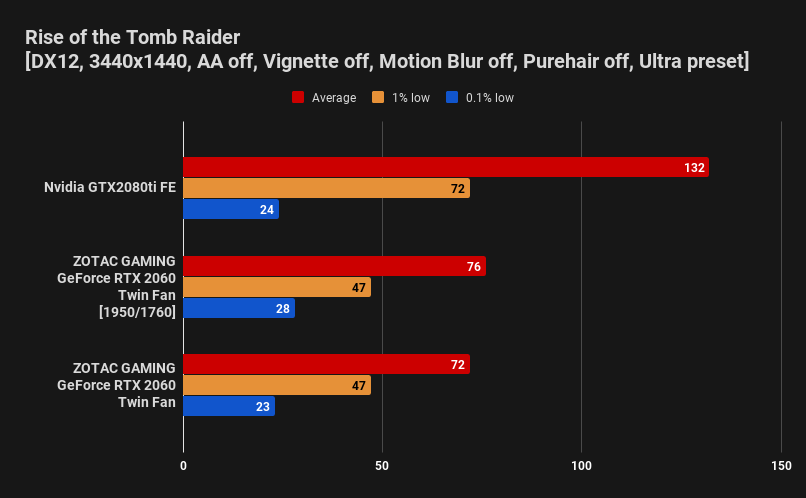
The ZOTAC GAMING GeForce RTX 2060 Twin Fan is 45.45% slower than the RTX 2080 Ti in Rise of the Tome Raider.
That gap is lessened to being 42.42% slower when overclocked.
Synthetic Benchmarks

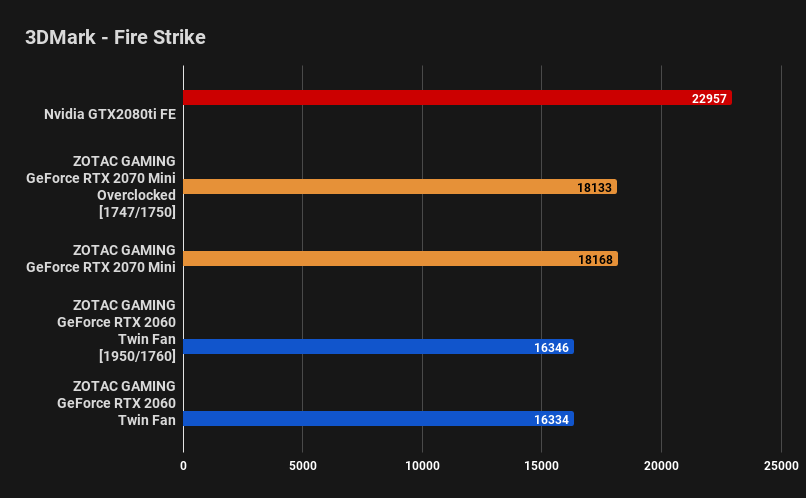
The ZOTAC GAMING GeForce RTX 2060 Twin Fan is 28.85% slower than the RTX 2080 Ti in 3DMark Fire Strike.
That gap is lessened to being 28.8% slower when overclocked.
The RTX 2060 is only 10.03% slower than the RTX 2070.
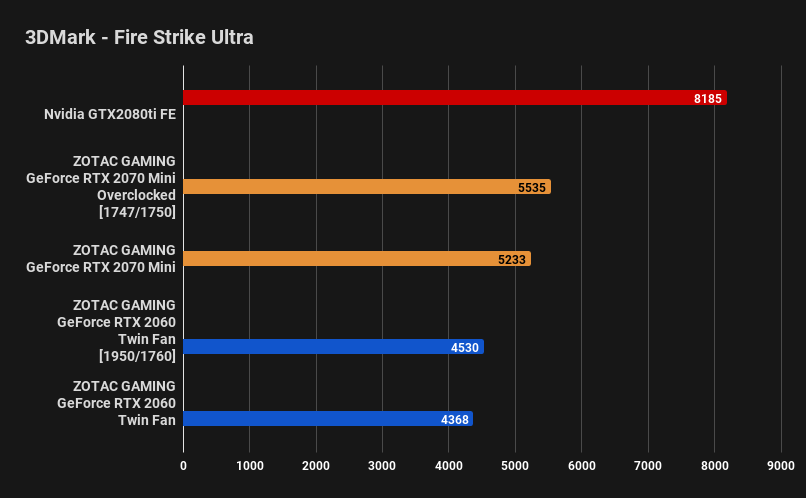
The ZOTAC GAMING GeForce RTX 2060 Twin Fan is 46.63% slower than the RTX 2080 Ti in 3DMark Fire Strike Ultra.
That gap is lessened to being 44.65% slower when overclocked.
The RTX 2060 is only 13.43% slower than the RTX 2070.

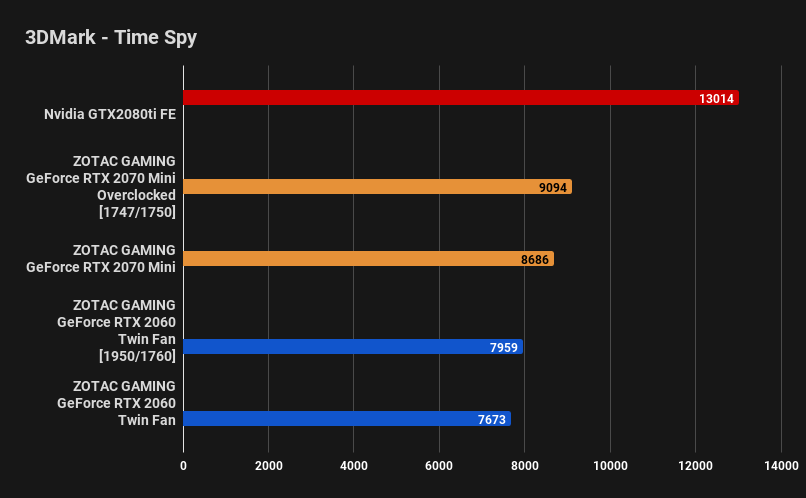
The ZOTAC GAMING GeForce RTX 2060 Twin Fan is 41.04% slower than the RTX 2080 Ti in 3DMark Time Spy.
That gap is lessened to being 38.84% slower when overclocked.
The RTX 2060 is only 8.37% slower than the RTX 2070.
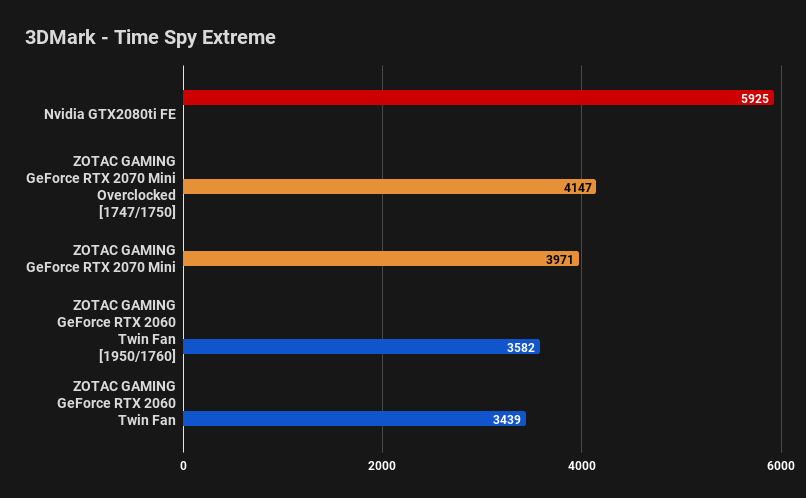
The ZOTAC GAMING GeForce RTX 2060 Twin Fan is 41.96% slower than the RTX 2080 Ti in 3DMark Time Spy Extreme.
That gap is lessened to being 39.54% slower when overclocked.
The RTX 2060 is only 9.80% slower than the RTX 2070.


The ZOTAC GAMING GeForce RTX 2060 Twin Fan is 53.11% slower than the RTX 2080 Ti in 3DMark Port Royal.
That gap is lessened to being 51.75% slower when overclocked.

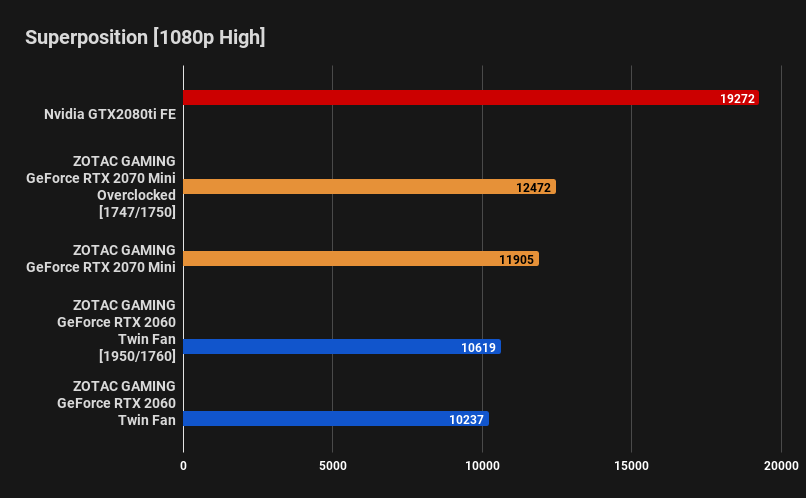
The ZOTAC GAMING GeForce RTX 2060 Twin Fan is 46.88% slower than the RTX 2080 Ti in Superposition High.
That gap is lessened to being 44.90% slower when overclocked.
The RTX 2060 is only 10.80% slower than the RTX 2070.
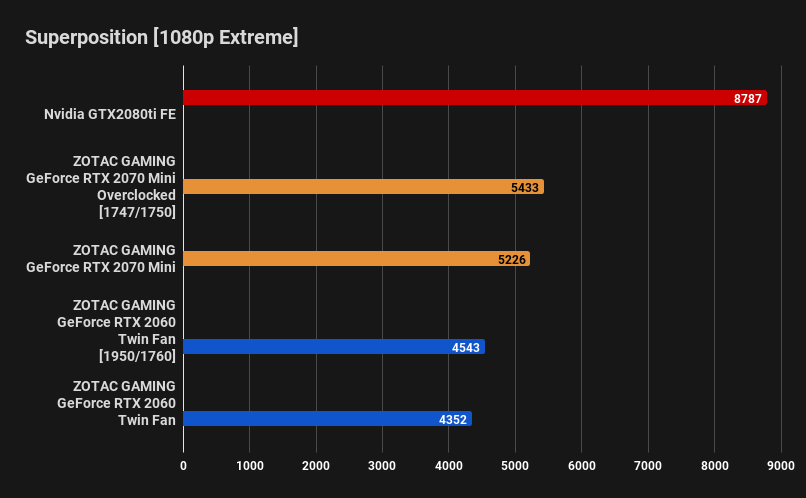
The ZOTAC GAMING GeForce RTX 2060 Twin Fan is 50.47% slower than the RTX 2080 Ti in Superposition Extreme.
That gap is lessened to being 48.3% slower when overclocked.
The RTX 2060 is only 13.07% slower than the RTX 2070.
Benchmark Summary
In game benchmarks, the ZOTAC GAMING GeForce RTX 2060 Twin Fan on average was 40.80% slower than the RTX 2080 Ti.
That gap was lessened to 38.41% slower when overclocked.
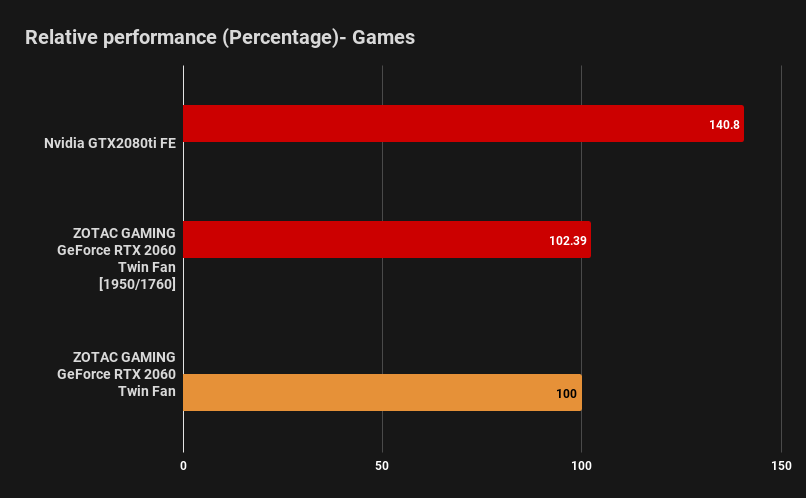
In synthetic benchmarks, the ZOTAC GAMING GeForce RTX 2060 Twin Fan on average was 44.13% slower than the RTX 2080 Ti.
That gap was lessened to 42.39% slower when overclocked.
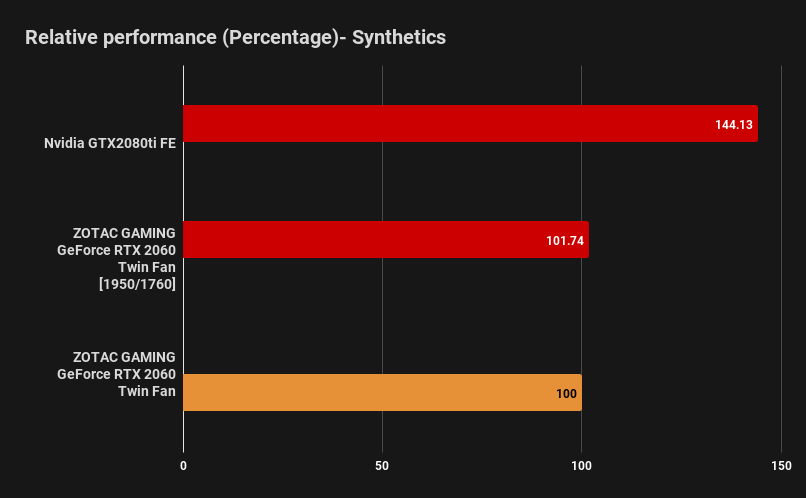
The real highlight isn’t even visible in these graphs. In all of our tests, the RTX 2060, which is a full 30% less expensive than the RTX 2070, was only 10.29% slower. When you put that into perspective, that makes the RTX 2070 a hard card to recommend.
Power Consumption
Idle power consumption was lower than the RTX 2070 however at load it consumed just as much juice.
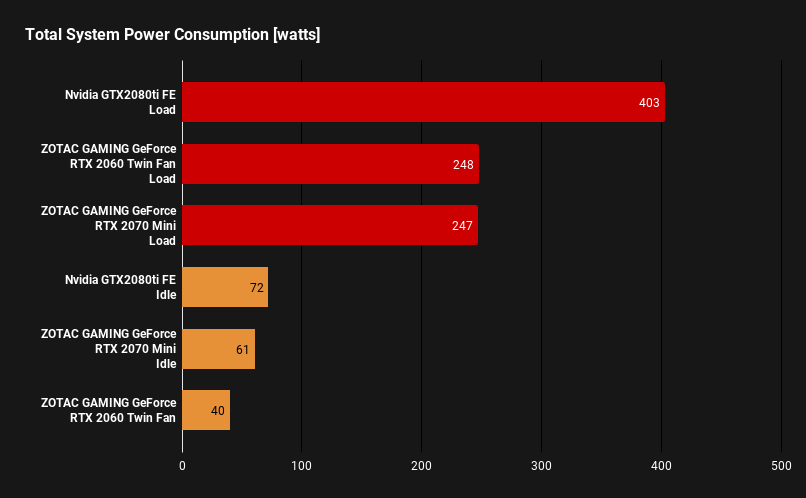
Thermals
While gaming, the GPU temperature didn’t go above 65c.
Under a 100% synthetic load, while overclocked, the GPU temperature didn’t go above 65c, it just made slightly more noise.
I found the results interesting because the ZOTAC GAMING GeForce RTX 2060 Twin Fan uses the same heatsink as the 2070 Mini but has two fewer heatpipes.
No matter how hard I tried, I couldn’t get it to run any hotter.
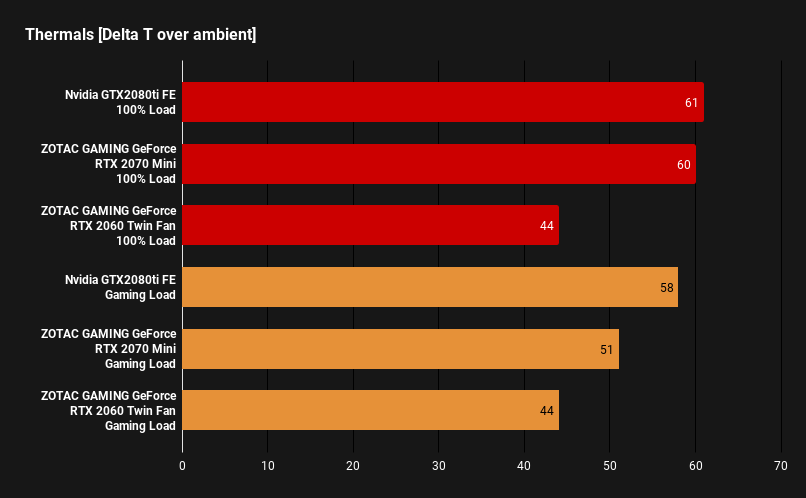
Noise levels
At idle, the card is barely audible. Once again, ZOTAC’s GPUs are not semi-fanless but they are very quiet.
While gaming, I measured an average of 44.4 dB. In rare circumstances, under extremely intense loads the noise would occasionally blip as high as 49.6 dB for just a few seconds but I only managed to replicate this twice during all of my testing.
Conclusion
When I was initially handed the RTX 2060 for review, I was genuinely excited to review a budget oriented GPU from NVIDIA as it’s not a market they do well in historically (compared to AMD) -I was half expecting to write the card off. However, after testing the RTX 2060, I walked away extremely impressed. With this GPU, the $350 GTX 1070 and $420 GTX 1070 TI would be very unwise purchases right about now. What is especially impressive here is that the RTX 2060 can also be seen beating out the $399 VEGA 56 in benchmarks by roughly 7%. This is made even more impressive by the fact that VEGA 56 prices haven’t fully stabilized yet while the RTX 2060 is readily available at this pricepoint.
If $350 is your budget for a new videocard, look no further than the RTX 2060.
Pros
I define “Pros” as things that I really liked about the GPU; things that made me sit back and really appreciate the quality or how unique the product is.
- No RGB. This is likely one of the most stealthy looking GPUs you can find.
- No DVI. Death to DVI!
- Excellent noise profile -barely there.
- Terrific thermal performance under any condition.
- Punches way above the belt. Just 30% less expensive than the RTX 2070, but only 10.29% slower on average.
Nitpicks
No review would be complete without a little bit of nitpicking and while a few of these are just that, some of them are more obvious and could have been completely avoided by the manufacturer.
- By reusing the overly efficient heatsink that was used to cool the GTX 1080 Mini, GTX 1080 TI Mini, and RTX 2070 Mini, this cost-effective option means that the GPU could have been made even smaller without much sacrifice.
- No semi fanless mode
- Advertised as 209.6mm in length, I measured 214mm. Again, this card could have been made smaller but that likely would have cost far more than it was worth.
Cons
I define “Cons” as unforgivable issues that could have a permanent impact on the usability of the product. These are issues that if removed, would make for a near perfect design.
- None
Thoughts? Discuss them in the forum.
