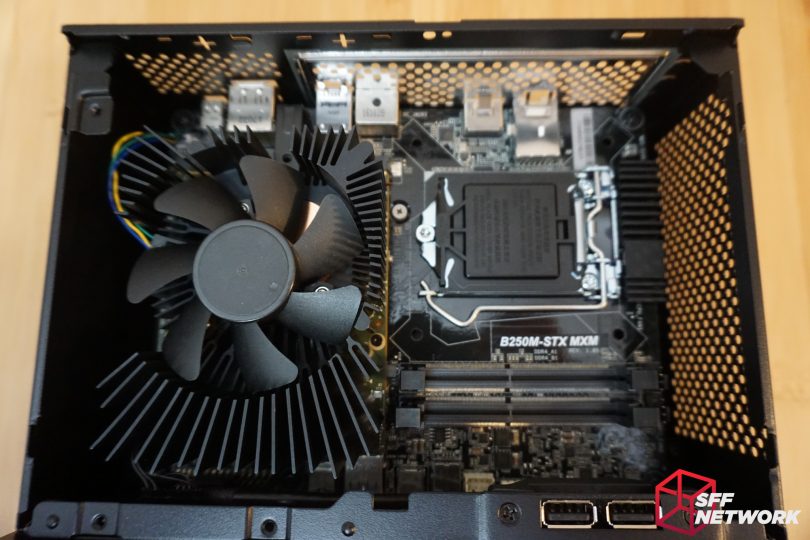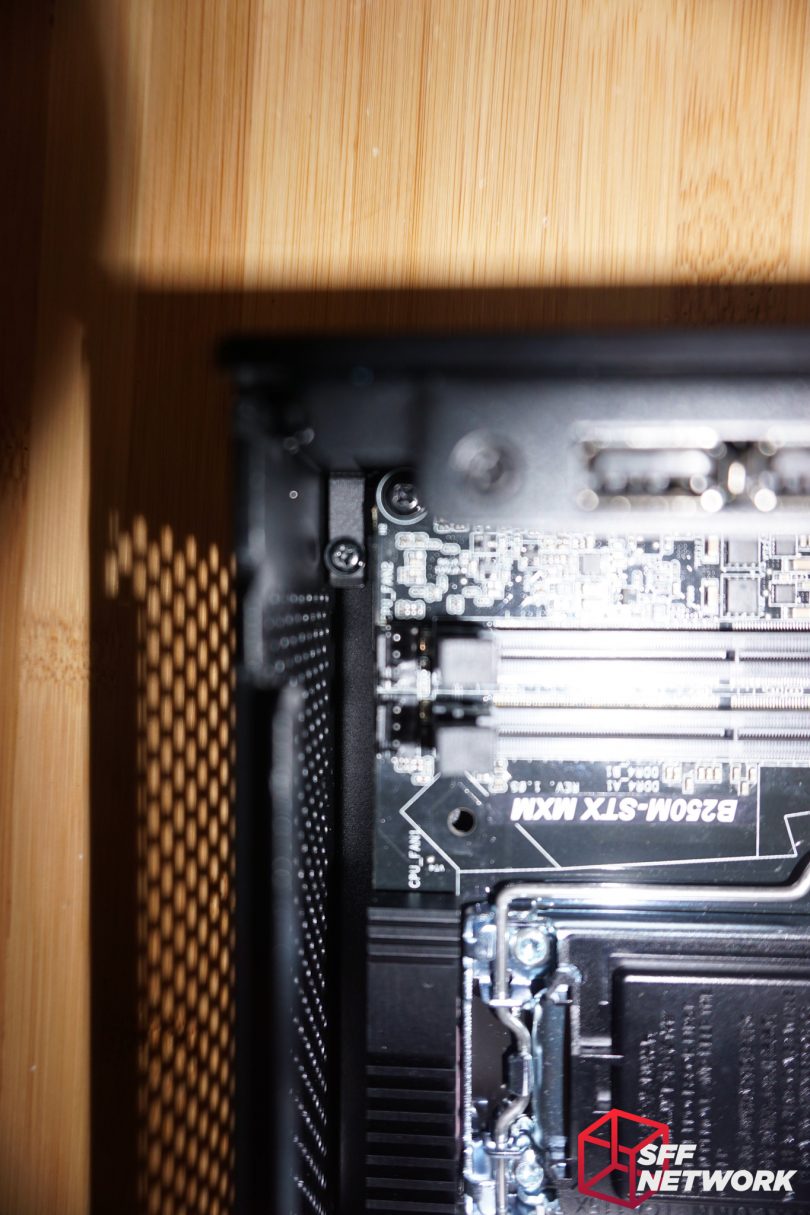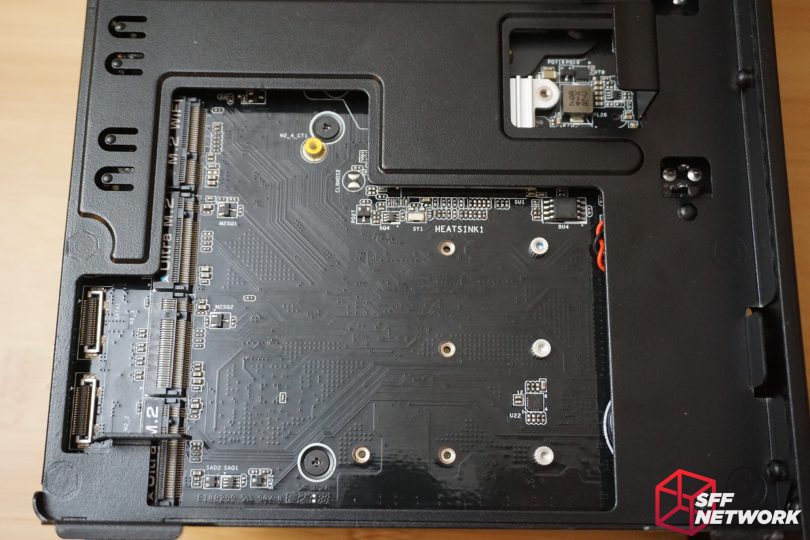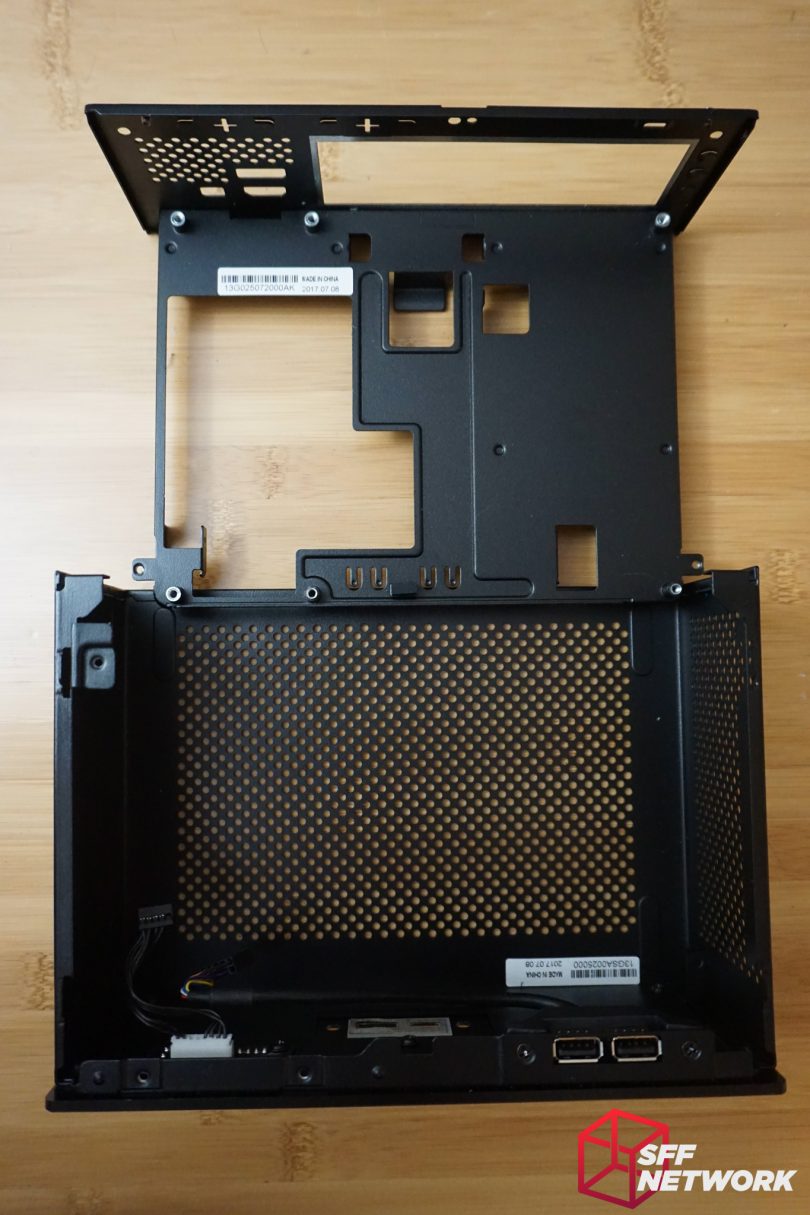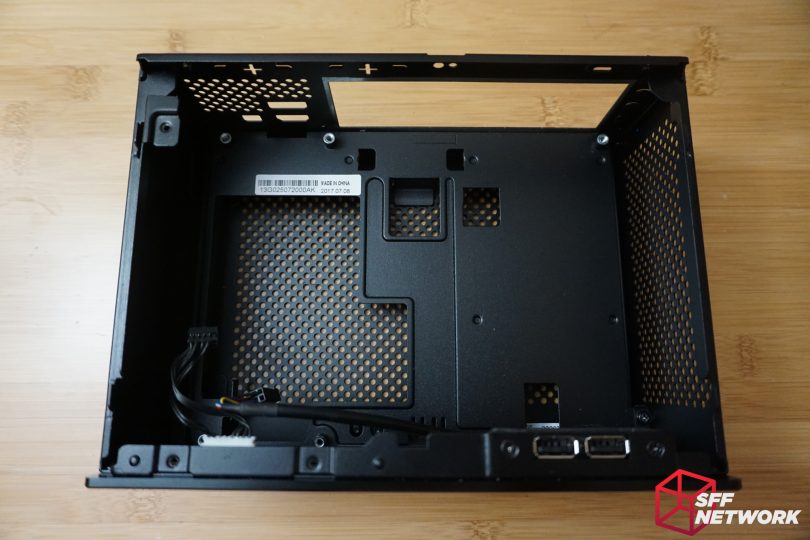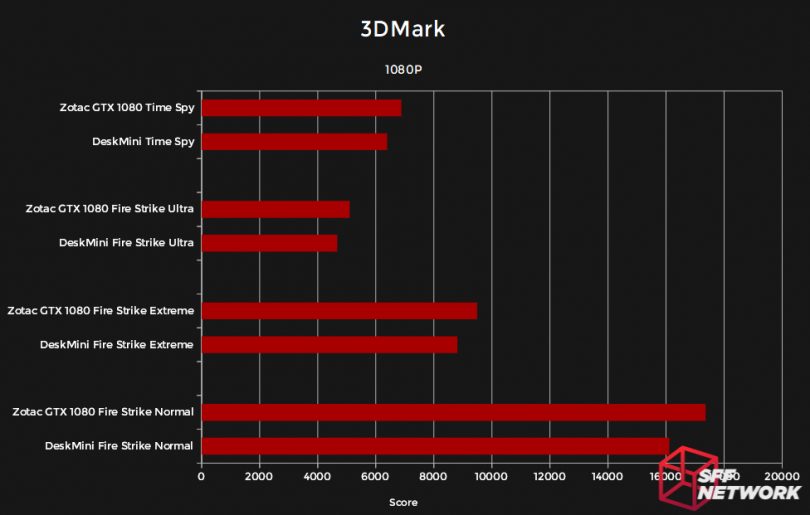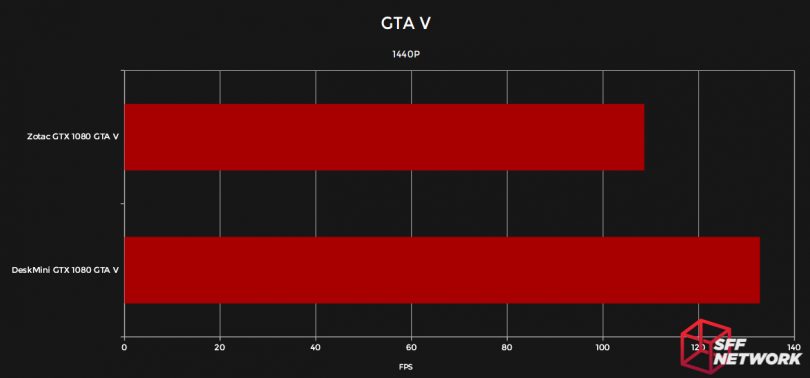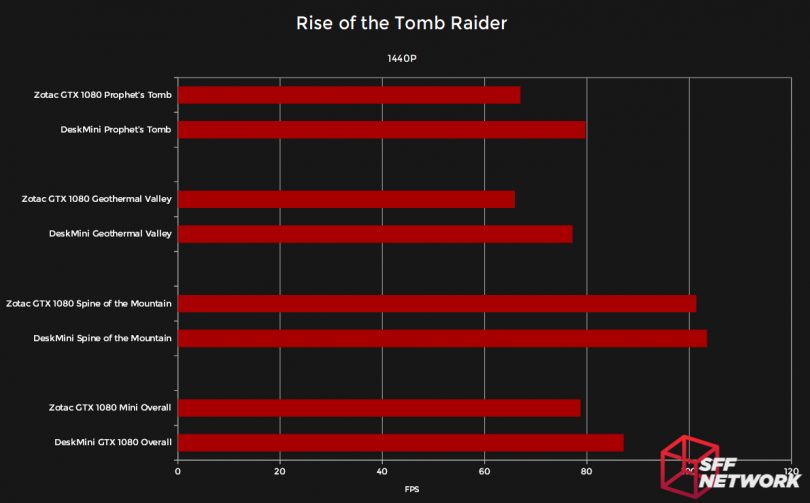Written by Craig Babiuk with assistance from John Morrison
When I first laid eyes on ASRock’s Micro STX platform nearly a year ago, I like many others was absolutely gobsmacked at the amount of hardware that they had managed to fit into such a tiny package. Measuring a mere 188mm by 147mm, the primary innovation of this form factor was taking advantage of the ultra-compact MXM graphics cards that had traditionally been reserved for use in behemoth gaming laptops. Clever repurposing of these GPUs allowed ASRock to fit an entire gaming system onto a single board that is smaller in overall area than the reigning king of small form factor – Mini-ITX.
Continuing a proud tradition of trying to cram more powerful hardware into a smaller space than anyone thought possible, it seemed that ASRock had outdone themselves yet again. As though it wasn’t enough that they had designed in the capacity to support Intel’s full range of Kaby Lake 65W processors as well as NVidia GTX 1060-class graphics, the nigh unheard of triple M.2 array on the back of the board made it evident that this could very well be the holy grail of small form factor computing. Fast forward eight months from the product announcement at CES 2017, and we now have a release-ready product known as the ASRock Deskmini GTX/RX. Several notable changes have been made since then, almost all of them for the better.
For this review we will be looking at the good, bad and possibly ugly of ASRock’s potentially game-changing new form factor through evaluation of the line’s flagship PC – the ASRock Deskmini GTX 1080. Additionally we will be comparing its capacity in gaming benchmarks and overall experience of use when compared against similarly spec’d desktop hardware.
Table of Contents
Hardware Overview
While the original iteration of Micro STX we saw at CES 2017 in Las Vegas had included support for CPUs up to and including Intel’s i7-7700 65W SKU, we were pleased to learn that ASRock had upped the ante considerably for release. The Micro-STX platform now includes support for the Intel i7-7700K. More impressively, GPU support has now broadened to include both the NVIDIA GTX 1070 and 1080 as well as the AMD RX580.
While the first chipset we saw on this board in January had been Intel’s top-of-the-line Z270, the release version of the motherboard has instead been built on the mid-grade B250 variant. While this may at first appear to be a hardware downgrade, I think it is actually a more suitable choice due to power availability. If this platform had access to the higher wattage AC-DC adapters required to facilitate overclocking, then a Z270 chipset would have made a lot more sense. Unfortunately it would seem that major OEMs don’t currently offer any adapters that would provide the power to make this feasible. Hopefully future iterations of the board will allow for a more feature rich chipset and even overclocking if provided with more sufficient power. Speaking of power supplies, this unit ships with a FSP 270W AC-DC adapter, which is very much adequate for the included hardware.
As with their previously released Mini-STX platform, Micro-STX has the socket, in this case, Intel’s LGA1151, located as close to the top and rear of the board as possible so as to allow adequate room for the memory and various other components. To the immediate right of the CPU cooler’s keep out zone, we find two upright SODIMM slots that are able to support up to 32GB of DDR4 memory at speeds up to 2400MHz. Occupying the entire lower half of the motherboard below the CPU and memory, the NVIDIA GTX 1080 MXM GPU is pre-installed in the MXM slot, covered by the custom aluminum cooler that goes with it.
Flipping the board over, the major standout is the three M.2 2280 ports as well as a single M.2 2230 port. This last port is pre-loaded with an Intel WiFi + BT module. Just in case three M.2 SSDs wasn’t enough storage for you, there are also two SATA connectors that allow you to add 2.5” SSDs or HDDs to the disk trays located behind the motherboard. Two of ASRock’s proprietary SATA cables are included in the barebones kit to ensure you aren’t searching for them from aftermarket vendors.
As one would expect with a board so small, the rear I/O is quite sparse. Immediately behind the CPU socket you find a single LAN port, a single HDMI port (presumably meant for IGP use if an MXM card is not installed), two USB 3.1 Gen1 Type-A ports and the 4 pin DC-IN plug to which the AC-DC brick that comes with the unit connects. Immediately behind the MXM GPU, we find a fairly spartan selection of graphics ports including a single HDMI port, a single Mini-DP port and a single full-sized DisplayPort. As a long time detractor of the continued inclusion of DVI ports, I took great pleasure in its absence on the DeskMini. In addition to the aforementioned I/O, the rear of the case also has three punch-out mounting points for the included Wi-Fi antennae (albeit, only two are needed for the included hardware!).
The steel chassis that ships with the DeskMini GTX 1080 is surprisingly well-built and employs the same removable tray design we saw in the ASRock DeskMini 110 system. Removing a mere six screws allows you to effortlessly lift the side panel and pull the motherboard tray out from the rear of the case. I must say as a long time small form factor builder that this added a tremendous amount of ease to the build process. This will likely prove to be a significant selling point for those new to building in a small form factor chassis. For this I truly commend ASRock’s design team as well as their manufacturer.
Ventilation is present on four of the six sides of the case and appears to be adequate. I was particularly pleased to see that they added significant ventilation to the I/O shield. Testing in our own community has shown this feature to have a significant positive effect on system thermals when using the downdraft style coolers to which this enclosure is limited. The right side panel as well as the top and left panels have a dense array of circular vents that give the impression that access to fresh air will not be a huge issue.
The front of the case has a brushed and anodized finish with clean lines to add a relatively premium feel. When compared to other small form factor enclosures including ASRock’s own Deskmini H110 enclosure, I found myself very pleasantly surprised at the use of higher gauge steel and lack of flimsy plastic. I can honestly say that I am fond enough of this enclosure that the lack of aftermarket options doesn’t bother me one bit.
Port selection on the front panel is simple, yet well implemented, including a single USB 3.1 Gen1 Type-A port, a microphone and headphone port as well as a very much appreciated USB 3.1 Gen1 Type-C port. Turning to the left side of the case, we can see the two USB 2.0 ports that ASRock included in an attempt to remedy the necessary lack of I/O on the rear of the board.
The only other piece of hardware that ships in this package is the nondescript black 270W AC-DC adapter from FSP. As one would hope, coil whine of any sort was not apparent under any load at which this unit was tested. FSP has long been known for excellent quality and reliability in the power supply industry, with many of our own users making frequent use of their Flex-ATX units. This adapter would appear to be no exception. Additionally, the power brick seems to run cool even under load. Like any AC-DC brick of its wattage it is quite bulky, but in comparison to something like the ever-popular Dell 330 Watt AC adapter, it is noticeably smaller and lighter.
With our overview of the hardware out of the way, we will now continue on to our testing methodology and system specifications for testing.
Testing Setup and Methods
For today’s testing we will be using the top-of-the-line ASRock Deskmini GTX1080 that was generously provided to us by ASRock for reviewing purposes. In order to test the unit in its most potent configuration, we will be using an Intel 7700K CPU running at stock settings with a base clock of 4.2 GHz and boost clock of 4.5 GHz. The board will be running an MXM version of NVIDIA’s GTX 1080 GPU. While this version of the GTX 1080 runs with a slightly lower base clock than the Founder’s Edition desktop variant (1556 Base vs 1607 Base), it has the same boost capacity at 1733 MHz and as a result should be able to hold its own when compared with its larger counterparts. The RAM used for testing was Kingston’s HyperX Impact 16GB DDR4-2400 SODIMM kit. In order to cool the system, we used the ever-popular Noctua L9i for CPU cooling in combination with the stock MXM cooler included as part of the ASRock DeskMini GTX 1080 barebones kit.
For comparison of the DeskMini GTX 1080, we used ASRock’s own Z270 Fatal1ty Mini ITX motherboard paired with the exact same Intel i7-7700K CPU used in the DeskMini portion of the test. Memory used in this phase of testing consisted of a pair of G.Skill TridentZ RGB Series 8GB DDR4 3200 MHz DIMMs. In order to provide as fair a comparison as possible, we opted to use a Zotac 1080 Mini GPU running at stock speeds of 1620 MHz base and 1759 MHz boost. While we had considered down-clocking the GPU to Founders Edition speeds for a more apples-to-apples comparison, we felt that given the extremely modest overclock on this GPU (+26 MHz boost), that it wasn’t worth the time required to do a third set of benchmarks. The desktop system was assembled on the Open Benchtable Mini small form factor test bench and powered using a combination of HDPlex’s 300W AC-DC Internal Adapter as well as the KMPKT Dynamo 360 and KMPKT Dynamo Mini Dual-DC power solution.
In order to test both systems we ran three successive trials each of Rise of the Tomb Raider’s built-in benchmark and Grand Theft Auto V’s built-in benchmark. In addition to these, we also ran three successive trials of 3DMark’s Firestrike, Firestrike Extreme and Firestrike Ultra DX11 benchmarks as well as 3DMark’s Timespy DX12 benchmark. Through each of these trials, an eye was kept on both GPU clock speeds as well as GPU thermals in order to observe for the possible occurrence of thermal throttling. Ambient temperatures for all testing were approximately 22 degrees Celsius with any variations from this temperature being negligible (< 1C). We also ran an additional test of each benchmark with the side cover off of the case to determine whether the enclosure caused any significant reductions in thermal performance. Finally, we did some isolated stress testing of the CPU using AIDA 64’s FPU-only setting to determine if there were significant adverse thermal effects with respect to CPU performance when the case is closed.
Testing Results
Thermals
Throughout all standard testing, both CPU and GPU thermals never presented a significant issue for us. The highest GPU temperature observed during benchmarking was 73C, significantly below the TMax of 85C. This was achieved when running three successive trials of Firestrike Ultra benchmarks, which was without a doubt the most graphically strenuous test in our selection. During a ten-minute run of AIDA 64’s CPU Stress Test (all options enabled), temperatures never exceeded 85C.
The only concern during thermal testing, and all GPU testing as a rule, was that the cooler was very audible even at relatively low levels of load. In order to provide a bit of background, the GPU cooler packaged with the Deskmini RX consists of a copper based aluminum heatsink and has an embedded fan measuring 80mm. The fan seems to be a more industrial grade solution with a maximum specified speed of 3600 RPM. As with any fan with a high maximum RPM, at higher percentages of function the fan becomes outright loud. While we did not have a proper decibel meter on hand for testing, when forcing the fan towards its maximum RPM (running multiple graphics tests simultanously achieving ~3400 RPM), the cooler was audible outside of my 12’ x 12’ office with the door shut. While this is obviously at the extreme end of this fan’s function and will likely never be encountered in a real-world situation, it is indicative of noise levels across the spectrum. In the table below you can see AsRock’s base fan curve configuration:
| GPU Temperature (℃) | Fan Duty (%) | Fan RPM |
| <50 | 30 | 1080 |
| 60 | 60 | 2160 |
| 70 | 70 | 2520 |
| 80 | 80 | 2880 |
| 85 | 100 | 3600 |
Considering the fact that, while using AsRock’s base GPU Fan profile, the thermals never exceeded 74C and very rarely exceeded 71C, I considered that perhaps ASRock’s preconfigured fan profile was simply too aggressive. I reconfigured the fan curve to provide better noise levels while still maintaining adequate temperatures using the AsRock BIOS’ own FAN-Tastic tuning utility. For our first trial, we configured the GPU Fan to a custom preset using the following parameters:
| GPU Temperature (℃) | Fan Duty (%) | Fan RPM |
| <50 | 20 | 720 |
| 60 | 40 | 1440 |
| 70 | 70 | 2520 |
| 80 | 80 | 2880 |
| 85 | 100 | 3600 |
Under these settings and running 3DMark’s Firestrike Ultra benchmark, the card hit a peak temperature of 71C as previous and as such and invoked a 70% fan speed which meant similar noise levels to previous. For a third trial we configured a much less aggressive fan profile as outlined below:
| GPU Temperature (℃) | Fan Duty (%) | Fan RPM |
| <50 | 20 | 720 |
| 60 | 30 | 1080 |
| 70 | 40 | 1440 |
| 80 | 50 | 1800 |
| 85 | 100 | 3600 |
During tests with this fan profile, temperatures peaked at 76C and noise levels on the fan were vastly more tolerable.
In a final attempt to minimize noise levels, we set a flat fan curve of 30% up to 80C when the fan would spike to 100% to prevent hitting TMax. Running 3DMark’s Firestrike Extreme, this test failed towards the end of the GPU intensive portion of the task yielding an alarmingly noisy spike from 30% to 100% of fan speed. Repeated again with a flat curve of 40% up to 80C, the test failed yet again. Only at a flat curve of 50% was the test successful. The take away from this is that depending on a number of factors including ambient temperature and application demand, a less aggressive custom fan curve is definitely recommended when using the Deskmini GTX 1080 as it keeps noise to agreeable levels.
The only other thermal testing we performed was with the side panel both fully mounted as well as detached and removed. The change in operating temperatures with the panel off and the panel on was within a 3C margin which we would consider to be quite negligible indicating that the case ventilates reasonably well.
Benchmarking
3DMark’s Fire Strike benchmark is one of the more demanding synthetic benchmarks available, offering a robust, challenging performance test for your system. There are three variants of this test, “Fire Strike” (referred to in the chart as “normal”), “Fire Strike Extreme” and “Fire Strike Ultra”.
In the Firestrike Normal test, the system scored 16,112 3DMarks, with the GPU focused section scoring 20,167 points with 96.26 FPS in the first part of the test, 80.51 in the second part of the test. The Physics portion of the test scored of 13,320 points at 42.26 FPS. The Combined test scored 7,968 at 36.2 FPS.
Stepping up to the Firestrike Extreme test, the system scored 8,813 3DMarks. In the GPU section, the system scored 9,458 with 49.07 FPS in first test, 35.39 in the second. The Physics score was 13,676 with 43.4 FPS in this test. The Combined test score was 4,309 with a FPS of 20.04.
Finally, we fired up the Firestrike Ultra test, and scored 4,675 points. The GPU only section scored 4,623. with FPS of 25.02 fps in the first test, 16.79 in the second. A Physics section score of 13,642 was achieved, at 43.30 FPS. The Combined test recorded 2,452 points at 11.42 FPS.
Spending some time reading reviews of regular GTX 1080 cards, these scores are exactly what should be expected from a full-fat (pun intended) desktop. This is a fantastic feat in a system that has a smaller volume than some graphics cards alone!
Speaking of other GTX 1080s, we also benchmarked the “regular” card in the form of the Zotac GTX 1080 Mini. The Zotac card is running faster clocks, however. As is to be expected, the DeskMini GTX 1080 trails behind in overall performance, due to the slower clocks. However, the margin is minimal, and is to the level we expect considering the clock speed difference.
The latest generation in the Grand Theft Auto series – GTA V, also features in our testing. Using the built in benchmark, the DeskMini GTX 1080 averaged 132.8 FPS, dropping down to a minimum of 12.6 FPS from a peak of 192.5. This may seem to be very unplayable – sub 30 frames per second is a headache inducing nightmare – further analysis of frame times and other metrics showed that this drop was a momentary one, not showing for any significant time. Interestingly after the 3DMark testing above, the DeskMini pulls ahead, significantly at that.
Moving to the Rise of the Tomb Raider, we have four separate benchmarks available to us. The “Spine of the Mountain” test resulted in an average of 103.5 FPS, with a minimum of 38.6 and a maximum of 164.0. “Geothermal Valley” returned an average of 77.2 FPS, with min and max of 35.3 and 104.1 respectively. Finally, the “Prophet’s Tomb” benchmark returned an average of 79.7 FPS, with 37.1 FPS minimum and 126.1 FPS maximum. The final test is an overall benchmark, with the DeskMini scoring 87 FPS. Comparing the DeskMini to the ZOtac GTX 1080 Mini, we see that once again the DeskMini pulls ahead. Very nice!
Performance Throttling
This testing was largely prompted by one of our own forum members @Geerryh, who reported excessive temperatures as well as thermal throttling problems with his personal DeskMini unit. During a single run of 3DMark’s Time Spy DX12 test, we watched both GPU thermals and clock speeds to observe for throttling. During the GPU intensive portions of the test, the GPU operated near or at it’s maximum rated boost clock of 1733 MHz with an approximate average speed of 1700 MHz. As with previous GPU tests, at no time during the testing did the GPU temperature exceed 72C. When running the less GPU intensive portions of the test (CPU stress portion), you could see the chip was able to comfortably return to its base clock of 1556 MHz.
Immediately following the Time Spy 3D trial we ran 3DMark’s Firestrike Ultra 4K benchmark while observing the same parameters of GPU temperature and clock speeds. As expected, the temperature of the GPU steadily approached 71C before leveling off. During this test, clocks were frequently in the high 1500 MHz to low 1600 MHz range. While our initial thought was that some while throttling may in fact be occurring, upon closer examination it simply appeared that the GPU wasn’t moving beyond base clock speeds for some reason.
Confused by conflicting information and wanting to make sure it wasn’t simply the specific tests we were running, we repeated the Time Spy test as well as running Firestrike Extreme at 1440p in an attempt to determine whether consistent throttling was in fact an issue. The second run of Time Spy replicated the results of the first run with unaffected clocks throughout the test. The Firestrike Extreme test showed no evidence of throttling or lack of boost performance, nor did subsequent tests involving Rise of the Tomb Raider or GTA V. One further test of Firestrike Ultra test once again showed a lack of boost uptime. With temperatures well within spec during all tests there is nothing to suggest that thermal throttling was occurring. The lack of boost in the Firestrike Ultra test seems to be an inexplicable anomaly, as at no time were temperatures anywhere near the point where thermal throttling should occur.
The Verdict
While certainly not perfect, ASRock’s first iteration of the DeskMini GTX line is a very compelling and admirable piece of hardware. On the upside, the sheer ability to run such potent hardware at full speed with so few compromises is nothing short of amazing. Ease of setup and installation was another pleasant surprise, as many small form factor enclosures far larger than this one require a great deal of patience and manual acrobatics to ensure a successful build, whereas this really doesn’t. For those new to small form factor PCs or those who may need to multiple builds for clients, the design of the chassis will likely prove a boon. I feel that while somewhat minimal compared to M-ITX systems, the I/O chosen by ASRock on this unit was extremely well selected to work with the reduced space available. At no point during my time using this unit did I feel like I absolutely needed more I/O on the case. I feel this is very well punctuated by the inclusion of a USB Type-C port on the front panel. The last positive comment I have to make is that much to my surprise, the thermals on this unit we surprisingly good. While not as cool running as an ATX or ITX based system, both CPU and GPU temperatures were easy to maintain within specification.
As I mentioned previously, while an amazing piece of hardware, the DeskMini GTX certainly isn’t without flaws. The first item that comes to mind is the MXM cooling solution. While it is technically effective at its job, noise levels at stock are just too loud for a lot of users. With a specified noise level of 41 dB average and 45 dB max, I found the fan extremely disruptive. Between a maximum specified noise output of 45dBa and an overly aggressive stock fan profile, I feel that out of the box the system will be too loud for a large number of users. Luckily, as we showed in this review, a little fine tuning in the BIOS can remedy this situation in a lot of use case scenarios. Additionally I think that the GTX 1060 and 1070 variants on the Deskmini GTX likely won’t have nearly as much trouble staying quietly cool due to their lower TDP envelopes.
Another major gripe many people on forums have had with this particular unit is its price. Currently listed for 1499.99 USD on NewEgg, the cost of a complete build quite easily climbs into the 2000-2500 USD range once you add a CPU, RAM, M.2 drive(s) and SATA-based storage. In ASRock’s defense, the largest determinant of price for these units is the price of the MXM GPUs on which the platform is based. Hopefully with broader adoption of the MXM standard in systems like this, we will see prices drop on successive generations. The last significant complaint we had when reviewing our unit was the lack of broad CPU cooler compatibility. While I didn’t include it in this review, I did try fitting over fifteen different coolers onto the DeskMini GTX with many of the interacting with the 4 pin DC-in port located at the very edge of the cooler ‘keep out’ zone. My recommendation at this time is to choose the Noctua L9i which will comfortably fit with fins oriented perpendicular to the DDR4 slots. If you’re willing to do a little light filing of your heatsink, the Cryorig C7 will also work reasonably well in this PC.
Final Word
As a long time small form factor enthusiast, I am certainly excited to see where ASRock’s new MicroSTX form factor goes over the next several years. There are already hints that a new generation of the MicroSTX platform is in the works and hopefully with another year to improve, version 2.0 of this platform will be significantly more mature. As I alluded to earlier in this article, ASRock has yet again thrown down the gauntlet in the battle for small form factor supremacy, much to our delight.
Thoughts? Discuss them in the forum.