
We would like to thank Noctua for providing us with a review sample of their NH-U12A heatsink. Without their generosity, this review would not be possible.
Fresh off the heels of our NT-H2 Thermal Paste shootout, we have a compelling new heatsink from Noctua, the NH-U12A. This model is more compact than some of Noctua’s larger offerings but offers unparalleled performance for its size due the quality of fans being used. It’s still a little on the larger side and may not fit in most of our cases but for those that have the room, you may not find a better heatsink.
Let’s dive right in shall we?
Packaging
That silver sticker highlighting “140mm class performance in 120mm size” is no joke. It’s a bold claim but it definitely backs it up.

Opening the box we see the included accessories box that includes all the mounting hardware necessary for both AMD and Intel setups -including native AM4 support.
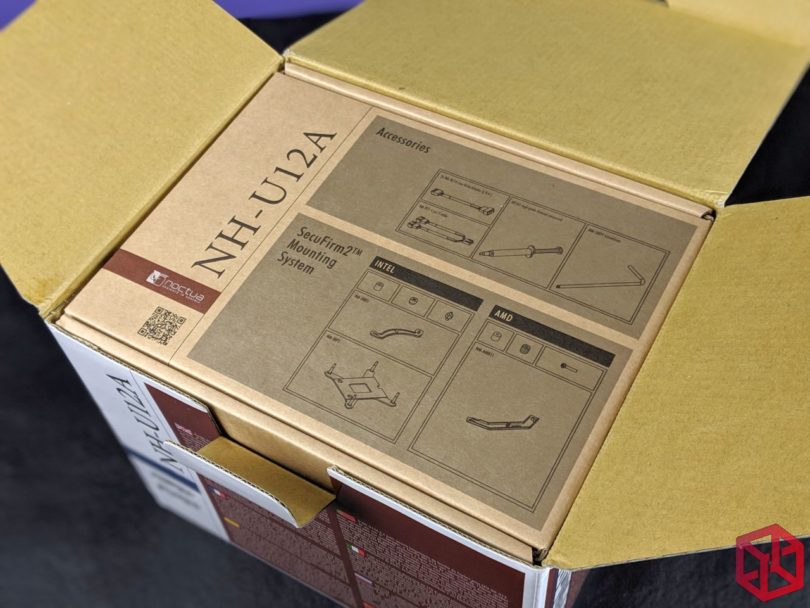
Everything is neatly laid out but you will need the included guides to help decipher what pieces are needed for your type of socket.

Here is all the content of the box laid out in full view. Through this kit, we’ve since learned that Noctua offers two versions of their mounting hardware depending on the heatsink. Included below are the longer brackets from the NM-AM4-UXS mounting kit with a 78mm mounting pitch. I will discuss this more in a little bit but it turns out that’s really important!

Included is the older NT-H1 thermal paste. I wonder if they will switch it out for the NT-H2 later if Noctua thinks it would provide even greater results.

Product overview
The product comes fully assembled right out of the box.

The fans are aligned with the top most posts of the heatpipes but you can adjust them for additional clearance around the case or CPU socket.
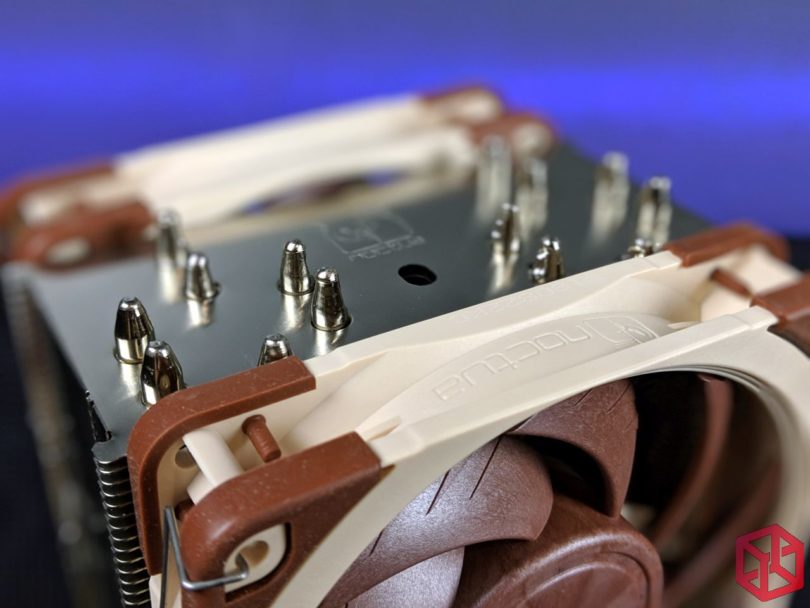
Always hard to capture but the base is a mirror finish as one would expect. You can also see the massive amount of heatpipes coming out the side, this thing doesn’t mess around.
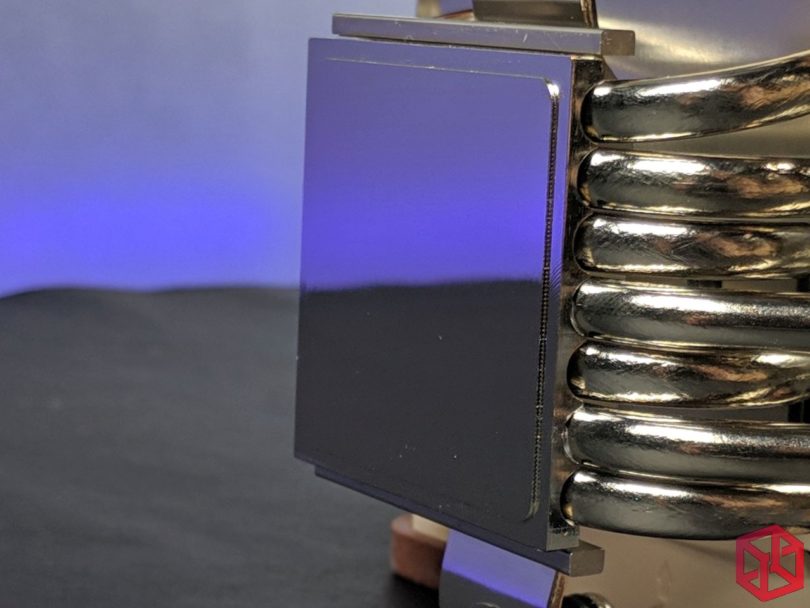
Another glamour shot.
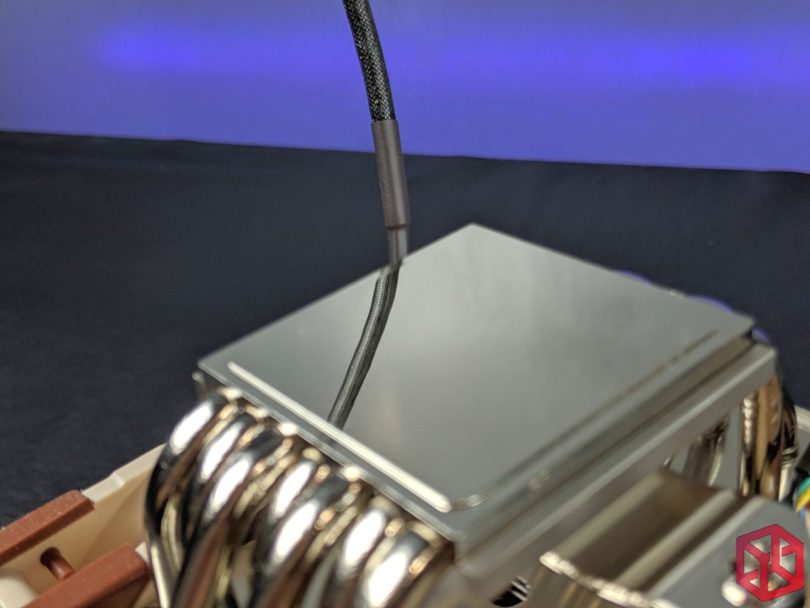
The NH-U12A uses the traditional fan mounting hinges that we’re all so familiar with.
The fins have a decent thickness to them so moving around the fans won’t bend them out of shape.
Thankfully, unlike other heatsink fans, these will be the last fans you will ever need as you will not find a stronger performance for the sound -they are my absolute favorite fan to use.

The heatpipes are very well constructed and present themselves well compared to more affordable options.

The Noctua logo is stamped into the top in a single orientation. While the attention to detail is appreciated, when the product is installed, this design only allows for a single orientation so the logo sits sideways. Unless you have an older Noctua Case badge lying around, this sideways facing logo may be a little disappointing if your case has a windowed side panel. I personally would like to see a logo that rotated like the Playstation logo on the front of the old Playstation 2 but that’s just me.

Here are a few pictures of the fin structure.
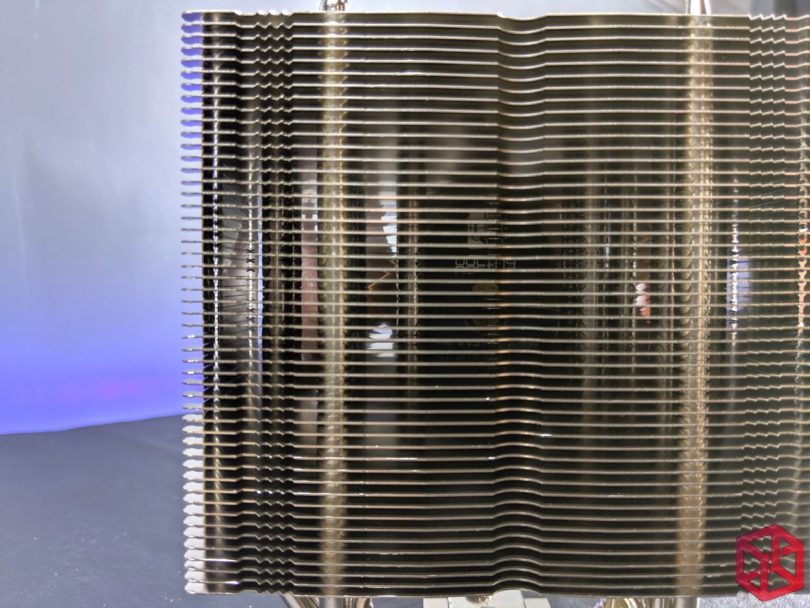
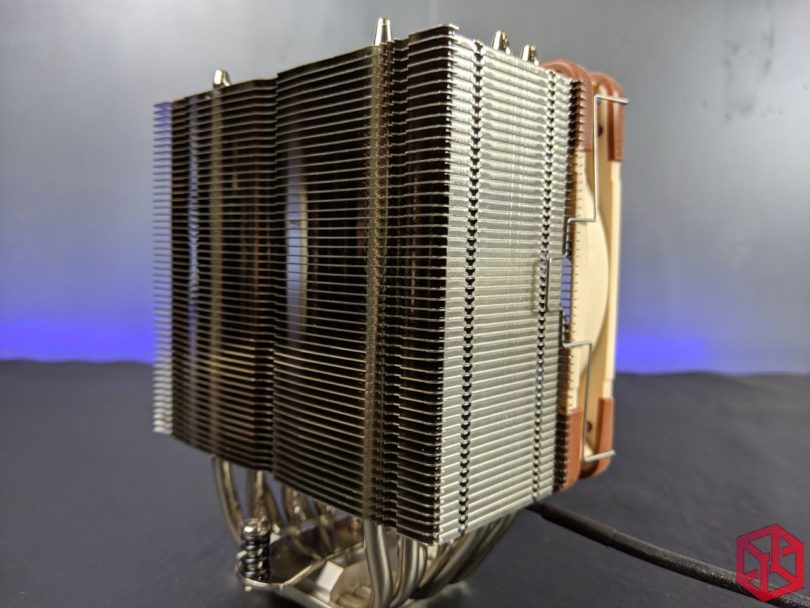
Again with Noctua’s expert craftsmanship, this shows how the heatpipes run through the fin structure.

The heatpipes are mounted under what appears to be a generously sized chuck of solid aluminum. This helps to assist with pulling the heat away from the CPU as fast as possible.
Any residual heat that this soaks up is also being pulled away by the heatpipes.
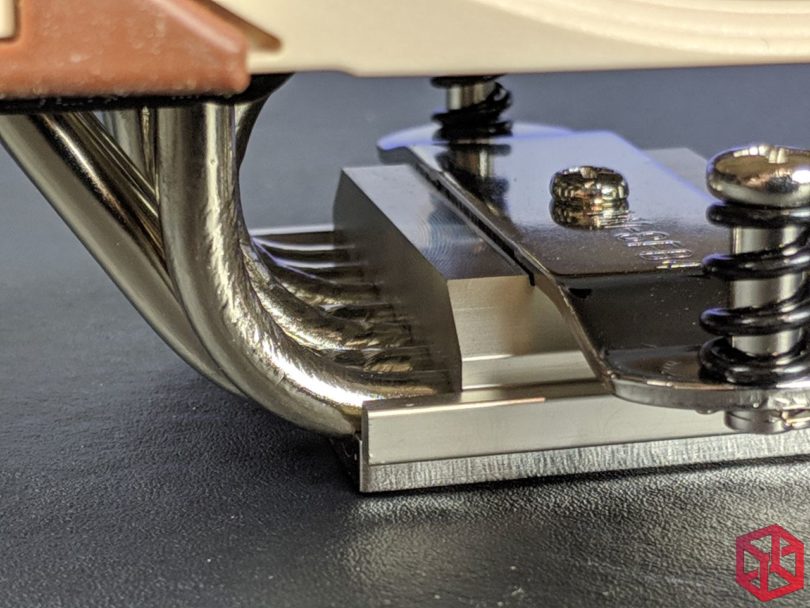
All that beautiful construction wouldn’t be complete without the real showstopper; Noctua’s amazing NF-A12 Sterrox fans.

The only detractor, outside of the color scheme the industry has long complained about, is that the cables aren’t black
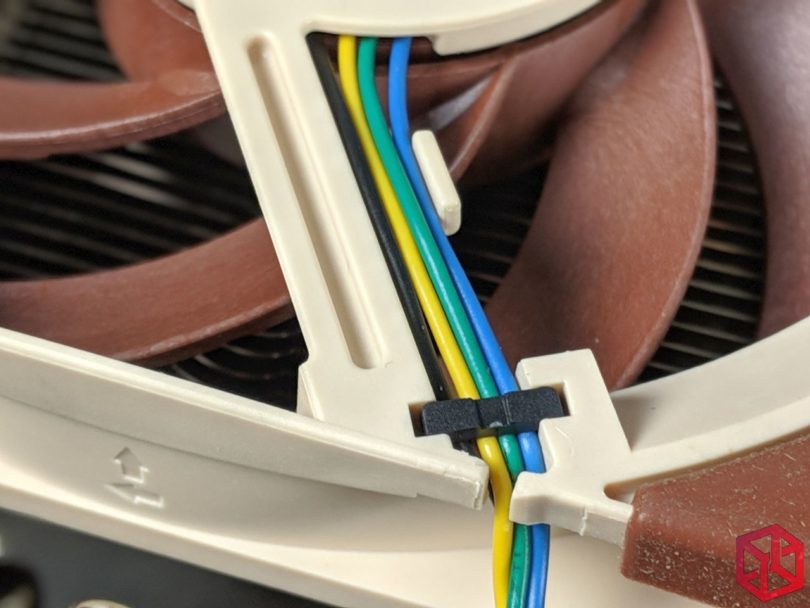
Here is a closeup picture of their innovative Sterrox material. This material is so rigid that the amount of air it moves to the sound profile that it produces is unmatched by anyone else.
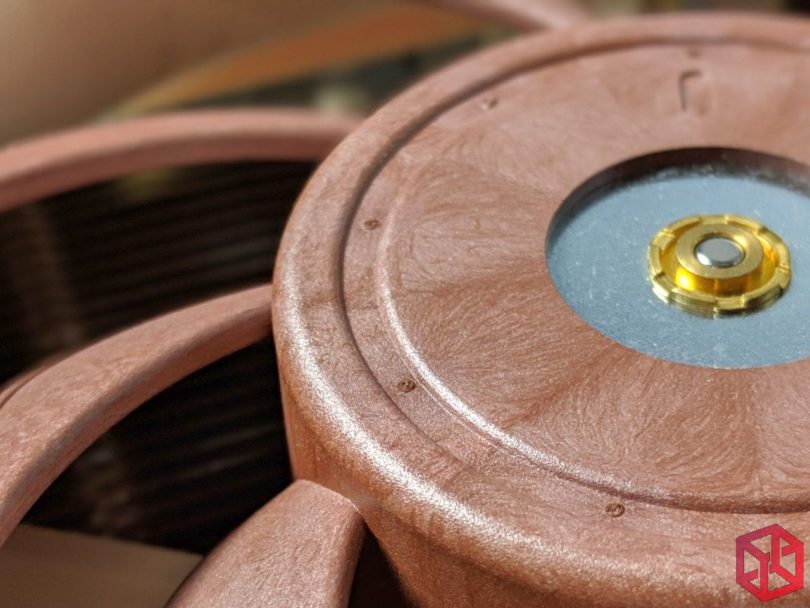
Here is another shot to highlight the blade profile. It’s a terrific all around design that provides a noticeable increase even in situations where static pressure is needed.
When I used these 120mm fans to test the thermals of the upcoming MachOne chassis, they managed to outperform the 140mm Noctua industrial fans by a full 6 degrees (280mm radiator), both operating at the same RPM rate.

The entire length of the blade runs right along the length of the inner wall.

Here is a closeup of the 4-Pin PWM connection
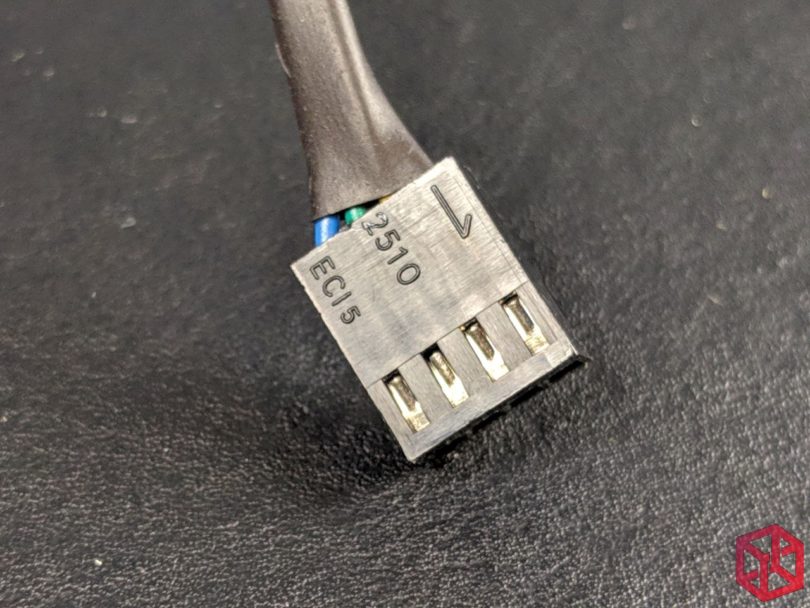
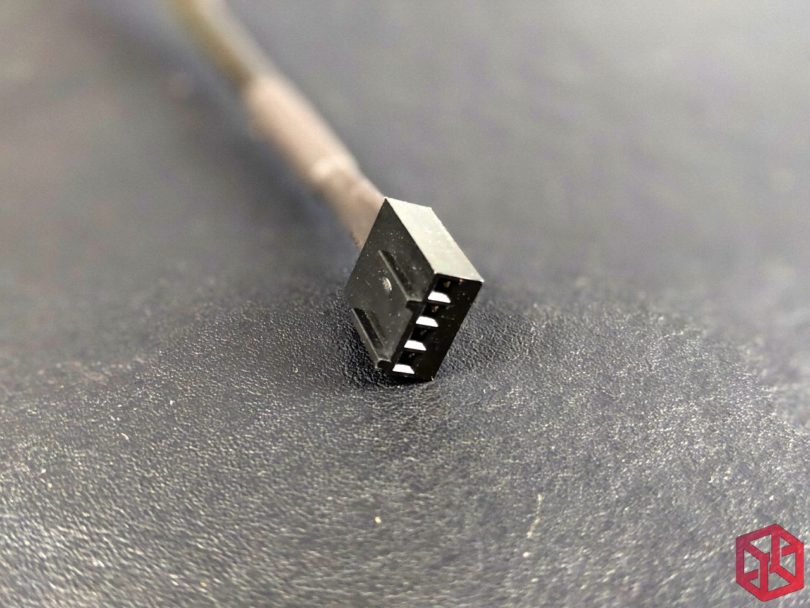
The sleeving on the fans is that same very tight weave we’ve seen Noctua use for several generations now.
It’s a little grippy between the fingers, it doesn’t cut easily, it doesn’t catch on sharp edges, but it will collect very fine particles of dust permanently.

Measurements
The height of the NH-U12A comes out to 157.49mm
I know this is well beyond fitting into most of your rigs but there are still a few of you with chassis thick enough to house this heatsink.

From the base of the NH-U12A that sits atop the processor, to the lowest fin, is 39.36mm.
Due to the orientation of this HSF’s installation, this measurement indicates how much clearance it will have over your motherboard’s VRM heatsinks -not the memory.
The fans can be moved up and down to clear heatsinks even on the tallest memory kits available so there was no need to measure that.
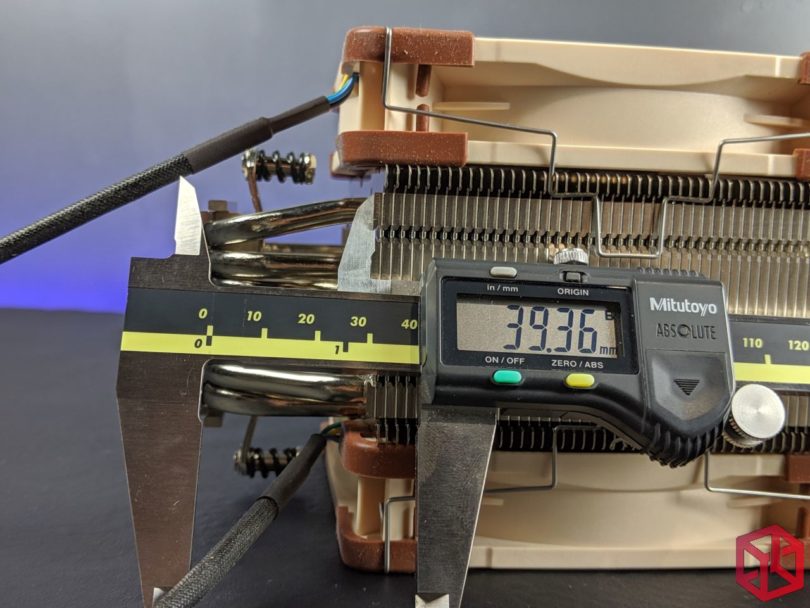
The heatsink structure measures 108.87mm wide at the rubber vibration dampers installed on each fan.
This is the front to back measurement when looking inside the case.

The width of the heasink is 124.93mm.
This is the top to bottom measurement when looking inside the case.

The heatpipes are 6mm as advertised.

The baseplate is 43.43mm
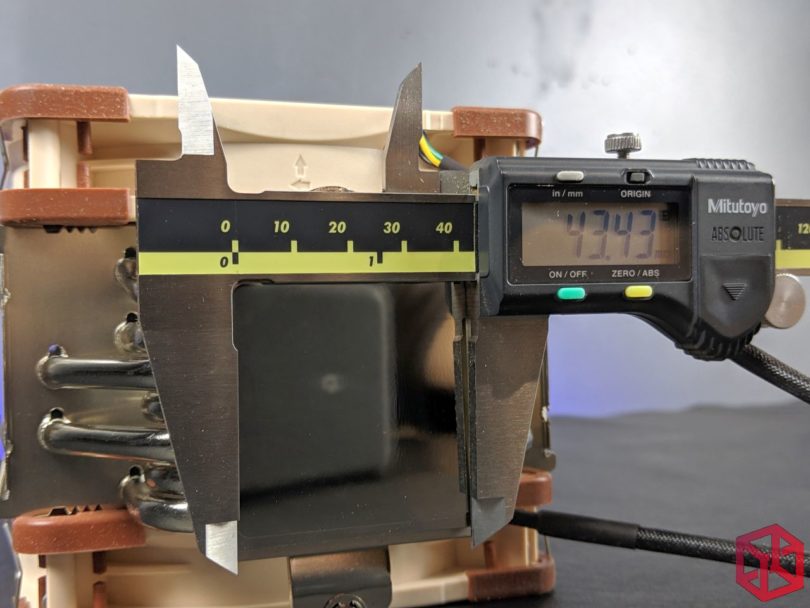
But will it fit comfortably inside the 170mm wide EVGA Hadron chassis?
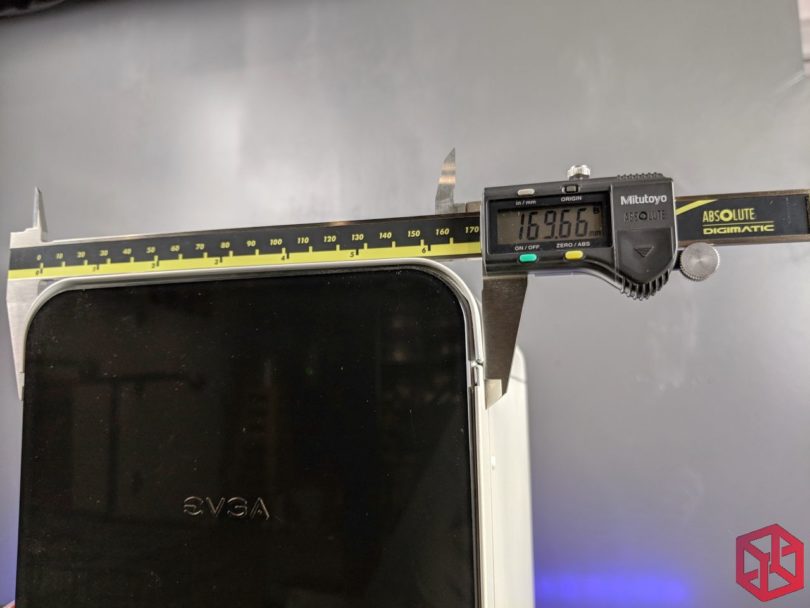
Installation
For this install I will be using one of my larger SFF cases, a modified EVGA Hadron with full support for SFX PSUs and mATX motherboards.
At 15.9 liters

Competing with the NH-U12A today is the currently installed NH-L12 HSF. For the sake of cooling as efficiently as possible, something every member of our esteemed community is very familiar with, I’ve opted to exclude using the default 92mm fan on the underside and have instead replaced it with another 120mm Noctua fan.

After removing the NH-L12, I figured I would save time and simply install the NH-U12A atop the mounting points from my previously installed Noctua AM4 HSF. However, this was not the case and I learned something quite valuable as a result: the NH-L12 includes Noctua’s NM-AM4 mounting kit which offers an 83mm mounting pitch and the NH-U12A featured in this review uses the long brackets from the NM-AM4-UxS kit, which use a 78mm mounting pitch. If I had the NM-AM4-UxS kit, I could have simply swapped out the shorter mounting brackets from the NM-AM4 kit, for the others, and it would have fit without issue.
As you can see, this side worked…
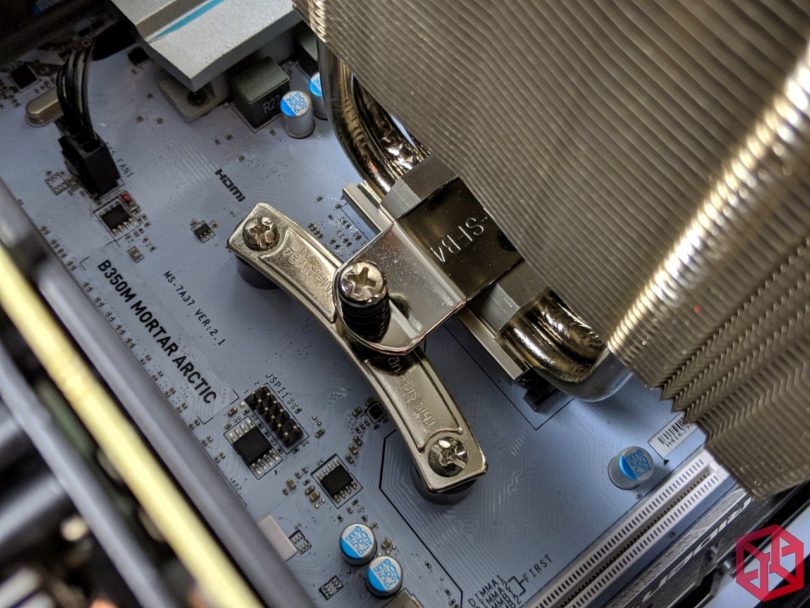
This side did not…
Noctua has informed me that this is intentional because when the heatsink is installed horizontally(exhausting upwards), it doesn’t adhere to the AM4 socket keepout rules and overlaps the first ram slot (seen above). With the included 78mm kit, Noctua can comply to the keep-out zone on AM4 but this forces a vertical mounting position(exhausting out the back) and as a result any chassis that doesn’t offer ventilation in the rear won’t be able to exhaust that heat quite as well.
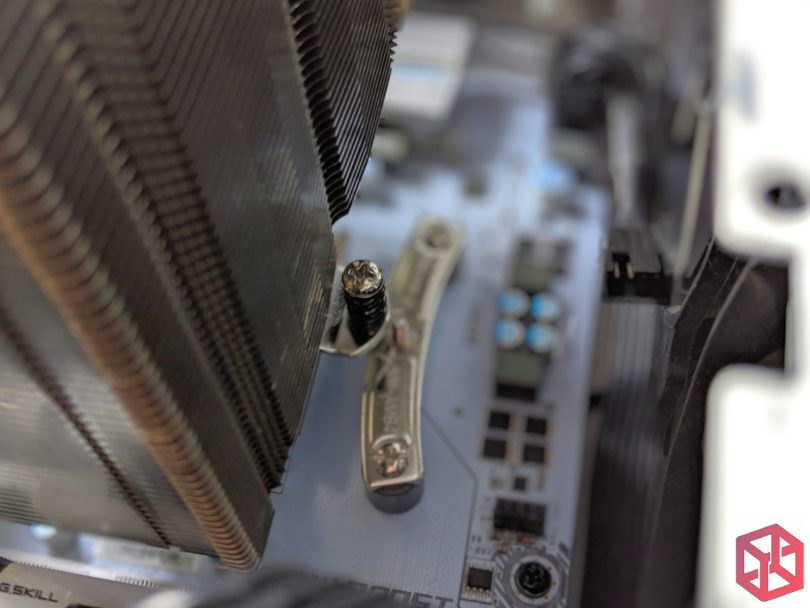
It’s also worth noting that the base of this heatsink is a little different from the other Noctua’s heatsinks that I own. If you look at the image below on the LEFT, you can see these slick little tabs that can be swapped out by removing the 4 screws. This is not an option with the NH-U12A, pictured in the RIGHT photo below.

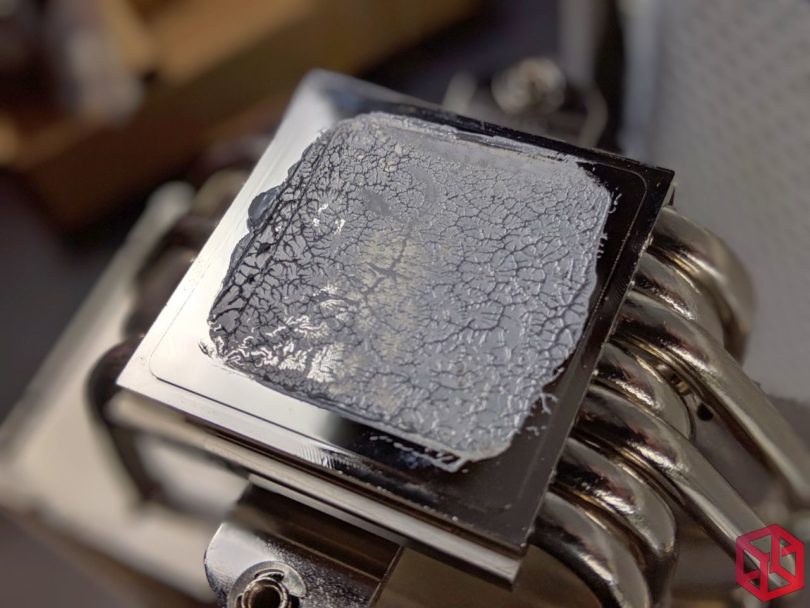
Instead, the NH-U12A heatsink includes a hole and the tool needed to remove the single HSF mounting bracket should it need to be swapped out for socket compatibility reasons.


Now back to the issue at hand!
In order to install the NH-U12A, the previous mounting hardware needed to be removed. Thankfully, I was able to leave in the previously installed Noctua AM4 backplate and spacers so at least I didn’t have to remove the motherboard this time around.
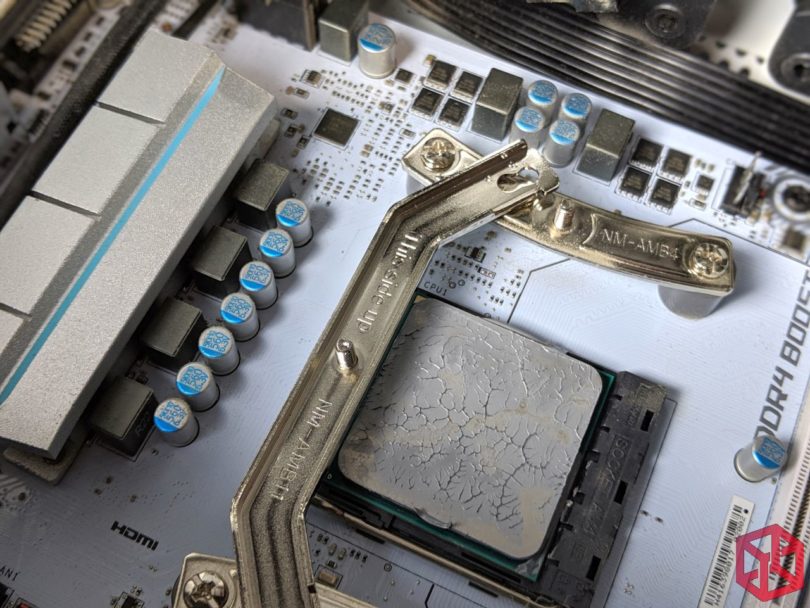

Here it is insta… uh oh. It doesn’t look like this beautifully crafted 157.49mm tall NH-U12A can actually fit inside the 169.66mm wide EVGA Hadron.

Even with the fans installed at their lowest position, it still wouldn’t clear the side panel. Oh well…
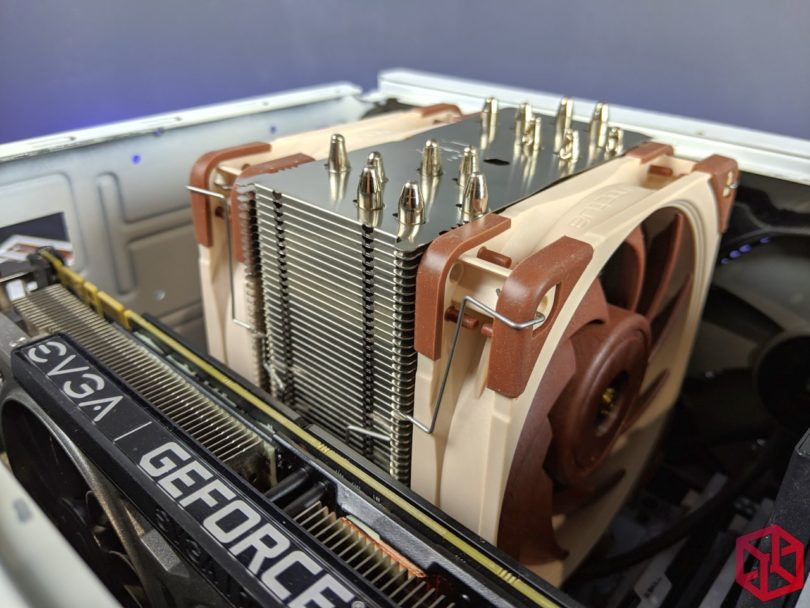
Outside of seeing how far it sticks out the side, eagle eyed viewers might also notice that I am using the ultimate SFF camera for all my reviews and event coverage -a Google Pixel 3XL.
I’ve been using it, and previously a Pixel 2XL, for all the pictures used in all of my reviews. The camera on this phone is just that good!
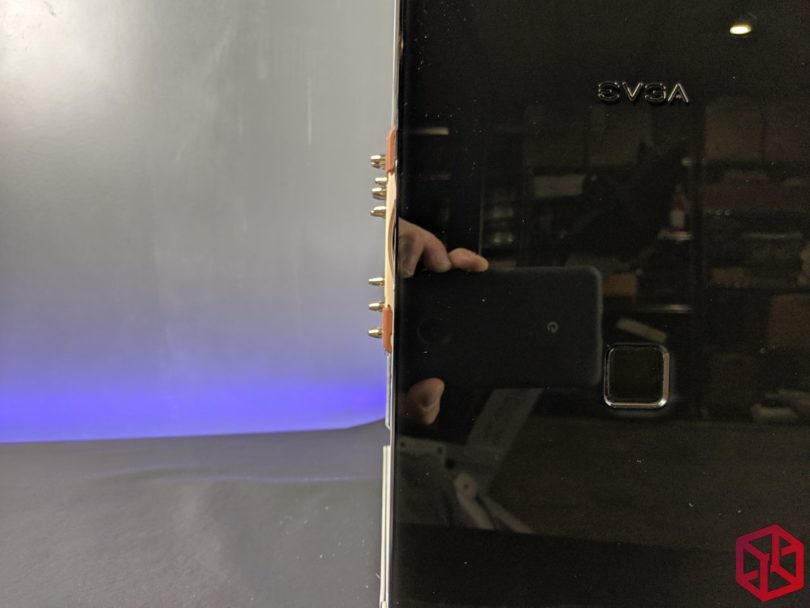
Test Setup
For this test I will be using an EVGA Hadron chassis with 2x 120MM Corsair PWM fans helping to exhaust the heat.
The case was also left open (because the NH-U12A simply didn’t fit) during test results.
Test bench:
CPU: AMD Ryzen 1700x (8c/16t)
Motherboard: MSI B350M Mortar Arctic mATX
Memory: 16GB of DDR4 @ 3200MHz (C14, 2x8GB)
Storage: Samsung 960 EVO 500GB
Power Supply: Corsair SF600
Chassis: EVGA Hadron
Software Used:
Windows 10 (ver. 1809)
CPU-Z 1.86.0
HWMonitor 1.37
Results
The top most result is the performance that was being achieved with the case closed. This is my default configuration -the control.
Upon installing the NH-U12A and learning that the side of the case would not close, I then went back and collected the 2nd result on this list, with the case open.
Then, to see if the stellar results being achieved by the NH-U12A (seen at the very bottom) could be solely attributed to the use of Noctua’s Sterrox fans, I went back and tested the NH-L12, one last time, using the NH-U12A’s included Sterrox fans.
I can now conclusively state that the $60 that it would cost to replace the fans on the NH-L12 aren’t worth the single degree difference that they made here. That said, they were quieter so if noise is of more concern, you really cannot go wrong here. Likely to no one’s surprise, the larger and more superior NH-U12A came out on top by a full 6 degrees.
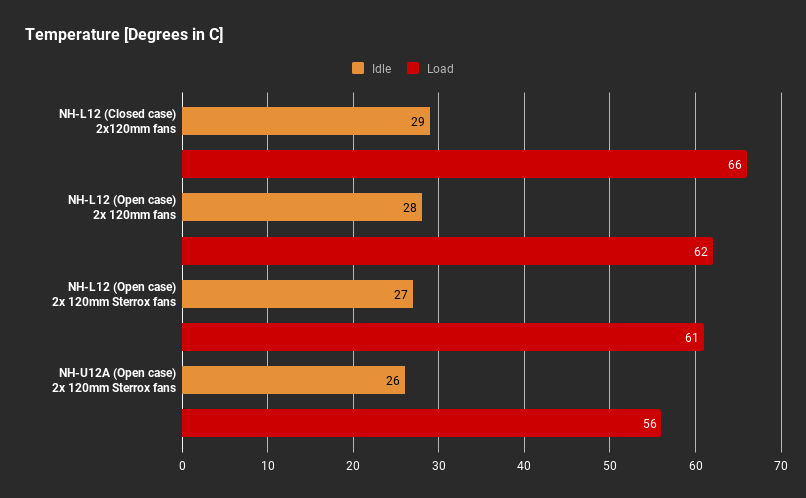
Conclusion
If you have a computer case capable of fitting a heatsink that is 158mm tall, you may not find a better option than the NH-U12A. However, it has to be said that this heatsink costs an incredible $99.99, making it one of the most expensive heatsinks ever produced and sold, rivaling the cost of many AIO cooling solutions. While reading that may have just caused a few hearts to skip a beat, the fans alone would cost $60 at retail so the heatsink portion would consume the remaining $40. Ultimately, you’ll have to decide if you’re willing to invest in the idea of 140mm performance, at the size of 120mm -that’s really what you’re paying for here, also silence.
On that same note, the temperatures produced by the much smaller NH-L12 might be further reduced with it’s replacement, the NH-L12S, which gives you more headroom (over the NH-U12A) should you decide to migrate your rig into a much smaller chassis later on. Even with a little gentle bending, the Ghost S1 community has managed to fit the NH-L12S comfortably, so for anyone seeking something under 66m, the NH-U12A is an impossible option.
If I could nitpick on any issues, I would have to pick the forced orientation of the included AM4 brackets that adhere to AMD’s keepout area. I like being able to orient my heatsinks in a way that compliments the exhaust of the chassis that I have chosen -rules be damned.
It also has to be said that 61c, 62c, and even 66c are well below max thermals that CPUs are capable of. The means that if your current heatsink isn’t getting anywhere close to ~85c under load, there’s no real need to spend the extra bones for such incremental improvements.
Unfortunately for anyone interested, the NH-U12A appears to be sold out everywhere so if you were interested in buying what is arguably the best 120mm heatsink on the market, it may be hard to come by for some time. However, we think that it would be worth the wait.
Let us know if you what you think about the NH-U12A here.
