Edit (23 Oct 2021): Finally, after much lazing around, the Revoccase MIT1-XL post and thoughts below.
---
Edit (21 Sep 2021): Built in the Smol X1 Prototype, post and thoughts below.
---
Edit (16 Aug 2021): Changed title of thread to better reflect what I intend to do here, a record of the builds I would want to do, as I gotten a Ryzen 5 5600X recently, but it proved to be faulty (to me at least) and having to go through RMA process right now. Going to get some baseline reference numbers for myself with the 5600X in a test bench format, with NH-D15S.
Upcoming rigs: Spray painted black SGPC K39 (new), then bigger coolers in the Lazer 3D LZX-8. For now.
---
3 Aug 2021:
First post here in the forums, being lurking around for a while now, fifth case that I have built in (NR200P, Minichariot Z2, ZS Case A4L v2, K39 v2).
Now, now to the Lazer3D's LZX-8.
Not many reviews of it but there are a couple of the predecessor, the LZ7.
And after a couple of days of using it, here's my take of it and I know @K888D frequents the forums and many thanks for a great case. It's going to be mainly a copy and paste of my reddit post, with edits in paragraphs and pictures.
After my testing and usage, it seems that the LZX-8 is more suitable for a horizontal orientation, rather than vertical, with idle and light workloads temps being way more balanced. In the vertical layout, there were mixed results, where a trade off will be required for either CPU or GPU temps. At max loads, the temperatures and results are roughly equal.
Link to Photo album for all of the some pictures i took.



More/In-depth details can be found on my spreadsheet.
Also, if you can get an upgrade accessories kit for the AXP90 (either this or this), you can use the MSI B550I stock backplate for the cooler, which I have done so. But the fin slots are still orientated to blow air towards the VRMs and RAM. The newer revised AXP90's have a brand new mounting system, except the AXP90 x47 Full Black (Copper) ones, do make sure to check before buying.


And mainly being too lazy to test out my other low profile coolers that I have on hand (NH-L9A, AXP90 x47 Full Black, AXP90 x53 Full Black, AXP-90 x53, IS-60 Evo). I would think that most of the coolers that I have will perform similarly to each other.
Horizontally, GPU temps are great. GPU idle and light workloads are around 38C. Whereas in the vertical orientation, compared to my previous sandwich ZS-A4L, the 3060 Aero ITX in the LZX-8 has a slight increase in temperature, probably due to the lack of airflow on the bottom of the LZX-8 with stock feet. Temps with stock feet are at 43C, taller feet(top intake) at 41C, taller feet(top exhaust) at 37C.
GPU temps are helped with a negative pressure setup (top exhaust), at the expense of higher CPU temps. I pretty much only play Mechwarrior Online with this PC, CPU temps are around 54C, GPU around 65C after gaming for an hour or so.
But why move from a smaller case to a bigger case, is the question for myself. A bigger case, with a smaller CPU cooler capacity to boot. Not using a PCIE riser cable and the ventilation options for the case were the main appealing points for myself. And the excitement of moving to a new case, having my eyes and hands set on finally doing the new K39 (yes, there is a revision to the K39 v2), and maybe the Smol X1 prototype.
Hope it's helpful for anyone looking for reviews, happy to answer questions and cheers!
Specifications
---
Edit (21 Sep 2021): Built in the Smol X1 Prototype, post and thoughts below.
---
Edit (16 Aug 2021): Changed title of thread to better reflect what I intend to do here, a record of the builds I would want to do, as I gotten a Ryzen 5 5600X recently, but it proved to be faulty (to me at least) and having to go through RMA process right now. Going to get some baseline reference numbers for myself with the 5600X in a test bench format, with NH-D15S.
---
3 Aug 2021:
First post here in the forums, being lurking around for a while now, fifth case that I have built in (NR200P, Minichariot Z2, ZS Case A4L v2, K39 v2).
Now, now to the Lazer3D's LZX-8.
Not many reviews of it but there are a couple of the predecessor, the LZ7.
And after a couple of days of using it, here's my take of it and I know @K888D frequents the forums and many thanks for a great case. It's going to be mainly a copy and paste of my reddit post, with edits in paragraphs and pictures.
Tldr;
A highly customizable case built with thick cut acrylic panels, extremely sturdy and solid after the whole case is built. Matte black finish looks very good, and with maximum airflow patterns for all the ventilation.After my testing and usage, it seems that the LZX-8 is more suitable for a horizontal orientation, rather than vertical, with idle and light workloads temps being way more balanced. In the vertical layout, there were mixed results, where a trade off will be required for either CPU or GPU temps. At max loads, the temperatures and results are roughly equal.
Link to Photo album for all of the some pictures i took.



Build Process
Build process was great with very clear instructions in the manual. A little user error at the end with the Expansion Slot cover caused some frustration, as the holes are supposed to only go one way, but without much clear marking. Cable management is as good as it gets with the PSU right at the front and I think I did alright. Although, a little suggestion is to plug in your cables to the motherboard first, and to put the case feet with the now supplied M3 nuts on the bottom panel (if using it vertically), before installing the GPU.Thermals & Tests
Thermals wise, I tried the default horizontal orientation with positive pressure and 3 different configurations in the vertical format (stock 10mm tall feet with top intake, 20mm feet with top intake, 20mm feet with top exhaust). I must say I ain't a professional and results are only for my use case, and my ambient temps are usually around 31C to 32C in the day, around 28C is early in the morning.More/In-depth details can be found on my spreadsheet.
CPU Cooler
The AXP90 Full Black at 47mm is below the recommended height of 60mm of top down coolers, as recommended by Lazer3D, but it performs well. Compared to my previous IS-60 Evo, the AXP90 climbs to max 80C slowly on all three configurations, whereas the IS-60 Evo hits 72C max almost instantly and stays at 72C. The clock speeds and scores on all four tests are roughly the same.Also, if you can get an upgrade accessories kit for the AXP90 (either this or this), you can use the MSI B550I stock backplate for the cooler, which I have done so. But the fin slots are still orientated to blow air towards the VRMs and RAM. The newer revised AXP90's have a brand new mounting system, except the AXP90 x47 Full Black (Copper) ones, do make sure to check before buying.


And mainly being too lazy to test out my other low profile coolers that I have on hand (NH-L9A, AXP90 x47 Full Black, AXP90 x53 Full Black, AXP-90 x53, IS-60 Evo). I would think that most of the coolers that I have will perform similarly to each other.
CPU Thermals
CPU performance and temperature wise, it's quite good, granted that the 4650G isn't a terribly hot chip. While orientated vertically, web browsing/video temps are around 43C to 45C, with top intake. On the other hand, while with a top exhaust, temps are around 46C to 51C. Granted that the top down cooler will be working harder for fresh air without any additional help. Horizontally, temperatures are good, being around 43C.GPU Thermals
GPU thermals, it's good with the amount of airflow cutouts that the LZX-8 has. The 3060 is undervolted to be at 875mV at 1900MHz, with a good solid drop in temperatures. Timespy and Heaven benchmark results are in the spreadsheet.Horizontally, GPU temps are great. GPU idle and light workloads are around 38C. Whereas in the vertical orientation, compared to my previous sandwich ZS-A4L, the 3060 Aero ITX in the LZX-8 has a slight increase in temperature, probably due to the lack of airflow on the bottom of the LZX-8 with stock feet. Temps with stock feet are at 43C, taller feet(top intake) at 41C, taller feet(top exhaust) at 37C.
GPU temps are helped with a negative pressure setup (top exhaust), at the expense of higher CPU temps. I pretty much only play Mechwarrior Online with this PC, CPU temps are around 54C, GPU around 65C after gaming for an hour or so.
Airflow
Airflow of the case is great, you can feel the positive pressure from the 140mm fan up top forcing air out from the other vents, which could also be forcing the GPU to recycle some of the hot air as intake for itself.Conclusion
All in all, the LZX-8 is a great case with solid airflow and temperatures, albeit a little pricey. Some might baulk at the choice of materials, but it is very sturdy, well cut and of fantastic quality. No complaints on quality wise from me and I personally think and feel the case looks great in both vertical and horizontal format. The sheer range of customizability that Lazer 3D provides for their cases should ensure that users can build a case that is suitable for them.But why move from a smaller case to a bigger case, is the question for myself. A bigger case, with a smaller CPU cooler capacity to boot. Not using a PCIE riser cable and the ventilation options for the case were the main appealing points for myself. And the excitement of moving to a new case, having my eyes and hands set on finally doing the new K39 (yes, there is a revision to the K39 v2), and maybe the Smol X1 prototype.
Hope it's helpful for anyone looking for reviews, happy to answer questions and cheers!
Specifications
- Case: Lazer3D LZX-8
- Processor: AMD Ryzen 5 4650G PRO
- Motherboard: MSI B550I Gaming Edge Wifi
- Ram: 32(2x16)GB Corsair Vengeance Pro 3600 CL18
- PSU: FSP Dagger Pro 650W SFX 80+ Gold
- GPU: MSI RTX 3060 Aero ITX 12GB
- Cooler: Thermalright AXP90 Full Black (47mm, copper body/fins, stock fan)
- Case Fan (Intake): 1x Thermalright TL-C14S ARGB
- Storage: 1TB Kioxia NVME M.2
- Storage: 500GB Samsung M.2 Sata
- Storage: 2TB Western Digital 3.5' HDD
Last edited: