Hey people,
So I have a bit of an odd question here for you guys, as I have encountered a bit of a problem.
I have gotten the ASUS ROG X370-I Strix motherboard and when trying to install the m.2 drive on the riser, I can't fully screw the screw in to secure the m.2 drive. As the screw catches on the edge of the riser on the left side.
If you look on the far left of the cover part (where I have drawn a black arrow pointing at an black circle), there is a bit of an ledge to it, and that ledge is slightly above the the screw point for the m.2 drive.
If I try to screw in the screw to secure the m.2 drive, the top of the screw will catch onto that ledge and won't go down properly.
Am I doing something completely wrong here or is there a special trick/way of doing this?... As I can't believe that one of the most well regarded manufacturers has done such a design flaw on this particular motherboard?.
Help is highly, greatly and much appreciated!
Thanks all!
Kind and best regards,
Dawelio
So I have a bit of an odd question here for you guys, as I have encountered a bit of a problem.
I have gotten the ASUS ROG X370-I Strix motherboard and when trying to install the m.2 drive on the riser, I can't fully screw the screw in to secure the m.2 drive. As the screw catches on the edge of the riser on the left side.
If you look on the far left of the cover part (where I have drawn a black arrow pointing at an black circle), there is a bit of an ledge to it, and that ledge is slightly above the the screw point for the m.2 drive.
If I try to screw in the screw to secure the m.2 drive, the top of the screw will catch onto that ledge and won't go down properly.
Am I doing something completely wrong here or is there a special trick/way of doing this?... As I can't believe that one of the most well regarded manufacturers has done such a design flaw on this particular motherboard?.
Help is highly, greatly and much appreciated!
Thanks all!
Kind and best regards,
Dawelio
Last edited:

