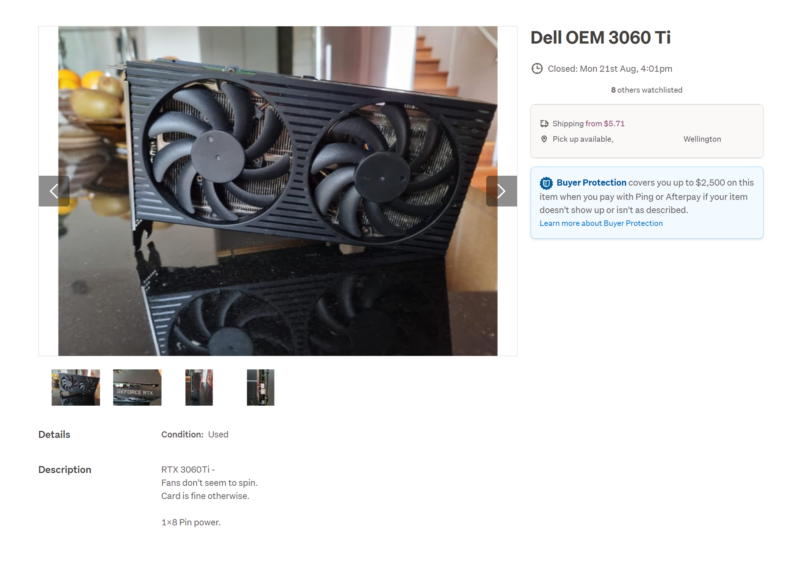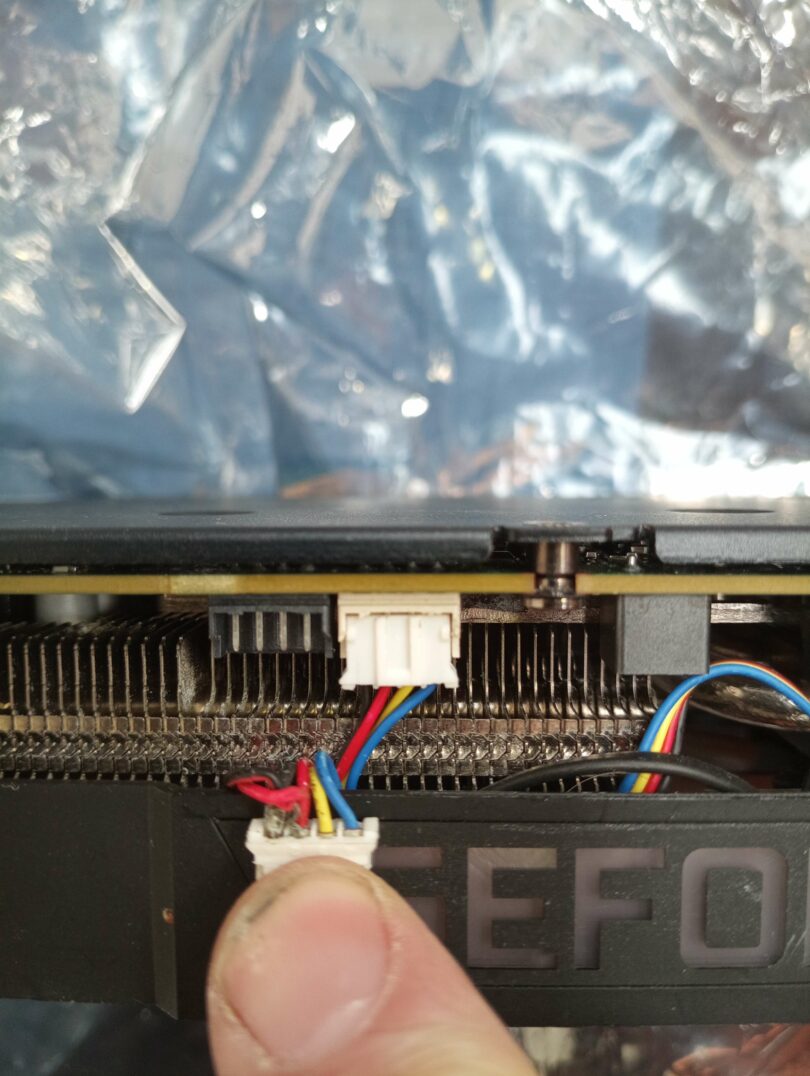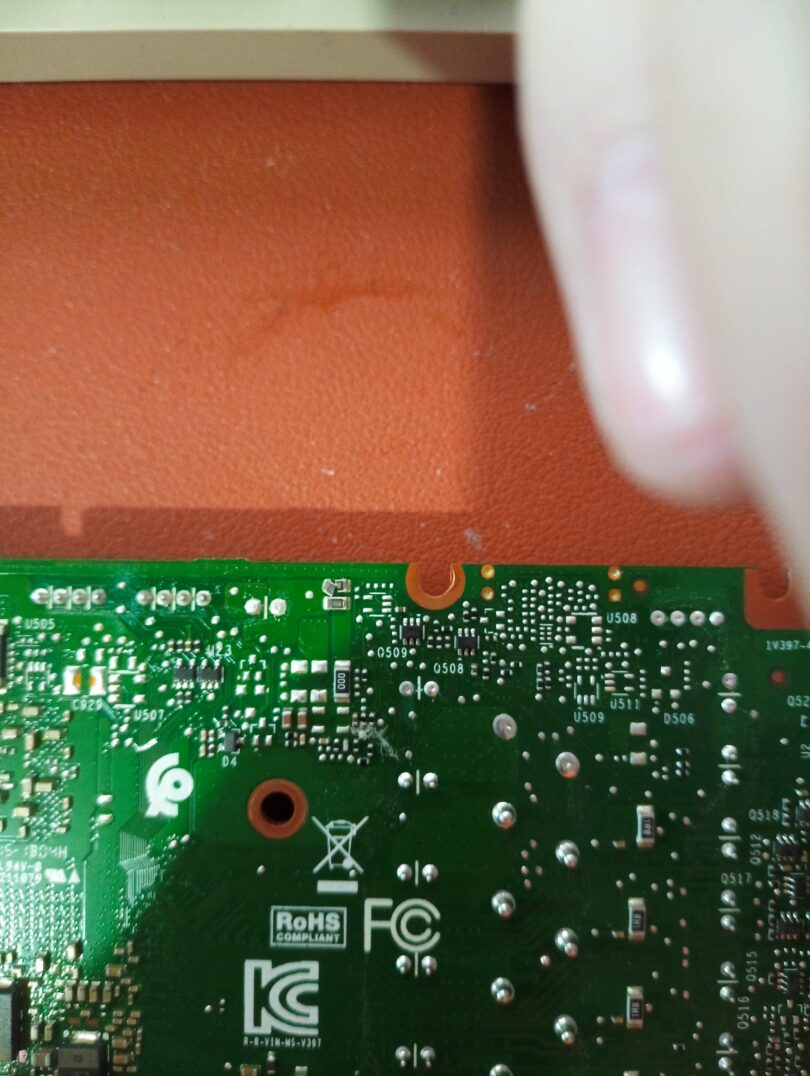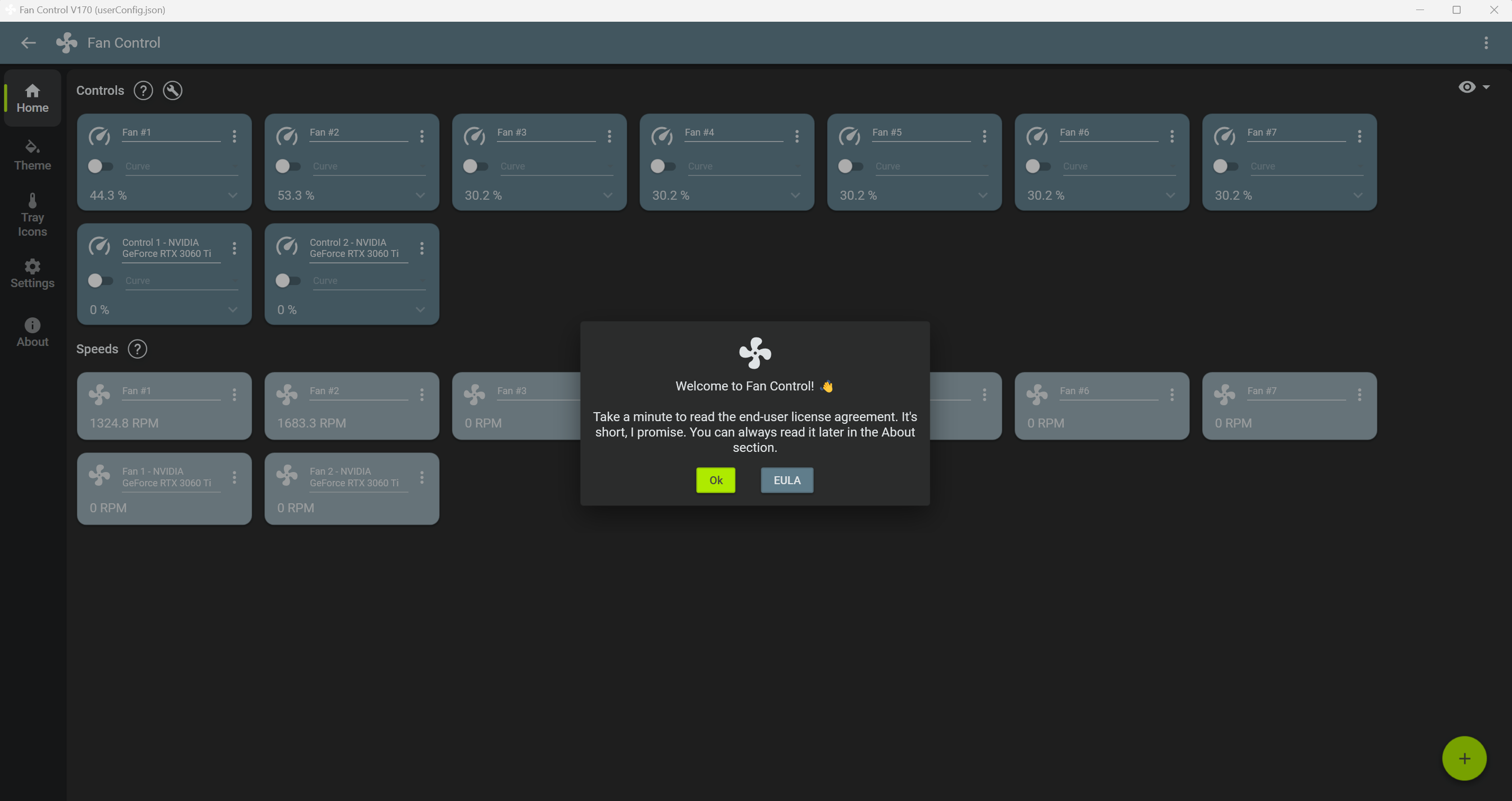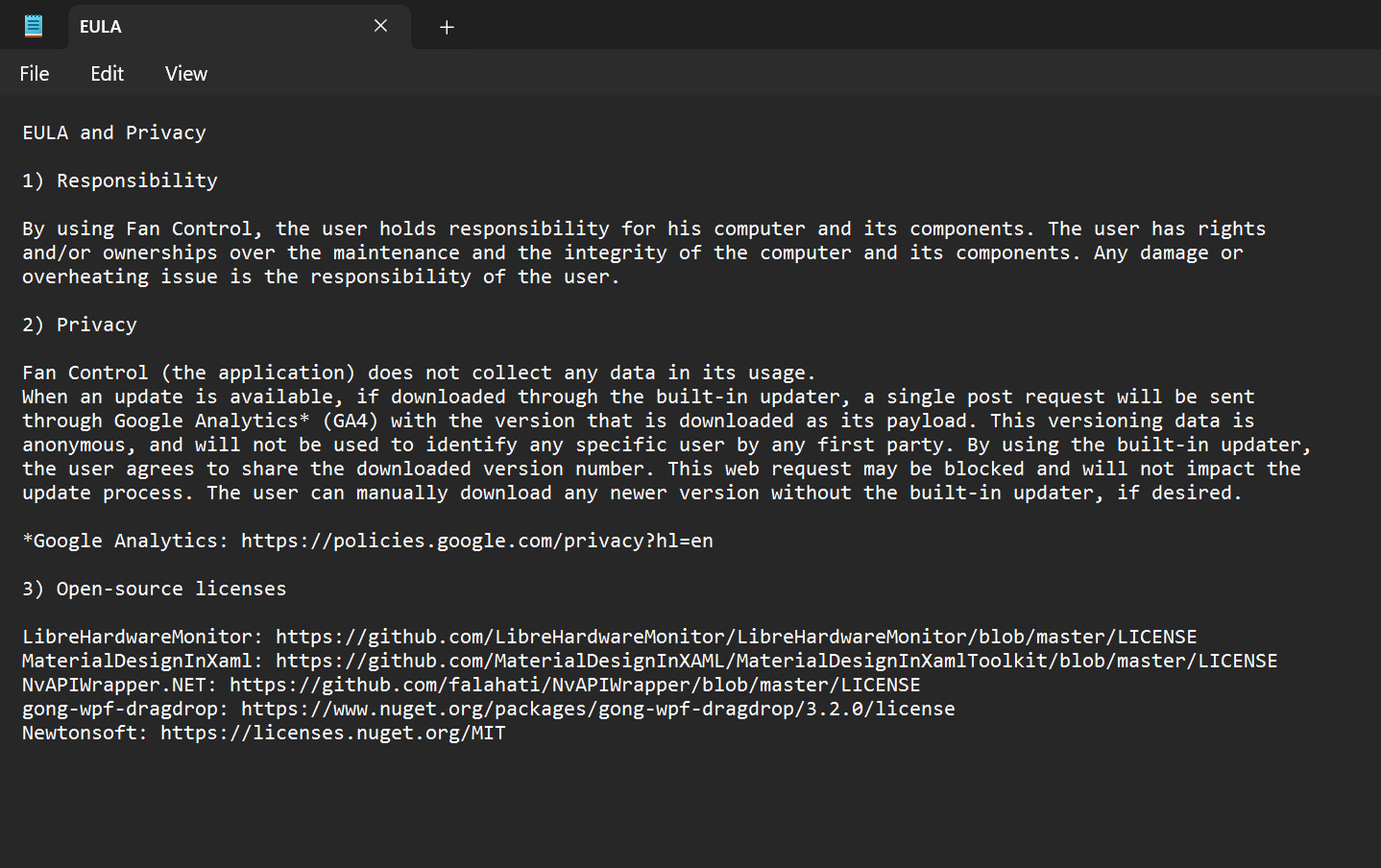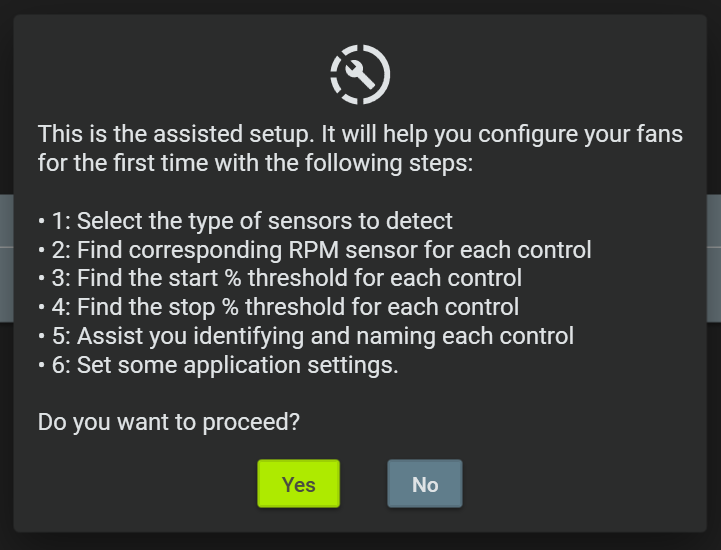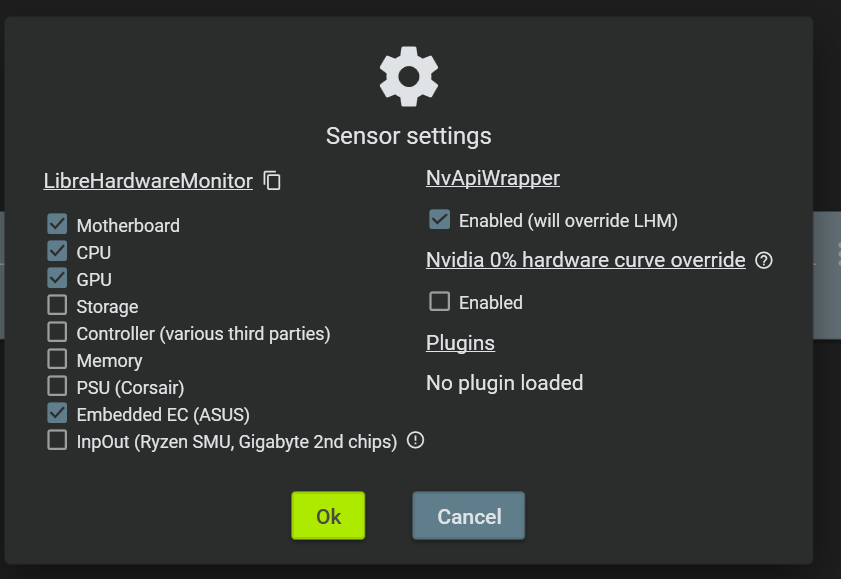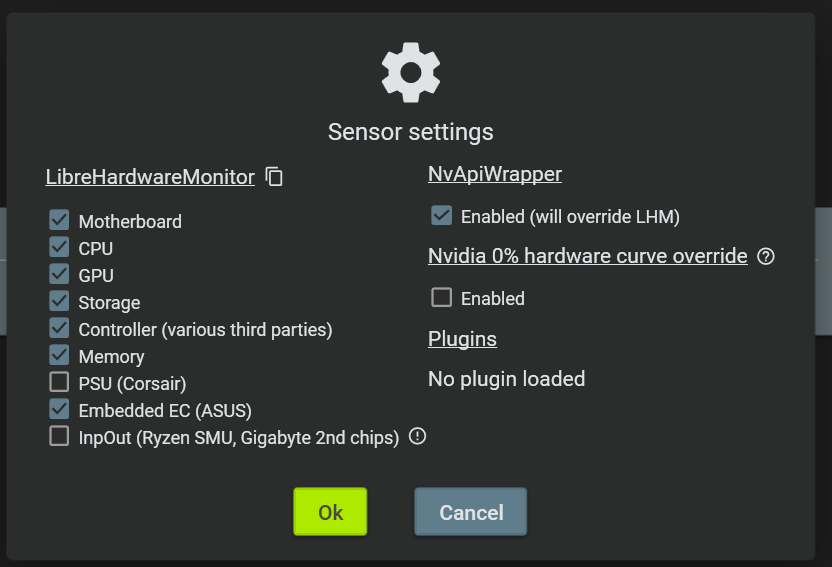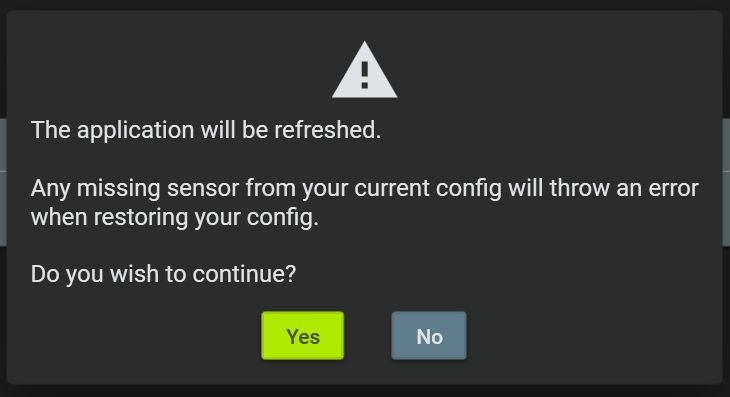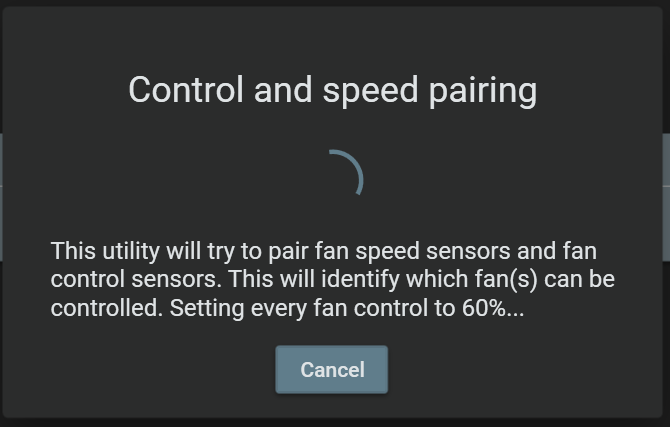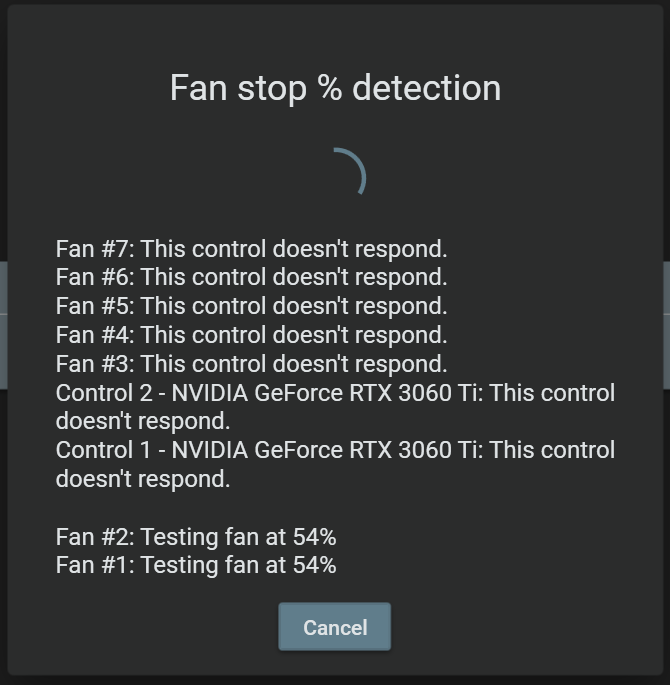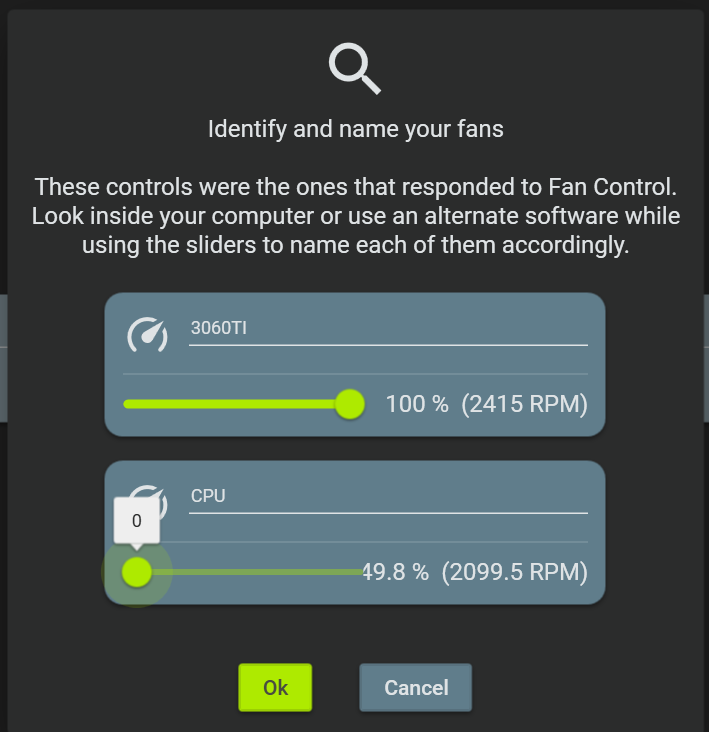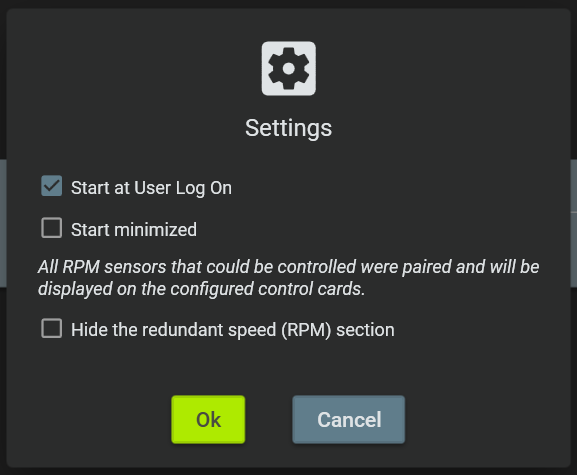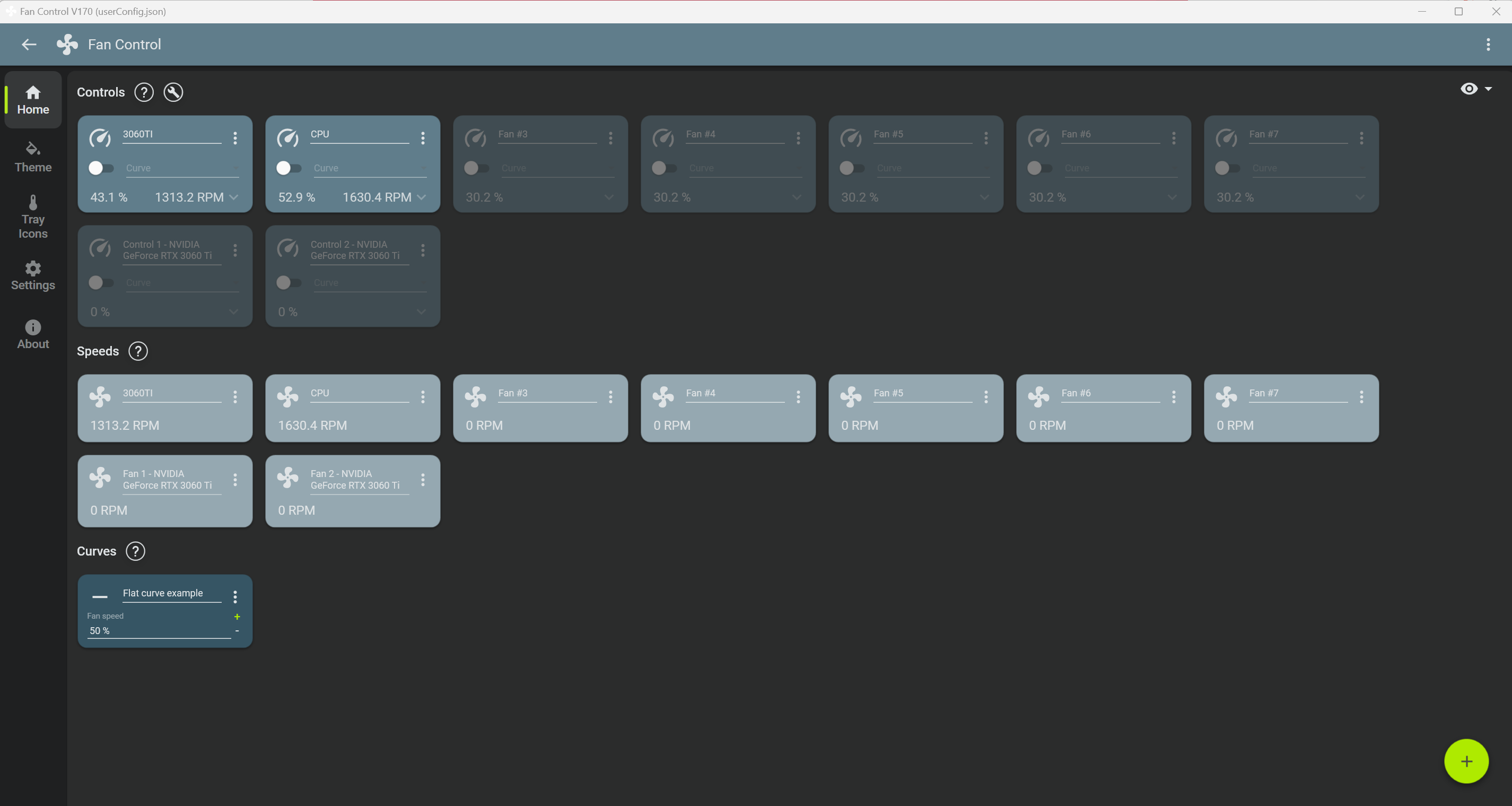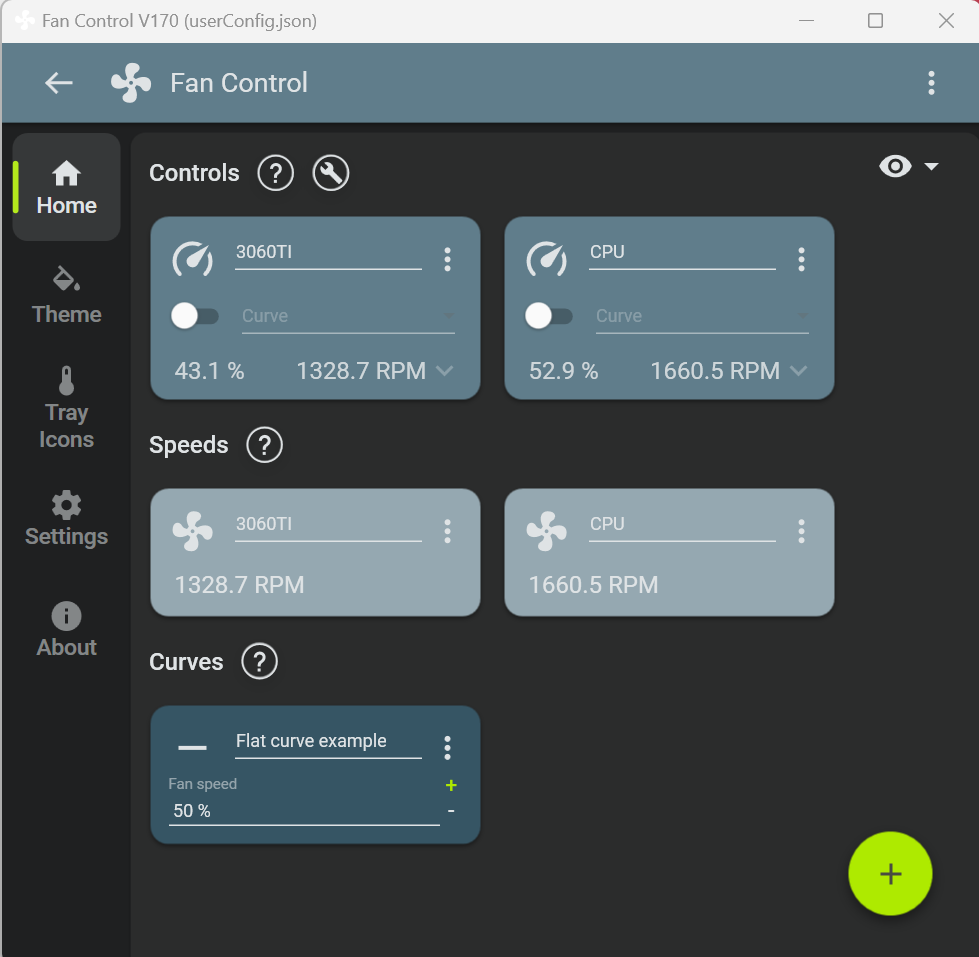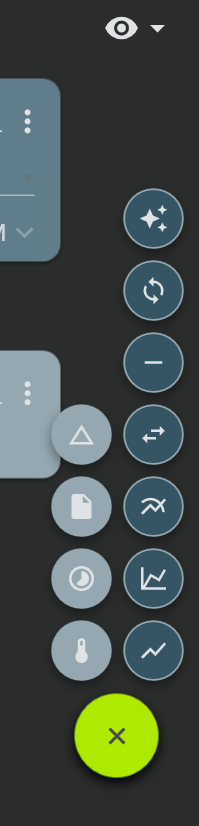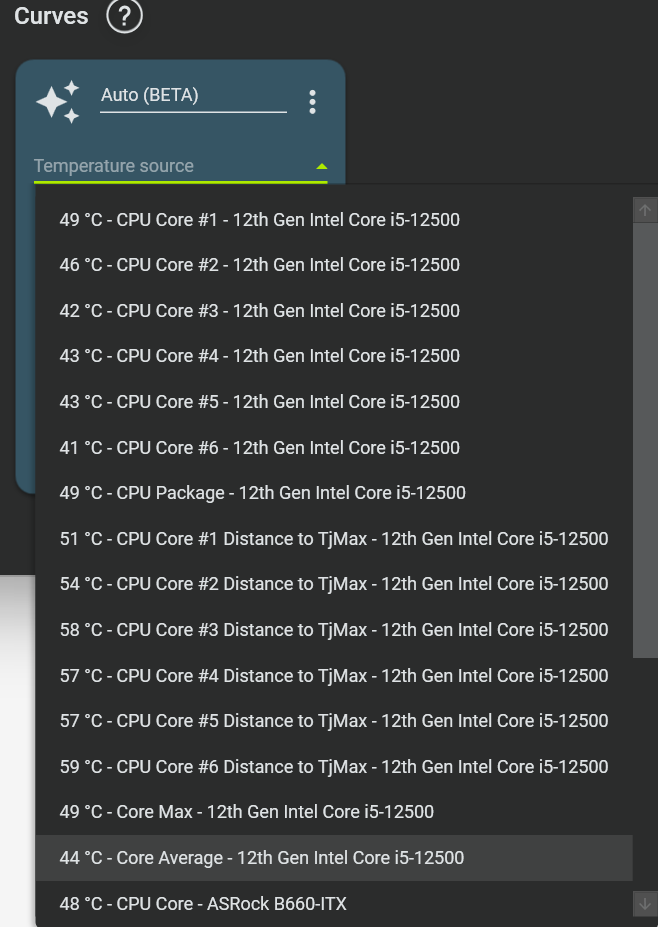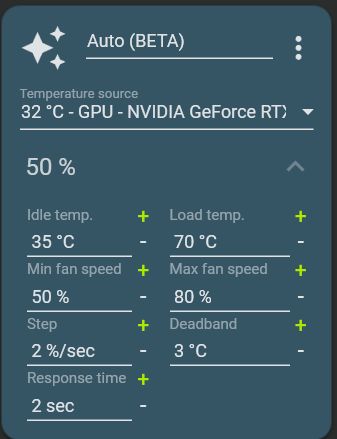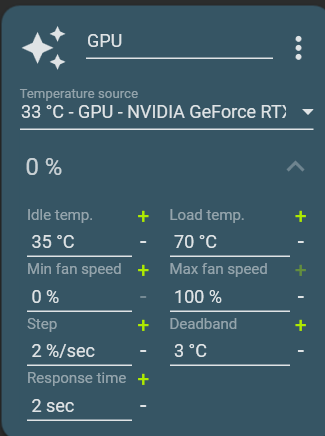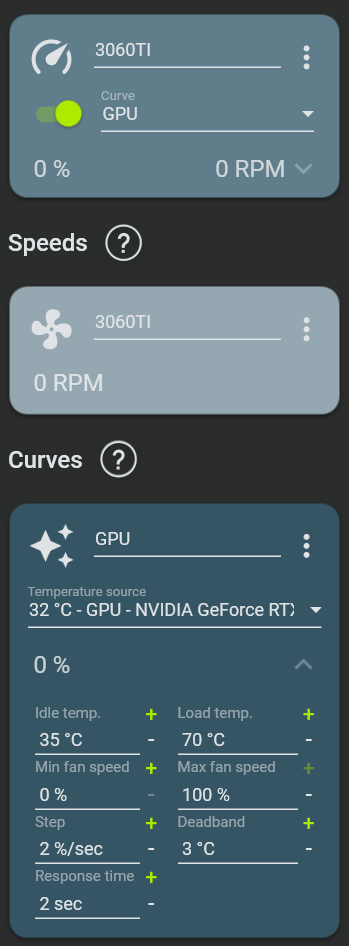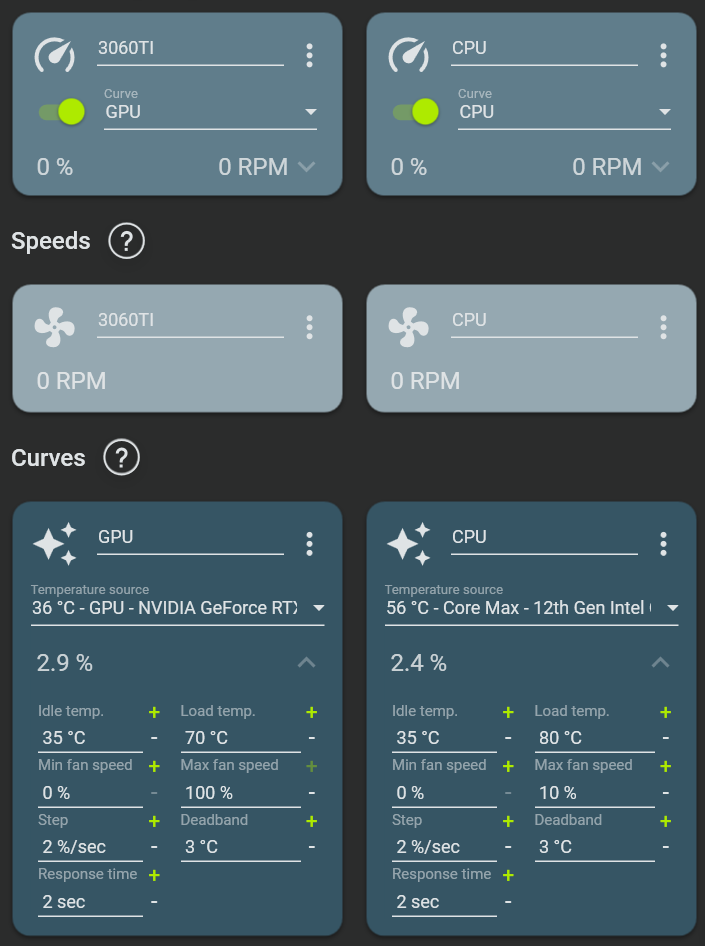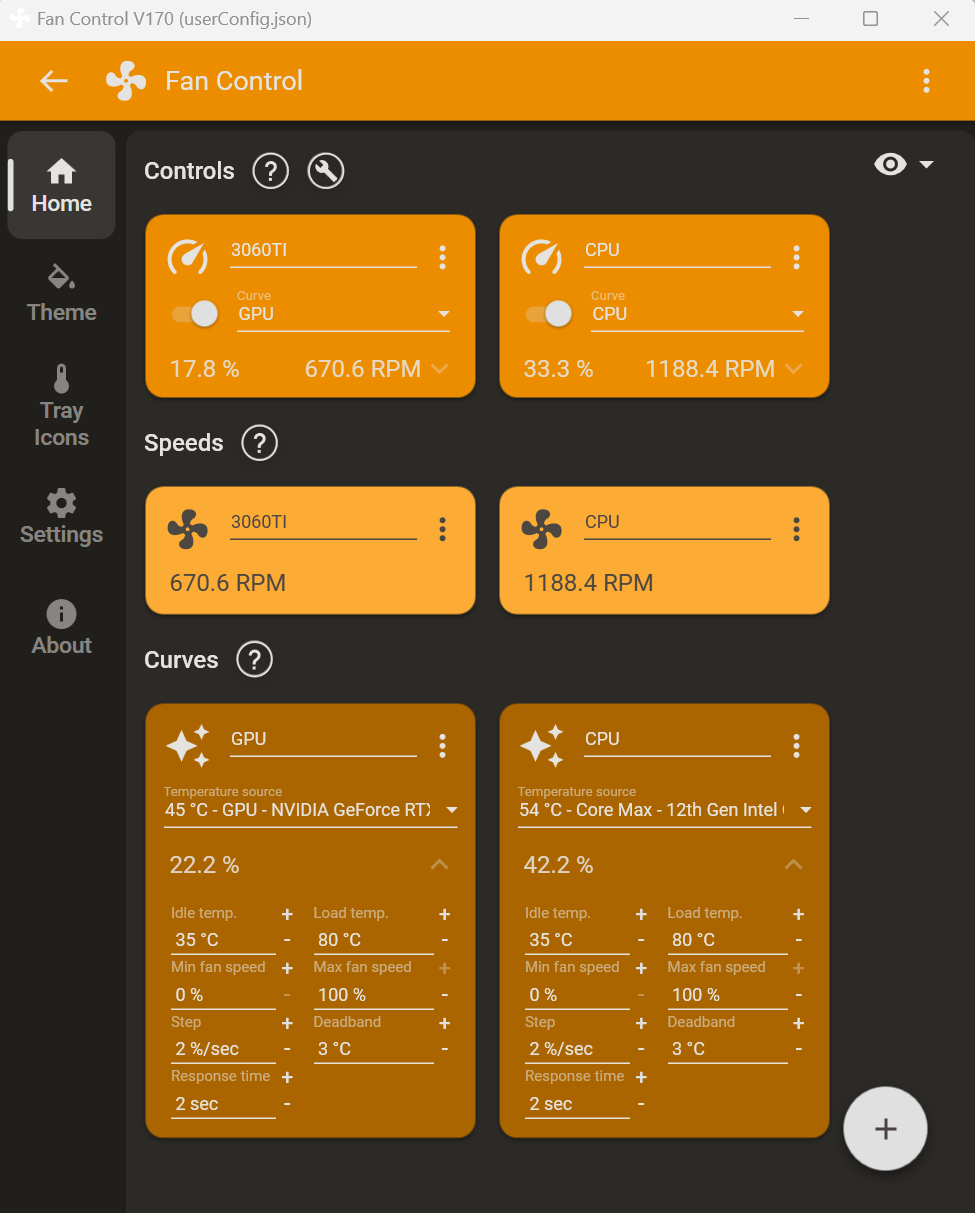A short while back, I took a punt on a broken Dell OEM RTX 3060 Ti from our local eBay competitor – TradeMe.co.nz. As an aside, eBay has never managed to get a foothold on the Aotearoa New Zealand market space as TradeMe offers such a dominant solution. I was in the market for a budget upgrade to my ASUS TUF RTX2060 that I purchased in mid-2020 – an excellent, albeit noisy card.
The card was advertised as ‘working’, but with non-functional fans. Perusing the images included in the auction, it just looked like the ground wire on one of the fan headers had come loose, likely from an inexperienced tinkerer replacing the thermal paste. I took a risk and hit ‘Buy Now’, at NZ$399 (US$235 at time of writing). For reference, non-mined, Large Form Factor RTX 3060 Ti cards are selling for around NZ$100-200 more. SFF offerings here in the land of the long white cloud are generally quite limited.
I waited impatiently for the card to arrive (as we all do, waiting on new toys), hoping it’d be a simple fix.
As an aside, SFF Network writers are volunteers, and all the business costs are funded by our generous Subscribers, Merchandise sales, ads for those not logged in, and out of my own pocket. Please consider supporting us to keep things smol!
It’s Here!
It arrived, and I tore the box open like a kid at Christmas, and went to inspect the card on my makeshift workbench – the back of the forklift I use at my day job.
Well, it was not meant to be. Looks like that the fan header was not only mangled, but the power tap for the RTX logo on the side has been twisted up and shorted the power pin to the ground pin. Maybe it’d be ok? I manhandled the LED wires out of the pins and reconnected the fans. After I returned home for the day, I powered the card up in my test bench, no fan spin. OK, I thought, some GPUs don’t spin up until they reach a certain temperature. The fuzzy donut of doom (Furmark) was employed, and alas, the fans did not spin, even at 100°C. Dang!
I carefully unplugged the fans (after killing Furmark, of course) and grabbed my multimeter. Yup, the headers had ground, +12v… but no PWM signal. I tested the PWM pin using the AC voltage mode on the multimeter – I don’t have an o’scope on hand. Sigh! I could just clip the PWM wires and run the fans in pure 12V DC mode, but my remaining sanity dictates that some form of fan control would be necessary for continued use.
Time to dig deeper. I tore the card alllll the way down.
Wow, this is the smallest 3060 Ti PCB I’ve seen! Turns out, this card is OEM’d by MSI. All was looking alright until..
Yup, damaged capacitor (top of PCB, left of centre). Not sure if it’s related to fan control, but I removed it in case it was shorting something. I don’t have a ROHS capable (so higher temperature) soldering iron with a fine enough tip, so I’ll leave it off for now. Spoiler alert: this didn’t help (nor hinder) my situation.
So, what do I do? I’m planning on using this in an ASRock DeskMeet, so I can’t slap 25mm thick fans on it, and fan control is going to be an issue – the DeskMeet board only has two fan headers. To make things even more challenging, the OEM/ Barebones nature of the DeskMeet means that ASRock doesn’t supply any compatible fan control software. Even if they did, most manufacturer supplied fan control software won’t take into account GPU temps when controlling a motherboard fan header.
A pair of Noctua slim 120mm fans were 3M VHB taped to the original fan mounts on the GPU cooler – the tape is good until around 150°C – and off I went.
I did briefly attempt to run an aggressive CPU temp based curve on the GPU fans, but in different workloads, the GPU either hit a hotspot temp of >110°C, or ran loudly with no load. Nope, this isn’t the solution for me. Google-Fu was employed, and after perusing my options, I settled on a piece of software named… “Fan Control”. Here’s hoping it does what it says on the tin.
‘Fan Control’
Before I get into the software, this isn’t a paid review or anything of the sort. I just found a piece of software that did some cool stuff and had the desire to share it with the SFF world! This isn’t an absolute guide to the software, nor is it a guide to your use case, but this is how I set up my configuration.
Fan Control is available from https://getfancontrol.com/
The Fan Control software isn’t an install, you just run it from wherever you extracted the Zip file.
A friendly welcome, and a promise of a short EULA. I’ll believe it when I see it, EULAs are usually a million word legal gibberish text party, which nobody aside from those in corporate legal teams really read through.
Oh…. It’s actually short. Nice!
Let’s let the Wizard help us on our journey. I’d recommend this, it helps immensely.
Pick your poisons. I elected to pick most, to see if the ASRock B660 DeskMeet board had any hidden secrets;
Let’s hope I can pick up some bonus sensors.
Let’s go!
The software runs through a bunch of fan and sensor tests, attempting to pair fan headers with RPM signals, temperature sensor sources, and the like.
Heh, the 3060 Ti is not happy. Also, yup, there are no hidden fan headers on the DeskMeet motherboard that I missed. Two fan headers… sigh.
Fan Control allows you to spin up (or down) the fans to identify which is which;
And here we go. For reference, I’m running a pair of Noctua 120mm Slim fans through a fan splitter off the second CPU fan header.
Righty, final config options. I selected the first two. Steam, Discord, WhatsApp, HWMonitor, Spotify…. I have enough stuff opening windows when I boot my desktop.
Let’s tidy this up, fans 3 through 7 and both 3060TI fans are non existent.
Minimalist! Now let’s configure fan curves.
Selecting the + sign pops up all these icons. Hover over each for what they do. My lazy a** went with the top one, the “Auto” mode.
Here’s where we begin with an Auto curve.
Pick your temperature source, and yes, there are quite a few even on this feature limited board…. although most are CPU sensors.
Unfortunately the software can’t see my GPU ‘hotspot’ temp, but it can see a core temperature for the 3060 Ti, so I’ll use that.
Tweaking a few settings – min and max fan speed. Limiting to 80% seems… dangerous.
And then I configure the fan header to utilise this “Auto” curve.
I created a second “Auto” curve for the CPU cooler. A word of warning, check your inputs. Fan Control won’t alert you if you set stupid values, like my CPU max fan speed here. Woops!.
And yes, you can configure the aesthetics of the software.
Conclusion
Welp, now I want to fan-mod my power supply (the ASRock DeskMeet uses a custom PSU as the intake fan) to add Fan Control functionality to that too. Alas, my motherboard is all out of fan headers. What I’ve achieved is a GPU that keeps under explodey temperature, with a nice smooth fan curve with a focus on quiet, until it really needs it. I wish I’d found this software earlier, for other systems, as it’s opened a new world of cooling control to me.
I can see software like Fan Control in use extensively in SFF builds, where we sometime use CPU coolers as intake fans, GPUs as exhausts, and many more wacky configurations. I’m sure with the right plugins, USB temperature sensors could be used to add custom cooling curves to everything from your power supply (especially smaller units like Flex-ATX and HDPlex’s excellent offerings), to many more options. Another use case would be fan-modding your graphics card without having to resort to adapter cables or soldering to connect the replacement fans to your GPU. I’m now on the lookout for a compatible USB controlled fan hub to squeeze into my DeskMeet to really tweak my system’s aural and cooling characteristics.
Fan Control is based on open source code, something I am very supportive of, especially as developers have a tendency to come and go, leaving abandonware in their wake. If Rémi Mercier, the developer of the software, ever moves on, I’m sure there will be another developer there to pick up the torch and keep moving.
What fan control software do you recommend? Let me know in the comments or forum!
As much as this wasn’t a true review, I wholeheartedly recommend the ‘Fan Control’ software package.