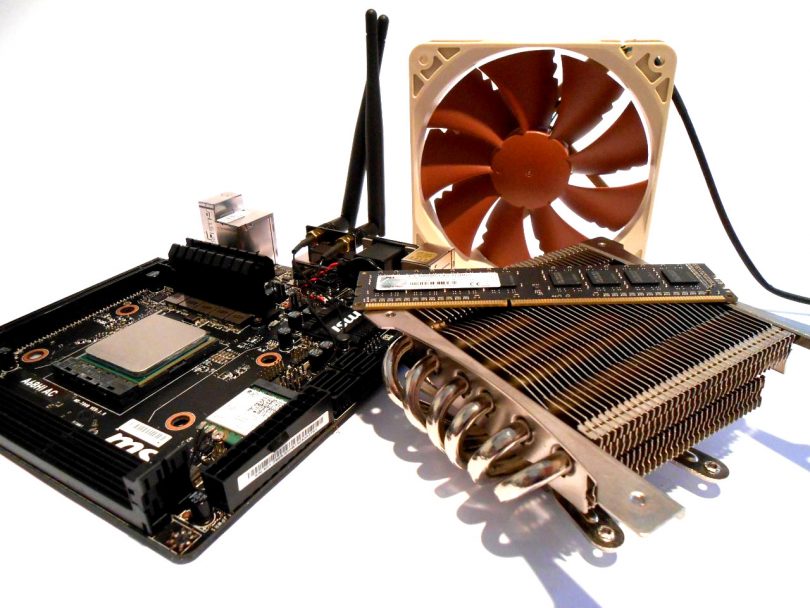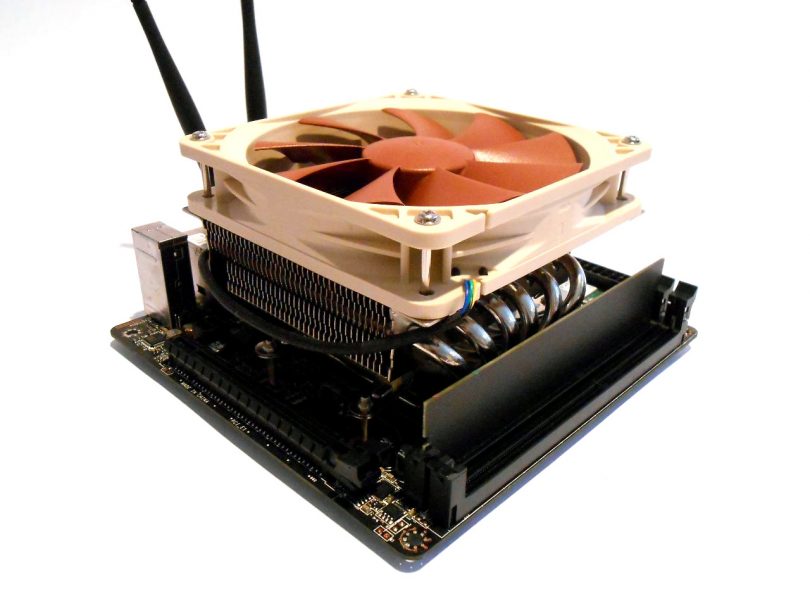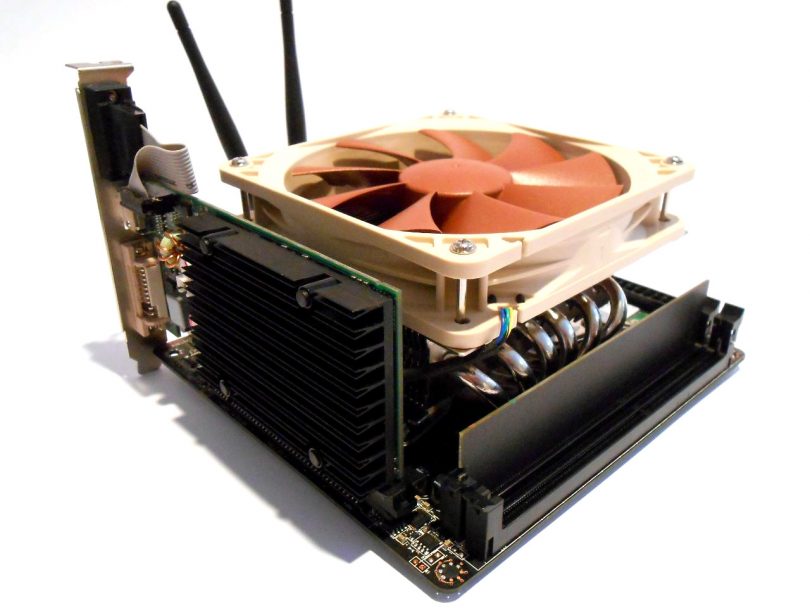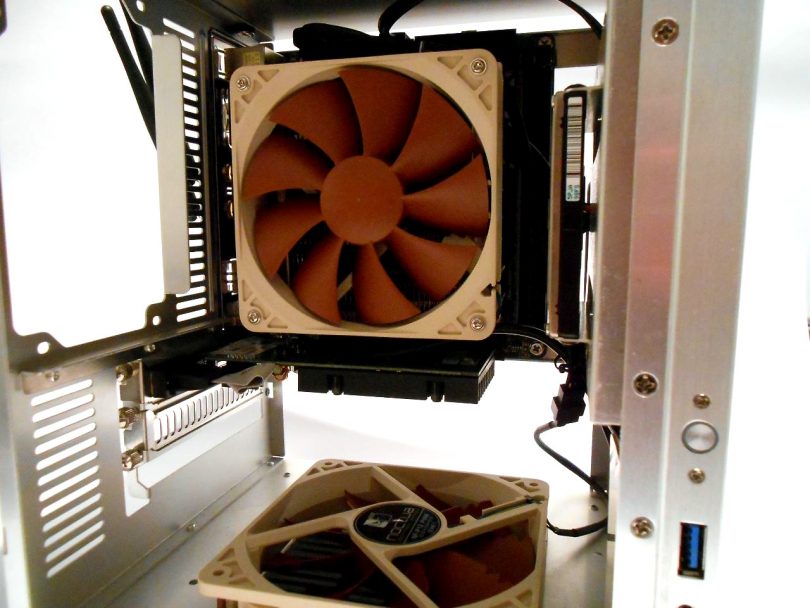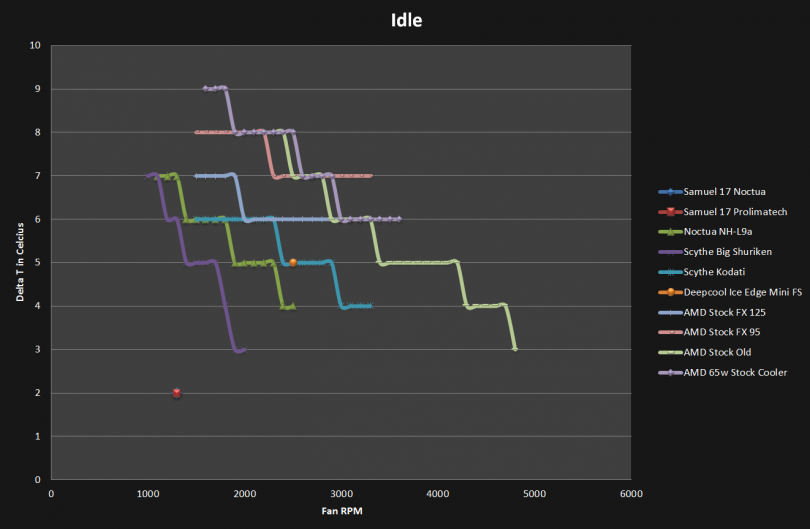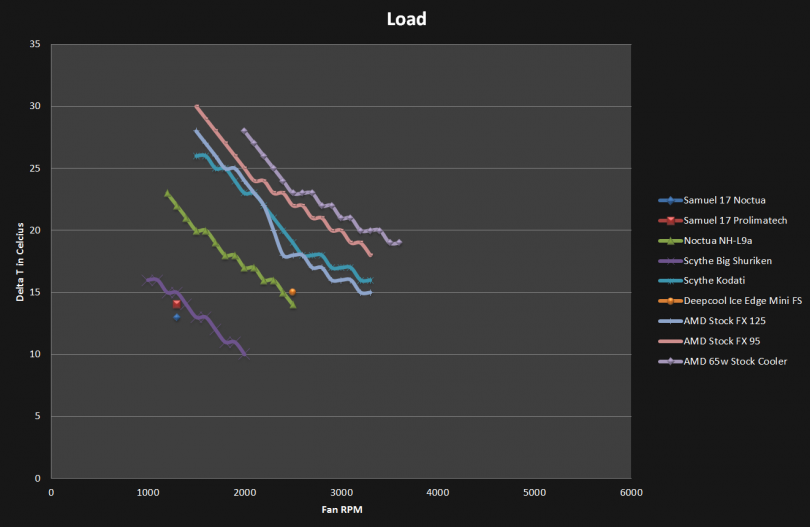Ever since we started reviewing CPU coolers, we’ve had a dirty (not-so-much-of-a) secret – namely, that our testing has been done on an ATX board. The reason for this was practical enough: the board itself is a part of my main workstation, and I’ve been the one responsible for cooler reviews at SFF Network! However, as we grow into a fully-fledged technology and review site, we decided it was time to build something dedicated, and more fitting to our niche of SFF systems. Thus, in today’s article, we will detail the new system, the build process, and the retesting of all our previously-reviewed coolers.
While all of the original articles will be left as is, we’ve added links to this article for updated results, so as to ensure that you can still make informed comparisons when it comes to choosing a new CPU cooler.
The Design
When designing our thermal test rig, it was important to be able to accurately test coolers in a repeatable and consistent fashion. With the various platforms available, as well as the limitations of certain chipsets and sockets, we ultimately decided to go with a FM2+ based board, as it enabled us to purchase an inexpensive mid-range processor that’s representative of most systems, but can be overclocked to provide even more versatility (and thermal load).
We’ve also decided to enable the measurement of many more data points in our analysis. As a general rule, a cooler gets louder as the fan spins faster, so we’ve moved to a continuous ‘fan curve’ graphing method, instead of static (and singular) bar graphs. This enables users to compare performance at various fan speeds, to find the one that offers the best/quietest/highest performance for your use case – an important distinction, since many builders will want to maximize particular attributes in their own use.
We’ve also decided to continue using an open bench design, as many SFF cases have varying dimensions, and (simply) because trying to test within a representative sample of enclosures would limit the amount of coolers we could review fairly and accurately. That said, all the other hardware will be composed entirely of SFF-orientated parts, such as a M-ITX motherboard, SFX power supply, 2.5″ hard drive, and so forth (this means we can use the same testing system in the future, to review cases for easily comparable results across many products).
Specifications
| Motherboard | MSI A68HI AC FM2+ M-ITX |
| Processor | AMD A6-5400K 3.6GHz Dual Core, Socket FM2 |
| Memory | 2x G. SKILL NS 2GB DDR3-1333 (F3-10600CL9S-2GBNS) |
| Storage | 60GB 2.5″ HDD |
| Case | Bench |
| Thermal Monitor | NZXT Sentry LX |
| Power Supply | FSP 300W SFX non-modular (FSP300-60GLS) |
| Thermal Paste | Noctua NT-H1 |
The Build
While the system will be used mostly on the bench, we’ve decided to build it within the Jonsbo C2 chassis (reviewed here) to give you a sense of what our review configuration will look like in a test case.
Methodology
To test the coolers, we will follow the following procedure:
- Clean the cooler base and CPU heatspreader thoroughly with acetone or alcohol
- Squeeze a rice grain sized application of Noctua NT-H1 paste on to the CPU heatspreader
- Install the cooler as per manufacturer’s instructions, but connect all fan(s) to our NZXT fan controller
- Boot into Windows, open SpeedFan, and then let the system idle for ten minutes
- Record temperature of CPU
- Change fan speed by 500rpm down, let idle for five minutes, then record temperature of CPU
- Repeat fan speed reductions until full fan speed range is tested
- Spin fan back up to 100%
- Load CPU with Prime95 Small FFTs on both cores
- Record temperature of CPU after 10 minutes
- Change fan speed by 500rpm down, continue load for five minutes then record temperature of CPU
- Repeat fan speed reductions until full fan speed range is tested.
- Shutdown system, remove cooler
- Repeat entire above process to ensure that the seating of the CPU cooler is good and proper
- Average results between the two installations
To test enclosures, we apply the above steps, but specifically install the largest of the three coolers below that will fit in the case:
- Noctua L9A
- Prolimatech Samuel 17 with Noctua NF-P12 PWM fan
- Deepcool Ice Edge Mini FS with Noctua NF-A8 PWM fan
In all testing cases, we will also test PSU exhaust temperatures, chipset temperatures, and drive temperatures, using a combination of Speedfan and the NZXT Sentry LX.
Finally, for our synthetic CPU loading, Prime 95’s ‘Small FFT’ mode was chosen as the best compromise between ‘blend’ mode (which made timely temperature monitoring impossible – SpeedFan stalls when using ‘blend’ mode), and simply producing as much heat as possible.
Results
As you can see from the above charts, coolers perform very differently across different RPM ranges – a strong endorsement of the importance of our new methodology, and of testing across fan speed ranges. You’ll notice that I chose not to include the ‘old’ AMD stock cooler (from socket AM2), as it was too painful to continue testing with the noise it was making! Finally, throughout testing, I did note that our fan controller did have some reliability issues controlling certain fans, but we were able to control for this, and the issue will be rectified in the near future with a newer model unit.
If you are a regular reader, you may also notice two coolers missing above – the CRYORIG C7, and Noctua L9x65. These were not tested nor included as they did not fit on the test motherboard. The CRYORIG C7, ‘guaranteed to fit’, conflicts with the VRM heatsink; the Noctua L9x65 also has this issue.
Conclusion
While this is a solid and reliable testing system, it will of course be tweaked over time, with changes being made as suggestions from the community are taken into account, or changes are needed to correct anomalies.
(By the way, retesting all the coolers above took quite some time… about 15-16 hours in total! Not a project for the feint of heart…)
[mks_separator style=”blank” height=”2″]
Thoughts? Discuss them in the forum.
Reference coolers and fans provided by Noctua and Prolimatech. The remainder of the hardware is supplied by SmallFormFactor.net.