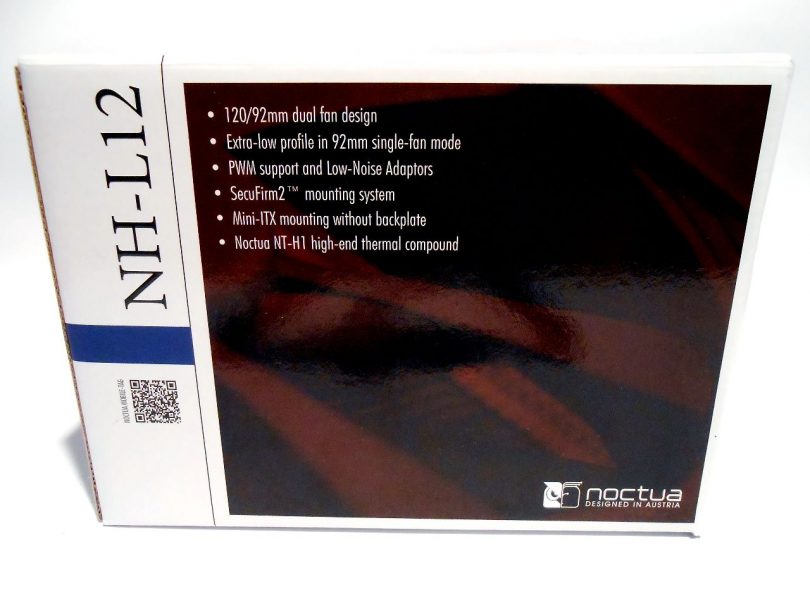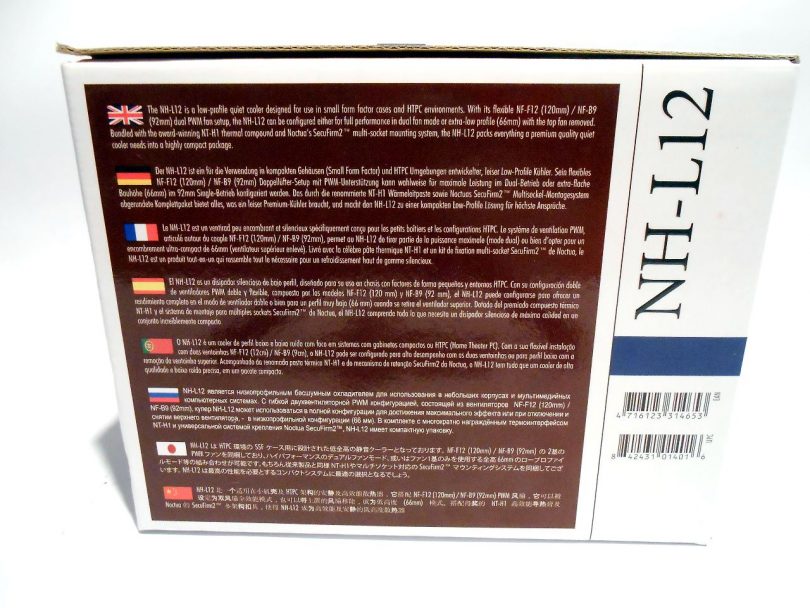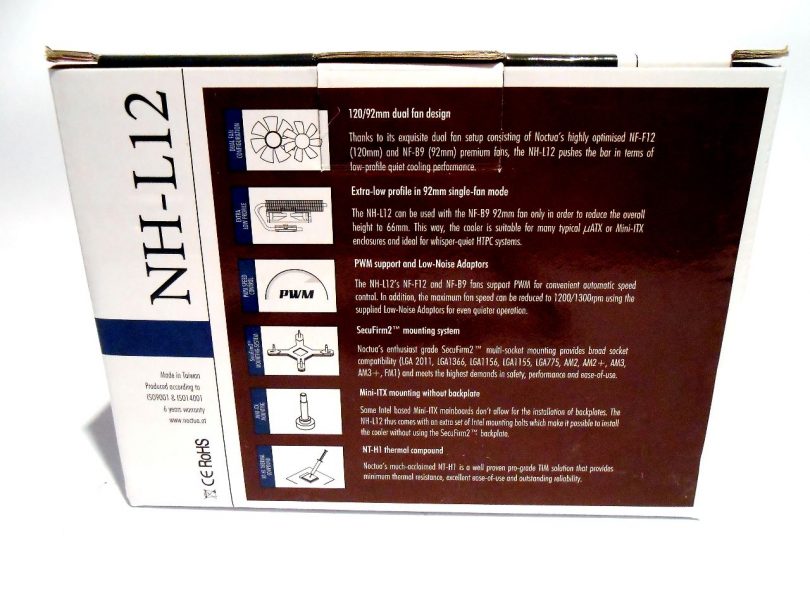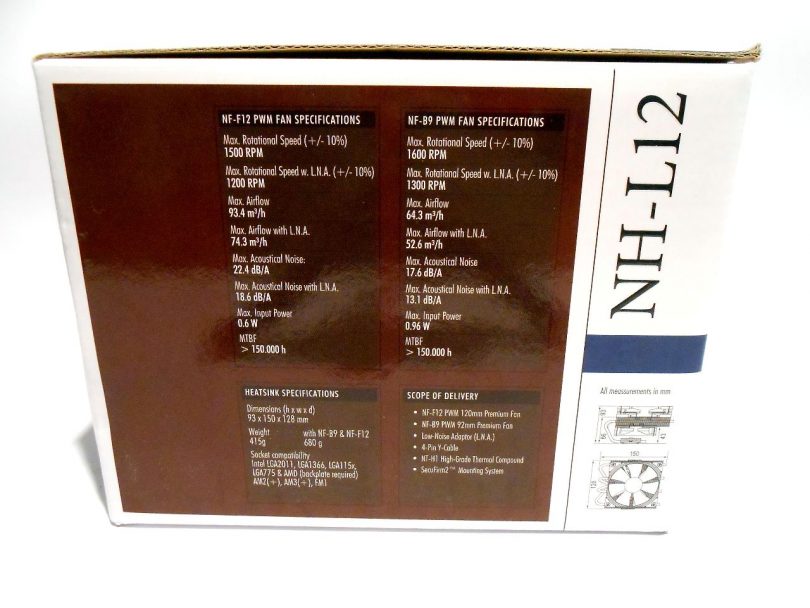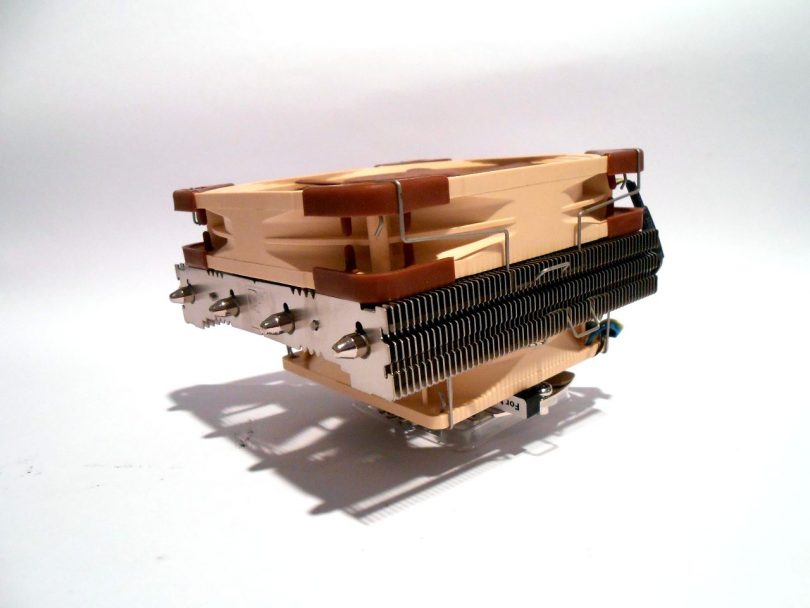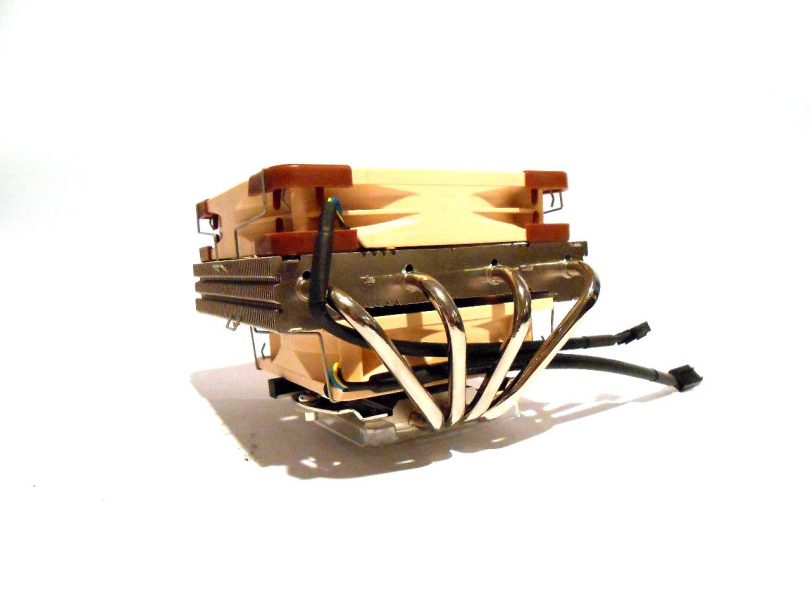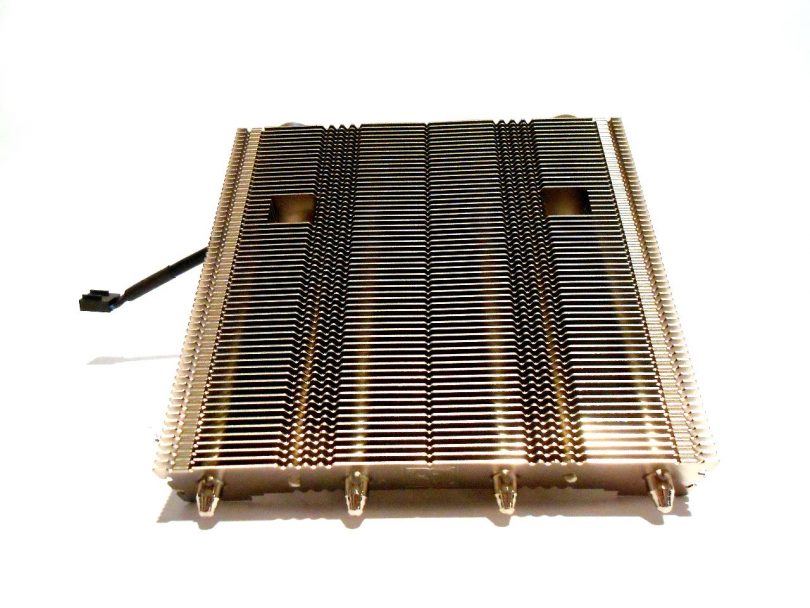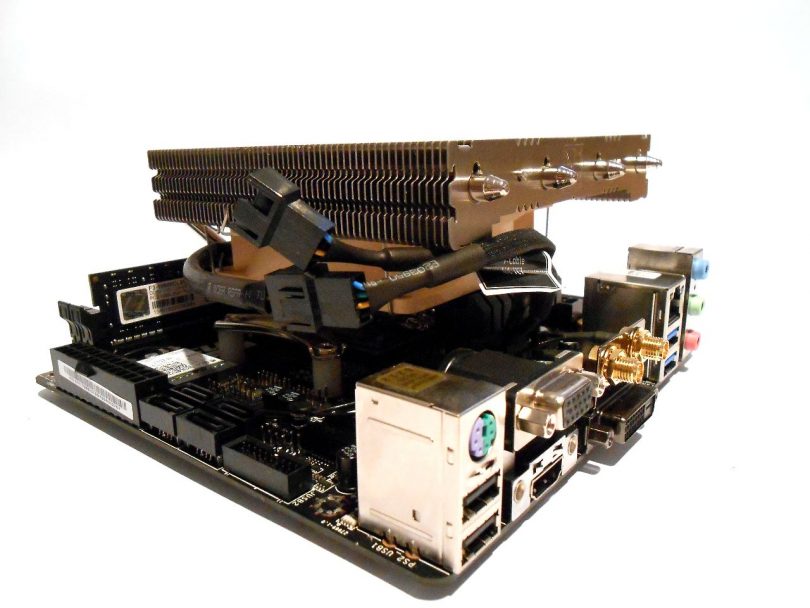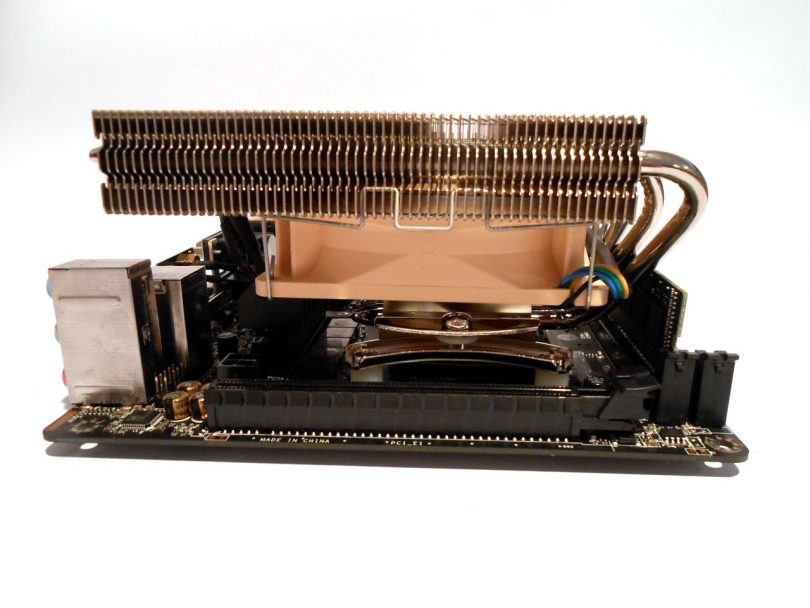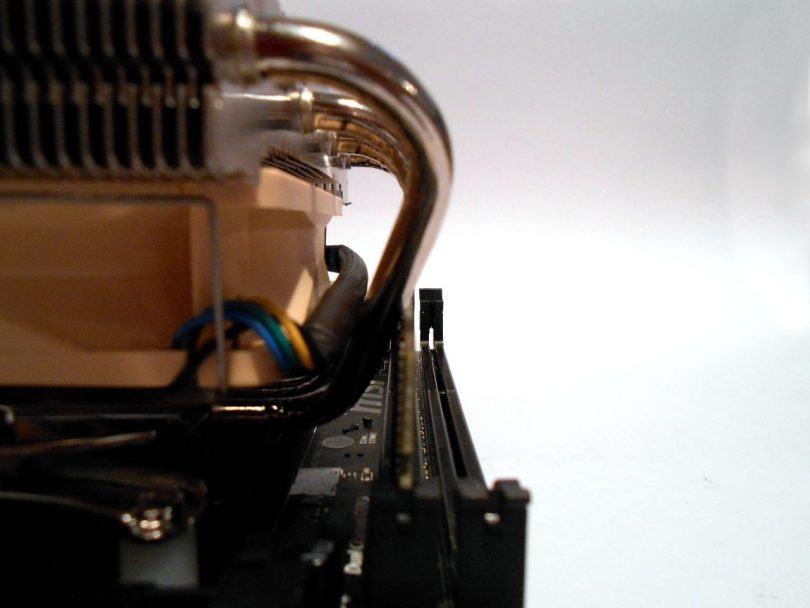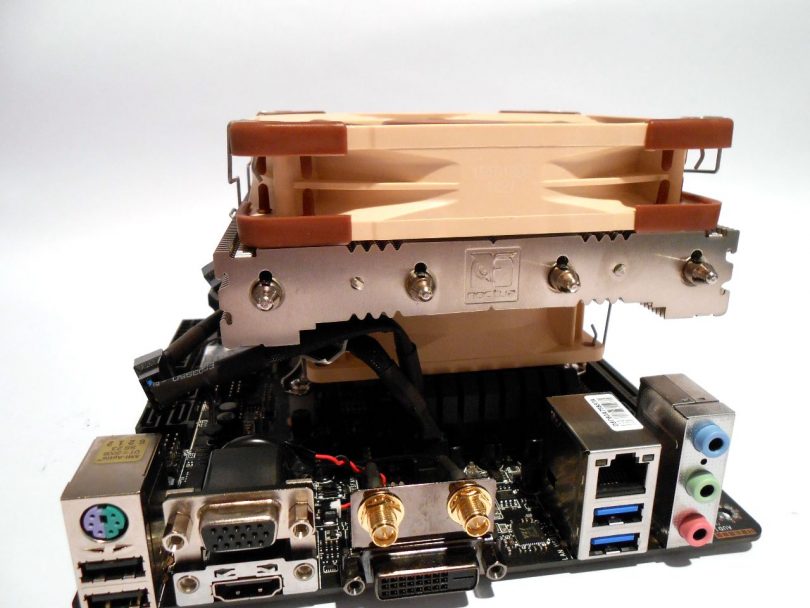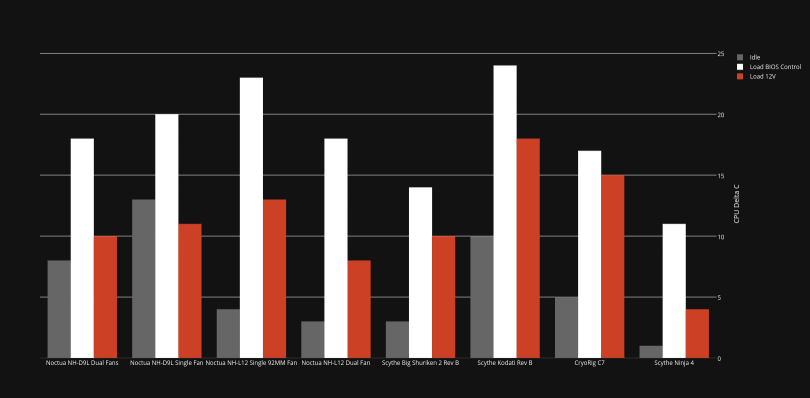Sometimes, downdraft cooling is the best option for a SFF build. Tower coolers don’t cool memory, chipset or any other board components particularly well. Downdraft coolers also have the added advantage of being able to act as an intake for slimmer cases – enabling you to use one less fan – making for a quieter system. Noctua has many downdraft style coolers, but the NH-L12 is one of their largest, second only to the not so small NH-C14S (which can hit 142mm tall!).
The NH-L12 is a dual fan cooler, which includes both a NF-F12 PWM and a NF-B9 PWM fan. Either fan, or both, can be used to attain the perfect balance between performance, size, and noise level. Noctua’s Secufirm2 mounting system is also featured here, which (and I have stated this previously) is one of the best mounting systems that cooler manufacturers have come up with thus far. Let’s see what makes this cooler tick.
[mks_separator style=”blank” height=”2″]
The Noctua NH-L12
| HEATSINK SPECIFICATION | |
|---|---|
| Dimension ( with both fans ) | L150 mm x W128 mm x H93 mm |
| Dimensions (with only 92mm fan) | L150 mm x W128 mm x H66 mm |
| Weight ( with both fans ) | 680 g |
| Weight ( without fans ) | 415 g |
| Heat pipes | copper heatpipe x 4 |
| Fin Material | Aluminium |
| Fin Count | 50 pcs |
| Copper Base | Copper nickel plated |
| RAM Height Limit | Depends on board |
| TDP (both fans) | 125w AMD, Varies on Intel. More information here. |
| TDP (92mm fan) | 100w AMD, Varies on Intel. More information here. |
| Replaceable Fan? | Yes |
| FAN SPECIFICATION – NF-F12 PWM | |
|---|---|
| Dimension | L120 mm x W120 mm x H25 mm |
| Connector | 4 Pin PWM |
| Rated Speed | 300 ~ 1500 RPM |
| Noise Level | 18.6 ~ 22.4 dBA |
| Air Flow | 43.7 – 55 CFM |
| Voltage | 12V |
| Power Consumption | 0.6W |
| FAN SPECIFICATION – NF-B9 PWM | |
|---|---|
| Dimension | L92 mm x W92 mm x H25 mm |
| Connector | 4 Pin PWM |
| Rated Speed | 300 ~ 1600 RPM |
| Noise Level | 13.1 ~ 17.6 dBA |
| Air Flow | 30.9- 37.8 CFM |
| Voltage | 12V |
| Power Consumption | 0.96W |
This product supports Intel LGA2011-0 & LGA2011-3(Square ILM), LGA1156, LGA1155, LGA1151, LGA1150, LGA775 and AMD AM2, AM2+, AM3, AM3+, FM1, FM2, FM2+ (backplate required).
[mks_separator style=”blank” height=”2″]
Unboxing
The packaging continues with the current subtle design that Noctua is known for. A simple feature list is to be found here, even mentioning the special Intel M-ITX mounting option, which is a boon for us SFF folks.
On the right side is the usual marketing speak, in a few different languages.
Features are explained in more detail on the rear. The aforementioned Intel M-ITX mounting option is explained in detail here, incorporating a set of mounting bolts to enable the user to mount this cooler to an Intel M-ITX board that the included backplate would conflict with.
The speclist is printed on the left side of the box, I have reproduced these numbers in the table at the top of this article.
Mounting options abound! Full, clear instructions are included in the little folder at the bottom. Sitting on top of this is the usual metal case badge that Noctua includes with all of it’s CPU coolers. To the left is a selection of cables and adapters – two Low Noise Adapters (L.N.A.) and a fan splitter to enable you to run both fans at both full speed, controlled by PWM, or at a reduced speed, still controlled by PWM. At the top is the Intel mounting bracket, supporting 775, 1366 and 115x. Just below this is the M-ITX mounting bolts for those boards with pesky components on the backside. At the top right is the usual AMD mounting, supporting AMx (except AM1) and FMx sockets. Below and to the left of this are two mounting options for a fan. Why would they include this? If you wanted to remove the 120mm or 92mm fan from the cooler and use it as a case fan, Noctua has you covered with mounting! At the bottom right we see the included tube (yay!) of Noctua NT-H1 thermal paste.
[mks_separator style=”blank” height=”2″]
The NH-L12
The NH-L12 is clearly a flexible solution for cooling your processor. The cooler has 4 nickel plated heatpipes, and approx 60 aluminium fins that are soldered to the heatpipes. The fans are mounted using easy to use mounting clips, so it is a breeze to remove either fan. Included in the package is a rubber bar that is placed between the baseplate and the bottom 92mm fan to ensure the cooler holds its shape during shipping. Make sure you remove this before use!
Another view here, showing the layout of the heatpipes. These heatpipes do stick out a bit, so RAM or GPU clearance may be an issue.
Without the top fan, the massive array of cooling fins is obvious. With the top fan removed, this cooler measures in at 66mm high, which is quite short considering the features and performance.
The NH-L12 could only be mounted in one orientation on our Thermal Test System, due to a conflict between the heatpipes and the VRM heatsink. The fan splitter cable is in use here, showing that the twin-fan configuration may involve some creative cable management to keep the system airflow running smoothly.
From the expansion card end of the board, we can see that the cooler sits over the VRM cooler, as well as a large portion of the rear IO.
The heatpipes do barely touch the RAM in this config, so when choosing components for your system, bare PCB or low profile RAM may be your only option on some boards.
The NH-L12 does look like a behemoth of a cooler with the second fan mounted. With the second fan, the cooler hits 93mm in height – make sure your case can handle this if choosing this cooler.
Well.. dang. The NH-L12 does block the PCIe slot on this particular board. This does exclude the use of any (even low profile) expansion card.
[mks_separator style=”blank” height=”2″]
Testing
To test this cooler, we used the SmallFormFactor.net test bench and methodology, as detailed here.
[mks_separator style=”blank” height=”2″]
Results
In dual fan mode, the NH-L12 easily trades blows with the Scythe Big Shuriken 2 Rev B, our best performing downdraft cooler that we have tested until now. Even in single fan mode, the performance is not to be sniffed at, being the 4th best cooler in our test database in this mode. No weird sonic anomalies were present during testing, and the cooler kept a nice, low, tonal note throughout.
[mks_separator style=”blank” height=”2″]
Conclusion
The Noctua NH-L12 is well built, as per Noctua’s usual standard, however at this size, it does have some fitment concerns. On our thermal test board, it does block the expansion slot, and only regular height (no fancy heatsinks) RAM can be used. On other boards, this may be different, but be wary of this. On the other hand, the performance is fantastic, besting the Scythe Big Shuriken 2 rev B in dual fan mode, and only slightly under-performing it in single fan mode. This does come with a height penalty, however, but for the ultimate in downdraft cooling, this may be your best bet based on our testing to date.
Pros
- Configurable to many use cases
- The ability to use one of the included fans as a case fan instead of on the cooler
- Included mounting to ensure the cooler can be mounted to Intel M-ITX boards that have components on the rear side.
- Quiet
Cons
- Component conflicts due to the size
- A bit challenging routing two sleeved 4 pin cables and a fan splitter
[mks_separator style=”blank” height=”2″]
This cooler is currently available for around US$59.95 on Amazon.com
[mks_separator style=”blank” height=”2″]
Thoughts? Discuss them in the forum.
[mks_separator style=”blank” height=”2″]
Review sample provided by Noctua.
Here at SmallFormFactor.net we give manufacturers the ability to be part of the community. We offer a right to reply to hardware reviews. If a manufacturer responds, their comments will be posted here.