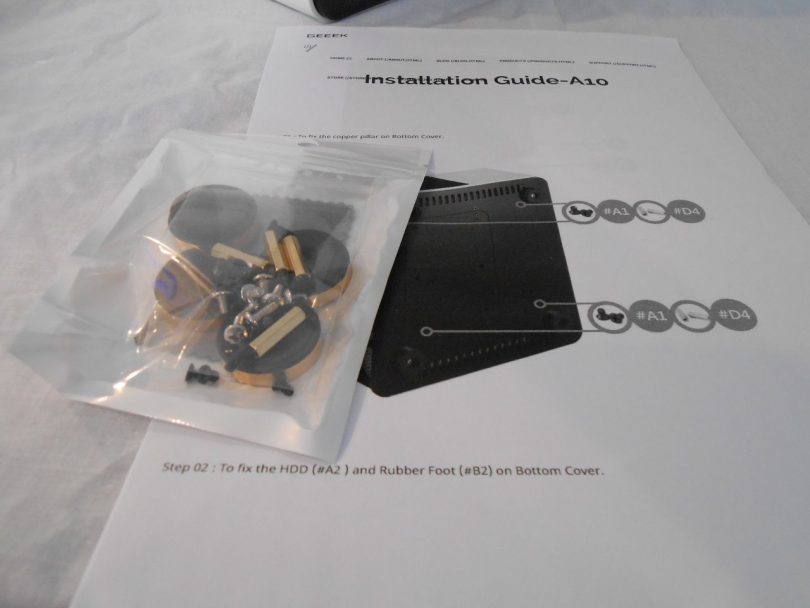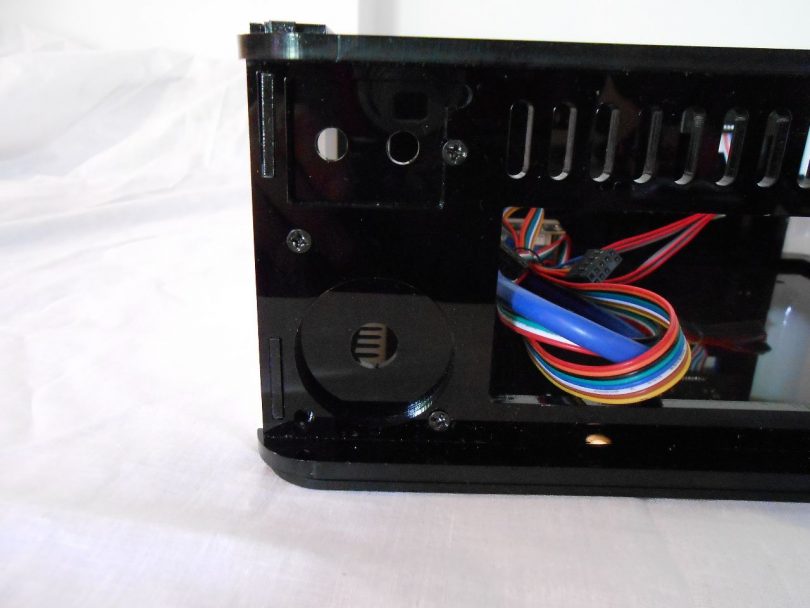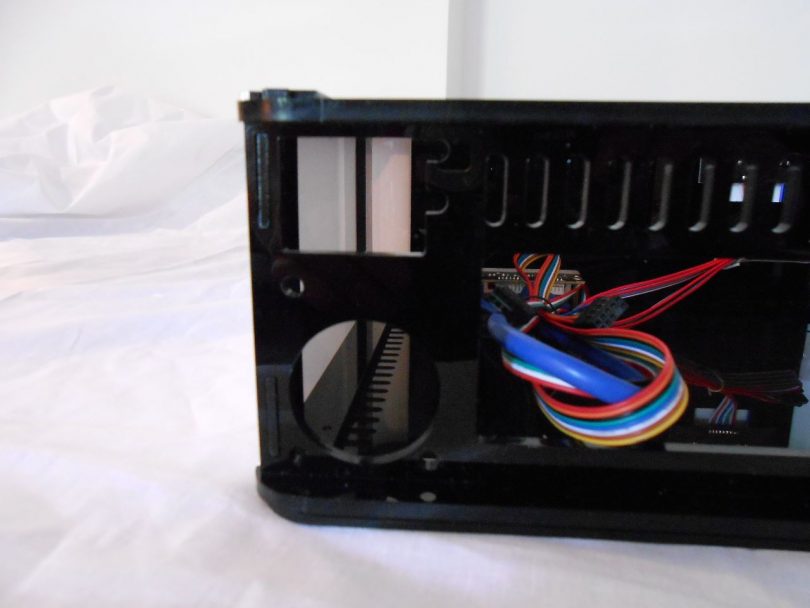Case manufacturers today have a litany of materials available to them to build a computer chassis with. They vary from the common steel and aluminum boxes, to more exotic wood and acrylic ones that have risen in popularity. And with today’s product review, of the GEEEK A10, we find a case made from the latter material – acrylic. GEEEK is a Taiwan-based case manufacturer that specialises in acrylic based PC cases, and the company has a few different designs, covering ATX, M-ATX and M-ITX. In the past, they’ve even produced a chassis for the failed VIA APC form factor!
Additionally, one of the major factors that drew me to GEEEK’s product range were the prices – today’s case costs a measley US$34.90 at time of publishing. Also in their product range is the M100, at US$49, and a M-ITX test bench at a mere US$7.90. These prices obviously exclude shipping, but they still offer a competitive option for a SFF case.
About GEEEK
From GEEEK’s Website:
“GEEEK was Founded in 2012 and originated by a team of PC enthusiasts based in Taiwan. The company founder named company name as GEEEK is because the pronunciation of GEEEK sounds very similar to PC Case in Chinese.
GEEEK is specializing in designing and producing “Acrylic” computer case, we expect our PC case is not just a computer case, but also can be displayed as a work of art.
Our company philosophy is Playful, Unique which means to be different from other peers and in the near future, we want to start the customized PC case design and get closer to customers to build pc case with different requirements and to build one of kind pc case for each user.”
[mks_separator style=”blank” height=”2″]
Specifications
| Material | Acrylic |
| Colour | White and Translucent Grey |
| Width | 271mm |
| Height | 100mm |
| Depth | 234mm |
| Volume | 6.34 litres |
| Motherboard Support | M-ITX, M-DTX |
| Drive Support | 2x 2.5″ Drives |
| Power Supply Support | Flex-ATX or DC-DC PSU (Not Included) |
| System Fans | 1x 80mm (Not Included) |
| Front Ports | USB2.0, USB3.0, HD Audio, Mic |
| Weight | 1 Kg |
| CPU Cooler Support | Up to 65mm |
| GPU Support | Low Profile only, up to Dual Slot, 200mm length |
| Price as Tested | US$34.90 plus shipping at GEEK’s Web Store. |
[mks_separator style=”blank” height=”2″]
Unboxing
Included in the box are the case itself, an accessory kit, and a user guide. The user guide appears to be just the online guide printed out, however, it does provide sufficient information to get started. That being said, SFF can be a challenge for those new to the niche, and a fuller instruction guide, including component guides, would have made for a better introduction for the uninitiated.
The accessories kit and the manual. In the accessories kit are four plastic feet with foam pads at the bottom, screws for the feet, and the various screws and standoffs required to complete a full featured build in the case. Our kudos to GEEEK for including black screws for external mountings, as a silver coloured screw would look out of place within the smoked grey acrylic.
Most surfaces are covered in a protective film, to ensure that your A10 arrives scratch free. Complete disassembly of the case is needed to remove all the film, but this can be completed as you install the system.
The front of the case features two buttons, stealthily hidden between the power and HDD led strips. One each of USB3.0 and 2.0 are included on the front panel, along with the usual 3.5mm headphone and microphone jacks. The side panel facing us also doubles as the top when the feet are installed and the case is placed in a horizontal position. The ventilation slots are visible, and should provide enough airflow for a modest system.
With the side (top) panel removed, the sparse interior can be seen. I do wish the included cables were all in black, to suit the monotone colour scheme, but at US$34.90 I can understand this not being a priority. Maybe GEEEK could offer a black cable upgrade kit?
At the rear of the case we can get an idea of the hardware support. For power, a Flex-ATX PSU is supported, as well as DC-DC power supplies such as the PicoPSU and the HDPlex products. GEEEK includes a blanking plate in the PSU mounting location for the barrel jack style power input plugs. By undoing 3 screws, this plate is easily removed, and a Flex-ATX power supply can be installed in its place.
Longer screws are included in the accessories kit to mount the Flex-ATX PSU, as due to the thickness of the 3mm acrylic, standard screws will not work. The expansion slots support up to dual slot, low profile cards. Full height cards will not fit in this case.
I’ve now removed the protective film! This is the left side, or the bottom if you place the system horizontally. On this panel you can see the mounts for 2x 2.5″ drives, albeit with no vibration dampening if you choose to use mechanical drives. This removable panel has the advantage of being a CPU backplate access point, if your board’s layout is within the confines. On our FM2+ thermal test system, the backplate was too far to the front to access it fully through this panel.
The top (left) side – incorporating a stylish hex grille for the 80mm fan. This mount is the only position for a fan in the case! In the thermal tests, I used this as an exhaust fan, however, if you used a Flex-ATX PSU, I would recommend using this fan location as an intake. This has the added advantage of cooling the expansion card area, a bonus for those with passively cooled cards.
Note that a 25mm thick fan will restrict the expansion capabilities to a single slot.
This is the multifunction power supply mount. In place here is the included blanking plate for use with DC-DC power supplies. At the bottom is a hole for a barrel jack for DC input, and at the top is two holes for WiFi antennae.
And with the blanking plate removed, a standard mounting layout for a Flex-ATX power supply.
[mks_separator style=”blank” height=”2″]
Installation
On the top/left side of the case, I have installed an Noctua 80mm REDUX fan. The monotone colour suits the colour scheme well. Note that you cannot use the Noctua vibration dampening fan mounts, though (be it the brown ones or the new Chromax range), as the hex cutouts are too small and the material too thick.
Drive mounting – two 2.5″ drives can be mounted here. Be careful with orientation for optimal cable routing.
Partially built. You can see here that the 25mm thick 80mm fan will restrict you to a single slot expansion card, however, thin 80mm fans do exist.
When mounting the I/O shield, you may find that it does not press into place – it is a loose fit. You will have to be careful to ensure it stays in place, but once the board is installed, the IO shield is held in place solidly.
The cooler installed. GEEEK specifies a maximum of 65mm in height for the CPU cooler. This, while accurate, is misleading. the case can support a 65mm cooler, but not in downdraft mode. I selected the Prolimatech Samuel 17 and Prolimatech Ultra Sleek Vortex fan combo. This leaves about 5mm between the fan and the side panel. A true 65mm high cooler will have intake air blocked by the side panel.
The final build. Cable management is an expected challenge, with no places available to ‘hide’ cables given the size and layout. I have done my best here!
[mks_separator style=”blank” height=”2″]
Testing
To test this case, we used the SmallFormFactor.net test bench and methodology, as detailed here. The changes to this test bench were the addition of a Noctua 80mm REDUX fan and swapping the SFX power supply for an 80w PicoPSU.
To cool the CPU, the Prolimatech Samuel was chosen, with Prolimatech’s Ultra Sleek Vortex fan.
[mks_separator style=”blank” height=”2″]
Results
With the case’s limited ventilation, the performance is impressive. Depending on your fan installation, airflow is either passing from the fan, past the GPU and CPU, and out via the vents and Flex-ATX PSU, or in the vents, past the CPU and GPU and out the fan. I’ve tested larger cases with a 140mm intake fan that performed worse than this, which is impressive indeed.
Under standard fan control on the MSI motherboard, the CPU recorded a 31 degree celcius delta (increase over ambient), and the chipset reached a 19 degree celcius delta. With all fans at full speed, the system recorded markedly lower temperatures, with 24 degree delta on CPU, and a 14 degree delta on the chipset. Note that in our open-air test bench, the CPU cooler and fan combo recorded a 14 degree delta.
Under motherboard fan control, the system was very quiet, and was inaudible unless I put my ear to the side of the chassis. At full speed, the system became more audible, but not offensively so. Overall, for the size, the thermal performance is excellent, and the audio performance is very good.
[mks_separator style=”blank” height=”2″]
Conclusion
The GEEEK A10 is a well designed, solid chassis for a great price. There are some caveats – cable routing is challenging, and as always with SFF, component choice is crucial to a reliable, good performing system. And keep in mind that this case has it’s limitations: in no way will it be as strong or durable as a metal case, nor will it support high wattage components.
Even so, the main learning point in SFF is knowing what your limits are. If you know what you want, and what you need to do that, you can build an amazing system. Working within the confines you set for yourself with certain hardware is part of the challenge, and makes SFF as enjoyable, if not more so, than any other PC building.
The GEEEK A10 may not be a premium product, but it offers impressive value for money, and is well worth your consideration if it fits your checklist for your next build.
Pros
- Great pricing
- Solid manufacture
- Flexible PSU options
- Multiple layout options (mini tower or desktop)
Cons
- Acrylic material is not FCC compliant
- No air intake directly over CPU socket
- 25mm thick fan will restrict the expansion card slots down to one
[mks_separator style=”blank” height=”2″]
Pricing
This case is currently available for US$34.90 plus shipping on GeeekStore.com
Thoughts? Join the ongoing discussion.
Review sample provided by Geeek.
[mks_separator style=”blank” height=”2″]
Here at SmallFormFactor.net we give manufacturers the ability to be part of the community. We offer a right to reply to hardware reviews. If a manufacturer responds, their comments will be posted here.