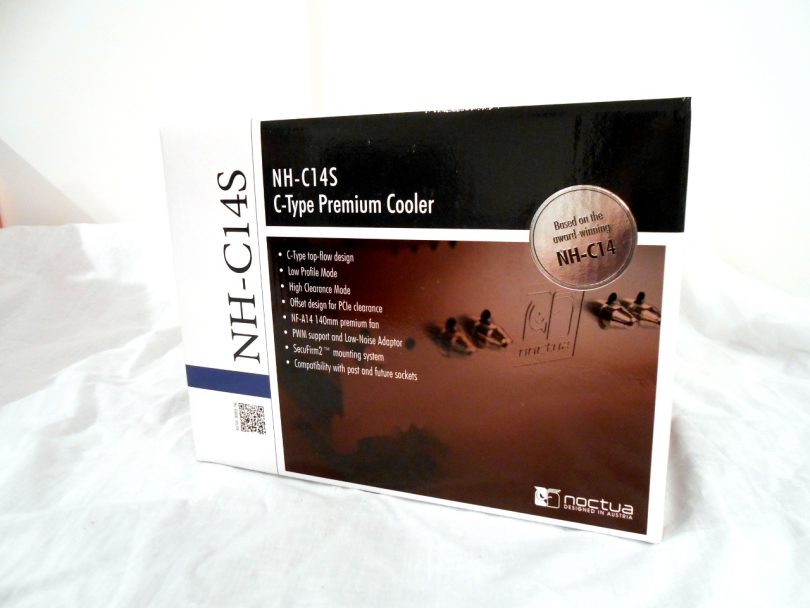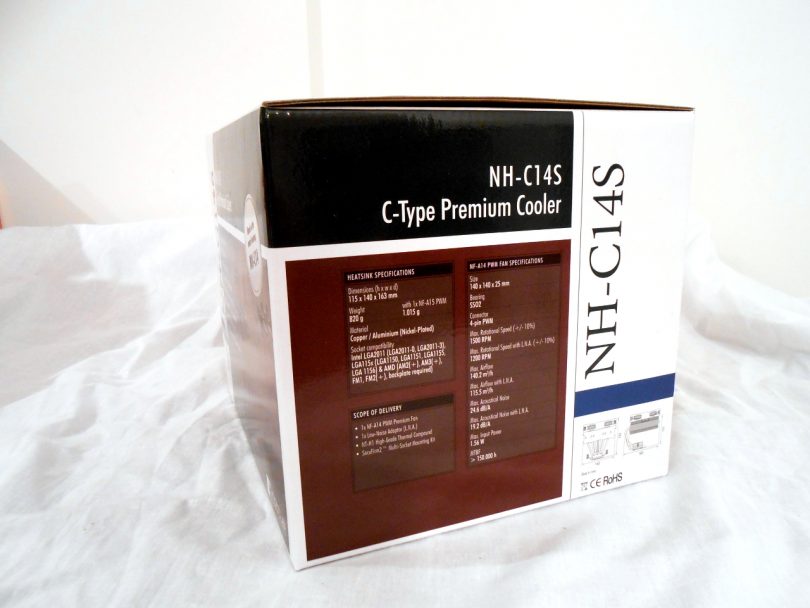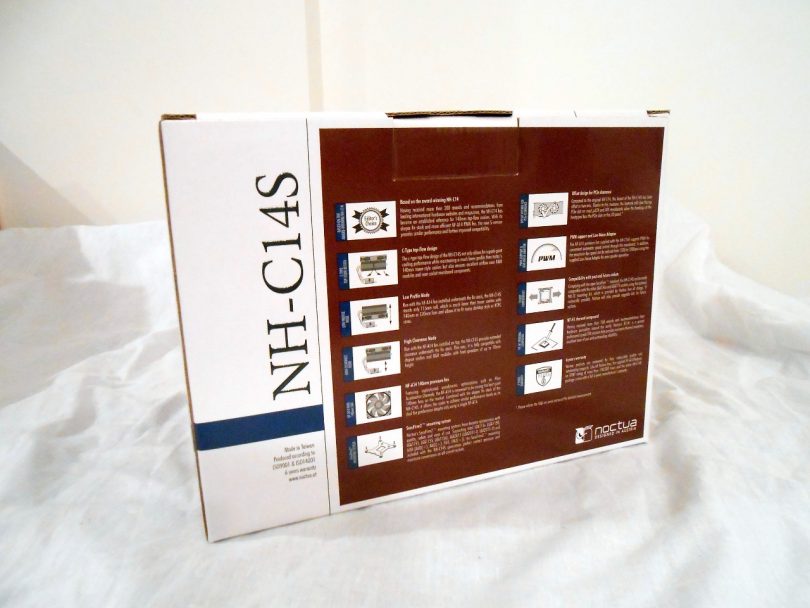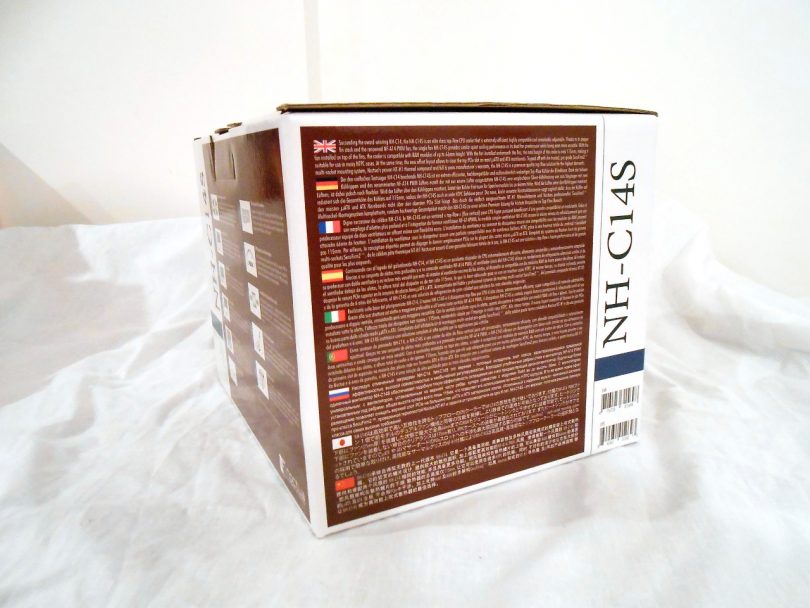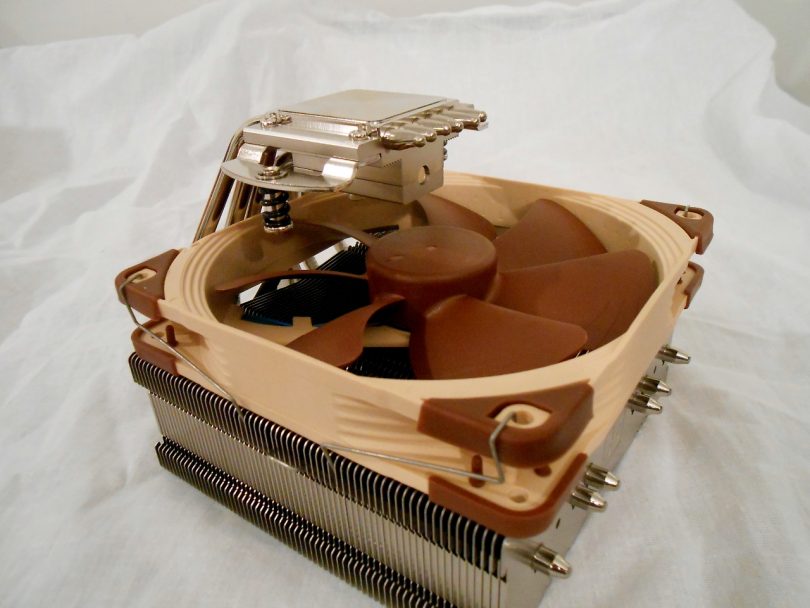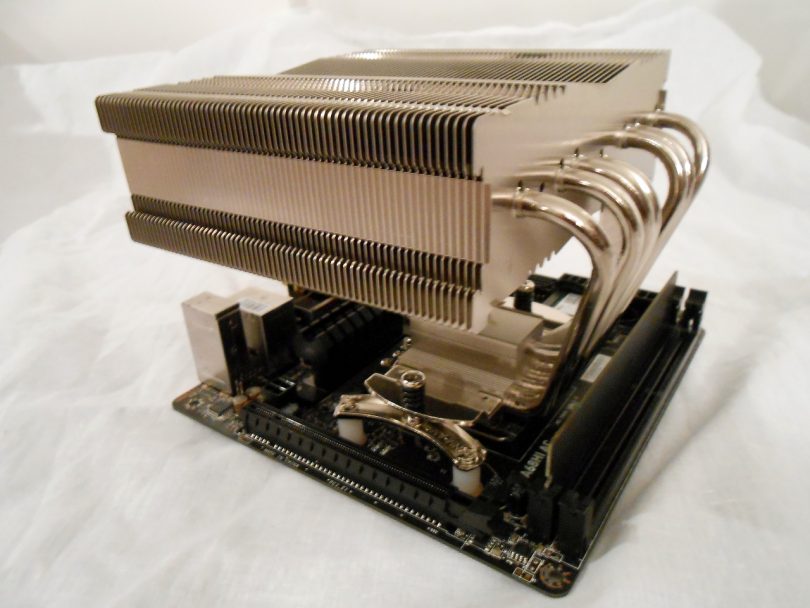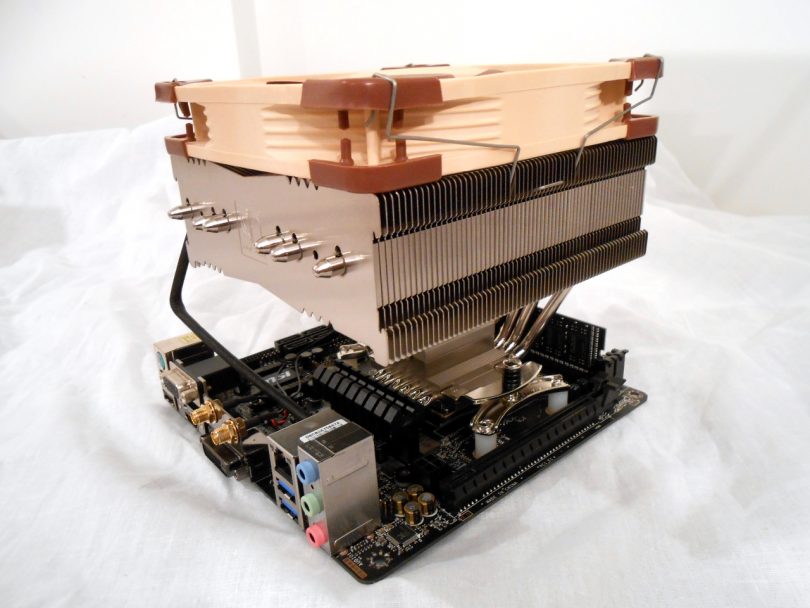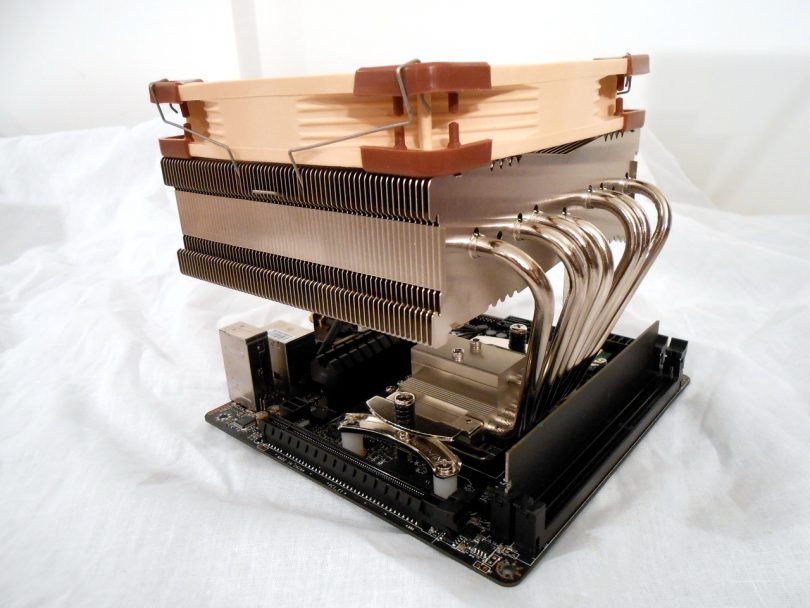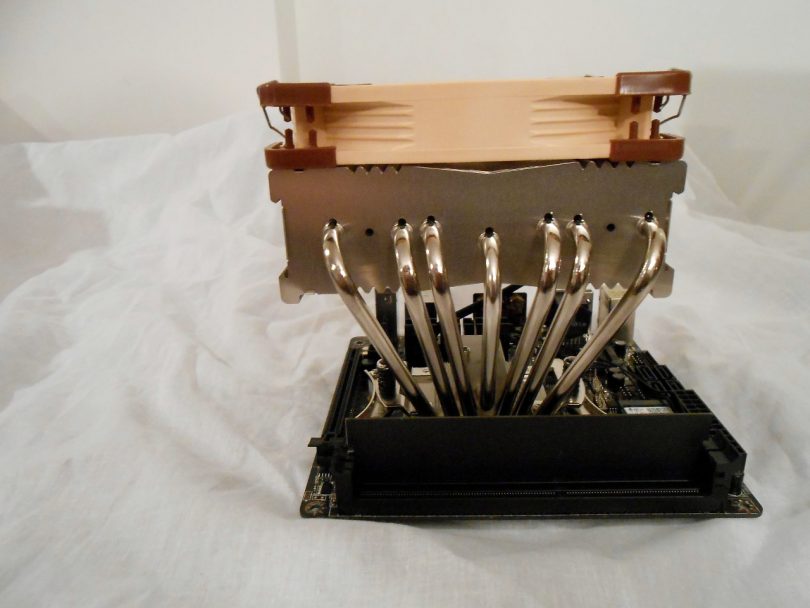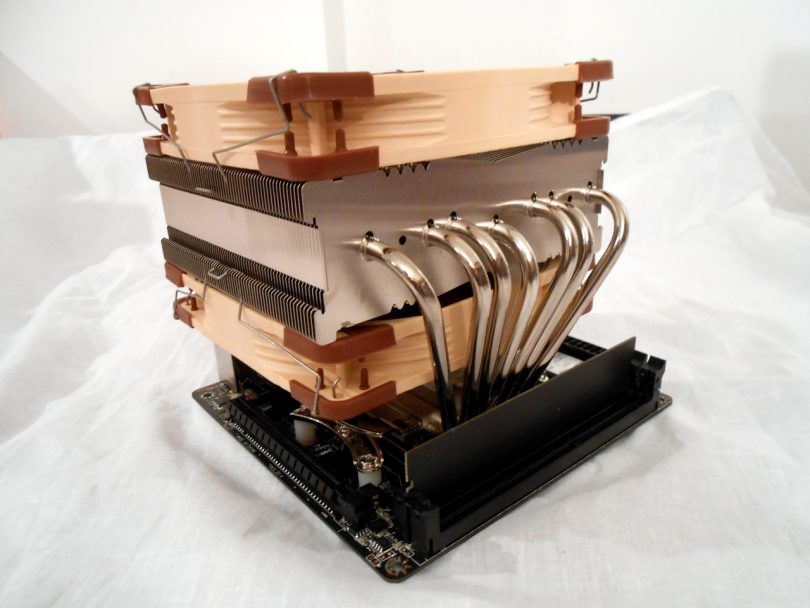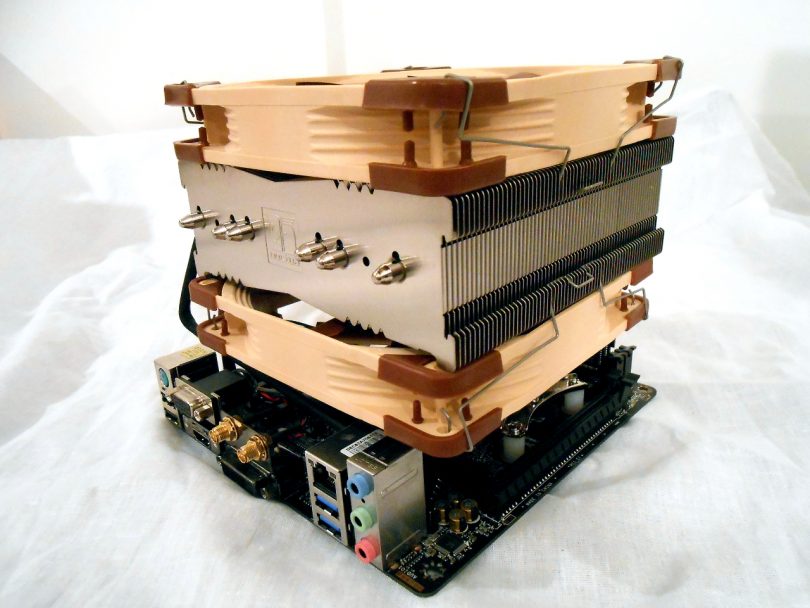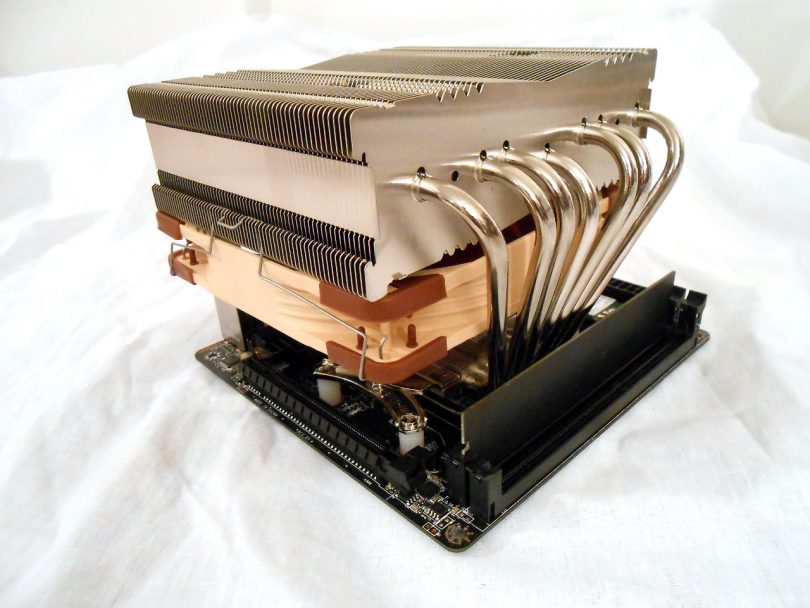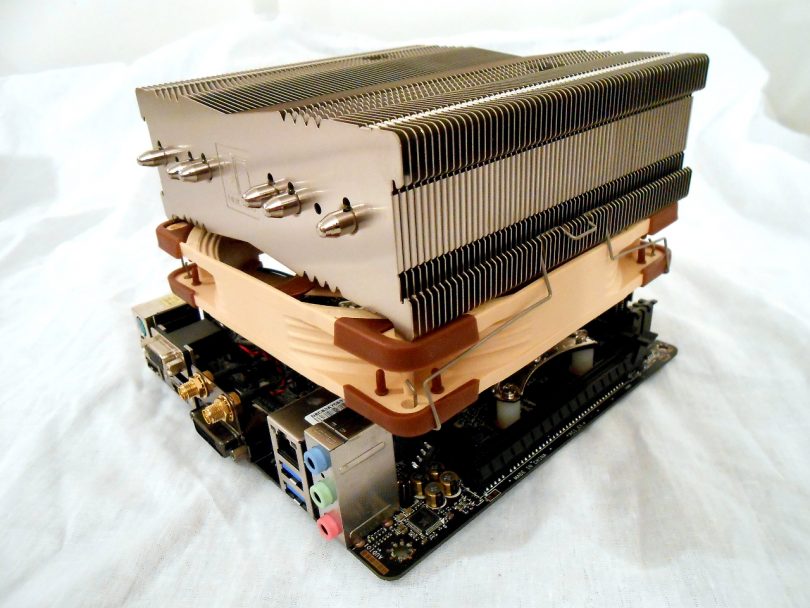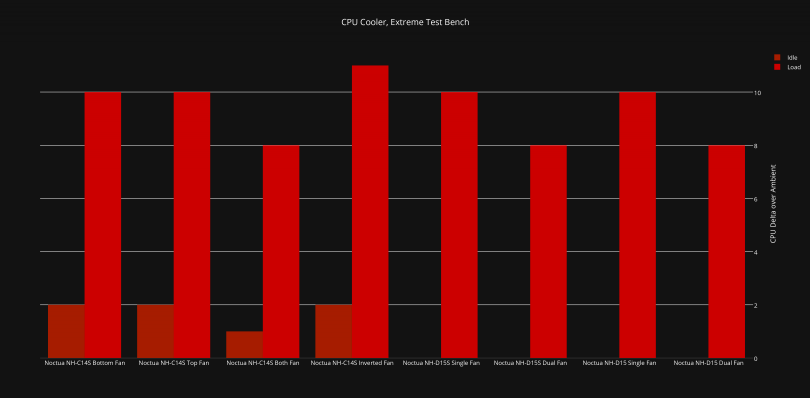Recently, we looked at Noctua’s NH-L12, one of the more premium downdraft style CPU coolers. The NH-L12 does have a larger cousin though – the NH-C14S, a behemoth downdraft cooler designed for high wattage or quiet systems. Featuring support for 140mm fans, this cooler should offer substantial cooling performance, albeit with a significant size increase. Of course, sometimes sacrifices must be made, and in this review, we will see if it is really worth it to go bigger.
Downdraft cooling is my personal preference over tower coolers, due to the simple side benefit of active board cooling. Even with modern technology, chipsets, power VRMs and other miscellaneous parts of your motherboard still put out a modest amount of heat. Thus, for system longevity and stability, ensuring that these components are kept cool is vital – I’ve personally killed a couple of quality motherboards by overheating parts!
[mks_separator style=”blank” height=”2″]
The Noctua NH-C14S
| HEATSINK SPECIFICATION | |
|---|---|
| Dimension ( with fan ) | L163 mm x W140 mm x H115/142 mm |
| Weight ( with fan ) | 1015 g |
| Weight ( without fan ) | 820 g |
| Heat pipes | copper heatpipe x 7 |
| Fin Material | Aluminium |
| Copper Base | Copper nickel plated |
| RAM Height Limit | Dependant on board layout |
| TDP | 140w AMD (Plus OC), Varies on Intel. More information here. |
| Replaceable Fan? | Yes |
| FAN SPECIFICATION | |
|---|---|
| Dimension | L140 mm x W150 mm x H25 mm |
| Connector | 4 Pin PWM |
| Rated Speed | 300 ~1500 RPM |
| Noise Level | 119.2 ~ 224.6 dBA |
| Max Air Flow | 82.5 CFM |
| Voltage | 12V |
| Power Consumption | 1.56W |
This product supports Intel LGA2011-0 & LGA2011-3 (Square ILM), LGA1156, LGA1155, LGA1151, LGA1150, and AMD AM2, AM2+, AM3, AM3+, FM1, FM2, FM2+ (backplate required).
[mks_separator style=”blank” height=”2″]
Unboxing
As usual with Noctua, the packaging is excellent, showing the various features of the product, including compatibility with past and future sockets. (What is this, you may ask? If you happen to buy a motherboard in the future that isn’t compatible with the existing mounting hardware, just provide proof of purchase for the cooler and the board and Noctua will provide, free of charge, a compatible mounting kit. See here for more information.) I think that this is a fantastic offer, albeit with one caveat – both Intel and AMD seem to have decided on a standardized (to each vendor’s respective platform) mounting system for coolers, somewhat obviating the need. However, this may change in the future, so the future-proofing aspect of this guarantee is still appreciated.
As usual, the included accessory kit is complete, featuring mounting hardware for most modern sockets, as well as extra fan clips, thermal paste, a Low Noise Adapter (LNA) and a metal case badge. Each mounting kit comes in a separate box, enabling you to keep things nice and tidy, and reducing the risk of losing important parts. There’s nothing worse than finding you’ve lost that one screw needed to mount a cooler when moving to a new socket!
The accessories kit includes two extra fan mounting clips, a screwdriver (not pictured), the NT-H1 thermal paste, a Noctua LNA (Low Noise Adapter) and the metal case badge. While the clips, paste and LNA are great additions, the case badge is a little… old school. Some may like that, but a more modern or understated take could better compliment the current design direction of most high-end enclosures.
The Intel mounting kit supports LGA2011-0 & LGA2011-3 (with the Square ILM), LGA1156, LGA1155, LGA1151, and LGA1150. If you’re one of those people who just cannot let go of their Core2Quad LGA775 system, you can order a gratis mounting kit to support that platform, too.
A backplate is included, a great choice as most Intel motherboards do not come with a backplate. The use of a backplate is all but vital with larger coolers or higher mounting pressures, as managing board flex quickly becomes a dangerous game to play.
Two instruction manuals are also in the box, one for LGA2011-x, and the other for LGA 115x.
The AMD kit doesn’t include a backplate. Why is this? Well, most AMD motherboards already include a backplate, most likely due to the non-square mounting pattern. Just be careful though – I’ve found some motherboards that use non-standard screws, or flimsy plastic clips, to mount the retention brackets. If your backplate does not use the standard 6-32 SAE screws, you’ll have to source a replacement backplate. See here for more information.
As usual, a quality instruction manual is included.
[mks_separator style=”blank” height=”2″]
The NH-C14S
The NH-C14S as delivered. The build quality is solid, with well-manufactured fins (nary a bent fin in sight) and heatpipes. From standard, the cooler includes a bottom mounted NF-A14 PWM fan.
If you wish to run this cooler in dual-fan mode, purchase of a second fan is required. As you saw above, though, the mounting clips are included for this.
The cooler features 7 (yes, 7!) nickel-plated copper heatpipes. The central, lower, heatpipe has extra bracing soldered to it, to ensure the cooler does not sag over time, and can handle the rigors of transport to a LAN party, or just general gravitational forces.
The fins used on the NH-C14S are quite substantial, reminiscent of a tower cooler’s fin array, bent over horizontal. This cooler is not only large, but dense – it’s certainly got presence, even before we install it.
The fans clip on to the cooler using simple and springy wire brackets. The cooler has provisions to mount a fan on top and below the fins, providing a few choices in how you set it up. The heatpipes also form a nifty channel for cable management. How convenient!
From underneath… Wait… is that fan the wrong way up? It seems Noctua mounted the fan like this to reduce the packaging size – the fan mounting brackets in this layout are set up for the fan to sit on top of the cooler, blowing down. I will test this layout, though perhaps Noctua is sneakily showing us that updraft could be a thing?
The heatsink base is of the usual construction, no direct-touch heatpipes here. The lower, bracketed heatpipe is located deeper into the base for extra rigidity. (Or is it there to catch the pesky heat that misses the main heatpipe array?)
Now we see the NH-C14S mounted to our standard thermal test board, the MSI A68HI-AC. Ram clearance is assured with all but the tallest of memory heatspreaders, thankfully, and easy access to board headers is to be found without fans attached to the cooler.
But seriously, just look at the thing – the tiny m-ITX board is simply dwarfed by the heatsink.
Alas, there had to be an issue. The cooler blocks the PCIe expansion slot on this board!
Some low-profile cards may fit underneath, however this precludes the use of the cooler in the low height mode with the fan underneath the fin array. The heatsink does not extend past the rear IO on this board, though, so compatibility in that respect is good.
The fan in top-mount mode – great for motherboard component clearance, not so great for smaller cases. The cooler in this mode measures in at 142mm high.
The use of low profile expansion cards may be possible with this layout, however, that is dependent on the height of the card – Noctua states 70mm of clearance officially.
The cooler clearly sits over the expansion slot in this shot – but this may not be the case with your board. It is all dependent on the CPU socket location. Those readers who are curious will want to do a little bit of research to see if this will crop up for your particular hardware.
Dual fan mode here, and what a behemoth! Remember that the second fan is not included with the NH-C14S.
Even in dual fan mode, the cooler clears the rear IO panel.
In bottom fan mode, the cooler measures in a smaller 115mm high, opening up compatibility with a few smaller cases.
The appearance of the fin array from the top is impressive, though, and you may choose to run the cooler in this mode entirely for aesthetic reasons.
[mks_separator style=”blank” height=”2″]
Testing
To test this cooler, we used the SmallFormFactor.net extreme test bench and methodology, as detailed here.
[mks_separator style=”blank” height=”2″]
Results
As you can see, the NH-C14S mixes it with the big brothers, the NH-D15 brothers. This is excellent, enabling high performance downdraft performance in many smaller chassis.
[mks_separator style=”blank” height=”2″]
Conclusion
Well, the Noctua NH-C14S did not fail to deliver on performance one bit! This is perhaps unsurprising considering the size of the product, but with small form factor, every component choice has pros and cons – in this case (pun intended), a larger case may be needed to support the cooler.
The good news is that, as manufacturers have started to pay a bit more attention to the SFF segment (and performance SFF specifically), beefier coolers with a similar profile as the NH-C14S will likely be more viable in future builds, even if it’s tight-to-outright-incompatible formost existing rigs. As such, fresh builds laser-focused on ultimate performance or low fan noise would do well to consider this as a prime candidate for CPU cooling, and explore what components and (especially) enclosures would enable this much cooling performance to be implemented.
Pros
- High build quality
- Future-proofed mounting system
- Customizable to suit your system and needs
- Great performance
Cons
- Expansion slot use may be prevented when using this cooler
- Weight – it’s a heavy cooler!
[mks_separator style=”blank” height=”2″]
This cooler is currently available for around US$79 on Amazon.com
[mks_separator style=”blank” height=”2″]
Thoughts? Discuss them in the forum.
[mks_separator style=”blank” height=”2″]
Review sample provided by Noctua.
Here at SmallFormFactor.net we give manufacturers the ability to be part of the community. We offer a right to reply to hardware reviews. If a manufacturer responds, their comments will be posted here.