CableMod has launched their new Configurator service today. This new service allows users to configure a set of cables for their modular PSU to the lengths that they need. This will be especially useful for SFF builds since the cables on normal power supplies are usually excessively long for a small case.

For those not familiar with them, CableMods is a Hong Kong-based company that makes aftermarket individually sleeved replacement cable sets for various modular power supplies, sleeved cable extensions, and related accessories. Previously, the replacement sets were only available in fixed, predetermined lengths that were suited for ATX systems, so while they looked good, the extra bulk wasn’t typically worth it for a space constrained SFF build.
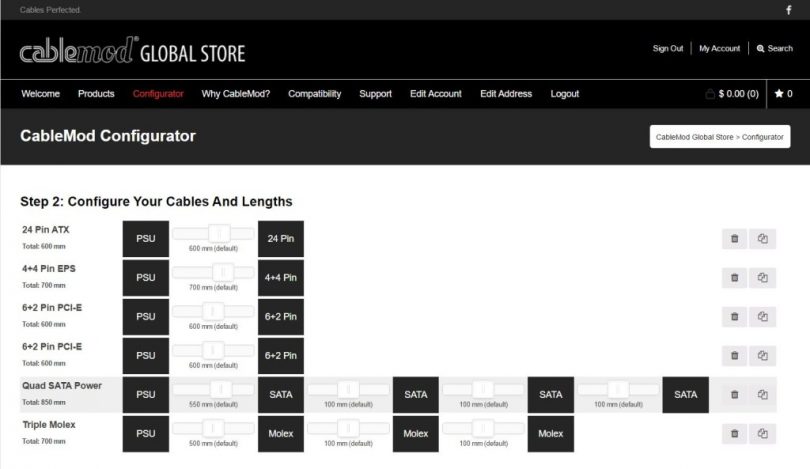
To get started, head on over to the Configurator page. From there, select the correct unit from the list of supported PSUs, add the cables that are need to the cart, choose the desired length for each of the selected cables, then pick the color scheme (the color for each pair of wires can be picked individually!), and then proceed to checkout. According to the announcement post it will take 1-2 weeks for custom cables to ship.
As a note with the SilverStone power supplies. All the SFX and SFX-L (and most of the ATX) units from SilverStone currently use the same pinout, so selecting the SX500-LG with work just fine for the SX600-G and such.
The website is easy to use and I think this has great potential for SFF builders who want to reduce cable clutter, make their rig look nicer, and not have to go to the tedious hassle of custom sleeving the cables themselves.
Right now though, the minimum selectable cable length is 300mm. On a very space efficient SFF case that has the end of the PSU close to the components, 300mm is way too much and wouldn’t help much with reducing cable clutter. I’ve put in a request to CableMod to allow shorter lengths to be selected and they are looking into it.
Update: They’ve updated the site and now the minimum length is 150mm.
Thoughts? Discuss them in the forum here.
