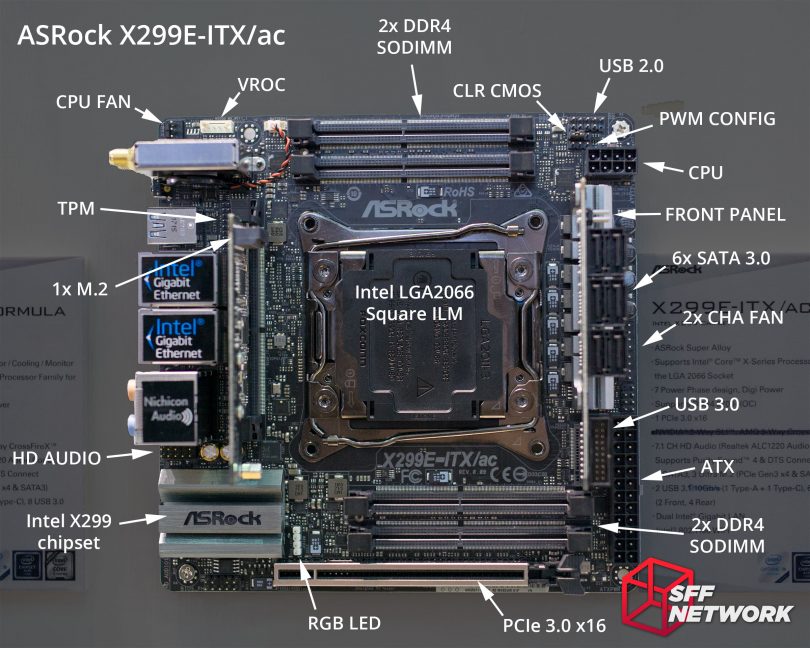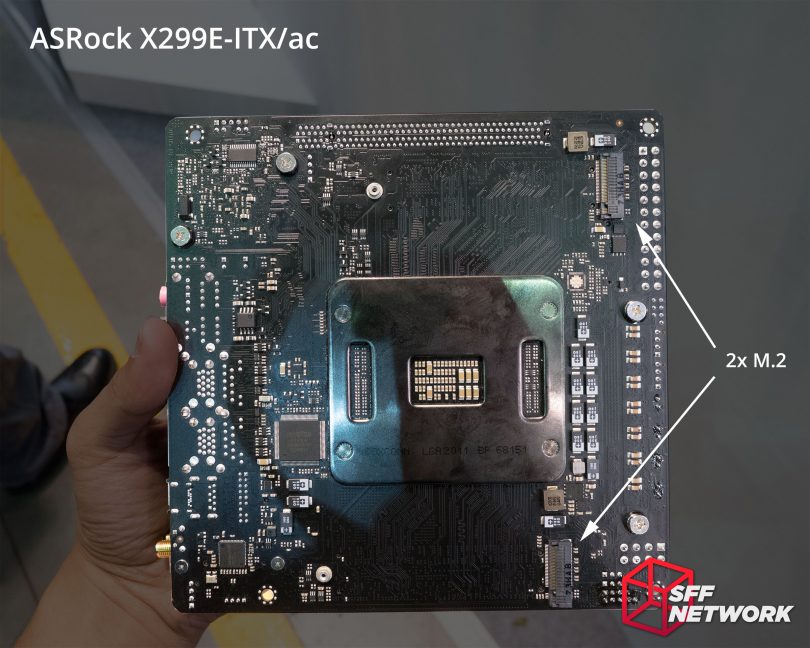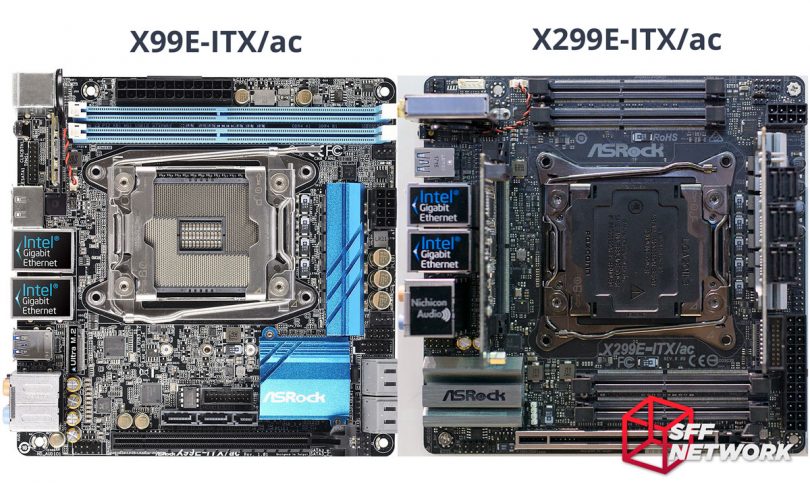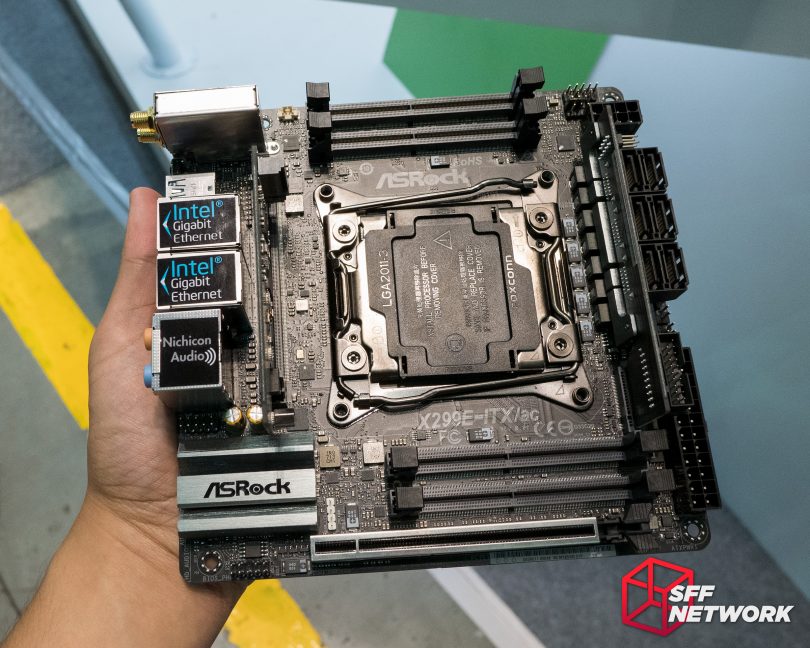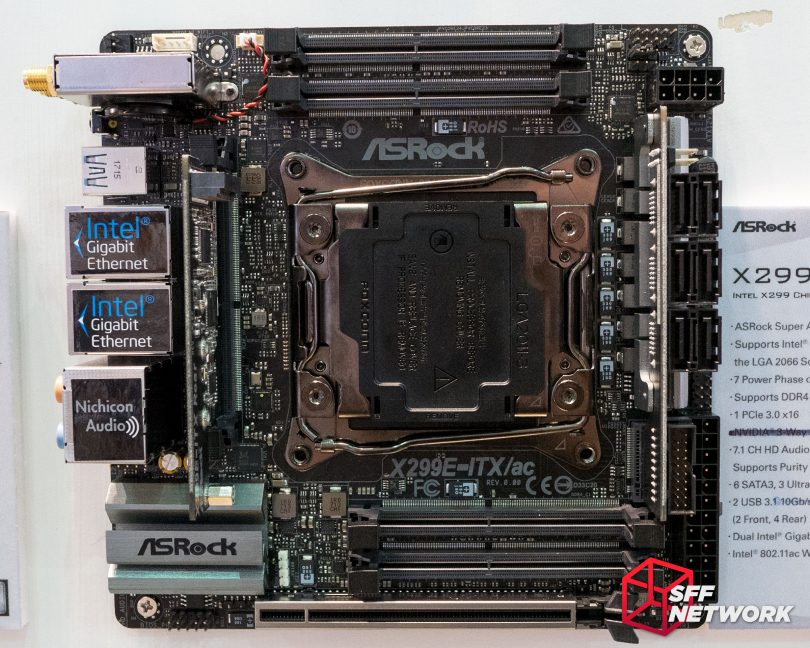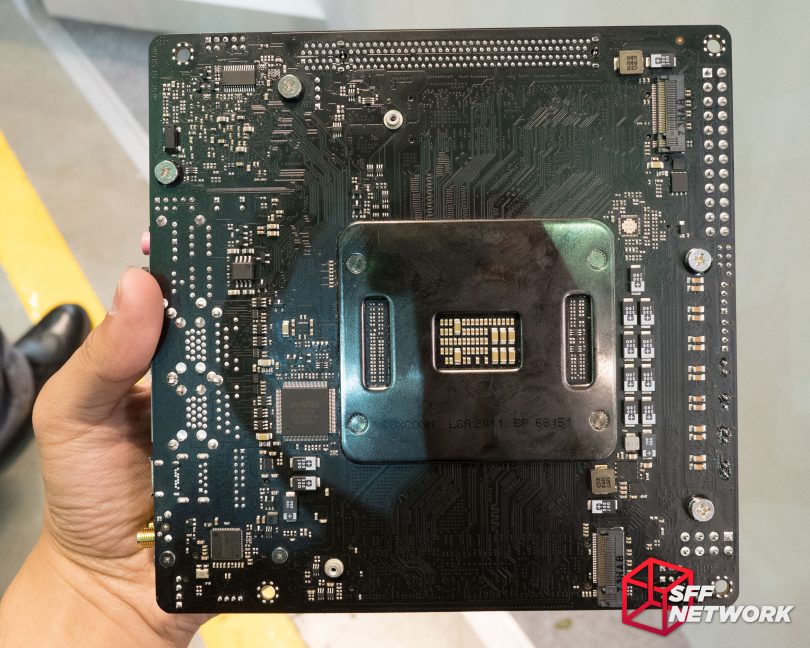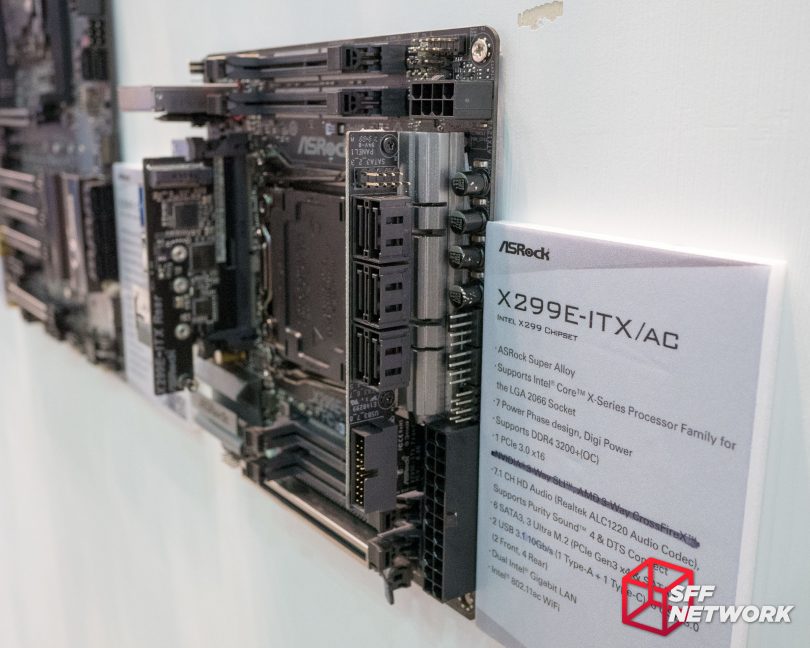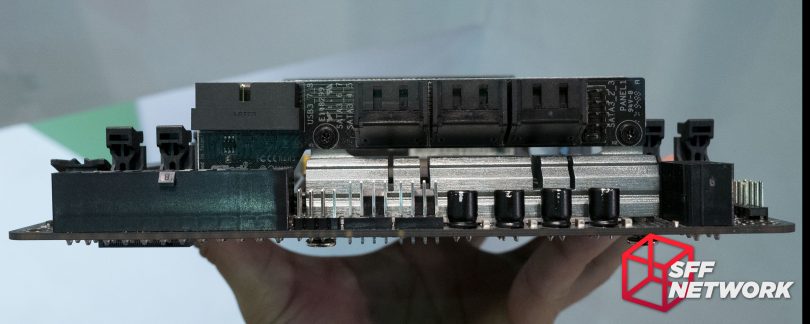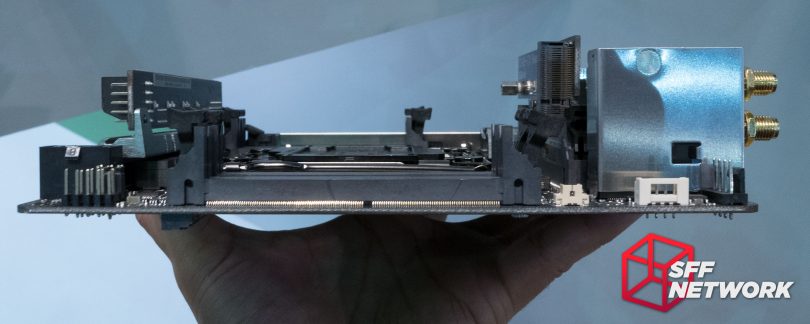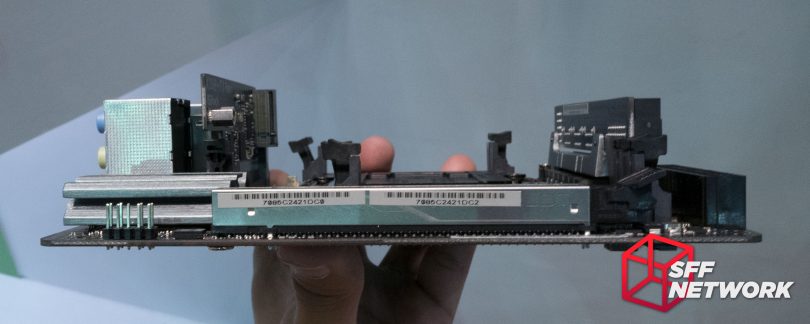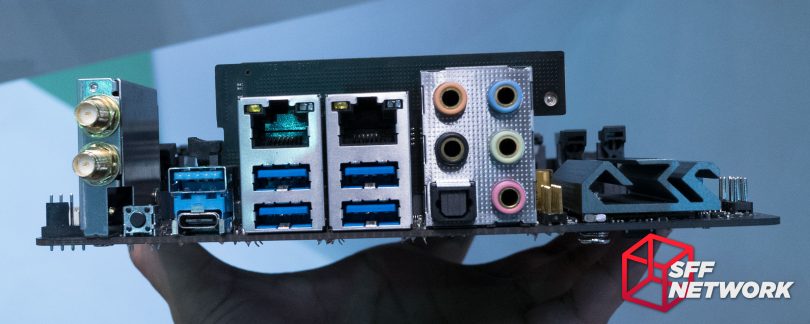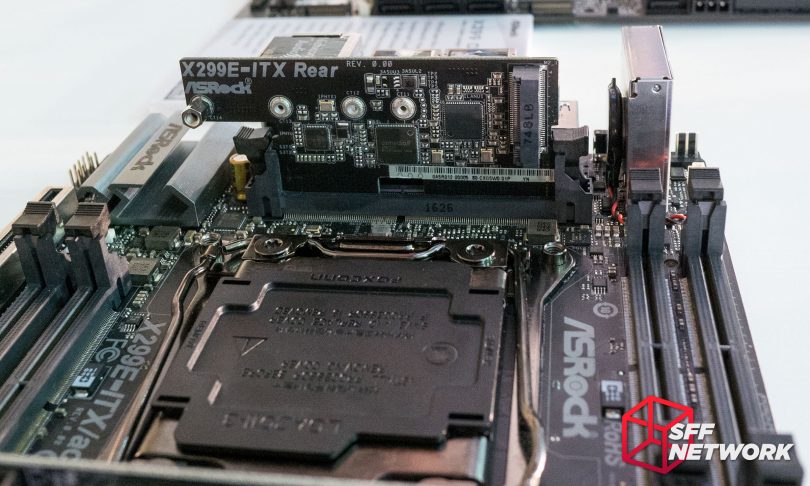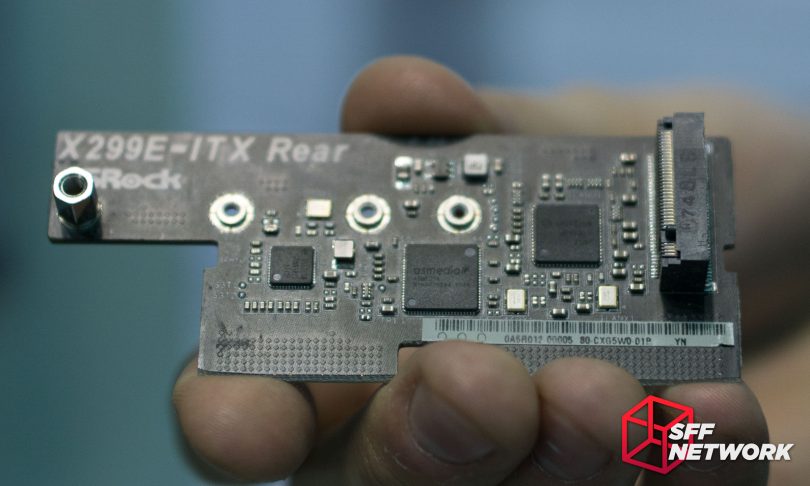Now that Computex is over and I’ve had time to do some checking and clarify some questions, here is a more detailed rundown of the ASRock X299E-ITX/ac Mini-ITX motherboard. And the pictures are mostly in focus this time!
Table of Contents
ASRock has been strongly pushing SFF in recent years and at Computex they showed off a GTX 1080 MXM card working on Micro-STX (another ASRock innovation), two AMD AM4 Mini-ITX motherboards, and today’s subject: the X299E-ITX/ac.
Backstory
Feel free to skip this section if you either already know all this or don’t care.
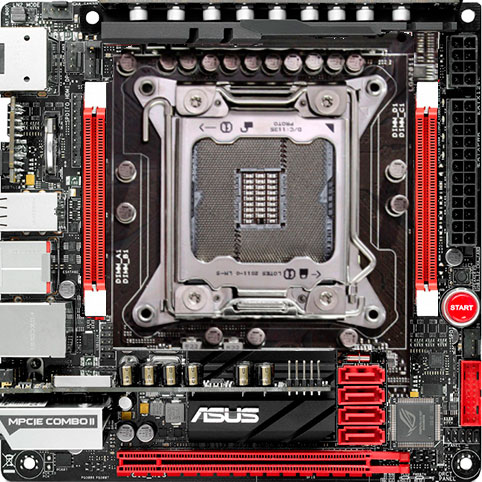
For years SFF enthusiasts have been clamoring for someone, anyone, to bring Intel’s high-end desktop (HEDT) platforms to the Mini-ITX form factor. When confronted about the idea over the years, reps for the motherboard manufacturers would either claim it’s impossible, or quibble and say that they’ve looked into it and it was physically possible but not feasible.
One of the biggest technical obstacles being the massive size of the HEDT CPU sockets compared to their mainstream counterparts. As can be seen in the above mockup, the LGA 2011-3 Square ILM (Independent Loading Mechanism aka the CPU retention system) and keepout zone takes up something like a quarter of the PCB alone.

Then two years ago ASRock proved all the naysayers wrong and released the X99E-ITX/ac, which crammed the Intel LGA 2011-3 socket, 2x DDR4 DIMM slots, and 1x PCIe 3.0 x4 M.2 slot into the 170mm x 170mm footprint of Mini-ITX! An incredible feat of SFF motherboard engineering to say the least.
It was not without compromises though, with the most aggravating problem being the use of the Narrow ILM in order to fit the massive LGA 2011-3 socket into the limited room available. The Narrow ILM variant had not been seen in the consumer or enthusiast motherboard market before this, because its purpose is to save precious space inside the typical 1U rack server.

As such, it proved a pain point for the board since most non-server CPU coolers were not compatible. Some users went to great lengths to work around the heatsink mounting limitation despite that however; because it was hard to argue with the fact that with support for up to 20-core/40-thread Xeon CPUs, 64GB of RAM, and super-fast storage via the 32Gb/s M.2 slot, the X99E-ITX/ac opened up the possibility for some seriously insane compact powerhouses.
According to Drew’s conversations with ASRock at CES earlier this year however, despite the marketing buzz surrounding it the X99E-ITX/ac hadn’t sold as well as they would have liked. I found this worrying because according to Drew they also said that it was the most challenging board they had ever made. So if they didn’t recoup development costs, then perhaps the X99E-ITX/ac would be the first and last of its kind.
But, one of the wonderful nuggets of motherboard design wisdom we learned from Drew’s attendance at CES 2017 is that once all the upfront work of laying out a new motherboard design is done, updating it is relatively easy between similar generations; like going from Intel Z170 to Z270 for example. So that once again opened up the possibility of a X299 ITX board, but it would likely have all same layout and cooler mounting issues as the X99, just updated for the new chipset and CPUs. Thankfully the new Socket 2066 ILM is mechanically identical, so at least what coolers were already found to be compatible would continue to work.
The Announcement
Then this press release happened and the world was introduced to the ASRock X299E-ITX/ac, the world’s most insane Mini-ITX motherboard!
Gone is the Narrow ILM and its limited selection of compatible coolers! Standing in its place is the Square ILM LGA 2066 socket, which will allow use of the much wider range of existing Square ILM Socket 2011 coolers. Not only that, but those crazy folks at ASRock even managed to fit 4x DDR4 slots to make use of the quad-channel memory controller in the Skylake-X CPUs by switching to vertical SODIMM slots, like the ASRock Rack EPC612D4I.
But wait, there’s more! ASRock squeezed not one, not two, but three PCIe 3.0 x4 M.2 SSD connectors onto the board too! Better yet, they are all wired directly to the CPU to take advantage of Skylake-X’s VROC (Virtual Raid on CPU) feature for a mind-bogglingly fast 3-way RAID 0 setup that won’t be bottlenecked by the PCH’s DMI connection.
VROC
It’s not quite all sunshine and roses in ASRock X299E-ITX/ac land though due to Intel’s confusing and asinine limitations on using VROC.
First, VROC only works on Skylake-X. While the merits of Kaby Lake-X even existing is debatable, this particular restriction isn’t unreasonable since Kaby Lake-X processors simply do not have enough PCIe 3.0 lanes off the CPU (and is why this board does not support them).
If you do have a Skylake-X CPU installed then RAID 0 support is included, but RAID 1, RAID 10, and RAID 5 require the purchase of a hardware dongle to enable (seriously Intel? The 1990’s called and wants their DRM dongles back) with a rumored price of $100 for RAID 1/RAID 10 and possibly a whopping $300 for RAID 5! While I can understand not wanting to cannibalize sales of server parts, you already neutered X299 by not allowing use of Xeons and thus ECC RAM, is that not enough for you Intel?!
Lastly, and most frustratingly for enthusiasts who would probably stick with RAID 0 anyway, is that while other drives could be used in RAID, supposedly a bootable RAID volume can only be done when using Intel drives. If Intel had the fastest M.2 SSDs on the market for a reasonable price that’d be one thing, but they currently don’t. So I seriously hope it’s just a matter of Intel not officially condoning use of non-Intel SSDs but the user can do so at their own risk; but if they actively lock out anything other than Intel drives then this feature is dead on arrival.
Grumbling aside, I still find it laudable that ASRock managed to fit three M.2 slots on this board. So unless Intel puts out a Samsung 960 EVO competitor in performance, price, and capacity by the time this board is available, at least I have a spare slot to use for a cheap bulk storage drive while still keeping my build free of SATA cables.
[mks_col]
[mks_one_half]
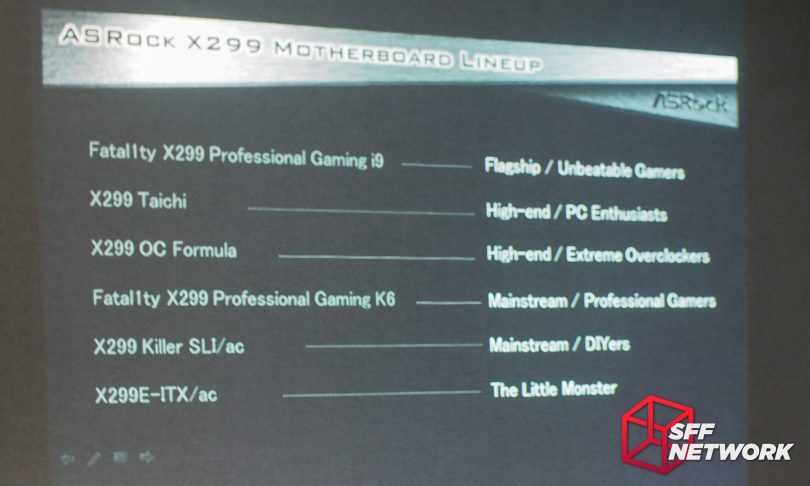
[/mks_one_half]
[mks_one_half]
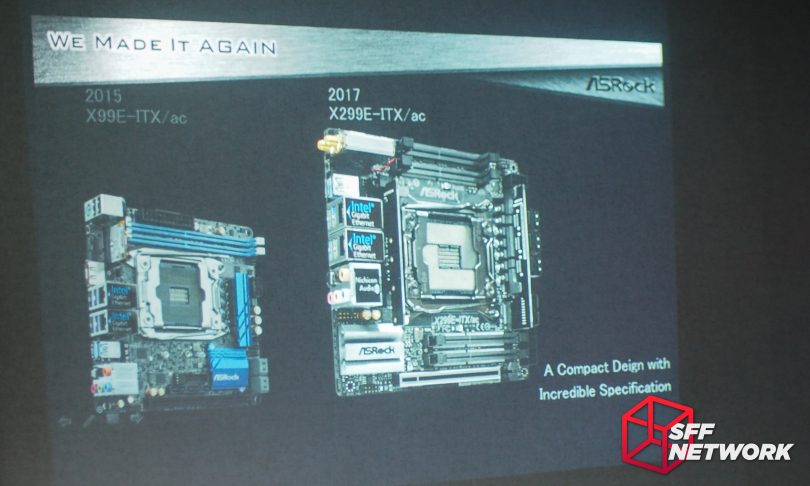
[/mks_one_half]
[/mks_col]
Specifications
Here are the basic specifications but keep in mind this isn’t an official list. I put it together from the press release, the spec sheet pictured above, questioning ASRock reps, pixel peeping the pictures we took, and some extrapolation. So while I’ve tried to ensure it is as accurate as possible with the information available, please treat this as preliminary and subject to change.
| Features | 7 phase CPU VRM 10-layer PCB Steel PCIe slot armor Phenomenal cosmic powers! Itty bitty living space! |
| CPU | Intel LGA 2066 socket Square ILM* *Skylake-X CPUs only |
| Chipset | Intel X299 chipset |
| Memory | 4x DDR4 SODIMM slots Supports Quad Channel operation Supports DDR4 3200+ (OC) |
| Audio | 7.1 channel Realtek ALC1220 HD Audio Headphone amplifier |
| LAN | Dual Intel Gigabit NIC |
| Wireless | dual-band Intel 802.11ac WiFi + BT 4.2 |
| Slots | 1x PCIe 3.0 x16 slot 1x vertical M.2 slot (Key E) for WiFi card |
| Storage | 3x M.2* SSD connectors (PCIe 3.0 x4** or SATA 3.0) *1x Socket 3 2230/2242/2260/2280 on daughterboard *2x Socket 3 2280 on backside **M.2 lanes are wired directly to the CPU 6x SATA 3.0 ports |
| USB | 2x USB 3.1* (10Gb/s) 1x Type-A + 1x Type-C on rear IO *ASMedia ASM3142 USB 3.1 controller 6x USB 3.0 4x Type-A rear IO + 2x internal header 2x USB 2.0 internal header |
| Connectors | 1x TPM header 1x VROC header 1x 4-pin CPU fan header 2x 4-pin chassis fan headers 1x 24-pin ATX power connector 1x 8-pin CPU power connector 1x front panel audio header 1x USB 2.0 header 1x USB 3.0 header 1x front panel header (power button, LED, etc.) |
| Rear IO | 2x wireless antenna connectors 1x clear CMOS button 1x USB 3.1 10Gb/s Type-C 1x USB 3.1 10Gb/s Type-A 4x USB 3.0 Type-A 2x Intel Gigabit LAN ports 1x optical SPDIF port HD Audio jacks |
| Form Factor | Mini-ITX |
Unfortunately I have confirmed that Thunderbolt 3 support is not lurking in the background awaiting certification and a BIOS update to unlock. They wanted to include it, but there simply isn’t room for the controller.
Board Layout
The humongous Square ILM LGA 2066 socket dominates the middle of the motherboard and pushes literally everything else to the periphery (and even vertically via two daughterboards) or to the backside. Despite that, pretty much everything you’d want on a high-end motherboard is present. The only header I’d want added is a USB 3.1 Type-C but I completely understand why it’s missing, I have no idea where ASRock would even put it!
Flipping the board over reveals the other two M.2 SSD connectors. The mounting standoffs for these are fixed at a 80mm length, though shorter drives could easily be used with some judicious application of non-conductive tape.
Impressively the X299 fixes some of my gripes with the X99E-ITX/ac’s connector layout whilst simultaneously fitting the significantly larger Square ILM and its attendant keepout zone.
In particular I like that both the 24-pin ATX and 8-pin CPU power connectors are along the right edge of the board for easier cable management, the second chassis fan header is out from underneath the video card, and the RAM slots aren’t right up against the CPU socket.
On the other hand, having all the SATA ports and USB 3.0 header sticking up into the air at the top edge of a vertical daughterboard is rather awkward. I foresee that making for some messy cabling and serious clearance issues for anyone wanting to use both a top-down heatsink and those ports.
It’ll take actually building a system with the board to know for sure how much these tradeoffs affect the build experience, so stay tuned for a thorough review as soon as I get my hands on a sample!
Pictures
As promised, the pictures are mostly in focus this time:
Much awesome. Such small. Wow.
ASRock has extensively used pricier tantalum capacitors for the CPU VRM, even going so far as to spread them out over both sides of the PCB in order to conserve space
The 7-pin header directly above the ATX connector is a mystery, but the headers above that one are the two 4-pin chassis fan headers. Since there is a PWM config jumper I assume that means all the fan headers are PWM-capable, since if it works the same as on the ASUS boards that jumper should force all headers to work in PWM mode.
The USB 3.0 header just appears to overlap the 24-pin ATX connector in the previous image due to perspective. It’s a close fit but it doesn’t interfere. Cable management of that and the SATA connectors though will be “fun”.
A good view of the SATA and USB 3.0 header daughterboard. Unfortunately even if you don’t use those connectors removing this board will be problematic because the front panel header (and thus power button connector) is on it. The height is about 33mm from the surface of the motherboard, so it shouldn’t pose too much of an issue with heatsink clearance.
The board appears to interfacing with the motherboard using a repurposed vertical M.2 connector. This is just ASRock making use of an existing connector and not reinventing the wheel though. So this doesn’t mean you can actually plug in four M.2 drives by sacrificing the SATA ports (and ability to turn the PC on).
While I’m certain it’ll prove controversial, I like that ASRock is using vertical SODIMM because it significantly reduces the footprint taken up by the RAM slots. Really I’m surprised it’s taken this long for them to make a reappearance on an enthusiast Mini-ITX board since the ASUS M4A88T-I Deluxe.
With daughterboards front and back of the CPU, and the RAM slots above and below though, a low profile cooler like the Noctua L9x65 could really struggle to exhaust air since it’d be completely boxed in. Not that something like the L9x65 would be particularly recommended for a 140W-160W TDP Skylake-X CPU, but what’s the fun in having such a high-end ITX board if you’re not going to try to build as compact a powerhouse as possible with it?
Luckily when we went by Innodisk’s booth we learned they have Non-ECC DDR4 VLP SODIMM to save a bit of space when every millimeter counts.
I have personally witnessed motherboards from first-time builders with the plastic part of the PCIe connector ripped off the board because they didn’t know to unlock the PCIe clip, so I think the armored slot here is a nice touch. Armored RAM slots are definitely nothing but a marketing gimmick however.
The rear IO consists of the 802.11ac WiFi antenna connectors, a clear CMOS button, Type-C + Type-A USB 3.1 (10Gb/s) , 4x USB 3.0 Type-A, dual Intel gigabit NICs, and the audio jacks including a TOSLINK port.
While I dislike giving up the two USB 2.0 and the PS/2 port from the X99, I really do like that the wireless antenna connectors are solidly anchored to the motherboard instead of attaching to the IO shield with nuts.
Between the CPU socket and the rear IO is a vertical SODIMM slot connector that has been repurposed (like the SATA board) for the M.2 daughterboard. I came up with 42mm from the top of the card to the top surface of the motherboard when I checked, but the other guys measured a few mm less when they were at the ASRock booth.
Either way, it’s just tall enough to potentially pose a clearance issue with heatsinks only designed to clear standard height RAM. It may be too late to change, but I’ve asked ASRock to consider reducing the height as much as feasible to avoid that problem.
The M.2 daughterboard on the display unit is non-functional, since it doesn’t have the electrical contacts to connect to the slot. Interestingly it has standoff positions to support a wide variety of M.2 lengths: 80mm, 60mm, 42mm, and 30mm.
Also present on this board is an ASMedia ASM10174 USB 3.0 controller. I was told it is indeed possible to use the motherboard without this card installed, but because this controller is located on it you would lose some of the rear USB 3.0 ports and possibly some other non-critical functionality.
Update: According to ASRock the M.2 board controls all four of the USB 3.0 ports and the two Intel NICs on the rear IO.
[mks_separator style=”blank” height=”2″]
And with that, my Computex 2017 tour of the ASRock X299E-ITX/ac comes to a close. Obviously I’m personally very excited for this board, so stay tuned for a review in the (hopefully) not too distant future!
Thoughts? Discuss them in the forum here.
June 12 2017 update: Added information on M.2 daughterboard functionality
June 15 2017 update: Noted that the X299E-ITX/ac does not support the quad-core Kaby Lake-X CPUs.