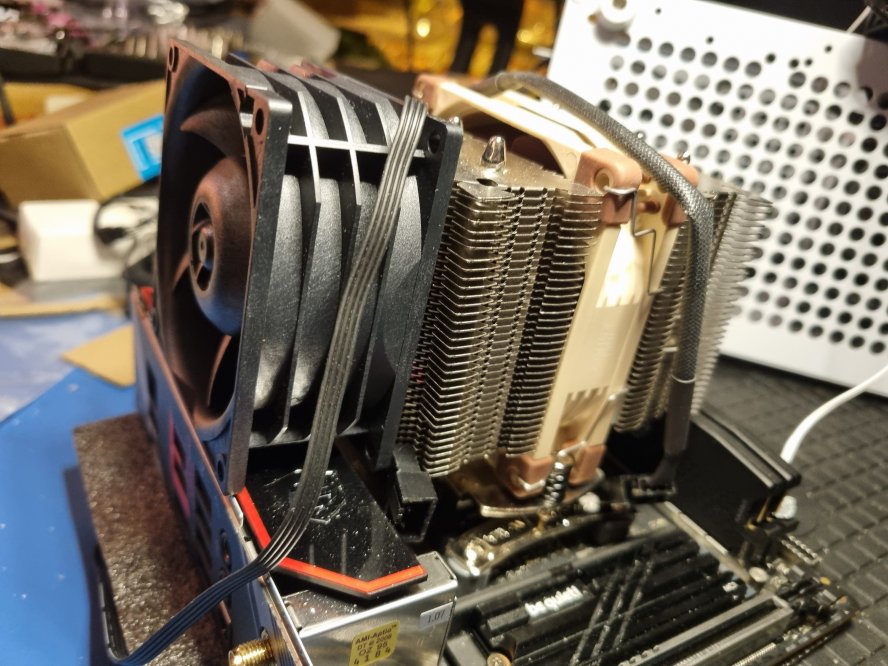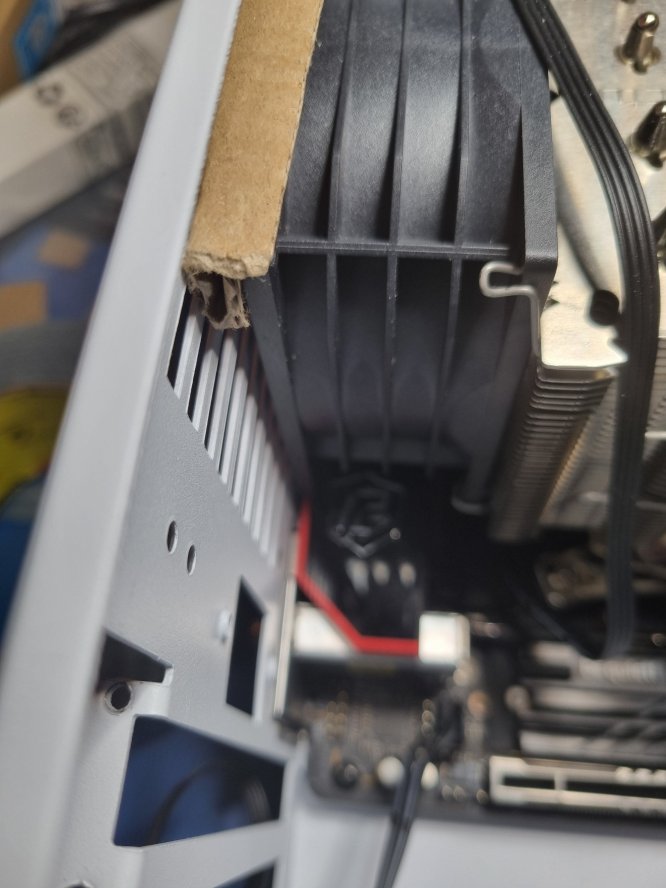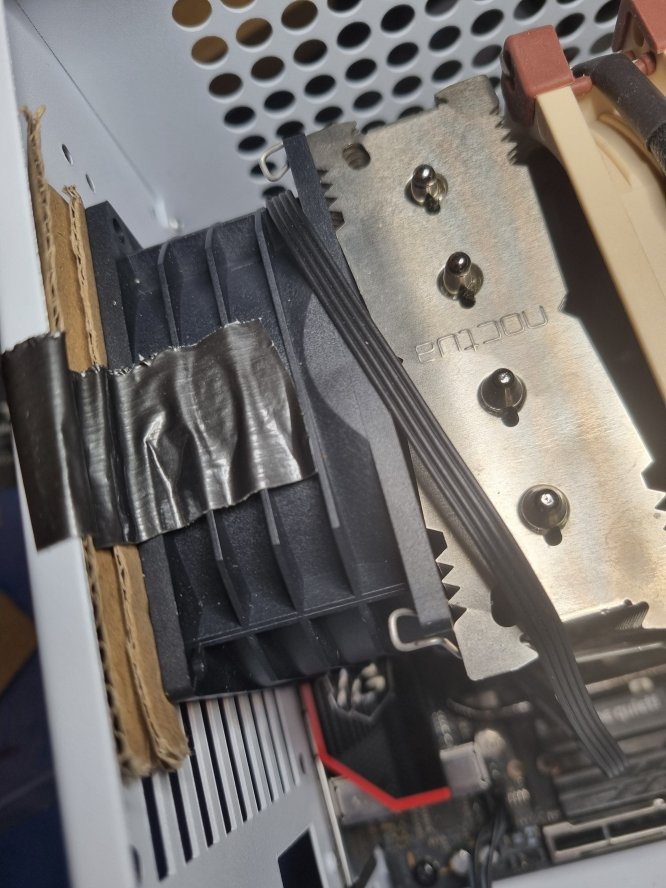Currently stuck at the top fan topic. First I tried using zip ties and laminated wire (whatever those things are called that keep new cables together), but thats just too annoying to remove all the time.
Next step was to use the long screws supplied with the Silverstone FTF 6025 and 4010. Those got nice big hand-turnable nuts, so one can easily mount and somewhat easily unmount the fans whenever needed.
Now, that still only allows you to use three mounting points, the last one is more or less blocked by the mainboard. Worse, any fan behind that is only able to use two mounting points, except if you put it right above the CPU cooler. Even then, its not easily done, you need to install the fan BEFORE you install the mainboard. And that adds further issues, because there is not much space left on the top, etc.
Two days ago
, I came up with option no. 4: Just mount the bloody thing on top, be damned if it doesnt look great 
If required, we still can just attach some fan mounts, et voila!
To do this, we use a bracket with an oblong hole. I got a bunch of these, originally for the
A4-H2O 280 build. Add screws, which you need to mount them to the case using nuts, next add the fans to them, now apply everything carefully, et voila!
Yeah, horrible idea, it kinda works, but its even worse than before
 Onto the FIFTH option:
Onto the FIFTH option: Ordered 120 to 140 fan adapters. Those got long nice mounting holes. So you first mount them to the case, then you mount the fans on top. Why 140s? Thats what I got a lot of sitting around, all thanks to the above mentioned build (
failure experiment). So I gonna add
two Silent Wings 4 140 Pro for now, and if this works well, I gonna replace them with SW 4 HS
in white.
Kinda ought to create some masking mini-panels, maybe just use white sturdy cardboard paper and be done with it. Or find someone to 3d print me stuff, at best a real top hat, so the whole contraption is less annoying to use

With all of this added to the top, this is now
nearly a 13L case - fans + adapter adds about 30 mm to the top = 25 + 3, so its 29 x 28 x 16 = 12.992 L
If I was to go with a top hat in white, I might also get away with less, ie. use the Air Slimmer 140, so maybe 1 cm less, if I'm lucky. Would still make it 12.5L.
cu, w0lf.