Overview
WARNING: Making this reservoir fit is HARDCORE difficulty!
This is a custom reservoir for FormD T1 v2. Here's how it looks in a completed build.

The STEP file makes a few minor modifications to what is shown above, to improve compatibility with stock parts. Here's a render:
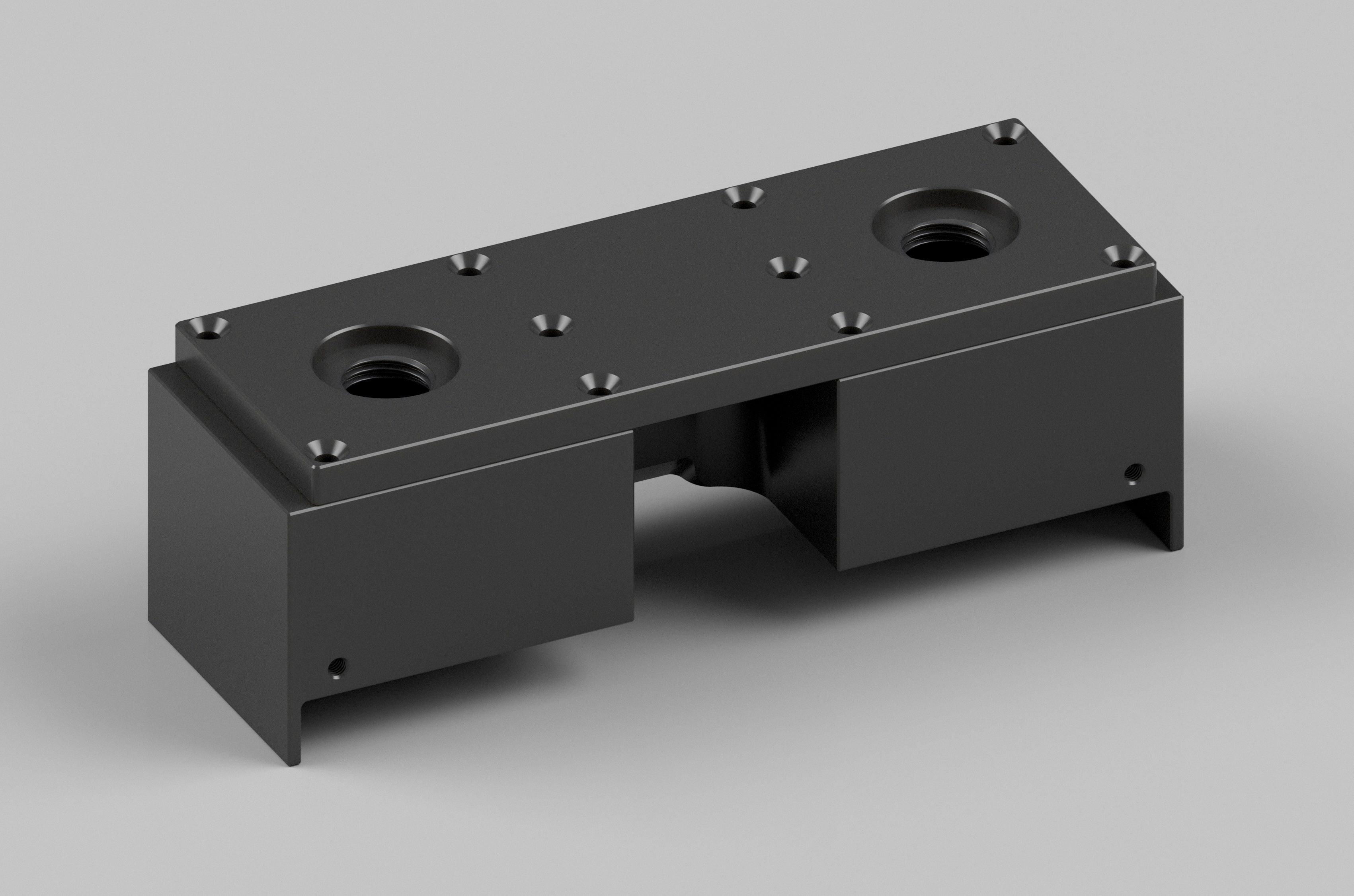
Compatibility
The part pushes to the limit what's possible in T1, and as such, has stringent requirements on parts you use with it.
I included two designs for the reservoir body, differing only on the placement of the G 1/4" port on the GPU side (by 14mm). Choose one that works best for your build. If you choose the version with the port closer to the side panel, make sure that your fitting won't interfere with the stock short radiator bracket on the GPU side.
Machinability
The design has been tested with POM (acetal) for the reservoir body, and brass for the top cover. I do not know if other materials work. It's possible that using a non-metal cover would impact water-tightness.
Mounting
The reservoir mounts to the back panel using the stock holes, with two M3 screws.
What you will need
Drawing for the reservoir body (version 1 for port placement) is shown here. The cover is 123 x 42.5 x 6mm. All drawings are included in the attached file.
Liquid volume: 60ml.
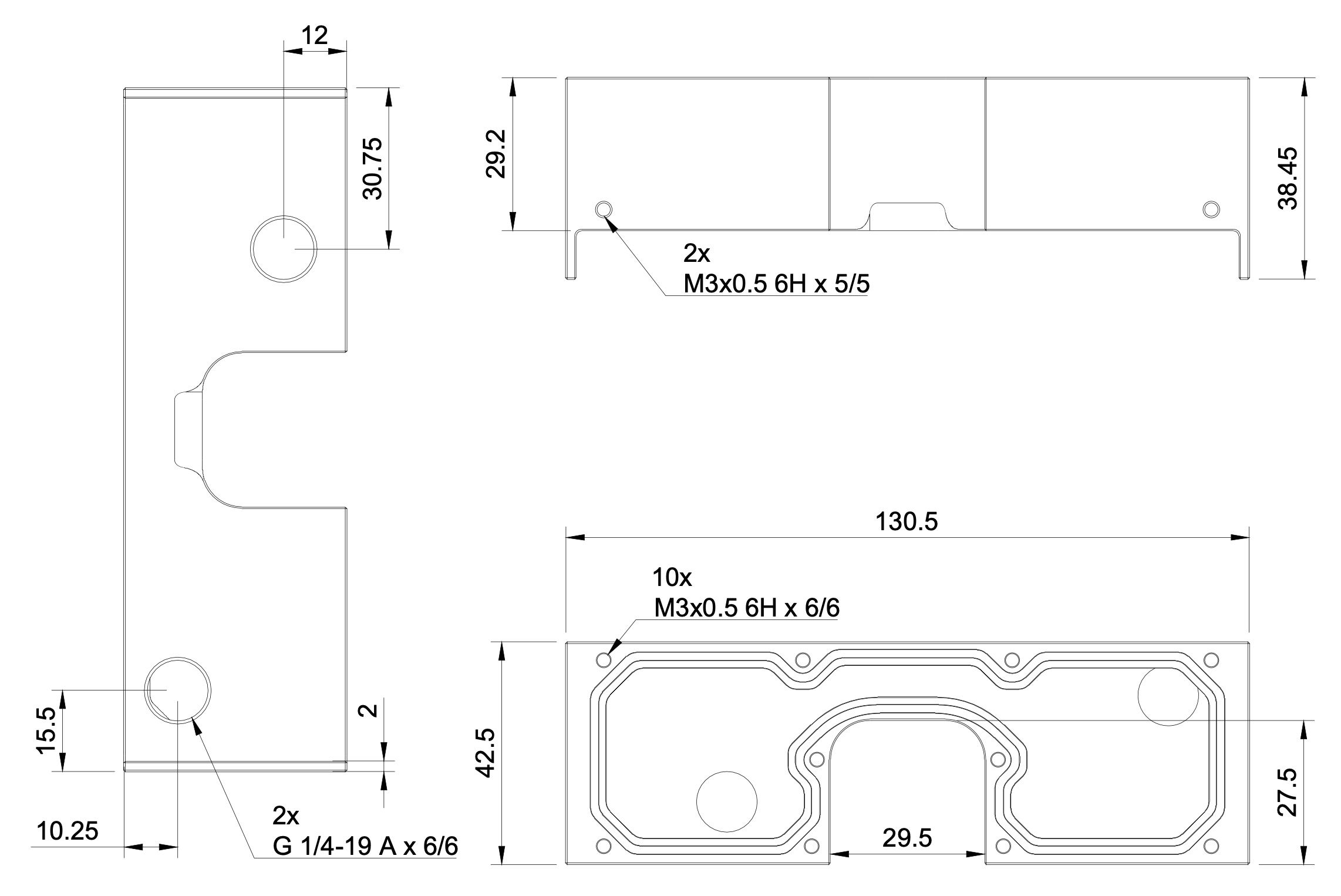
WARNING: Making this reservoir fit is HARDCORE difficulty!
This is a custom reservoir for FormD T1 v2. Here's how it looks in a completed build.
The STEP file makes a few minor modifications to what is shown above, to improve compatibility with stock parts. Here's a render:
Compatibility
The part pushes to the limit what's possible in T1, and as such, has stringent requirements on parts you use with it.
- It is NOT compatible with the stock PSU extension cable. There are plenty of custom low-profile cables on AliExpress/Taobao. I will not link any here. Make sure it fits the dimensions in the drawings below. Use of custom cables is at your own risk.
- The G 1/4" port at the motherboard side will most likely interfere with the stock short bracket for radiator mounting. You will need to mod (e.g. dremel) the bracket yourself to have a cutout. Alternatively, make a custom short bracket using the STEP file also attached (the build above uses that).
- The G 1/4" port at the motherboard side has very tight tolerances as to what fitting you can use, especially when you have a large motherboard heatsink (e.g. recent Intel boards from ASUS). In my build I used a 45-degree non-rotary and that barely clears the heatsink of ASUS B660-I. It may well be the ONLY fitting that works with that board. I have not tested any ASUS Z-series boards and I'm not sure if their heatsinks are the same as B660-I.
- You must have at least 42.5mm of clearance between your top/bottom radiator/fans and the rear panel.
I included two designs for the reservoir body, differing only on the placement of the G 1/4" port on the GPU side (by 14mm). Choose one that works best for your build. If you choose the version with the port closer to the side panel, make sure that your fitting won't interfere with the stock short radiator bracket on the GPU side.
Machinability
The design has been tested with POM (acetal) for the reservoir body, and brass for the top cover. I do not know if other materials work. It's possible that using a non-metal cover would impact water-tightness.
Mounting
The reservoir mounts to the back panel using the stock holes, with two M3 screws.
What you will need
- 12x M3x12mm hex countersunk screws (10x for mounting the cover, 2x for mounting to the case rear panel).
- 2x G 1/4" stop fittings no greater than 3mm in height and no greater than 19mm in diameter (for the top cover).
- One 1.5mm o-ring, ~106mm in outer diameter (this does not need to be exact, 1-2mm difference is probably OK, but best to buy a few different sizes when possible).
Drawing for the reservoir body (version 1 for port placement) is shown here. The cover is 123 x 42.5 x 6mm. All drawings are included in the attached file.
Liquid volume: 60ml.
