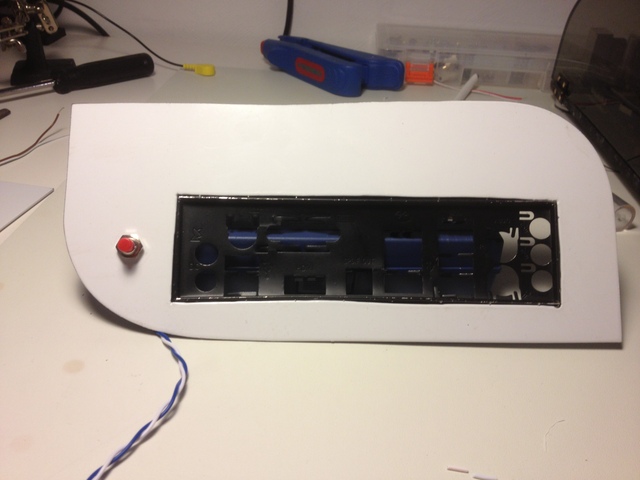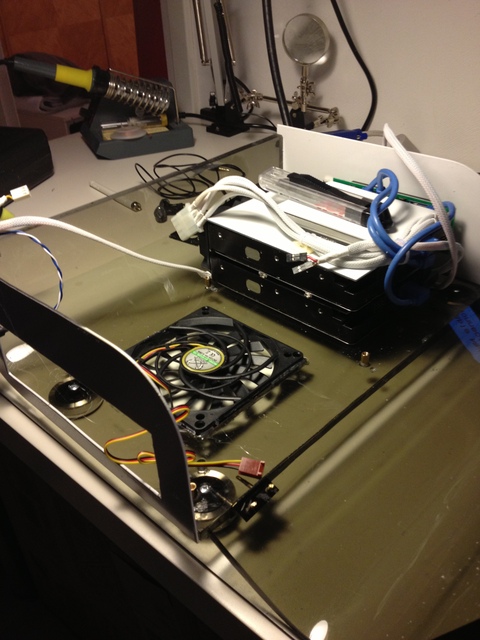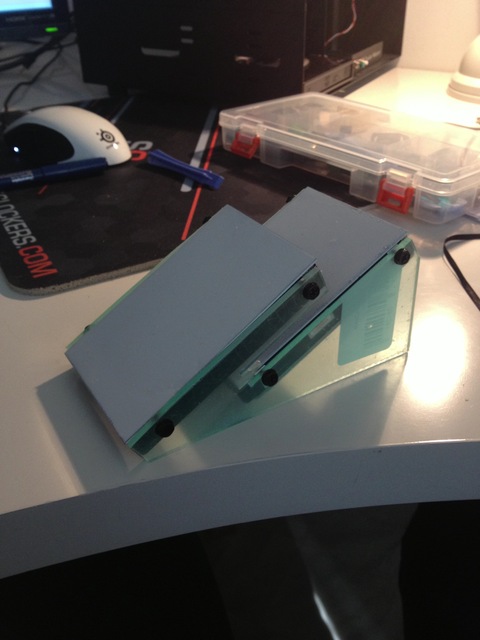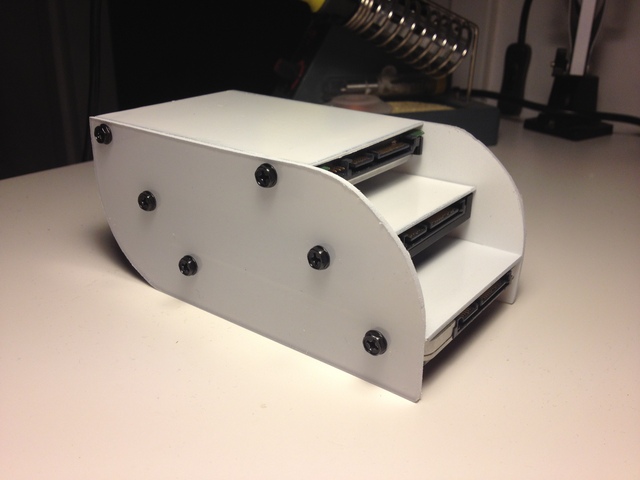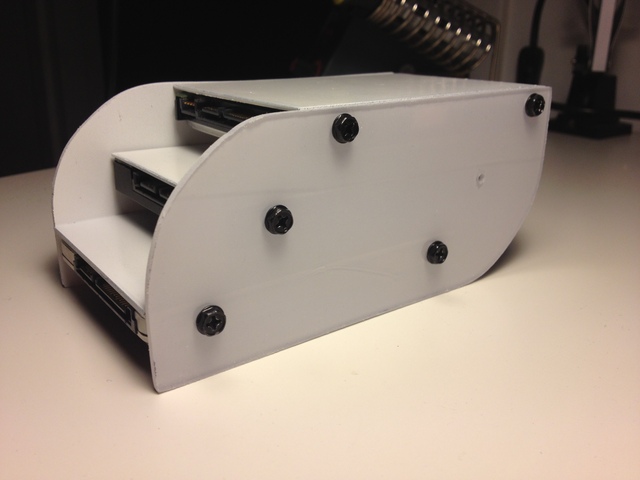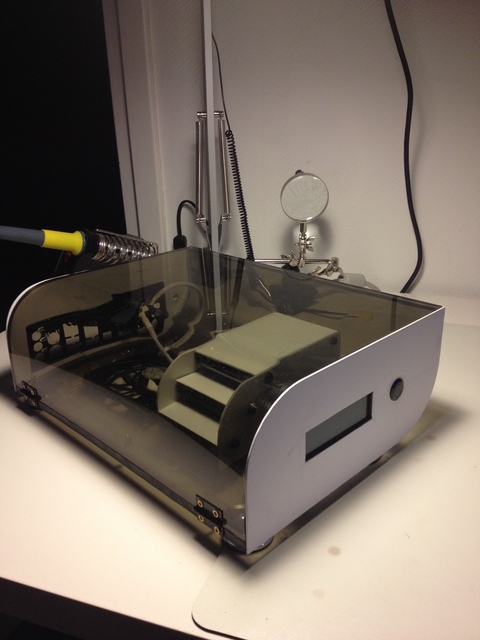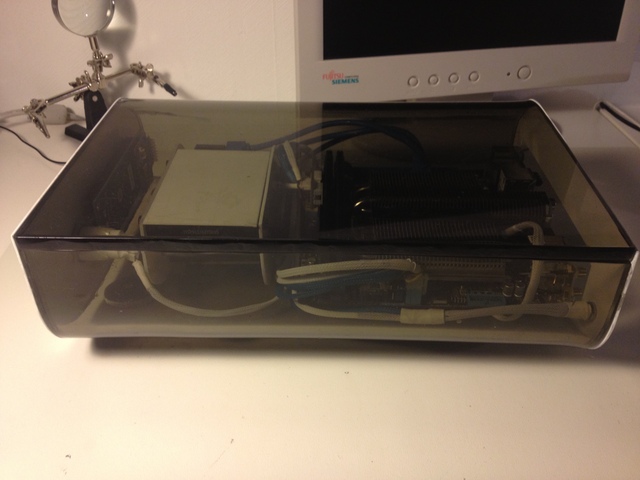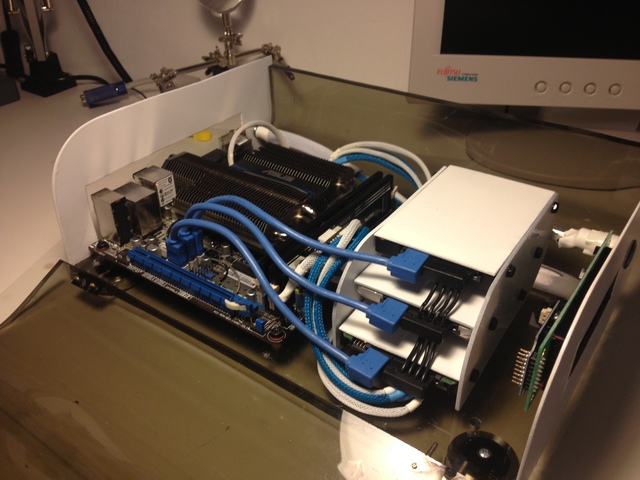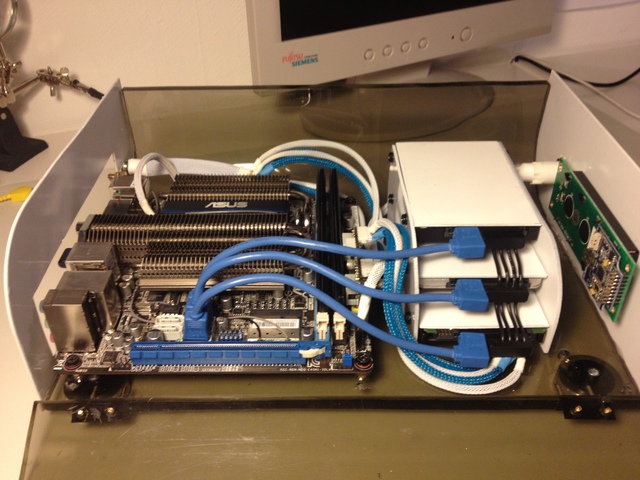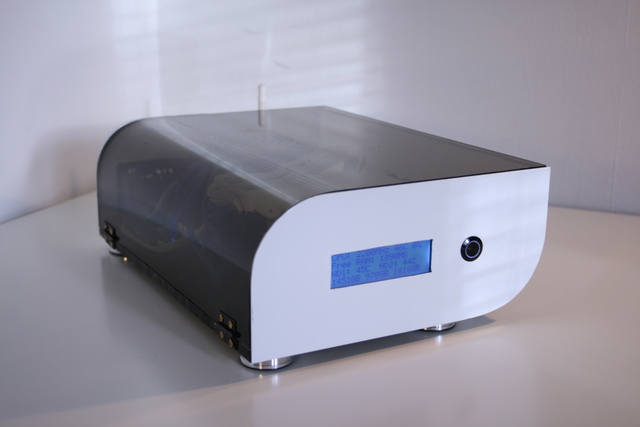C4B12 is a relative newcomer to our forum, but he has already impressed us with his scratchbuild CURV3D. Here’s how he built his HTPC scratchbuild!
The Beginning
I got the idea for this build when I was looking at some of the acrylic I had left from Cold Winter. Saw some nice shape coming. So I started cutting, and got these two acrylic pieces.
Standing on it’s own feet
I got some nice hifi-looking feet and some hinges to put the two pieces together.
Front panel
Then I made a front and backplate and powdercoated them white. Installed a LCD and a simple power switch.
Hardware!
Installed a simple Intel Atom motherboard with 4gb ram and a lot of harddrive space.
More hardware
Asus AT3IonT-I Deluxe.
Cooling
Installed a intake 100mm fan under the motherboard.
Internals
And here is some overview pictures, its almost finished here. But as I said I’m getting some newer hardware.
New drive rack
I can never really finish a build, like many others I think. Anyway, I sold the harddrives I was using in this build, got a 1TB 2.5″ instead and a Corsair Force SSD. Also a Asus E45M1-I Deluxe is coming. So some hardware upgrades are going on here.
Design and Implementation
When changing to only 2.5″ disks I wanted to make a harddrive bay. Here it is!
Finished!
I drew up some different designs but I went with this one, measured out and cut with a jigsaw. What about some white paint on these?
Installed
And this is how it looks in the case!
New Drive Bay v2
My friend, HCP, thought I should make a harddrive bay in the same design as the case. So heres the result.
Curved!
Which one of the harddrive bays do you like? I cant decide really.
New Drive Bay v2.1
Made new cutouts of the second design, this time for three harddrives. Sanded down the edges and of course painted it white.
V2.1
I think Ill go with this design actually, I asked around what people thinks and its 50/50. But when the case has this round, smooth design it feels better with a similar harddrive bay instead of something with raw edges.
Installed
In the case.
An open view
It kinda looks like a smaller version of the case. Ill go with this one!
Ooh, new motherboard
My new motherboard is here! Finally, without the i/o shield though so I had to get a new one from ebay. However, I installed the new mobo and this time I need to use a picopsu so some sleeving was done. Now you can see my harddrivebay in action!
Hmmm..
Whats in here???
Open!
Open it up and tada!
New board
Goodlooking cooler!
A Closer Look
Im pretty satisfied with this hard drive bay.
Front Quarter
Front
Inside
Size comparison
In a HTPC’s natural environment
Drama shot!