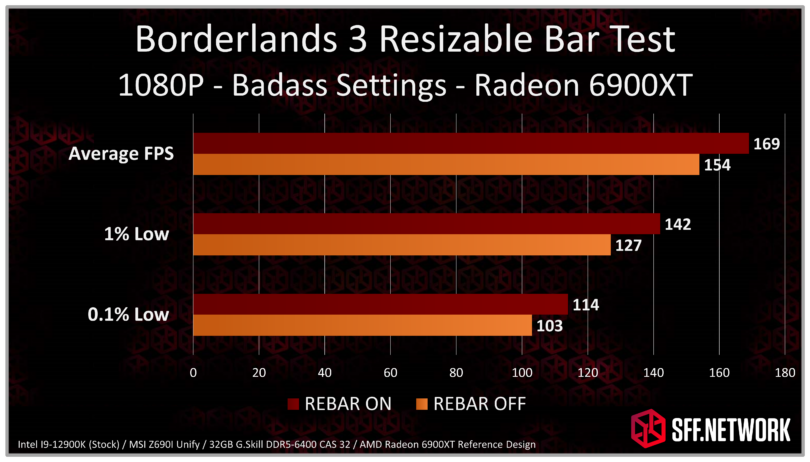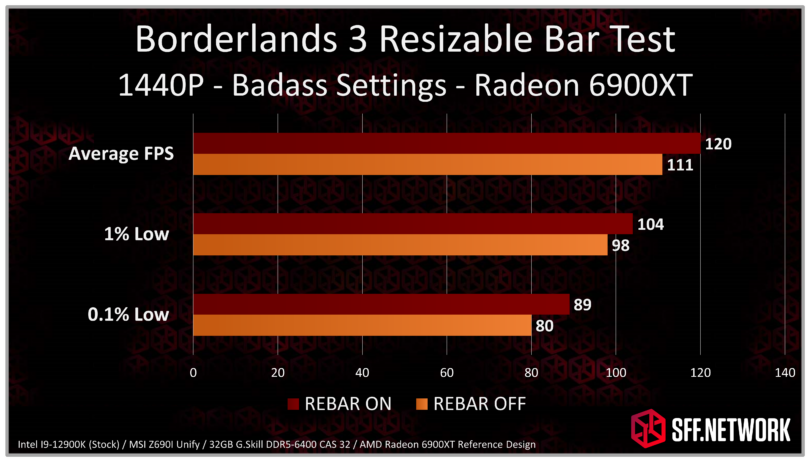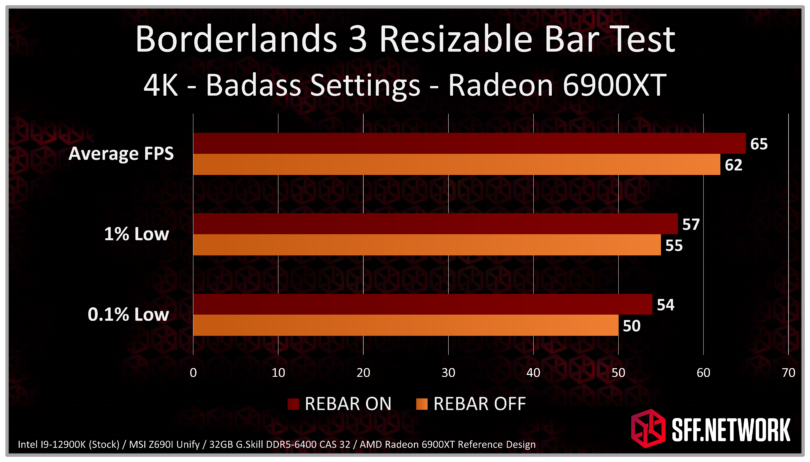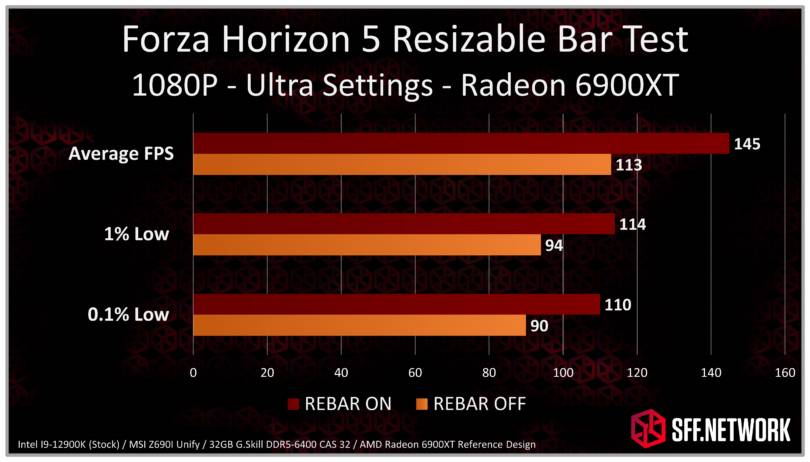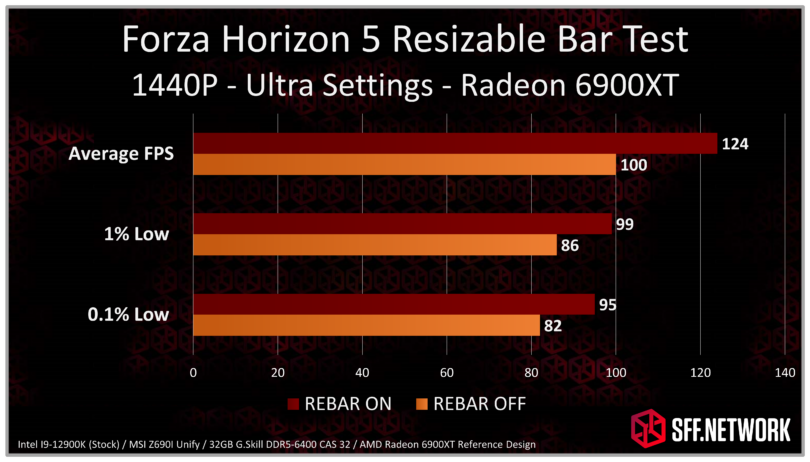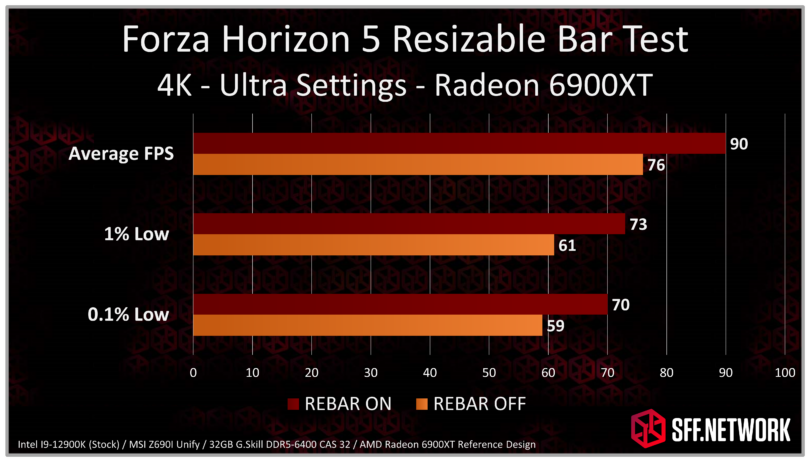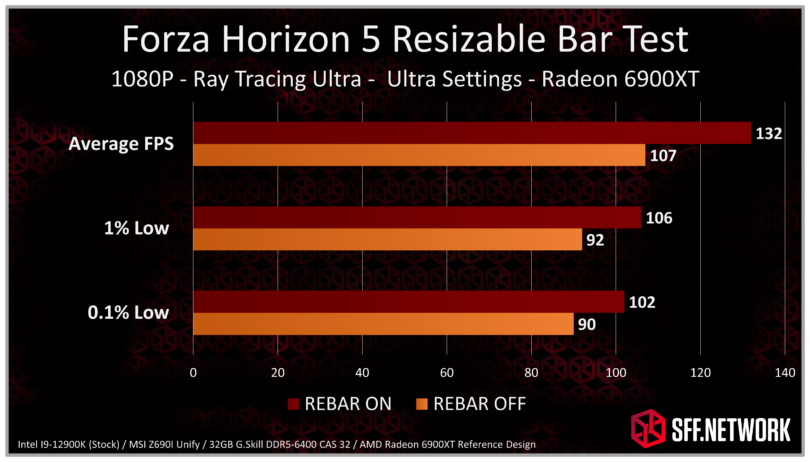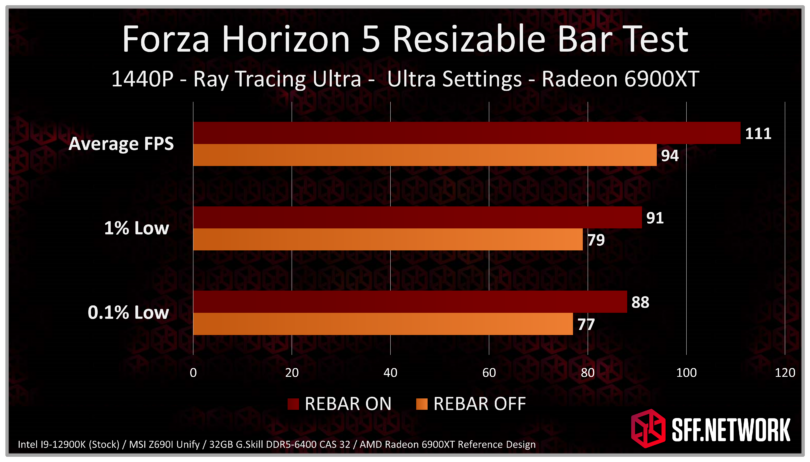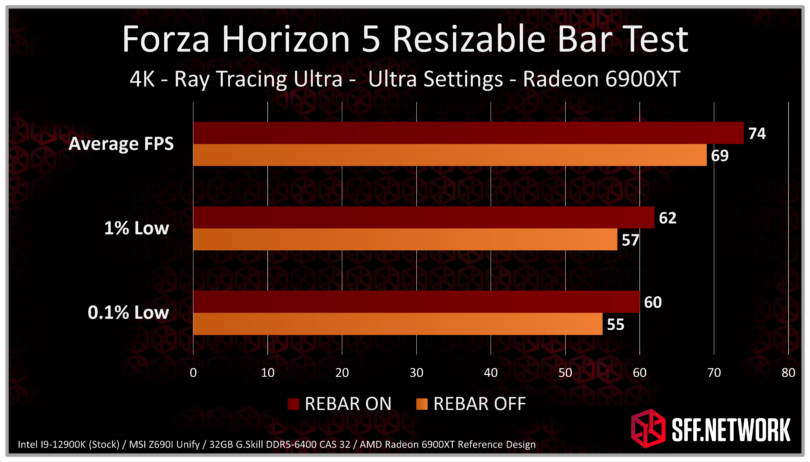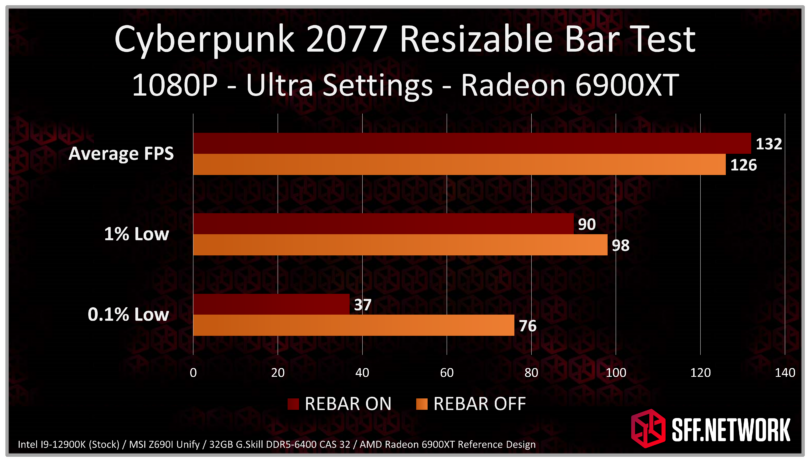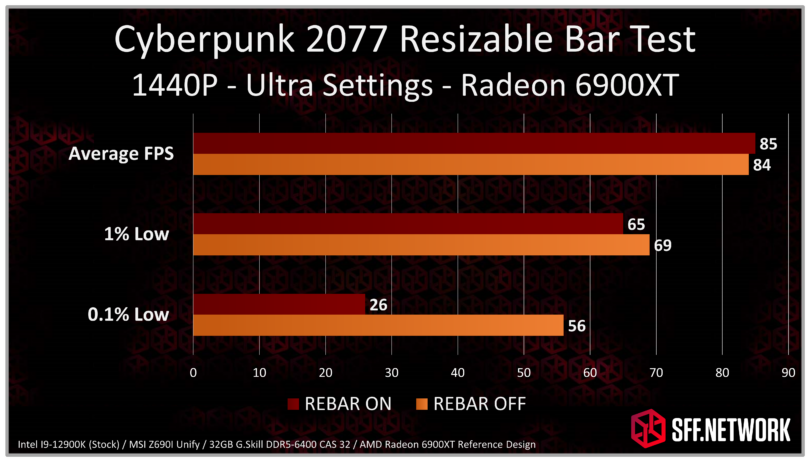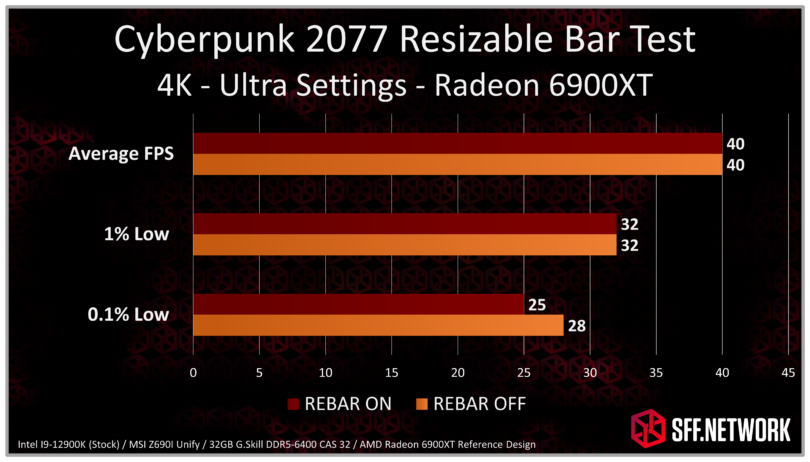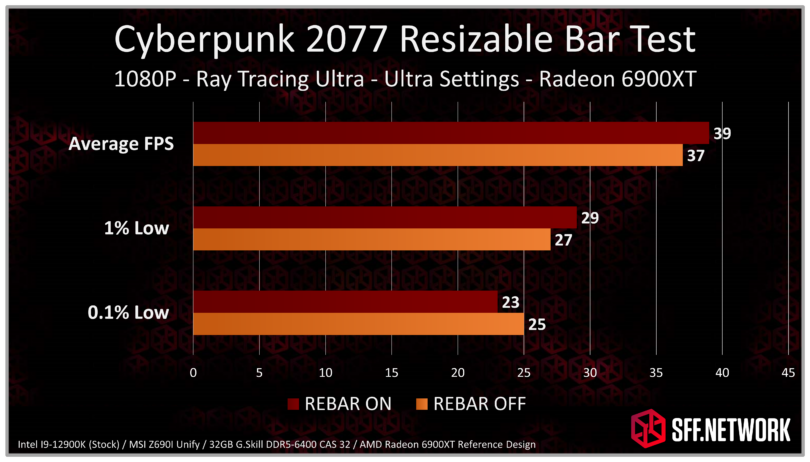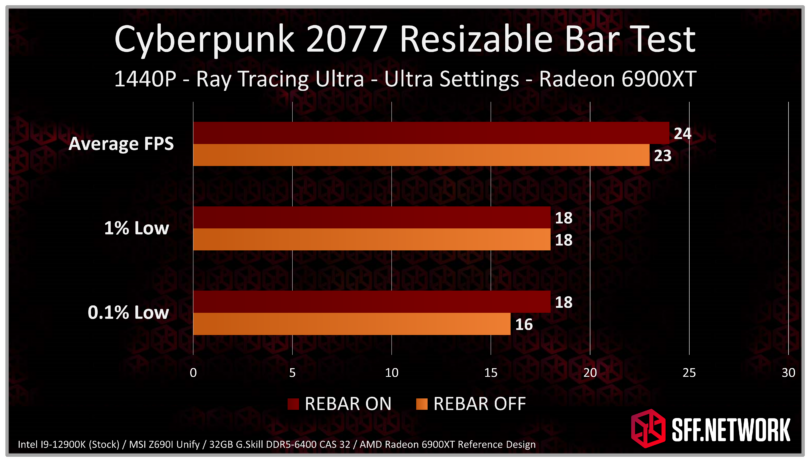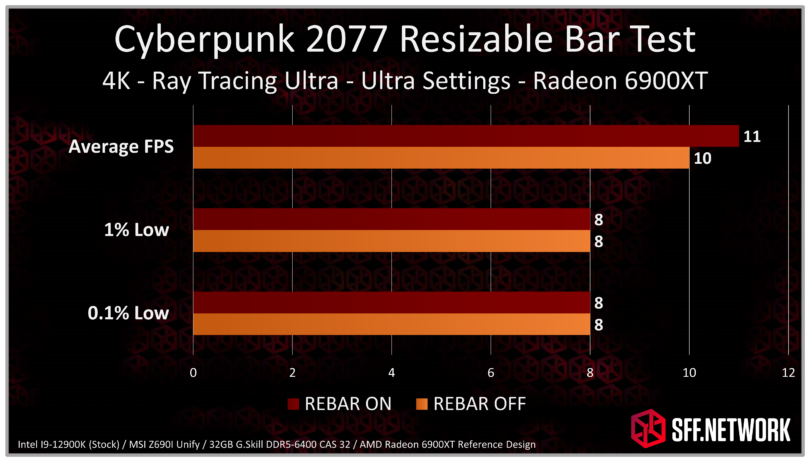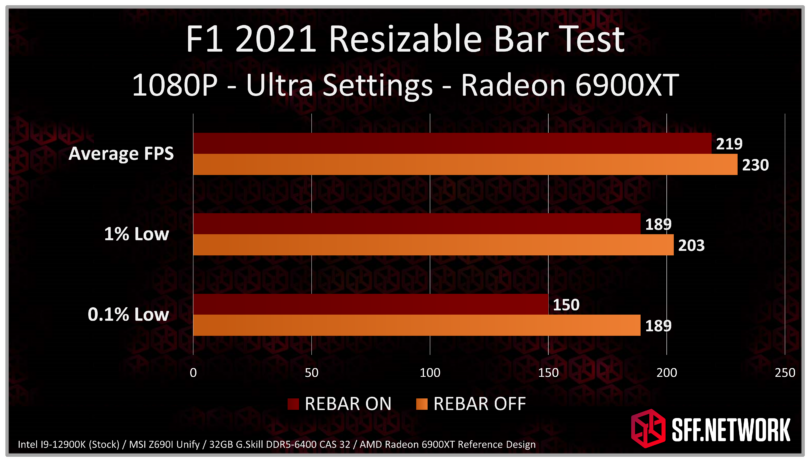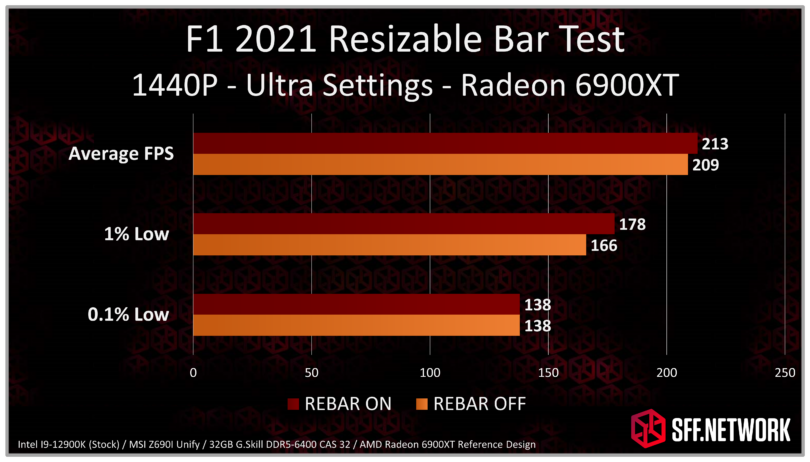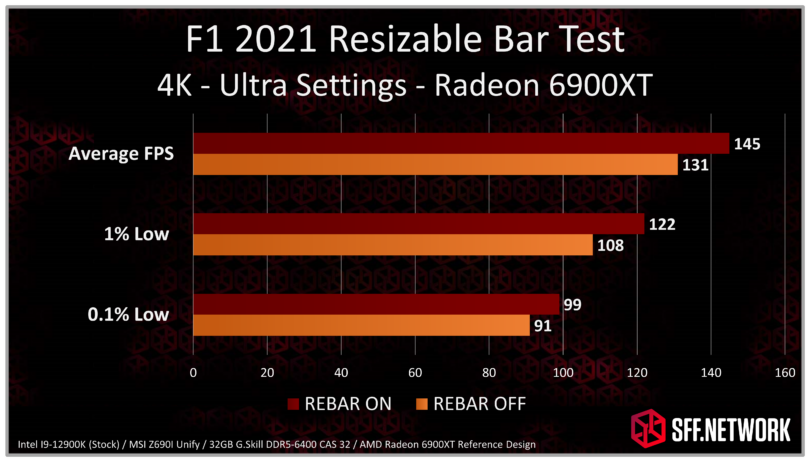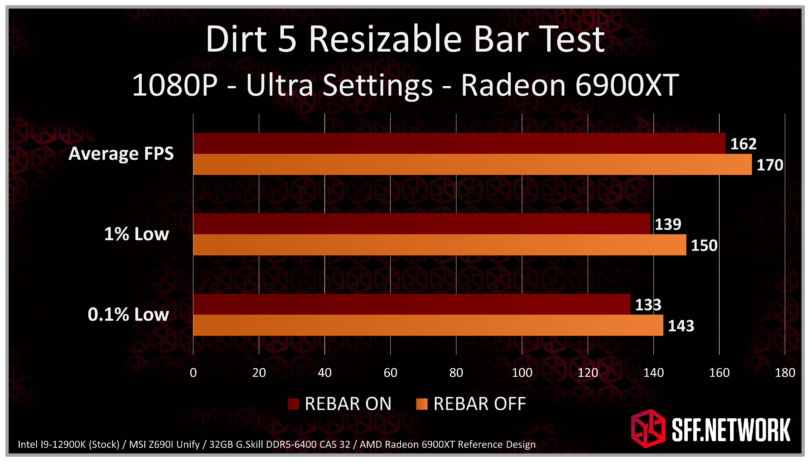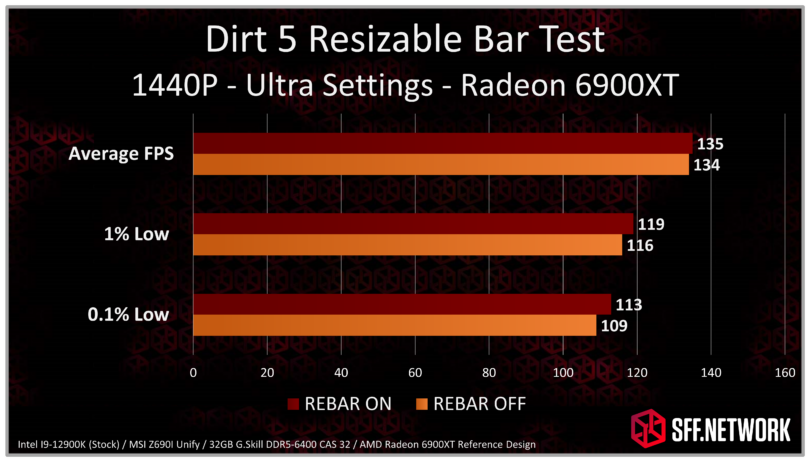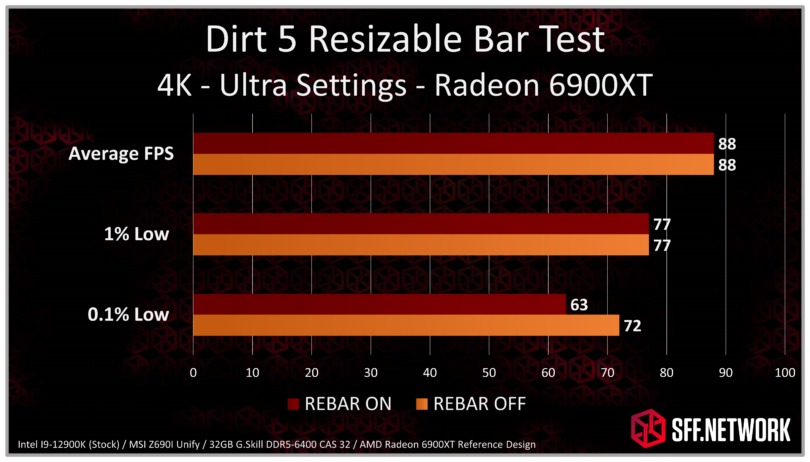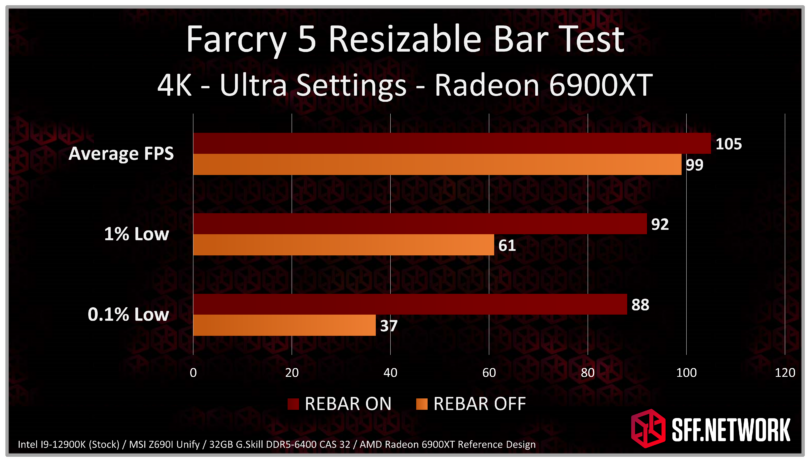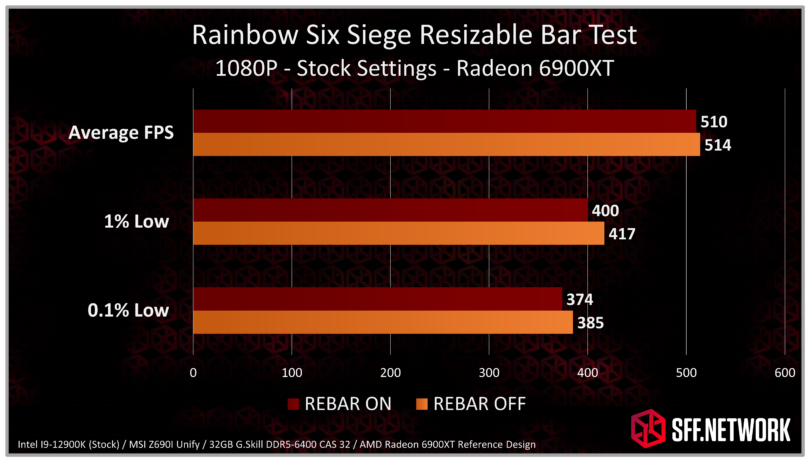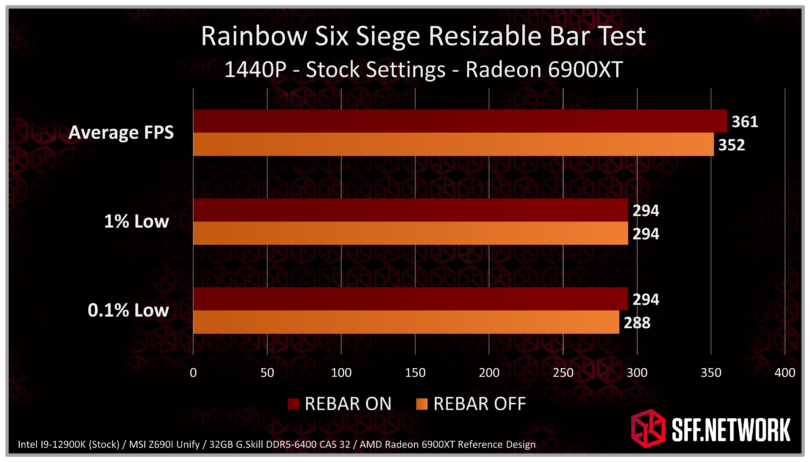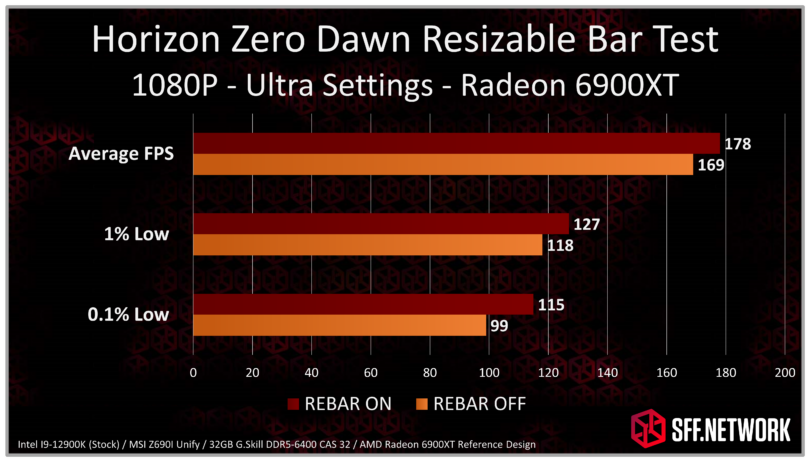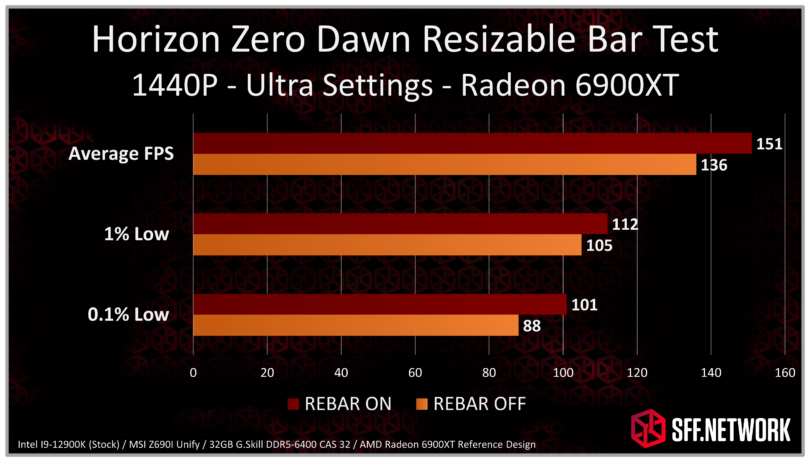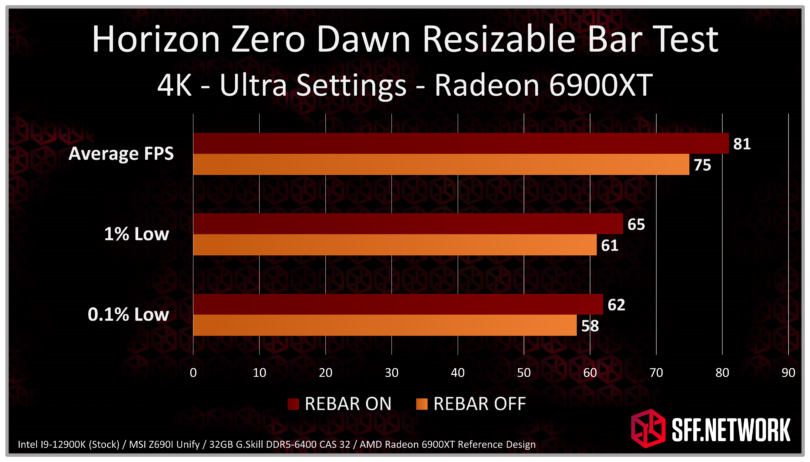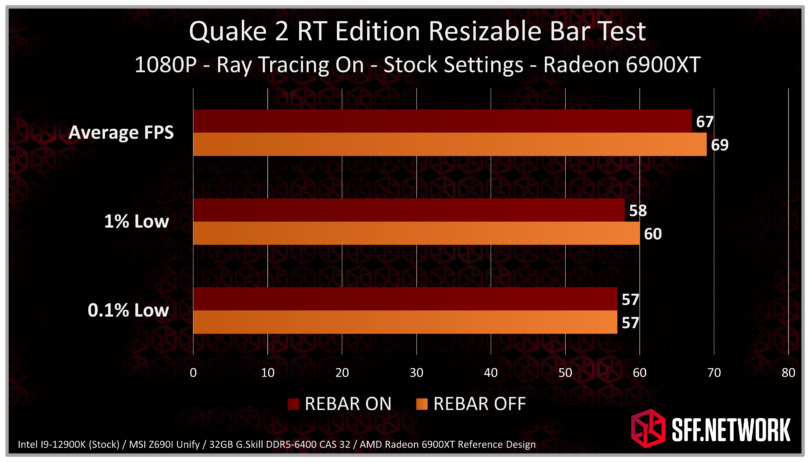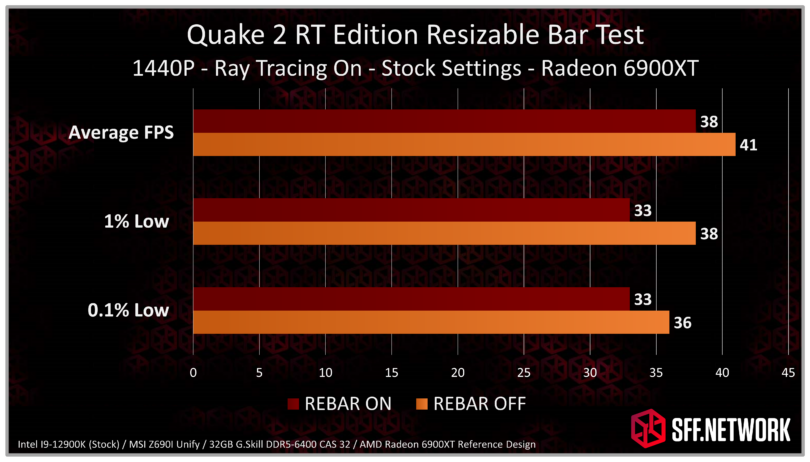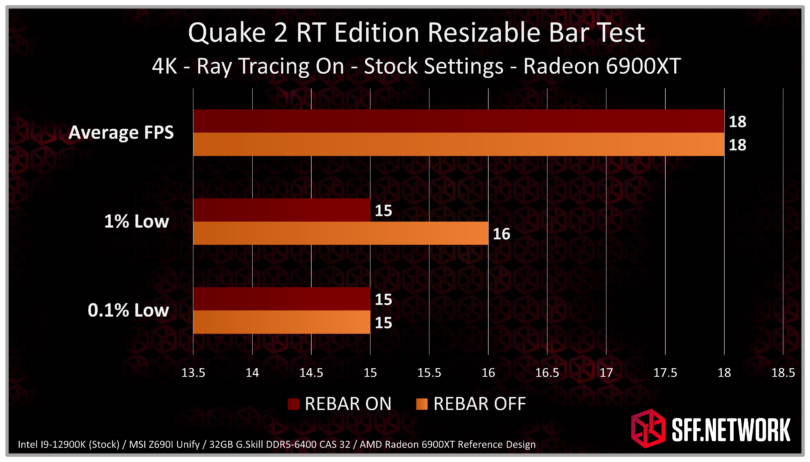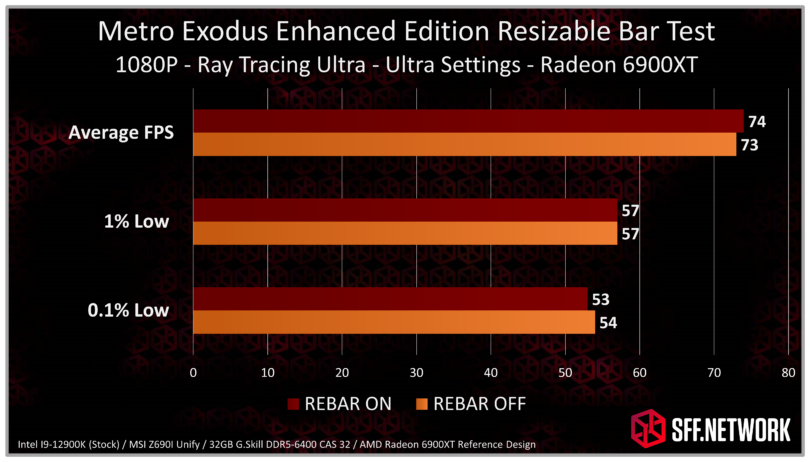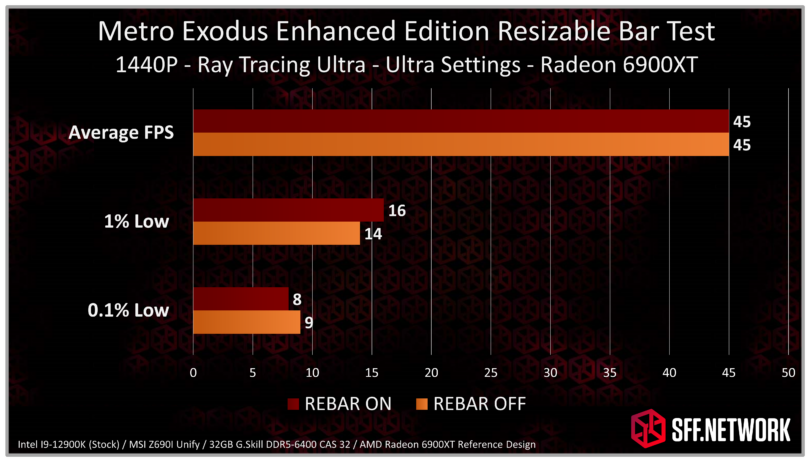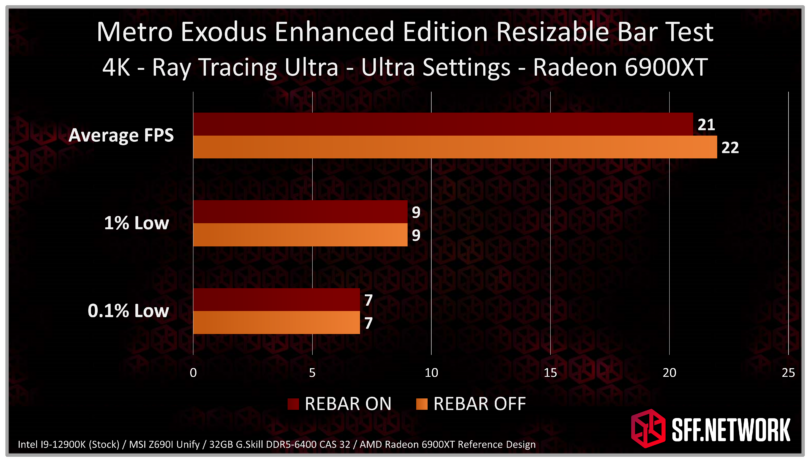With the recent issues discovered by Hardware Unboxed regarding resizable bar, I decided to take a look at our own test bench. Currently, we test with resizable bar on. This will be an ongoing test series but for today, we’ll be looking exclusively at the Radeon 6900XT.
…but before that I’d like to take a moment to thank our sponsor….our own credit cards. Yes, we push ourselves deeper into unrecoverable debt every day to help you try to cram way to powerful components into tiny tiny cases. If you would like to help us (financially as we are way to far into our obsessions to be stopped by interventions at this point), please consider visiting the Small Form Factor Network merch shop! Proceeds from purchases go directly to helping us keep the site, forum, and Discord up and running. CLICK HERE to visit our store! Please note that we no longer are selling Small Form Factor jock straps as they just weren’t popular for some reason.
I would also like to thank your supporters who donate directly to SFFN. Your help and contributions are a big reason we can keep the forums up. So we thank you for your support, and so does the rest of the community!
With that out of the way, let’s talk about testing methodology.
All GPU tests are conducted on an open bench or open frame case such as the Xtia XPROTO to provide the card’s maximum cooling potential. Obviously, whatever case you choose will have an effect on temps. A preliminary run of each benchmark is done to ensure functionality, and allow shaders to compile. This is done after every resolution change. Benchmarks are run three times, averaged, and measured using OCAT. As this is a test of graphical power, the highest graphical preset for each game is used for benchmarking. The benchmarking process is manually reviewed and monitored to ensure no errant behavior.
We measure the average frame rate, the 1% low, and the 0.1% low. The average frame rate is what you expect to see about 90% of the time while playing. The 1% low and 0.1% low represent those infrequent but obvious frame drops and stutters.
Test Configuration
- CPU: Intel 12900K at stock settings.
- Motherboard: MSI MEG Z690I Unify
- RAM: GSKILL DDR5-6400 CAS 32
- SSD: WD SN850 / Crucial P3+ 2TB
- 1,000 Watt EVGA PSU
- 360mm MSI AIO
- XTIA XPROTO XL Open Case
Game engine tests are done on games that have been robustly patched are not suffering from release issue. We try to represent a variety of game engines with our tests.
Test Game Engines and Games
- ForzaTech – Forza Horizon 5
- Unreal 4.0 – Gears of War 5 / Borderlands 3 (DX12)
- Ego – F1 2021
- REDengine 4 – Cyberpunk 2077
- Dirt5/Onrush Engine – Dirt 5
- Dunia Engine – Far Cry 5
- AnvilNext 2.0 Engine – Rainbow Six Siege (Vulkan)
- Decima Engine – Horizon Zero Dawn
- ID Tech 2 – Quake 2 RTX Edition (Ray Tracing Only)
- 4A Engine – Metro Exodus Enhanced Edition (Ray Tracing Only)
Borderlands 3 (Unreal Engine 4.0 / DX12)
Our first test is the Unreal Engine powered Borderlands 3. The game is a first person shooter, and has a cell shaded look to the graphics.
As you can see above, turning on resizable bar provided a solid improvement to Borderlands 3. At 1080P, we see a 9.3% increase in performance to the average frame rate. This tapers off to 7.8% at 1440P, and 4.7% for 4K. All of these are solid improvements. However it’s the 1% and 0.1% lows that gain an even better improvement. For example, at 1080P there was an 11.2% improvement to the 1% lows, and a 10.1% improvement to 0.1% lows.
Clearly this game benefits from turning on resizable bar.
Forza Horizon 5 (ForzaTech Engine)
Forza Horizon 5 is an open world style racing game through diverse environments ranging from rally style off road to track. It features traditional rasterization rendering, as well as an option to enable ray tracing. Let’s look at the rasterization performance first.
The benefits for turning on resizable bar are so large I ran the tests multiple times to ensure it wasn’t a glitch. There is a 25% improvement to average frame rates at 1080P, with 1440P nearly matching it. The improvement reduces a little at 4K to 17%, however that’s still pretty substantial.
The 1% and 0.1% lows also receive similarly impressive improvements to their performance. Bottom line is that Forza Horizon 5 benefits tremendously with resizable bar on the AMD 6900XT. Now let’s see what happens when we turn ray tracing on in Forza.
Forza Horizon 5 (ForzaTech Engine) with Ray Tracing
Ray Tracing was recently added to FH5 and it makes an already great looking game look even better. Let’s see of REBAR effects it.
Just as before we see a substantial improvement with REBAR turned on. For 1080P, there was a 21% improvement to average frame rates, with an improvement to 1% and 0.1% lows at 14% and 12.5% respectively. At 1440P and 4K, there are similar gains across the board.
Cyberpunk 2077 (REDengine 4)
Can it run Cyberpunk? No doubt a 6900XT can. However, lets see if REBAR improves performance.
Oof….that was pretty bad. Resizable Bar does not help Cyberpunk for the 6900XT. In fact, crushes the 1% and 0.1% scores at 1080P and 1440P. There was a 69% performance hit in 0.1% lows at 1080P. That’s not nice.
In practice, I didn’t really notice the actual stutters. However, there is no denying it shows up when objectively measured. Let’s see if turning on ray tracing changes anything.
Cyberpunk 2077 (REDengine 4) with Ray Tracing
Resizable Bar claws back a small victory here, albeit one that feels hollow due to how low the frame rates are overall. Performance at 1080P with ray tracing set to ultra is actually lower than the performance of 4K at non-RT Ultra settings. Either way, the game just isn’t enjoyable at these frame rates though the recommendation would be turn on REBAR for RT in Cyberpunk 2077 on the 6900XT.
F1 2021 (Ego Engine)
F1 2021 isn’t a particularly demanding game, but still looks great. It runs on the EGO engine which Codemasters continues to iterate upon. However, at least with our test setup, there were some extremely odd behaviors as you’ll see in the graphs. I double checked all of the settings, but clearly something is off. While I will go back and do a more comprehensive look into this game, I wanted to share what I have.
In testing, 1080P saw a falloff in performance while REBAR was on, whereas every other resolution saw an improvement. Moreover, framerates in 1080P and 1440P are suspiciously close to each other. This goes to show some of the oddities one encounters when running benchmarks.
Right now, I don’t have a recommendation for REBAR in this game on the 6900XT. I’m going to go back and take a more extensive look into this game, and will post an update.
Dirt 5 (Onrush Engine)
The latest game in the arcade style rally racing series Dirt uses the Onrush engine, and looks excellent. It also can provide a good challenge to even modern GPUs.
For Dirt 5, REBAR was all over the place. There was a loss in performance in 1080P, but a minor gain at 1440P. At 4K, it was a wash except for the 0.1% lows, which saw a 13% loss in performance. For Dirt 5, if you’re gaming at 1080P, I would turn REBAR off, but leave it on for any other higher resolution. Regardless, the performance of the 6900XT was great across the board with a locked 120FPS at 1080P, and a locked 60FPS at 4K.
Far Cry 5 (Dunia Engine)
Far Cry 5 is a Dunia Engine powered game. The Dunia Engine is also at the heart of Far Cry 6, and is under active development by Ubisoft. Unfortunately, there was an issue with our 1080P and 1440P charts which will be added back in a later date.
While the average frame rates saw a modest improvement with REBAR on, the 1% and 0.1% low scores saw a substantial improvement to performance at 4K. We’re talking more than double the the 0.1% frame rate.
Bottom line, turn on REBAR for Far Cry 5 on the 6900XT.
Rainbow Six Siege (Vulkan API / AnvilNext 2.0 Engine)
Rainbow Six Siege runs on the AnvilNext 2.0 Engine, and uses the Vulkan API. It’s become a popular e-sports title since it was released as GPUs have increased vastly in performance. We had an issue with our 4K chart but will add it at later time. Sorry guys, new chart setups are still getting broken in.
For Rainbow Six Siege, it frankly didn’t matter if REBAR was on or off. The differences were practically margin of error. Either way, you get over 500FPS average at 1080P with the 6900XT, providing you have a CPU that can feed it. As a reminder, we’re using an Intel i9 – 12900K.
Horizon Zero Dawn (Decima Engine)
Next, we have the Decima Engine powering Horizon Zero Dawn. The once Playstation exclusive has become a go-to benchmark for GPUs as it provides both good performance, and excellent graphics.
In Horizon Zero Dawn we see a consistent gain across the board in all resolutions by turning resizable bar on. Without further discussion, the 6900XT benefits from REBAR on, and you should turn it on for this game.
Quake 2 RTX Edition (ID Tech 2 Ray Tracing Only)
Quake 2 may seem like an old game, but this version uses ray tracing exclusively for all its lighting. It’s actually can require a substantially powerful GPU to get up and running smoothly. While it does say RTX edition, it fully supports AMD cards.
Basically put, for Quake 2 RTX, the 6900XT just doesn’t care if it has REBAR on or off at 4K because the frame rate is just too low. However 1440P and 1080P both performed worse. It’s amazing that this game is still relevant. I played the original release for this game on a 3Dfx Voodoo 2 on a Pentium 2 – 300MHz.
Metro Exodus Enhanced Edition (4A Engine with Ray Tracing Only)
Finally we have Metro Exodus Enhanced Edition. This is the second game in our test field that requires a GPU to have ray tracing support. Unlike Quake 2, Metro Exodus Enhanced Edition uses modern textures and has never been tested on a Nvidia TNT 2 card.
Well, I guess the textures aren’t the issue because just like Quake 2, Metro Exodus Enhanced Edition couldn’t care less if you have REBAR on or off on the 6900XT.
Conclusion
When it comes to Resizable Bar performance with the 6900XT, the safe bet it to leave it on. Most games see benefits, and some of those benefits are substantial as in the case of Forza Horizon 5 and Far Cry 5. Those that don’t benefit aren’t really worse for it. The only big exception is Cyberpunk 2077.
Well, that wraps up the AMD portion of our resizable bar testing. Check back soon as I will look at Nvidia’s REBAR performance on our test bed.
As always, we welcome everyone whether their case is big or small in our forums and Discord. Please feel free to stop in and jump into the conversations. You can also talk to use directly in our Discord.