Mac Mini, anyone?
Say what you want about the value and utility of their products, but Apple arguably has the best design team in the industry. Which, of course, explains why companies always seem to be trying to mimic them – with our case on-deck, the Realan W-60, being the latest in a long line of Mac Mini-ish, m-ITX HTPC cases.
Case Design
The case shell is comprised of three 3.5mm thick aluminum pieces. The top and bottom panels can be separated from the sides via easily accessible screws, and the case itself measures in at a tiny 200 x 60 x 225mm. Around 70% of each side is taken up by air vents, and, while they don’t look bad, they do break up the clean lines of the design somewhat.
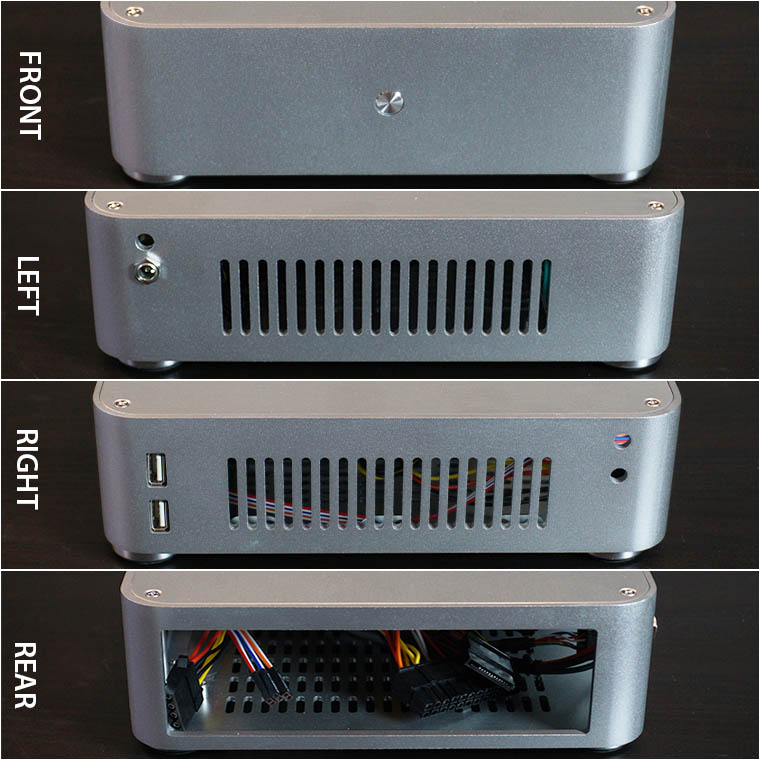
The left side has two holes designed for either antennas, or power connectors, and the right has the same cutouts, as well as dual vertically-stacked USB 2.0 ports.
The finish of the W-60 seems to give off a nice sheen and shimmer when light hits it at the right angle. It almost looks like it has a layer of clear coat over it, though we can confirm that it doesn’t. Realan did a nice job giving the case a premium look and feel.
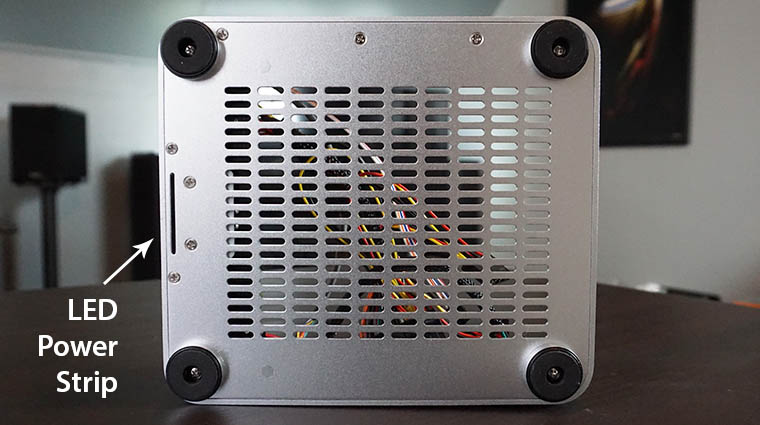
Flipping the W-60 over reveals the underbelly, which is almost completely covered in vents. The four padded feet in each corner are removable. You’ll also notice a little strip, with 4 screws at the front of the case – this cut out allows a blue power LED to cast a soft glow onto whatever surface you have the case sitting on. I really like this feature, at it fits in very nicely with the aesthetics of the system, unlike those vents.
Internals
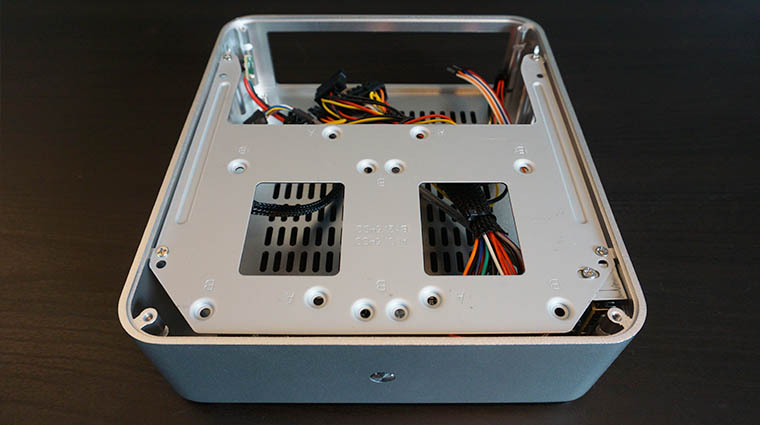
Removing the four screws on the top panel gives you access to the internals of the enclosure. The first thing you will notice is the drive tray, which can accommodate up to two 2.5″ drives. There is no 3.5″ support, but given the size of the case, that isn’t all that surprising or upsetting.
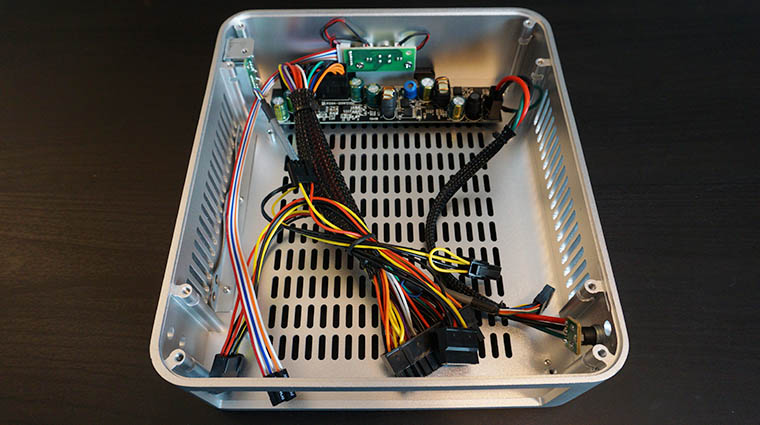
Once you remove the drive tray, you can see the heart of the W-60. The 120W PSU sits towards the front, and is attached to the case with two screws. The power button and LED strip are attached to the front sidewall of the case. After measuring, we’ve determined that you can fit CPU coolers up to 40mm tall in the W-60.
The PSU offers the following connectors (external power brick is included):
- 1 x 4-pin motherboard
- 1 x Molex
- 1 x Sata
- 1 x external power extension
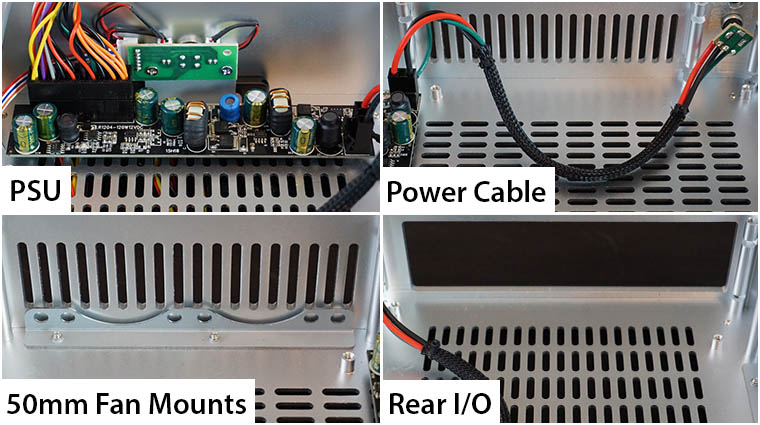
Oddly, the W-60 has dual 50mm x 10mm fan mounts. That’s not a common fan size by any stretch. However, depending on your configuration you may not need to use fans at all.
The cable for the external power connector could be a little shorter, but it isn’t so long as to be problematic.
Installation
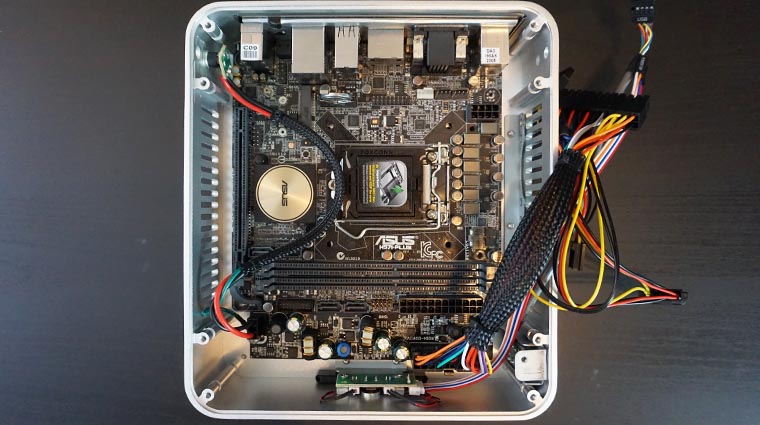
Installing components in this case is very simple. The motherboard quite slides snugly into place – not a millimeter was wasted.
With two drives and a cooler installed, it gets rather tight inside, however. I would recommend finding a motherboard that has an M.2 slot if you can get away with using one internal hard drive, as that will keep things much less cramped.
I didn’t have any 50mm x 10mm fans on hand to test out the fan brackets, but you can expect noise levels and airflow consistent with fans that size. Which is to say, relatively noisy at medium-to-high speeds.
Conclusion

The HTPC market is positively saturated with solid case options. The Realan W-60 tries to separate itself by using premium materials, and offering excellent build quality. The blue under glow power LED strip is also a nice visual touch.
The W-60 has space for exactly what you need, and nothing more. This would be a really good case for an HTPC, or a Mac Mini like casual use desktop, though any gamers and professional users will be best served looking elsewhere.
Although I would not recommend putting high end CPU’s into the W-60, due to the limited clearance and cooling options, pairing this case with an i3 or i5 CPU and a passive cooler would make for a pretty nice little system. And, unlike Apple’s offering, you’d be able to use a desktop part rather than a mobile-specific one.
You can follow the link below to pick one up for around $70 US. The W-60 comes in either silver or black.
Lini PC Realan W-60 -Silver
Lini PC Realan W-60 – Black
Thoughts? Discuss them in the forum here
