The Mini-ITX case market has seen significant growth in the last few years, from small upstarts and titans of industry alike. However, finding the proper balance between features and size still seems to be a tough nut for most case manufactures to crack. It is with this backdrop that we see NFC Systems step in, with the S4 Mini. A case that seems – on paper, at least – like it could be one of the best small form factor mITX solutions on the market today. Can a tiny manufacturer really topple giants like Fractal and Lian Li?
Well, there’s only one way to find out, isn’t there?
The Package

We received our S4 Mini mailed direct, and our package included the enclosure, as well as a box containing an invoice, a PCI-e extention adapter (a $35 add-on), fan mount screws, a fan mount bracket, and some additional case screws. NFC Systems has indicated that end users will need to pick up their own power button (a 16mm vandal switch), which essentially means that they’ve traded out-of-the-box readiness in exchange for some additional user customizability. Fortunately, such buttons are easy to come by, and you can find them in practically any color combination desirable for around $10 on Amazon. For something like the S4 Mini, it’s a reasonable arrangement.
In any case, the base price of the S4 Mini starts at $150 for an all black model. All in, the custom “Diamond Sterling” powder coated version we ordered, with adapter and power button, would set you back $245. But of course, there are many other colors and configurations available, so interested readers will want to follow-up with NFC Systems for specific pricing and availability.
Case Specs:
| Temperat | Aluminum |
| Color | Black/Metallic Silver |
| Width | 330mm |
| Height | 63mm |
| Depth | 215mm |
| Volume | 4.3L |
| Motherboard Support | M-ITX |
| Drive Support | 2 x 2.5″ HD |
| Power Supply Support | DC-DC Pico PSU or HDplex 250 |
| System Fans | 2 x 120mm (not included) |
| Front Ports | USB2.0, USB3.0, HD Audio, Mic |
| Weight | <1.5 kg |
| CPU Cooler Support | Up to 45mm |
| GPU Support | Dual Slot up to 8″ in length |
| Base Price | US$150 |
Design

The first thing I noticed about the S4 Mini was how truly unique it looks. The contrast between the smooth black anodized bezel, and the metallic silver powder coated pieces, makes the case look fantastic. Indeed, the metal construction and finishes make it abundantly clear even to passersby that the S4 Mini is a premium product – which, let’s face it, you’re really going to want for this sort of thing. Better yet, as soon as you pick it up, you immediately notice how light, yet sturdy, it is. Everything about it screams quality.

The S4 Mini was designed to work in a vertical or horizontal position. I would recommend picking up some rubber or felt feet to avoid scratching your desk for the latter arrangement, however, as well as to allow additional airflow on the underside of the case. (That said, the powder coating is extremely durable, and didn’t seem to mind being placed directly on my desk at all.)
The top and bottom panels are covered almost entirely in air vents. The front panel is made of one 5mm thick piece of anodized aluminum – yes, 5 millimeters, or half a centimeter. It starts at the base of the case, then wraps around the left side and over some side mounted air vents. Beyond being structurally rigid, the appearance of it is simply an awesome design element, that adds to the aforementioned premium look and feel.
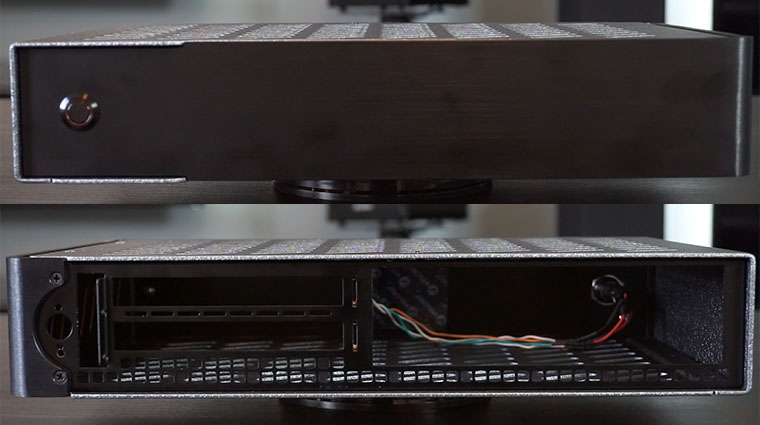
The front face of the case has no ports on it, only a small cutout for the 16mm power button (sold separately). Around back, you’ll find spots for the motherboard I/O, additional air vents, a mounting point for your power plug, and dual expansion slots. No stand out features here, though given the size of the S4 Mini, it isn’t as if there’s really much room for anything else.
Features, Layout, Flexibility
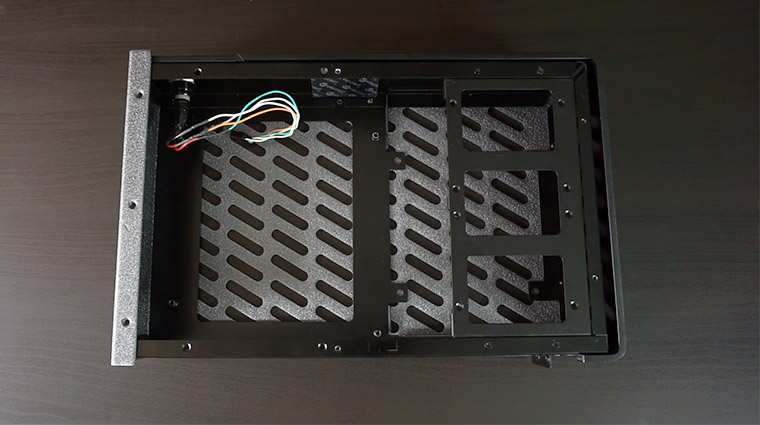
After unscrewing the top panel, you’ll have access to the goodies inside. At first glance, the internals don’t appear to be much different from any other small form factor case, but that first impression is a bit misleading. Following a more careful inspection, the first thing you’ll notice is the removable dual 2.5″ HD tray, to the right. There’s also Velcro included for mounting an HDPlex 250, if you have a more power hungry build than a Pico PSU can handle. And perhaps the most interesting (and class busting) feature of the S4 Mini is the fan mounting options – indeed, I have never seen a case even close to this size that accommodates not one, but two 120mm x 12 fans.

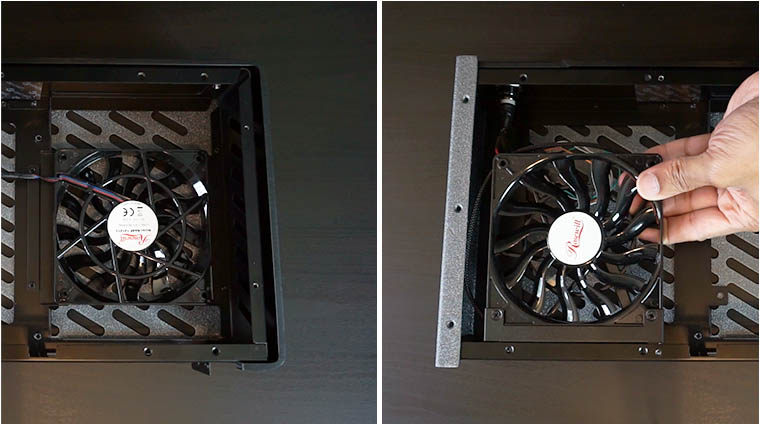
Depending on your component selection, you could actually replace the stock fans cooling your CPU and GPU – or, better yet, mount an AIO cooler if you aren’t planning on using a system with a GPU. That’s pretty impressive.
During our time with the S4 Mini, I elected to mount a 120mm fan over my motherboard, so as to provide cooling to the CPU, chipset, and other board components. To test this fully, I removed the 90mm fan on my Noctua LN-9i. Then, using the ASUS fan controller, I was able to match the CPU cooling perfomance of the original 90mm fan.
In doing this, beyond matching the previous CPU cooling efficacy, I actually saw a 7-degree drop in average chipset temperature (52C-45C) under load, no doubt a result of the increase in total airflow volume. That said, this particular arrangement did increase the system’s noise level, mostly due to the fan sitting almost flush with the top panel. For me personally, this noise increase was more than my (ultra sensitive) ears was comfortable with, so I ultimately decided against using it full time. Of course, depending on fan selection and component choice, your own mileage may vary.
Installation

Installing components in the S4 Mini was a breeze. The case can accommodate Mini-ITX motherboards and dual slot GPU’s up to 8″ in length. With respect to power delivery, it is designed to be used with a Pico or HDPlex PSU.
The relative ease of access and component installation really comes down to the open layout, which simplifies things quite a bit. You’re really only installing components from the bottom up, which makes it accessible for novices and veterans alike. The only main caveat I’d share is that I would highly recommend planning out how you’ll run your wiring ahead of time – and I’d also encourage a quick trip to the hardware store to buy zip ties or Velcro straps.
Beyond maintaining good airflow and avoiding contact between wires and hot surfaces, unlike most cases your wiring will be visible due to the large air vent cut-outs. So it is worth spending the extra time to keep cabling neat and tidy. Keep that it mind when picking a color scheme, and, if anything, use that to a stylistic advantage.
Finally, the creator of the enclosure itself, Josh from NFC Systems, made a great installation video (below) which gives great detail on the proper way to set up an S4 Mini. For new users, it’s a handy reference we’d encourage all users to at least skim.
Temperatures
One of the best things about this case is the way it handles cooling. The fully vented top and bottom seemed to render airflow a non issue – which, granted, isn’t surprising, but still: the temps we saw only seem to be limited by the size of the coolers/fans that you can fit in the S4 Mini, and the amount of fan noise you are willing to tolerate.
I personally have my system tuned to run as quietly as possible. Even so, the average temps I recorded with my i7-4790s, and GTX 960 with stock cooler, were excellent:
| Temperatures (C) | Idle | Load |
| Intel i7-4790s (Noctua LN-9i Cooler) | 40-degrees | 71-degrees |
| Gigabyte GTX 960 4GB Windforce OC | 35-degrees | 58-degrees |
Conclusion

The S4 Mini represents something truly unique. It straddles the line between size and power more successfully than any case I have ever seen. The build quality is second to none, as is the design. If you’re looking for a unique and functional mITX case, and you’re a fan of the industrial design the S4 Mini champions, you’ll be hard pressed to find a better one than this.
Granted, with a starting point of $150, the S4 Mini will simply be a bit too expensive for some. But it’s important to note that the pricing is a direct side effect of how small NFC Systems is. This isn’t some big box company trying to make a ton of money. This is a premium product, using materials and manufacturing that no mass-market company can ever approach, and even at a relatively high price, very little profit is made from each case sold.
…With all of that said, if you’re in the market for a budget build, this probably isn’t the case for you. But if you are looking for something truly unique – a case that exists to perfectly blend design and functionality, above all else – then the S4 Mini should be at the top of your list. After working with it for just over 2 months now, I feel that it is worth every cent.
Video Review
Get An S4 Mini
You can grab an S4 Mini of your own by following the link below. There are also several threads on our Forum with tons of good information on the case. You can also reach out to Josh from NFC Systems through the forum directly, he is a very active forum member, and can answer any further questions you may have.
NFC Systems S4 Mini: http://nfc-systems.com/shop/s4-mini-chassis
S4 Mini Forum Thread: https://smallformfactor.net/forum/threads/nfc-systems-s4-mini.96/
