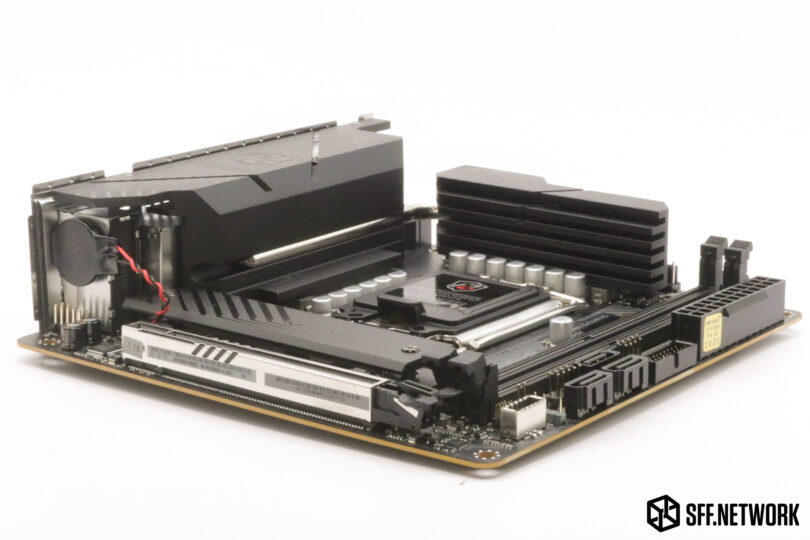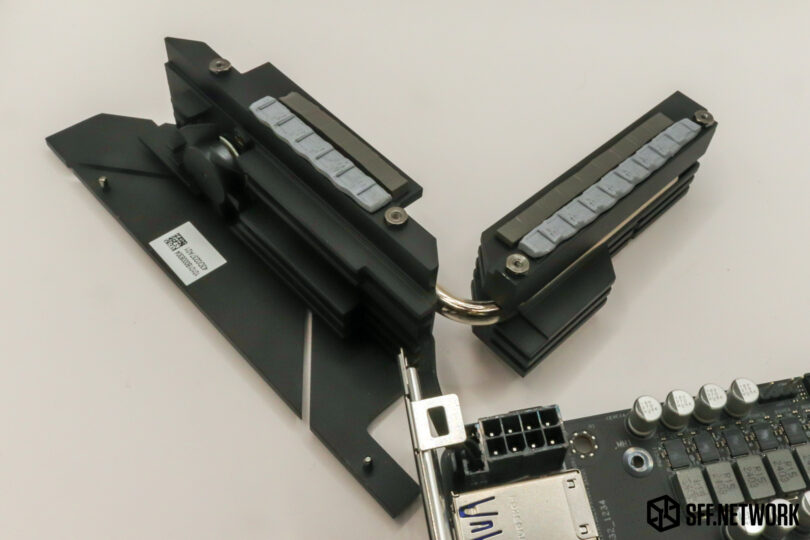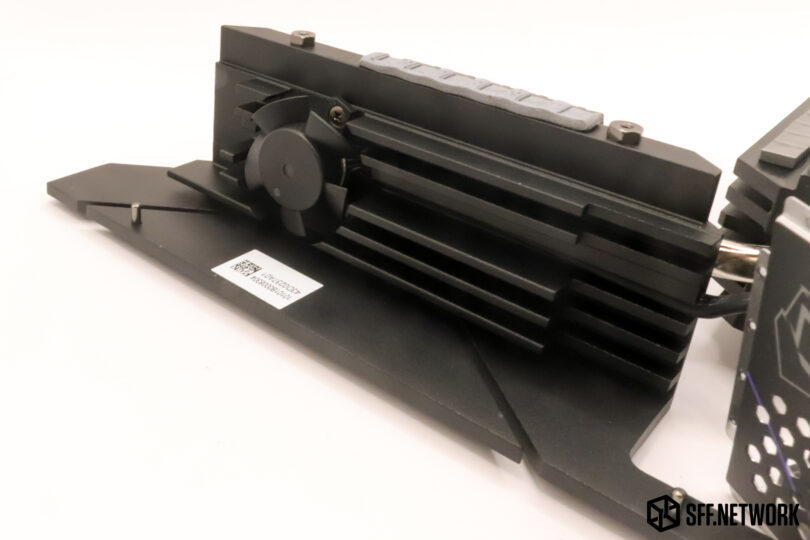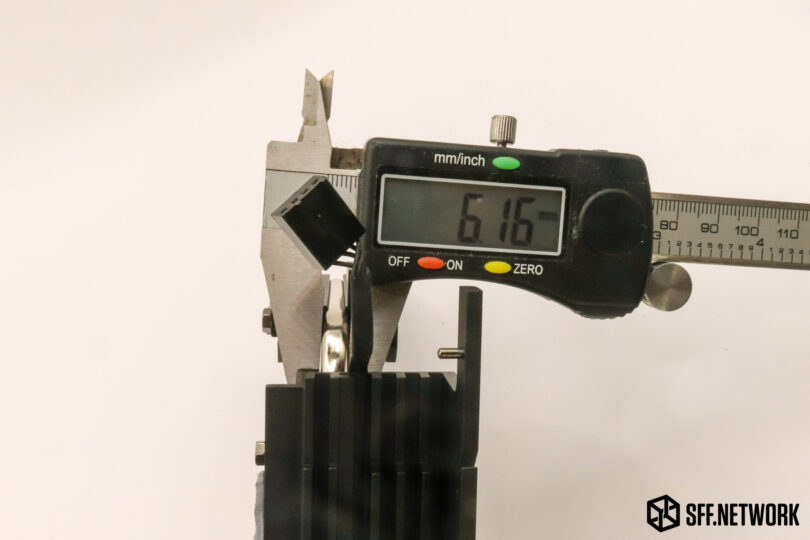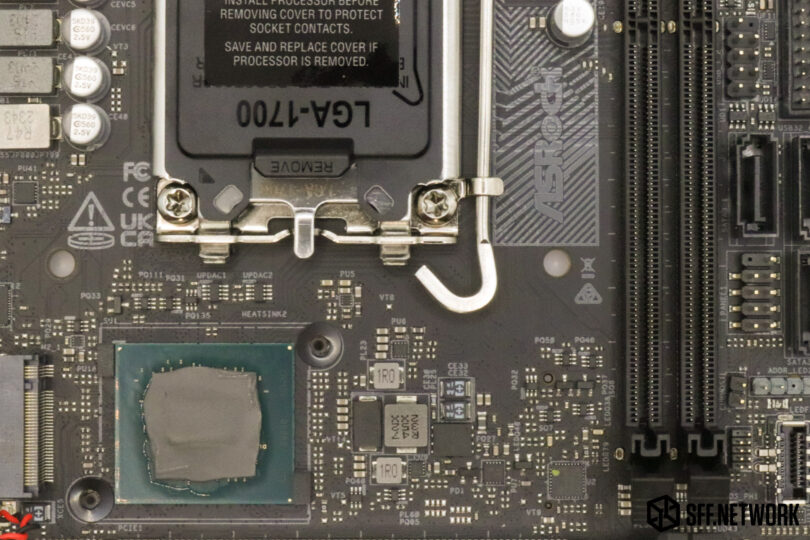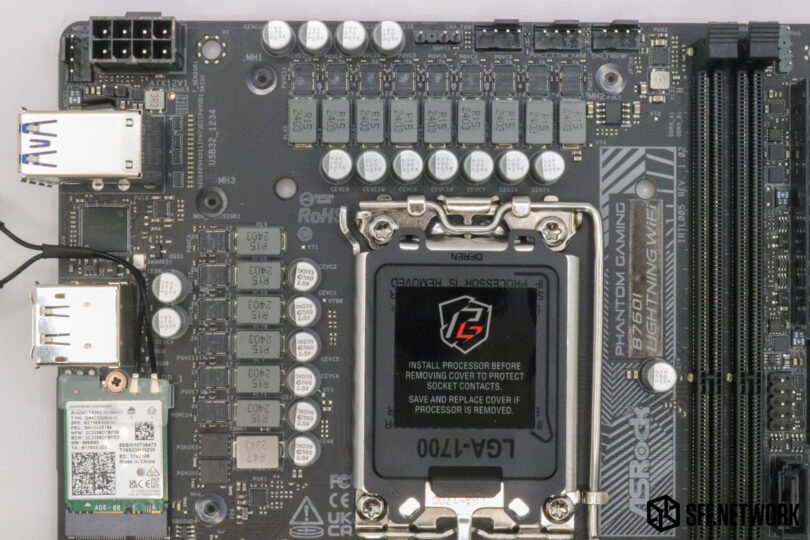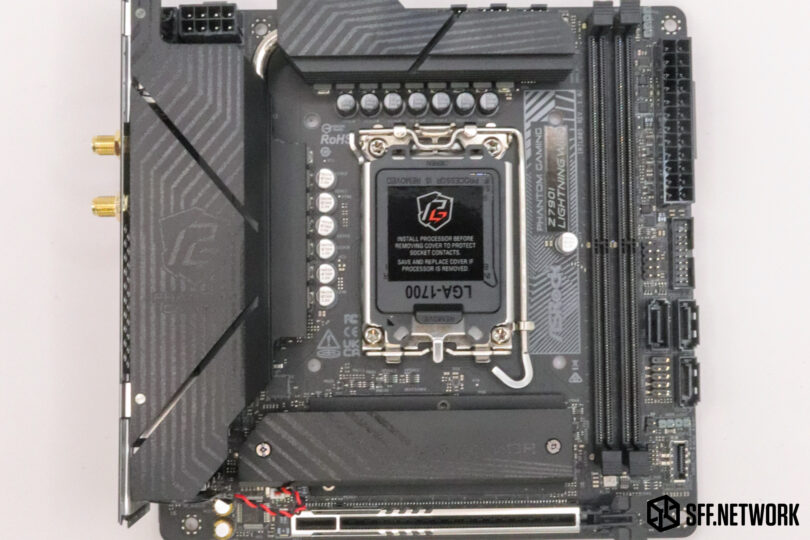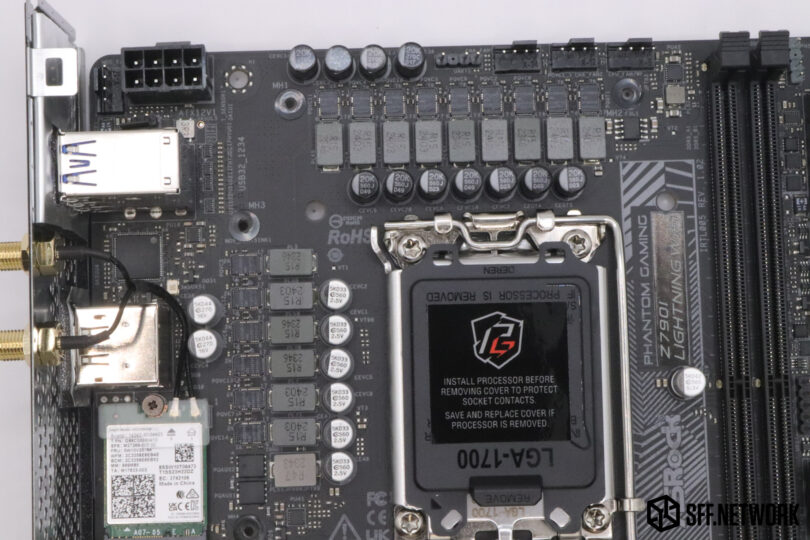Thanks to ASRock for supplying these review samples!
With Intel’s LGA1851 purported to be launching later this year, the last designs based on the LGA1700 platform are making their way on to the market. Supporting “Alder Lake” 12th gen, “Raptor Lake” 13th and “Raptor Lake Refresh” 14th generation Intel CPUs, there are a bunch of processors for these late boards, ignoring the small refresh that is 14th gen. Motherboard vendor CPU support lists for the 700 chipset boards are quite the novel!
A speculative note as an aside – this change of socket is likely to be the death sentence for Intel’s “Core ix” branding, with LGA1851 “Arrow Lake” processors carrying the new “Core Ultra” branding. Folks in the know are suggesting that the next high end CPU will be branded “Core Ultra 285K” for example. I expect all and sundry to be confused, again, by a Silicon Slinger’s brand names – Intel, AMD and NVIDIA all pull these same rebrands from time to time.
Whilst 14th gen may have been an underwhelming upgrade over 13th, it’s added some lifespan to the LGA1700 platform – meaning “3rd generation” refined designs for the platform are now coming to market. Lessons learned, customer feedback heeded, and R&D time spent, here’s hoping the latest M-ITX releases from ASRock live up to the spiel I just spieled.
Specifications
Sourced from ASRock’s product pages. Differences between the two marked in bold. Note that these are spec list differences only – performance differences will be expanded on in part 2 of this article series.
| ASRock B760i Lightning WiFi | ASRock Z790i Lightning WiFi | |
| NewEgg Price at time of publishing | US$184.99 | US$279.99 |
| Form Factor | – Mini-ITX Form Factor: 6.7-in x 6.7-in, 17.0 cm x 17.0 cm – 8 Layer PCB – 2oz Copper PCB |
– Mini-ITX Form Factor: 6.7-in x 6.7-in, 17.0 cm x 17.0 cm – 8 Layer PCB – 2oz Copper PCB |
| Socket & CPU Support | – Supports 14th, 13th & 12th Gen Intel® Core™ Processors (LGA1700) – Supports Intel® Hybrid Technology – Supports Intel® Turbo Boost Max 3.0 Technology – Supports Intel® Thermal Velocity Boost (TVB) – Supports Intel® Adaptive Boost Technology (ABT) |
– Supports 14th, 13th & 12th Gen Intel® Core™ Processors (LGA1700) – Supports Intel® Hybrid Technology – Supports Intel® Turbo Boost Max 3.0 Technology – Supports Intel® Thermal Velocity Boost (TVB) – Supports Intel® Adaptive Boost Technology (ABT) |
| Chipset | – Intel® B760 | – Intel® Z790 |
| Memor- | – Dual Channel DDR5 Memory Technology – 2 x DDR5 DIMM Slots – Supports DDR5 non-ECC, un-buffered memory up to 8600+(OC)* – Max. capacity of system memory: 96GB – Supports Intel® Extreme Memory Profile (XMP) 3.0* 1DPC 1R Up to 8600+ MHz (OC), 5600 MHz Natively. 1DPC 2R Up to 7000+ MHz (OC), 5200 MHz Natively. |
– Dual Channel DDR5 Memory Technology – 2 x DDR5 DIMM Slots – Supports DDR5 non-ECC, un-buffered memory up to 8600+(OC)* – Max. capacity of system memory: 96GB – Supports Intel® Extreme Memory Profile (XMP) 3.0*1DPC 1R Up to 8600+ MHz (OC), 5600 MHz Natively. 1DPC 2R Up to 7000+ MHz (OC), 5200 MHz Natively. |
| Graphics | – Intel® Xe Graphics Architecture (Gen 12) – 1 x HDMI 2.1 TMDS Compatible, supports HDCP 2.3 and max. resolution up to 4K 60Hz – 1 x DisplayPort 1.4 with DSC (compressed), supports HDCP 2.3 and max. resolution up to 8K 60Hz / 5K 120Hz* Intel® UHD Graphics Built-in Visuals and the VGA outputs can be supported only with processors which are GPU integrated. |
– Intel® Xe Graphics Architecture (Gen 12) – 1 x HDMI 2.1 TMDS Compatible, supports HDCP 2.3 and max. resolution up to 4K 60Hz – 1 x DisplayPort 1.4 with DSC (compressed), supports HDCP 2.3 and max. resolution up to 8K 60Hz / 5K 120Hz* Intel® UHD Graphics Built-in Visuals and the VGA outputs can be supported only with processors which are GPU integrated. |
| Audio | – 7.1 CH HD Audio (Realtek ALC897 Audio Codec) – Nahimic Audio |
– 7.1 CH HD Audio (Realtek ALC897 Audio Codec) – Nahimic Audio |
| LAN | – 2.5 Gigabit LAN 10/100/1000/2500 Mb/s – Dragon RTL8125BG |
– 2.5 Gigabit LAN 10/100/1000/2500 Mb/s – Dragon RTL8125BG |
| WiFi | – 802.11axe Wi-Fi 6E Module – Supports IEEE 802.11a/b/g/n/ac/ax/axe – Supports Dual-Band 2×2 160MHz with extended 6GHz band* support – 2 antennas to support 2 (Transmit) x 2 (Receive) diversity technology – Supports Bluetooth 5.3 + High speed class II – Supports MU-MIMO* Wi-Fi 6E (6GHz band) will be supported by Microsoft Windows® 11. The availability will depend on the different regulation status of each country and region. It will be activated (for supported countries) through Windows® Update and software updates once available. A 6GHz compatible router is required for 6E functionality. |
– 802.11axe Wi-Fi 6E Module – Supports IEEE 802.11a/b/g/n/ac/ax/axe – Supports Dual-Band 2×2 160MHz with extended 6GHz band* support – 2 antennas to support 2 (Transmit) x 2 (Receive) diversity technology – Supports Bluetooth 5.3 + High speed class II – Supports MU-MIMO*Wi-Fi 6E (6GHz band) will be supported by Microsoft Windows® 11. The availability will depend on the different regulation status of each country and region. It will be activated (for supported countries) through Windows® Update and software updates once available. A 6GHz compatible router is required for 6E functionality. |
| Expansion Slots | CPU: – 1 x PCIe 5.0 x16 Slot (PCIE1), supports x16 mode* Chipset: – 1 x M.2 Socket (Key E), supports type 2230 WiFi/BT PCIe WiFi module and Intel® CNVio/CNVio2 (Integrated WiFi/BT)* Supports NVMe SSD as boot disks |
CPU: – 1 x PCIe 5.0 x16 Slot (PCIE1), supports x16 mode* Chipset: – 1 x M.2 Socket (Key E), supports type 2230 WiFi/BT PCIe WiFi module and Intel® CNVio/CNVio2 (Integrated WiFi/BT)* Supports PCIe riser cards to extend one x16 slot to two x8 slots* Supports NVMe SSD as boot disks |
| Storage | CPU: – 1 x Hyper M.2 Socket (M2_1, Key M), supports type 2280 PCIe Gen4x4 (64 Gb/s) mode* Chipset: – 1 x Hyper M.2 Socket (M2_2, Key M), supports type 2280 PCIe Gen4x4 (64 Gb/s) mode* – 3 x SATA3 6.0 Gb/s Connectors * Supports Intel® Volume Management Device (VMD)
Supports NVMe SSD as boot disks |
CPU: – 1 x Hyper M.2 Socket (M2_1, Key M), supports type 2280 PCIe Gen4x4 (64 Gb/s) mode* Chipset: – 1 x Hyper M.2 Socket (M2_2, Key M), supports type 2280 PCIe Gen4x4 (64 Gb/s) mode* – 3 x SATA3 6.0 Gb/s Connectors * Supports Intel® Volume Management Device (VMD)
Supports NVMe SSD as boot disks |
| USB | Chipset: – 1 x USB 3.2 Gen2 Type-A (Rear) – 1 x USB 3.2 Gen2 Type-C (Rear) – 6 x USB 3.2 Gen1 Type-A (4 Rear, 2 Front) – 1 x USB 3.2 Gen1 Type-C (Front) – 1 x USB 2.0 (Front) * All USB ports support ESD Protection
|
Chipset: – 1 x USB 3.2 Gen2 Type-A (Rear) – 1 x USB 3.2 Gen2 Type-C (Rear) – 6 x USB 3.2 Gen1 Type-A (4 Rear, 2 Front) – 1 x USB 3.2 Gen1 Type-C (Front) – 1 x USB 2.0 (Front) * All USB ports support ESD Protection
|
| Onboard Connectors | – 2 x Addressable LED Headers* – 1 x Thermistor Cable Header – 1 x CPU/Water Pump Fan Connector (4-pin) (Smart Fan Speed Control)** – 2 x Chassis Fan Connectors (4-pin)*** – 1 x 24 pin ATX Power Connector – 1 x 8 pin 12V Power Connector (Hi-Density Power Connector) – 1 x Front Panel Audio Connector – 1 x USB 2.0 Header (Supports 2 USB 2.0 ports) – 1 x USB 3.2 Gen1 Header (Supports 2 USB 3.2 Gen1 ports) – 1 x Front Panel Type C USB 3.2 Gen1 Header * Support in total up to 5V/3A, 15W LED Strip
** CPU_FAN1/WP supports the fan power up to 2A (24W). CPU_FAN1/WP can auto detect if 3-pin or 4-pin fan is in use. *** CHA_FAN1 and CHA_FAN2 support the fan power up to 1A (12W). |
– 2 x Addressable LED Headers* – 1 x Thermistor Cable Header – 1 x CPU/Water Pump Fan Connector (4-pin) (Smart Fan Speed Control)** – 2 x Chassis Fan Connectors (4-pin)*** – 1 x 24 pin ATX Power Connector – 1 x 8 pin 12V Power Connector (Hi-Density Power Connector) – 1 x Front Panel Audio Connector – 1 x USB 2.0 Header (Supports 2 USB 2.0 ports) – 1 x USB 3.2 Gen1 Header (Supports 2 USB 3.2 Gen1 ports) – 1 x Front Panel Type C USB 3.2 Gen1 Header * Support in total up to 5V/3A, 15W LED Strip
** CPU_FAN1/WP supports the fan power up to 2A (24W). CPU_FAN1/WP can auto detect if 3-pin or 4-pin fan is in use. *** CHA_FAN1 and CHA_FAN2 support the fan power up to 1A (12W). |
| Rear Panel I/O | – 2 x Antenna Ports – 1 x HDMI Port – 1 x DisplayPort 1.4 – 1 x Optical SPDIF Out Port – 1 x USB 3.2 Gen2 Type-A Port (10 Gb/s) – 1 x USB 3.2 Gen2 Type-C Port (10 Gb/s) – 4 x USB 3.2 Gen1 Ports – 1 x RJ-45 LAN Port – 1 x Line Out Jack (Gold Audio Jack) – 1 x Microphone Input Jack (Gold Audio Jack) |
– 2 x Antenna Ports – 1 x HDMI Port – 1 x DisplayPort 1.4 – 1 x Optical SPDIF Out Port – 1 x USB 3.2 Gen2 Type-A Port (10 Gb/s) – 1 x USB 3.2 Gen2 Type-C Port (10 Gb/s) – 4 x USB 3.2 Gen1 Ports – 1 x RJ-45 LAN Port – 1 x Line Out Jack (Gold Audio Jack) – 1 x Microphone Input Jack (Gold Audio Jack) |
| Accessories | – 2 x SATA Data Cables – 2 x ASRock WiFi 2.4/5/6 GHz Antennas – 1 x Screw for M.2 Socket – 1 x Thermistor Cable |
– 2 x SATA Data Cables – 2 x ASRock WiFi 2.4/5/6 GHz Antennas – 1 x Screw for M.2 Socket – 1 x Thermistor Cable |
As you can see, technically, there are very few differences between the two boards – we’ll check this physically in a bit.
Unboxing
Both motherboards come in similar purple-themed boxes, with the “Lightning” branding front and centre. A line of features are shown at the bottom – predominantly the Polychrome RGB Sync functionality.. sigh.
The back of the box contains marketing blurbs outlining the various features of the motherboard – most of this is covered in the spec sheet recreated above. ASRock also includes information about the PCB, a “server grade” 8 layer unit, as well as the multi-part VRM heatsink – fan included. Also noted is the purported limit of DDR5 speeds on the board – 8600mhz – and the VRM section’s configuration of 14+1+1. I’ll get into the details on this stuff a bit later.
Opening the box, we’re greeted by the board in the obligatory ESD bag.
Hiding under the board are the accessories. No fancy packaging holding this all in, just cardboard. All recyclable.
The accessory kit includes a Quick Installation Guide, a couple of hook-and-loop strips for cable management, a pair of WiFi antenna, a Phantom Gaming badge, a pair of SATA cables, a 2 pin temperature sensor (thermistor), and a M.2 screw for the backside M.2 slot.
As an aside, I really could have cropped this photo better!
Deep Dive
Let’s get this out of the way first – the ASRock B760i and Z790i Lightning WiFi M-ITX boards are almost identical. Aside from chipset and VRM components, I’d wager these are identical PCBs. Whilst this does save production costs – does it mean that the B760i board is almost as good? Let’s dig in.
Top down on the B760i Lightning WiFi M-ITX board – we can see the board is pretty typical in layout and configuration. The board is mostly hiding behind heatsinks – a side effect of the current series of power hungry CPUs and SSDs. These anodized heatsinks add significant gravity to the board – this is the heaviest M-ITX board I’ve experienced thus far. I do worry about heatsinks this size – smaller coolers, like Noctua’s L9i, may find it difficult to force heat out of the box created by the VRM heatsink on two sides, and the RAM on the third side.
The heatsinkage (new word!) extends to the backside of the board – with a simple plate on the backside of the VRM section. The shiny metal panel is the retention for the integrated rear IO shield – a feature that should be on all boards in my opinion. The secondary M.2 slot (2280 only, PCIe Gen 4 via the chipset) hides on this side of the board, sitting over the Nuvoton NCT6796D-E “Super IO” chip – the logic chip behind the temperature, fan speed, and other monitoring capability.
Now a look at the integrated rear IO shield… and the rear IO. This area is dominated by exhaust vents, rather important, especially considering the fan embedded within the VRM heatsink.
From the left, we have a quartet of USB 3.2 Gen 1 Type-A ports, the pair of WiFi SMA connectors for the antenna, a DisplayPort 1.4 port, a HDMI port, a RJ45 port for the 2.5GBe LAN, a USB 3.2 Gen 2 (10 Gb/s) Type-A port, a USB 3.2 Gen 2 (10 Gb/s) Type-C port, a line out 3.5mm audio port, a line in (microphone) 3.5mm port, and an Optical SPDIF out port.
Now to the top of the board. From the left, a 3 pin RGB Addressable LED header (up to 5V/3A), a triplet of 4-pin fan headers, a UART header, a few caps and the 8 pin EPS 12V connector for CPU power.
The fan headers – from the left, explained;
CPU_FAN1/WP supports power up to 2A (24W). CPU_FAN1/WP auto detects if a 3-pin or a 4-pin fan is in use.
CHA_FAN1 and CHA_FAN2 support fans up to 1A (12W).
And around we go. From the left, as is tradition, the FP_Audio header, a couple of caps, the PCIe x16 Gen 5 slot, a USB 3.2 Gen 1 Type-C header, 3 SATA 6.0 Gb/s ports, a USB2.0 header nestled amongst these, a USB 3.2 Gen 1 Header, the FP_Header (for your front panel LEDs and buttons), and the ATX 24 pin connector.
Interesting how “armoured” PCIe slots are so mainstream now – not an iota of marketing in the spec sheet and product packaging touting this feature, only a few mentions on the product’s webpage.
Pulling the backside heatsink off reveals a couple of thermal pads. I also unscrewed the rear IO shield here thinking I’d need to remove it to remove the frontside VRM heatsink assembly… I was incorrect in this assumption.
The aforementioned VRM heatsink assembly, removed and flipped. It’s still plugged into it’s own 4-Pin PWM fan header here, sneakily hiding next to the 8 pin power connector. The heatsinks are permanently joined with the heatpipe.
Active VRM cooling, sigh. This is a sign of the times, and will likely continue into the future as we run smack into the limits of physics in the pursuit of more performance.
Ignoring my injury(s), and pushing forward, the VRM fan measures in at 27.43mm. The fan label states that it’s a Champion CF3010U12D, rated at 12v 0.16A. Googling this helped none, however a search on the UL database for the registration number led me to this listing, and the actual manufacturer name – Dongguan Champion Electronic Technology Co., Ltd.. Their website is useless, don’t bother.
The heatpipe itself measures in at just over 6mm, is nickel plated, and is pressed into the heatsinks.
Removing the M.2 Heatsink reveals.. another heatsink.. This M.2 slot is a PCIe Gen 4 slot, supporting the standard 2280 form factor. No shorties or oversize drives need apply. The removeable heatsink not shown here includes a thermal pad to suck heat out of your (likely super toasty, as is the norm now) M.2. drive and into the the aluminium heatsink.
Which hides the chipset and power circuitry for said.
Before we zoom in, let’s isolate a couple things I didn’t take a closer photo of – firstly, the RTL8125BG chip, sitting at the top of the M.2 slot. This is the Realtek 2.5GBe LAN controller.
Also of note, the two pin thermistor header next to the 8 pin CPU power connector. ASRock bundles a two pin thermistor with the board, enabling monitoring (and related fan control) of the temperature of any spot you want – just one though. We’ll see this in action in the second part of the review.
Thirdly, the Intel AX210NGW WiFi card – sitting under the VRM heatsink fan airflow path. This WiFi solution supports Wi-Fi 6E (802.11ax), up to 2.4 Gbps on 2.4, 5 and 6GHz bands. It also includes Bluetooth 5.3 capability.
The B760 and Z790 chipsets both use the same power circuitry, so this image covers both boards.
FDPC5030SG, the 8 pin chip next to the R47 inductor, is a dual N-Channel MOSFET, a 150°C rated chip. Depending on mounting configuration, this little beasty can continuously handle up to 53 Amps in what I’d consider a normal temperature range for this location (up to 100°C). Being that the chipset is only a 6 Watt part, this is either extreme overkill, or used to power other components as well.
NUC121ZC2AE, is an ARM Cortex based chip (want a computer in your computer?) – not sure what this guy’s doing here, but it’s likely to be related to the RGB control – there are a bunch of passive components around it with LED monikers silkscreened on. Being a 33 “pin” ball grid array chip, it’s quite difficult to isolate traces to see where this chip’s electrical pixies fly.
88 AG XY3 is the denotation on the middle chip, what appears to be a 10 pin unit. My Google-Fu fails me on this one!
The B760 board’s VRMs in their glory. This is the area of the board that most differs in component selection versus the Z790 variant.
“R2209004 HBD S2342TY3” make up the 14 power phases, ASRock claims 110 Amp Smart Power Stage (SPS) MOSFETs here. Unfortunately, I can’t find a datasheet on these.
PQAUX 1 & 2 are a pair of FDPC5030SG (datasheet linked above from the chipset section). These are the final “+1” in the “14+1+1” power phase denotation.
Hiding between the USB and Display output stack is an ASMedia ASM1074, controlling the four USB 3.1 Gen 1 ports it sits next to. Intel’s B760 chipset has 6 USB 3.2 Gen 1 ports available, while Z790 has 10. With the front panel headers consuming 4 of these (2 each per header), it makes sense to pop the ASMedia chip on to cover the lack of ports in the lower end chipset, as well as ease trace routing difficulty.
At the end of the horizontal inductor row is a “Nuvoton 3948S 352GA” – my Googling again fails me. Not having a good run with this one! However, Nuvoton has a 3941S, which is a fan driver, so chances are this is an updated variant, given it’s location.
The last MOSFET of the aforementioned horizontal row is for PQGT1 – the Integrated Graphics power supply phase (the middle “+1” in the “14+1+1” power phase denotation)
The Z790 variant has clearly different caps along the top of the CPU socket. ASRock touts these black capacitors as having a 20,000 hour lifespan, but didn’t apply these caps to the rest of the board. The vertical line of caps hold a different “5KD33” instead of “5KD39” caps marking, although I can’t define what this denotes – both boards carry the 360 2.5V marking on these caps. Production date difference maybe?
The VRMs themselves are the same chip as the B760 board sports. Overkill for the B760? Under specc’d for the Z790 board? The next part of this review will tell. As a preview, I’ve managed to get the system to draw 430 Watts in a purely CPU load on the 790 board – so much that a 360 closed loop water cooler couldn’t keep up!
Testing
We’ll look at the performance difference between ASRock’s B760i and Z790i Lightning WiFi M-ITX boards in the final part of this article – coming soon. I’ve just received something extra special from ASRock to review, and I think you, dear reader, will be super interested in that too!