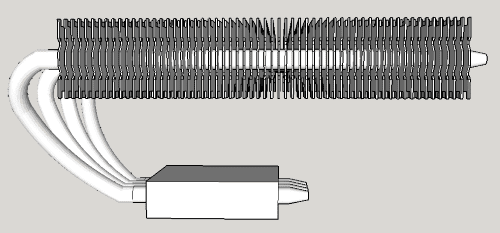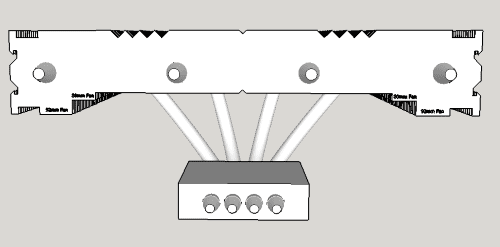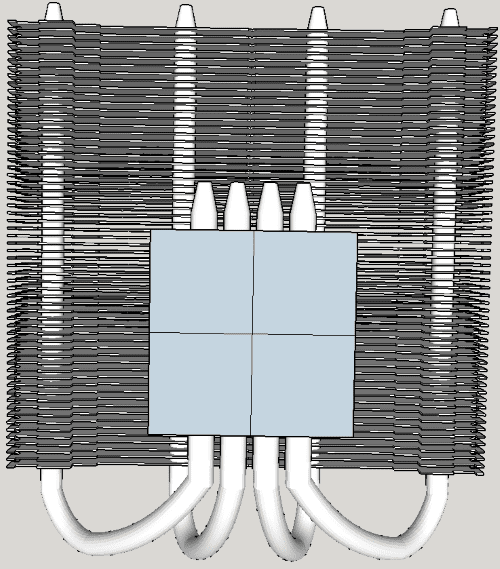We all have to start somewhere

I've been using SketchUp for quite a while now so I'm decently familiar with it but recently I switched to SpaceClaim because I needed something more powerful and got to be a noob all over again.
I tested and it didn't reduce the file size much but you'll want to start learning how to use components. Components are powerful for when you have a bit of geometry that will be repeated. The best example in your model is the heatsink fins. Each fin is the same and there are quite a few of them. Right now they are each individual and independent parts, what you will want to do is delete all but one of them, right-click and make it a component, then duplicate that component to recreate the fin array.
The power of components is if you need to edit them. Say you decide to make some adjustments to the fins to make them more accurate, with components, all you have to do is edit one of them and all the other fins will be updated immediately.
Help article:
https://help.sketchup.com/en/article/3000124
Also, you may have already used this trick to make the fin array to begin with but just in case, when you use the Move command (and many other commands) and tap the Ctrl key, it creates a copy. So you can move the copy whatever distance you need, then type "x#" and Enter to make # of copies each spaced the same distance in the same axis.
Help article:
https://help.sketchup.com/en/article/3000092