The Mechanic Master C28. After migrating my NR200 build over to it and using it for a couple of weeks, and finally deciding not to be lazy, it's my thoughts on the C28 (Air front panel).



If you just want to see pictures, the link to the album is here.
Appearance, Finishing ,Build & Fabrication Quality
The C28 is an aluminum panel (originally comes with only one, I purchased an additional panel) case, with a steel frame. Generally, the case on a whole is great, with no issues with the quality of the panels and finishing, although the panels are slightly bowed. I have read and watched online that C28 is manufactured by the same factory as Lian Li's TU150, but don't directly quote me on that.
Size and Components compatibility
Specifications:
- Dimension: 284mm (H) x 342mm (L) x 185mm (W)
- Volume: 17.97L
- GPU Card Max Length: 335mm(L) x 160mm(W) x 80mm(H)
- Motherboard: MATX or Mini ITX
- CPU Cooler Max Height: 162mm height
- Power supply compatible: SFX, SFX-L, ATX (up to 140mm, longer units will limit GPU length)
- Fan Support: 1x Rear mounted 120mm fan, 2x Top mounted 120mm fans, 2x Bottom 140/120mm fans (MATX motherboards might have issue with 140mm fans), 1x Front 90/80mm fan (Air panel only)
- Hard drive Support: depending on configurations, up to 3x 2.5inch drives, and/or 2x 3.5inch drive
Measuring in at 17.97L, the Mechanic Master C28 comes in on the larger side of SFF cases, however, what it brings to the table is the ability to accommodate bigger sized components as well. mATX motherboards, full sized ATX PSU, and big air coolers. Noctua's NH-D15S or Thermalright's Frost Commander/Spirit 140 will fit inside without any issue.
Color choices wise, you have Silver, Black, Grey and Yellow. For the front panel, both the solid and vented front panel should come in at the price.
Also, if you would prefer AIO cooling your CPU, the C28 is able to fit a 240mm AIO in it's stock configuration, although you will need to take note of your RAM height (<42mm tall). Optionally, if you purchase the vented side panel and bracket, you will be able to mount a 280mm AIO in the side.
It comes with a handle, which is made great, smoothed out edges, if you so wish to carry it around. Although once your rig is fully assembled, it's going to be heavy and it will not be portable, just easier to move around in short distances.
With so many options available to the C28, one might be overwhelmed with the numerous choices though. With that, what I think are some of the most suitable configurations, although I wouldn't recommend water cooling with an ATX PSU (not like I tried either though).
- Budget focused: MATX Motherboard, ATX PSU, Single Tower Air Cooler
- High End Air Cooling: MATX Motherboard, SFX PSU, Dual Tower Air Cooler
- Looks wise: MATX Motherboard, SFX PSU, top mounted 240mm AIO
- Best cooling: ITX Motherboard, SFX PSU, side mounted 280mm AIO (with vented side panel and bracket)
Building in the case
All the panels are removable, leaving you access to the barebones of the case, and it's best to do so.


Overall, at 17.9L it is as easy and tough at the same time as it gets. Small enough to require some planning and pre-routing of cables, but spacious enough to allow channels for cables and spaces to store/hide cables. And here I was complaining/whining about removing screws in my other rig (the MIT1-XL Air), because the C28 has screws. A lot of them. Ah well.
Steps I took were, motherboard with CPU cooler, cable routing, PSU, Case fans, then GPU.



Being crazy enough to cram as many fans as possible inside the fan, there is a total of 9 fans inside, meaning 9 fan cables to manage, but there are enough spaces to hide and manage them.
However, some points to note, but it must be said I have only done research for AMD B550 motherboards and your mileage will vary for other chipsets and Intel boards.
- Biggest air cooler I would recommend for ITX motherboards is the U12A or the Peerless Assassin 120. These two will also cause less trouble with compatibility too.
- If you want to use a big air cooler, it's probably better to use a MATX Motherboard.
- NH-D15S and FC140 while using some motherboards, will impact mounting 12025mm fans, maybe only 12015mm will fit, due to the heatsink asymmetrical design.
- Flipping the FC140 will allow top mounted 12025mm fans, but will come very close to the GPU. Removing the GPU might be a tough chore.
- If using ASUS's B550 boards with a bigger GPU, you might need to use 12015mm fans at the bottom instead, as their x16 PCIe slot occupies the second physical PCIe slot on your case, thus your GPU will be sitting closer to the bottom of the case.
- ASUS's B550 boards have their CPU socket position slightly lower than the other manufactures like MSI's, Gigabyte etc. This would also mean that top mounted 12025mm fans might be possible with a D15(S).
Gecko Mini Computer does a way better explanation than me with pictures.
Note: Cooler is mounted in it's 'normal' orientation.

Bonus: Look at how close the heatsink is to the GPU, with the heatsink flipped.
Build/Cooling Options that I tested:
For my build, I have stuck with a MATX motherboard, the MSI B550M Mortar Wifi, a SFX PSU from Cooler Master, a 5800X cooled by Thermalright's Frost Commander 140 Black. As for the GPU, it's AMD's reference Radeon 6800 XT Midnight Black.
Right now, it's only the vented panel versus the tempered glass panel. Top fans are configured as exhaust, bottom fans as intake, CPU fans and rear fan are exhausting towards the rear of the case.
If using the solid front panel, it might be more worth it to have the fans intake from the rear instead and just add a dust filter for the rear fan mount (one is provided).
I tried the side bracket and managed to fit a 80mm fan on the side, but please don't do it. It doesn't help thermals by much, and adds noise, and hassle. Just don't.
(How many fans do I want? Yes. Also, check out the taller feet I had installed for testing)
Am thinking of testing my NH-D15S in the case to see if there are any faults with my cooler, but that also depends on how lazy I am, but at the same time, I am pending a couple of SSDs and some Phanteks Halos to arrive, and that will require me to almost disassemble the case, so I might do the change then. Also, I might be reversing the rear fan and CPU fans to intake from the rear will have any impact on thermals.
Stay tuned (maybe?).
Thermals
It's great. I might have gimped the performance of my FC140 Black by not using the included 140mm fan, opting for 3x 120mm fans instead. It was mainly for a more aesthetically pleasing look for myself, although the 140mm fan might have come in contact with the GPU as well.
In my experience, the 5800X runs hot, and loves to run hot without any heed to your cooling solution. Maybe except 360mm AIOs or bigger.
For my results, I have limited my chip to the following values with PBO and Curve Optimizer:
PPT:135W
TDC: 85A
EDC: 125A
Curve Optimizer: -10 on best 2 cores, -15 on other 6 cores, +100 MHz boost.
Temperatures wise, it ranges from 80C to 84C (with ambient being around 30C to 33C) with Cinebench R23 runs, while boosting to around 4525 MHz all cores. While gaming in Days Gone, CPU temps are around 71C.
GPU temperatures are ok, with 3 fans feeding the card fresh air. My 6800 XT is undervolted via Radeon software; to the settings of 1075 mV, 2300 - 2400 MHz, with a slightly more aggressive fan curve. While gaming in Days Gone, GPU temperatures are at 65C overall. In all honesty, the front 90mm fan probably doesn't help too much, but I just like to fit up all the fan slots.
In my limited tests, the TG panel favors GPU temperatures a little more, whereas the vented panel has better CPU temperatures.
Details of my Cinebench R23, Heaven, TimeSpy benchmark scores and thermals can be found in my spreadsheet here.
Noise
The TG panel provides more noise insulation compared to the vented panel, and it's noticeable at medium loads.
At high loads, because of my crazy configuration of 8 Thermalright TL-B12 Extrems that can go up to 3150 RPM, it's pretty noisy at full blast, but tons of air is being moved too. The front 90mm fan does not cause any noise that is noticeable above the other fans.
Some thoughts
- Screws. Many, many screws. Too many screws. (Or the NR200 has spoiled me in tool-less panel removals).
- Aligning the dust filters and trying to screw down the panels can be a hassle.
- Too many choices in hardware configuration can be a pain.
- Can be tougher to get, only either via Taobao, Aliexpress and Superbuy/Agents
- No space/channels for me to put my phanteks led strips.
- I don't personally like the stock feet that came with the case. Changed it out to some other aluminum feet that I had. I had even taller ones that actually helped GPU temps by a couple of degrees actually, but it looked too weird.
Why move from the NR200 to this case? And conclusion.
Even though it's around the same size, the C28 can fit bigger components, like an ATX PSU (without an additional bracket), MATX motherboards and bigger tower coolers. It seems like there is less space 'wasted', as the margins are closer, like the fans are right at the edge of the case. Front USB C does help a little, if you are into that.
As well, the bigger compatibility should hopefully make future upgrades not so painful on the wallet, as one doesn't have to pay the ITX premium size tax. And if GPUs decide to go even thicker to 4 slots, this case should be alright with that as well.
So why not a smaller case? This is still too large! I personally favor big, dual tower coolers and not using a riser cable for my GPU, so that's why I find the C28 a good option. Other cases that can fit such limitations are just the JOAT, Sliger S620, Sunmilo C01, Minichariot Z2, or go bigger than 20L and each case has their own pros and cons. Like any other case.
Overall, I like the case and it performs great thermally (to me at least).
Hope it's helpful for anyone looking for reviews, happy to answer questions and cheers!