ASRock, originally a spin off of ASUS, has been making inroads into the mainstream market since it’s inception in 2002. While originally viewed as the budget ASUS arm, the quality and innovativeness of ASRock products has only become better over the years.
Today we will look at the ASRock H61M-ITX motherboard. While the product has been on the market for a while, it still features as a budget M-ITX board with a lot of potential. In fact, this is why I chose it for my flakb0x build!
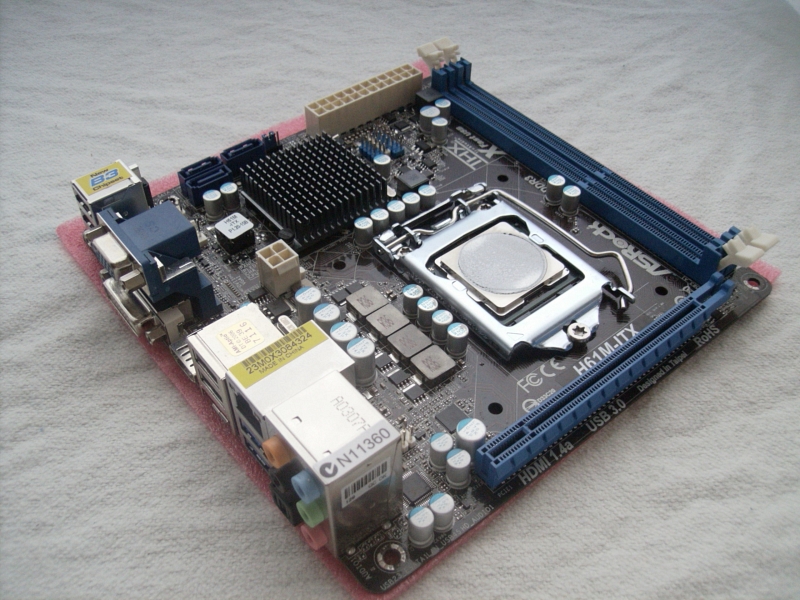
Built around Intel’s H61 chipset, the H61M-ITX has a lot of expansion and features that you would expect from a more costly product. With USB3.0, support for Intel’s Ivy Bridge processors (after a BIOS flash) and 7.1 channel audio, this board could form the base of a powerful, efficient HTPC, a LAN gaming rig, or just a SFF workstation.
Features
Specification Table:
| Specification | Feature | Our Thoughts |
| CPU | 2nd & 3rd Gen Intel® Core™ i7 / i5 / i3 in LGA1155 Package | Nice, but Ivy Bridge CPUs may require a BIOS flash, which requires a Sandy Bridge CPU. |
| Supports Intel® Turbo Boost 2.0 Technology | ||
| Supports Intel® K-Series CPU | ||
| Supports Hyper-Threading Technology | ||
| Memory | Dual Channel DDR3 memory technology | Nothing exceptional here, but we are talking M-ITX! Good to see ASRock is updating H61 boards with Ivy Bridge tech. |
| 2 x DDR3 DIMM slots | ||
| Supports DDR3 1600/1333/1066 non-ECC, un-buffered memory | ||
| Max. capacity of system memory: 16GB | ||
| Supports Intel® Extreme Memory Profile (XMP) 1.3 / 1.2 with Intel® Ivy Bridge CPU | ||
| Graphics | Supports Intel® HD Graphics Built-in Visuals | Lots of technical jargon, but interesting to note. |
| Intel® Quick Sync Video 2.0, Intel® InTru™ 3D, Intel® Clear Video HD Technology | ||
| Intel® Insider™, Intel® HD Graphics 2500/4000 with Intel® Ivy Bridge CPU, Supports Intel® HD Graphics Built-in Visuals, Pixel Shader 5.0, DirectX 11, Max. shared memory 1760MB | ||
| Intel® HD Graphics 2000/3000, Intel® Advanced Vector Extensions (AVX) with Intel® Sandy Bridge CPU, Pixel Shader 4.1, DirectX 10.1, Max. shared memory 1759MB with Intel® Sandy Bridge CPU. | ||
| Multi VGA Output options: D-Sub, DVI-D and HDMI | ||
| Supports HDMI 1.4a Technology with max. resolution up to 1920×1200 @ 60Hz | ||
| Supports DVI with max. res. up to 1920×1200 @ 60Hz | ||
| Supports D-Sub with max. res. up to 2048×1536 @ 75Hz | ||
| Supports Auto Lip Sync, xvYCC and HBR (High Bit Rate Audio) with HDMI (Compliant HDMI monitor is required) | ||
| Supports HDCP function with DVI and HDMI ports | ||
| Supports Full HD 1080p Blu-ray (BD) / HD-DVD playback with DVI and HDMI ports | ||
| Storage | 3 x SATA2 3.0 Gb/s connectors, support NCQ, AHCI and Hot Plug functions | |
| Audio | 7.1 CH HD Audio (Realtek ALC887 Audio Codec)- Supports THX TruStudio™ | Given the quantity of other ports, it’s impressive to see more channels than equivalently priced products |
| Expansion Slots | 1 x PCI Express 3.0 x16 slot (blue @ x16 mode) | PCIe V3.0 support is good to see! |
| *PCIe Gen3 is supported on 3rd Generation of Intel® Core™ i5 and Core™ i7 CPUs. | ||
| Onboard Ports | 1 x CIR header | Usual array here, with the exception of the ASRock IR header for remote controls.As I bought the model without the remote, I will not be able to elaborate on this. |
| 1 x Power LED header | ||
| CPU/Chassis FAN connector | ||
| 24 pin ATX power connector | ||
| 4 pin 12V power connector | ||
| Front panel audio connector | ||
| 2 x USB 2.0 headers (support 4 USB 2.0 ports) | ||
| Rear Panel I/O | 1 x PS/2 Keyboard Port | Good array here, although I wonder why they included a PS/2 port. |
| 1 x D-Sub Port | ||
| 1 x DVI-D Port | ||
| 1 x HDMI Port | ||
| 1 x Optical SPDIF Out Port | ||
| 4 x USB 2.0 Ports | ||
| 1 x eSATA2 Connector | ||
| 2 x Ready-to-Use USB 3.0 Ports | ||
| 1 x Gigabit RJ-45 LAN Port with LED (ACT/LINK LED and SPEED LED) | ||
| HD Audio Jack: Rear Speaker / Central / Bass / Line in / Front Speaker / Microphone | ||
| ‘Unique Features’ |
ASRock Extreme Tuning Utility (AXTU)ASRock Instant BootASRock Instant FlashASRock APP Charger ASRock SmartView ASRock XFast USB ASRock XFast LAN ASRock XFast RAM ASRock On/Off Play Technology Hybrid Booster ASRock U-COP Boot Failure Guard (B.F.G.) Good Night LED |
Most of these unique features require a software install, which unfortunately are only available for Windows operating systems. |
| Accessories | Quick Installation Guide, Support CD, I/O Shield | Quite a sparse bundle, but this is a ‘budget’ board. |
| 2 x SATA Data Cables | ||
| 1 x 3.5mm Audio Cable |
Board Overview:
The ASRock H61M-ITX covers most of what the average enthusiast M-ITX board has nowadays. A single PCIe x16 slot, two RAM slots, a couple of USB and a front panel audio header. There is a system fan header as well.My biggest issue with the physical product is the CPU socket location. It is just too close to the PCI express and RAM slots to enable the use of any decent low profile cooler.


As you can see, the fit is indeed very tight between the CPU cooler, RAM and video card! Keep this in mind when buying a cooler, very few top-down coolers will fit, and some towers with lower fins may cause issues as well.
Yes folks, you’re stuck with the stock cooler (or similar coolers in design) or a small tower. No Scythe Big Shuriken or its kin. I’d also like to note here that you’re almost required to remove any card in the expansion slot before changing coolers. Yes, it is that tight!

The build quality of the board is excellent, with no excess solder or obvious issues with the joints. The slots and ports are all matching in colour, which is important to some. The CPU is supported by a 4 phase PWM setup, which is minimal, but more than adequate for the H61 chipset, which does not support overclocking or overvolting on this board. All capacitors are solid, and made in Japan, and should provide a long life.

Component location is acceptable, however I would have liked to see the 4-pin closer to the edge of the board. The location could cause issues depending on your cooler choice. The CMOS battery is in a unique location, standing vertically next to the rear I/O ports. Depending on the chassis you choose, it could be difficult to replace. BIOS settings reset is provided by a jumper next to the SATA ports, but may still be difficult to access.

System building
CPU, RAM and GPU installation went smoothly, as expected from a modern board. The PCIe slot relies on friction to hold the card in place, which in a small, cramped SFF chassis is a big plus for me; I absolutely despise trying to reach in and un-clip expansion slot retention mechanisms! The front panel header follows Intel specification, so a standard front panel connector will be compatible.
BIOS
The ASRock H61M-ITX uses a latest generation UEFI BIOS setup – in other words, a lot prettier than the older style of BIOS. The BIOS setup program enables mouse use, which is a new development to me. However, I found the mouse interface to be slow, and slightly buggy – single clicks would be interpreted as double clicks and graphics would glitch on selection. The issues there did not impact markedly on the system, as I still prefer to use keyboard control.
Conclusion
Overall, my experience of the ASRock H61M-ITX has been good. The board booted up first time, and by the time the LCD had turned on, it was already booting my Windows installation from the hard disk. Most drivers were found in Windows 7, with the exceptions of the USB3.0 – however this is available on the included DVD, or via their website.
I would recommend that manufacturers avoid such tight clearance between CPU socket, memory and expansion slots. It does make upgrading and installation difficult in some cases. Replacing the PS/2 port with an external BIOS reset button (even a pinhole in the I/O shield) would be appreciated considering the locations of the battery and reset jumper.
I rate this board:
| Criteria | Score out of 10 |
| Features | 8 |
| Value | 9 |
| Appearance and Layout | 8 |
| Ease of Use | 8 |
| Build Quality | 9 |
| Total | 42/50 |
SFFReview recommended
Please feel free to comment on this review and product in the forums!
Manufacturer’s Response
Here at SFFReview.com we believe everyone should have their say. If the manufacturer has any comments on this review, they will be added here.
